oil filter CHEVROLET EQUINOX 2018 Owner's Manual
[x] Cancel search | Manufacturer: CHEVROLET, Model Year: 2018, Model line: EQUINOX, Model: CHEVROLET EQUINOX 2018Pages: 428, PDF Size: 6.05 MB
Page 6 of 428
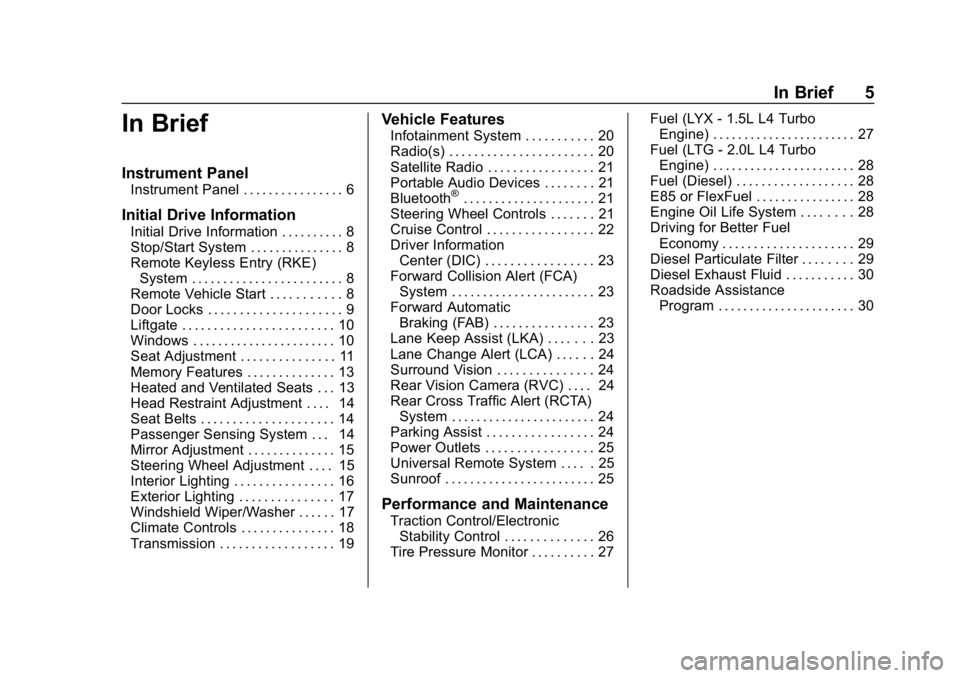
Chevrolet Equinox Owner Manual (GMNA-Localizing-U.S./Canada/Mexico-
10446639) - 2018 - CRC - 8/18/17
In Brief 5
In Brief
Instrument Panel
Instrument Panel . . . . . . . . . . . . . . . . 6
Initial Drive Information
Initial Drive Information . . . . . . . . . . 8
Stop/Start System . . . . . . . . . . . . . . . 8
Remote Keyless Entry (RKE)System . . . . . . . . . . . . . . . . . . . . . . . . 8
Remote Vehicle Start . . . . . . . . . . . 8
Door Locks . . . . . . . . . . . . . . . . . . . . . 9
Liftgate . . . . . . . . . . . . . . . . . . . . . . . . 10
Windows . . . . . . . . . . . . . . . . . . . . . . . 10
Seat Adjustment . . . . . . . . . . . . . . . 11
Memory Features . . . . . . . . . . . . . . 13
Heated and Ventilated Seats . . . 13
Head Restraint Adjustment . . . . 14
Seat Belts . . . . . . . . . . . . . . . . . . . . . 14
Passenger Sensing System . . . 14
Mirror Adjustment . . . . . . . . . . . . . . 15
Steering Wheel Adjustment . . . . 15
Interior Lighting . . . . . . . . . . . . . . . . 16
Exterior Lighting . . . . . . . . . . . . . . . 17
Windshield Wiper/Washer . . . . . . 17
Climate Controls . . . . . . . . . . . . . . . 18
Transmission . . . . . . . . . . . . . . . . . . 19
Vehicle Features
Infotainment System . . . . . . . . . . . 20
Radio(s) . . . . . . . . . . . . . . . . . . . . . . . 20
Satellite Radio . . . . . . . . . . . . . . . . . 21
Portable Audio Devices . . . . . . . . 21
Bluetooth
®. . . . . . . . . . . . . . . . . . . . . 21
Steering Wheel Controls . . . . . . . 21
Cruise Control . . . . . . . . . . . . . . . . . 22
Driver Information Center (DIC) . . . . . . . . . . . . . . . . . 23
Forward Collision Alert (FCA) System . . . . . . . . . . . . . . . . . . . . . . . 23
Forward Automatic Braking (FAB) . . . . . . . . . . . . . . . . 23
Lane Keep Assist (LKA) . . . . . . . 23
Lane Change Alert (LCA) . . . . . . 24
Surround Vision . . . . . . . . . . . . . . . 24
Rear Vision Camera (RVC) . . . . 24
Rear Cross Traffic Alert (RCTA) System . . . . . . . . . . . . . . . . . . . . . . . 24
Parking Assist . . . . . . . . . . . . . . . . . 24
Power Outlets . . . . . . . . . . . . . . . . . 25
Universal Remote System . . . . . 25
Sunroof . . . . . . . . . . . . . . . . . . . . . . . . 25
Performance and Maintenance
Traction Control/Electronic Stability Control . . . . . . . . . . . . . . 26
Tire Pressure Monitor . . . . . . . . . . 27 Fuel (LYX - 1.5L L4 Turbo
Engine) . . . . . . . . . . . . . . . . . . . . . . . 27
Fuel (LTG - 2.0L L4 Turbo Engine) . . . . . . . . . . . . . . . . . . . . . . . 28
Fuel (Diesel) . . . . . . . . . . . . . . . . . . . 28
E85 or FlexFuel . . . . . . . . . . . . . . . . 28
Engine Oil Life System . . . . . . . . 28
Driving for Better Fuel
Economy . . . . . . . . . . . . . . . . . . . . . 29
Diesel Particulate Filter . . . . . . . . 29
Diesel Exhaust Fluid . . . . . . . . . . . 30
Roadside Assistance Program . . . . . . . . . . . . . . . . . . . . . . 30
Page 29 of 428
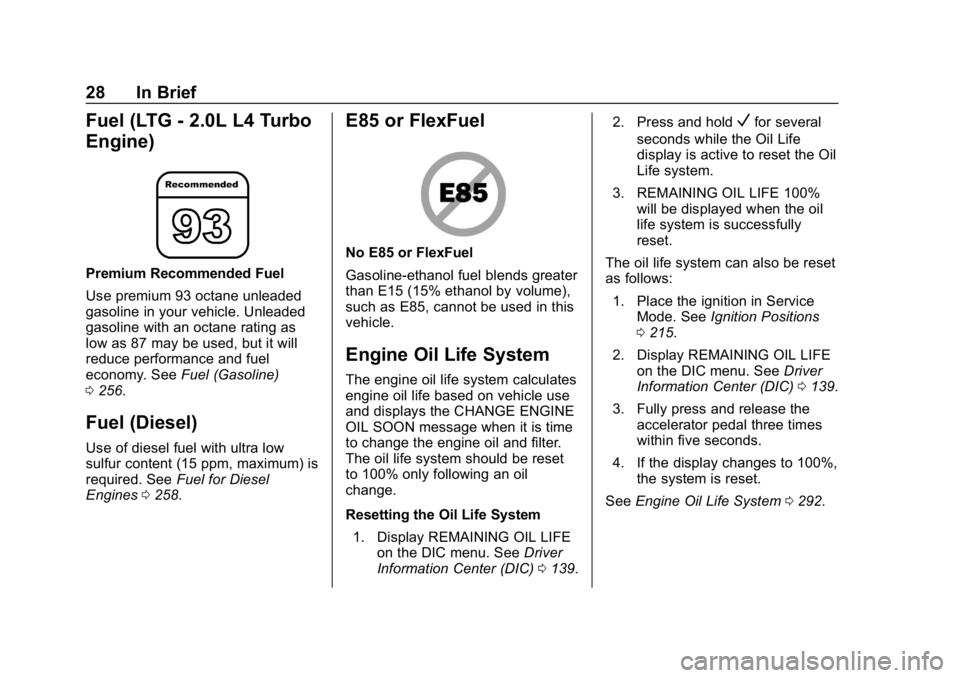
Chevrolet Equinox Owner Manual (GMNA-Localizing-U.S./Canada/Mexico-
10446639) - 2018 - CRC - 8/18/17
28 In Brief
Fuel (LTG - 2.0L L4 Turbo
Engine)
Premium Recommended Fuel
Use premium 93 octane unleaded
gasoline in your vehicle. Unleaded
gasoline with an octane rating as
low as 87 may be used, but it will
reduce performance and fuel
economy. SeeFuel (Gasoline)
0 256.
Fuel (Diesel)
Use of diesel fuel with ultra low
sulfur content (15 ppm, maximum) is
required. See Fuel for Diesel
Engines 0258.
E85 or FlexFuel
No E85 or FlexFuel
Gasoline-ethanol fuel blends greater
than E15 (15% ethanol by volume),
such as E85, cannot be used in this
vehicle.
Engine Oil Life System
The engine oil life system calculates
engine oil life based on vehicle use
and displays the CHANGE ENGINE
OIL SOON message when it is time
to change the engine oil and filter.
The oil life system should be reset
to 100% only following an oil
change.
Resetting the Oil Life System
1. Display REMAINING OIL LIFE on the DIC menu. See Driver
Information Center (DIC) 0139. 2. Press and hold
Vfor several
seconds while the Oil Life
display is active to reset the Oil
Life system.
3. REMAINING OIL LIFE 100% will be displayed when the oil
life system is successfully
reset.
The oil life system can also be reset
as follows: 1. Place the ignition in Service Mode. See Ignition Positions
0 215.
2. Display REMAINING OIL LIFE on the DIC menu. See Driver
Information Center (DIC) 0139.
3. Fully press and release the accelerator pedal three times
within five seconds.
4. If the display changes to 100%, the system is reset.
See Engine Oil Life System 0292.
Page 30 of 428
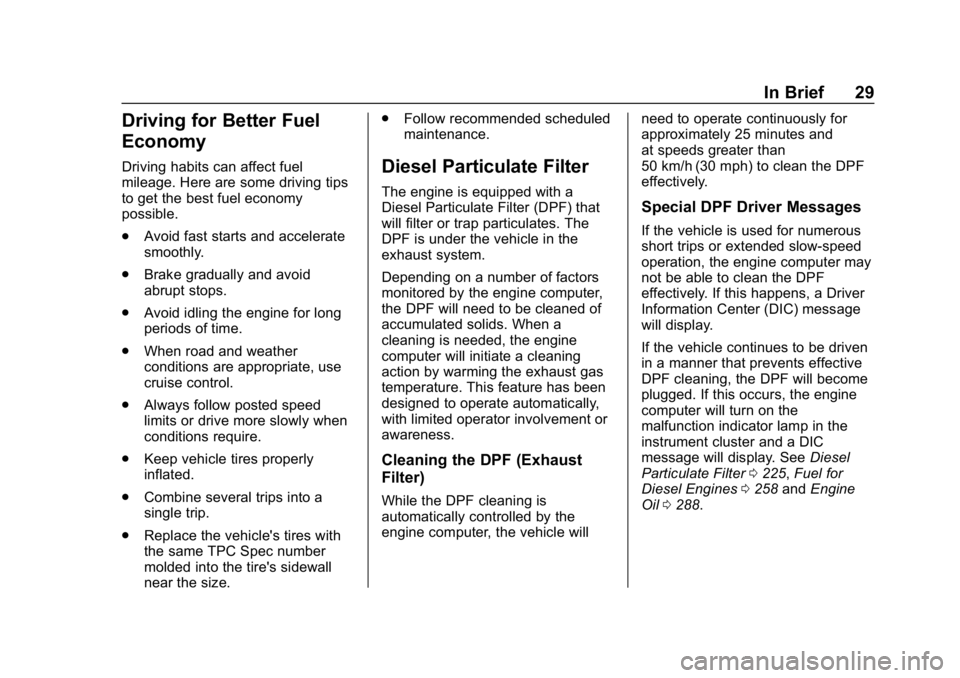
Chevrolet Equinox Owner Manual (GMNA-Localizing-U.S./Canada/Mexico-
10446639) - 2018 - CRC - 8/18/17
In Brief 29
Driving for Better Fuel
Economy
Driving habits can affect fuel
mileage. Here are some driving tips
to get the best fuel economy
possible.
.Avoid fast starts and accelerate
smoothly.
. Brake gradually and avoid
abrupt stops.
. Avoid idling the engine for long
periods of time.
. When road and weather
conditions are appropriate, use
cruise control.
. Always follow posted speed
limits or drive more slowly when
conditions require.
. Keep vehicle tires properly
inflated.
. Combine several trips into a
single trip.
. Replace the vehicle's tires with
the same TPC Spec number
molded into the tire's sidewall
near the size. .
Follow recommended scheduled
maintenance.Diesel Particulate Filter
The engine is equipped with a
Diesel Particulate Filter (DPF) that
will filter or trap particulates. The
DPF is under the vehicle in the
exhaust system.
Depending on a number of factors
monitored by the engine computer,
the DPF will need to be cleaned of
accumulated solids. When a
cleaning is needed, the engine
computer will initiate a cleaning
action by warming the exhaust gas
temperature. This feature has been
designed to operate automatically,
with limited operator involvement or
awareness.
Cleaning the DPF (Exhaust
Filter)
While the DPF cleaning is
automatically controlled by the
engine computer, the vehicle will need to operate continuously for
approximately 25 minutes and
at speeds greater than
50 km/h (30 mph) to clean the DPF
effectively.
Special DPF Driver Messages
If the vehicle is used for numerous
short trips or extended slow-speed
operation, the engine computer may
not be able to clean the DPF
effectively. If this happens, a Driver
Information Center (DIC) message
will display.
If the vehicle continues to be driven
in a manner that prevents effective
DPF cleaning, the DPF will become
plugged. If this occurs, the engine
computer will turn on the
malfunction indicator lamp in the
instrument cluster and a DIC
message will display. See
Diesel
Particulate Filter 0225, Fuel for
Diesel Engines 0258 andEngine
Oil 0288.
Page 142 of 428
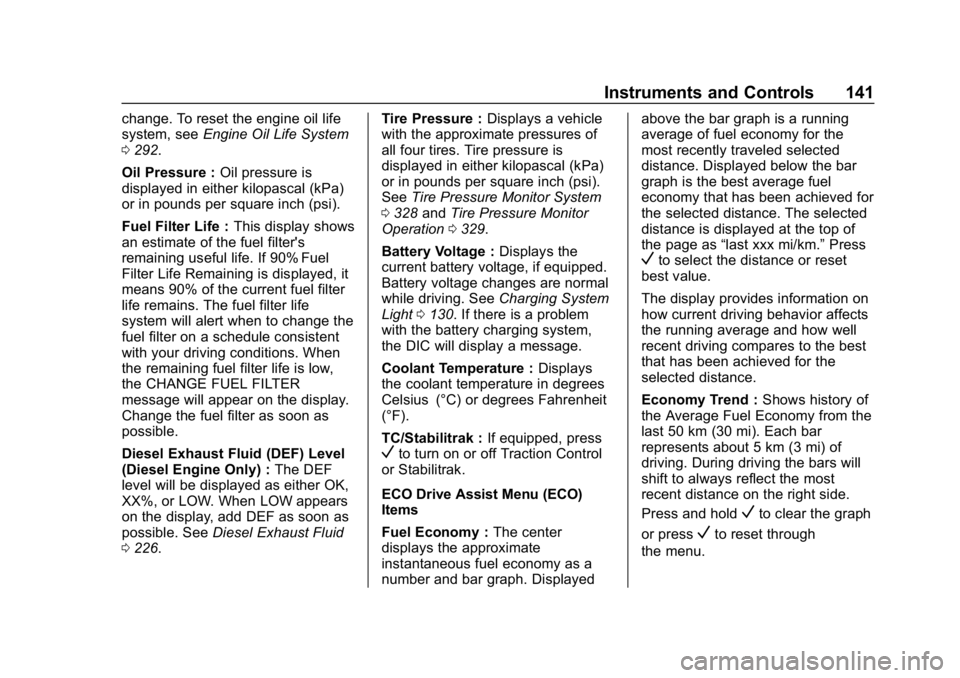
Chevrolet Equinox Owner Manual (GMNA-Localizing-U.S./Canada/Mexico-
10446639) - 2018 - CRC - 8/18/17
Instruments and Controls 141
change. To reset the engine oil life
system, seeEngine Oil Life System
0 292.
Oil Pressure : Oil pressure is
displayed in either kilopascal (kPa)
or in pounds per square inch (psi).
Fuel Filter Life : This display shows
an estimate of the fuel filter's
remaining useful life. If 90% Fuel
Filter Life Remaining is displayed, it
means 90% of the current fuel filter
life remains. The fuel filter life
system will alert when to change the
fuel filter on a schedule consistent
with your driving conditions. When
the remaining fuel filter life is low,
the CHANGE FUEL FILTER
message will appear on the display.
Change the fuel filter as soon as
possible.
Diesel Exhaust Fluid (DEF) Level
(Diesel Engine Only) : The DEF
level will be displayed as either OK,
XX%, or LOW. When LOW appears
on the display, add DEF as soon as
possible. See Diesel Exhaust Fluid
0 226. Tire Pressure :
Displays a vehicle
with the approximate pressures of
all four tires. Tire pressure is
displayed in either kilopascal (kPa)
or in pounds per square inch (psi).
See Tire Pressure Monitor System
0 328 andTire Pressure Monitor
Operation 0329.
Battery Voltage : Displays the
current battery voltage, if equipped.
Battery voltage changes are normal
while driving. See Charging System
Light 0130. If there is a problem
with the battery charging system,
the DIC will display a message.
Coolant Temperature : Displays
the coolant temperature in degrees
Celsius (°C) or degrees Fahrenheit
(°F).
TC/Stabilitrak : If equipped, press
Vto turn on or off Traction Control
or Stabilitrak.
ECO Drive Assist Menu (ECO)
Items
Fuel Economy : The center
displays the approximate
instantaneous fuel economy as a
number and bar graph. Displayed above the bar graph is a running
average of fuel economy for the
most recently traveled selected
distance. Displayed below the bar
graph is the best average fuel
economy that has been achieved for
the selected distance. The selected
distance is displayed at the top of
the page as
“last xxx mi/km.” Press
Vto select the distance or reset
best value.
The display provides information on
how current driving behavior affects
the running average and how well
recent driving compares to the best
that has been achieved for the
selected distance.
Economy Trend : Shows history of
the Average Fuel Economy from the
last 50 km (30 mi). Each bar
represents about 5 km (3 mi) of
driving. During driving the bars will
shift to always reflect the most
recent distance on the right side.
Press and hold
Vto clear the graph
or press
Vto reset through
the menu.
Page 264 of 428
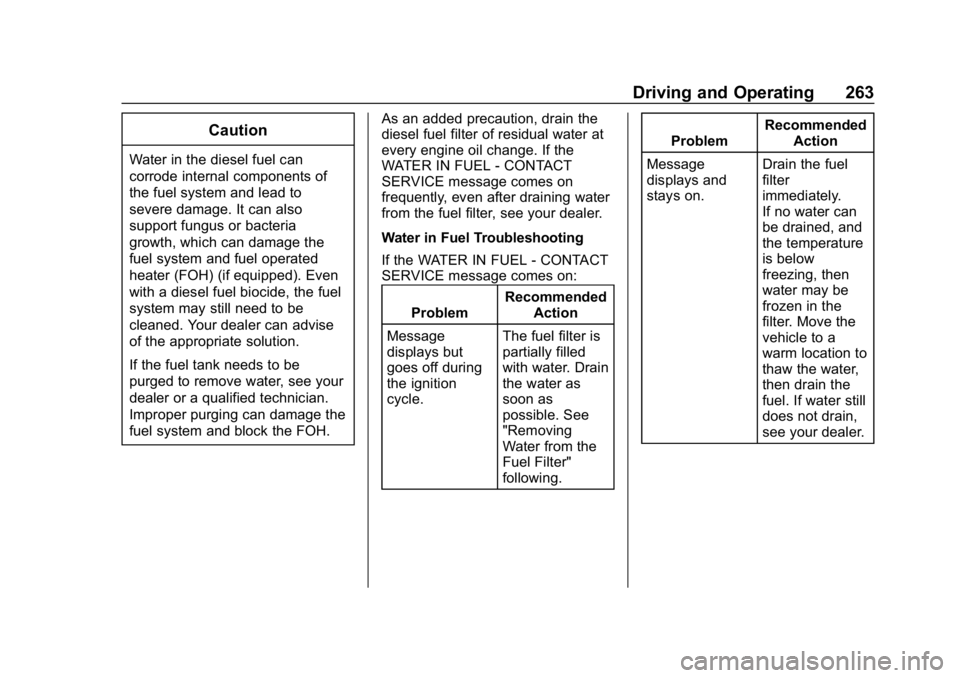
Chevrolet Equinox Owner Manual (GMNA-Localizing-U.S./Canada/Mexico-
10446639) - 2018 - CRC - 8/18/17
Driving and Operating 263
Caution
Water in the diesel fuel can
corrode internal components of
the fuel system and lead to
severe damage. It can also
support fungus or bacteria
growth, which can damage the
fuel system and fuel operated
heater (FOH) (if equipped). Even
with a diesel fuel biocide, the fuel
system may still need to be
cleaned. Your dealer can advise
of the appropriate solution.
If the fuel tank needs to be
purged to remove water, see your
dealer or a qualified technician.
Improper purging can damage the
fuel system and block the FOH.As an added precaution, drain the
diesel fuel filter of residual water at
every engine oil change. If the
WATER IN FUEL - CONTACT
SERVICE message comes on
frequently, even after draining water
from the fuel filter, see your dealer.
Water in Fuel Troubleshooting
If the WATER IN FUEL - CONTACT
SERVICE message comes on:
Problem Recommended
Action
Message
displays but
goes off during
the ignition
cycle. The fuel filter is
partially filled
with water. Drain
the water as
soon as
possible. See
"Removing
Water from the
Fuel Filter"
following. Problem
Recommended
Action
Message
displays and
stays on. Drain the fuel
filter
immediately.
If no water can
be drained, and
the temperature
is below
freezing, then
water may be
frozen in the
filter. Move the
vehicle to a
warm location to
thaw the water,
then drain the
fuel. If water still
does not drain,
see your dealer.
Page 279 of 428
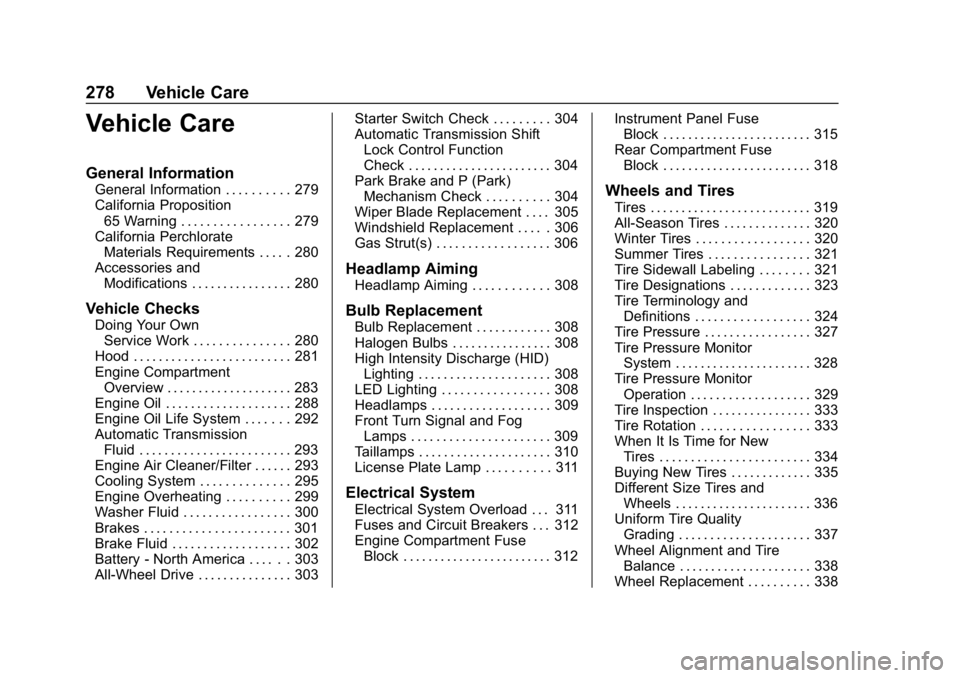
Chevrolet Equinox Owner Manual (GMNA-Localizing-U.S./Canada/Mexico-
10446639) - 2018 - CRC - 8/18/17
278 Vehicle Care
Vehicle Care
General Information
General Information . . . . . . . . . . 279
California Proposition65 Warning . . . . . . . . . . . . . . . . . 279
California Perchlorate Materials Requirements . . . . . 280
Accessories and Modifications . . . . . . . . . . . . . . . . 280
Vehicle Checks
Doing Your OwnService Work . . . . . . . . . . . . . . . 280
Hood . . . . . . . . . . . . . . . . . . . . . . . . . 281
Engine Compartment Overview . . . . . . . . . . . . . . . . . . . . 283
Engine Oil . . . . . . . . . . . . . . . . . . . . 288
Engine Oil Life System . . . . . . . 292
Automatic Transmission Fluid . . . . . . . . . . . . . . . . . . . . . . . . 293
Engine Air Cleaner/Filter . . . . . . 293
Cooling System . . . . . . . . . . . . . . 295
Engine Overheating . . . . . . . . . . 299
Washer Fluid . . . . . . . . . . . . . . . . . 300
Brakes . . . . . . . . . . . . . . . . . . . . . . . 301
Brake Fluid . . . . . . . . . . . . . . . . . . . 302
Battery - North America . . . . . . 303
All-Wheel Drive . . . . . . . . . . . . . . . 303 Starter Switch Check . . . . . . . . . 304
Automatic Transmission Shift
Lock Control Function
Check . . . . . . . . . . . . . . . . . . . . . . . 304
Park Brake and P (Park)
Mechanism Check . . . . . . . . . . 304
Wiper Blade Replacement . . . . 305
Windshield Replacement . . . . . 306
Gas Strut(s) . . . . . . . . . . . . . . . . . . 306
Headlamp Aiming
Headlamp Aiming . . . . . . . . . . . . 308
Bulb Replacement
Bulb Replacement . . . . . . . . . . . . 308
Halogen Bulbs . . . . . . . . . . . . . . . . 308
High Intensity Discharge (HID) Lighting . . . . . . . . . . . . . . . . . . . . . 308
LED Lighting . . . . . . . . . . . . . . . . . 308
Headlamps . . . . . . . . . . . . . . . . . . . 309
Front Turn Signal and Fog Lamps . . . . . . . . . . . . . . . . . . . . . . 309
Taillamps . . . . . . . . . . . . . . . . . . . . . 310
License Plate Lamp . . . . . . . . . . 311
Electrical System
Electrical System Overload . . . 311
Fuses and Circuit Breakers . . . 312
Engine Compartment Fuse Block . . . . . . . . . . . . . . . . . . . . . . . . 312 Instrument Panel Fuse
Block . . . . . . . . . . . . . . . . . . . . . . . . 315
Rear Compartment Fuse Block . . . . . . . . . . . . . . . . . . . . . . . . 318
Wheels and Tires
Tires . . . . . . . . . . . . . . . . . . . . . . . . . . 319
All-Season Tires . . . . . . . . . . . . . . 320
Winter Tires . . . . . . . . . . . . . . . . . . 320
Summer Tires . . . . . . . . . . . . . . . . 321
Tire Sidewall Labeling . . . . . . . . 321
Tire Designations . . . . . . . . . . . . . 323
Tire Terminology andDefinitions . . . . . . . . . . . . . . . . . . 324
Tire Pressure . . . . . . . . . . . . . . . . . 327
Tire Pressure Monitor System . . . . . . . . . . . . . . . . . . . . . . 328
Tire Pressure Monitor Operation . . . . . . . . . . . . . . . . . . . 329
Tire Inspection . . . . . . . . . . . . . . . . 333
Tire Rotation . . . . . . . . . . . . . . . . . 333
When It Is Time for New Tires . . . . . . . . . . . . . . . . . . . . . . . . 334
Buying New Tires . . . . . . . . . . . . . 335
Different Size Tires and Wheels . . . . . . . . . . . . . . . . . . . . . . 336
Uniform Tire Quality Grading . . . . . . . . . . . . . . . . . . . . . 337
Wheel Alignment and Tire Balance . . . . . . . . . . . . . . . . . . . . . 338
Wheel Replacement . . . . . . . . . . 338
Page 285 of 428
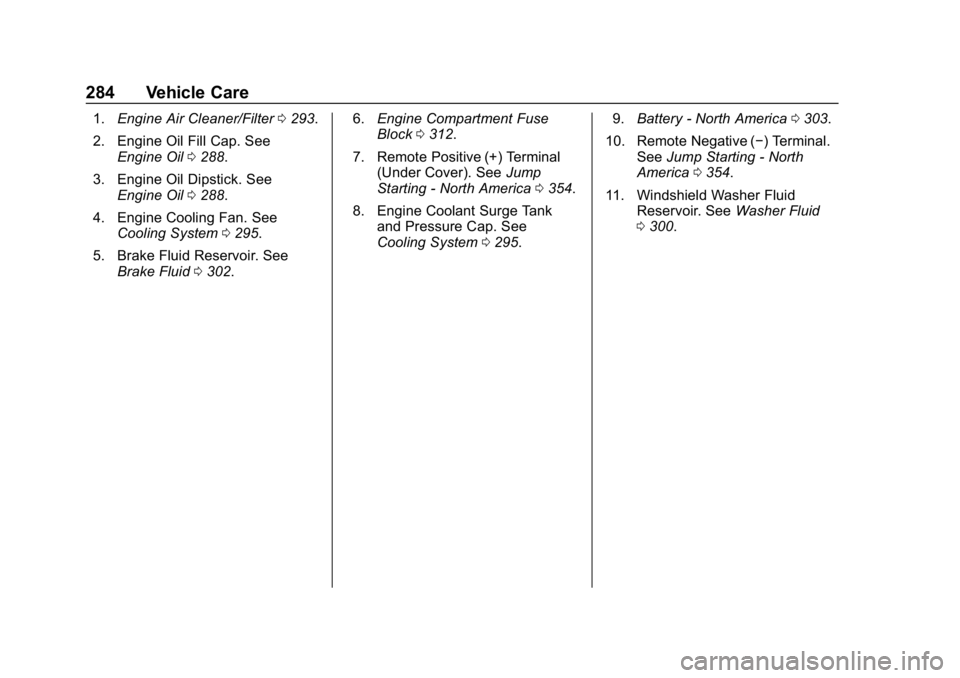
Chevrolet Equinox Owner Manual (GMNA-Localizing-U.S./Canada/Mexico-
10446639) - 2018 - CRC - 8/18/17
284 Vehicle Care
1.Engine Air Cleaner/Filter 0293.
2. Engine Oil Fill Cap. See Engine Oil 0288.
3. Engine Oil Dipstick. See Engine Oil 0288.
4. Engine Cooling Fan. See Cooling System 0295.
5. Brake Fluid Reservoir. See Brake Fluid 0302. 6.
Engine Compartment Fuse
Block 0312.
7. Remote Positive (+) Terminal (Under Cover). See Jump
Starting - North America 0354.
8. Engine Coolant Surge Tank and Pressure Cap. See
Cooling System 0295. 9.
Battery - North America 0303.
10. Remote Negative (−) Terminal. SeeJump Starting - North
America 0354.
11. Windshield Washer Fluid Reservoir. See Washer Fluid
0 300.
Page 287 of 428
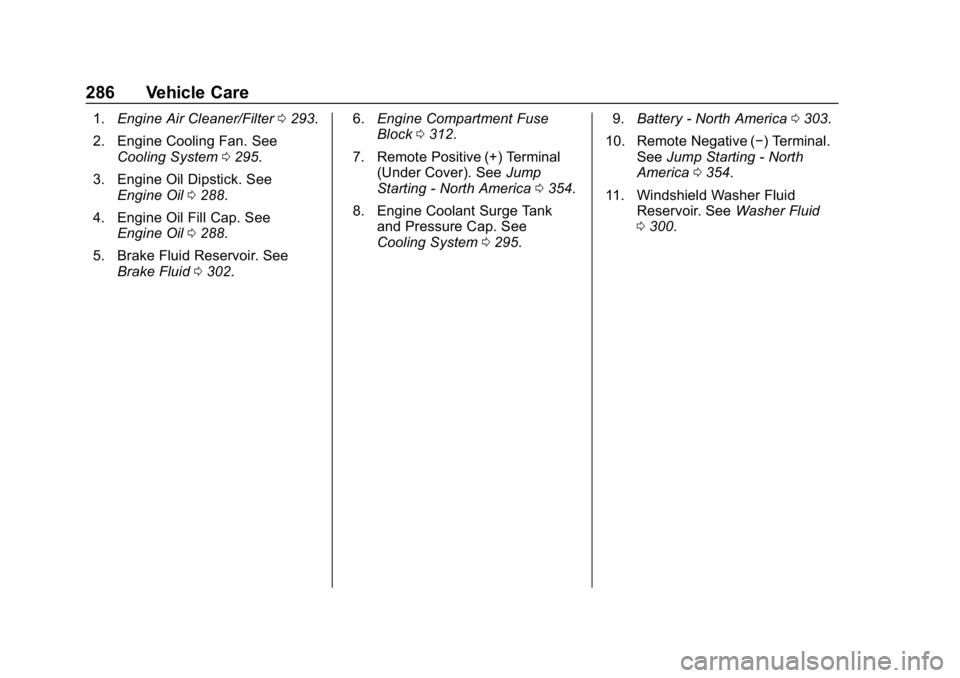
Chevrolet Equinox Owner Manual (GMNA-Localizing-U.S./Canada/Mexico-
10446639) - 2018 - CRC - 8/18/17
286 Vehicle Care
1.Engine Air Cleaner/Filter 0293.
2. Engine Cooling Fan. See Cooling System 0295.
3. Engine Oil Dipstick. See Engine Oil 0288.
4. Engine Oil Fill Cap. See Engine Oil 0288.
5. Brake Fluid Reservoir. See Brake Fluid 0302. 6.
Engine Compartment Fuse
Block 0312.
7. Remote Positive (+) Terminal (Under Cover). See Jump
Starting - North America 0354.
8. Engine Coolant Surge Tank and Pressure Cap. See
Cooling System 0295. 9.
Battery - North America 0303.
10. Remote Negative (−) Terminal. SeeJump Starting - North
America 0354.
11. Windshield Washer Fluid Reservoir. See Washer Fluid
0 300.
Page 289 of 428
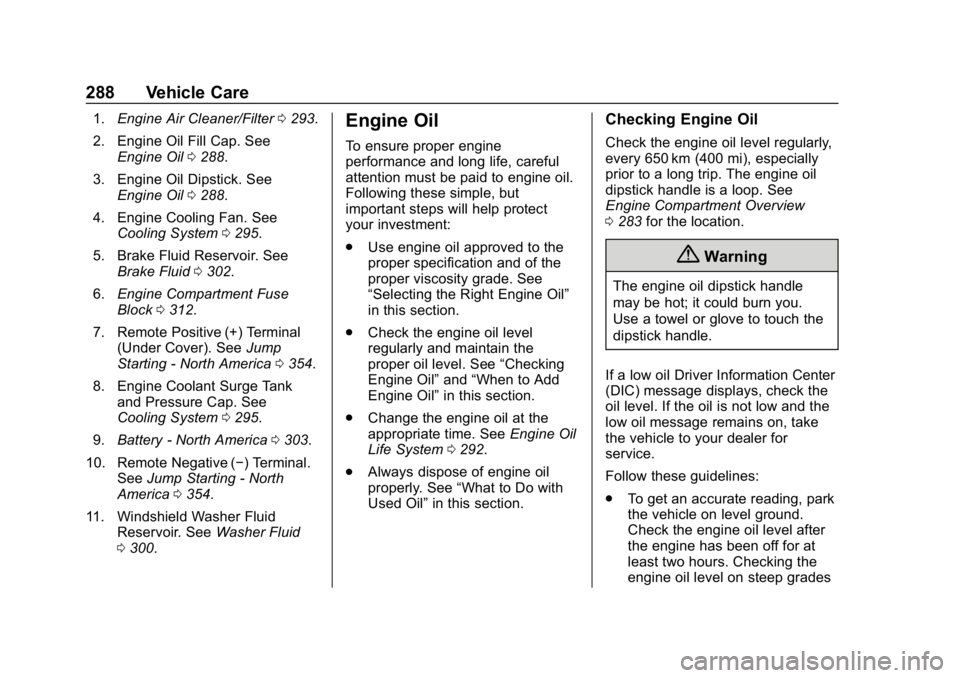
Chevrolet Equinox Owner Manual (GMNA-Localizing-U.S./Canada/Mexico-
10446639) - 2018 - CRC - 8/18/17
288 Vehicle Care
1.Engine Air Cleaner/Filter 0293.
2. Engine Oil Fill Cap. See Engine Oil 0288.
3. Engine Oil Dipstick. See Engine Oil 0288.
4. Engine Cooling Fan. See Cooling System 0295.
5. Brake Fluid Reservoir. See Brake Fluid 0302.
6. Engine Compartment Fuse
Block 0312.
7. Remote Positive (+) Terminal (Under Cover). See Jump
Starting - North America 0354.
8. Engine Coolant Surge Tank and Pressure Cap. See
Cooling System 0295.
9. Battery - North America 0303.
10. Remote Negative (−) Terminal. SeeJump Starting - North
America 0354.
11. Windshield Washer Fluid Reservoir. See Washer Fluid
0 300.Engine Oil
To ensure proper engine
performance and long life, careful
attention must be paid to engine oil.
Following these simple, but
important steps will help protect
your investment:
.
Use engine oil approved to the
proper specification and of the
proper viscosity grade. See
“Selecting the Right Engine Oil”
in this section.
. Check the engine oil level
regularly and maintain the
proper oil level. See “Checking
Engine Oil” and“When to Add
Engine Oil” in this section.
. Change the engine oil at the
appropriate time. See Engine Oil
Life System 0292.
. Always dispose of engine oil
properly. See “What to Do with
Used Oil” in this section.
Checking Engine Oil
Check the engine oil level regularly,
every 650 km (400 mi), especially
prior to a long trip. The engine oil
dipstick handle is a loop. See
Engine Compartment Overview
0283 for the location.
{Warning
The engine oil dipstick handle
may be hot; it could burn you.
Use a towel or glove to touch the
dipstick handle.
If a low oil Driver Information Center
(DIC) message displays, check the
oil level. If the oil is not low and the
low oil message remains on, take
the vehicle to your dealer for
service.
Follow these guidelines:
. To get an accurate reading, park
the vehicle on level ground.
Check the engine oil level after
the engine has been off for at
least two hours. Checking the
engine oil level on steep grades
Page 293 of 428
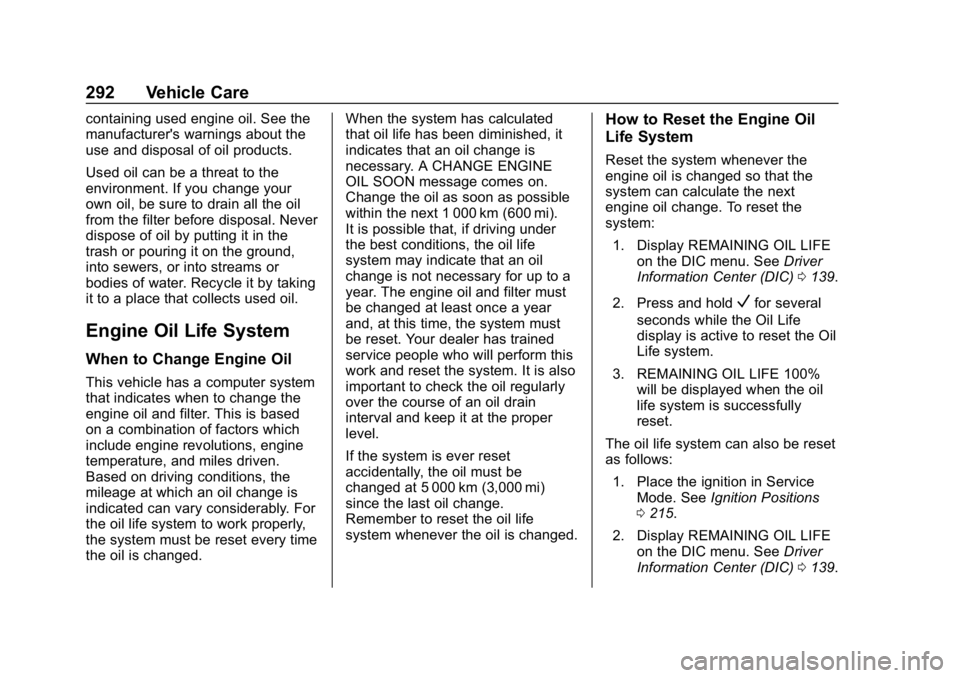
Chevrolet Equinox Owner Manual (GMNA-Localizing-U.S./Canada/Mexico-
10446639) - 2018 - CRC - 8/18/17
292 Vehicle Care
containing used engine oil. See the
manufacturer's warnings about the
use and disposal of oil products.
Used oil can be a threat to the
environment. If you change your
own oil, be sure to drain all the oil
from the filter before disposal. Never
dispose of oil by putting it in the
trash or pouring it on the ground,
into sewers, or into streams or
bodies of water. Recycle it by taking
it to a place that collects used oil.
Engine Oil Life System
When to Change Engine Oil
This vehicle has a computer system
that indicates when to change the
engine oil and filter. This is based
on a combination of factors which
include engine revolutions, engine
temperature, and miles driven.
Based on driving conditions, the
mileage at which an oil change is
indicated can vary considerably. For
the oil life system to work properly,
the system must be reset every time
the oil is changed.When the system has calculated
that oil life has been diminished, it
indicates that an oil change is
necessary. A CHANGE ENGINE
OIL SOON message comes on.
Change the oil as soon as possible
within the next 1 000 km (600 mi).
It is possible that, if driving under
the best conditions, the oil life
system may indicate that an oil
change is not necessary for up to a
year. The engine oil and filter must
be changed at least once a year
and, at this time, the system must
be reset. Your dealer has trained
service people who will perform this
work and reset the system. It is also
important to check the oil regularly
over the course of an oil drain
interval and keep it at the proper
level.
If the system is ever reset
accidentally, the oil must be
changed at 5 000 km (3,000 mi)
since the last oil change.
Remember to reset the oil life
system whenever the oil is changed.
How to Reset the Engine Oil
Life System
Reset the system whenever the
engine oil is changed so that the
system can calculate the next
engine oil change. To reset the
system:
1. Display REMAINING OIL LIFE on the DIC menu. See Driver
Information Center (DIC) 0139.
2. Press and hold
Vfor several
seconds while the Oil Life
display is active to reset the Oil
Life system.
3. REMAINING OIL LIFE 100% will be displayed when the oil
life system is successfully
reset.
The oil life system can also be reset
as follows: 1. Place the ignition in Service Mode. See Ignition Positions
0 215.
2. Display REMAINING OIL LIFE on the DIC menu. See Driver
Information Center (DIC) 0139.