center console CHEVROLET EQUINOX 2020 Owner's Manual
[x] Cancel search | Manufacturer: CHEVROLET, Model Year: 2020, Model line: EQUINOX, Model: CHEVROLET EQUINOX 2020Pages: 415, PDF Size: 6.46 MB
Page 48 of 415
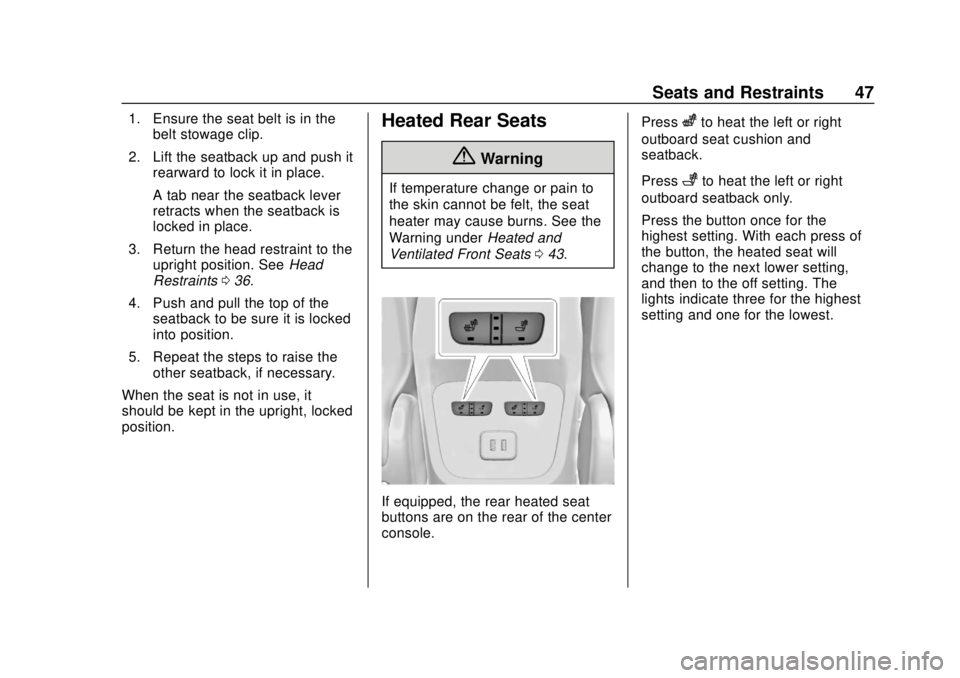
Chevrolet Equinox Owner Manual (GMNA-Localizing-U.S./Canada/Mexico-
13555863) - 2020 - CRC - 8/2/19
Seats and Restraints 47
1. Ensure the seat belt is in thebelt stowage clip.
2. Lift the seatback up and push it rearward to lock it in place.
A tab near the seatback lever
retracts when the seatback is
locked in place.
3. Return the head restraint to the upright position. See Head
Restraints 036.
4. Push and pull the top of the seatback to be sure it is locked
into position.
5. Repeat the steps to raise the other seatback, if necessary.
When the seat is not in use, it
should be kept in the upright, locked
position.Heated Rear Seats
{Warning
If temperature change or pain to
the skin cannot be felt, the seat
heater may cause burns. See the
Warning under Heated and
Ventilated Front Seats 043.
If equipped, the rear heated seat
buttons are on the rear of the center
console. Press
zto heat the left or right
outboard seat cushion and
seatback.
Press
+to heat the left or right
outboard seatback only.
Press the button once for the
highest setting. With each press of
the button, the heated seat will
change to the next lower setting,
and then to the off setting. The
lights indicate three for the highest
setting and one for the lowest.
Page 89 of 415
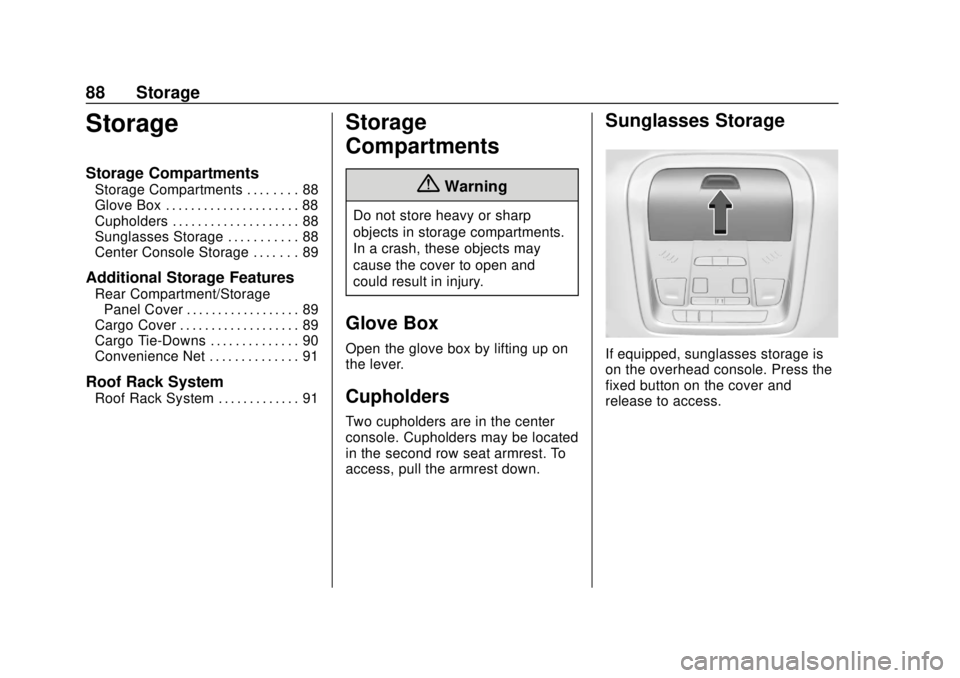
Chevrolet Equinox Owner Manual (GMNA-Localizing-U.S./Canada/Mexico-
13555863) - 2020 - CRC - 8/2/19
88 Storage
Storage
Storage Compartments
Storage Compartments . . . . . . . . 88
Glove Box . . . . . . . . . . . . . . . . . . . . . 88
Cupholders . . . . . . . . . . . . . . . . . . . . 88
Sunglasses Storage . . . . . . . . . . . 88
Center Console Storage . . . . . . . 89
Additional Storage Features
Rear Compartment/StoragePanel Cover . . . . . . . . . . . . . . . . . . 89
Cargo Cover . . . . . . . . . . . . . . . . . . . 89
Cargo Tie-Downs . . . . . . . . . . . . . . 90
Convenience Net . . . . . . . . . . . . . . 91
Roof Rack System
Roof Rack System . . . . . . . . . . . . . 91
Storage
Compartments
{Warning
Do not store heavy or sharp
objects in storage compartments.
In a crash, these objects may
cause the cover to open and
could result in injury.
Glove Box
Open the glove box by lifting up on
the lever.
Cupholders
Two cupholders are in the center
console. Cupholders may be located
in the second row seat armrest. To
access, pull the armrest down.
Sunglasses Storage
If equipped, sunglasses storage is
on the overhead console. Press the
fixed button on the cover and
release to access.
Page 90 of 415
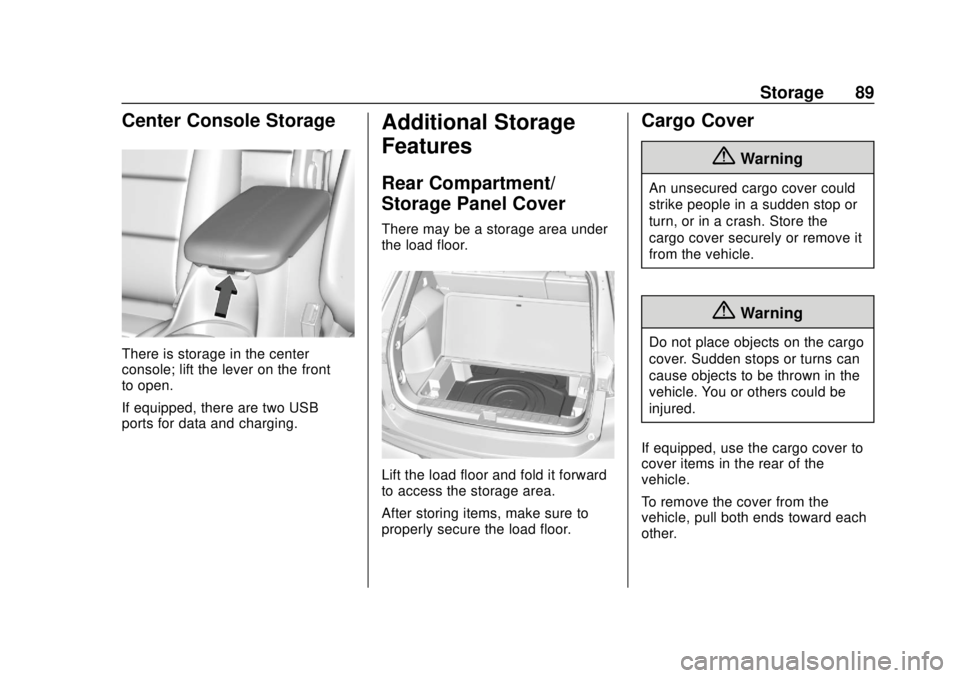
Chevrolet Equinox Owner Manual (GMNA-Localizing-U.S./Canada/Mexico-
13555863) - 2020 - CRC - 8/2/19
Storage 89
Center Console Storage
There is storage in the center
console; lift the lever on the front
to open.
If equipped, there are two USB
ports for data and charging.
Additional Storage
Features
Rear Compartment/
Storage Panel Cover
There may be a storage area under
the load floor.
Lift the load floor and fold it forward
to access the storage area.
After storing items, make sure to
properly secure the load floor.
Cargo Cover
{Warning
An unsecured cargo cover could
strike people in a sudden stop or
turn, or in a crash. Store the
cargo cover securely or remove it
from the vehicle.
{Warning
Do not place objects on the cargo
cover. Sudden stops or turns can
cause objects to be thrown in the
vehicle. You or others could be
injured.
If equipped, use the cargo cover to
cover items in the rear of the
vehicle.
To remove the cover from the
vehicle, pull both ends toward each
other.
Page 99 of 415
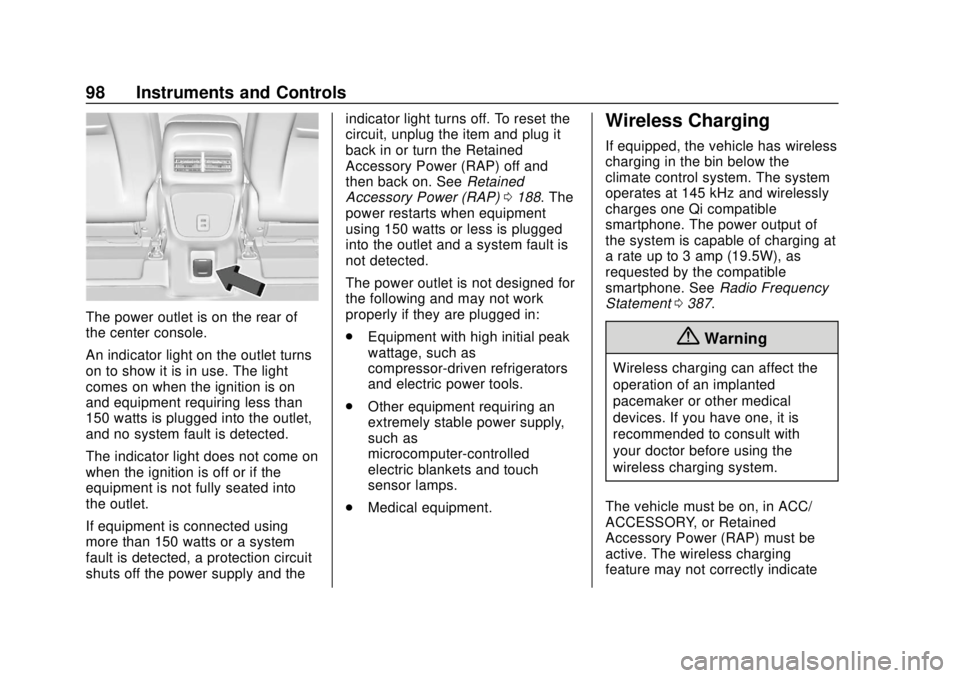
Chevrolet Equinox Owner Manual (GMNA-Localizing-U.S./Canada/Mexico-
13555863) - 2020 - CRC - 8/2/19
98 Instruments and Controls
The power outlet is on the rear of
the center console.
An indicator light on the outlet turns
on to show it is in use. The light
comes on when the ignition is on
and equipment requiring less than
150 watts is plugged into the outlet,
and no system fault is detected.
The indicator light does not come on
when the ignition is off or if the
equipment is not fully seated into
the outlet.
If equipment is connected using
more than 150 watts or a system
fault is detected, a protection circuit
shuts off the power supply and theindicator light turns off. To reset the
circuit, unplug the item and plug it
back in or turn the Retained
Accessory Power (RAP) off and
then back on. See
Retained
Accessory Power (RAP) 0188. The
power restarts when equipment
using 150 watts or less is plugged
into the outlet and a system fault is
not detected.
The power outlet is not designed for
the following and may not work
properly if they are plugged in:
. Equipment with high initial peak
wattage, such as
compressor-driven refrigerators
and electric power tools.
. Other equipment requiring an
extremely stable power supply,
such as
microcomputer-controlled
electric blankets and touch
sensor lamps.
. Medical equipment.
Wireless Charging
If equipped, the vehicle has wireless
charging in the bin below the
climate control system. The system
operates at 145 kHz and wirelessly
charges one Qi compatible
smartphone. The power output of
the system is capable of charging at
a rate up to 3 amp (19.5W), as
requested by the compatible
smartphone. See Radio Frequency
Statement 0387.
{Warning
Wireless charging can affect the
operation of an implanted
pacemaker or other medical
devices. If you have one, it is
recommended to consult with
your doctor before using the
wireless charging system.
The vehicle must be on, in ACC/
ACCESSORY, or Retained
Accessory Power (RAP) must be
active. The wireless charging
feature may not correctly indicate
Page 114 of 415
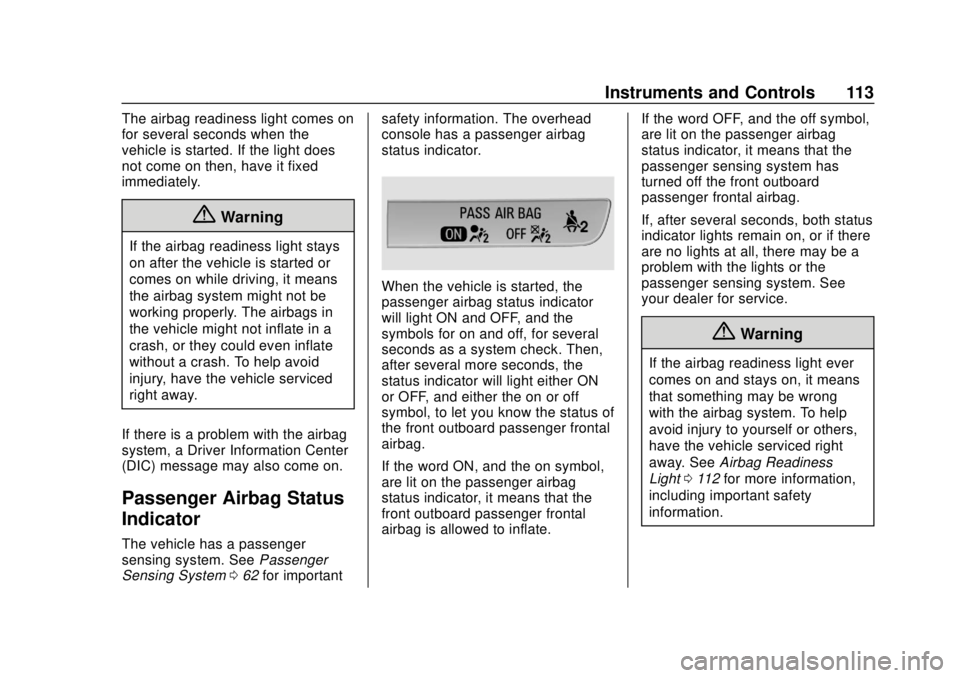
Chevrolet Equinox Owner Manual (GMNA-Localizing-U.S./Canada/Mexico-
13555863) - 2020 - CRC - 8/2/19
Instruments and Controls 113
The airbag readiness light comes on
for several seconds when the
vehicle is started. If the light does
not come on then, have it fixed
immediately.
{Warning
If the airbag readiness light stays
on after the vehicle is started or
comes on while driving, it means
the airbag system might not be
working properly. The airbags in
the vehicle might not inflate in a
crash, or they could even inflate
without a crash. To help avoid
injury, have the vehicle serviced
right away.
If there is a problem with the airbag
system, a Driver Information Center
(DIC) message may also come on.
Passenger Airbag Status
Indicator
The vehicle has a passenger
sensing system. See Passenger
Sensing System 062 for important safety information. The overhead
console has a passenger airbag
status indicator.
When the vehicle is started, the
passenger airbag status indicator
will light ON and OFF, and the
symbols for on and off, for several
seconds as a system check. Then,
after several more seconds, the
status indicator will light either ON
or OFF, and either the on or off
symbol, to let you know the status of
the front outboard passenger frontal
airbag.
If the word ON, and the on symbol,
are lit on the passenger airbag
status indicator, it means that the
front outboard passenger frontal
airbag is allowed to inflate.
If the word OFF, and the off symbol,
are lit on the passenger airbag
status indicator, it means that the
passenger sensing system has
turned off the front outboard
passenger frontal airbag.
If, after several seconds, both status
indicator lights remain on, or if there
are no lights at all, there may be a
problem with the lights or the
passenger sensing system. See
your dealer for service.
{Warning
If the airbag readiness light ever
comes on and stays on, it means
that something may be wrong
with the airbag system. To help
avoid injury to yourself or others,
have the vehicle serviced right
away. See
Airbag Readiness
Light 0112 for more information,
including important safety
information.
Page 136 of 415
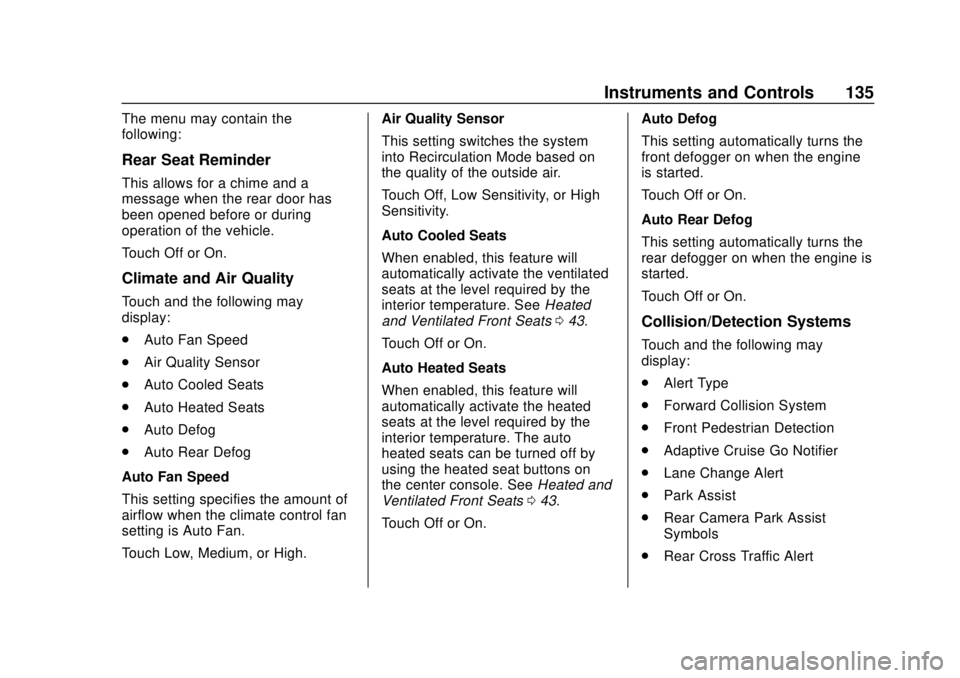
Chevrolet Equinox Owner Manual (GMNA-Localizing-U.S./Canada/Mexico-
13555863) - 2020 - CRC - 8/2/19
Instruments and Controls 135
The menu may contain the
following:
Rear Seat Reminder
This allows for a chime and a
message when the rear door has
been opened before or during
operation of the vehicle.
Touch Off or On.
Climate and Air Quality
Touch and the following may
display:
.Auto Fan Speed
. Air Quality Sensor
. Auto Cooled Seats
. Auto Heated Seats
. Auto Defog
. Auto Rear Defog
Auto Fan Speed
This setting specifies the amount of
airflow when the climate control fan
setting is Auto Fan.
Touch Low, Medium, or High. Air Quality Sensor
This setting switches the system
into Recirculation Mode based on
the quality of the outside air.
Touch Off, Low Sensitivity, or High
Sensitivity.
Auto Cooled Seats
When enabled, this feature will
automatically activate the ventilated
seats at the level required by the
interior temperature. See
Heated
and Ventilated Front Seats 043.
Touch Off or On.
Auto Heated Seats
When enabled, this feature will
automatically activate the heated
seats at the level required by the
interior temperature. The auto
heated seats can be turned off by
using the heated seat buttons on
the center console. See Heated and
Ventilated Front Seats 043.
Touch Off or On. Auto Defog
This setting automatically turns the
front defogger on when the engine
is started.
Touch Off or On.
Auto Rear Defog
This setting automatically turns the
rear defogger on when the engine is
started.
Touch Off or On.
Collision/Detection Systems
Touch and the following may
display:
.
Alert Type
. Forward Collision System
. Front Pedestrian Detection
. Adaptive Cruise Go Notifier
. Lane Change Alert
. Park Assist
. Rear Camera Park Assist
Symbols
. Rear Cross Traffic Alert
Page 204 of 415
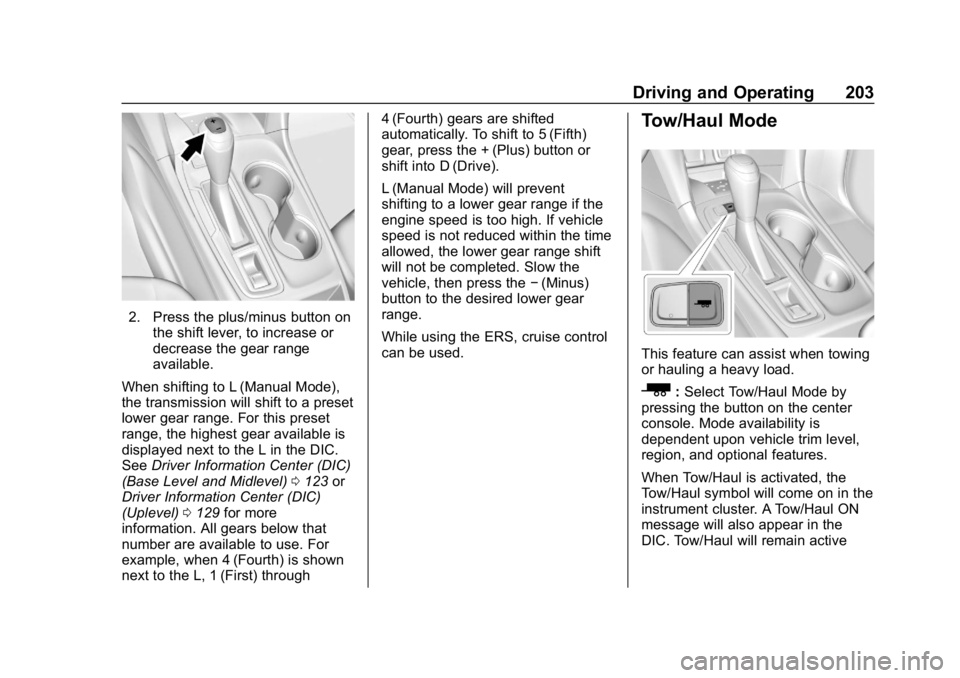
Chevrolet Equinox Owner Manual (GMNA-Localizing-U.S./Canada/Mexico-
13555863) - 2020 - CRC - 8/2/19
Driving and Operating 203
2. Press the plus/minus button onthe shift lever, to increase or
decrease the gear range
available.
When shifting to L (Manual Mode),
the transmission will shift to a preset
lower gear range. For this preset
range, the highest gear available is
displayed next to the L in the DIC.
See Driver Information Center (DIC)
(Base Level and Midlevel) 0123 or
Driver Information Center (DIC)
(Uplevel) 0129 for more
information. All gears below that
number are available to use. For
example, when 4 (Fourth) is shown
next to the L, 1 (First) through 4 (Fourth) gears are shifted
automatically. To shift to 5 (Fifth)
gear, press the + (Plus) button or
shift into D (Drive).
L (Manual Mode) will prevent
shifting to a lower gear range if the
engine speed is too high. If vehicle
speed is not reduced within the time
allowed, the lower gear range shift
will not be completed. Slow the
vehicle, then press the
−(Minus)
button to the desired lower gear
range.
While using the ERS, cruise control
can be used.
Tow/Haul Mode
This feature can assist when towing
or hauling a heavy load.
_: Select Tow/Haul Mode by
pressing the button on the center
console. Mode availability is
dependent upon vehicle trim level,
region, and optional features.
When Tow/Haul is activated, the
Tow/Haul symbol will come on in the
instrument cluster. A Tow/Haul ON
message will also appear in the
DIC. Tow/Haul will remain active
Page 205 of 415
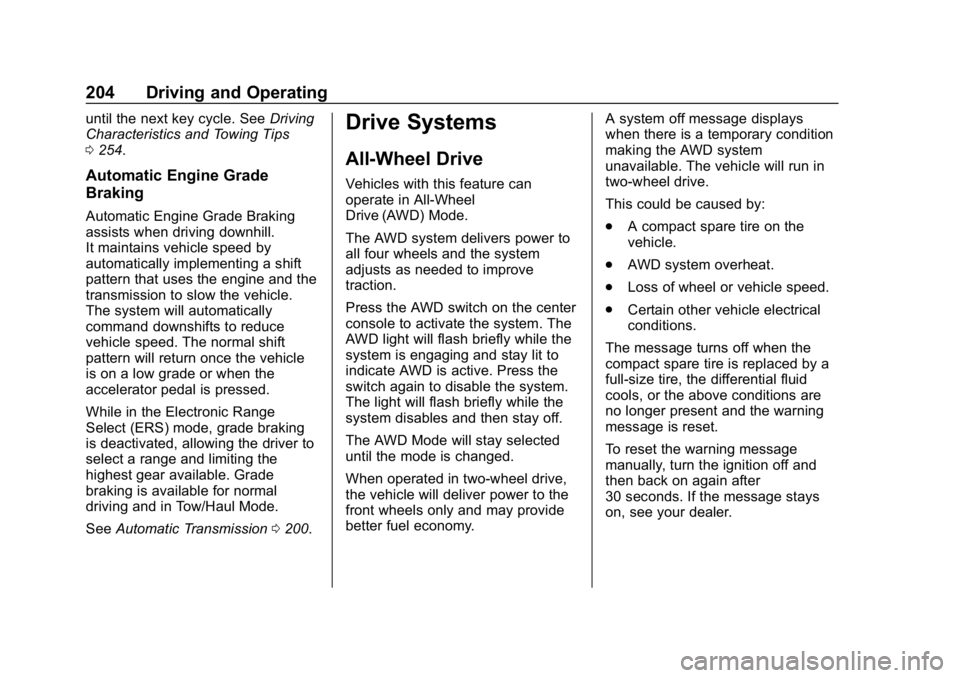
Chevrolet Equinox Owner Manual (GMNA-Localizing-U.S./Canada/Mexico-
13555863) - 2020 - CRC - 8/2/19
204 Driving and Operating
until the next key cycle. SeeDriving
Characteristics and Towing Tips
0 254.
Automatic Engine Grade
Braking
Automatic Engine Grade Braking
assists when driving downhill.
It maintains vehicle speed by
automatically implementing a shift
pattern that uses the engine and the
transmission to slow the vehicle.
The system will automatically
command downshifts to reduce
vehicle speed. The normal shift
pattern will return once the vehicle
is on a low grade or when the
accelerator pedal is pressed.
While in the Electronic Range
Select (ERS) mode, grade braking
is deactivated, allowing the driver to
select a range and limiting the
highest gear available. Grade
braking is available for normal
driving and in Tow/Haul Mode.
See Automatic Transmission 0200.
Drive Systems
All-Wheel Drive
Vehicles with this feature can
operate in All-Wheel
Drive (AWD) Mode.
The AWD system delivers power to
all four wheels and the system
adjusts as needed to improve
traction.
Press the AWD switch on the center
console to activate the system. The
AWD light will flash briefly while the
system is engaging and stay lit to
indicate AWD is active. Press the
switch again to disable the system.
The light will flash briefly while the
system disables and then stay off.
The AWD Mode will stay selected
until the mode is changed.
When operated in two-wheel drive,
the vehicle will deliver power to the
front wheels only and may provide
better fuel economy. A system off message displays
when there is a temporary condition
making the AWD system
unavailable. The vehicle will run in
two-wheel drive.
This could be caused by:
.
A compact spare tire on the
vehicle.
. AWD system overheat.
. Loss of wheel or vehicle speed.
. Certain other vehicle electrical
conditions.
The message turns off when the
compact spare tire is replaced by a
full-size tire, the differential fluid
cools, or the above conditions are
no longer present and the warning
message is reset.
To reset the warning message
manually, turn the ignition off and
then back on again after
30 seconds. If the message stays
on, see your dealer.
Page 404 of 415
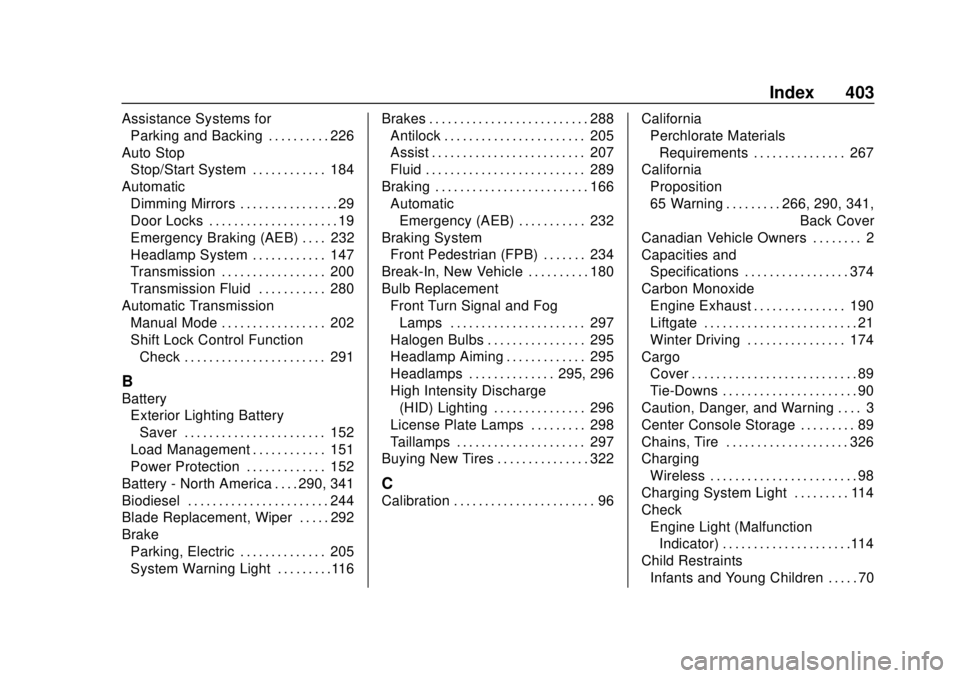
Chevrolet Equinox Owner Manual (GMNA-Localizing-U.S./Canada/Mexico-
13555863) - 2020 - CRC - 8/2/19
Index 403
Assistance Systems forParking and Backing . . . . . . . . . . 226
Auto Stop Stop/Start System . . . . . . . . . . . . 184
Automatic Dimming Mirrors . . . . . . . . . . . . . . . . 29
Door Locks . . . . . . . . . . . . . . . . . . . . . 19
Emergency Braking (AEB) . . . . 232
Headlamp System . . . . . . . . . . . . 147
Transmission . . . . . . . . . . . . . . . . . 200
Transmission Fluid . . . . . . . . . . . 280
Automatic Transmission Manual Mode . . . . . . . . . . . . . . . . . 202
Shift Lock Control FunctionCheck . . . . . . . . . . . . . . . . . . . . . . . 291
B
BatteryExterior Lighting BatterySaver . . . . . . . . . . . . . . . . . . . . . . . 152
Load Management . . . . . . . . . . . . 151
Power Protection . . . . . . . . . . . . . 152
Battery - North America . . . . 290, 341
Biodiesel . . . . . . . . . . . . . . . . . . . . . . . 244
Blade Replacement, Wiper . . . . . 292
Brake Parking, Electric . . . . . . . . . . . . . . 205
System Warning Light . . . . . . . . .116 Brakes . . . . . . . . . . . . . . . . . . . . . . . . . . 288
Antilock . . . . . . . . . . . . . . . . . . . . . . . 205
Assist . . . . . . . . . . . . . . . . . . . . . . . . . 207
Fluid . . . . . . . . . . . . . . . . . . . . . . . . . . 289
Braking . . . . . . . . . . . . . . . . . . . . . . . . . 166 AutomaticEmergency (AEB) . . . . . . . . . . . 232
Braking System Front Pedestrian (FPB) . . . . . . . 234
Break-In, New Vehicle . . . . . . . . . . 180
Bulb Replacement Front Turn Signal and FogLamps . . . . . . . . . . . . . . . . . . . . . . 297
Halogen Bulbs . . . . . . . . . . . . . . . . 295
Headlamp Aiming . . . . . . . . . . . . . 295
Headlamps . . . . . . . . . . . . . . 295, 296
High Intensity Discharge (HID) Lighting . . . . . . . . . . . . . . . 296
License Plate Lamps . . . . . . . . . 298
Taillamps . . . . . . . . . . . . . . . . . . . . . 297
Buying New Tires . . . . . . . . . . . . . . . 322
C
Calibration . . . . . . . . . . . . . . . . . . . . . . . 96 California
Perchlorate Materials
Requirements . . . . . . . . . . . . . . . 267
California Proposition
65 Warning . . . . . . . . . .266, 290, 341, Back Cover
Canadian Vehicle Owners . . . . . . . . 2
Capacities and Specifications . . . . . . . . . . . . . . . . . 374
Carbon Monoxide
Engine Exhaust . . . . . . . . . . . . . . . 190
Liftgate . . . . . . . . . . . . . . . . . . . . . . . . . 21
Winter Driving . . . . . . . . . . . . . . . . 174
Cargo Cover . . . . . . . . . . . . . . . . . . . . . . . . . . . 89
Tie-Downs . . . . . . . . . . . . . . . . . . . . . . 90
Caution, Danger, and Warning . . . . 3
Center Console Storage . . . . . . . . . 89
Chains, Tire . . . . . . . . . . . . . . . . . . . . 326
Charging Wireless . . . . . . . . . . . . . . . . . . . . . . . . 98
Charging System Light . . . . . . . . . 114
Check Engine Light (Malfunction
Indicator) . . . . . . . . . . . . . . . . . . . . .114
Child Restraints Infants and Young Children . . . . . 70
Page 412 of 415
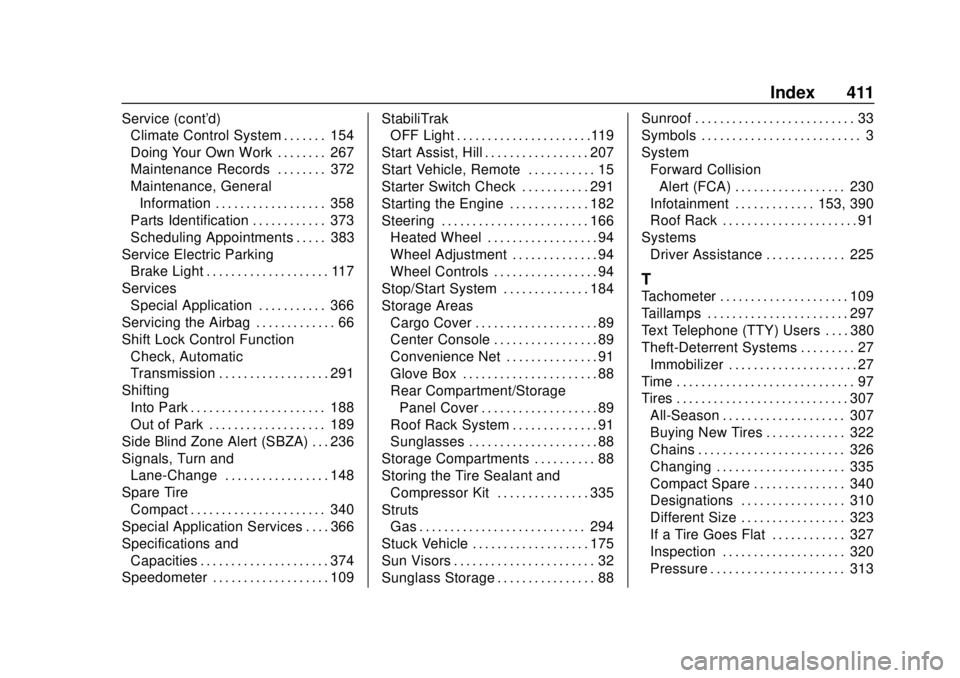
Chevrolet Equinox Owner Manual (GMNA-Localizing-U.S./Canada/Mexico-
13555863) - 2020 - CRC - 8/2/19
Index 411
Service (cont'd)Climate Control System . . . . . . . 154
Doing Your Own Work . . . . . . . . 267
Maintenance Records . . . . . . . . 372
Maintenance, General
Information . . . . . . . . . . . . . . . . . . 358
Parts Identification . . . . . . . . . . . . 373
Scheduling Appointments . . . . . 383
Service Electric Parking
Brake Light . . . . . . . . . . . . . . . . . . . . 117
Services Special Application . . . . . . . . . . . 366
Servicing the Airbag . . . . . . . . . . . . . 66
Shift Lock Control Function Check, Automatic
Transmission . . . . . . . . . . . . . . . . . . 291
Shifting Into Park . . . . . . . . . . . . . . . . . . . . . . 188
Out of Park . . . . . . . . . . . . . . . . . . . 189
Side Blind Zone Alert (SBZA) . . . 236
Signals, Turn and Lane-Change . . . . . . . . . . . . . . . . . 148
Spare Tire
Compact . . . . . . . . . . . . . . . . . . . . . . 340
Special Application Services . . . . 366
Specifications and Capacities . . . . . . . . . . . . . . . . . . . . . 374
Speedometer . . . . . . . . . . . . . . . . . . . 109 StabiliTrak
OFF Light . . . . . . . . . . . . . . . . . . . . . .119
Start Assist, Hill . . . . . . . . . . . . . . . . . 207
Start Vehicle, Remote . . . . . . . . . . . 15
Starter Switch Check . . . . . . . . . . . 291
Starting the Engine . . . . . . . . . . . . . 182
Steering . . . . . . . . . . . . . . . . . . . . . . . . 166 Heated Wheel . . . . . . . . . . . . . . . . . . 94
Wheel Adjustment . . . . . . . . . . . . . . 94
Wheel Controls . . . . . . . . . . . . . . . . . 94
Stop/Start System . . . . . . . . . . . . . . 184
Storage Areas
Cargo Cover . . . . . . . . . . . . . . . . . . . . 89
Center Console . . . . . . . . . . . . . . . . . 89
Convenience Net . . . . . . . . . . . . . . . 91
Glove Box . . . . . . . . . . . . . . . . . . . . . . 88
Rear Compartment/StoragePanel Cover . . . . . . . . . . . . . . . . . . . 89
Roof Rack System . . . . . . . . . . . . . . 91
Sunglasses . . . . . . . . . . . . . . . . . . . . . 88
Storage Compartments . . . . . . . . . . 88
Storing the Tire Sealant and
Compressor Kit . . . . . . . . . . . . . . . 335
Struts Gas . . . . . . . . . . . . . . . . . . . . . . . . . . . 294
Stuck Vehicle . . . . . . . . . . . . . . . . . . . 175
Sun Visors . . . . . . . . . . . . . . . . . . . . . . . 32
Sunglass Storage . . . . . . . . . . . . . . . . 88 Sunroof . . . . . . . . . . . . . . . . . . . . . . . . . . 33
Symbols . . . . . . . . . . . . . . . . . . . . . . . . . . 3
System
Forward CollisionAlert (FCA) . . . . . . . . . . . . . . . . . . 230
Infotainment . . . . . . . . . . . . . 153, 390
Roof Rack . . . . . . . . . . . . . . . . . . . . . . 91
Systems Driver Assistance . . . . . . . . . . . . . 225
T
Tachometer . . . . . . . . . . . . . . . . . . . . . 109
Taillamps . . . . . . . . . . . . . . . . . . . . . . . 297
Text Telephone (TTY) Users . . . . 380
Theft-Deterrent Systems . . . . . . . . . 27Immobilizer . . . . . . . . . . . . . . . . . . . . . 27
Time . . . . . . . . . . . . . . . . . . . . . . . . . . . . . 97
Tires . . . . . . . . . . . . . . . . . . . . . . . . . . . . 307
All-Season . . . . . . . . . . . . . . . . . . . . 307
Buying New Tires . . . . . . . . . . . . . 322
Chains . . . . . . . . . . . . . . . . . . . . . . . . 326
Changing . . . . . . . . . . . . . . . . . . . . . 335
Compact Spare . . . . . . . . . . . . . . . 340
Designations . . . . . . . . . . . . . . . . . 310
Different Size . . . . . . . . . . . . . . . . . 323
If a Tire Goes Flat . . . . . . . . . . . . 327
Inspection . . . . . . . . . . . . . . . . . . . . 320
Pressure . . . . . . . . . . . . . . . . . . . . . . 313