center console CHEVROLET EQUINOX 2023 Owners Manual
[x] Cancel search | Manufacturer: CHEVROLET, Model Year: 2023, Model line: EQUINOX, Model: CHEVROLET EQUINOX 2023Pages: 360, PDF Size: 14.71 MB
Page 41 of 360
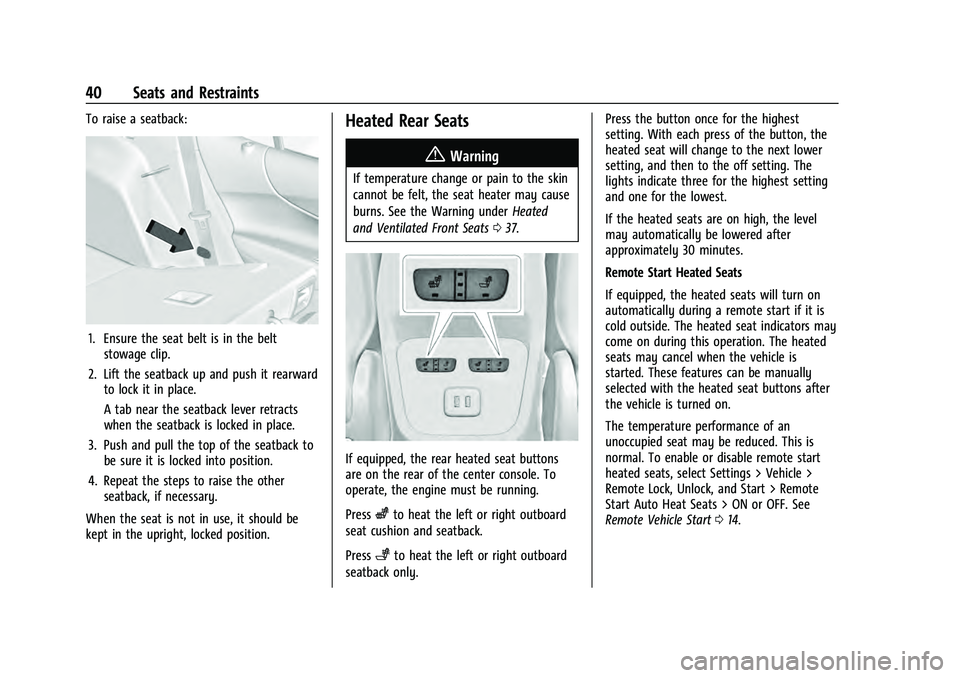
Chevrolet Equinox Owner Manual (GMNA-Localizing-U.S./Canada-
16540728) - 2023 - crc - 6/16/22
40 Seats and Restraints
To raise a seatback:
1. Ensure the seat belt is in the beltstowage clip.
2. Lift the seatback up and push it rearward to lock it in place.
A tab near the seatback lever retracts
when the seatback is locked in place.
3. Push and pull the top of the seatback to be sure it is locked into position.
4. Repeat the steps to raise the other seatback, if necessary.
When the seat is not in use, it should be
kept in the upright, locked position.
Heated Rear Seats
{Warning
If temperature change or pain to the skin
cannot be felt, the seat heater may cause
burns. See the Warning under Heated
and Ventilated Front Seats 037.
If equipped, the rear heated seat buttons
are on the rear of the center console. To
operate, the engine must be running.
Press
zto heat the left or right outboard
seat cushion and seatback.
Press
+to heat the left or right outboard
seatback only. Press the button once for the highest
setting. With each press of the button, the
heated seat will change to the next lower
setting, and then to the off setting. The
lights indicate three for the highest setting
and one for the lowest.
If the heated seats are on high, the level
may automatically be lowered after
approximately 30 minutes.
Remote Start Heated Seats
If equipped, the heated seats will turn on
automatically during a remote start if it is
cold outside. The heated seat indicators may
come on during this operation. The heated
seats may cancel when the vehicle is
started. These features can be manually
selected with the heated seat buttons after
the vehicle is turned on.
The temperature performance of an
unoccupied seat may be reduced. This is
normal. To enable or disable remote start
heated seats, select Settings > Vehicle >
Remote Lock, Unlock, and Start > Remote
Start Auto Heat Seats > ON or OFF. See
Remote Vehicle Start
014.
Page 76 of 360
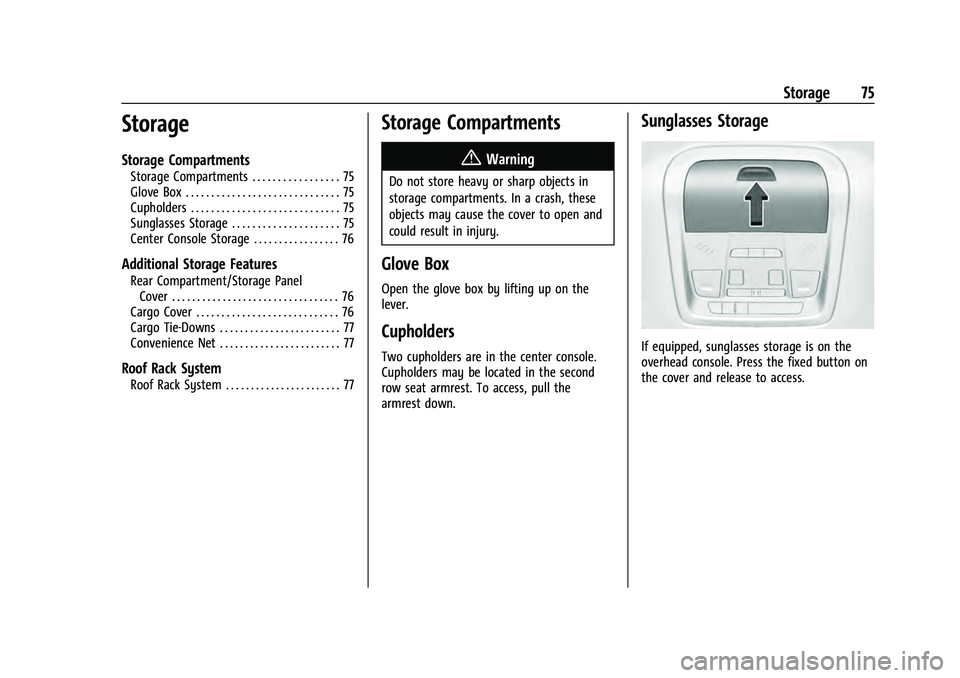
Chevrolet Equinox Owner Manual (GMNA-Localizing-U.S./Canada-
16540728) - 2023 - crc - 6/16/22
Storage 75
Storage
Storage Compartments
Storage Compartments . . . . . . . . . . . . . . . . . 75
Glove Box . . . . . . . . . . . . . . . . . . . . . . . . . . . . . . 75
Cupholders . . . . . . . . . . . . . . . . . . . . . . . . . . . . . 75
Sunglasses Storage . . . . . . . . . . . . . . . . . . . . . 75
Center Console Storage . . . . . . . . . . . . . . . . . 76
Additional Storage Features
Rear Compartment/Storage PanelCover . . . . . . . . . . . . . . . . . . . . . . . . . . . . . . . . . 76
Cargo Cover . . . . . . . . . . . . . . . . . . . . . . . . . . . . 76
Cargo Tie-Downs . . . . . . . . . . . . . . . . . . . . . . . . 77
Convenience Net . . . . . . . . . . . . . . . . . . . . . . . . 77
Roof Rack System
Roof Rack System . . . . . . . . . . . . . . . . . . . . . . . 77
Storage Compartments
{
Warning
Do not store heavy or sharp objects in
storage compartments. In a crash, these
objects may cause the cover to open and
could result in injury.
Glove Box
Open the glove box by lifting up on the
lever.
Cupholders
Two cupholders are in the center console.
Cupholders may be located in the second
row seat armrest. To access, pull the
armrest down.
Sunglasses Storage
If equipped, sunglasses storage is on the
overhead console. Press the fixed button on
the cover and release to access.
Page 77 of 360
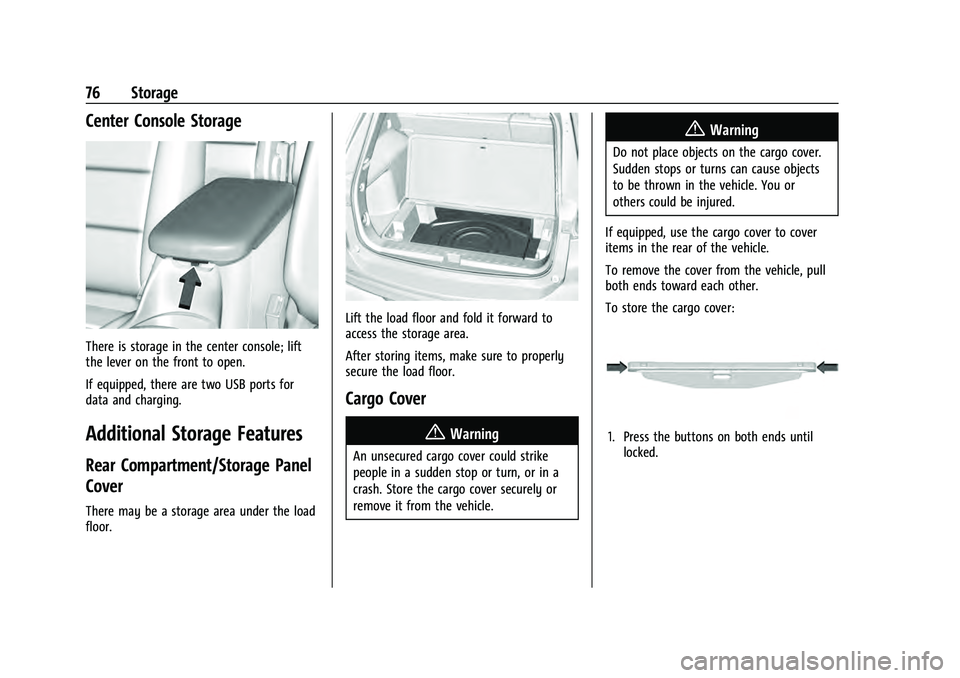
Chevrolet Equinox Owner Manual (GMNA-Localizing-U.S./Canada-
16540728) - 2023 - crc - 6/16/22
76 Storage
Center Console Storage
There is storage in the center console; lift
the lever on the front to open.
If equipped, there are two USB ports for
data and charging.
Additional Storage Features
Rear Compartment/Storage Panel
Cover
There may be a storage area under the load
floor.
Lift the load floor and fold it forward to
access the storage area.
After storing items, make sure to properly
secure the load floor.
Cargo Cover
{Warning
An unsecured cargo cover could strike
people in a sudden stop or turn, or in a
crash. Store the cargo cover securely or
remove it from the vehicle.
{Warning
Do not place objects on the cargo cover.
Sudden stops or turns can cause objects
to be thrown in the vehicle. You or
others could be injured.
If equipped, use the cargo cover to cover
items in the rear of the vehicle.
To remove the cover from the vehicle, pull
both ends toward each other.
To store the cargo cover:
1. Press the buttons on both ends until locked.
Page 84 of 360
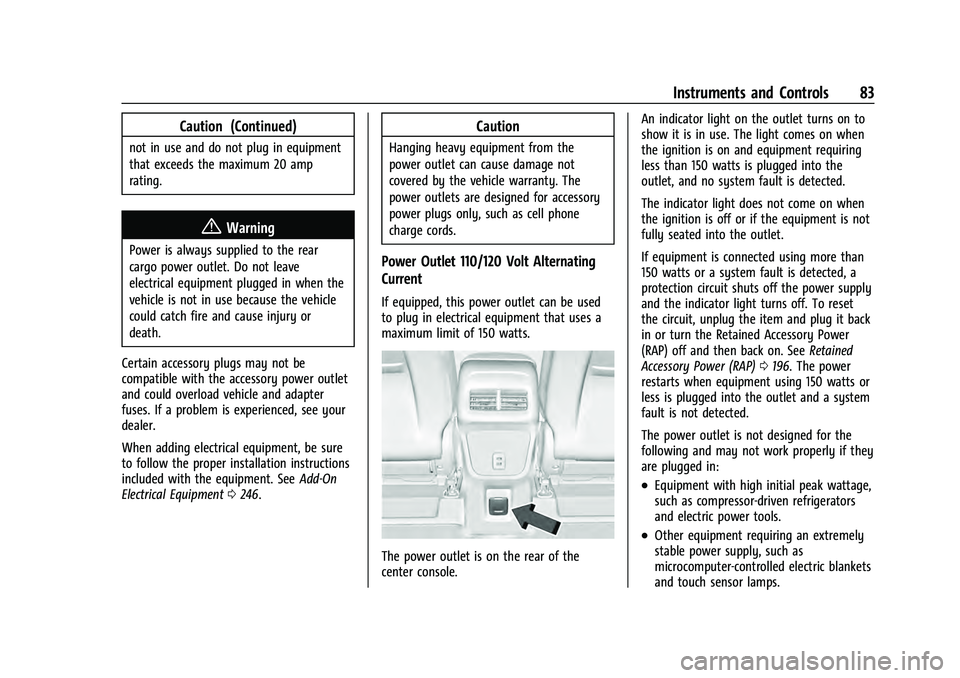
Chevrolet Equinox Owner Manual (GMNA-Localizing-U.S./Canada-
16540728) - 2023 - crc - 6/16/22
Instruments and Controls 83
Caution (Continued)
not in use and do not plug in equipment
that exceeds the maximum 20 amp
rating.
{Warning
Power is always supplied to the rear
cargo power outlet. Do not leave
electrical equipment plugged in when the
vehicle is not in use because the vehicle
could catch fire and cause injury or
death.
Certain accessory plugs may not be
compatible with the accessory power outlet
and could overload vehicle and adapter
fuses. If a problem is experienced, see your
dealer.
When adding electrical equipment, be sure
to follow the proper installation instructions
included with the equipment. See Add-On
Electrical Equipment 0246.
Caution
Hanging heavy equipment from the
power outlet can cause damage not
covered by the vehicle warranty. The
power outlets are designed for accessory
power plugs only, such as cell phone
charge cords.
Power Outlet 110/120 Volt Alternating
Current
If equipped, this power outlet can be used
to plug in electrical equipment that uses a
maximum limit of 150 watts.
The power outlet is on the rear of the
center console. An indicator light on the outlet turns on to
show it is in use. The light comes on when
the ignition is on and equipment requiring
less than 150 watts is plugged into the
outlet, and no system fault is detected.
The indicator light does not come on when
the ignition is off or if the equipment is not
fully seated into the outlet.
If equipment is connected using more than
150 watts or a system fault is detected, a
protection circuit shuts off the power supply
and the indicator light turns off. To reset
the circuit, unplug the item and plug it back
in or turn the Retained Accessory Power
(RAP) off and then back on. See
Retained
Accessory Power (RAP) 0196. The power
restarts when equipment using 150 watts or
less is plugged into the outlet and a system
fault is not detected.
The power outlet is not designed for the
following and may not work properly if they
are plugged in:
.Equipment with high initial peak wattage,
such as compressor-driven refrigerators
and electric power tools.
.Other equipment requiring an extremely
stable power supply, such as
microcomputer-controlled electric blankets
and touch sensor lamps.
Page 96 of 360
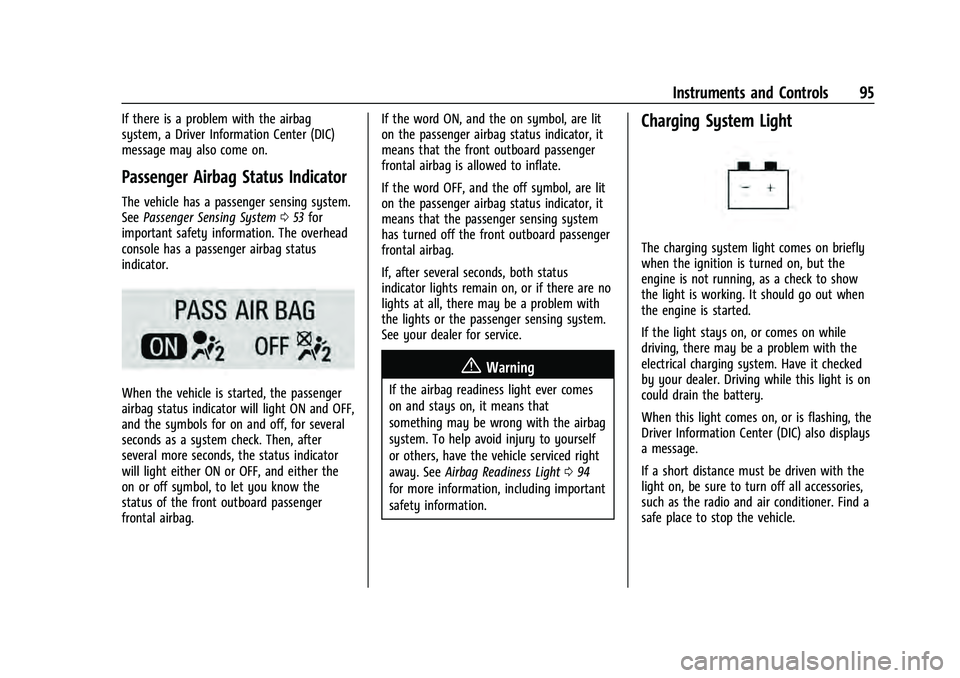
Chevrolet Equinox Owner Manual (GMNA-Localizing-U.S./Canada-
16540728) - 2023 - crc - 6/16/22
Instruments and Controls 95
If there is a problem with the airbag
system, a Driver Information Center (DIC)
message may also come on.
Passenger Airbag Status Indicator
The vehicle has a passenger sensing system.
SeePassenger Sensing System 053 for
important safety information. The overhead
console has a passenger airbag status
indicator.
When the vehicle is started, the passenger
airbag status indicator will light ON and OFF,
and the symbols for on and off, for several
seconds as a system check. Then, after
several more seconds, the status indicator
will light either ON or OFF, and either the
on or off symbol, to let you know the
status of the front outboard passenger
frontal airbag. If the word ON, and the on symbol, are lit
on the passenger airbag status indicator, it
means that the front outboard passenger
frontal airbag is allowed to inflate.
If the word OFF, and the off symbol, are lit
on the passenger airbag status indicator, it
means that the passenger sensing system
has turned off the front outboard passenger
frontal airbag.
If, after several seconds, both status
indicator lights remain on, or if there are no
lights at all, there may be a problem with
the lights or the passenger sensing system.
See your dealer for service.
{Warning
If the airbag readiness light ever comes
on and stays on, it means that
something may be wrong with the airbag
system. To help avoid injury to yourself
or others, have the vehicle serviced right
away. See
Airbag Readiness Light 094
for more information, including important
safety information.
Charging System Light
The charging system light comes on briefly
when the ignition is turned on, but the
engine is not running, as a check to show
the light is working. It should go out when
the engine is started.
If the light stays on, or comes on while
driving, there may be a problem with the
electrical charging system. Have it checked
by your dealer. Driving while this light is on
could drain the battery.
When this light comes on, or is flashing, the
Driver Information Center (DIC) also displays
a message.
If a short distance must be driven with the
light on, be sure to turn off all accessories,
such as the radio and air conditioner. Find a
safe place to stop the vehicle.
Page 131 of 360
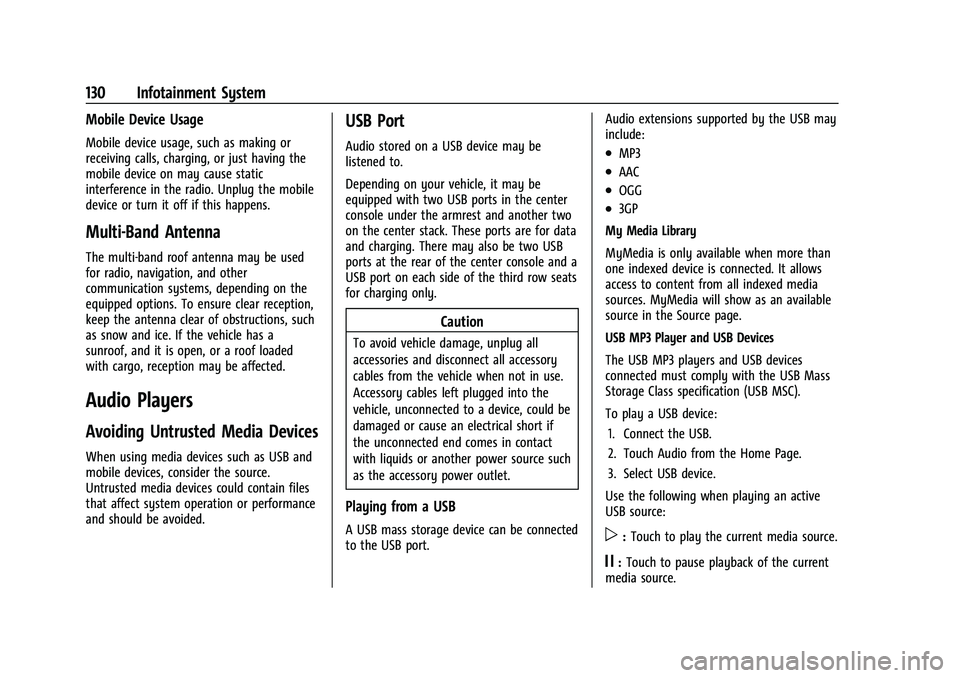
Chevrolet Equinox Owner Manual (GMNA-Localizing-U.S./Canada-
16540728) - 2023 - crc - 6/16/22
130 Infotainment System
Mobile Device Usage
Mobile device usage, such as making or
receiving calls, charging, or just having the
mobile device on may cause static
interference in the radio. Unplug the mobile
device or turn it off if this happens.
Multi-Band Antenna
The multi-band roof antenna may be used
for radio, navigation, and other
communication systems, depending on the
equipped options. To ensure clear reception,
keep the antenna clear of obstructions, such
as snow and ice. If the vehicle has a
sunroof, and it is open, or a roof loaded
with cargo, reception may be affected.
Audio Players
Avoiding Untrusted Media Devices
When using media devices such as USB and
mobile devices, consider the source.
Untrusted media devices could contain files
that affect system operation or performance
and should be avoided.
USB Port
Audio stored on a USB device may be
listened to.
Depending on your vehicle, it may be
equipped with two USB ports in the center
console under the armrest and another two
on the center stack. These ports are for data
and charging. There may also be two USB
ports at the rear of the center console and a
USB port on each side of the third row seats
for charging only.
Caution
To avoid vehicle damage, unplug all
accessories and disconnect all accessory
cables from the vehicle when not in use.
Accessory cables left plugged into the
vehicle, unconnected to a device, could be
damaged or cause an electrical short if
the unconnected end comes in contact
with liquids or another power source such
as the accessory power outlet.
Playing from a USB
A USB mass storage device can be connected
to the USB port.Audio extensions supported by the USB may
include:
.MP3
.AAC
.OGG
.3GP
My Media Library
MyMedia is only available when more than
one indexed device is connected. It allows
access to content from all indexed media
sources. MyMedia will show as an available
source in the Source page.
USB MP3 Player and USB Devices
The USB MP3 players and USB devices
connected must comply with the USB Mass
Storage Class specification (USB MSC).
To play a USB device: 1. Connect the USB.
2. Touch Audio from the Home Page.
3. Select USB device.
Use the following when playing an active
USB source:
p: Touch to play the current media source.
j: Touch to pause playback of the current
media source.
Page 201 of 360
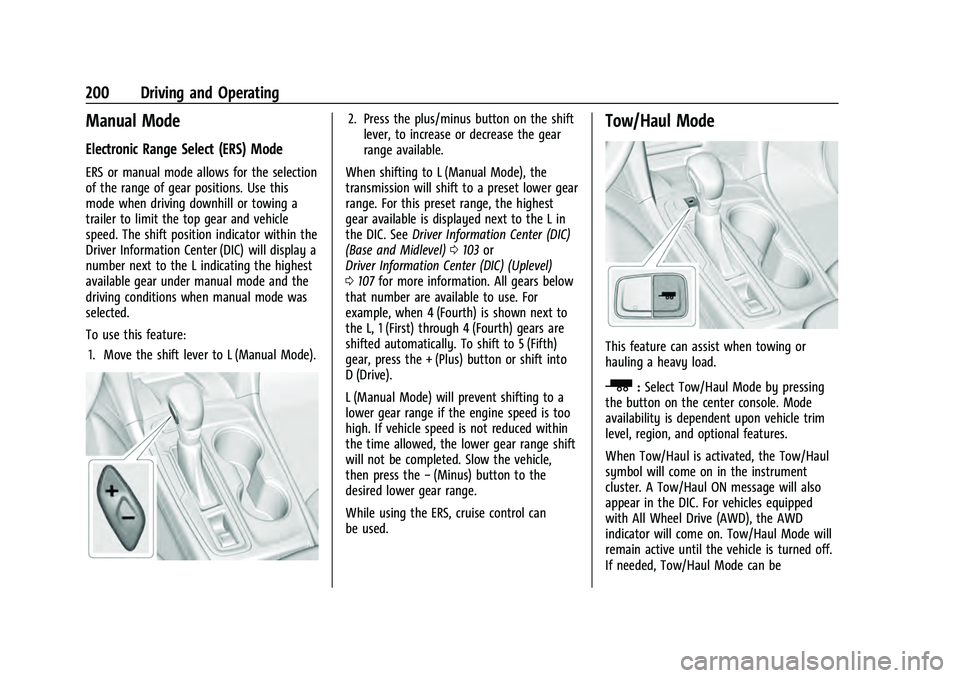
Chevrolet Equinox Owner Manual (GMNA-Localizing-U.S./Canada-
16540728) - 2023 - crc - 6/16/22
200 Driving and Operating
Manual Mode
Electronic Range Select (ERS) Mode
ERS or manual mode allows for the selection
of the range of gear positions. Use this
mode when driving downhill or towing a
trailer to limit the top gear and vehicle
speed. The shift position indicator within the
Driver Information Center (DIC) will display a
number next to the L indicating the highest
available gear under manual mode and the
driving conditions when manual mode was
selected.
To use this feature:1. Move the shift lever to L (Manual Mode).
2. Press the plus/minus button on the shift lever, to increase or decrease the gear
range available.
When shifting to L (Manual Mode), the
transmission will shift to a preset lower gear
range. For this preset range, the highest
gear available is displayed next to the L in
the DIC. See Driver Information Center (DIC)
(Base and Midlevel) 0103 or
Driver Information Center (DIC) (Uplevel)
0 107 for more information. All gears below
that number are available to use. For
example, when 4 (Fourth) is shown next to
the L, 1 (First) through 4 (Fourth) gears are
shifted automatically. To shift to 5 (Fifth)
gear, press the + (Plus) button or shift into
D (Drive).
L (Manual Mode) will prevent shifting to a
lower gear range if the engine speed is too
high. If vehicle speed is not reduced within
the time allowed, the lower gear range shift
will not be completed. Slow the vehicle,
then press the −(Minus) button to the
desired lower gear range.
While using the ERS, cruise control can
be used.Tow/Haul Mode
This feature can assist when towing or
hauling a heavy load.
_: Select Tow/Haul Mode by pressing
the button on the center console. Mode
availability is dependent upon vehicle trim
level, region, and optional features.
When Tow/Haul is activated, the Tow/Haul
symbol will come on in the instrument
cluster. A Tow/Haul ON message will also
appear in the DIC. For vehicles equipped
with All Wheel Drive (AWD), the AWD
indicator will come on. Tow/Haul Mode will
remain active until the vehicle is turned off.
If needed, Tow/Haul Mode can be
Page 202 of 360
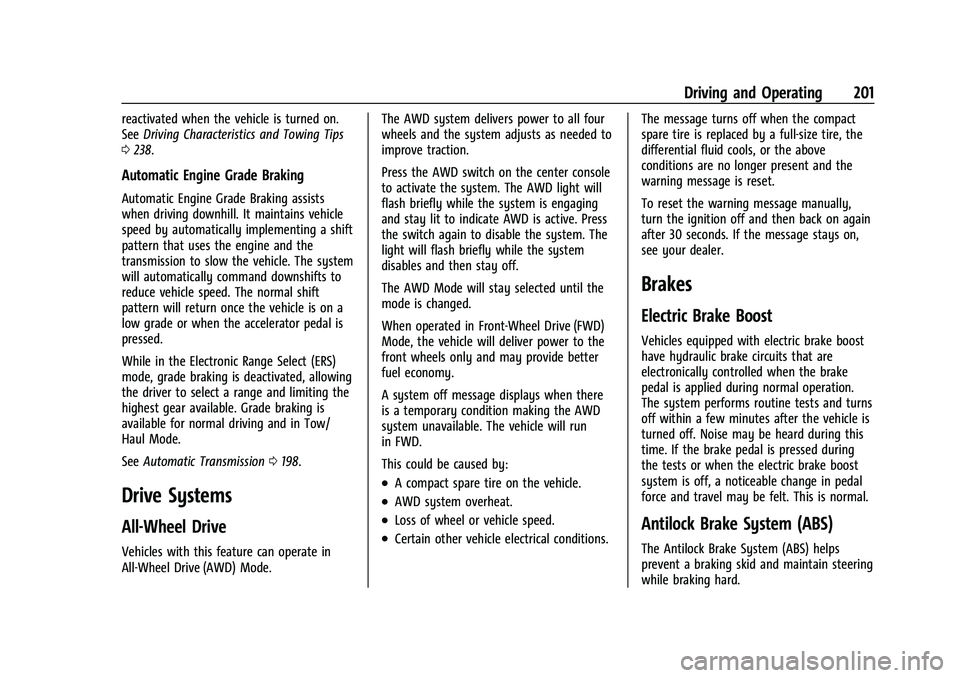
Chevrolet Equinox Owner Manual (GMNA-Localizing-U.S./Canada-
16540728) - 2023 - crc - 6/16/22
Driving and Operating 201
reactivated when the vehicle is turned on.
SeeDriving Characteristics and Towing Tips
0 238.
Automatic Engine Grade Braking
Automatic Engine Grade Braking assists
when driving downhill. It maintains vehicle
speed by automatically implementing a shift
pattern that uses the engine and the
transmission to slow the vehicle. The system
will automatically command downshifts to
reduce vehicle speed. The normal shift
pattern will return once the vehicle is on a
low grade or when the accelerator pedal is
pressed.
While in the Electronic Range Select (ERS)
mode, grade braking is deactivated, allowing
the driver to select a range and limiting the
highest gear available. Grade braking is
available for normal driving and in Tow/
Haul Mode.
See Automatic Transmission 0198.
Drive Systems
All-Wheel Drive
Vehicles with this feature can operate in
All-Wheel Drive (AWD) Mode. The AWD system delivers power to all four
wheels and the system adjusts as needed to
improve traction.
Press the AWD switch on the center console
to activate the system. The AWD light will
flash briefly while the system is engaging
and stay lit to indicate AWD is active. Press
the switch again to disable the system. The
light will flash briefly while the system
disables and then stay off.
The AWD Mode will stay selected until the
mode is changed.
When operated in Front-Wheel Drive (FWD)
Mode, the vehicle will deliver power to the
front wheels only and may provide better
fuel economy.
A system off message displays when there
is a temporary condition making the AWD
system unavailable. The vehicle will run
in FWD.
This could be caused by:
.A compact spare tire on the vehicle.
.AWD system overheat.
.Loss of wheel or vehicle speed.
.Certain other vehicle electrical conditions.
The message turns off when the compact
spare tire is replaced by a full-size tire, the
differential fluid cools, or the above
conditions are no longer present and the
warning message is reset.
To reset the warning message manually,
turn the ignition off and then back on again
after 30 seconds. If the message stays on,
see your dealer.
Brakes
Electric Brake Boost
Vehicles equipped with electric brake boost
have hydraulic brake circuits that are
electronically controlled when the brake
pedal is applied during normal operation.
The system performs routine tests and turns
off within a few minutes after the vehicle is
turned off. Noise may be heard during this
time. If the brake pedal is pressed during
the tests or when the electric brake boost
system is off, a noticeable change in pedal
force and travel may be felt. This is normal.
Antilock Brake System (ABS)
The Antilock Brake System (ABS) helps
prevent a braking skid and maintain steering
while braking hard.
Page 349 of 360
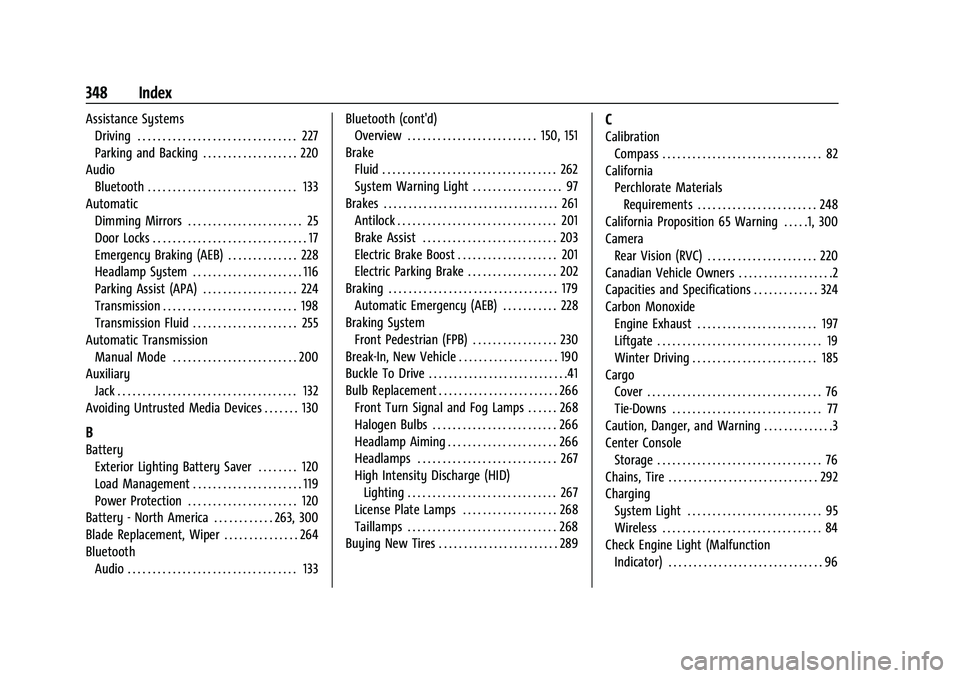
Chevrolet Equinox Owner Manual (GMNA-Localizing-U.S./Canada-
16540728) - 2023 - crc - 6/16/22
348 Index
Assistance SystemsDriving . . . . . . . . . . . . . . . . . . . . . . . . . . . . . . . . 227
Parking and Backing . . . . . . . . . . . . . . . . . . . 220
Audio Bluetooth . . . . . . . . . . . . . . . . . . . . . . . . . . . . . . 133
Automatic Dimming Mirrors . . . . . . . . . . . . . . . . . . . . . . . 25
Door Locks . . . . . . . . . . . . . . . . . . . . . . . . . . . . . . . 17
Emergency Braking (AEB) . . . . . . . . . . . . . . 228
Headlamp System . . . . . . . . . . . . . . . . . . . . . . 116
Parking Assist (APA) . . . . . . . . . . . . . . . . . . . 224
Transmission . . . . . . . . . . . . . . . . . . . . . . . . . . . 198
Transmission Fluid . . . . . . . . . . . . . . . . . . . . . 255
Automatic Transmission Manual Mode . . . . . . . . . . . . . . . . . . . . . . . . . 200
Auxiliary
Jack . . . . . . . . . . . . . . . . . . . . . . . . . . . . . . . . . . . . 132
Avoiding Untrusted Media Devices . . . . . . . 130
B
Battery Exterior Lighting Battery Saver . . . . . . . . 120
Load Management . . . . . . . . . . . . . . . . . . . . . . 119
Power Protection . . . . . . . . . . . . . . . . . . . . . . 120
Battery - North America . . . . . . . . . . . . 263, 300
Blade Replacement, Wiper . . . . . . . . . . . . . . . 264
Bluetooth Audio . . . . . . . . . . . . . . . . . . . . . . . . . . . . . . . . . . 133 Bluetooth (cont'd)
Overview . . . . . . . . . . . . . . . . . . . . . . . . . . 150, 151
Brake Fluid . . . . . . . . . . . . . . . . . . . . . . . . . . . . . . . . . . . 262
System Warning Light . . . . . . . . . . . . . . . . . . 97
Brakes . . . . . . . . . . . . . . . . . . . . . . . . . . . . . . . . . . . 261 Antilock . . . . . . . . . . . . . . . . . . . . . . . . . . . . . . . . 201
Brake Assist . . . . . . . . . . . . . . . . . . . . . . . . . . . 203
Electric Brake Boost . . . . . . . . . . . . . . . . . . . . 201
Electric Parking Brake . . . . . . . . . . . . . . . . . . 202
Braking . . . . . . . . . . . . . . . . . . . . . . . . . . . . . . . . . . 179 Automatic Emergency (AEB) . . . . . . . . . . . 228
Braking System Front Pedestrian (FPB) . . . . . . . . . . . . . . . . . 230
Break-In, New Vehicle . . . . . . . . . . . . . . . . . . . . 190
Buckle To Drive . . . . . . . . . . . . . . . . . . . . . . . . . . . .41
Bulb Replacement . . . . . . . . . . . . . . . . . . . . . . . . 266 Front Turn Signal and Fog Lamps . . . . . . 268
Halogen Bulbs . . . . . . . . . . . . . . . . . . . . . . . . . 266
Headlamp Aiming . . . . . . . . . . . . . . . . . . . . . . 266
Headlamps . . . . . . . . . . . . . . . . . . . . . . . . . . . . 267
High Intensity Discharge (HID)Lighting . . . . . . . . . . . . . . . . . . . . . . . . . . . . . . 267
License Plate Lamps . . . . . . . . . . . . . . . . . . . 268
Taillamps . . . . . . . . . . . . . . . . . . . . . . . . . . . . . . 268
Buying New Tires . . . . . . . . . . . . . . . . . . . . . . . . 289
C
Calibration
Compass . . . . . . . . . . . . . . . . . . . . . . . . . . . . . . . . 82
California Perchlorate Materials
Requirements . . . . . . . . . . . . . . . . . . . . . . . . 248
California Proposition 65 Warning . . . . .1, 300
Camera Rear Vision (RVC) . . . . . . . . . . . . . . . . . . . . . . 220
Canadian Vehicle Owners . . . . . . . . . . . . . . . . . . .2
Capacities and Specifications . . . . . . . . . . . . . 324
Carbon Monoxide
Engine Exhaust . . . . . . . . . . . . . . . . . . . . . . . . 197
Liftgate . . . . . . . . . . . . . . . . . . . . . . . . . . . . . . . . . 19
Winter Driving . . . . . . . . . . . . . . . . . . . . . . . . . 185
Cargo Cover . . . . . . . . . . . . . . . . . . . . . . . . . . . . . . . . . . . 76
Tie-Downs . . . . . . . . . . . . . . . . . . . . . . . . . . . . . . 77
Caution, Danger, and Warning . . . . . . . . . . . . . .3
Center Console
Storage . . . . . . . . . . . . . . . . . . . . . . . . . . . . . . . . . 76
Chains, Tire . . . . . . . . . . . . . . . . . . . . . . . . . . . . . . 292
Charging System Light . . . . . . . . . . . . . . . . . . . . . . . . . . . 95
Wireless . . . . . . . . . . . . . . . . . . . . . . . . . . . . . . . . 84
Check Engine Light (Malfunction Indicator) . . . . . . . . . . . . . . . . . . . . . . . . . . . . . . . 96
Page 357 of 360
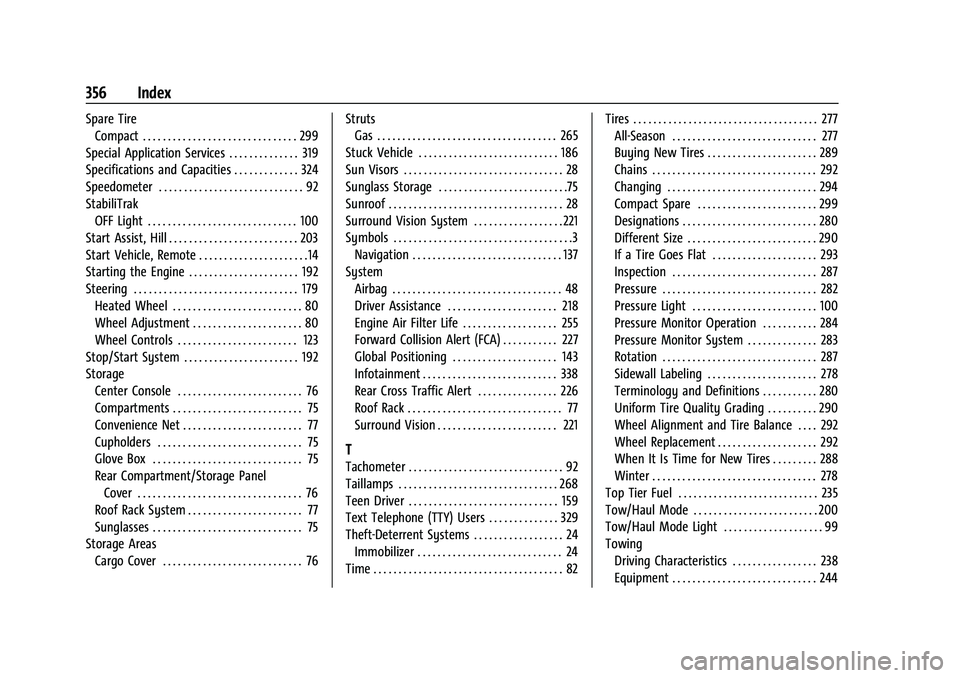
Chevrolet Equinox Owner Manual (GMNA-Localizing-U.S./Canada-
16540728) - 2023 - crc - 6/16/22
356 Index
Spare TireCompact . . . . . . . . . . . . . . . . . . . . . . . . . . . . . . . 299
Special Application Services . . . . . . . . . . . . . . 319
Specifications and Capacities . . . . . . . . . . . . . 324
Speedometer . . . . . . . . . . . . . . . . . . . . . . . . . . . . . 92
StabiliTrak OFF Light . . . . . . . . . . . . . . . . . . . . . . . . . . . . . . 100
Start Assist, Hill . . . . . . . . . . . . . . . . . . . . . . . . . . 203
Start Vehicle, Remote . . . . . . . . . . . . . . . . . . . . . .14
Starting the Engine . . . . . . . . . . . . . . . . . . . . . . 192
Steering . . . . . . . . . . . . . . . . . . . . . . . . . . . . . . . . . 179 Heated Wheel . . . . . . . . . . . . . . . . . . . . . . . . . . 80
Wheel Adjustment . . . . . . . . . . . . . . . . . . . . . . 80
Wheel Controls . . . . . . . . . . . . . . . . . . . . . . . . 123
Stop/Start System . . . . . . . . . . . . . . . . . . . . . . . 192
Storage Center Console . . . . . . . . . . . . . . . . . . . . . . . . . 76
Compartments . . . . . . . . . . . . . . . . . . . . . . . . . . 75
Convenience Net . . . . . . . . . . . . . . . . . . . . . . . . 77
Cupholders . . . . . . . . . . . . . . . . . . . . . . . . . . . . . 75
Glove Box . . . . . . . . . . . . . . . . . . . . . . . . . . . . . . 75
Rear Compartment/Storage PanelCover . . . . . . . . . . . . . . . . . . . . . . . . . . . . . . . . . 76
Roof Rack System . . . . . . . . . . . . . . . . . . . . . . . 77
Sunglasses . . . . . . . . . . . . . . . . . . . . . . . . . . . . . . 75
Storage Areas Cargo Cover . . . . . . . . . . . . . . . . . . . . . . . . . . . . 76 Struts
Gas . . . . . . . . . . . . . . . . . . . . . . . . . . . . . . . . . . . . 265
Stuck Vehicle . . . . . . . . . . . . . . . . . . . . . . . . . . . . 186
Sun Visors . . . . . . . . . . . . . . . . . . . . . . . . . . . . . . . . 28
Sunglass Storage . . . . . . . . . . . . . . . . . . . . . . . . . .75
Sunroof . . . . . . . . . . . . . . . . . . . . . . . . . . . . . . . . . . . 28
Surround Vision System . . . . . . . . . . . . . . . . . . 221
Symbols . . . . . . . . . . . . . . . . . . . . . . . . . . . . . . . . . . . .3 Navigation . . . . . . . . . . . . . . . . . . . . . . . . . . . . . . 137
System Airbag . . . . . . . . . . . . . . . . . . . . . . . . . . . . . . . . . . 48
Driver Assistance . . . . . . . . . . . . . . . . . . . . . . 218
Engine Air Filter Life . . . . . . . . . . . . . . . . . . . 255
Forward Collision Alert (FCA) . . . . . . . . . . . 227
Global Positioning . . . . . . . . . . . . . . . . . . . . . 143
Infotainment . . . . . . . . . . . . . . . . . . . . . . . . . . . 338
Rear Cross Traffic Alert . . . . . . . . . . . . . . . . 226
Roof Rack . . . . . . . . . . . . . . . . . . . . . . . . . . . . . . . 77
Surround Vision . . . . . . . . . . . . . . . . . . . . . . . . 221
T
Tachometer . . . . . . . . . . . . . . . . . . . . . . . . . . . . . . . 92
Taillamps . . . . . . . . . . . . . . . . . . . . . . . . . . . . . . . . 268
Teen Driver . . . . . . . . . . . . . . . . . . . . . . . . . . . . . . 159
Text Telephone (TTY) Users . . . . . . . . . . . . . . 329
Theft-Deterrent Systems . . . . . . . . . . . . . . . . . . 24
Immobilizer . . . . . . . . . . . . . . . . . . . . . . . . . . . . . 24
Time . . . . . . . . . . . . . . . . . . . . . . . . . . . . . . . . . . . . . . 82 Tires . . . . . . . . . . . . . . . . . . . . . . . . . . . . . . . . . . . . . 277
All-Season . . . . . . . . . . . . . . . . . . . . . . . . . . . . . 277
Buying New Tires . . . . . . . . . . . . . . . . . . . . . . 289
Chains . . . . . . . . . . . . . . . . . . . . . . . . . . . . . . . . . 292
Changing . . . . . . . . . . . . . . . . . . . . . . . . . . . . . . 294
Compact Spare . . . . . . . . . . . . . . . . . . . . . . . . 299
Designations . . . . . . . . . . . . . . . . . . . . . . . . . . . 280
Different Size . . . . . . . . . . . . . . . . . . . . . . . . . . 290
If a Tire Goes Flat . . . . . . . . . . . . . . . . . . . . . 293
Inspection . . . . . . . . . . . . . . . . . . . . . . . . . . . . . 287
Pressure . . . . . . . . . . . . . . . . . . . . . . . . . . . . . . . 282
Pressure Light . . . . . . . . . . . . . . . . . . . . . . . . . 100
Pressure Monitor Operation . . . . . . . . . . . 284
Pressure Monitor System . . . . . . . . . . . . . . 283
Rotation . . . . . . . . . . . . . . . . . . . . . . . . . . . . . . . 287
Sidewall Labeling . . . . . . . . . . . . . . . . . . . . . . 278
Terminology and Definitions . . . . . . . . . . . 280
Uniform Tire Quality Grading . . . . . . . . . . 290
Wheel Alignment and Tire Balance . . . . 292
Wheel Replacement . . . . . . . . . . . . . . . . . . . . 292
When It Is Time for New Tires . . . . . . . . . 288
Winter . . . . . . . . . . . . . . . . . . . . . . . . . . . . . . . . . 278
Top Tier Fuel . . . . . . . . . . . . . . . . . . . . . . . . . . . . 235
Tow/Haul Mode . . . . . . . . . . . . . . . . . . . . . . . . . 200
Tow/Haul Mode Light . . . . . . . . . . . . . . . . . . . . 99
Towing Driving Characteristics . . . . . . . . . . . . . . . . . 238
Equipment . . . . . . . . . . . . . . . . . . . . . . . . . . . . . 244