stop start CHEVROLET EXPRESS 1996 1.G Owners Manual
[x] Cancel search | Manufacturer: CHEVROLET, Model Year: 1996, Model line: EXPRESS, Model: CHEVROLET EXPRESS 1996 1.GPages: 376, PDF Size: 18.83 MB
Page 75 of 376
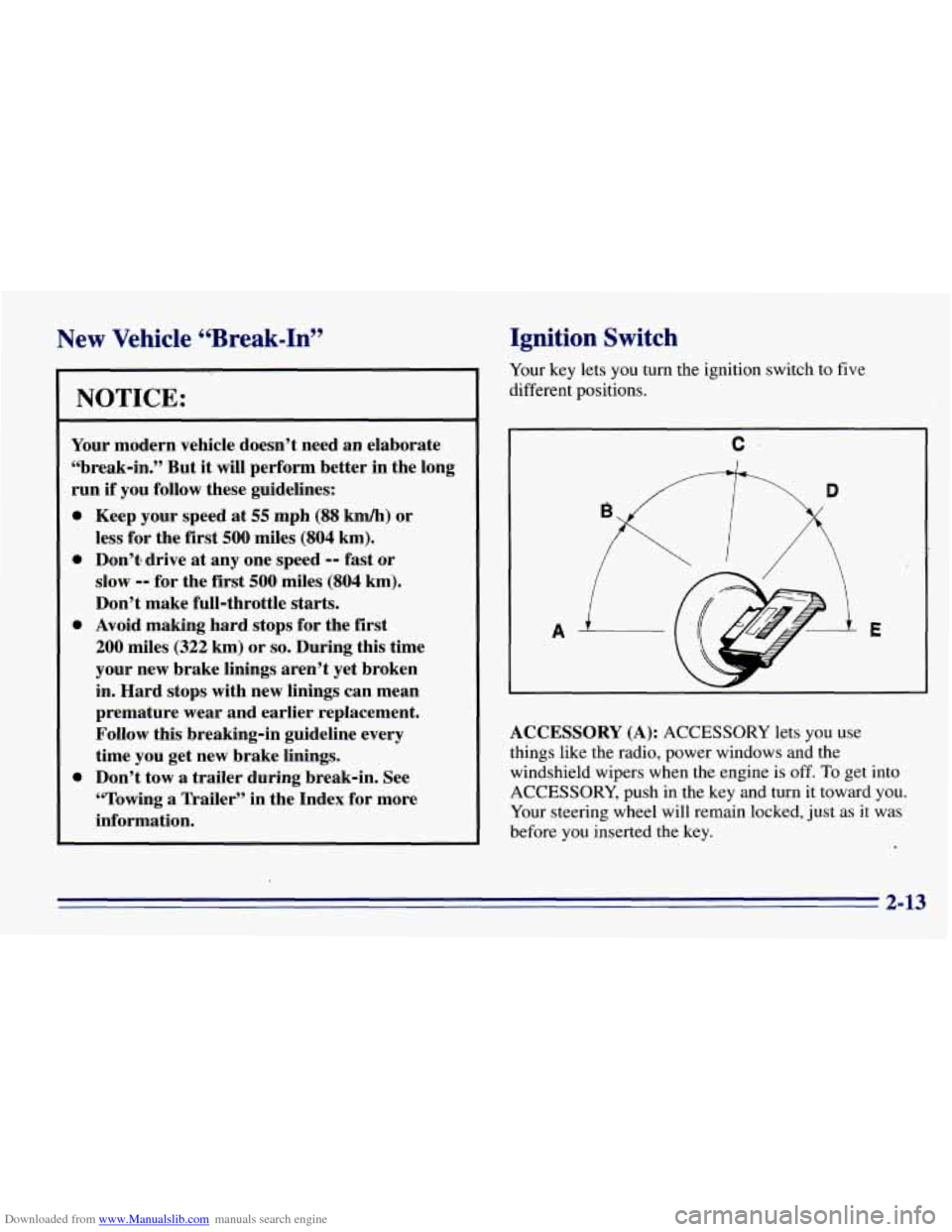
Downloaded from www.Manualslib.com manuals search engine New Vehicle “Break-In” NOTICE:
Your modern vehicle doesn’t need an elaborate
“break-in.” But
it will perform better in the long
run if you follow these guidelines:
0
0
0
0
Keep your speed at 55 mph (88 km/h) or
less for the first
500 miles (804 km).
Don’t1 drive at any one speed
-- fast or
slow
-- for the first 500 miles -(SO4 km).7
Don’t make full-throttle starts.
Avoid making hard stops for the first
200 miles (322 km) or so. During this time
your new brake linings aren’t yet broken
in. Hard stops with new linings can mean
premature wear and earlier replacement.
Follow this breaking-in guideline every
time you get new brake linings.
Don’t tow a trailer during break-in. See
“Towing a Trailer” in the Index for more
information.
Ignition Switch
Your key lets you turn the ignition switch to five
different positions.
C
I
E
ACCESSORY (A): ACCESSORY lets you use
things like the radio, power windows and the
windshield wipers when the engine is off.
To get into
ACCESSORY, push in the key and turn it toward you.
Your steering wheel will remain locked, just
as it was
before you inserted the key.
2-13
Page 76 of 376
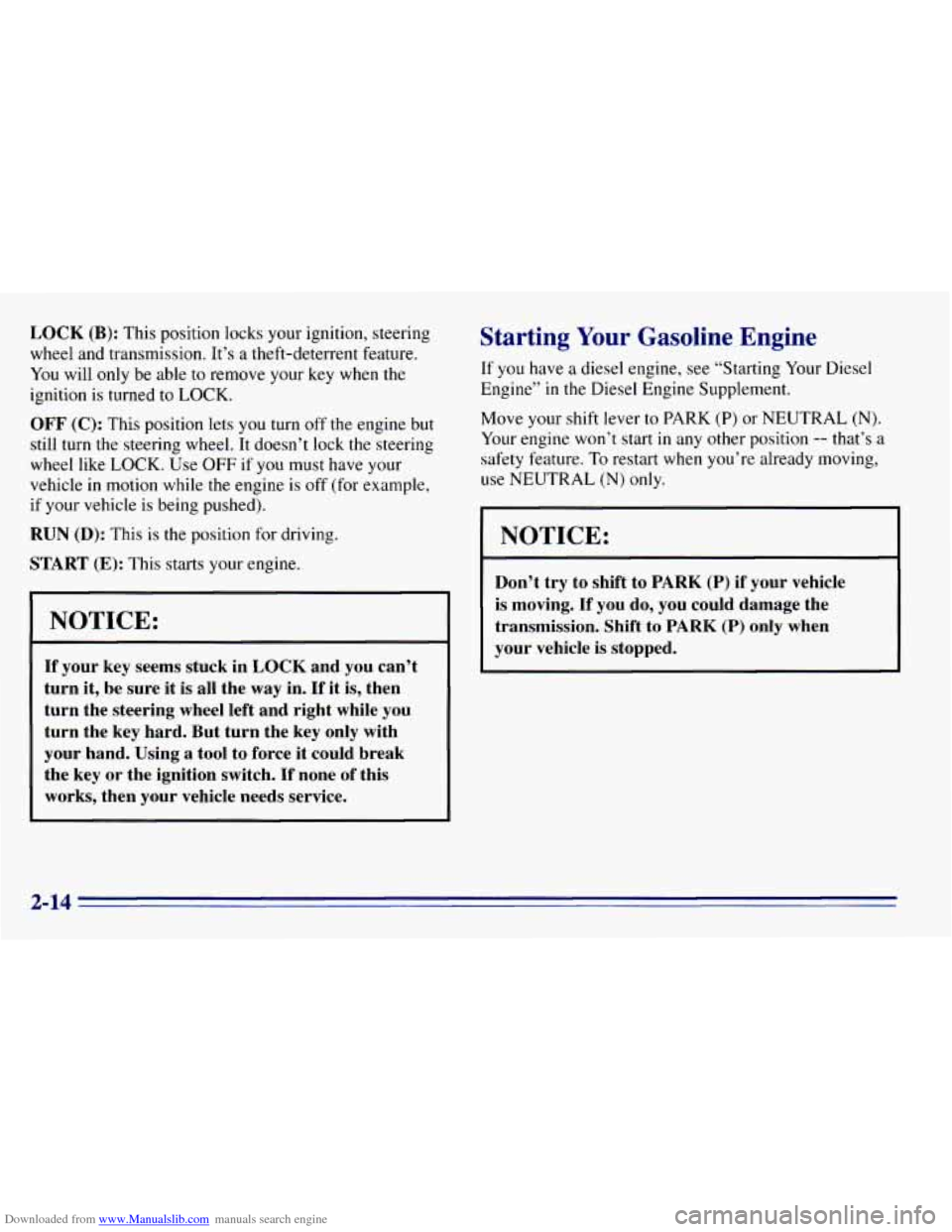
Downloaded from www.Manualslib.com manuals search engine LOCK (B): This position locks your ignition, steering
wheel and transmission. It’s
a theft-deterrent feature.
You will
only be able to remove your key when the
ignition
is turned to LOCK.
OFF (C): This position lets you turn off the engine but
still turn the steering wheel. It doesn’t lock the steering
wheel like
LOCK. Use OFF if you must have your
vehicle in motion while the engine is off (for example,
if your vehicle is being pushed).
RUN (D): This is the position for driving.
START (E): This starts your engine.
I NOTICE:
If your key seems stuck in LOCK and you can’t
turn it, be sure
it is all the way in. If it is, then
turn the steering wheel left and right while you
turn the key hard. But turn the key only with
your hand. Using
a tool to force it could break
the key
or the ignition switch. If none of this
works, then your vehicle needs service.
Starting Your Gasoline Engine
If you have a diesel engine, see “Starting Your Diesel
Engine” in the Diesel Engine Supplement.
Move your shift lever
to PARK (P) or NEUTRAL (N).
Your engine won’t start in any other position -- that’s a
safety feature. To restart when you’re already moving,
use NEUTRAL
(N) only.
I NOTICE:
Don’t try to shift to PARK (P) if your vehicle
~ is moving. If you do, you could damage the
transmission. Shift to
PARK (P) only when
your vehicle is stopped.
2-14
Page 77 of 376
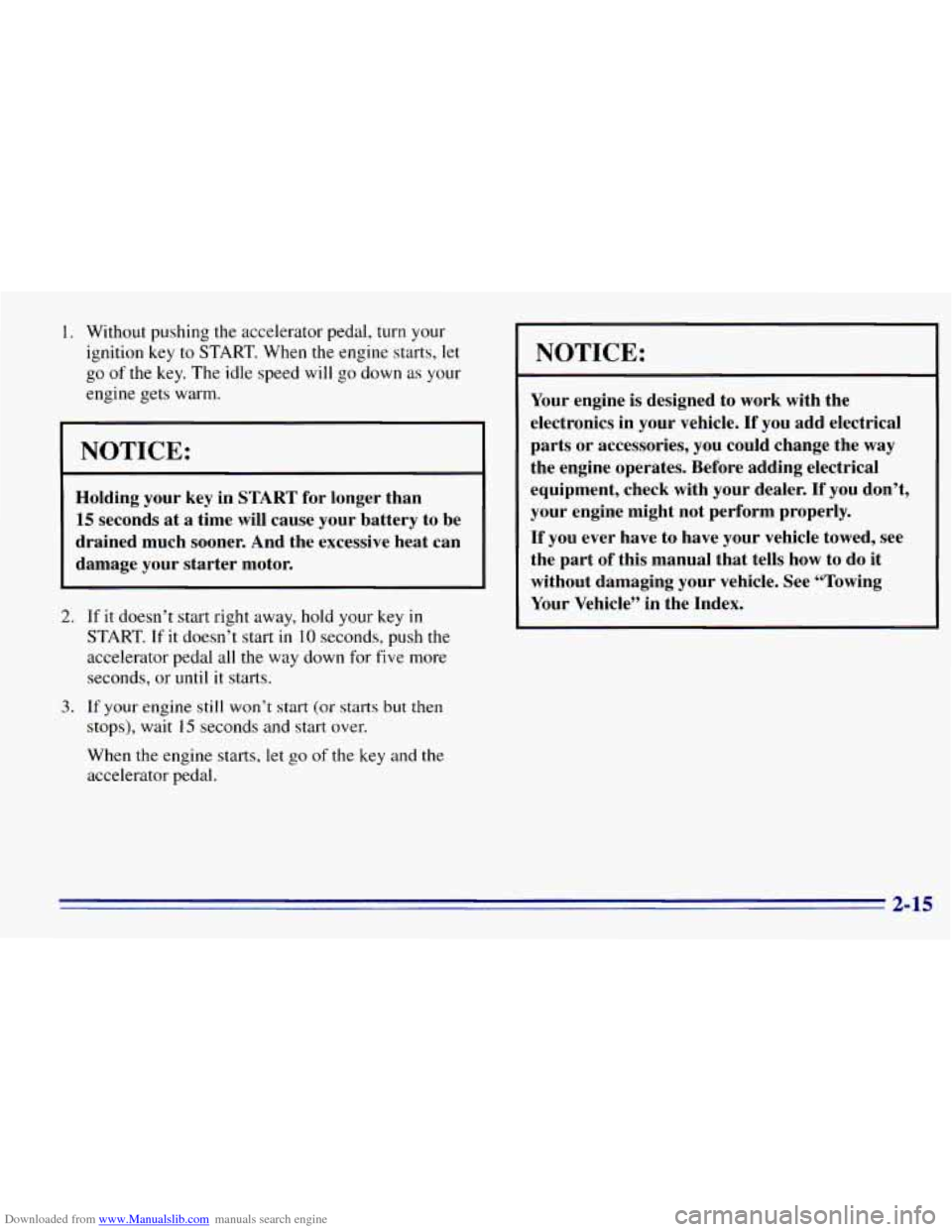
Downloaded from www.Manualslib.com manuals search engine 1. Without pushing the accelerator pedal, turn your
ignition key to
START. When the engine starts, let
go of the key, The idle speed will go down as your
engine gets warm.
NOTICE:
Holding your key in START for longer than
15 seconds at a time will cause your battery to be
drained much sooner. And the excessive heat can
damage your starter motor.
2. If it doesn’t start right away, hold your key in
START. If it doesn’t start in 10 seconds, push the
accelerator pedal all the way down for five more
seconds,
or until it starts.
3. If your engine still won’t start (or starts but then
stops), wait
15 seconds and start over.
When the engine starts, let
go of the key and the
accelerator pedal.
NOTICE:
Your engine is designed to work with the
electronics in your vehicle. If you add electrical
parts or accessories, you could change the
way
the engine operates. Before adding electrical
equipment, check with your dealer.
If you don’t,
your engine might not perform properly.
If you ever have to have your vehicle towed, see
the part of this manual that tells how to do it
without damaging your vehicle. See “Towing
Your Vehicle” in the Index.
2-15
Page 80 of 376
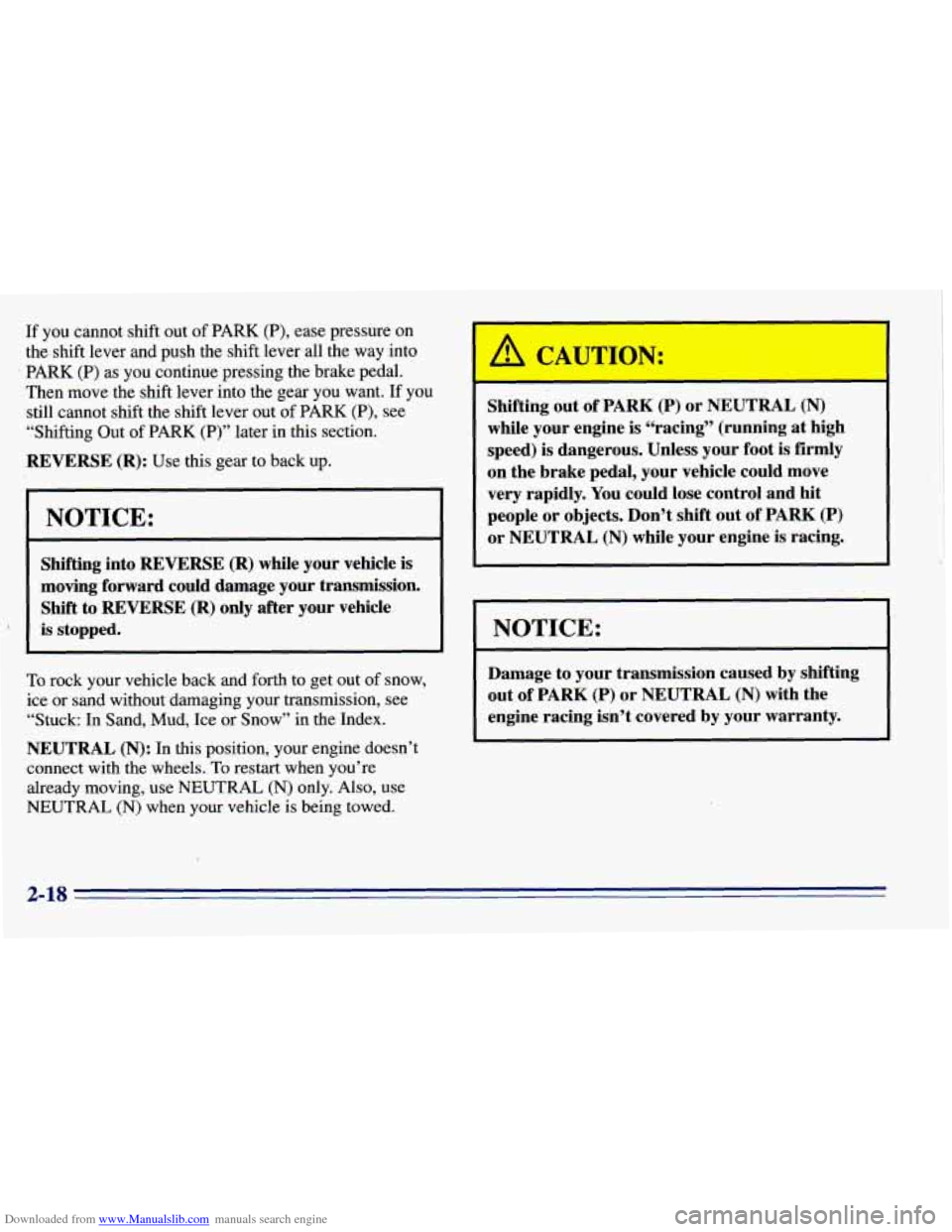
Downloaded from www.Manualslib.com manuals search engine I
If you cannot shift out of PARK (P), ease pressure on
the shift lever and push the shift lever all the way into
’ PARK (P) as you continue pressing the brake pedal.
Then move the shift lever into the gear you want. If you
still cannot shift the shift lever out of PARK (P), see
“Shifting Out of PARK
(P)” later in this section.
REVERSE (R): Use this gear to back up.
NOTICE:
Shifting into REVERSE (R) while your vehicle is
moving forward could damage your transmission.
Shift to REVERSE (R) only after your vehicle
is stopped.
To rock your vehicle back and forth to get out of snow,
ice or sand without damaging your transmission, see
“Stuck: In Sand, Mud, Ice or Snow” in the Index.
NEUTRAL (N): In this position, your engine doesn’t
connect with the wheels.
To restart when you’re
already moving, use NEUTRAL,
(N) only. Also, use
NEUTRAL (N) when your vehicle is being towed.
U
Shifting out of PARK (P) or NEUTRAL (N)
while your engine is “racing” (running at high
speed) is dangerous. Unless your
foot is firmly
on the brake pedal, your vehicle could move
very rapidly. You could lose control and hit
people or objects. Don’t shift out of PARK
(P)
or NEUTRAL (N) while your engine is racing.
NOTICE:
Damage to your transmission caused by shifting
out
of PARK (P) or NEUTRAL (N) with the
engine racing isn’t covered by your warranty.
2-18
Page 81 of 376
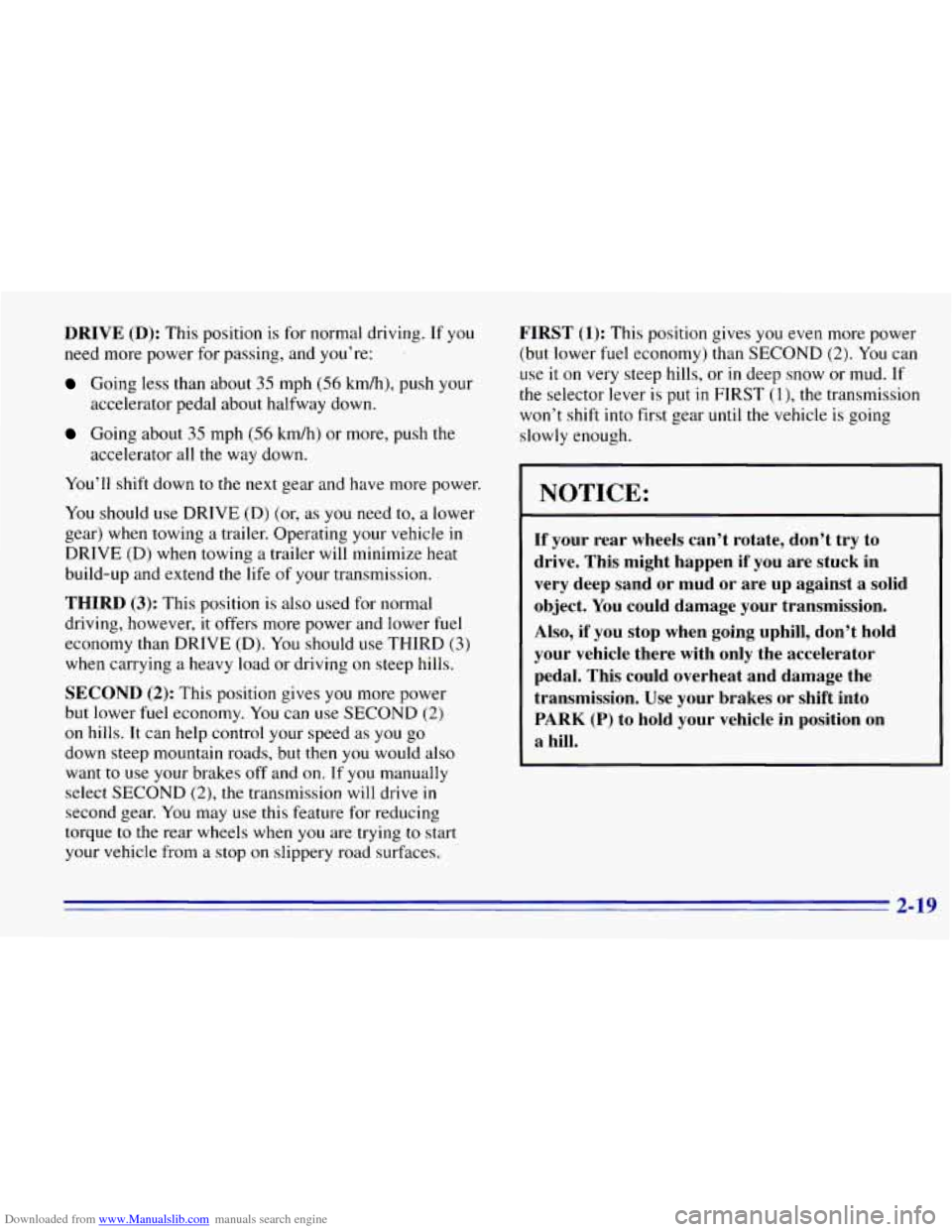
Downloaded from www.Manualslib.com manuals search engine DRIVE (D): This position is for normal driving. If you
need more power for passing, and you’re:
Going less than about 35 mph (56 km/h), push your
accelerator pedal about halfway down.
Going about 35 mph (56 kdh) or more, push the
accelerator all the way down.
You’ll
shift down to the next gear and have more power.
You should use DRIVE (D) (or, as
you need to, a lower
gear) when towing a trailer. Operating your vehicle
in
DRIVE (D) when towing a trailer will minimize heat
build-up and extend
the life of your transmission.
THIRD (3): This position is also used for normal
driving, however,
it offers more power and lower fuel
economy than DRIVE
(D). You should use THIRD (3)
when carrying a heavy load or driving on steep hills.
SECOND (2): This position gives you more power
but lower fuel economy.
You can use SECOND (2)
on hills. It can help control your speed as you go
down steep mountain roads, but then you would also
want to use your brakes off and on. If you manually
select SECOND
(2), the transmission will drive in
second gear. You may use this feature for reducing
torque
to the rear wheels when you are trying to start
your vehicle from a stop
on slippery road surfaces.
FIRST (1): This position gives you even more power
(but lower fuel economy) than SECOND
(2). You can
use it
on very steep hills, or in deep snow or mud. If
the selector lever is put in FIRST (l), the transmission
won’t shift into first gear until the vehicle is going
slowly enough.
NOTICE: -- --
If your rear wheels can’t rotate, don’t try to
drive. This might happen if you are stuck in
very deep sand or mud or are up against a solid
object. You could damage your transmission.
Also, if you stop when going uphill, don’t hold
your vehicle there with only the accelerator
pedal. This could overheat and damage the
transmission. Use your brakes
or shift into
PARK (P) to hold your vehicle in position on
a hill.
2-19
Page 93 of 376
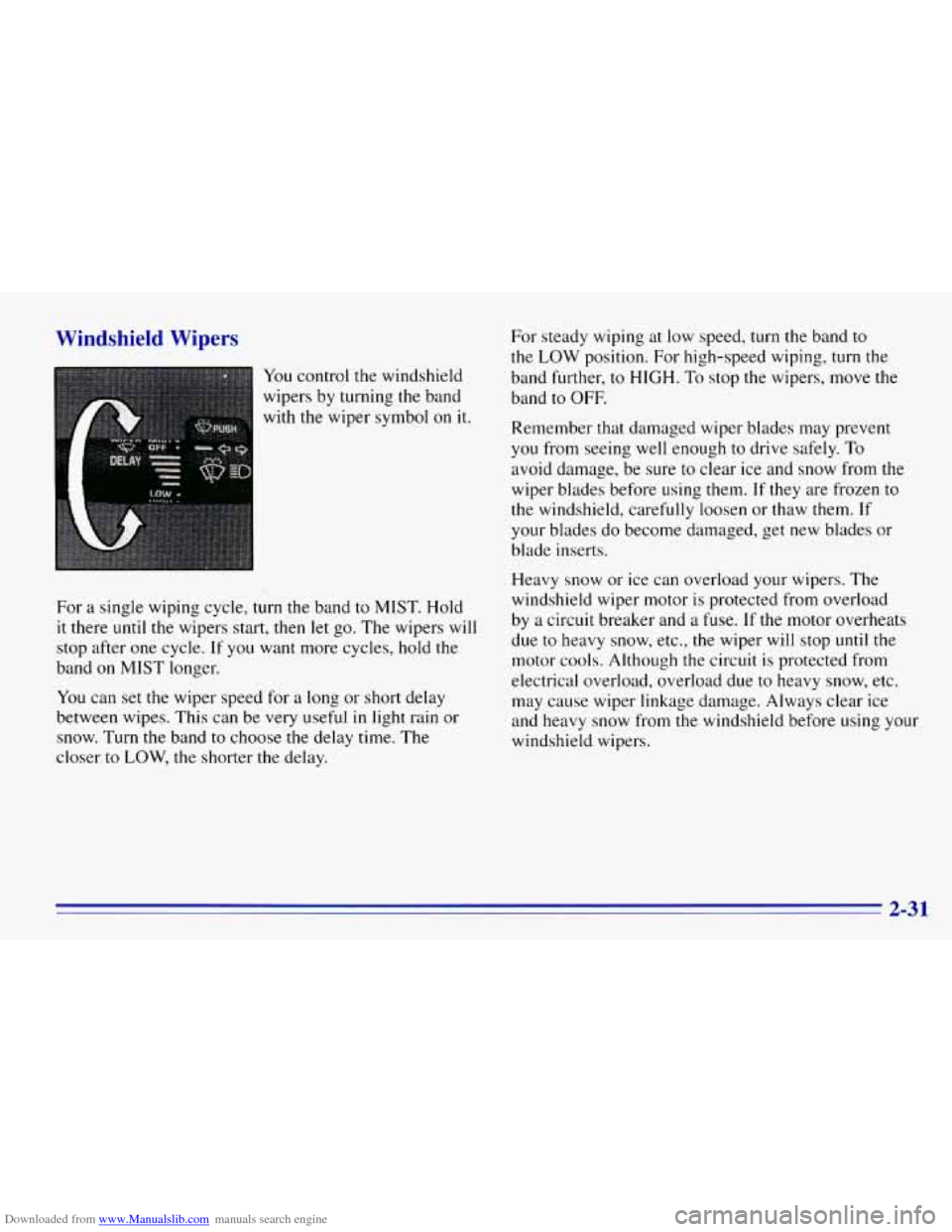
Downloaded from www.Manualslib.com manuals search engine Windshield Wipers
You control the windshield
wipers by turning the band
with the wiper symbol on it.
For a single wiping cycle,
turn the band to MIST. Hold
it there until the wipers start, then let go. The wipers will
stop after one cycle.
If you want more cycles, hold the
band
on MIST longer.
You can set the wiper speed for a long or short delay
between wipes. This can
be very useful in light rain or
snow. Turn
the band to choose the delay time. The
closer
to LOW, the shorter the delay. For steady wiping at
low speed, turn the band
to
the LOW position. For high-speed wiping, turn the
band further,
to HIGH. To stop the wipers, move the
band to OFF.
Remember that damaged wiper blades may prevent
you from seeing well enough
to drive safely. To
avoid damage, be sure to clear ice and snow from the
wiper blades before using them. If they are frozen to
the windshield, carefully loosen or thaw them. If
your blades do become damaged, get new blades or
blade inserts.
Heavy snow or ice can overload your wipers. The
windshield wiper motor
is protected from overload
by
a circuit breaker and a fuse. If the motor overheats
due to heavy
snow, etc., the wiper will stop until the
motor cools. Although the circuit is protected from
electrical overload, overload due to heavy snow, etc.
may cause wiper linkage damage. Always clear ice
and heavy snow from the windshield before using your
windshield wipers.
2-3 1
Page 113 of 376
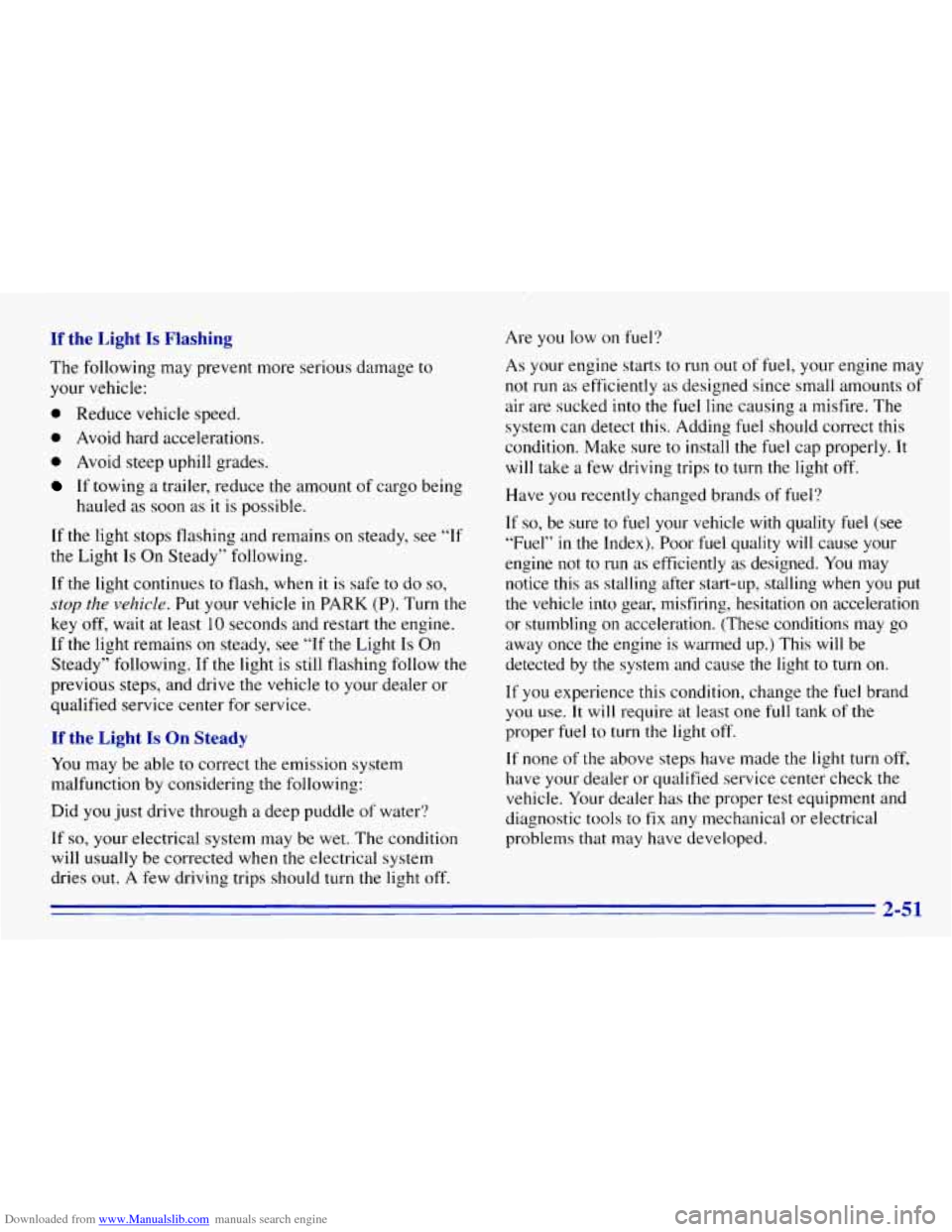
Downloaded from www.Manualslib.com manuals search engine If the Light Is Flashing Are you low on fuel?
The following may prevent more serious damage
to
your vehicle:
0 Reduce vehicle speed.
0 Avoid hard accelerations.
0 Avoid steep uphill grades.
If towing a trailer, reduce the amount of cargo being
hauled as soon as
it is possible.
If the light stops flashing and remains on steady, see
--IT
the Light Is On Steady” following.
If the light continues to flash, when
it is safe to do so,
stop the vehicle. Put your vehicle in PARK (P). Turn the
key off, wait at least
10 seconds and restart the engine.
If the light remains on steady, see “If the Light
Is On
Steady” following. If the light is still flashing follow the
previous steps, and drive the vehicle to your dealer or
qualified service center for service.
If the Light Is On Steady
You may be able to correct the emission system
malfunction by considering
the following:
Did
you just drive through a deep puddle of water?
If
so, your electrical system may be wet. The condition
will usually be corrected when
the electrical system
dries
out. A few driving trips should turn the light off. As
your engine starts
to run out of fuel, your engine may
not run
as efficiently as designed since small amounts of
air are sucked
into the fuel line causing a misfire. The
system can detect this. Adding fuel should correct this
condition. Make sure to install the fuel cap properly.
It
will take a few driving trips to turn the light off.
Have you recently changed brands
of fuel?
If
so, be sure to fuel your vehicle with quality fuel (see
“Fuel”
in the Index). Poor fuel quality will cause your
engine not to run as efficiently as designed. You may
notice
this as stalling after start-up, stalling when you put
the vehicle into gear, misfiring, hesitation on acceleration
or stumbling
on acceleration. (These conditions may go
away once the engine is warmed up.) This will be
detected by the system and cause the light
to turn on.
If you experience this condition, change the fuel brand
you use. It will require at least one full tank of the
proper fuel to turn the light off.
If none of the above steps have made the light turn off,
have your dealer or qualified service center check the
vehicle. Your dealer has the proper test equipment and
diagnostic tools to
fix any mechanical or electrical
problems that may have developed.
2-51
Page 143 of 376
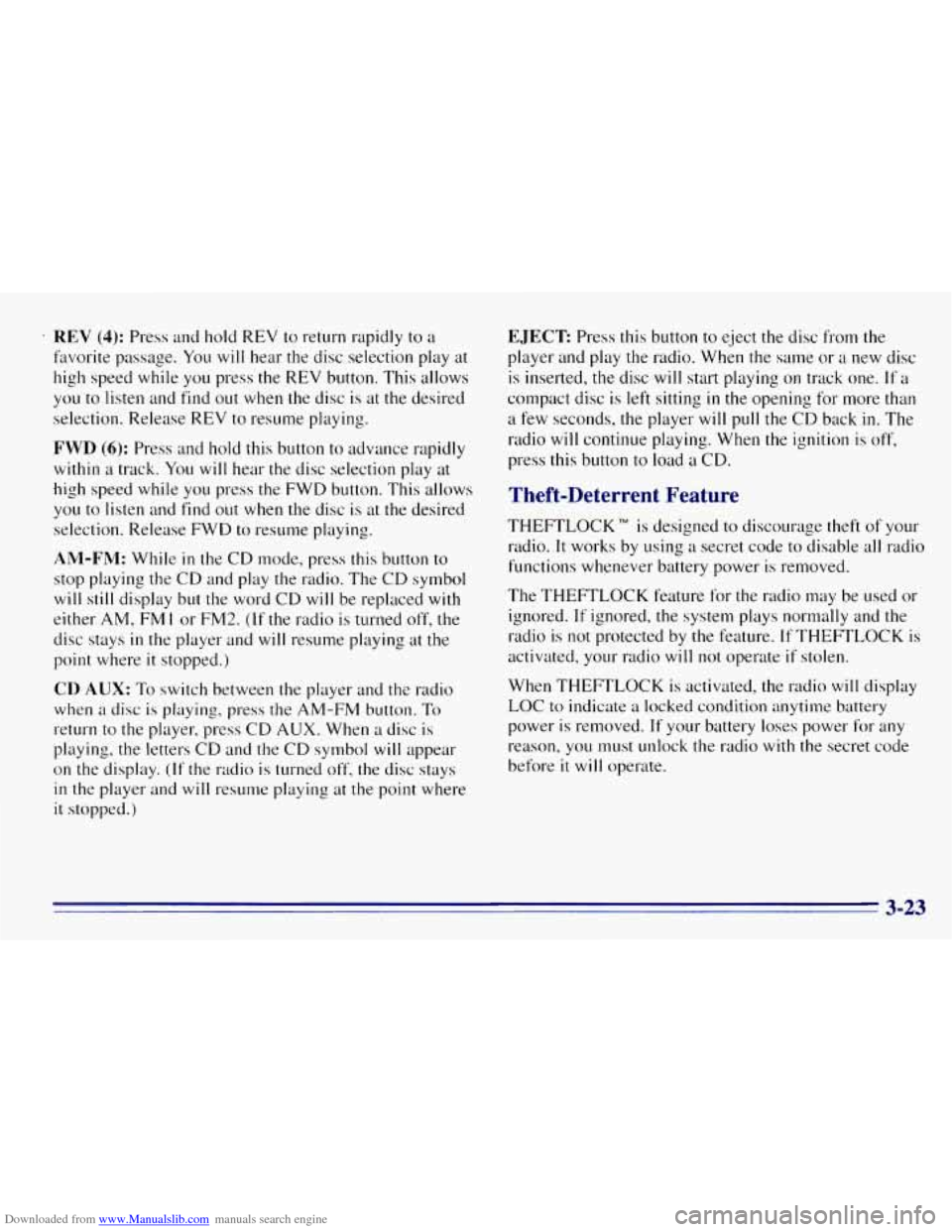
Downloaded from www.Manualslib.com manuals search engine a REV (4): Press and hold REV to return rapidly to a
favorite passage. You will hear the disc selection play at
high speed while
you press the REV button. This allows
you to listen and find out when the disc is at the desired
selection. Release
REV to resume playing.
FWD (6): Press and hold this button to advance rapidly
within a track. You will hear the disc selection play at
high speed while you press the FWD button. This allows
you to listen and find out when the disc is
at the desired
selection. Release FWD to resume playing.
AM-FM: While in the CD mode, press this button to
stop playing the CD and play the radio. The CD symbol
will still display but the word CD will be replaced with
either
AM, FM I or FM2. (If the radio is turned off, the
disc stays
in the player and will resume playing at the
point where
it stopped.)
CD AUX: To switch between the player and the radio
when
a disc is playing, press the AM-FM button. To
return to the player, press CD
AUX. When a disc is
playing, the letters CD and the CD symbol
will appear
on the display.
(If the radio is turned off, the disc stays
in the player and will resume playing at the point where
it stopped.)
EJECT Press this button to eject the disc from the
player and play the radio. When the same or a new disc
is inserted, the disc
will start playing on track one. Ifa
compact disc is left sitting in the opening for more than
a few seconds, the player will pull the CD back in. The
radio will continue playing. When the ignition is off,
press this button to load
a CD.
Theft-Deterrent Feature
THEFTLOCK TM is designed to discourage theft of your
radio.
It works by using a secret code to disable all radio
functions whenever battery power is removed.
The THEFTLOCK feature for
the radio may be used or
ignored.
If ignored, the system plays normally and the
radio is not protected by the feature.
If THEFTLOCK is
activated, your radio
will not operate if stolen.
When THEFTLOCK
is activated, the radio will display
LOC
to indicate a locked condition anytime battery
power is removed.
If your battery loses power for any
reason,
you must unlock the radio with the secret code
before
it will operate.
3-23
Page 158 of 376
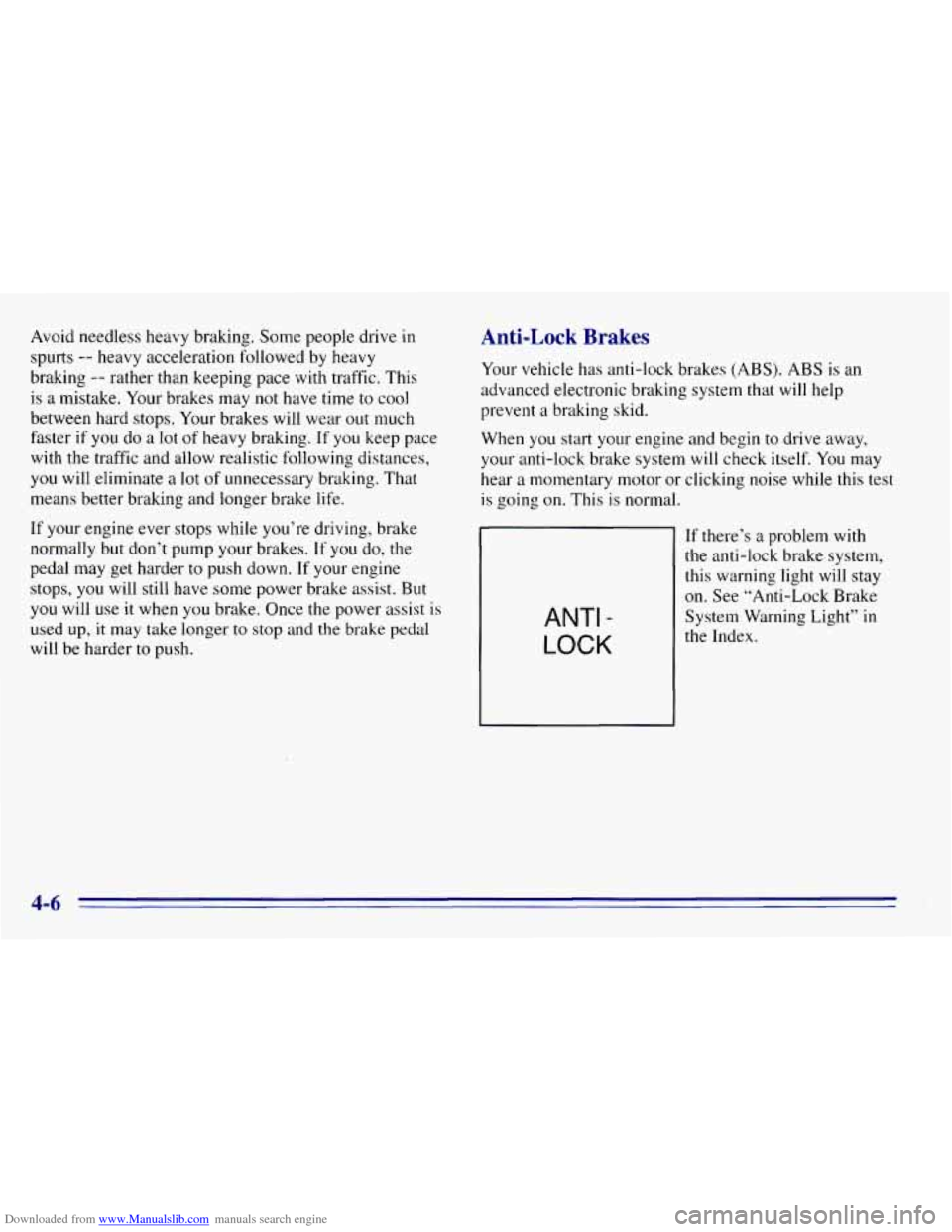
Downloaded from www.Manualslib.com manuals search engine Avoid needless heavy braking. Some people drive in
spurts -- heavy acceleration followed by heavy
braking
-- rather than keeping pace with traffic. This
is
a mistake. Your brakes may not have time to cool
between hard stops. Your brakes
will wear out much
faster if
you do a lot of heavy braking. If you keep pace
with the traffic and allow realistic following distances,
you will eliminate a lot of unnecessary braking. That
means better braking and longer brake life.
If your engine ever stops while you’re driving, brake
normally but don’t pump
your brakes. If you do, the
pedal may get harder to push down.
If your engine
stops,
you will still have some power brake assist. But
you will use it when you brake. Once the power assist is
used up, it may take longer to stop and the brake pedal
will be harder to push.
Anti-Lock Brakes
Your vehicle has anti-lock brakes (ABS). ABS is an
advanced electronic braking system that will help
prevent
a braking skid.
When you start your engine and begin to drive away,
your anti-lock brake system will check itself.
You may
hear a momentary motor or clicking noise while this test
is going on. This is normal.
If there’s
a problem. with
the anti-lock brake system,
this warning light will stay
on. See “Anti-Lock Brake
ANTI -
LOCK
4-6
Page 163 of 376
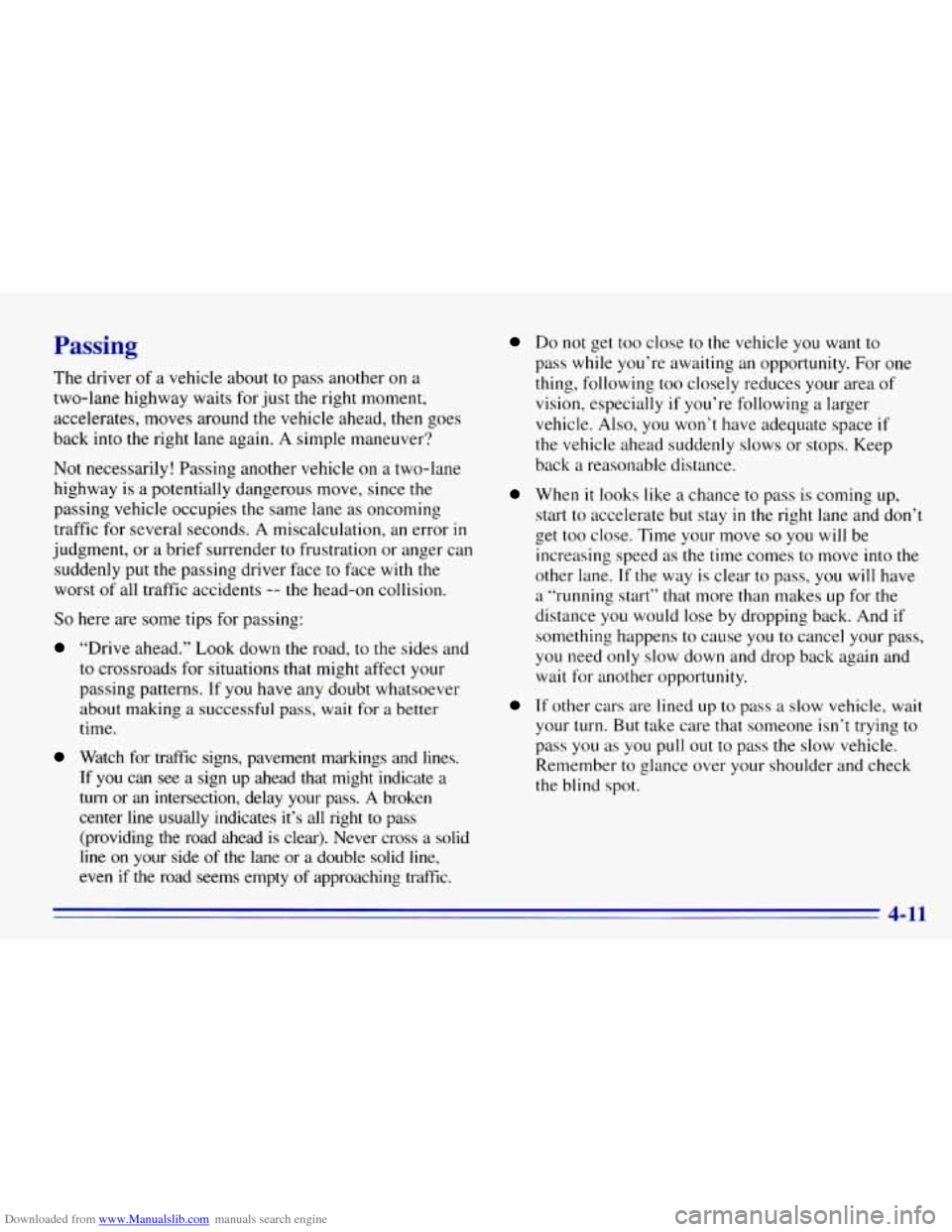
Downloaded from www.Manualslib.com manuals search engine Passing
The driver of a vehicle about to pass another on a
two-lane highway waits for just the right moment,
accelerates, moves around the vehicle ahead, then goes
back into the right lane again.
A simple maneuver?
Not necessarily! Passing another vehicle on a two-lane
highway
is a potentially dangerous move, since the
passing vehicle occupies the same lane
as oncoming
traffic for several seconds.
A miscalculation, an error in
judgment, or a brief surrender to frustration or anger can
suddenly put the passing driver face to fxe with the
worst
of all traffic accidents -- the head-on collision.
So here are some tips for passing:
“Drive ahead.” Look down the road, to the sides and
to crossroads for situations that might affect your
passing patterns. If
you have any doubt whatsoever
about making
a successful pass, wait for a better
time.
Watch for traftic signs, pavement markings and lines.
If you can see a sign up ahead that might indicate a
turn or an intersection, delay your pass. A broken
center line usually indicates it’s all right
to pass
(providing the road ahead is clear). Never cross
a solid
line on your side of the lane or a double solid line,
even if the road seems empty of approaching traffic.
Do not get too close to the vehicle you want to
pass while you’re awaiting an opportunity. For one
thing, following too closely reduces your area
of
vision, especially if you’re following a larger
vehicle.
Also, you won’t have adequate space if
the vehicle ahead suddenly slows or stops. Keep
back a reasonable distance.
When it looks like a chance to pass is coming up,
start to accelerate but stay
in the right lane and don’t
get too close. Time your move
so you will be
increasing speed as the time comes
to move into the
other lane.
If the way is clear to pass, you will have
a “running start” that more than makes up for the
distance you would lose by dropping back. And if
something happens to cause you
to cancel your pass,
you need
only slow down and drop back again and
wait for another opportunity.
If other cars are lined up to pass a slow vehicle, wait
your turn.
But take care that someone isn’t trying to
pass you as you
pull out to pass the slow vehicle.
Remember
to glance over your shoulder and check
the blind spot.