oil reset CHEVROLET EXPRESS CARGO VAN 2017 1.G Owners Manual
[x] Cancel search | Manufacturer: CHEVROLET, Model Year: 2017, Model line: EXPRESS CARGO VAN, Model: CHEVROLET EXPRESS CARGO VAN 2017 1.GPages: 346, PDF Size: 6.54 MB
Page 23 of 346
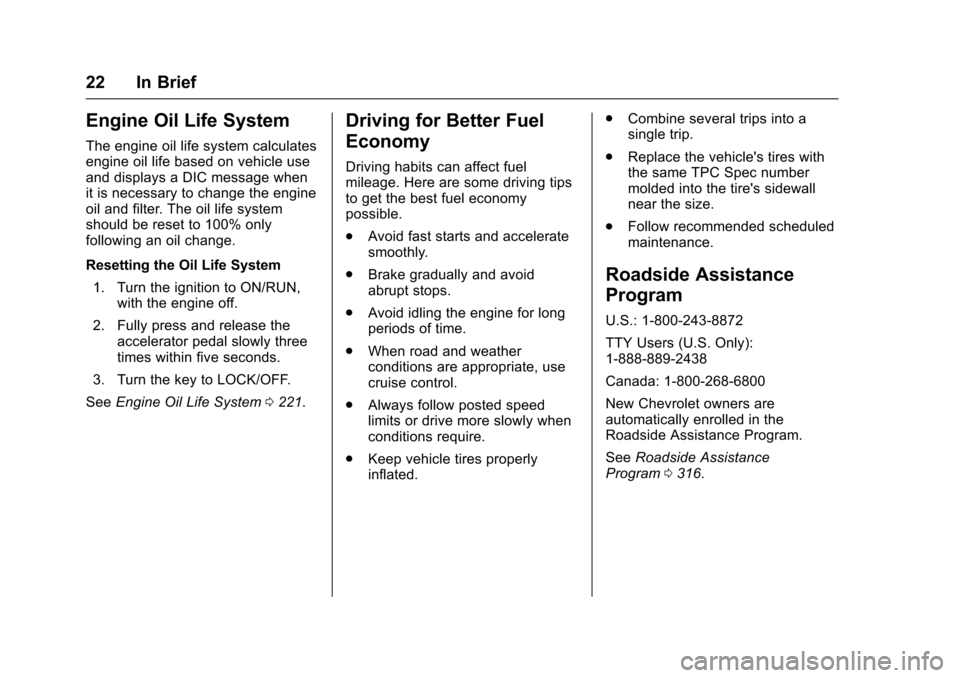
Chevrolet Express Owner Manual (GMNA-Localizing-U.S./Canada/Mexico-9967827) - 2017 - crc - 5/2/16
22 In Brief
Engine Oil Life System
The engine oil life system calculatesengine oil life based on vehicle useand displays a DIC message whenit is necessary to change the engineoil and filter. The oil life systemshould be reset to 100% onlyfollowing an oil change.
Resetting the Oil Life System
1. Turn the ignition to ON/RUN,with the engine off.
2. Fully press and release theaccelerator pedal slowly threetimes within five seconds.
3. Turn the key to LOCK/OFF.
SeeEngine Oil Life System0221.
Driving for Better Fuel
Economy
Driving habits can affect fuelmileage. Here are some driving tipsto get the best fuel economypossible.
.Avoid fast starts and acceleratesmoothly.
.Brake gradually and avoidabrupt stops.
.Avoid idling the engine for longperiods of time.
.When road and weatherconditions are appropriate, usecruise control.
.Always follow posted speedlimits or drive more slowly whenconditions require.
.Keep vehicle tires properlyinflated.
.Combine several trips into asingle trip.
.Replace the vehicle's tires withthe same TPC Spec numbermolded into the tire's sidewallnear the size.
.Follow recommended scheduledmaintenance.
Roadside Assistance
Program
U.S.: 1-800-243-8872
TTY Users (U.S. Only):1-888-889-2438
Canada: 1-800-268-6800
New Chevrolet owners areautomatically enrolled in theRoadside Assistance Program.
SeeRoadside AssistanceProgram0316.
Page 109 of 346
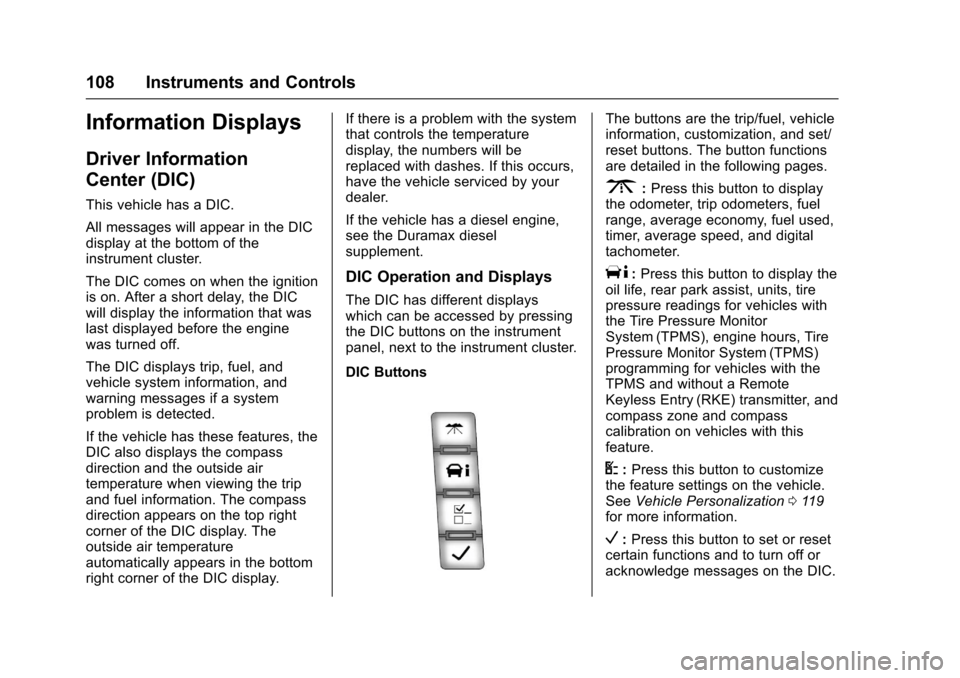
Chevrolet Express Owner Manual (GMNA-Localizing-U.S./Canada/Mexico-9967827) - 2017 - crc - 5/2/16
108 Instruments and Controls
Information Displays
Driver Information
Center (DIC)
This vehicle has a DIC.
All messages will appear in the DICdisplay at the bottom of theinstrument cluster.
The DIC comes on when the ignitionis on. After a short delay, the DICwill display the information that waslast displayed before the enginewas turned off.
The DIC displays trip, fuel, andvehicle system information, andwarning messages if a systemproblem is detected.
If the vehicle has these features, theDIC also displays the compassdirection and the outside airtemperature when viewing the tripand fuel information. The compassdirection appears on the top rightcorner of the DIC display. Theoutside air temperatureautomatically appears in the bottomright corner of the DIC display.
If there is a problem with the systemthat controls the temperaturedisplay, the numbers will bereplaced with dashes. If this occurs,have the vehicle serviced by yourdealer.
If the vehicle has a diesel engine,see the Duramax dieselsupplement.
DIC Operation and Displays
The DIC has different displayswhich can be accessed by pressingthe DIC buttons on the instrumentpanel, next to the instrument cluster.
DIC Buttons
The buttons are the trip/fuel, vehicleinformation, customization, and set/reset buttons. The button functionsare detailed in the following pages.
3:Press this button to displaythe odometer, trip odometers, fuelrange, average economy, fuel used,timer, average speed, and digitaltachometer.
T:Press this button to display theoil life, rear park assist, units, tirepressure readings for vehicles withthe Tire Pressure MonitorSystem (TPMS), engine hours, TirePressure Monitor System (TPMS)programming for vehicles with theTPMS and without a RemoteKeyless Entry (RKE) transmitter, andcompass zone and compasscalibration on vehicles with thisfeature.
U:Press this button to customizethe feature settings on the vehicle.SeeVehicle Personalization011 9for more information.
V:Press this button to set or resetcertain functions and to turn off oracknowledge messages on the DIC.
Page 111 of 346
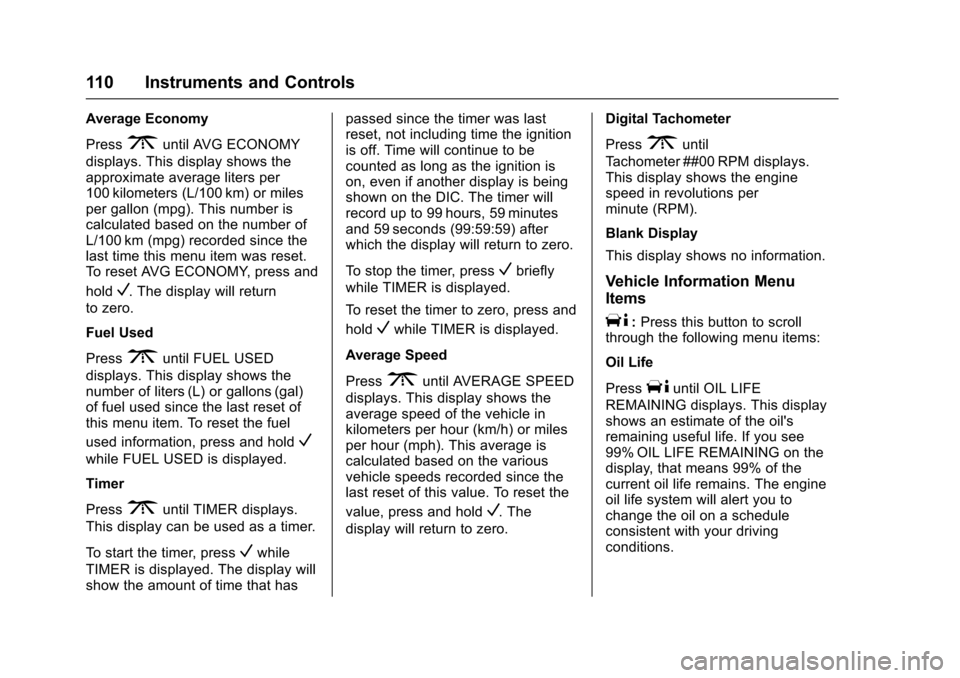
Chevrolet Express Owner Manual (GMNA-Localizing-U.S./Canada/Mexico-9967827) - 2017 - crc - 5/2/16
110 Instruments and Controls
Average Economy
Press3until AVG ECONOMY
displays. This display shows theapproximate average liters per100 kilometers (L/100 km) or milesper gallon (mpg). This number iscalculated based on the number ofL/100 km (mpg) recorded since thelast time this menu item was reset.To r e s e t AV G E C O N O M Y, p r e s s a n d
holdV.Thedisplaywillreturn
to zero.
Fuel Used
Press3until FUEL USED
displays. This display shows thenumber of liters (L) or gallons (gal)of fuel used since the last reset ofthis menu item. To reset the fuel
used information, press and holdV
while FUEL USED is displayed.
Timer
Press3until TIMER displays.
This display can be used as a timer.
To s t a r t t h e t i m e r , p r e s sVwhile
TIMER is displayed. The display willshow the amount of time that has
passed since the timer was lastreset, not including time the ignitionis off. Time will continue to becounted as long as the ignition ison, even if another display is beingshown on the DIC. The timer willrecord up to 99 hours, 59 minutesand 59 seconds (99:59:59) afterwhich the display will return to zero.
To s t o p t h e t i m e r, p r e s sVbriefly
while TIMER is displayed.
To r e s e t t h e t i m e r t o z e r o , p r e s s a n d
holdVwhile TIMER is displayed.
Average Speed
Press3until AVERAGE SPEED
displays. This display shows theaverage speed of the vehicle inkilometers per hour (km/h) or milesper hour (mph). This average iscalculated based on the variousvehicle speeds recorded since thelast reset of this value. To reset the
value, press and holdV.The
display will return to zero.
Digital Tachometer
Press3until
Ta c h o m e t e r # # 0 0 R P M d i s p l a y s .This display shows the enginespeed in revolutions perminute (RPM).
Blank Display
This display shows no information.
Vehicle Information Menu
Items
T:Press this button to scrollthrough the following menu items:
Oil Life
PressTuntil OIL LIFE
REMAINING displays. This displayshows an estimate of the oil'sremaining useful life. If you see99% OIL LIFE REMAINING on thedisplay, that means 99% of thecurrent oil life remains. The engineoil life system will alert you tochange the oil on a scheduleconsistent with your drivingconditions.
Page 112 of 346
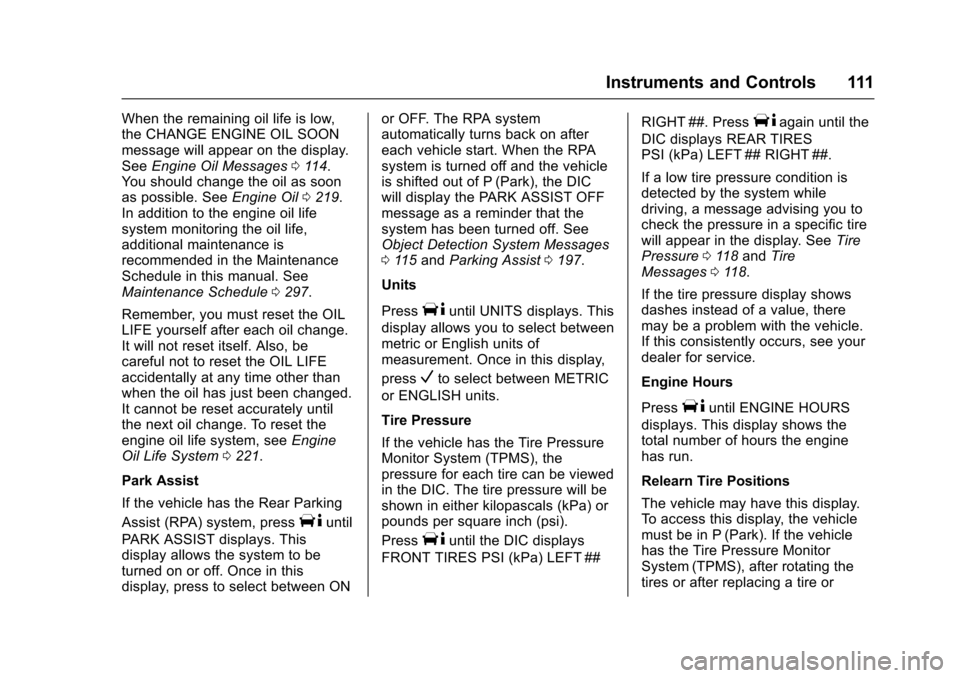
Chevrolet Express Owner Manual (GMNA-Localizing-U.S./Canada/Mexico-9967827) - 2017 - crc - 5/2/16
Instruments and Controls 111
When the remaining oil life is low,the CHANGE ENGINE OIL SOONmessage will appear on the display.SeeEngine Oil Messages011 4.Yo u s h o u l d c h a n g e t h e o i l a s s o o nas possible. SeeEngine Oil0219.In addition to the engine oil lifesystem monitoring the oil life,additional maintenance isrecommended in the MaintenanceSchedule in this manual. SeeMaintenance Schedule0297.
Remember, you must reset the OILLIFE yourself after each oil change.It will not reset itself. Also, becareful not to reset the OIL LIFEaccidentally at any time other thanwhen the oil has just been changed.It cannot be reset accurately untilthe next oil change. To reset theengine oil life system, seeEngineOil Life System0221.
Park Assist
If the vehicle has the Rear Parking
Assist (RPA) system, pressTuntil
PA R K A S S I S T d i s p l a y s . T h i sdisplay allows the system to beturned on or off. Once in thisdisplay, press to select between ON
or OFF. The RPA systemautomatically turns back on aftereach vehicle start. When the RPAsystem is turned off and the vehicleis shifted out of P (Park), the DICwill display the PARK ASSIST OFFmessage as a reminder that thesystem has been turned off. SeeObject Detection System Messages011 5andParking Assist0197.
Units
PressTuntil UNITS displays. This
display allows you to select betweenmetric or English units ofmeasurement. Once in this display,
pressVto select between METRIC
or ENGLISH units.
Tire Pressure
If the vehicle has the Tire PressureMonitor System (TPMS), thepressure for each tire can be viewedin the DIC. The tire pressure will beshown in either kilopascals (kPa) orpounds per square inch (psi).
PressTuntil the DIC displays
FRONT TIRES PSI (kPa) LEFT ##
RIGHT ##. PressTagain until the
DIC displays REAR TIRESPSI (kPa) LEFT ## RIGHT ##.
If a low tire pressure condition isdetected by the system whiledriving, a message advising you tocheck the pressure in a specific tirewill appear in the display. SeeTirePressure011 8andTireMessages011 8.
If the tire pressure display showsdashes instead of a value, theremay be a problem with the vehicle.If this consistently occurs, see yourdealer for service.
Engine Hours
PressTuntil ENGINE HOURS
displays. This display shows thetotal number of hours the enginehas run.
Relearn Tire Positions
The vehicle may have this display.To a c c e s s t h i s d i s p l a y, t h e v e h i c l emust be in P (Park). If the vehiclehas the Tire Pressure MonitorSystem (TPMS), after rotating thetires or after replacing a tire or
Page 115 of 346
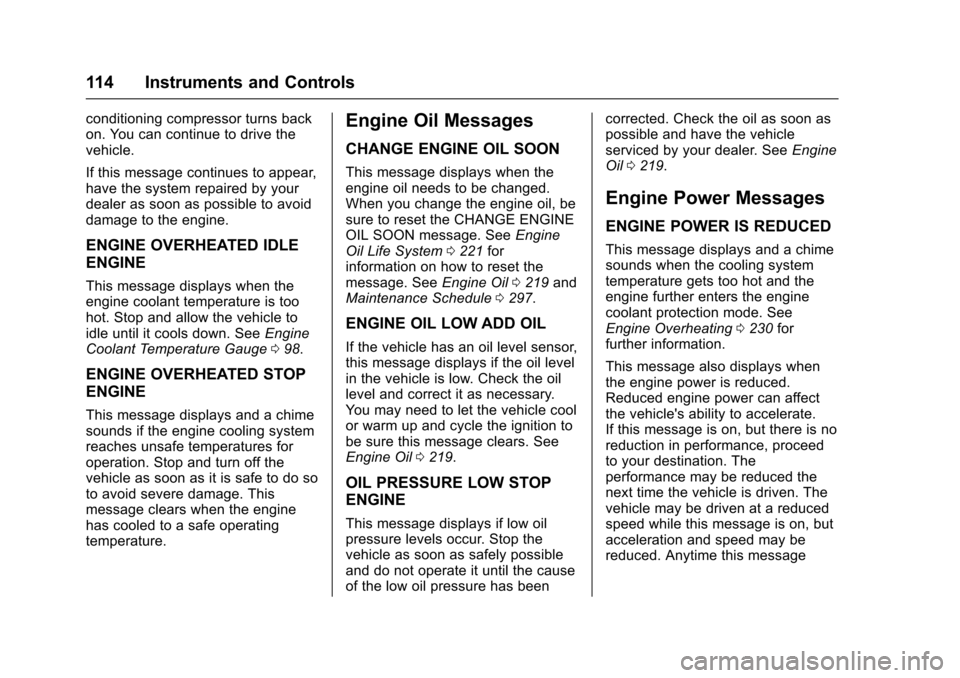
Chevrolet Express Owner Manual (GMNA-Localizing-U.S./Canada/Mexico-9967827) - 2017 - crc - 5/2/16
114 Instruments and Controls
conditioning compressor turns backon. You can continue to drive thevehicle.
If this message continues to appear,have the system repaired by yourdealer as soon as possible to avoiddamage to the engine.
ENGINE OVERHEATED IDLE
ENGINE
This message displays when theengine coolant temperature is toohot. Stop and allow the vehicle toidle until it cools down. SeeEngineCoolant Temperature Gauge098.
ENGINE OVERHEATED STOP
ENGINE
This message displays and a chimesounds if the engine cooling systemreaches unsafe temperatures foroperation. Stop and turn off thevehicle as soon as it is safe to do soto avoid severe damage. Thismessage clears when the enginehas cooled to a safe operatingtemperature.
Engine Oil Messages
CHANGE ENGINE OIL SOON
This message displays when theengine oil needs to be changed.When you change the engine oil, besure to reset the CHANGE ENGINEOIL SOON message. SeeEngineOil Life System0221forinformation on how to reset themessage. SeeEngine Oil0219andMaintenance Schedule0297.
ENGINE OIL LOW ADD OIL
If the vehicle has an oil level sensor,this message displays if the oil levelin the vehicle is low. Check the oillevel and correct it as necessary.Yo u m a y n e e d t o l e t t h e v e h i c l e c o o lor warm up and cycle the ignition tobe sure this message clears. SeeEngine Oil0219.
OIL PRESSURE LOW STOP
ENGINE
This message displays if low oilpressure levels occur. Stop thevehicle as soon as safely possibleand do not operate it until the causeof the low oil pressure has been
corrected. Check the oil as soon aspossible and have the vehicleserviced by your dealer. SeeEngineOil0219.
Engine Power Messages
ENGINE POWER IS REDUCED
This message displays and a chimesounds when the cooling systemtemperature gets too hot and theengine further enters the enginecoolant protection mode. SeeEngine Overheating0230forfurther information.
This message also displays whenthe engine power is reduced.Reduced engine power can affectthe vehicle's ability to accelerate.If this message is on, but there is noreduction in performance, proceedto your destination. Theperformance may be reduced thenext time the vehicle is driven. Thevehicle may be driven at a reducedspeed while this message is on, butacceleration and speed may bereduced. Anytime this message
Page 222 of 346
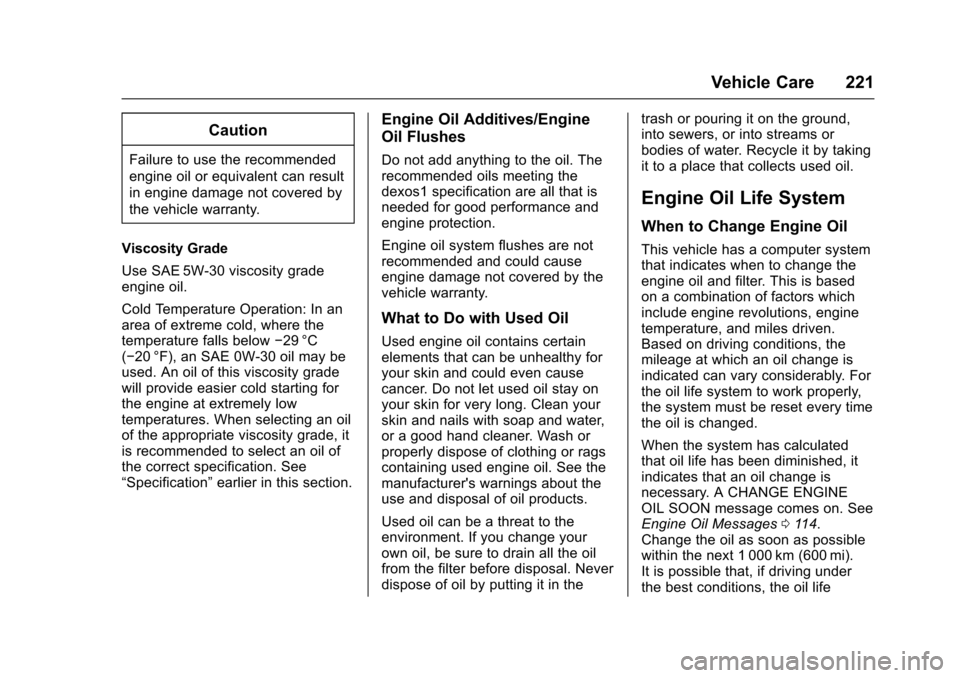
Chevrolet Express Owner Manual (GMNA-Localizing-U.S./Canada/Mexico-9967827) - 2017 - crc - 5/2/16
Vehicle Care 221
Caution
Failure to use the recommended
engine oil or equivalent can result
in engine damage not covered by
the vehicle warranty.
Viscosity Grade
Use SAE 5W-30 viscosity gradeengine oil.
Cold Temperature Operation: In anarea of extreme cold, where thetemperature falls below✓29 °C(✓20 °F), an SAE 0W-30 oil may beused. An oil of this viscosity gradewill provide easier cold starting forthe engine at extremely lowtemperatures. When selecting an oilof the appropriate viscosity grade, itis recommended to select an oil ofthe correct specification. See“Specification”earlier in this section.
Engine Oil Additives/Engine
Oil Flushes
Do not add anything to the oil. Therecommended oils meeting thedexos1 specification are all that isneeded for good performance andengine protection.
Engine oil system flushes are notrecommended and could causeengine damage not covered by thevehicle warranty.
What to Do with Used Oil
Used engine oil contains certainelements that can be unhealthy foryour skin and could even causecancer. Do not let used oil stay onyour skin for very long. Clean yourskin and nails with soap and water,or a good hand cleaner. Wash orproperly dispose of clothing or ragscontaining used engine oil. See themanufacturer's warnings about theuse and disposal of oil products.
Used oil can be a threat to theenvironment. If you change yourown oil, be sure to drain all the oilfrom the filter before disposal. Neverdispose of oil by putting it in the
trash or pouring it on the ground,into sewers, or into streams orbodies of water. Recycle it by takingit to a place that collects used oil.
Engine Oil Life System
When to Change Engine Oil
This vehicle has a computer systemthat indicates when to change theengine oil and filter. This is basedon a combination of factors whichinclude engine revolutions, enginetemperature, and miles driven.Based on driving conditions, themileage at which an oil change isindicated can vary considerably. Forthe oil life system to work properly,the system must be reset every timethe oil is changed.
When the system has calculatedthat oil life has been diminished, itindicates that an oil change isnecessary. A CHANGE ENGINEOIL SOON message comes on. SeeEngine Oil Messages011 4.Change the oil as soon as possiblewithin the next 1 000 km (600 mi).It is possible that, if driving underthe best conditions, the oil life
Page 223 of 346
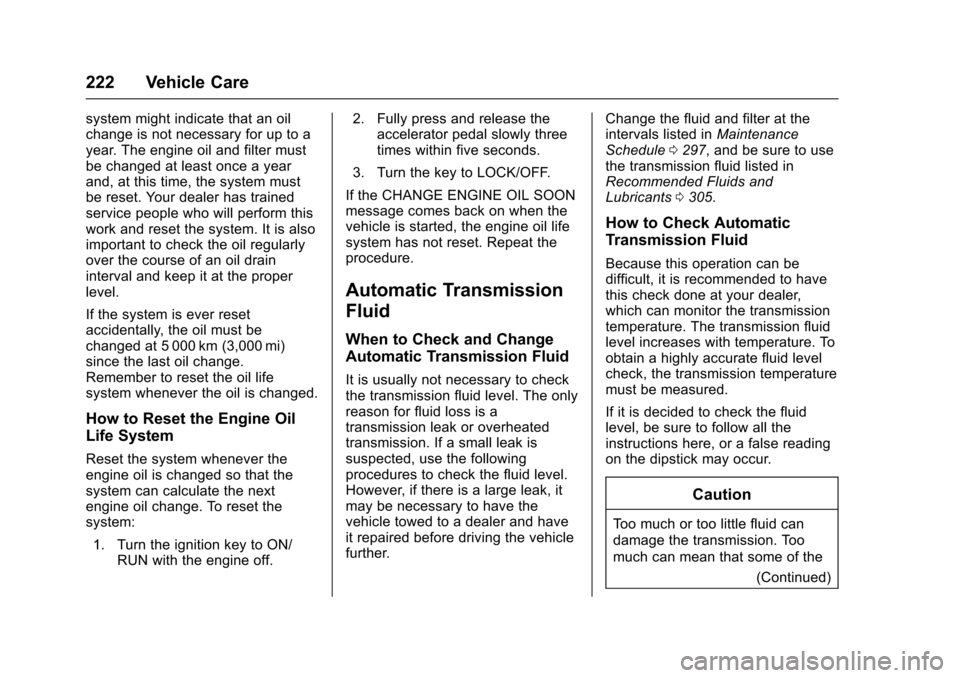
Chevrolet Express Owner Manual (GMNA-Localizing-U.S./Canada/Mexico-9967827) - 2017 - crc - 5/2/16
222 Vehicle Care
system might indicate that an oilchange is not necessary for up to ayear. The engine oil and filter mustbe changed at least once a yearand, at this time, the system mustbe reset. Your dealer has trainedservice people who will perform thiswork and reset the system. It is alsoimportant to check the oil regularlyover the course of an oil draininterval and keep it at the properlevel.
If the system is ever resetaccidentally, the oil must bechanged at 5 000 km (3,000 mi)since the last oil change.Remember to reset the oil lifesystem whenever the oil is changed.
How to Reset the Engine Oil
Life System
Reset the system whenever theengine oil is changed so that thesystem can calculate the nextengine oil change. To reset thesystem:
1. Turn the ignition key to ON/RUN with the engine off.
2. Fully press and release theaccelerator pedal slowly threetimes within five seconds.
3. Turn the key to LOCK/OFF.
If the CHANGE ENGINE OIL SOONmessage comes back on when thevehicle is started, the engine oil lifesystem has not reset. Repeat theprocedure.
Automatic Transmission
Fluid
When to Check and Change
Automatic Transmission Fluid
It is usually not necessary to checkthe transmission fluid level. The onlyreason for fluid loss is atransmission leak or overheatedtransmission. If a small leak issuspected, use the followingprocedures to check the fluid level.However, if there is a large leak, itmay be necessary to have thevehicle towed to a dealer and haveit repaired before driving the vehiclefurther.
Change the fluid and filter at theintervals listed inMaintenanceSchedule0297,andbesuretousethe transmission fluid listed inRecommended Fluids andLubricants0305.
How to Check Automatic
Transmission Fluid
Because this operation can bedifficult, it is recommended to havethis check done at your dealer,which can monitor the transmissiontemperature. The transmission fluidlevel increases with temperature. Toobtain a highly accurate fluid levelcheck, the transmission temperaturemust be measured.
If it is decided to check the fluidlevel, be sure to follow all theinstructions here, or a false readingon the dipstick may occur.
Caution
To o m u c h o r t o o l i t t l e f l u i d c a n
damage the transmission. Too
much can mean that some of the
(Continued)
Page 299 of 346
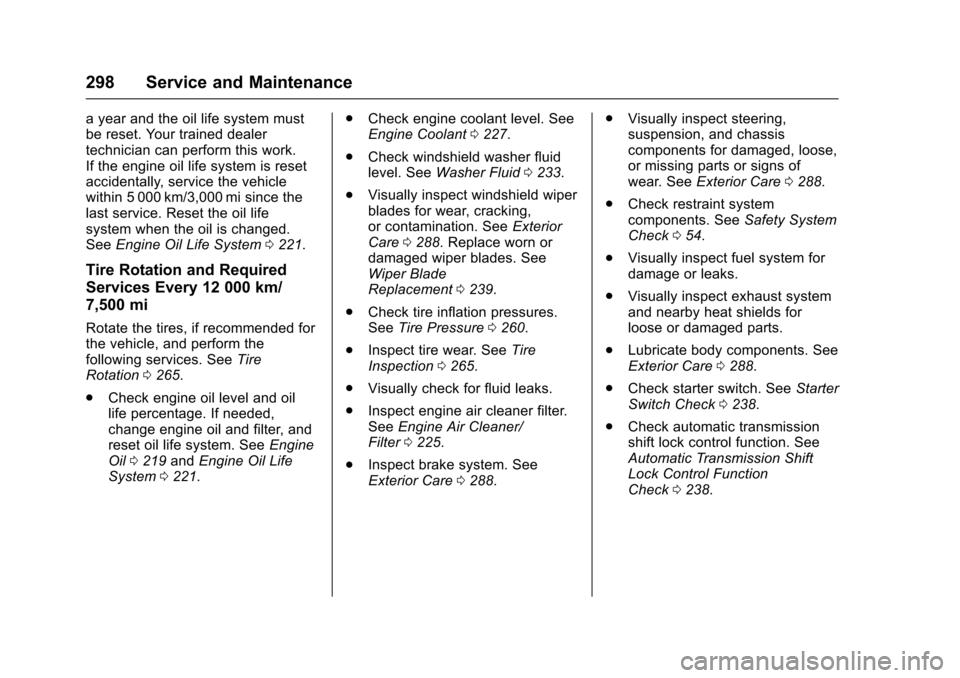
Chevrolet Express Owner Manual (GMNA-Localizing-U.S./Canada/Mexico-9967827) - 2017 - crc - 5/2/16
298 Service and Maintenance
ayearandtheoillifesystemmustbe reset. Your trained dealertechnician can perform this work.If the engine oil life system is resetaccidentally, service the vehiclewithin 5 000 km/3,000 mi since thelast service. Reset the oil lifesystem when the oil is changed.SeeEngine Oil Life System0221.
Tire Rotation and Required
Services Every 12 000 km/
7,500 mi
Rotate the tires, if recommended forthe vehicle, and perform thefollowing services. SeeTireRotation0265.
.Check engine oil level and oillife percentage. If needed,change engine oil and filter, andreset oil life system. SeeEngineOil0219andEngine Oil LifeSystem0221.
.Check engine coolant level. SeeEngine Coolant0227.
.Check windshield washer fluidlevel. SeeWasher Fluid0233.
.Visually inspect windshield wiperblades for wear, cracking,or contamination. SeeExteriorCare0288.Replacewornordamaged wiper blades. SeeWiper BladeReplacement0239.
.Check tire inflation pressures.SeeTire Pressure0260.
.Inspect tire wear. SeeTireInspection0265.
.Visually check for fluid leaks.
.Inspect engine air cleaner filter.SeeEngine Air Cleaner/Filter0225.
.Inspect brake system. SeeExterior Care0288.
.Visually inspect steering,suspension, and chassiscomponents for damaged, loose,or missing parts or signs ofwear. SeeExterior Care0288.
.Check restraint systemcomponents. SeeSafety SystemCheck054.
.Visually inspect fuel system fordamage or leaks.
.Visually inspect exhaust systemand nearby heat shields forloose or damaged parts.
.Lubricate body components. SeeExterior Care0288.
.Check starter switch. SeeStarterSwitch Check0238.
.Check automatic transmissionshift lock control function. SeeAutomatic Transmission ShiftLock Control FunctionCheck0238.