low oil pressure CHEVROLET IMPALA 2004 8.G Owners Manual
[x] Cancel search | Manufacturer: CHEVROLET, Model Year: 2004, Model line: IMPALA, Model: CHEVROLET IMPALA 2004 8.GPages: 420, PDF Size: 2.73 MB
Page 112 of 420
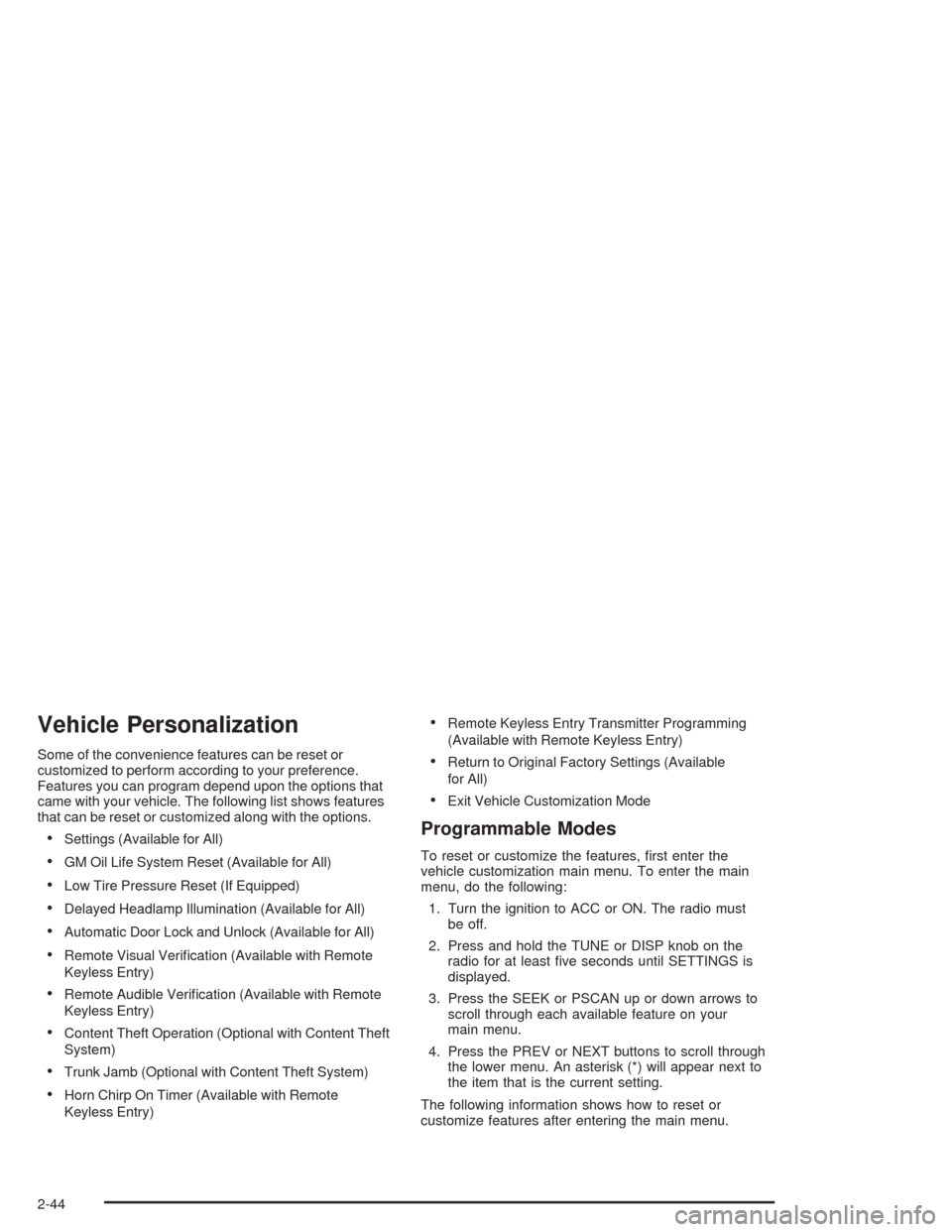
Vehicle Personalization
Some of the convenience features can be reset or
customized to perform according to your preference.
Features you can program depend upon the options that
came with your vehicle. The following list shows features
that can be reset or customized along with the options.
Settings (Available for All)
GM Oil Life System Reset (Available for All)
Low Tire Pressure Reset (If Equipped)
Delayed Headlamp Illumination (Available for All)
Automatic Door Lock and Unlock (Available for All)
Remote Visual Veri�cation (Available with Remote
Keyless Entry)
Remote Audible Veri�cation (Available with Remote
Keyless Entry)
Content Theft Operation (Optional with Content Theft
System)
Trunk Jamb (Optional with Content Theft System)
Horn Chirp On Timer (Available with Remote
Keyless Entry)
Remote Keyless Entry Transmitter Programming
(Available with Remote Keyless Entry)
Return to Original Factory Settings (Available
for All)
Exit Vehicle Customization Mode
Programmable Modes
To reset or customize the features, �rst enter the
vehicle customization main menu. To enter the main
menu, do the following:
1. Turn the ignition to ACC or ON. The radio must
be off.
2. Press and hold the TUNE or DISP knob on the
radio for at least �ve seconds until SETTINGS is
displayed.
3. Press the SEEK or PSCAN up or down arrows to
scroll through each available feature on your
main menu.
4. Press the PREV or NEXT buttons to scroll through
the lower menu. An asterisk (*) will appear next to
the item that is the current setting.
The following information shows how to reset or
customize features after entering the main menu.
2-44
Page 113 of 420
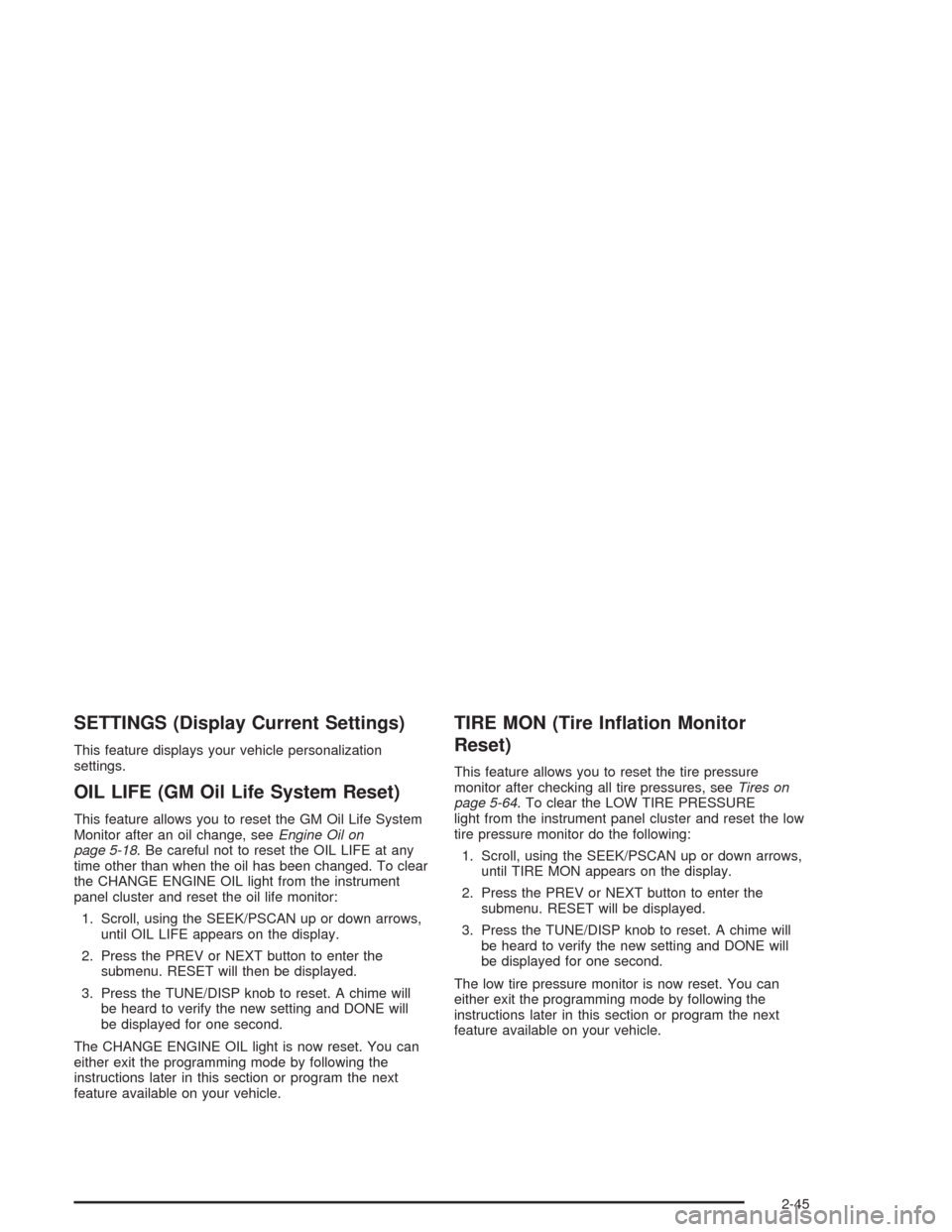
SETTINGS (Display Current Settings)
This feature displays your vehicle personalization
settings.
OIL LIFE (GM Oil Life System Reset)
This feature allows you to reset the GM Oil Life System
Monitor after an oil change, seeEngine Oil on
page 5-18. Be careful not to reset the OIL LIFE at any
time other than when the oil has been changed. To clear
the CHANGE ENGINE OIL light from the instrument
panel cluster and reset the oil life monitor:
1. Scroll, using the SEEK/PSCAN up or down arrows,
until OIL LIFE appears on the display.
2. Press the PREV or NEXT button to enter the
submenu. RESET will then be displayed.
3. Press the TUNE/DISP knob to reset. A chime will
be heard to verify the new setting and DONE will
be displayed for one second.
The CHANGE ENGINE OIL light is now reset. You can
either exit the programming mode by following the
instructions later in this section or program the next
feature available on your vehicle.
TIRE MON (Tire In�ation Monitor
Reset)
This feature allows you to reset the tire pressure
monitor after checking all tire pressures, seeTires on
page 5-64. To clear the LOW TIRE PRESSURE
light from the instrument panel cluster and reset the low
tire pressure monitor do the following:
1. Scroll, using the SEEK/PSCAN up or down arrows,
until TIRE MON appears on the display.
2. Press the PREV or NEXT button to enter the
submenu. RESET will be displayed.
3. Press the TUNE/DISP knob to reset. A chime will
be heard to verify the new setting and DONE will
be displayed for one second.
The low tire pressure monitor is now reset. You can
either exit the programming mode by following the
instructions later in this section or program the next
feature available on your vehicle.
2-45
Page 121 of 420
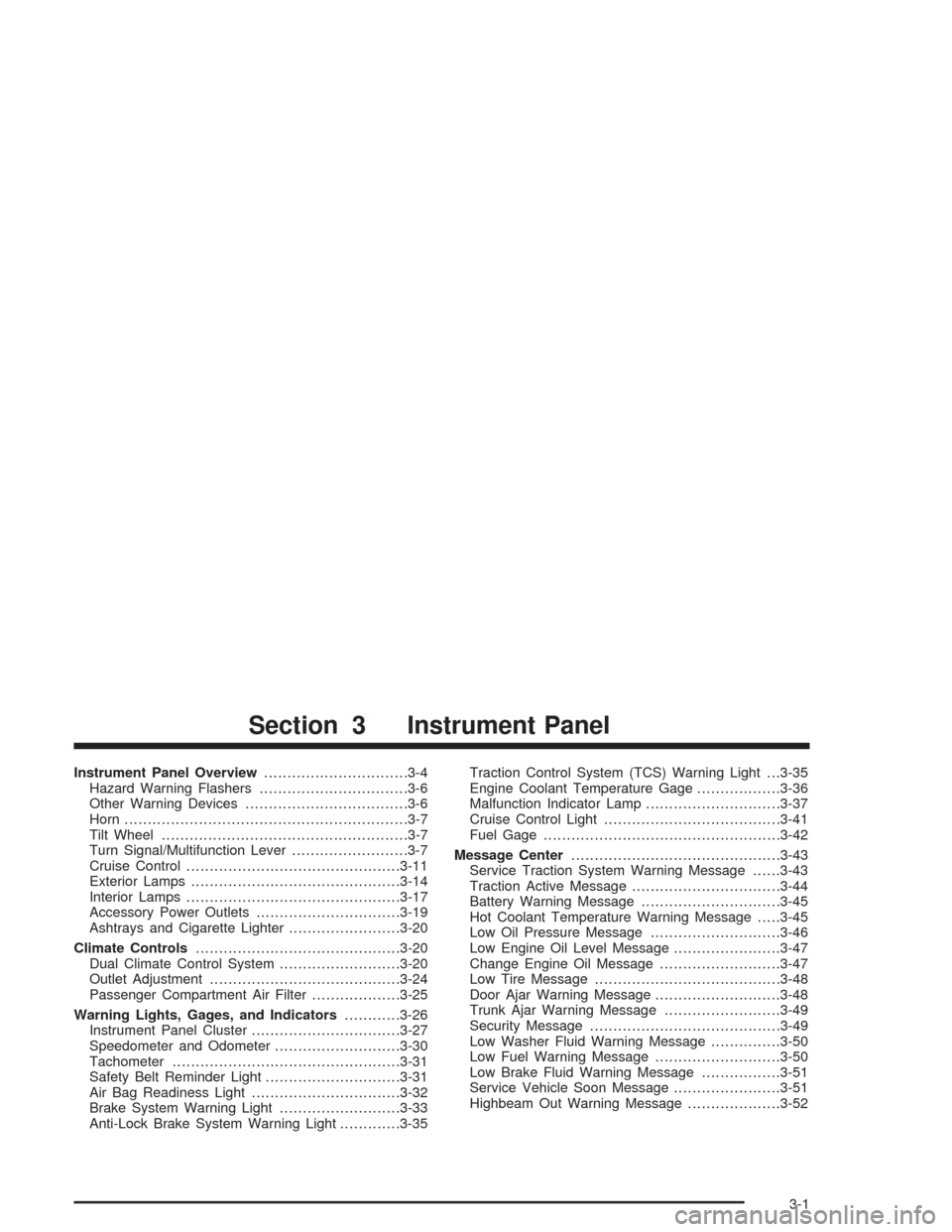
Instrument Panel Overview...............................3-4
Hazard Warning Flashers................................3-6
Other Warning Devices...................................3-6
Horn.............................................................3-7
Tilt Wheel.....................................................3-7
Turn Signal/Multifunction Lever.........................3-7
Cruise Control..............................................3-11
Exterior Lamps.............................................3-14
Interior Lamps..............................................3-17
Accessory Power Outlets...............................3-19
Ashtrays and Cigarette Lighter........................3-20
Climate Controls............................................3-20
Dual Climate Control System..........................3-20
Outlet Adjustment.........................................3-24
Passenger Compartment Air Filter...................3-25
Warning Lights, Gages, and Indicators............3-26
Instrument Panel Cluster................................3-27
Speedometer and Odometer...........................3-30
Tachometer.................................................3-31
Safety Belt Reminder Light.............................3-31
Air Bag Readiness Light................................3-32
Brake System Warning Light..........................3-33
Anti-Lock Brake System Warning Light.............3-35Traction Control System (TCS) Warning Light . . .3-35
Engine Coolant Temperature Gage..................3-36
Malfunction Indicator Lamp.............................3-37
Cruise Control Light......................................3-41
Fuel Gage...................................................3-42
Message Center.............................................3-43
Service Traction System Warning Message......3-43
Traction Active Message................................3-44
Battery Warning Message..............................3-45
Hot Coolant Temperature Warning Message.....3-45
Low Oil Pressure Message............................3-46
Low Engine Oil Level Message.......................3-47
Change Engine Oil Message..........................3-47
Low Tire Message........................................3-48
Door Ajar Warning Message...........................3-48
Trunk Ajar Warning Message.........................3-49
Security Message.........................................3-49
Low Washer Fluid Warning Message...............3-50
Low Fuel Warning Message...........................3-50
Low Brake Fluid Warning Message.................3-51
Service Vehicle Soon Message.......................3-51
Highbeam Out Warning Message....................3-52
Section 3 Instrument Panel
3-1
Page 166 of 420
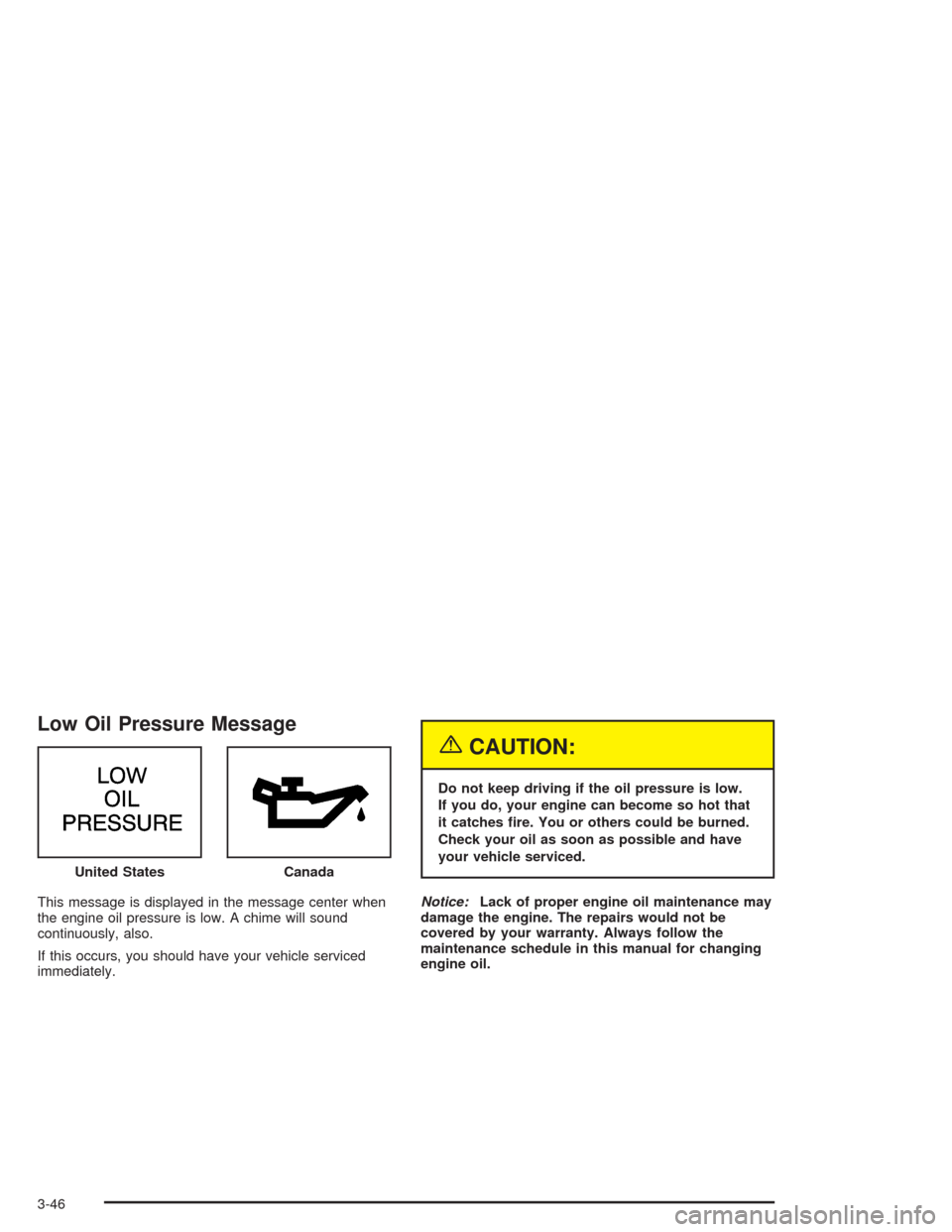
Low Oil Pressure Message
This message is displayed in the message center when
the engine oil pressure is low. A chime will sound
continuously, also.
If this occurs, you should have your vehicle serviced
immediately.
{CAUTION:
Do not keep driving if the oil pressure is low.
If you do, your engine can become so hot that
it catches �re. You or others could be burned.
Check your oil as soon as possible and have
your vehicle serviced.
Notice:Lack of proper engine oil maintenance may
damage the engine. The repairs would not be
covered by your warranty. Always follow the
maintenance schedule in this manual for changing
engine oil. United States
Canada
3-46
Page 240 of 420
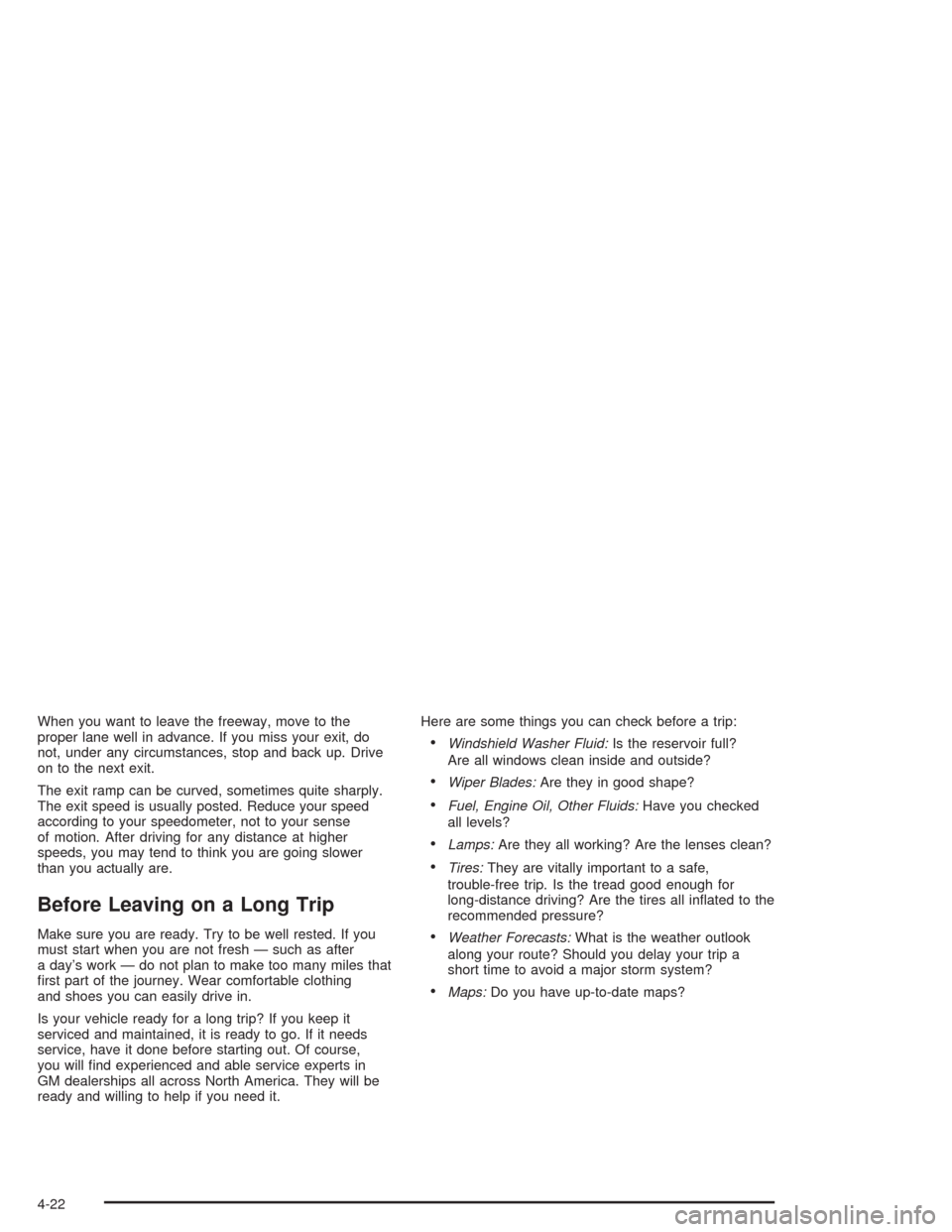
When you want to leave the freeway, move to the
proper lane well in advance. If you miss your exit, do
not, under any circumstances, stop and back up. Drive
on to the next exit.
The exit ramp can be curved, sometimes quite sharply.
The exit speed is usually posted. Reduce your speed
according to your speedometer, not to your sense
of motion. After driving for any distance at higher
speeds, you may tend to think you are going slower
than you actually are.
Before Leaving on a Long Trip
Make sure you are ready. Try to be well rested. If you
must start when you are not fresh — such as after
a day’s work — do not plan to make too many miles that
�rst part of the journey. Wear comfortable clothing
and shoes you can easily drive in.
Is your vehicle ready for a long trip? If you keep it
serviced and maintained, it is ready to go. If it needs
service, have it done before starting out. Of course,
you will �nd experienced and able service experts in
GM dealerships all across North America. They will be
ready and willing to help if you need it.Here are some things you can check before a trip:
Windshield Washer Fluid:Is the reservoir full?
Are all windows clean inside and outside?
Wiper Blades:Are they in good shape?
Fuel, Engine Oil, Other Fluids:Have you checked
all levels?
Lamps:Are they all working? Are the lenses clean?
Tires:They are vitally important to a safe,
trouble-free trip. Is the tread good enough for
long-distance driving? Are the tires all in�ated to the
recommended pressure?
Weather Forecasts:What is the weather outlook
along your route? Should you delay your trip a
short time to avoid a major storm system?
Maps:Do you have up-to-date maps?
4-22
Page 275 of 420
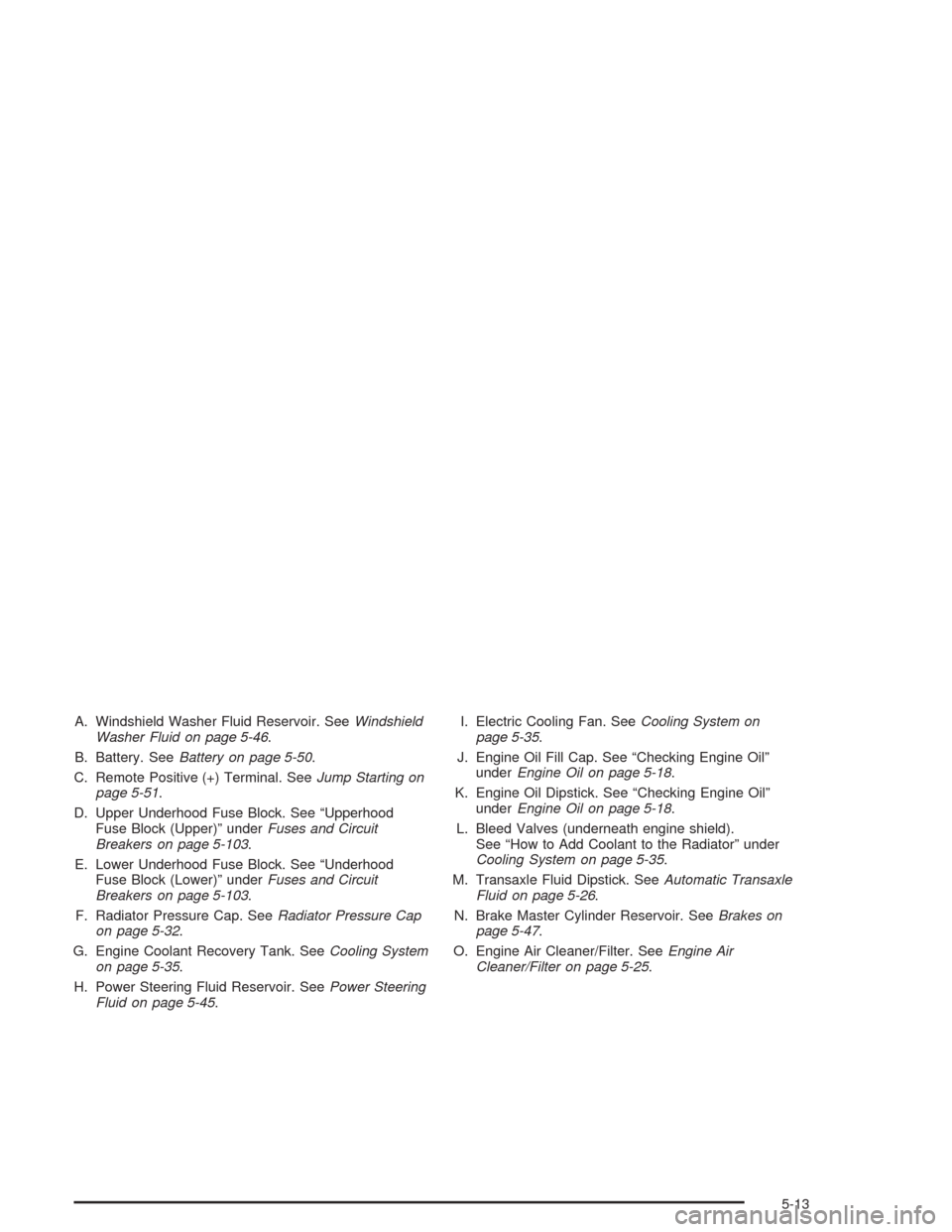
A. Windshield Washer Fluid Reservoir. SeeWindshield
Washer Fluid on page 5-46.
B. Battery. SeeBattery on page 5-50.
C. Remote Positive (+) Terminal. SeeJump Starting on
page 5-51.
D. Upper Underhood Fuse Block. See “Upperhood
Fuse Block (Upper)” underFuses and Circuit
Breakers on page 5-103.
E. Lower Underhood Fuse Block. See “Underhood
Fuse Block (Lower)” underFuses and Circuit
Breakers on page 5-103.
F. Radiator Pressure Cap. SeeRadiator Pressure Cap
on page 5-32.
G. Engine Coolant Recovery Tank. SeeCooling System
on page 5-35.
H. Power Steering Fluid Reservoir. SeePower Steering
Fluid on page 5-45.I. Electric Cooling Fan. SeeCooling System on
page 5-35.
J. Engine Oil Fill Cap. See “Checking Engine Oil”
underEngine Oil on page 5-18.
K. Engine Oil Dipstick. See “Checking Engine Oil”
underEngine Oil on page 5-18.
L. Bleed Valves (underneath engine shield).
See “How to Add Coolant to the Radiator” under
Cooling System on page 5-35.
M. Transaxle Fluid Dipstick. SeeAutomatic Transaxle
Fluid on page 5-26.
N. Brake Master Cylinder Reservoir. SeeBrakes on
page 5-47.
O. Engine Air Cleaner/Filter. SeeEngine Air
Cleaner/Filter on page 5-25.
5-13
Page 277 of 420
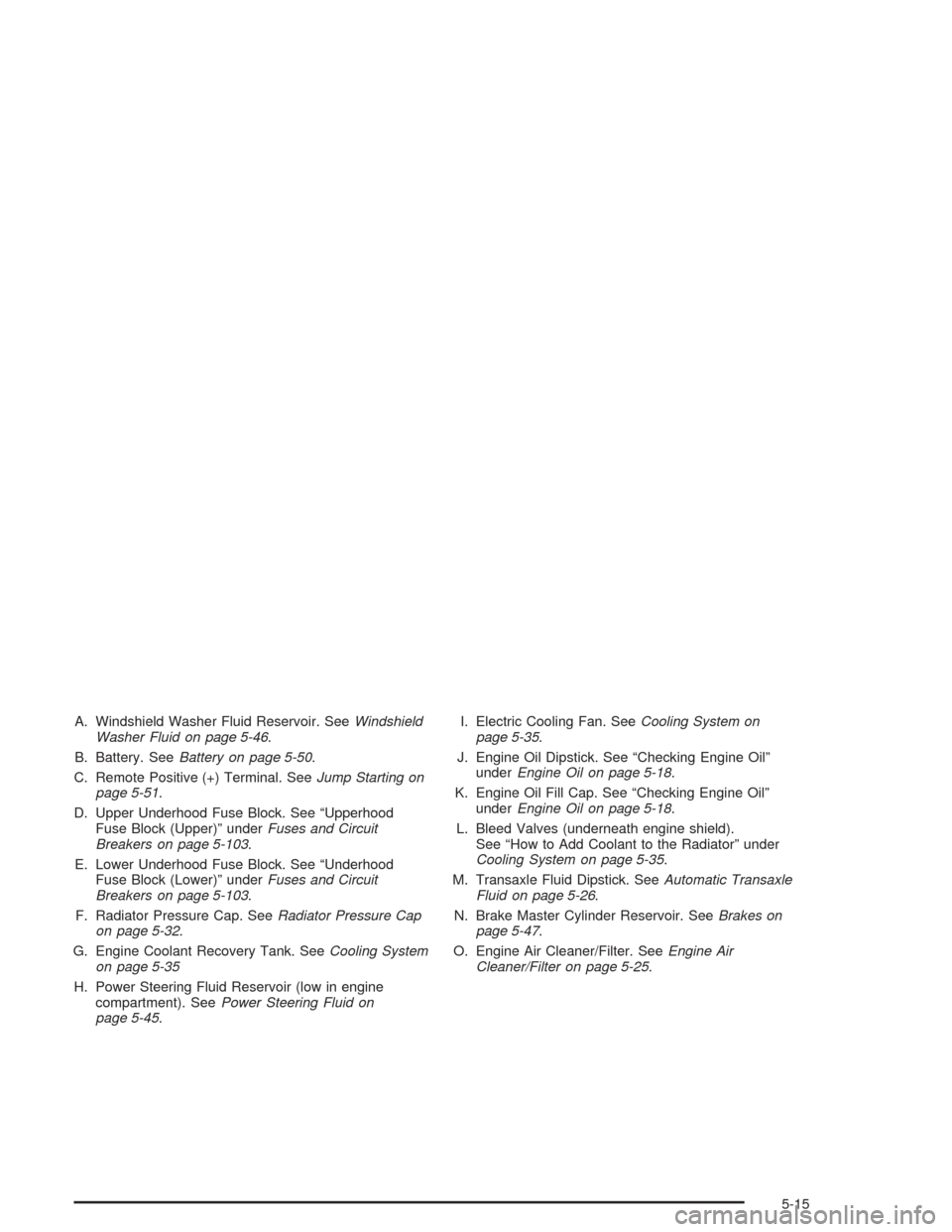
A. Windshield Washer Fluid Reservoir. SeeWindshield
Washer Fluid on page 5-46.
B. Battery. SeeBattery on page 5-50.
C. Remote Positive (+) Terminal. SeeJump Starting on
page 5-51.
D. Upper Underhood Fuse Block. See “Upperhood
Fuse Block (Upper)” underFuses and Circuit
Breakers on page 5-103.
E. Lower Underhood Fuse Block. See “Underhood
Fuse Block (Lower)” underFuses and Circuit
Breakers on page 5-103.
F. Radiator Pressure Cap. SeeRadiator Pressure Cap
on page 5-32.
G. Engine Coolant Recovery Tank. SeeCooling System
on page 5-35
H. Power Steering Fluid Reservoir (low in engine
compartment). SeePower Steering Fluid on
page 5-45.I. Electric Cooling Fan. SeeCooling System on
page 5-35.
J. Engine Oil Dipstick. See “Checking Engine Oil”
underEngine Oil on page 5-18.
K. Engine Oil Fill Cap. See “Checking Engine Oil”
underEngine Oil on page 5-18.
L. Bleed Valves (underneath engine shield).
See “How to Add Coolant to the Radiator” under
Cooling System on page 5-35.
M. Transaxle Fluid Dipstick. SeeAutomatic Transaxle
Fluid on page 5-26.
N. Brake Master Cylinder Reservoir. SeeBrakes on
page 5-47.
O. Engine Air Cleaner/Filter. SeeEngine Air
Cleaner/Filter on page 5-25.
5-15
Page 279 of 420
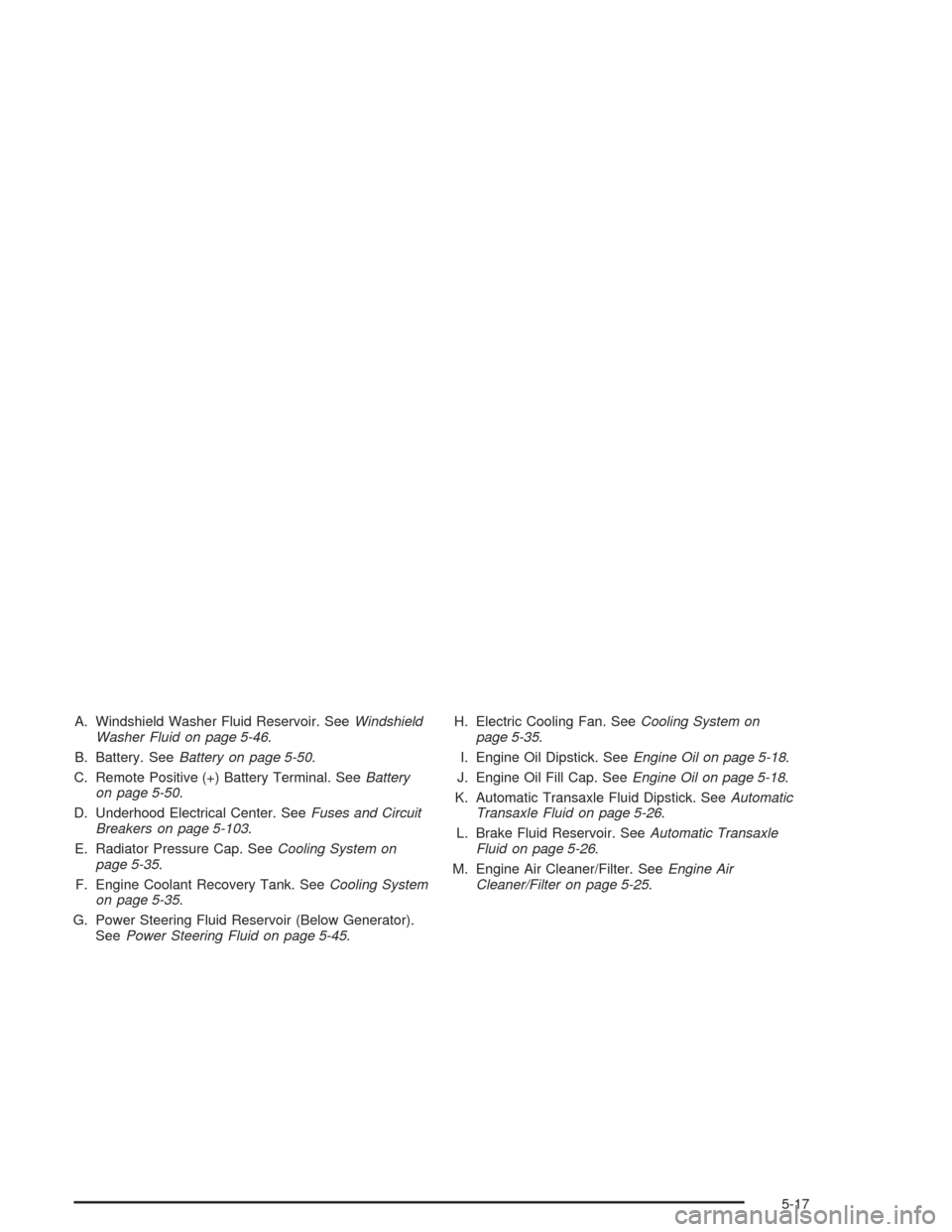
A. Windshield Washer Fluid Reservoir. SeeWindshield
Washer Fluid on page 5-46.
B. Battery. SeeBattery on page 5-50.
C. Remote Positive (+) Battery Terminal. SeeBattery
on page 5-50.
D. Underhood Electrical Center. SeeFuses and Circuit
Breakers on page 5-103.
E. Radiator Pressure Cap. SeeCooling System on
page 5-35.
F. Engine Coolant Recovery Tank. SeeCooling System
on page 5-35.
G. Power Steering Fluid Reservoir (Below Generator).
SeePower Steering Fluid on page 5-45.H. Electric Cooling Fan. SeeCooling System on
page 5-35.
I. Engine Oil Dipstick. SeeEngine Oil on page 5-18.
J. Engine Oil Fill Cap. SeeEngine Oil on page 5-18.
K. Automatic Transaxle Fluid Dipstick. SeeAutomatic
Transaxle Fluid on page 5-26.
L. Brake Fluid Reservoir. SeeAutomatic Transaxle
Fluid on page 5-26.
M. Engine Air Cleaner/Filter. SeeEngine Air
Cleaner/Filter on page 5-25.
5-17
Page 286 of 420
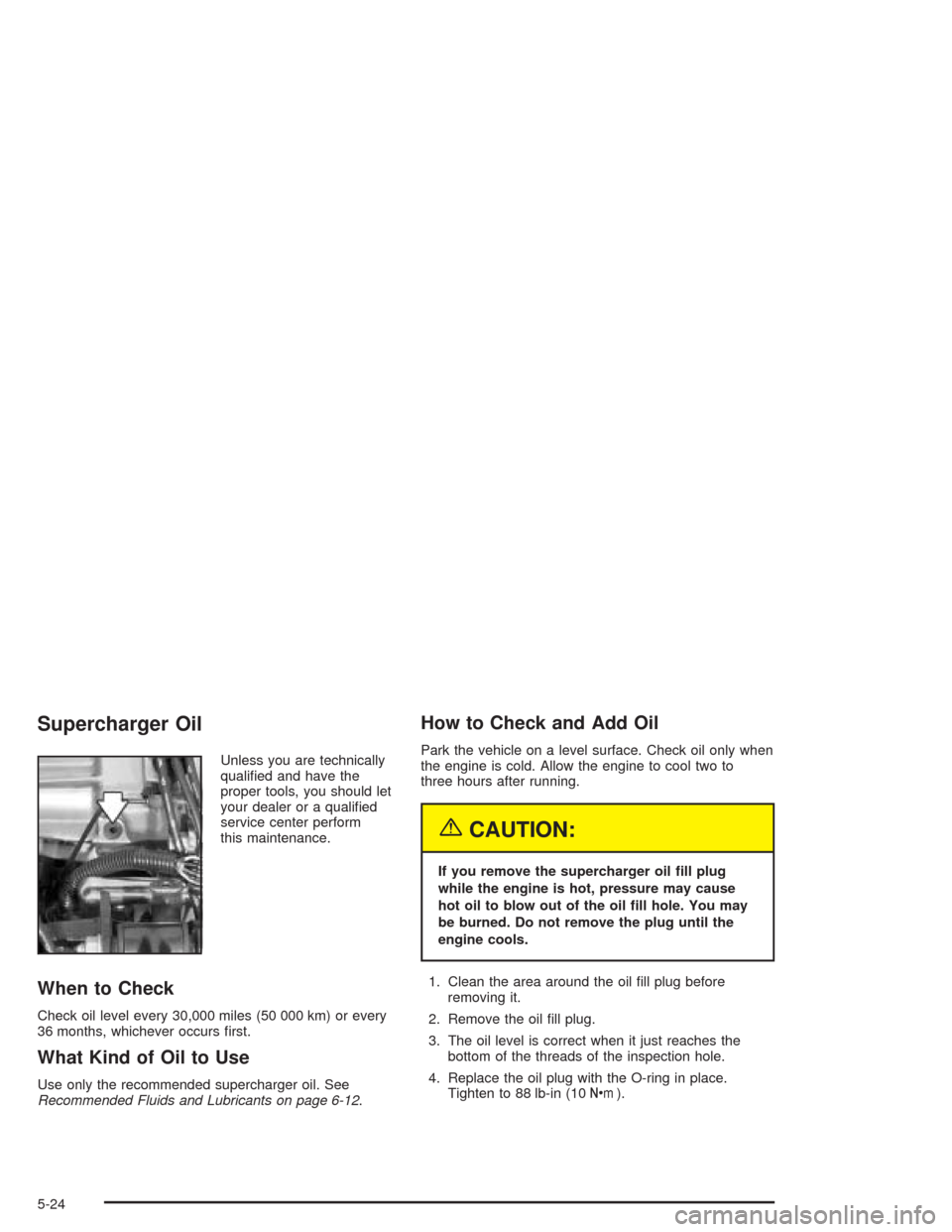
Supercharger Oil
Unless you are technically
quali�ed and have the
proper tools, you should let
your dealer or a quali�ed
service center perform
this maintenance.
When to Check
Check oil level every 30,000 miles (50 000 km) or every
36 months, whichever occurs �rst.
What Kind of Oil to Use
Use only the recommended supercharger oil. See
Recommended Fluids and Lubricants on page 6-12.
How to Check and Add Oil
Park the vehicle on a level surface. Check oil only when
the engine is cold. Allow the engine to cool two to
three hours after running.
{CAUTION:
If you remove the supercharger oil �ll plug
while the engine is hot, pressure may cause
hot oil to blow out of the oil �ll hole. You may
be burned. Do not remove the plug until the
engine cools.
1. Clean the area around the oil �ll plug before
removing it.
2. Remove the oil �ll plug.
3. The oil level is correct when it just reaches the
bottom of the threads of the inspection hole.
4. Replace the oil plug with the O-ring in place.
Tighten to 88 lb-in (10Y).
5-24
Page 294 of 420
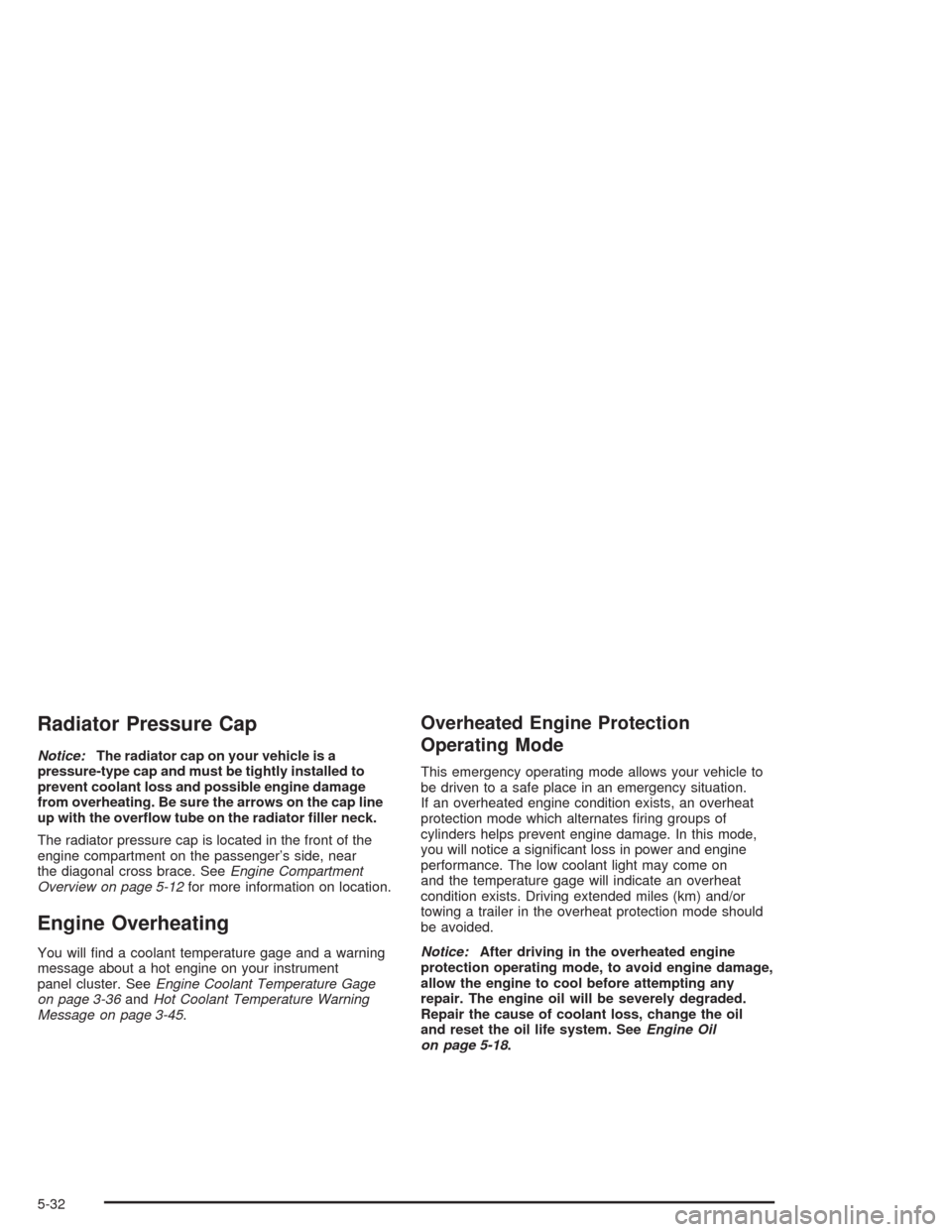
Radiator Pressure Cap
Notice:The radiator cap on your vehicle is a
pressure-type cap and must be tightly installed to
prevent coolant loss and possible engine damage
from overheating. Be sure the arrows on the cap line
up with the over�ow tube on the radiator �ller neck.
The radiator pressure cap is located in the front of the
engine compartment on the passenger’s side, near
the diagonal cross brace. SeeEngine Compartment
Overview on page 5-12for more information on location.
Engine Overheating
You will �nd a coolant temperature gage and a warning
message about a hot engine on your instrument
panel cluster. SeeEngine Coolant Temperature Gage
on page 3-36andHot Coolant Temperature Warning
Message on page 3-45.
Overheated Engine Protection
Operating Mode
This emergency operating mode allows your vehicle to
be driven to a safe place in an emergency situation.
If an overheated engine condition exists, an overheat
protection mode which alternates �ring groups of
cylinders helps prevent engine damage. In this mode,
you will notice a signi�cant loss in power and engine
performance. The low coolant light may come on
and the temperature gage will indicate an overheat
condition exists. Driving extended miles (km) and/or
towing a trailer in the overheat protection mode should
be avoided.
Notice:After driving in the overheated engine
protection operating mode, to avoid engine damage,
allow the engine to cool before attempting any
repair. The engine oil will be severely degraded.
Repair the cause of coolant loss, change the oil
and reset the oil life system. SeeEngine Oil
on page 5-18.
5-32