ECO mode CHEVROLET KODIAK 2006 Owners Manual
[x] Cancel search | Manufacturer: CHEVROLET, Model Year: 2006, Model line: KODIAK, Model: CHEVROLET KODIAK 2006Pages: 398, PDF Size: 5.72 MB
Page 46 of 398
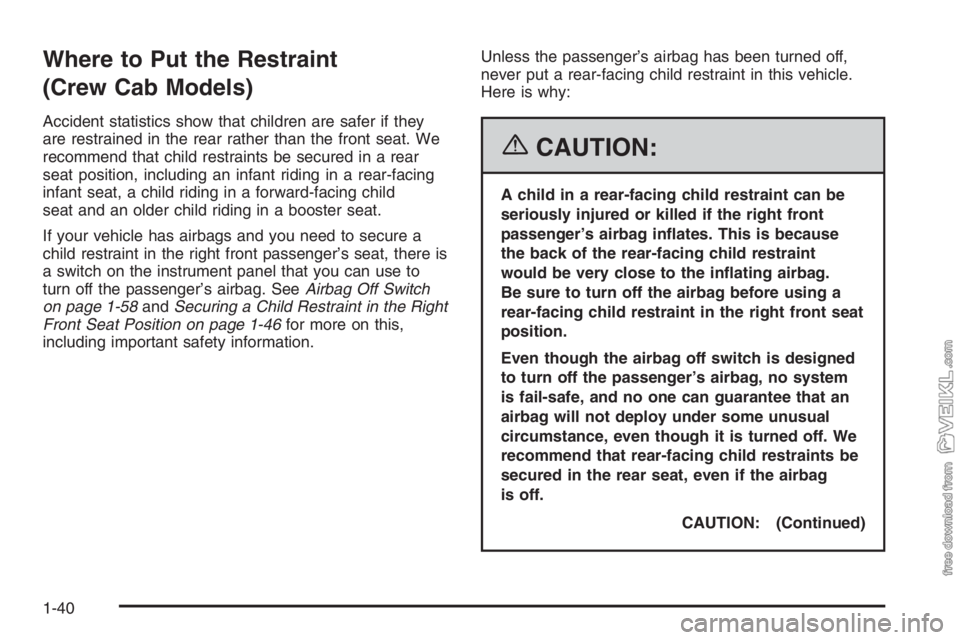
Where to Put the Restraint
(Crew Cab Models)
Accident statistics show that children are safer if they
are restrained in the rear rather than the front seat. We
recommend that child restraints be secured in a rear
seat position, including an infant riding in a rear-facing
infant seat, a child riding in a forward-facing child
seat and an older child riding in a booster seat.
If your vehicle has airbags and you need to secure a
child restraint in the right front passenger’s seat, there is
a switch on the instrument panel that you can use to
turn off the passenger’s airbag. SeeAirbag Off Switch
on page 1-58andSecuring a Child Restraint in the Right
Front Seat Position on page 1-46for more on this,
including important safety information.Unless the passenger’s airbag has been turned off,
never put a rear-facing child restraint in this vehicle.
Here is why:
{CAUTION:
A child in a rear-facing child restraint can be
seriously injured or killed if the right front
passenger’s airbag in�ates. This is because
the back of the rear-facing child restraint
would be very close to the in�ating airbag.
Be sure to turn off the airbag before using a
rear-facing child restraint in the right front seat
position.
Even though the airbag off switch is designed
to turn off the passenger’s airbag, no system
is fail-safe, and no one can guarantee that an
airbag will not deploy under some unusual
circumstance, even though it is turned off. We
recommend that rear-facing child restraints be
secured in the rear seat, even if the airbag
is off.
CAUTION: (Continued)
1-40
Page 84 of 398
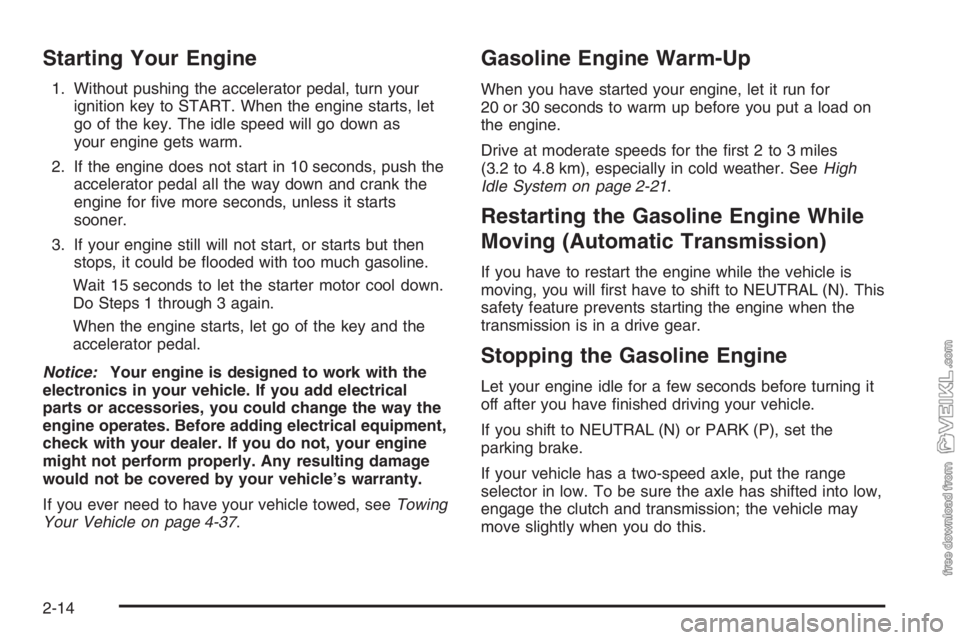
Starting Your Engine
1. Without pushing the accelerator pedal, turn your
ignition key to START. When the engine starts, let
go of the key. The idle speed will go down as
your engine gets warm.
2. If the engine does not start in 10 seconds, push the
accelerator pedal all the way down and crank the
engine for five more seconds, unless it starts
sooner.
3. If your engine still will not start, or starts but then
stops, it could be flooded with too much gasoline.
Wait 15 seconds to let the starter motor cool down.
Do Steps 1 through 3 again.
When the engine starts, let go of the key and the
accelerator pedal.
Notice:Your engine is designed to work with the
electronics in your vehicle. If you add electrical
parts or accessories, you could change the way the
engine operates. Before adding electrical equipment,
check with your dealer. If you do not, your engine
might not perform properly. Any resulting damage
would not be covered by your vehicle’s warranty.
If you ever need to have your vehicle towed, seeTowing
Your Vehicle on page 4-37.
Gasoline Engine Warm-Up
When you have started your engine, let it run for
20 or 30 seconds to warm up before you put a load on
the engine.
Drive at moderate speeds for the first 2 to 3 miles
(3.2 to 4.8 km), especially in cold weather. SeeHigh
Idle System on page 2-21.
Restarting the Gasoline Engine While
Moving (Automatic Transmission)
If you have to restart the engine while the vehicle is
moving, you will first have to shift to NEUTRAL (N). This
safety feature prevents starting the engine when the
transmission is in a drive gear.
Stopping the Gasoline Engine
Let your engine idle for a few seconds before turning it
off after you have finished driving your vehicle.
If you shift to NEUTRAL (N) or PARK (P), set the
parking brake.
If your vehicle has a two-speed axle, put the range
selector in low. To be sure the axle has shifted into low,
engage the clutch and transmission; the vehicle may
move slightly when you do this.
2-14
Page 109 of 398

If the knob is turned to Four-Wheel High or Two-Wheel
High when your vehicle is in gear and/or moving, the
Four-Wheel High or Two-Wheel high indicator light
will flash for 30 seconds. It will not complete the shift
unless your vehicle is moving less than 3 mph (5 km/h)
with the transmission in NEUTRAL (N).
Shifting Into NEUTRAL
Before shifting the transfer case to NEUTRAL, first
make sure the vehicle is parked so that it will not roll.
1. Set the parking brake.
2. Start the vehicle.
3. Put the transmission in NEUTRAL (N).
4. Shift the transfer case to Two-Wheel High.
5. Turn the transfer case knob all of the way past
Four-Wheel Low and hold it there for a minimum
of 10 seconds. The neutral indicator light will
come on.
6. Shift the transmission to REVERSE (R) for
one second, then shift the transmission to
DRIVE (D) for one second.
7. Turn the ignition to OFF.
8. Place the transmission shift lever in PARK. (P).
9. Turn the ignition to LOCK.
Shifting Out of NEUTRAL
To shift the transfer case out of NEUTRAL, do the
following:
1. Set the parking brake and apply the regular brake
pedal.
2. Turn the ignition to RUN with the engine off.
3. Put the transmission in NEUTRAL (N).
4. Turn the transfer case knob to the desired shift
position (Two-Wheel High, Four-Wheel High,
Four-Wheel Low).
5. After the transfer case has shifted out of NEUTRAL,
the indicator light will go out.
Notice:Driving with the parking brake on can
overheat the brake system and cause premature
wear or damage to brake system parts. Verify that
the parking brake is fully released and the brake
warning light is off before driving.
6. Release the parking brake.
7. Start the engine and shift the transmission lever to
the desired position.
Excessively shifting the transfer case into or out of the
different modes may cause the transfer case to enter the
shift protection mode. This will protect the transfer case
from possible damage and will only allow the transfer
case to respond to one shift per 10 seconds. The transfer
case may stay in this mode for up to three minutes.
2-39
Page 112 of 398
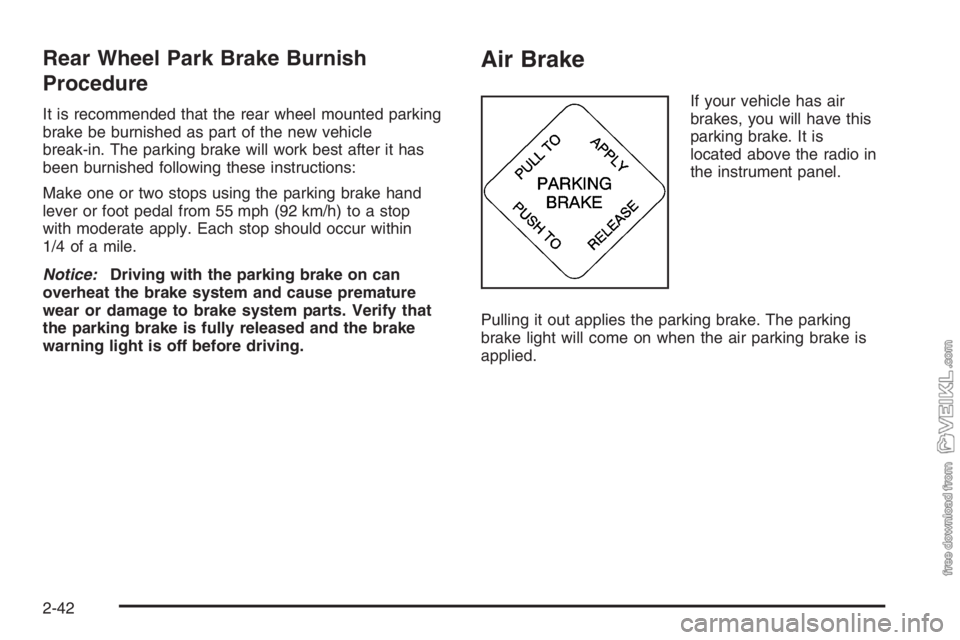
Rear Wheel Park Brake Burnish
Procedure
It is recommended that the rear wheel mounted parking
brake be burnished as part of the new vehicle
break-in. The parking brake will work best after it has
been burnished following these instructions:
Make one or two stops using the parking brake hand
lever or foot pedal from 55 mph (92 km/h) to a stop
with moderate apply. Each stop should occur within
1/4 of a mile.
Notice:Driving with the parking brake on can
overheat the brake system and cause premature
wear or damage to brake system parts. Verify that
the parking brake is fully released and the brake
warning light is off before driving.
Air Brake
If your vehicle has air
brakes, you will have this
parking brake. It is
located above the radio in
the instrument panel.
Pulling it out applies the parking brake. The parking
brake light will come on when the air parking brake is
applied.
2-42
Page 142 of 398
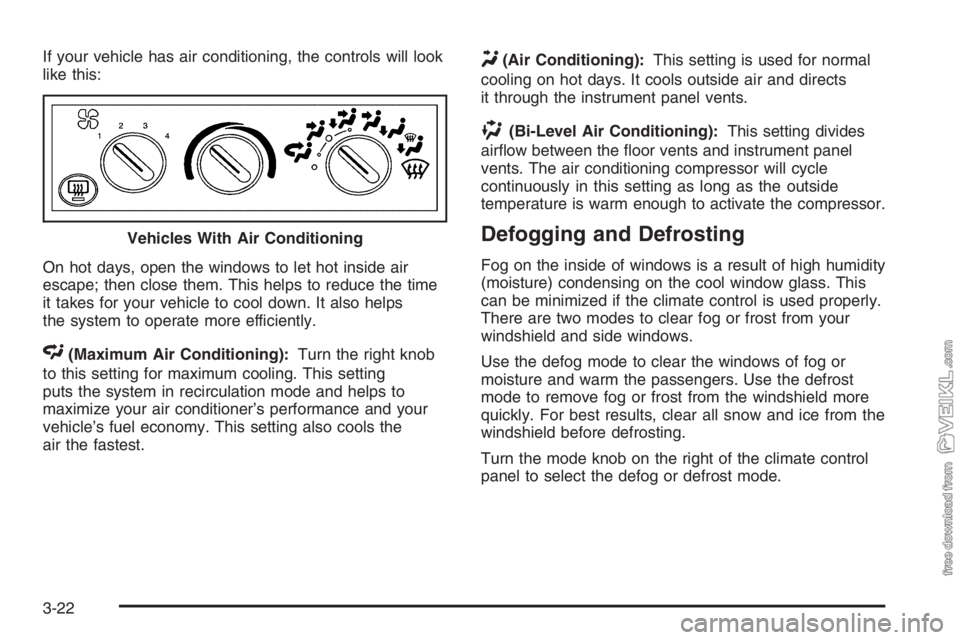
If your vehicle has air conditioning, the controls will look
like this:
On hot days, open the windows to let hot inside air
escape; then close them. This helps to reduce the time
it takes for your vehicle to cool down. It also helps
the system to operate more efficiently.
<(Maximum Air Conditioning):Turn the right knob
to this setting for maximum cooling. This setting
puts the system in recirculation mode and helps to
maximize your air conditioner’s performance and your
vehicle’s fuel economy. This setting also cools the
air the fastest.
Y(Air Conditioning):This setting is used for normal
cooling on hot days. It cools outside air and directs
it through the instrument panel vents.
)(Bi-Level Air Conditioning):This setting divides
airflow between the floor vents and instrument panel
vents. The air conditioning compressor will cycle
continuously in this setting as long as the outside
temperature is warm enough to activate the compressor.
Defogging and Defrosting
Fog on the inside of windows is a result of high humidity
(moisture) condensing on the cool window glass. This
can be minimized if the climate control is used properly.
There are two modes to clear fog or frost from your
windshield and side windows.
Use the defog mode to clear the windows of fog or
moisture and warm the passengers. Use the defrost
mode to remove fog or frost from the windshield more
quickly. For best results, clear all snow and ice from the
windshield before defrosting.
Turn the mode knob on the right of the climate control
panel to select the defog or defrost mode. Vehicles With Air Conditioning
3-22
Page 148 of 398
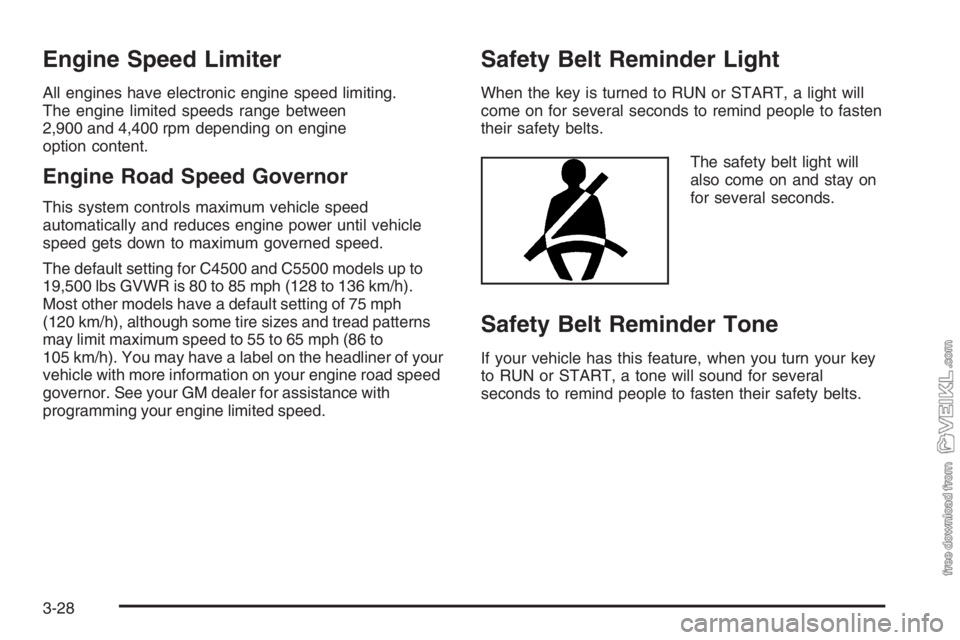
Engine Speed Limiter
All engines have electronic engine speed limiting.
The engine limited speeds range between
2,900 and 4,400 rpm depending on engine
option content.
Engine Road Speed Governor
This system controls maximum vehicle speed
automatically and reduces engine power until vehicle
speed gets down to maximum governed speed.
The default setting for C4500 and C5500 models up to
19,500 lbs GVWR is 80 to 85 mph (128 to 136 km/h).
Most other models have a default setting of 75 mph
(120 km/h), although some tire sizes and tread patterns
may limit maximum speed to 55 to 65 mph (86 to
105 km/h). You may have a label on the headliner of your
vehicle with more information on your engine road speed
governor. See your GM dealer for assistance with
programming your engine limited speed.
Safety Belt Reminder Light
When the key is turned to RUN or START, a light will
come on for several seconds to remind people to fasten
their safety belts.
The safety belt light will
also come on and stay on
for several seconds.
Safety Belt Reminder Tone
If your vehicle has this feature, when you turn your key
to RUN or START, a tone will sound for several
seconds to remind people to fasten their safety belts.
3-28
Page 158 of 398
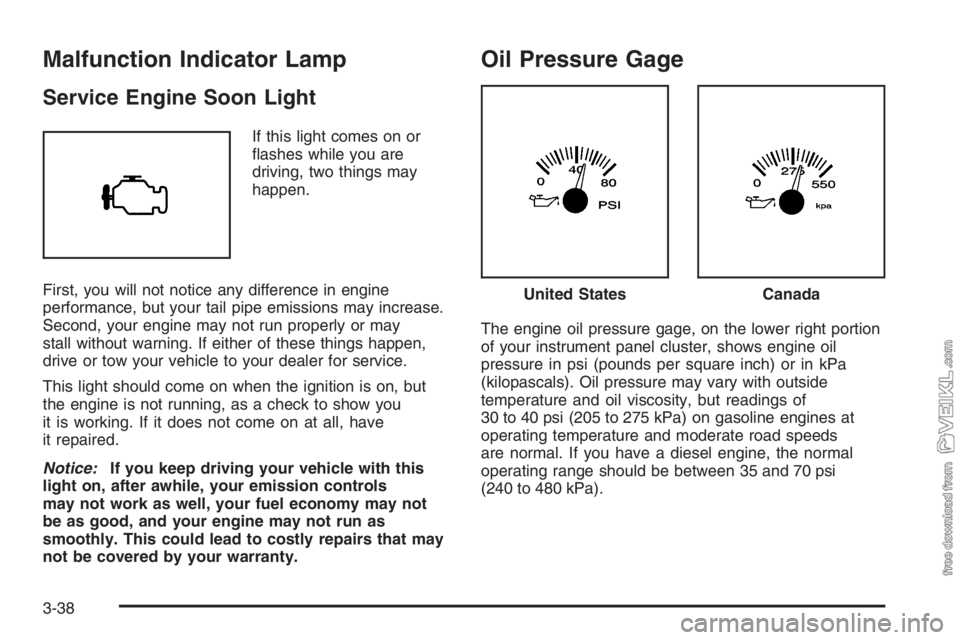
Malfunction Indicator Lamp
Service Engine Soon Light
If this light comes on or
flashes while you are
driving, two things may
happen.
First, you will not notice any difference in engine
performance, but your tail pipe emissions may increase.
Second, your engine may not run properly or may
stall without warning. If either of these things happen,
drive or tow your vehicle to your dealer for service.
This light should come on when the ignition is on, but
the engine is not running, as a check to show you
it is working. If it does not come on at all, have
it repaired.
Notice:If you keep driving your vehicle with this
light on, after awhile, your emission controls
may not work as well, your fuel economy may not
be as good, and your engine may not run as
smoothly. This could lead to costly repairs that may
not be covered by your warranty.
Oil Pressure Gage
The engine oil pressure gage, on the lower right portion
of your instrument panel cluster, shows engine oil
pressure in psi (pounds per square inch) or in kPa
(kilopascals). Oil pressure may vary with outside
temperature and oil viscosity, but readings of
30 to 40 psi (205 to 275 kPa) on gasoline engines at
operating temperature and moderate road speeds
are normal. If you have a diesel engine, the normal
operating range should be between 35 and 70 psi
(240 to 480 kPa).
United StatesCanada
3-38
Page 171 of 398
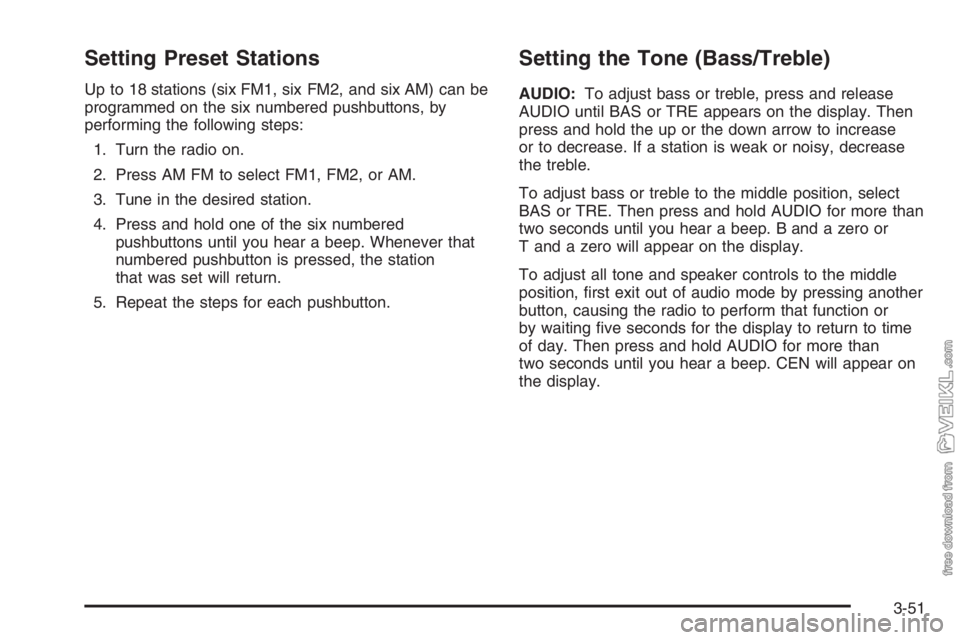
Setting Preset Stations
Up to 18 stations (six FM1, six FM2, and six AM) can be
programmed on the six numbered pushbuttons, by
performing the following steps:
1. Turn the radio on.
2. Press AM FM to select FM1, FM2, or AM.
3. Tune in the desired station.
4. Press and hold one of the six numbered
pushbuttons until you hear a beep. Whenever that
numbered pushbutton is pressed, the station
that was set will return.
5. Repeat the steps for each pushbutton.
Setting the Tone (Bass/Treble)
AUDIO:To adjust bass or treble, press and release
AUDIO until BAS or TRE appears on the display. Then
press and hold the up or the down arrow to increase
or to decrease. If a station is weak or noisy, decrease
the treble.
To adjust bass or treble to the middle position, select
BAS or TRE. Then press and hold AUDIO for more than
two seconds until you hear a beep. B and a zero or
T and a zero will appear on the display.
To adjust all tone and speaker controls to the middle
position, first exit out of audio mode by pressing another
button, causing the radio to perform that function or
by waiting five seconds for the display to return to time
of day. Then press and hold AUDIO for more than
two seconds until you hear a beep. CEN will appear on
the display.
3-51
Page 172 of 398
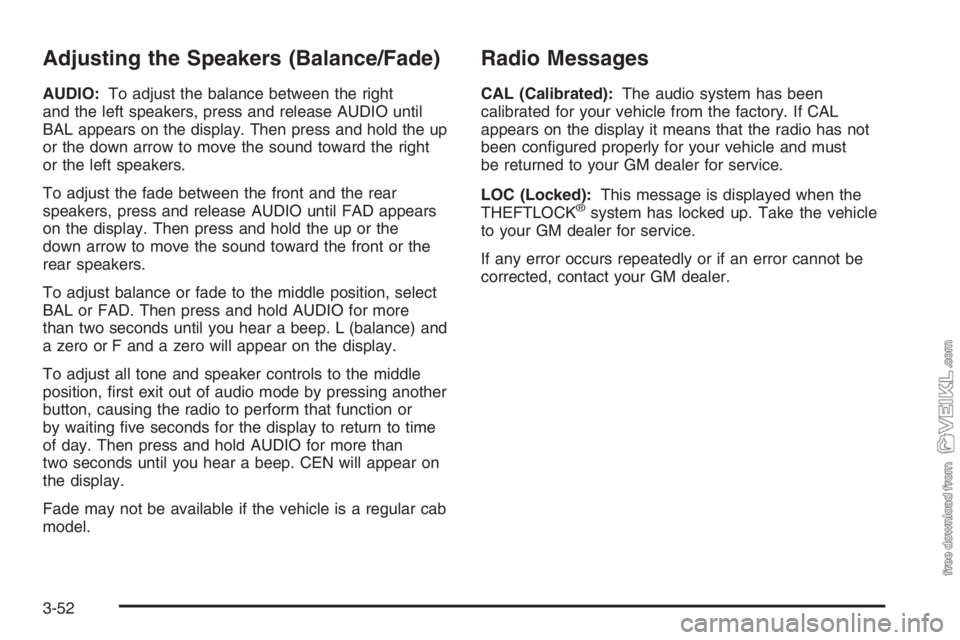
Adjusting the Speakers (Balance/Fade)
AUDIO:To adjust the balance between the right
and the left speakers, press and release AUDIO until
BAL appears on the display. Then press and hold the up
or the down arrow to move the sound toward the right
or the left speakers.
To adjust the fade between the front and the rear
speakers, press and release AUDIO until FAD appears
on the display. Then press and hold the up or the
down arrow to move the sound toward the front or the
rear speakers.
To adjust balance or fade to the middle position, select
BAL or FAD. Then press and hold AUDIO for more
than two seconds until you hear a beep. L (balance) and
a zero or F and a zero will appear on the display.
To adjust all tone and speaker controls to the middle
position, first exit out of audio mode by pressing another
button, causing the radio to perform that function or
by waiting five seconds for the display to return to time
of day. Then press and hold AUDIO for more than
two seconds until you hear a beep. CEN will appear on
the display.
Fade may not be available if the vehicle is a regular cab
model.
Radio Messages
CAL (Calibrated):The audio system has been
calibrated for your vehicle from the factory. If CAL
appears on the display it means that the radio has not
been configured properly for your vehicle and must
be returned to your GM dealer for service.
LOC (Locked):This message is displayed when the
THEFTLOCK
®system has locked up. Take the vehicle
to your GM dealer for service.
If any error occurs repeatedly or if an error cannot be
corrected, contact your GM dealer.
3-52
Page 175 of 398
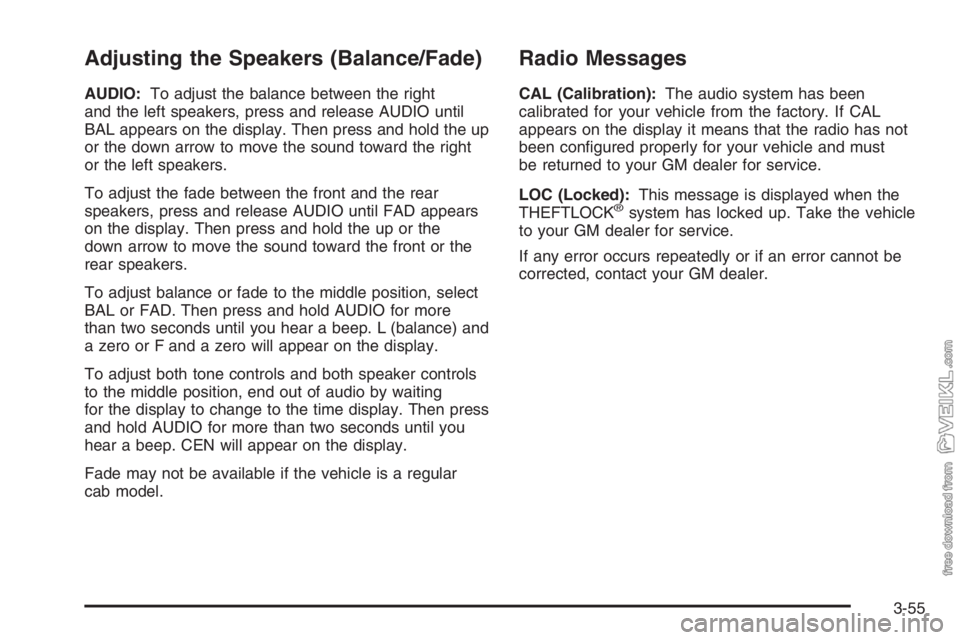
Adjusting the Speakers (Balance/Fade)
AUDIO:To adjust the balance between the right
and the left speakers, press and release AUDIO until
BAL appears on the display. Then press and hold the up
or the down arrow to move the sound toward the right
or the left speakers.
To adjust the fade between the front and the rear
speakers, press and release AUDIO until FAD appears
on the display. Then press and hold the up or the
down arrow to move the sound toward the front or the
rear speakers.
To adjust balance or fade to the middle position, select
BAL or FAD. Then press and hold AUDIO for more
than two seconds until you hear a beep. L (balance) and
a zero or F and a zero will appear on the display.
To adjust both tone controls and both speaker controls
to the middle position, end out of audio by waiting
for the display to change to the time display. Then press
and hold AUDIO for more than two seconds until you
hear a beep. CEN will appear on the display.
Fade may not be available if the vehicle is a regular
cab model.
Radio Messages
CAL (Calibration):The audio system has been
calibrated for your vehicle from the factory. If CAL
appears on the display it means that the radio has not
been configured properly for your vehicle and must
be returned to your GM dealer for service.
LOC (Locked):This message is displayed when the
THEFTLOCK
®system has locked up. Take the vehicle
to your GM dealer for service.
If any error occurs repeatedly or if an error cannot be
corrected, contact your GM dealer.
3-55