window CHEVROLET LOW CAB FORWARD 2017 Owner's Guide
[x] Cancel search | Manufacturer: CHEVROLET, Model Year: 2017, Model line: LOW CAB FORWARD, Model: CHEVROLET LOW CAB FORWARD 2017Pages: 414, PDF Size: 7.97 MB
Page 118 of 414
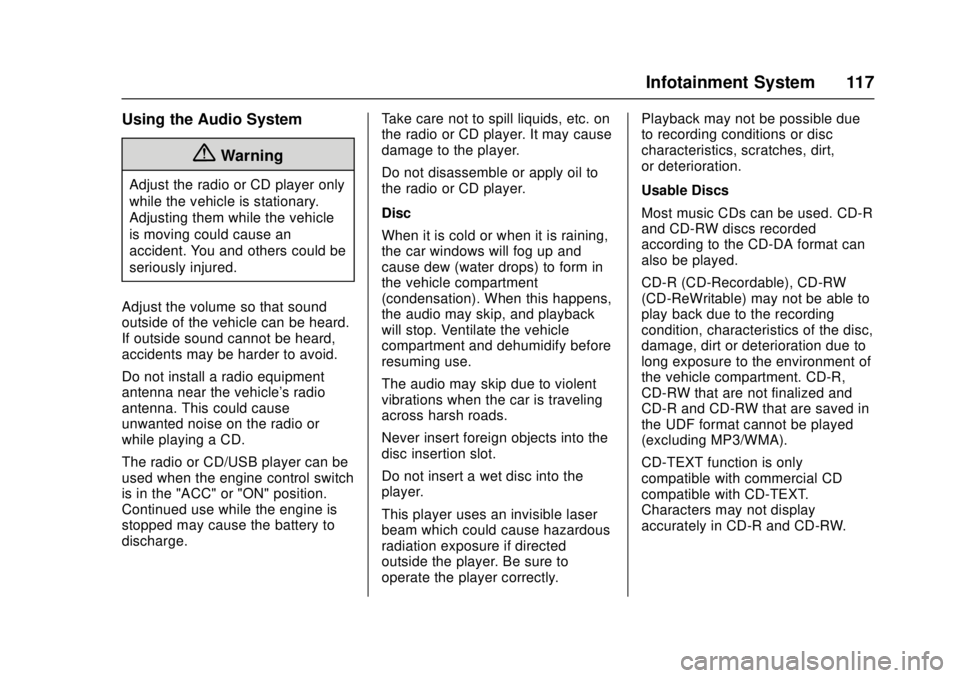
Chevrolet Low Cab Forward Owner Manual (GMNA-Localizing-U.S.-
10716700) - 2017 - crc - 12/6/16
Infotainment System 117
Using the Audio System
{Warning
Adjust the radio or CD player only
while the vehicle is stationary.
Adjusting them while the vehicle
is moving could cause an
accident. You and others could be
seriously injured.
Adjust the volume so that sound
outside of the vehicle can be heard.
If outside sound cannot be heard,
accidents may be harder to avoid.
Do not install a radio equipment
antenna near the vehicle's radio
antenna. This could cause
unwanted noise on the radio or
while playing a CD.
The radio or CD/USB player can be
used when the engine control switch
is in the "ACC" or "ON" position.
Continued use while the engine is
stopped may cause the battery to
discharge. Take care not to spill liquids, etc. on
the radio or CD player. It may cause
damage to the player.
Do not disassemble or apply oil to
the radio or CD player.
Disc
When it is cold or when it is raining,
the car windows will fog up and
cause dew (water drops) to form in
the vehicle compartment
(condensation). When this happens,
the audio may skip, and playback
will stop. Ventilate the vehicle
compartment and dehumidify before
resuming use.
The audio may skip due to violent
vibrations when the car is traveling
across harsh roads.
Never insert foreign objects into the
disc insertion slot.
Do not insert a wet disc into the
player.
This player uses an invisible laser
beam which could cause hazardous
radiation exposure if directed
outside the player. Be sure to
operate the player correctly.Playback may not be possible due
to recording conditions or disc
characteristics, scratches, dirt,
or deterioration.
Usable Discs
Most music CDs can be used. CD-R
and CD-RW discs recorded
according to the CD-DA format can
also be played.
CD-R (CD-Recordable), CD-RW
(CD-ReWritable) may not be able to
play back due to the recording
condition, characteristics of the disc,
damage, dirt or deterioration due to
long exposure to the environment of
the vehicle compartment. CD-R,
CD-RW that are not finalized and
CD-R and CD-RW that are saved in
the UDF format cannot be played
(excluding MP3/WMA).
CD-TEXT function is only
compatible with commercial CD
compatible with CD-TEXT.
Characters may not display
accurately in CD-R and CD-RW.
Page 120 of 414
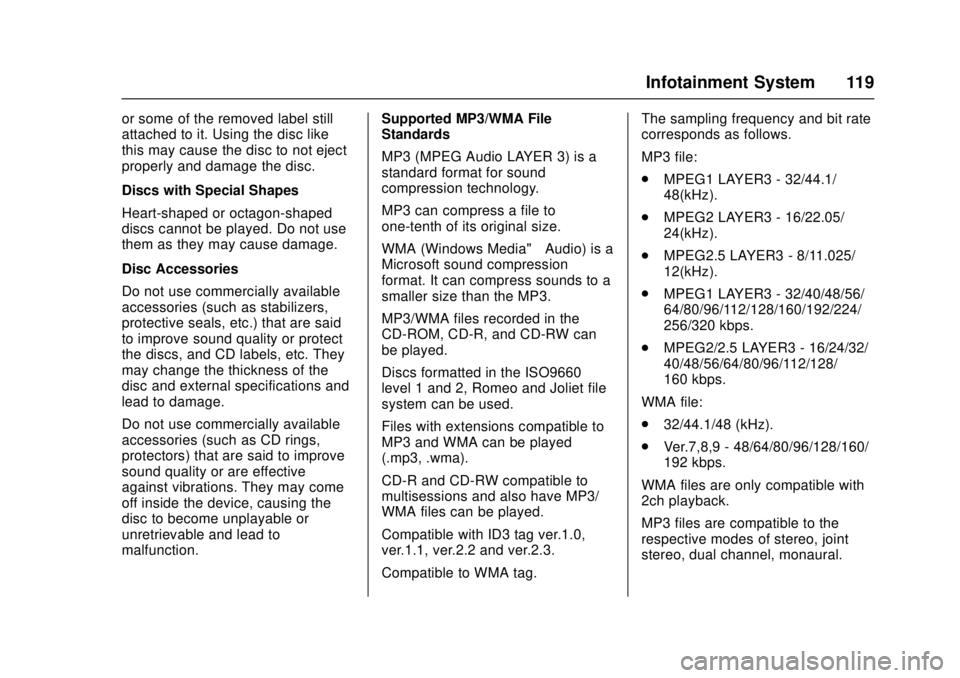
Chevrolet Low Cab Forward Owner Manual (GMNA-Localizing-U.S.-
10716700) - 2017 - crc - 12/6/16
Infotainment System 119
or some of the removed label still
attached to it. Using the disc like
this may cause the disc to not eject
properly and damage the disc.
Discs with Special Shapes
Heart-shaped or octagon-shaped
discs cannot be played. Do not use
them as they may cause damage.
Disc Accessories
Do not use commercially available
accessories (such as stabilizers,
protective seals, etc.) that are said
to improve sound quality or protect
the discs, and CD labels, etc. They
may change the thickness of the
disc and external specifications and
lead to damage.
Do not use commercially available
accessories (such as CD rings,
protectors) that are said to improve
sound quality or are effective
against vibrations. They may come
off inside the device, causing the
disc to become unplayable or
unretrievable and lead to
malfunction.Supported MP3/WMA File
Standards
MP3 (MPEG Audio LAYER 3) is a
standard format for sound
compression technology.
MP3 can compress a file to
one-tenth of its original size.
WMA (Windows Media™
Audio) is a
Microsoft sound compression
format. It can compress sounds to a
smaller size than the MP3.
MP3/WMA files recorded in the
CD-ROM, CD-R, and CD-RW can
be played.
Discs formatted in the ISO9660
level 1 and 2, Romeo and Joliet file
system can be used.
Files with extensions compatible to
MP3 and WMA can be played
(.mp3, .wma).
CD-R and CD-RW compatible to
multisessions and also have MP3/
WMA files can be played.
Compatible with ID3 tag ver.1.0,
ver.1.1, ver.2.2 and ver.2.3.
Compatible to WMA tag. The sampling frequency and bit rate
corresponds as follows.
MP3 file:
.
MPEG1 LAYER3 - 32/44.1/
48(kHz).
. MPEG2 LAYER3 - 16/22.05/
24(kHz).
. MPEG2.5 LAYER3 - 8/11.025/
12(kHz).
. MPEG1 LAYER3 - 32/40/48/56/
64/80/96/112/128/160/192/224/
256/320 kbps.
. MPEG2/2.5 LAYER3 - 16/24/32/
40/48/56/64/80/96/112/128/
160 kbps.
WMA file:
. 32/44.1/48 (kHz).
. Ver.7,8,9 - 48/64/80/96/128/160/
192 kbps.
WMA files are only compatible with
2ch playback.
MP3 files are compatible to the
respective modes of stereo, joint
stereo, dual channel, monaural.
Page 127 of 414
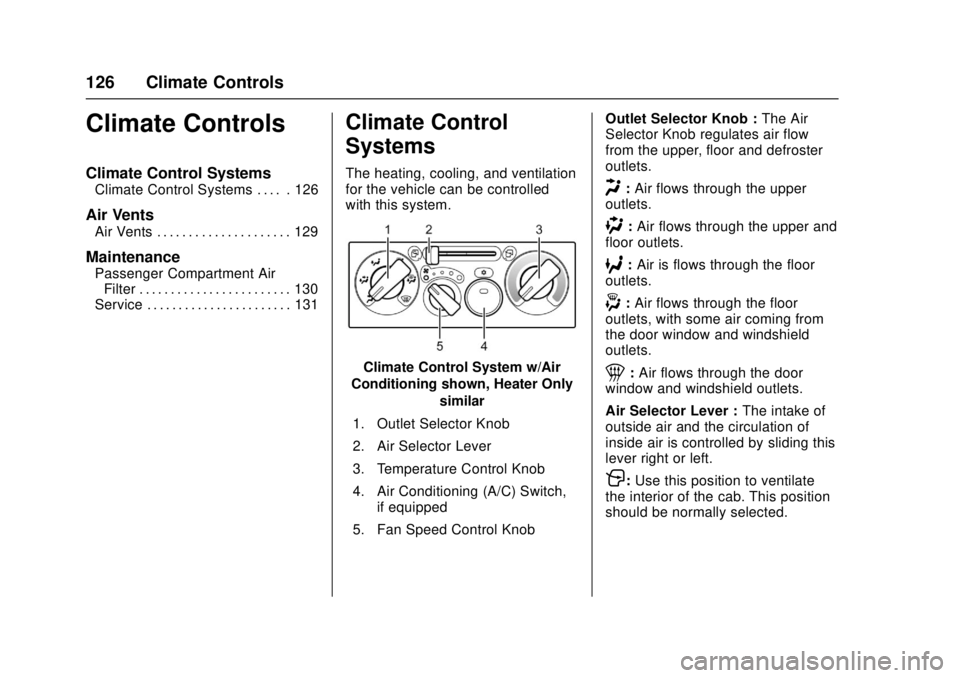
Chevrolet Low Cab Forward Owner Manual (GMNA-Localizing-U.S.-
10716700) - 2017 - crc - 12/6/16
126 Climate Controls
Climate Controls
Climate Control Systems
Climate Control Systems . . . . . 126
Air Vents
Air Vents . . . . . . . . . . . . . . . . . . . . . 129
Maintenance
Passenger Compartment AirFilter . . . . . . . . . . . . . . . . . . . . . . . . 130
Service . . . . . . . . . . . . . . . . . . . . . . . 131
Climate Control
Systems
The heating, cooling, and ventilation
for the vehicle can be controlled
with this system.
Climate Control System w/Air
Conditioning shown, Heater Only similar
1. Outlet Selector Knob
2. Air Selector Lever
3. Temperature Control Knob
4. Air Conditioning (A/C) Switch, if equipped
5. Fan Speed Control Knob Outlet Selector Knob :
The Air
Selector Knob regulates air flow
from the upper, floor and defroster
outlets.
H: Air flows through the upper
outlets.
): Air flows through the upper and
floor outlets.
6: Air is flows through the floor
outlets.
-: Air flows through the floor
outlets, with some air coming from
the door window and windshield
outlets.
1: Air flows through the door
window and windshield outlets.
Air Selector Lever : The intake of
outside air and the circulation of
inside air is controlled by sliding this
lever right or left.
P: Use this position to ventilate
the interior of the cab. This position
should be normally selected.
Page 128 of 414
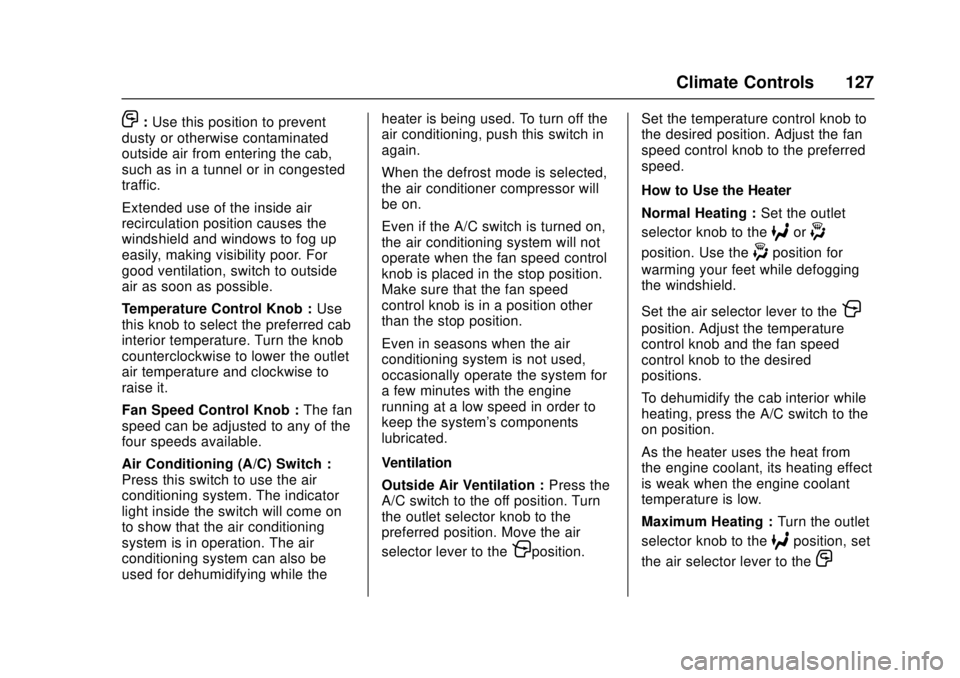
Chevrolet Low Cab Forward Owner Manual (GMNA-Localizing-U.S.-
10716700) - 2017 - crc - 12/6/16
Climate Controls 127
O:Use this position to prevent
dusty or otherwise contaminated
outside air from entering the cab,
such as in a tunnel or in congested
traffic.
Extended use of the inside air
recirculation position causes the
windshield and windows to fog up
easily, making visibility poor. For
good ventilation, switch to outside
air as soon as possible.
Temperature Control Knob : Use
this knob to select the preferred cab
interior temperature. Turn the knob
counterclockwise to lower the outlet
air temperature and clockwise to
raise it.
Fan Speed Control Knob : The fan
speed can be adjusted to any of the
four speeds available.
Air Conditioning (A/C) Switch :
Press this switch to use the air
conditioning system. The indicator
light inside the switch will come on
to show that the air conditioning
system is in operation. The air
conditioning system can also be
used for dehumidifying while the heater is being used. To turn off the
air conditioning, push this switch in
again.
When the defrost mode is selected,
the air conditioner compressor will
be on.
Even if the A/C switch is turned on,
the air conditioning system will not
operate when the fan speed control
knob is placed in the stop position.
Make sure that the fan speed
control knob is in a position other
than the stop position.
Even in seasons when the air
conditioning system is not used,
occasionally operate the system for
a few minutes with the engine
running at a low speed in order to
keep the system's components
lubricated.
Ventilation
Outside Air Ventilation :
Press the
A/C switch to the off position. Turn
the outlet selector knob to the
preferred position. Move the air
selector lever to the
Pposition. Set the temperature control knob to
the desired position. Adjust the fan
speed control knob to the preferred
speed.
How to Use the Heater
Normal Heating :
Set the outlet
selector knob to the
6or-
position. Use the-position for
warming your feet while defogging
the windshield.
Set the air selector lever to the
P
position. Adjust the temperature
control knob and the fan speed
control knob to the desired
positions.
To dehumidify the cab interior while
heating, press the A/C switch to the
on position.
As the heater uses the heat from
the engine coolant, its heating effect
is weak when the engine coolant
temperature is low.
Maximum Heating : Turn the outlet
selector knob to the
6position, set
the air selector lever to the
O
Page 130 of 414

Chevrolet Low Cab Forward Owner Manual (GMNA-Localizing-U.S.-
10716700) - 2017 - crc - 12/6/16
Climate Controls 129
Turn the temperature control knob
fully towards the low-temperature
direction. Set the fan speed control
knob to the maximum speed
position.
After prolonged parking in direct
sunlight, open the windows or doors
to ventilate the interior of the cab
and release the heat.
During cooling operation, mist may
come out of the air outlets. This
results from quick cooling of humid
air, and does not indicate any
problem.Air Vents
1. Driver Side Outlets. Airflowdirection is adjustable.
2. Windshield Outlets. Air is delivered towards the
windshield.
3. Passenger Side Outlets. Airflow direction is
adjustable. 4. Door Windows Outlet. Air is
delivered towards the door
windows
5. Foot Outlets. Air is delivered towards the feet.
Page 135 of 414
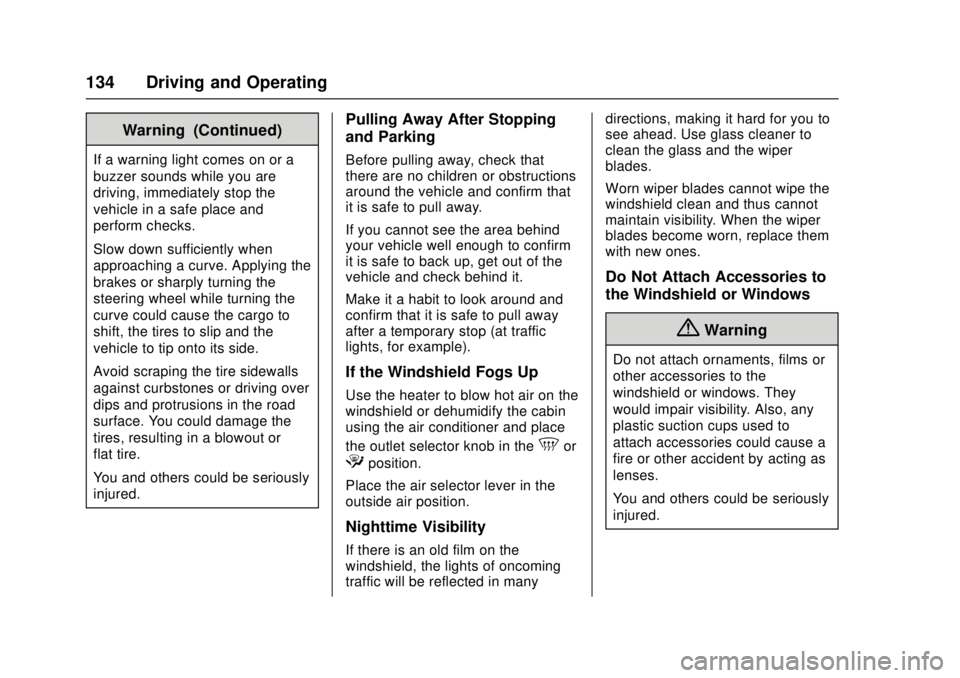
Chevrolet Low Cab Forward Owner Manual (GMNA-Localizing-U.S.-
10716700) - 2017 - crc - 12/6/16
134 Driving and Operating
Warning (Continued)
If a warning light comes on or a
buzzer sounds while you are
driving, immediately stop the
vehicle in a safe place and
perform checks.
Slow down sufficiently when
approaching a curve. Applying the
brakes or sharply turning the
steering wheel while turning the
curve could cause the cargo to
shift, the tires to slip and the
vehicle to tip onto its side.
Avoid scraping the tire sidewalls
against curbstones or driving over
dips and protrusions in the road
surface. You could damage the
tires, resulting in a blowout or
flat tire.
You and others could be seriously
injured.
Pulling Away After Stopping
and Parking
Before pulling away, check that
there are no children or obstructions
around the vehicle and confirm that
it is safe to pull away.
If you cannot see the area behind
your vehicle well enough to confirm
it is safe to back up, get out of the
vehicle and check behind it.
Make it a habit to look around and
confirm that it is safe to pull away
after a temporary stop (at traffic
lights, for example).
If the Windshield Fogs Up
Use the heater to blow hot air on the
windshield or dehumidify the cabin
using the air conditioner and place
the outlet selector knob in the
5or
4position.
Place the air selector lever in the
outside air position.
Nighttime Visibility
If there is an old film on the
windshield, the lights of oncoming
traffic will be reflected in many directions, making it hard for you to
see ahead. Use glass cleaner to
clean the glass and the wiper
blades.
Worn wiper blades cannot wipe the
windshield clean and thus cannot
maintain visibility. When the wiper
blades become worn, replace them
with new ones.
Do Not Attach Accessories to
the Windshield or Windows
{Warning
Do not attach ornaments, films or
other accessories to the
windshield or windows. They
would impair visibility. Also, any
plastic suction cups used to
attach accessories could cause a
fire or other accident by acting as
lenses.
You and others could be seriously
injured.
Page 147 of 414
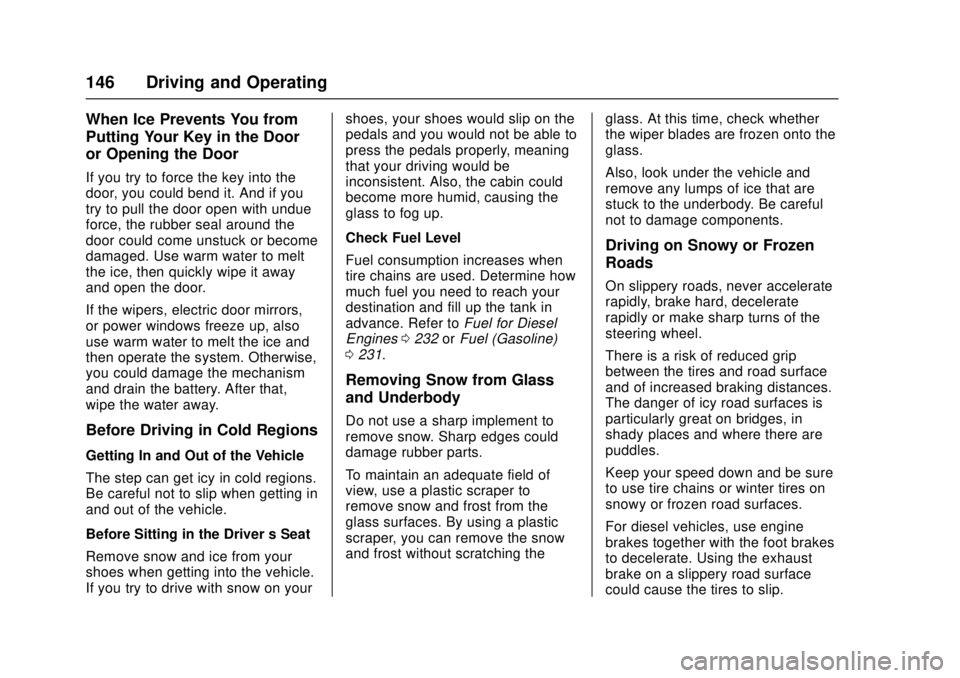
Chevrolet Low Cab Forward Owner Manual (GMNA-Localizing-U.S.-
10716700) - 2017 - crc - 12/6/16
146 Driving and Operating
When Ice Prevents You from
Putting Your Key in the Door
or Opening the Door
If you try to force the key into the
door, you could bend it. And if you
try to pull the door open with undue
force, the rubber seal around the
door could come unstuck or become
damaged. Use warm water to melt
the ice, then quickly wipe it away
and open the door.
If the wipers, electric door mirrors,
or power windows freeze up, also
use warm water to melt the ice and
then operate the system. Otherwise,
you could damage the mechanism
and drain the battery. After that,
wipe the water away.
Before Driving in Cold Regions
Getting In and Out of the Vehicle
The step can get icy in cold regions.
Be careful not to slip when getting in
and out of the vehicle.
Before Sitting in the Driver’s Seat
Remove snow and ice from your
shoes when getting into the vehicle.
If you try to drive with snow on your shoes, your shoes would slip on the
pedals and you would not be able to
press the pedals properly, meaning
that your driving would be
inconsistent. Also, the cabin could
become more humid, causing the
glass to fog up.
Check Fuel Level
Fuel consumption increases when
tire chains are used. Determine how
much fuel you need to reach your
destination and fill up the tank in
advance. Refer to
Fuel for Diesel
Engines 0232 orFuel (Gasoline)
0 231.
Removing Snow from Glass
and Underbody
Do not use a sharp implement to
remove snow. Sharp edges could
damage rubber parts.
To maintain an adequate field of
view, use a plastic scraper to
remove snow and frost from the
glass surfaces. By using a plastic
scraper, you can remove the snow
and frost without scratching the glass. At this time, check whether
the wiper blades are frozen onto the
glass.
Also, look under the vehicle and
remove any lumps of ice that are
stuck to the underbody. Be careful
not to damage components.
Driving on Snowy or Frozen
Roads
On slippery roads, never accelerate
rapidly, brake hard, decelerate
rapidly or make sharp turns of the
steering wheel.
There is a risk of reduced grip
between the tires and road surface
and of increased braking distances.
The danger of icy road surfaces is
particularly great on bridges, in
shady places and where there are
puddles.
Keep your speed down and be sure
to use tire chains or winter tires on
snowy or frozen road surfaces.
For diesel vehicles, use engine
brakes together with the foot brakes
to decelerate. Using the exhaust
brake on a slippery road surface
could cause the tires to slip.
Page 179 of 414

Chevrolet Low Cab Forward Owner Manual (GMNA-Localizing-U.S.-
10716700) - 2017 - crc - 12/6/16
178 Driving and Operating
Engine Exhaust
Engine Exhaust Emissions
Caution (Carbon Monoxide)
{Warning
Do not breathe exhaust gas
because it contains carbon
monoxide, which by itself has no
color or odor. Carbon monoxide is
a dangerous gas. It can cause
unconsciousness and can be
lethal.
Do not keep the engine running
for any length of time in a place
that is poorly ventilated. It is
particularly dangerous to run the
engine in a garage or other indoor
place that could easily fill with
exhaust gases because you could
suffer carbon monoxide
poisoning.
Inspect the exhaust pipe from
time to time. If you notice any
defect (for example, a damaged
joint, or a hole or crack caused by(Continued)
Warning (Continued)
corrosion), have checks and
maintenance performed by the
nearest dealer. Continuing to use
the vehicle without having the
defect repaired would be
dangerous because exhaust
gases could get into the cab and
cause carbon monoxide
poisoning.
If at any time you think exhaust
fumes are entering the cab, have
the cause determined and
corrected as soon as possible.
If you must drive under these
conditions, drive only with all
windows fully open. Prevent
carbon monoxide from entering
the cab. The best way is to keep
the engine exhaust system, cab
and cab ventilation system
properly maintained.
We recommend that the exhaust
system and cab be inspected by
a competent technician:(Continued)
Warning (Continued)
.Each time the vehicle has
an oil change.
. Whenever a change is
noticed in the sound of the
exhaust system.
. Whenever the exhaust
system, underbody or cab is
damaged or becomes
corroded.
To allow proper operation of your
vehicle's ventilation system, keep
the air inlet grille clear of snow,
leaves or other obstructions at all
times. Do not park with the
engine running or idle this vehicle
for more than 10 minutes with the
ventilation system control switch
in the OFF position. Even with the
ventilation system on, running the
engine while parked or stopped
for longer periods of time is not
recommended. Entry of carbon
monoxide into the cab is possible
with a poorly repaired, damaged, (Continued)
Page 241 of 414

Chevrolet Low Cab Forward Owner Manual (GMNA-Localizing-U.S.-
10716700) - 2017 - crc - 12/6/16
240 Driving and Operating
Filling the Tank
Be sure to obey the following
instructions when refueling the
vehicle:
.Stop the engine and close the
vehicle's doors and windows.
. Keep cigarettes and other
flames away from the vehicle.
. Before opening the fuel tank
filler cap, touch a metallic object
to discharge static electricity
from your body.
. When filling, place the nozzle
deeply into the fuel tank. If you
try to fill more fuel by pulling out
the nozzle from the fuel tank, the
fuel may spill out, thus causing
danger.
. Be sure to wipe off the fuel that
is spilled at refueling.{Warning
Fuel vapor is highly flammable.
Be careful not to inhale fuel vapor
when refueling the vehicle.
If you have a static charge
buildup on your body while
refueling the vehicle, a spark
caused by its discharge could
ignite the fuel, resulting in burns.
All parts of the refueling
procedure (from opening the fuel
tank filler cap to completing the
refueling and closing the fuel tank
filler cap) must be performed by
the same person.
Other people may be carrying
static electricity. Do not allow
them to approach the fuel filler.
The person performing the
refueling procedure must not
return to the seat in the cab
part-way through the procedure.
(Continued)
Warning (Continued)
He/she could pick up another
charge of static electricity by
doing so.
Obey all cautions posted in filling
stations.
Type A
In the case of Type A, grip the tab of
the fuel tank filler cap when turning
the cap to open or close.
Page 302 of 414

Chevrolet Low Cab Forward Owner Manual (GMNA-Localizing-U.S.-
10716700) - 2017 - crc - 12/6/16
Vehicle Care 301
Fuse and Relay Location–Cab InteriorFuse locations:
No. Description Rating
1 RR P / WINDOW 25A
2 – –
3 ROOM LAMP, AUDIO 10A
4 DOOR LOCK 15A
5 TRAILER BRAKE 15A
6 P/ WINDOW 25A
7 ABS 10A
8 WIPER 25A
9 H / LAMP LO (LH) 10A
10 LAMPS (BATT) 10A 11 H / LAMP LO (RH) 10A
12 BRAKE LAMPS 10A
13 STARTER 10A
14 H / LAMP HI (LH) 10A
15 H / LAMP HI (RH) 10A