ECU CHEVROLET LOW CAB FORWARD 2017 Owner's Manual
[x] Cancel search | Manufacturer: CHEVROLET, Model Year: 2017, Model line: LOW CAB FORWARD, Model: CHEVROLET LOW CAB FORWARD 2017Pages: 414, PDF Size: 7.97 MB
Page 32 of 414
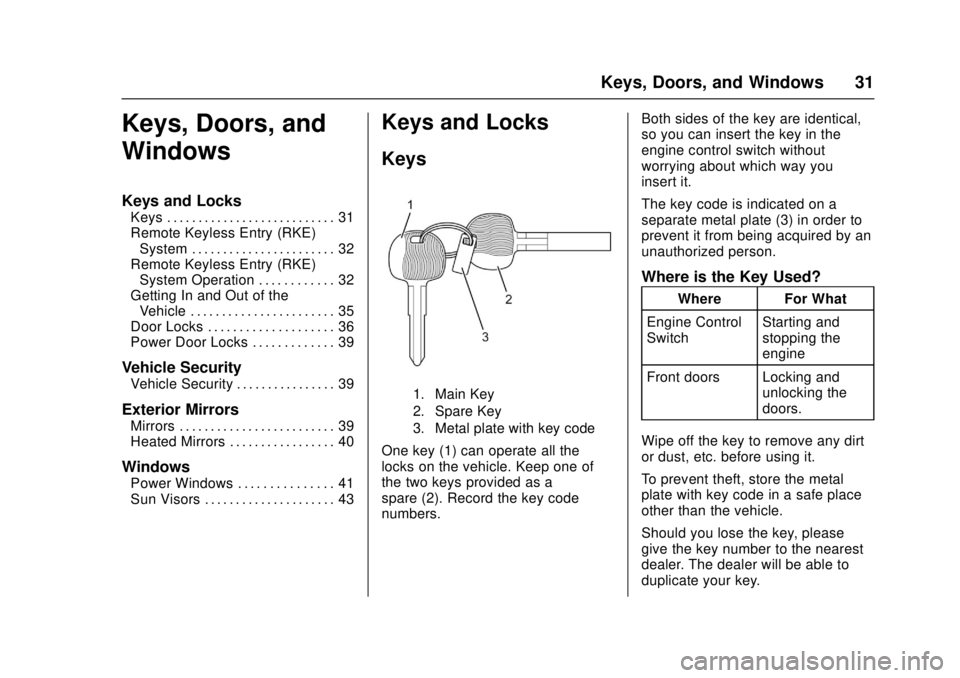
Chevrolet Low Cab Forward Owner Manual (GMNA-Localizing-U.S.-
10716700) - 2017 - crc - 12/6/16
Keys, Doors, and Windows 31
Keys, Doors, and
Windows
Keys and Locks
Keys . . . . . . . . . . . . . . . . . . . . . . . . . . . 31
Remote Keyless Entry (RKE)System . . . . . . . . . . . . . . . . . . . . . . . 32
Remote Keyless Entry (RKE) System Operation . . . . . . . . . . . . 32
Getting In and Out of the Vehicle . . . . . . . . . . . . . . . . . . . . . . . 35
Door Locks . . . . . . . . . . . . . . . . . . . . 36
Power Door Locks . . . . . . . . . . . . . 39
Vehicle Security
Vehicle Security . . . . . . . . . . . . . . . . 39
Exterior Mirrors
Mirrors . . . . . . . . . . . . . . . . . . . . . . . . . 39
Heated Mirrors . . . . . . . . . . . . . . . . . 40
Windows
Power Windows . . . . . . . . . . . . . . . 41
Sun Visors . . . . . . . . . . . . . . . . . . . . . 43
Keys and Locks
Keys
1. Main Key
2. Spare Key
3. Metal plate with key code
One key (1) can operate all the
locks on the vehicle. Keep one of
the two keys provided as a
spare (2). Record the key code
numbers. Both sides of the key are identical,
so you can insert the key in the
engine control switch without
worrying about which way you
insert it.
The key code is indicated on a
separate metal plate (3) in order to
prevent it from being acquired by an
unauthorized person.
Where is the Key Used?
Where For What
Engine Control
Switch Starting and
stopping the
engine
Front doors Locking and unlocking the
doors.
Wipe off the key to remove any dirt
or dust, etc. before using it.
To prevent theft, store the metal
plate with key code in a safe place
other than the vehicle.
Should you lose the key, please
give the key number to the nearest
dealer. The dealer will be able to
duplicate your key.
Page 40 of 414
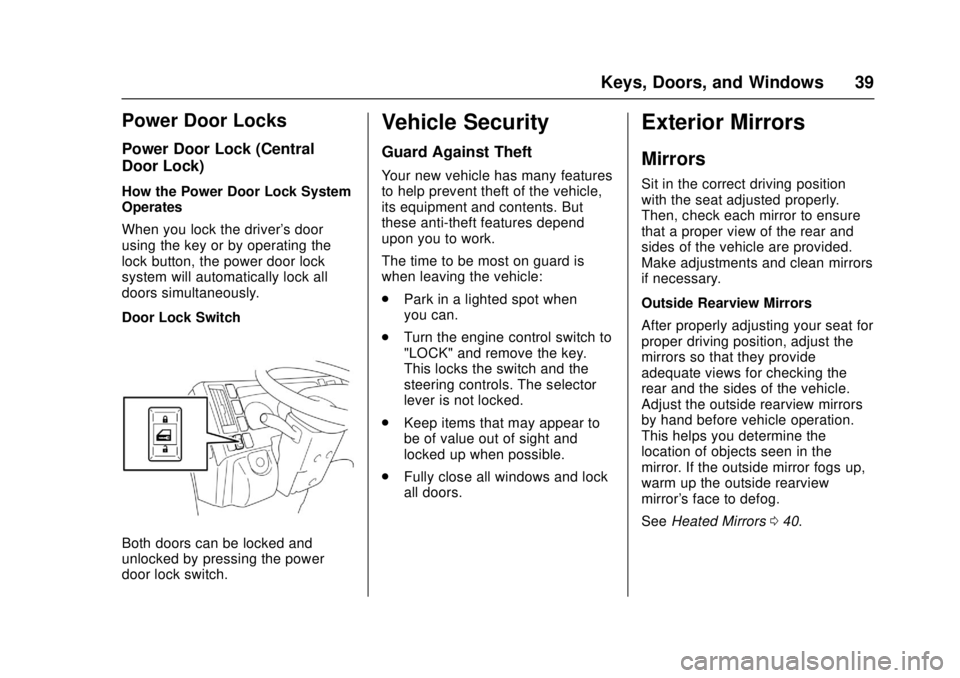
Chevrolet Low Cab Forward Owner Manual (GMNA-Localizing-U.S.-
10716700) - 2017 - crc - 12/6/16
Keys, Doors, and Windows 39
Power Door Locks
Power Door Lock (Central
Door Lock)
How the Power Door Lock System
Operates
When you lock the driver's door
using the key or by operating the
lock button, the power door lock
system will automatically lock all
doors simultaneously.
Door Lock Switch
Both doors can be locked and
unlocked by pressing the power
door lock switch.
Vehicle Security
Guard Against Theft
Your new vehicle has many features
to help prevent theft of the vehicle,
its equipment and contents. But
these anti-theft features depend
upon you to work.
The time to be most on guard is
when leaving the vehicle:
.Park in a lighted spot when
you can.
. Turn the engine control switch to
"LOCK" and remove the key.
This locks the switch and the
steering controls. The selector
lever is not locked.
. Keep items that may appear to
be of value out of sight and
locked up when possible.
. Fully close all windows and lock
all doors.
Exterior Mirrors
Mirrors
Sit in the correct driving position
with the seat adjusted properly.
Then, check each mirror to ensure
that a proper view of the rear and
sides of the vehicle are provided.
Make adjustments and clean mirrors
if necessary.
Outside Rearview Mirrors
After properly adjusting your seat for
proper driving position, adjust the
mirrors so that they provide
adequate views for checking the
rear and the sides of the vehicle.
Adjust the outside rearview mirrors
by hand before vehicle operation.
This helps you determine the
location of objects seen in the
mirror. If the outside mirror fogs up,
warm up the outside rearview
mirror's face to defog.
See Heated Mirrors 040.
Page 59 of 414
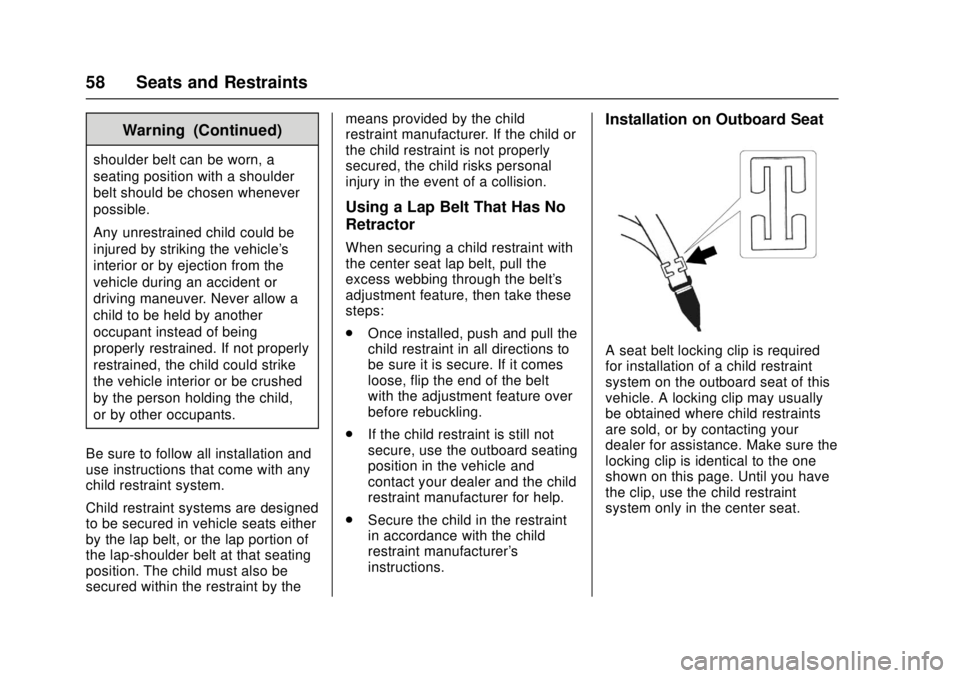
Chevrolet Low Cab Forward Owner Manual (GMNA-Localizing-U.S.-
10716700) - 2017 - crc - 12/6/16
58 Seats and Restraints
Warning (Continued)
shoulder belt can be worn, a
seating position with a shoulder
belt should be chosen whenever
possible.
Any unrestrained child could be
injured by striking the vehicle's
interior or by ejection from the
vehicle during an accident or
driving maneuver. Never allow a
child to be held by another
occupant instead of being
properly restrained. If not properly
restrained, the child could strike
the vehicle interior or be crushed
by the person holding the child,
or by other occupants.
Be sure to follow all installation and
use instructions that come with any
child restraint system.
Child restraint systems are designed
to be secured in vehicle seats either
by the lap belt, or the lap portion of
the lap-shoulder belt at that seating
position. The child must also be
secured within the restraint by the means provided by the child
restraint manufacturer. If the child or
the child restraint is not properly
secured, the child risks personal
injury in the event of a collision.
Using a Lap Belt That Has No
Retractor
When securing a child restraint with
the center seat lap belt, pull the
excess webbing through the belt's
adjustment feature, then take these
steps:
.
Once installed, push and pull the
child restraint in all directions to
be sure it is secure. If it comes
loose, flip the end of the belt
with the adjustment feature over
before rebuckling.
. If the child restraint is still not
secure, use the outboard seating
position in the vehicle and
contact your dealer and the child
restraint manufacturer for help.
. Secure the child in the restraint
in accordance with the child
restraint manufacturer's
instructions.
Installation on Outboard Seat
A seat belt locking clip is required
for installation of a child restraint
system on the outboard seat of this
vehicle. A locking clip may usually
be obtained where child restraints
are sold, or by contacting your
dealer for assistance. Make sure the
locking clip is identical to the one
shown on this page. Until you have
the clip, use the child restraint
system only in the center seat.
Page 60 of 414

Chevrolet Low Cab Forward Owner Manual (GMNA-Localizing-U.S.-
10716700) - 2017 - crc - 12/6/16
Seats and Restraints 59
{Warning
To help avoid personal injury or
death during a collision or sudden
maneuver, always thread both the
lap and shoulder belt through the
locking clip when securing a child
restraint on the outboard seat.
If the clip is not used or installed
properly, the child restraint may
move or tip over when your
vehicle turns or stops abruptly.
Secure the child restraint with the
lap belt portion (1) of the seat belt in
accordance with the restraintmanufacturer's instructions. Then
thread both the lap (1) and shoulder
belt (2) portions through the locking
clip. Push and pull the child restraint
in all directions to be sure it is
secure.
Locking Clip Attached to Seat Belt
–Side View
1. Lap Belt
2. Shoulder Belt
3. Locking Clip
When your child restraint is not
installed, remove the locking clip to
permit normal use of the lap-shoulder belt. Keep the locking
clip in the glove box to help prevent
its loss.
Child Restraint with Top Strap
{Warning
We do not recommend using a
child restraint that requires the
use of a top strap. There is no
appropriate place to attach a top
strap anchor behind the seat in
this vehicle.
Page 69 of 414

Chevrolet Low Cab Forward Owner Manual (GMNA-Localizing-U.S.-
10716700) - 2017 - crc - 12/6/16
68 Storage
Cargo loading cautionIncorrectCorrect
Do not place cargo only at the front or only at the rear. Distribute it
evenly.
When using supports under cargo, position them uniformly along the
cargo.
To the greatest extent possible, do not allow long cargo to protrude
beyond the rear edge of the cargo bed. Rather, use supports to raise it
at an angle. Avoid supporting it using just the front guard frame and the
rear edge of the cargo bed.
Use ropes and tarpaulins to secure the cargo so it does not fall off the
cargo bed. Use rubber bands or bungee cords to prevent the tarpaulins
from flapping in the wind.
Page 70 of 414

Chevrolet Low Cab Forward Owner Manual (GMNA-Localizing-U.S.-
10716700) - 2017 - crc - 12/6/16
Storage 69
Cargo loading cautionIncorrectCorrect
Avoid loading cargo too high. It can cause the vehicle to tip sideways
when it catches sidewinds and when turning the vehicle.
Loading Farm Equipment
Do not load farm equipment from
the rear of the cargo bed. The frame
may become deformed when farm
equipment is loaded from the rear of
the cargo bed. In addition, the frame may become deformed even when
loading farm equipment that has a
weight under the maximum loading
capacity.
When loading farming equipment, a
device for securing the cargo bed is
required. Use a car carrier or attach
a rear support stand. If you have
any questions, contact your dealer.
Make Sure There is No Flammable
Material between the Cab and
Cargo Bed
Caution
Be careful not to allow the ends of
ropes or edges of tarpaulins to
come lower than the heat
protector at the back of the cab.
During vehicle operation, the
engine's heat could set them on
fire. Carefully secure the ends of
ropes and edges of tarpaulins.
Page 125 of 414
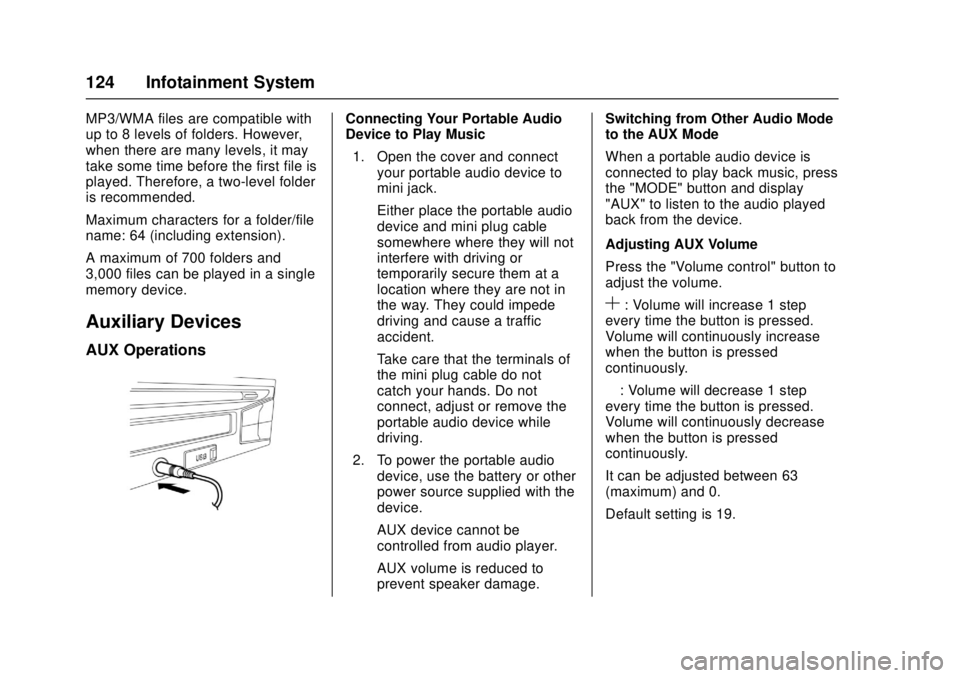
Chevrolet Low Cab Forward Owner Manual (GMNA-Localizing-U.S.-
10716700) - 2017 - crc - 12/6/16
124 Infotainment System
MP3/WMA files are compatible with
up to 8 levels of folders. However,
when there are many levels, it may
take some time before the first file is
played. Therefore, a two-level folder
is recommended.
Maximum characters for a folder/file
name: 64 (including extension).
A maximum of 700 folders and
3,000 files can be played in a single
memory device.
Auxiliary Devices
AUX Operations
Connecting Your Portable Audio
Device to Play Music1. Open the cover and connect your portable audio device to
mini jack.
Either place the portable audio
device and mini plug cable
somewhere where they will not
interfere with driving or
temporarily secure them at a
location where they are not in
the way. They could impede
driving and cause a traffic
accident.
Take care that the terminals of
the mini plug cable do not
catch your hands. Do not
connect, adjust or remove the
portable audio device while
driving.
2. To power the portable audio device, use the battery or other
power source supplied with the
device.
AUX device cannot be
controlled from audio player.
AUX volume is reduced to
prevent speaker damage. Switching from Other Audio Mode
to the AUX Mode
When a portable audio device is
connected to play back music, press
the "MODE" button and display
"AUX" to listen to the audio played
back from the device.
Adjusting AUX Volume
Press the "Volume control" button to
adjust the volume.
S: Volume will increase 1 step
every time the button is pressed.
Volume will continuously increase
when the button is pressed
continuously.
—: Volume will decrease 1 step
every time the button is pressed.
Volume will continuously decrease
when the button is pressed
continuously.
It can be adjusted between 63
(maximum) and 0.
Default setting is 19.
Page 131 of 414

Chevrolet Low Cab Forward Owner Manual (GMNA-Localizing-U.S.-
10716700) - 2017 - crc - 12/6/16
130 Climate Controls
Air Flow Direction Control Lever
Use the tab to adjust the airflow
direction from the outlet. To close
the outlet, move the tab fully down.
Maintenance
Passenger Compartment
Air Filter
Removing the Inside Air Filter
1. Remove the 2 clips securingthe cover. Remove the clips in
the order of the inner clip (1)
followed by the outer clip (2).
2. Remove the cover by pushing it upwards.
3. Remove and clean the filter.Use a vacuum cleaner or the
like to clean dust and dirt from
its surface.
Avoid interference with electric
harnesses when removing the filter.
In order to avoid filter damage, hard
brushes should not be used for filter
cleaning.
Installing the Inside Air Filter
Install the filter in the reverse order
to removal.
Ensure that the filter is returned
securely to its original position.
Failure to observe this precaution
can lead to rattling during travel.
Page 132 of 414
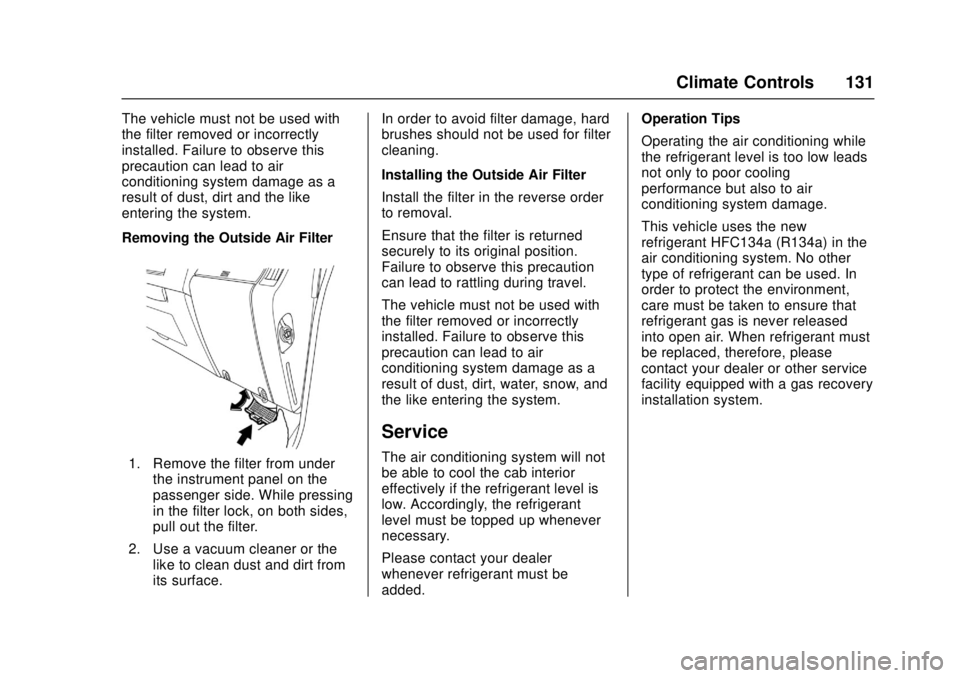
Chevrolet Low Cab Forward Owner Manual (GMNA-Localizing-U.S.-
10716700) - 2017 - crc - 12/6/16
Climate Controls 131
The vehicle must not be used with
the filter removed or incorrectly
installed. Failure to observe this
precaution can lead to air
conditioning system damage as a
result of dust, dirt and the like
entering the system.
Removing the Outside Air Filter
1. Remove the filter from underthe instrument panel on the
passenger side. While pressing
in the filter lock, on both sides,
pull out the filter.
2. Use a vacuum cleaner or the like to clean dust and dirt from
its surface. In order to avoid filter damage, hard
brushes should not be used for filter
cleaning.
Installing the Outside Air Filter
Install the filter in the reverse order
to removal.
Ensure that the filter is returned
securely to its original position.
Failure to observe this precaution
can lead to rattling during travel.
The vehicle must not be used with
the filter removed or incorrectly
installed. Failure to observe this
precaution can lead to air
conditioning system damage as a
result of dust, dirt, water, snow, and
the like entering the system.
Service
The air conditioning system will not
be able to cool the cab interior
effectively if the refrigerant level is
low. Accordingly, the refrigerant
level must be topped up whenever
necessary.
Please contact your dealer
whenever refrigerant must be
added. Operation Tips
Operating the air conditioning while
the refrigerant level is too low leads
not only to poor cooling
performance but also to air
conditioning system damage.
This vehicle uses the new
refrigerant HFC134a (R134a) in the
air conditioning system. No other
type of refrigerant can be used. In
order to protect the environment,
care must be taken to ensure that
refrigerant gas is never released
into open air. When refrigerant must
be replaced, therefore, please
contact your dealer or other service
facility equipped with a gas recovery
installation system.
Page 166 of 414

Chevrolet Low Cab Forward Owner Manual (GMNA-Localizing-U.S.-
10716700) - 2017 - crc - 12/6/16
Driving and Operating 165
Turn the key against spring
pressure to energize the starter.
When key is released, spring
pressure returns it to the ON
position. Release the key as soon
as the engine has started.
If the key cannot be turned from the
LOCK position to the ON position,
lightly move the steering wheel
clockwise and counterclockwise
while trying to turn the key.
Starting and Stopping the
Vehicle (Gasoline Only)
Check around the Vehicle before
Starting the Engine
Proper care and operation will not
only extend the service life of your
vehicle but also improve fuel
economy.
Before pulling away, perform a
thorough safety check, making sure
there are no children or obstructions
around the vehicle. Take off the
chocks after confirming that the
parking brake is securely applied.Sit behind the wheel, adjust the seat
position, and buckle up the seat
belt. The passengers are also
required to buckle up the seat belts.
Adjust the positions of the steering
wheel and mirrors. Lock the doors.
Turn the power of the dome light or
accessories OFF before starting the
engine. See
Seat Position 044,
Seat Belts 049, Steering Wheel
Adjustment 072, and Mirrors039.
Keep the Floor Around the
Driver's Seat Clean and Tidy{Warning
It is extremely dangerous to have
empty cans, empty bottles or
other items rolling around on the
floor because they could get
trapped under the brake pedal
and prevent brake application.
For proper pedal operation, it is
also essential to lay floor mats
properly. Incorrectly installed floor
mats would hinder free movement
of the pedals. (Continued)
Warning (Continued)
Do not use the dashboard pocket
or the top of the dashboard as a
place to put items that could roll,
which could interfere with your
driving. You and others could be
seriously injured.
Choose Your Footwear Suitable
for Driving
{Warning
Choose footwear that ensures
proper operation of pedals when
driving the vehicle. Use of
footwear unsuitable for driving
may cause an accident.
Checks Before Operating
Allow the engine to warm up before
driving. While the engine is warming
up, the following checks should
be made: 1. Observe the engine oil pressure warning light. The
light should go out when the