lock CHEVROLET LOW CAB FORWARD 2017 Owner's Manual
[x] Cancel search | Manufacturer: CHEVROLET, Model Year: 2017, Model line: LOW CAB FORWARD, Model: CHEVROLET LOW CAB FORWARD 2017Pages: 414, PDF Size: 7.97 MB
Page 6 of 414
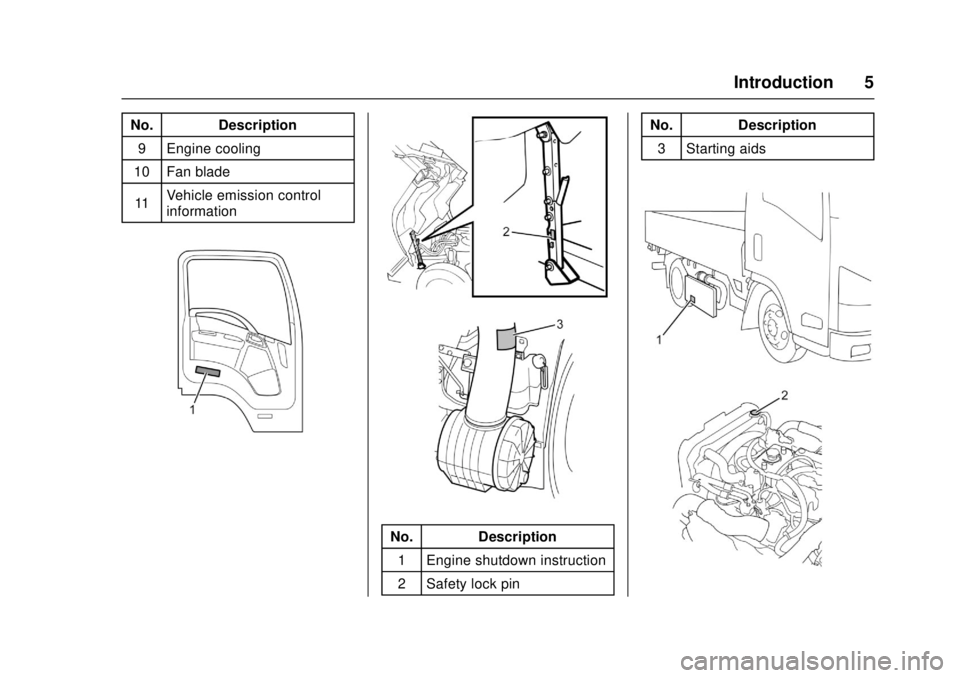
Chevrolet Low Cab Forward Owner Manual (GMNA-Localizing-U.S.-
10716700) - 2017 - crc - 12/6/16
Introduction 5
No. Description9 Engine cooling
10 Fan blade
11 Vehicle emission control
information
No. Description
1 Engine shutdown instruction
2 Safety lock pin No. Description
3 Starting aids
Page 9 of 414
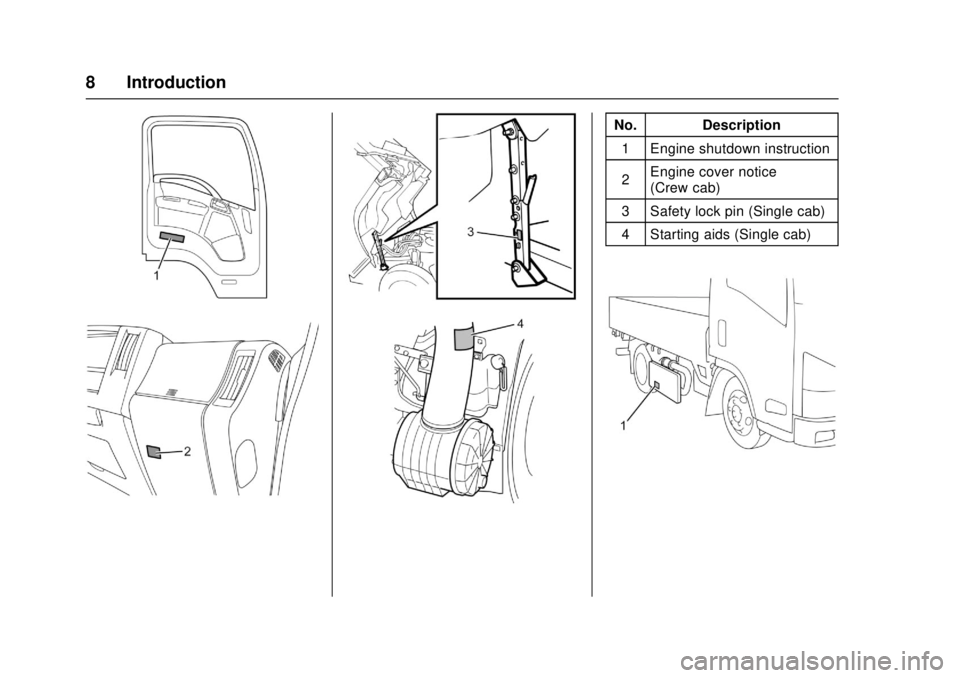
Chevrolet Low Cab Forward Owner Manual (GMNA-Localizing-U.S.-
10716700) - 2017 - crc - 12/6/16
8 Introduction
No. Description1 Engine shutdown instruction
2 Engine cover notice
(Crew cab)
3 Safety lock pin (Single cab)
4 Starting aids (Single cab)
Page 13 of 414
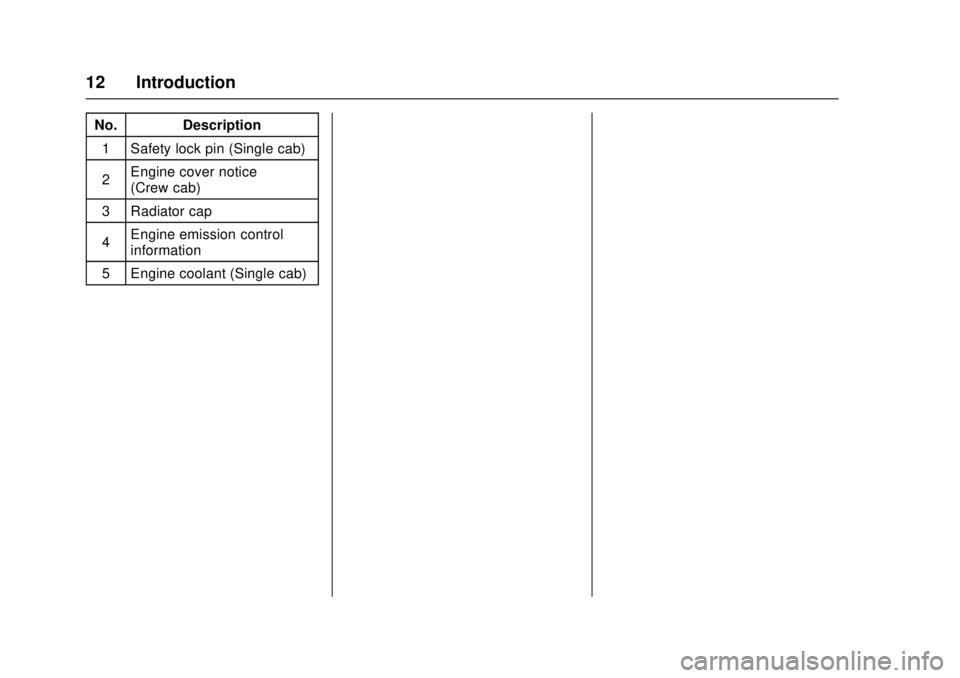
Chevrolet Low Cab Forward Owner Manual (GMNA-Localizing-U.S.-
10716700) - 2017 - crc - 12/6/16
12 Introduction
No. Description1 Safety lock pin (Single cab)
2 Engine cover notice
(Crew cab)
3 Radiator cap
4 Engine emission control
information
5 Engine coolant (Single cab)
Page 14 of 414
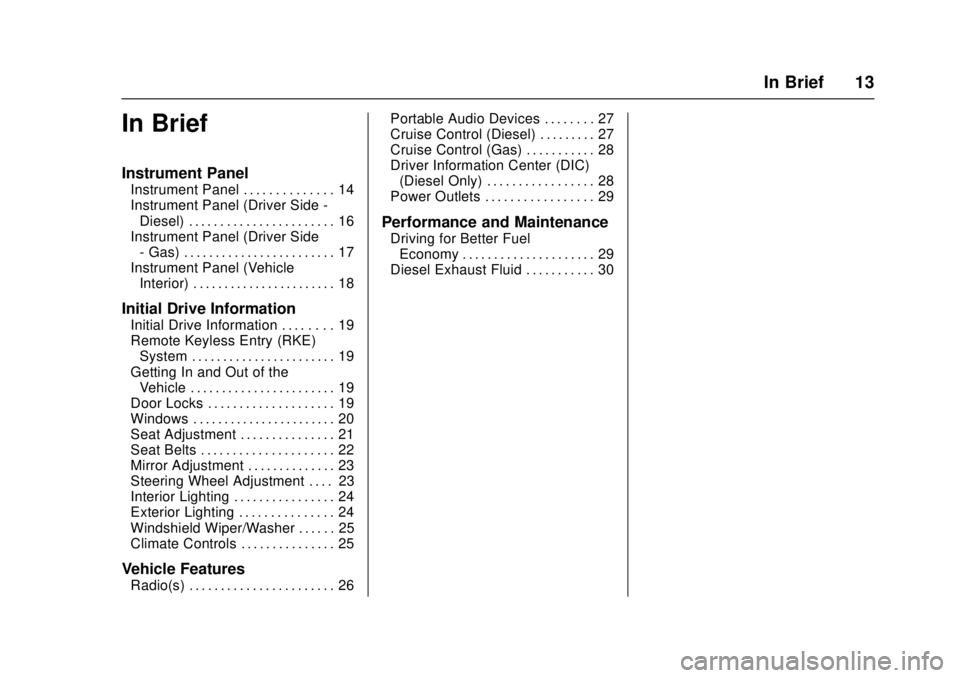
Chevrolet Low Cab Forward Owner Manual (GMNA-Localizing-U.S.-
10716700) - 2017 - crc - 12/6/16
In Brief 13
In Brief
Instrument Panel
Instrument Panel . . . . . . . . . . . . . . 14
Instrument Panel (Driver Side -Diesel) . . . . . . . . . . . . . . . . . . . . . . . 16
Instrument Panel (Driver Side - Gas) . . . . . . . . . . . . . . . . . . . . . . . . 17
Instrument Panel (Vehicle Interior) . . . . . . . . . . . . . . . . . . . . . . . 18
Initial Drive Information
Initial Drive Information . . . . . . . . 19
Remote Keyless Entry (RKE)System . . . . . . . . . . . . . . . . . . . . . . . 19
Getting In and Out of the Vehicle . . . . . . . . . . . . . . . . . . . . . . . 19
Door Locks . . . . . . . . . . . . . . . . . . . . 19
Windows . . . . . . . . . . . . . . . . . . . . . . . 20
Seat Adjustment . . . . . . . . . . . . . . . 21
Seat Belts . . . . . . . . . . . . . . . . . . . . . 22
Mirror Adjustment . . . . . . . . . . . . . . 23
Steering Wheel Adjustment . . . . 23
Interior Lighting . . . . . . . . . . . . . . . . 24
Exterior Lighting . . . . . . . . . . . . . . . 24
Windshield Wiper/Washer . . . . . . 25
Climate Controls . . . . . . . . . . . . . . . 25
Vehicle Features
Radio(s) . . . . . . . . . . . . . . . . . . . . . . . 26 Portable Audio Devices . . . . . . . . 27
Cruise Control (Diesel) . . . . . . . . . 27
Cruise Control (Gas) . . . . . . . . . . . 28
Driver Information Center (DIC)
(Diesel Only) . . . . . . . . . . . . . . . . . 28
Power Outlets . . . . . . . . . . . . . . . . . 29
Performance and Maintenance
Driving for Better Fuel Economy . . . . . . . . . . . . . . . . . . . . . 29
Diesel Exhaust Fluid . . . . . . . . . . . 30
Page 17 of 414
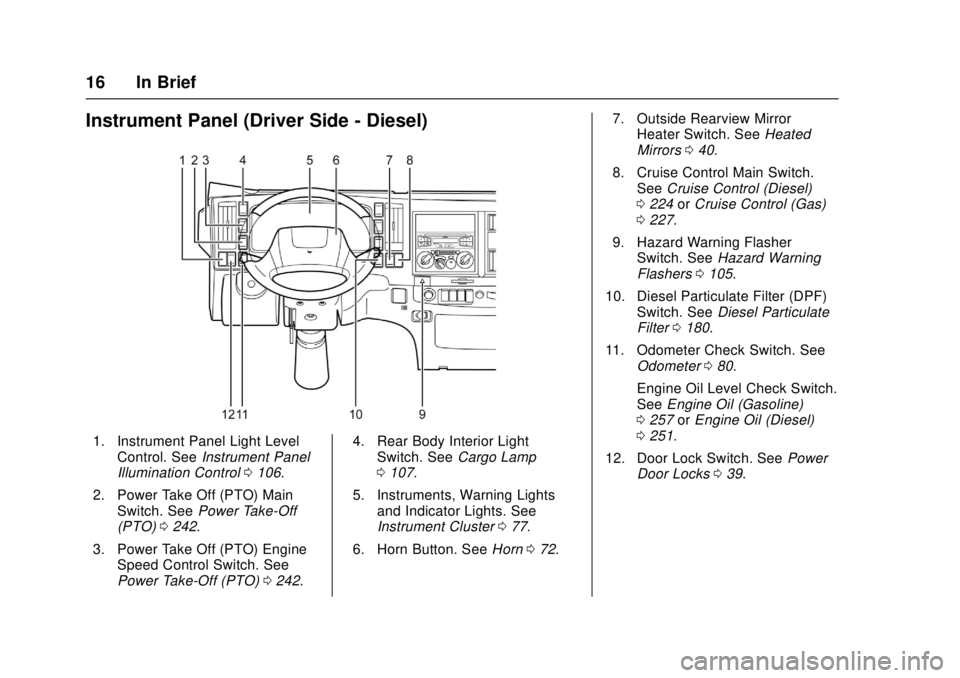
Chevrolet Low Cab Forward Owner Manual (GMNA-Localizing-U.S.-
10716700) - 2017 - crc - 12/6/16
16 In Brief
Instrument Panel (Driver Side - Diesel)
1. Instrument Panel Light LevelControl. See Instrument Panel
Illumination Control 0106.
2. Power Take Off (PTO) Main Switch. See Power Take-Off
(PTO) 0242.
3. Power Take Off (PTO) Engine Speed Control Switch. See
Power Take-Off (PTO) 0242. 4. Rear Body Interior Light
Switch. See Cargo Lamp
0 107.
5. Instruments, Warning Lights and Indicator Lights. See
Instrument Cluster 077.
6. Horn Button. See Horn072. 7. Outside Rearview Mirror
Heater Switch. See Heated
Mirrors 040.
8. Cruise Control Main Switch. See Cruise Control (Diesel)
0 224 orCruise Control (Gas)
0 227.
9. Hazard Warning Flasher Switch. See Hazard Warning
Flashers 0105.
10. Diesel Particulate Filter (DPF) Switch. See Diesel Particulate
Filter 0180.
11. Odometer Check Switch. See Odometer 080.
Engine Oil Level Check Switch.
See Engine Oil (Gasoline)
0 257 orEngine Oil (Diesel)
0 251.
12. Door Lock Switch. See Power
Door Locks 039.
Page 18 of 414
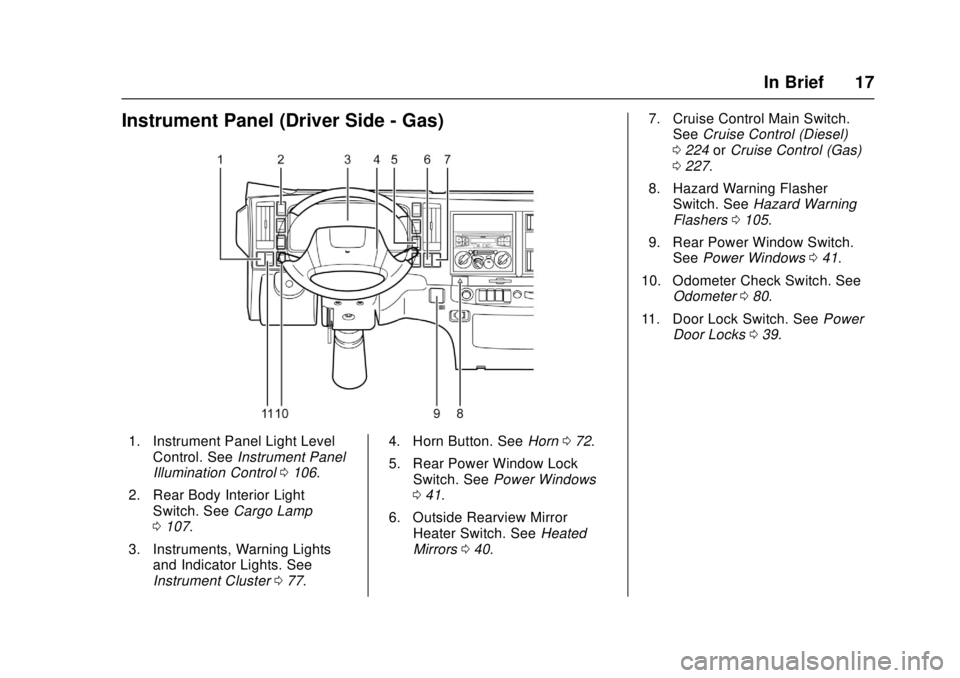
Chevrolet Low Cab Forward Owner Manual (GMNA-Localizing-U.S.-
10716700) - 2017 - crc - 12/6/16
In Brief 17
Instrument Panel (Driver Side - Gas)
1. Instrument Panel Light LevelControl. See Instrument Panel
Illumination Control 0106.
2. Rear Body Interior Light Switch. See Cargo Lamp
0 107.
3. Instruments, Warning Lights and Indicator Lights. See
Instrument Cluster 077. 4. Horn Button. See
Horn072.
5. Rear Power Window Lock Switch. See Power Windows
0 41.
6. Outside Rearview Mirror Heater Switch. See Heated
Mirrors 040. 7. Cruise Control Main Switch.
See Cruise Control (Diesel)
0 224 orCruise Control (Gas)
0 227.
8. Hazard Warning Flasher Switch. See Hazard Warning
Flashers 0105.
9. Rear Power Window Switch. See Power Windows 041.
10. Odometer Check Switch. See Odometer 080.
11. Door Lock Switch. See Power
Door Locks 039.
Page 20 of 414

Chevrolet Low Cab Forward Owner Manual (GMNA-Localizing-U.S.-
10716700) - 2017 - crc - 12/6/16
In Brief 19
Initial Drive
Information
This section provides a brief
overview about some of the
important features that may or may
not be on your specific vehicle.
For more detailed information, refer
to each of the features which can be
found later in this owner’s manual.
Remote Keyless Entry
(RKE) System
Unlocking and Locking the
Doors
Unlocking
Press the unlock button (2) of the
remote control unit for 1 second or
longer. The vehicle's keyless entry
system causes the right and left turn
signal lights to simultaneously flash
twice upon receiving the signals
from the remote control unit.
Locking
Press the lock button (1) of the
remote control unit for 1 second or
longer. The vehicle's keyless entry
system causes the right and left turn
signal lights to simultaneously flash
once upon receiving the signals
from the remote control unit.
SeeRemote Keyless Entry (RKE)
System Operation 032.
Getting In and Out of the
Vehicle
Carefully check that the area around
the vehicle is safe, hold the grip,
and place your foot on the step
when getting in or out of the vehicle.
See Getting In and Out of the
Vehicle 035.
Door Locks
Locking and Unlocking the Door
from Outside Using the Key
Turn the key toward the front of the
vehicle to lock the door and turn it
toward the rear of the vehicle to
unlock it. The doors can be opened
by pulling the outside door handle.
Page 21 of 414
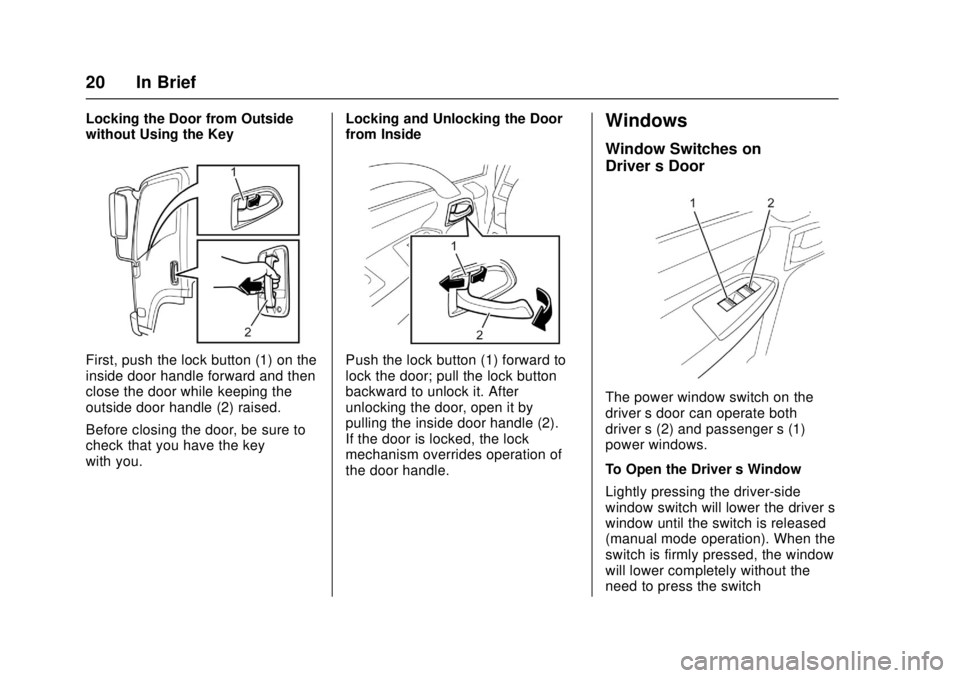
Chevrolet Low Cab Forward Owner Manual (GMNA-Localizing-U.S.-
10716700) - 2017 - crc - 12/6/16
20 In Brief
Locking the Door from Outside
without Using the Key
First, push the lock button (1) on the
inside door handle forward and then
close the door while keeping the
outside door handle (2) raised.
Before closing the door, be sure to
check that you have the key
with you.Locking and Unlocking the Door
from InsidePush the lock button (1) forward to
lock the door; pull the lock button
backward to unlock it. After
unlocking the door, open it by
pulling the inside door handle (2).
If the door is locked, the lock
mechanism overrides operation of
the door handle.
Windows
Window Switches on
Driver
’s Door
The power window switch on the
driver ’s door can operate both
driver ’s (2) and passenger ’s (1)
power windows.
To Open the Driver ’s Window
Lightly pressing the driver-side
window switch will lower the driver ’s
window until the switch is released
(manual mode operation). When the
switch is firmly pressed, the window
will lower completely without the
need to press the switch
Page 22 of 414
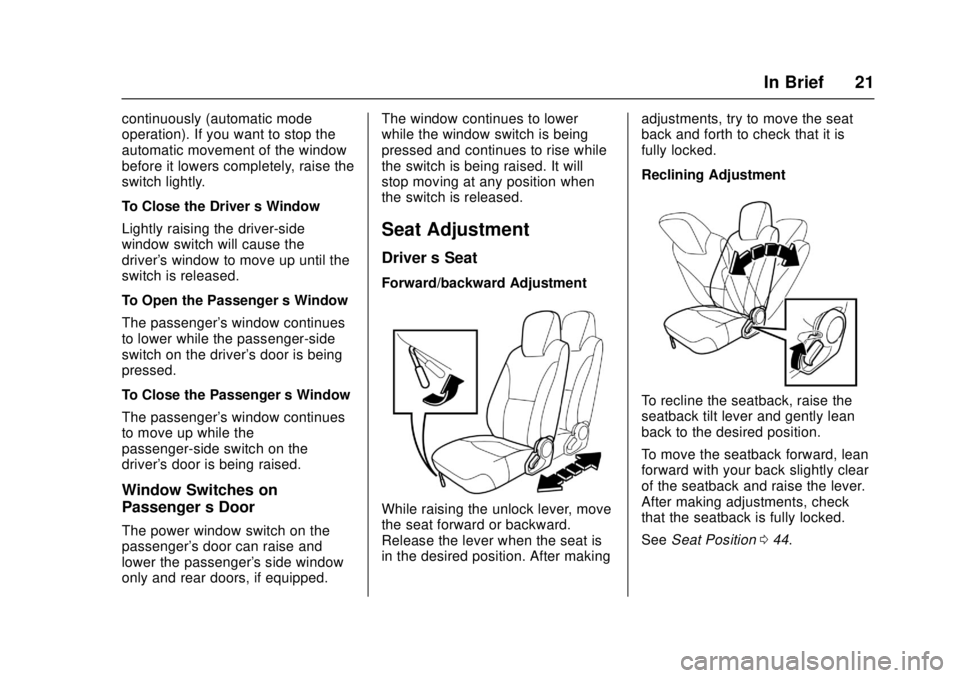
Chevrolet Low Cab Forward Owner Manual (GMNA-Localizing-U.S.-
10716700) - 2017 - crc - 12/6/16
In Brief 21
continuously (automatic mode
operation). If you want to stop the
automatic movement of the window
before it lowers completely, raise the
switch lightly.
To Close the Driver’s Window
Lightly raising the driver-side
window switch will cause the
driver's window to move up until the
switch is released.
To Open the Passenger ’s Window
The passenger's window continues
to lower while the passenger-side
switch on the driver's door is being
pressed.
To Close the Passenger ’s Window
The passenger's window continues
to move up while the
passenger-side switch on the
driver's door is being raised.
Window Switches on
Passenger ’s Door
The power window switch on the
passenger's door can raise and
lower the passenger's side window
only and rear doors, if equipped. The window continues to lower
while the window switch is being
pressed and continues to rise while
the switch is being raised. It will
stop moving at any position when
the switch is released.
Seat Adjustment
Driver
’s Seat
Forward/backward Adjustment
While raising the unlock lever, move
the seat forward or backward.
Release the lever when the seat is
in the desired position. After making adjustments, try to move the seat
back and forth to check that it is
fully locked.
Reclining Adjustment
To recline the seatback, raise the
seatback tilt lever and gently lean
back to the desired position.
To move the seatback forward, lean
forward with your back slightly clear
of the seatback and raise the lever.
After making adjustments, check
that the seatback is fully locked.
See
Seat Position 044.
Page 24 of 414
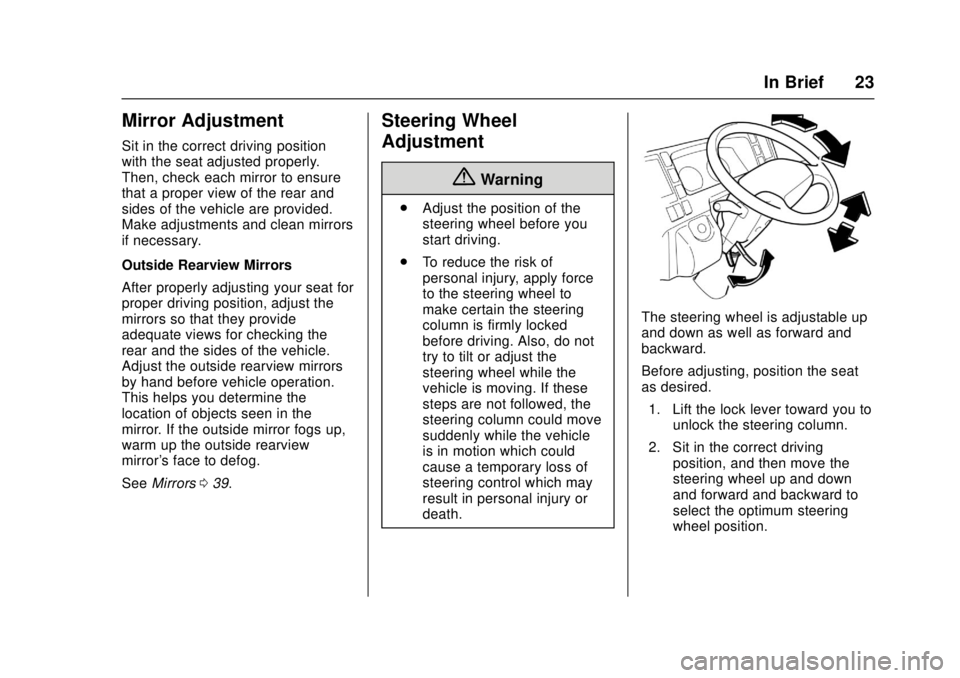
Chevrolet Low Cab Forward Owner Manual (GMNA-Localizing-U.S.-
10716700) - 2017 - crc - 12/6/16
In Brief 23
Mirror Adjustment
Sit in the correct driving position
with the seat adjusted properly.
Then, check each mirror to ensure
that a proper view of the rear and
sides of the vehicle are provided.
Make adjustments and clean mirrors
if necessary.
Outside Rearview Mirrors
After properly adjusting your seat for
proper driving position, adjust the
mirrors so that they provide
adequate views for checking the
rear and the sides of the vehicle.
Adjust the outside rearview mirrors
by hand before vehicle operation.
This helps you determine the
location of objects seen in the
mirror. If the outside mirror fogs up,
warm up the outside rearview
mirror's face to defog.
SeeMirrors 039.
Steering Wheel
Adjustment
{Warning
.
Adjust the position of the
steering wheel before you
start driving.
. To reduce the risk of
personal injury, apply force
to the steering wheel to
make certain the steering
column is firmly locked
before driving. Also, do not
try to tilt or adjust the
steering wheel while the
vehicle is moving. If these
steps are not followed, the
steering column could move
suddenly while the vehicle
is in motion which could
cause a temporary loss of
steering control which may
result in personal injury or
death.
The steering wheel is adjustable up
and down as well as forward and
backward.
Before adjusting, position the seat
as desired.
1. Lift the lock lever toward you to unlock the steering column.
2. Sit in the correct driving position, and then move the
steering wheel up and down
and forward and backward to
select the optimum steering
wheel position.