display CHEVROLET LOW CAB FORWARD 2018 Owner's Manual
[x] Cancel search | Manufacturer: CHEVROLET, Model Year: 2018, Model line: LOW CAB FORWARD, Model: CHEVROLET LOW CAB FORWARD 2018Pages: 358, PDF Size: 6.32 MB
Page 22 of 358
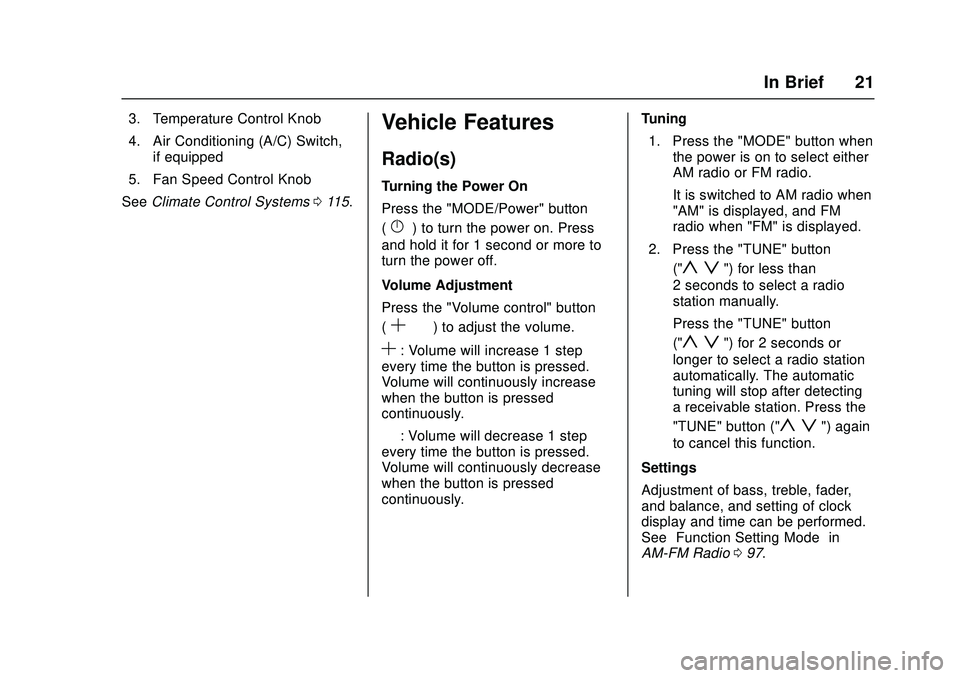
Chevrolet Low Cab Forward Owner Manual (GMNA-Localizing-U.S.-
11254764) - 2018 - crc - 12/5/16
In Brief 21
3. Temperature Control Knob
4. Air Conditioning (A/C) Switch,if equipped
5. Fan Speed Control Knob
See Climate Control Systems 0115.Vehicle Features
Radio(s)
Turning the Power On
Press the "MODE/Power" button
(“
}”) to turn the power on. Press
and hold it for 1 second or more to
turn the power off.
Volume Adjustment
Press the "Volume control" button
(“
S— ”) to adjust the volume.
S: Volume will increase 1 step
every time the button is pressed.
Volume will continuously increase
when the button is pressed
continuously.
— : Volume will decrease 1 step
every time the button is pressed.
Volume will continuously decrease
when the button is pressed
continuously. Tuning
1. Press the "MODE" button when the power is on to select either
AM radio or FM radio.
It is switched to AM radio when
"AM" is displayed, and FM
radio when "FM" is displayed.
2. Press the "TUNE" button ("
y z") for less than
2 seconds to select a radio
station manually.
Press the "TUNE" button
("
y z") for 2 seconds or
longer to select a radio station
automatically. The automatic
tuning will stop after detecting
a receivable station. Press the
"TUNE" button ("
y z") again
to cancel this function.
Settings
Adjustment of bass, treble, fader,
and balance, and setting of clock
display and time can be performed.
See “Function Setting Mode” in
AM-FM Radio 097.
Page 23 of 358
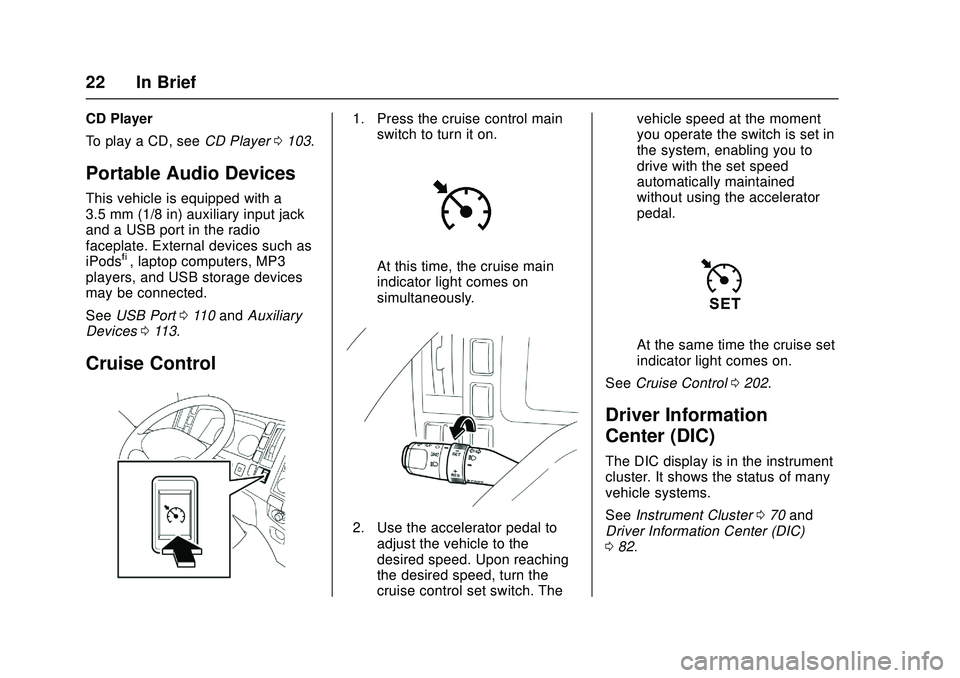
Chevrolet Low Cab Forward Owner Manual (GMNA-Localizing-U.S.-
11254764) - 2018 - crc - 12/5/16
22 In Brief
CD Player
To play a CD, seeCD Player0103.
Portable Audio Devices
This vehicle is equipped with a
3.5 mm (1/8 in) auxiliary input jack
and a USB port in the radio
faceplate. External devices such as
iPods
®, laptop computers, MP3
players, and USB storage devices
may be connected.
See USB Port 0110 and Auxiliary
Devices 0113.
Cruise Control
1. Press the cruise control main
switch to turn it on.
At this time, the cruise main
indicator light comes on
simultaneously.
2. Use the accelerator pedal to
adjust the vehicle to the
desired speed. Upon reaching
the desired speed, turn the
cruise control set switch. The vehicle speed at the moment
you operate the switch is set in
the system, enabling you to
drive with the set speed
automatically maintained
without using the accelerator
pedal.
At the same time the cruise set
indicator light comes on.
See Cruise Control 0202.
Driver Information
Center (DIC)
The DIC display is in the instrument
cluster. It shows the status of many
vehicle systems.
See Instrument Cluster 070 and
Driver Information Center (DIC)
0 82.
Page 65 of 358
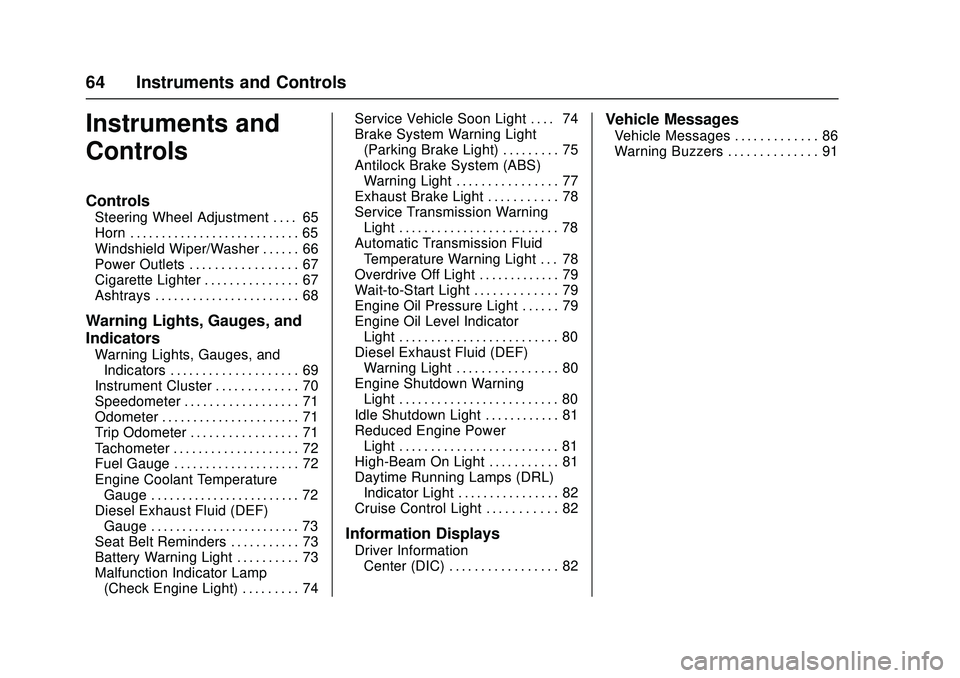
Chevrolet Low Cab Forward Owner Manual (GMNA-Localizing-U.S.-
11254764) - 2018 - crc - 12/5/16
64 Instruments and Controls
Instruments and
Controls
Controls
Steering Wheel Adjustment . . . . 65
Horn . . . . . . . . . . . . . . . . . . . . . . . . . . . 65
Windshield Wiper/Washer . . . . . . 66
Power Outlets . . . . . . . . . . . . . . . . . 67
Cigarette Lighter . . . . . . . . . . . . . . . 67
Ashtrays . . . . . . . . . . . . . . . . . . . . . . . 68
Warning Lights, Gauges, and
Indicators
Warning Lights, Gauges, andIndicators . . . . . . . . . . . . . . . . . . . . 69
Instrument Cluster . . . . . . . . . . . . . 70
Speedometer . . . . . . . . . . . . . . . . . . 71
Odometer . . . . . . . . . . . . . . . . . . . . . . 71
Trip Odometer . . . . . . . . . . . . . . . . . 71
Tachometer . . . . . . . . . . . . . . . . . . . . 72
Fuel Gauge . . . . . . . . . . . . . . . . . . . . 72
Engine Coolant Temperature Gauge . . . . . . . . . . . . . . . . . . . . . . . . 72
Diesel Exhaust Fluid (DEF) Gauge . . . . . . . . . . . . . . . . . . . . . . . . 73
Seat Belt Reminders . . . . . . . . . . . 73
Battery Warning Light . . . . . . . . . . 73
Malfunction Indicator Lamp (Check Engine Light) . . . . . . . . . 74 Service Vehicle Soon Light . . . . 74
Brake System Warning Light
(Parking Brake Light) . . . . . . . . . 75
Antilock Brake System (ABS) Warning Light . . . . . . . . . . . . . . . . 77
Exhaust Brake Light . . . . . . . . . . . 78
Service Transmission Warning Light . . . . . . . . . . . . . . . . . . . . . . . . . 78
Automatic Transmission Fluid Temperature Warning Light . . . 78
Overdrive Off Light . . . . . . . . . . . . . 79
Wait-to-Start Light . . . . . . . . . . . . . 79
Engine Oil Pressure Light . . . . . . 79
Engine Oil Level Indicator Light . . . . . . . . . . . . . . . . . . . . . . . . . 80
Diesel Exhaust Fluid (DEF) Warning Light . . . . . . . . . . . . . . . . 80
Engine Shutdown Warning Light . . . . . . . . . . . . . . . . . . . . . . . . . 80
Idle Shutdown Light . . . . . . . . . . . . 81
Reduced Engine Power Light . . . . . . . . . . . . . . . . . . . . . . . . . 81
High-Beam On Light . . . . . . . . . . . 81
Daytime Running Lamps (DRL) Indicator Light . . . . . . . . . . . . . . . . 82
Cruise Control Light . . . . . . . . . . . 82
Information Displays
Driver Information Center (DIC) . . . . . . . . . . . . . . . . . 82
Vehicle Messages
Vehicle Messages . . . . . . . . . . . . . 86
Warning Buzzers . . . . . . . . . . . . . . 91
Page 72 of 358

Chevrolet Low Cab Forward Owner Manual (GMNA-Localizing-U.S.-
11254764) - 2018 - crc - 12/5/16
Instruments and Controls 71
Speedometer
The speedometer shows the
vehicle's speed in either kilometers
per hour (km/h) or miles per
hour (mph).
Odometer
The odometer shows how far the
vehicle has been driven, in either
kilometers or miles.
Each time the reset knob is pressed
with the engine control switch in the
ON position, the odometer/trip meter
shows ODO, TRIP A, and TRIP B in
this sequence. With the key
removed, the odometer and trip
meter continue to indicate for about
five minutes.
Odometer Check Switch
Press the Odometer Check switch
to display the odometer and trip
meter mileage after the key is
turned off. The fuel gauge will also
operate when this switch is pressed.
The DIC and some lights will
illuminate on the instrument panel.
Trip Odometer
The trip odometer shows how far
the vehicle has been driven since
the trip odometer was last reset.
Press the trip odometer reset stem
next to the odometer to switch
between the odometer and trip
odometer.
To reset the trip odometer to zero,
press and hold the trip odometer
reset stem while TRIP A or TRIP B
is displayed. The engine control
switch should be in the ON position.When the battery is disconnected,
TRIP A and TRIP B will be reset to
zero. The per trip fuel economy is
also reset by the TRIP B reset. See
Driver Information Center (DIC)
0
82.
When you turn the engine control
switch to the ON position, the
odometer/trip odometer shows what
was displayed the last time the
engine control switch was turned to
LOCK or ACC.
To set the odometer to display each
time you turn the engine control
switch to the ON position, turn the
engine control switch to LOCK or
ACC while the odometer is
displayed. With the reset stem
pressed, turn the engine control
switch to the ON position and then
within three seconds, turn the
engine control switch back to the
LOCK or ACC position. Follow the
same procedure to cancel the
setting.
Page 73 of 358
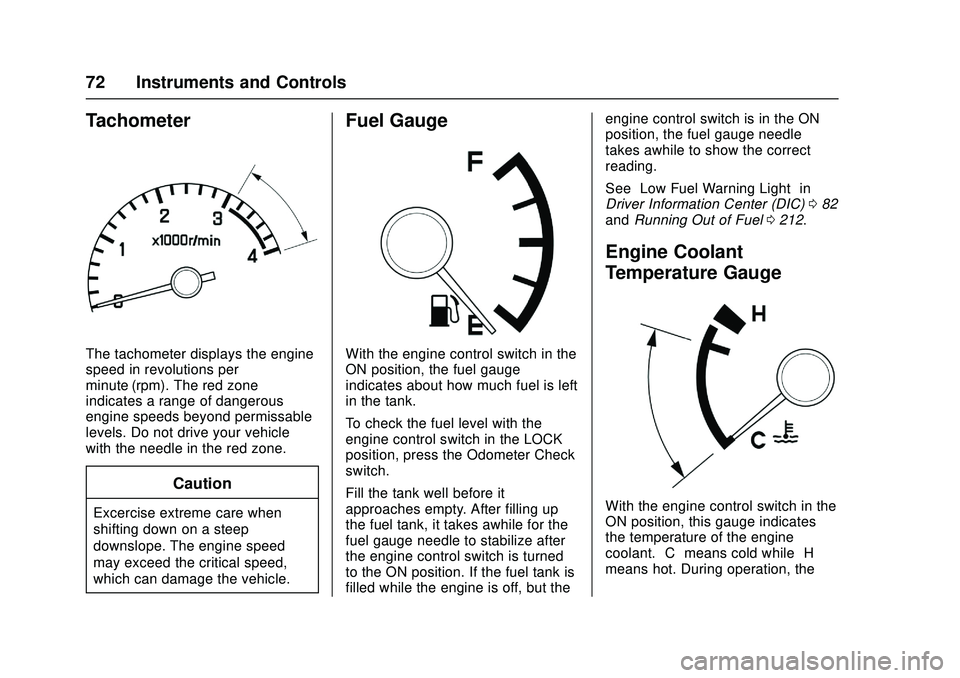
Chevrolet Low Cab Forward Owner Manual (GMNA-Localizing-U.S.-
11254764) - 2018 - crc - 12/5/16
72 Instruments and Controls
Tachometer
The tachometer displays the engine
speed in revolutions per
minute (rpm). The red zone
indicates a range of dangerous
engine speeds beyond permissable
levels. Do not drive your vehicle
with the needle in the red zone.
Caution
Excercise extreme care when
shifting down on a steep
downslope. The engine speed
may exceed the critical speed,
which can damage the vehicle.
Fuel Gauge
With the engine control switch in the
ON position, the fuel gauge
indicates about how much fuel is left
in the tank.
To check the fuel level with the
engine control switch in the LOCK
position, press the Odometer Check
switch.
Fill the tank well before it
approaches empty. After filling up
the fuel tank, it takes awhile for the
fuel gauge needle to stabilize after
the engine control switch is turned
to the ON position. If the fuel tank is
filled while the engine is off, but theengine control switch is in the ON
position, the fuel gauge needle
takes awhile to show the correct
reading.
See
“Low Fuel Warning Light” in
Driver Information Center (DIC) 082
and Running Out of Fuel 0212.
Engine Coolant
Temperature Gauge
With the engine control switch in the
ON position, this gauge indicates
the temperature of the engine
coolant. “C”means cold while “H”
means hot. During operation, the
Page 83 of 358
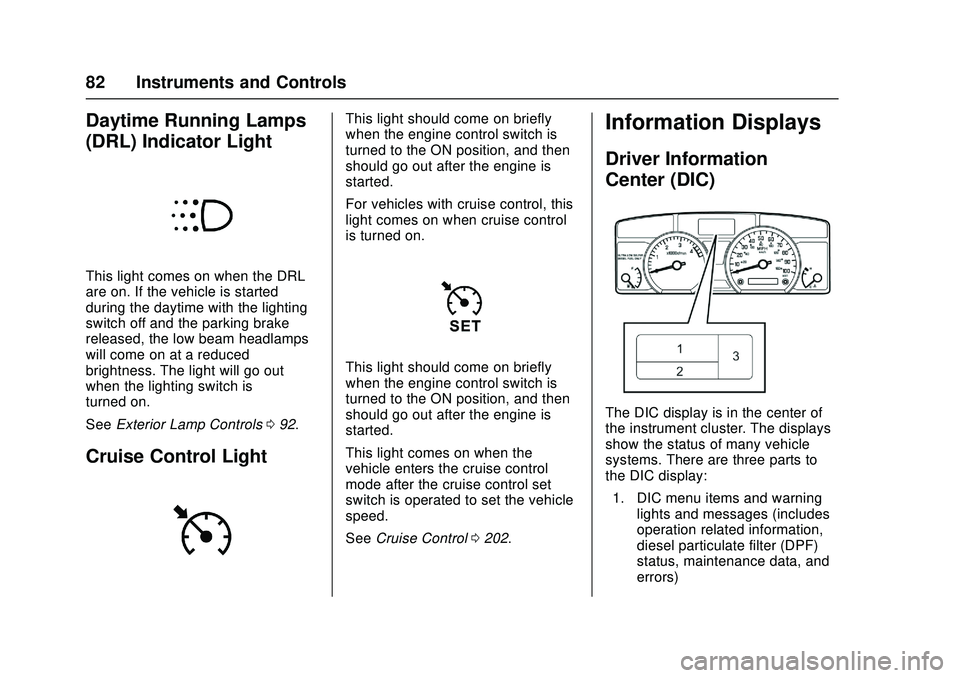
Chevrolet Low Cab Forward Owner Manual (GMNA-Localizing-U.S.-
11254764) - 2018 - crc - 12/5/16
82 Instruments and Controls
Daytime Running Lamps
(DRL) Indicator Light
This light comes on when the DRL
are on. If the vehicle is started
during the daytime with the lighting
switch off and the parking brake
released, the low beam headlamps
will come on at a reduced
brightness. The light will go out
when the lighting switch is
turned on.
SeeExterior Lamp Controls 092.
Cruise Control Light
This light should come on briefly
when the engine control switch is
turned to the ON position, and then
should go out after the engine is
started.
For vehicles with cruise control, this
light comes on when cruise control
is turned on.
This light should come on briefly
when the engine control switch is
turned to the ON position, and then
should go out after the engine is
started.
This light comes on when the
vehicle enters the cruise control
mode after the cruise control set
switch is operated to set the vehicle
speed.
See Cruise Control 0202.
Information Displays
Driver Information
Center (DIC)
The DIC display is in the center of
the instrument cluster. The displays
show the status of many vehicle
systems. There are three parts to
the DIC display:
1. DIC menu items and warning lights and messages (includes
operation related information,
diesel particulate filter (DPF)
status, maintenance data, and
errors)
Page 85 of 358
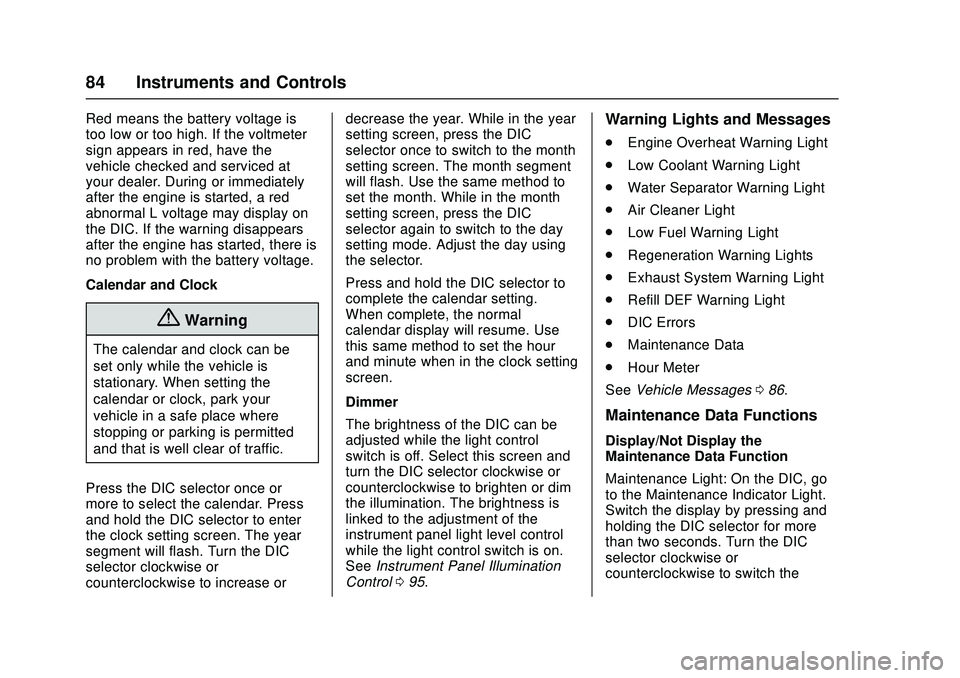
Chevrolet Low Cab Forward Owner Manual (GMNA-Localizing-U.S.-
11254764) - 2018 - crc - 12/5/16
84 Instruments and Controls
Red means the battery voltage is
too low or too high. If the voltmeter
sign appears in red, have the
vehicle checked and serviced at
your dealer. During or immediately
after the engine is started, a red
abnormal L voltage may display on
the DIC. If the warning disappears
after the engine has started, there is
no problem with the battery voltage.
Calendar and Clock
{Warning
The calendar and clock can be
set only while the vehicle is
stationary. When setting the
calendar or clock, park your
vehicle in a safe place where
stopping or parking is permitted
and that is well clear of traffic.
Press the DIC selector once or
more to select the calendar. Press
and hold the DIC selector to enter
the clock setting screen. The year
segment will flash. Turn the DIC
selector clockwise or
counterclockwise to increase or decrease the year. While in the year
setting screen, press the DIC
selector once to switch to the month
setting screen. The month segment
will flash. Use the same method to
set the month. While in the month
setting screen, press the DIC
selector again to switch to the day
setting mode. Adjust the day using
the selector.
Press and hold the DIC selector to
complete the calendar setting.
When complete, the normal
calendar display will resume. Use
this same method to set the hour
and minute when in the clock setting
screen.
Dimmer
The brightness of the DIC can be
adjusted while the light control
switch is off. Select this screen and
turn the DIC selector clockwise or
counterclockwise to brighten or dim
the illumination. The brightness is
linked to the adjustment of the
instrument panel light level control
while the light control switch is on.
See
Instrument Panel Illumination
Control 095.
Warning Lights and Messages
.
Engine Overheat Warning Light
. Low Coolant Warning Light
. Water Separator Warning Light
. Air Cleaner Light
. Low Fuel Warning Light
. Regeneration Warning Lights
. Exhaust System Warning Light
. Refill DEF Warning Light
. DIC Errors
. Maintenance Data
. Hour Meter
See Vehicle Messages 086.
Maintenance Data Functions
Display/Not Display the
Maintenance Data Function
Maintenance Light: On the DIC, go
to the Maintenance Indicator Light.
Switch the display by pressing and
holding the DIC selector for more
than two seconds. Turn the DIC
selector clockwise or
counterclockwise to switch the
Page 86 of 358
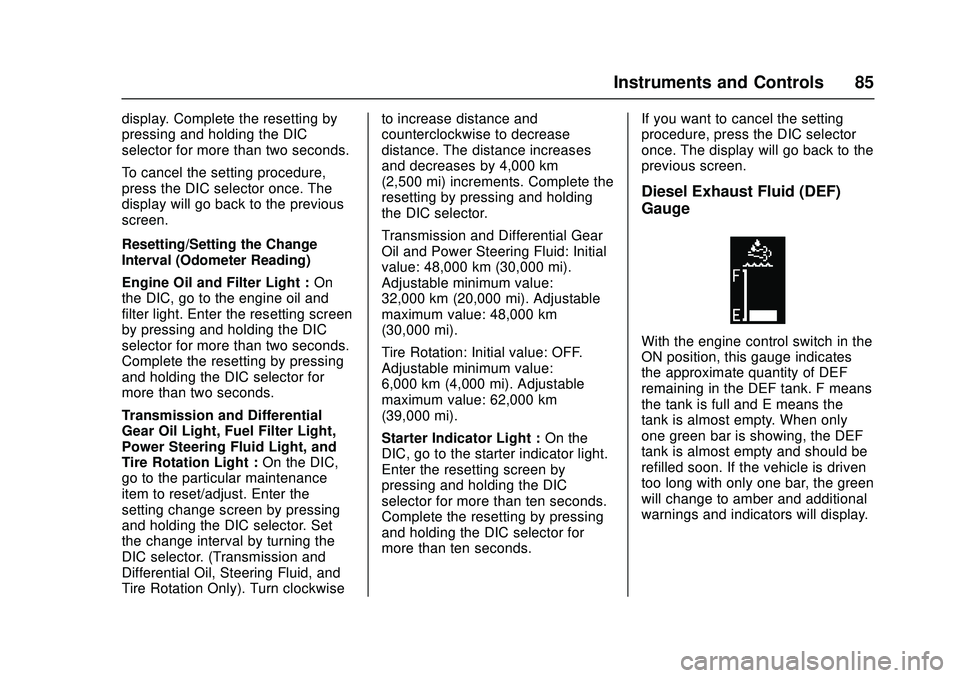
Chevrolet Low Cab Forward Owner Manual (GMNA-Localizing-U.S.-
11254764) - 2018 - crc - 12/5/16
Instruments and Controls 85
display. Complete the resetting by
pressing and holding the DIC
selector for more than two seconds.
To cancel the setting procedure,
press the DIC selector once. The
display will go back to the previous
screen.
Resetting/Setting the Change
Interval (Odometer Reading)
Engine Oil and Filter Light :On
the DIC, go to the engine oil and
filter light. Enter the resetting screen
by pressing and holding the DIC
selector for more than two seconds.
Complete the resetting by pressing
and holding the DIC selector for
more than two seconds.
Transmission and Differential
Gear Oil Light, Fuel Filter Light,
Power Steering Fluid Light, and
Tire Rotation Light : On the DIC,
go to the particular maintenance
item to reset/adjust. Enter the
setting change screen by pressing
and holding the DIC selector. Set
the change interval by turning the
DIC selector. (Transmission and
Differential Oil, Steering Fluid, and
Tire Rotation Only). Turn clockwise to increase distance and
counterclockwise to decrease
distance. The distance increases
and decreases by 4,000 km
(2,500 mi) increments. Complete the
resetting by pressing and holding
the DIC selector.
Transmission and Differential Gear
Oil and Power Steering Fluid: Initial
value: 48,000 km (30,000 mi).
Adjustable minimum value:
32,000 km (20,000 mi). Adjustable
maximum value: 48,000 km
(30,000 mi).
Tire Rotation: Initial value: OFF.
Adjustable minimum value:
6,000 km (4,000 mi). Adjustable
maximum value: 62,000 km
(39,000 mi).
Starter Indicator Light :
On the
DIC, go to the starter indicator light.
Enter the resetting screen by
pressing and holding the DIC
selector for more than ten seconds.
Complete the resetting by pressing
and holding the DIC selector for
more than ten seconds. If you want to cancel the setting
procedure, press the DIC selector
once. The display will go back to the
previous screen.
Diesel Exhaust Fluid (DEF)
Gauge
With the engine control switch in the
ON position, this gauge indicates
the approximate quantity of DEF
remaining in the DEF tank. F means
the tank is full and E means the
tank is almost empty. When only
one green bar is showing, the DEF
tank is almost empty and should be
refilled soon. If the vehicle is driven
too long with only one bar, the green
will change to amber and additional
warnings and indicators will display.
Page 87 of 358

Chevrolet Low Cab Forward Owner Manual (GMNA-Localizing-U.S.-
11254764) - 2018 - crc - 12/5/16
86 Instruments and Controls
Vehicle speed will be severely
limited when the DEF tank is empty.
Be sure to add DEF in advance of
the empty status. SeeDiesel
Exhaust Fluid 0170.Vehicle Messages
The Driver Information Center (DIC)
will display warnings, messages,
and other operation-related
information to alert of system
failures or other necessary checks
that should be performed. Use the
DIC selector to choose the desired
screen page or function.
Engine Overheat Warning
Light
OVERHEAT
This message displays and a
warning light appears when the
engine has overheated and the
engine coolant temperature gauge
needle reaches the red zone. At the
same time a buzzer sounds.
Immediately pull off to a safe place
to take the necessary actions and
check the vehicle. Do not shut down
an overheating engine immediately.
Otherwise, the engine may seize
up. Take appropriate actions for
engine overheating. This light will also activate the
engine alarm and automatic
shutdown system, if equipped.
See
Engine Alarm and Automatic
Shutdown 0155, Engine
Overheating 0237, Engine Coolant
0 231, and Engine Coolant
Temperature Gauge 072.
{Warning
When the engine coolant is still
hot, do not remove the radiator
cap. Hot vapor will come out and
you may be scalded. Add engine
coolant only when the engine
coolant temperature has dropped.
If this light comes on and stays on
while you are driving, your engine
coolant might have overheated
and your engine may be too hot.
You should pull off the road, stop
your vehicle and take appropriate
actions for engine overheating.
Page 88 of 358
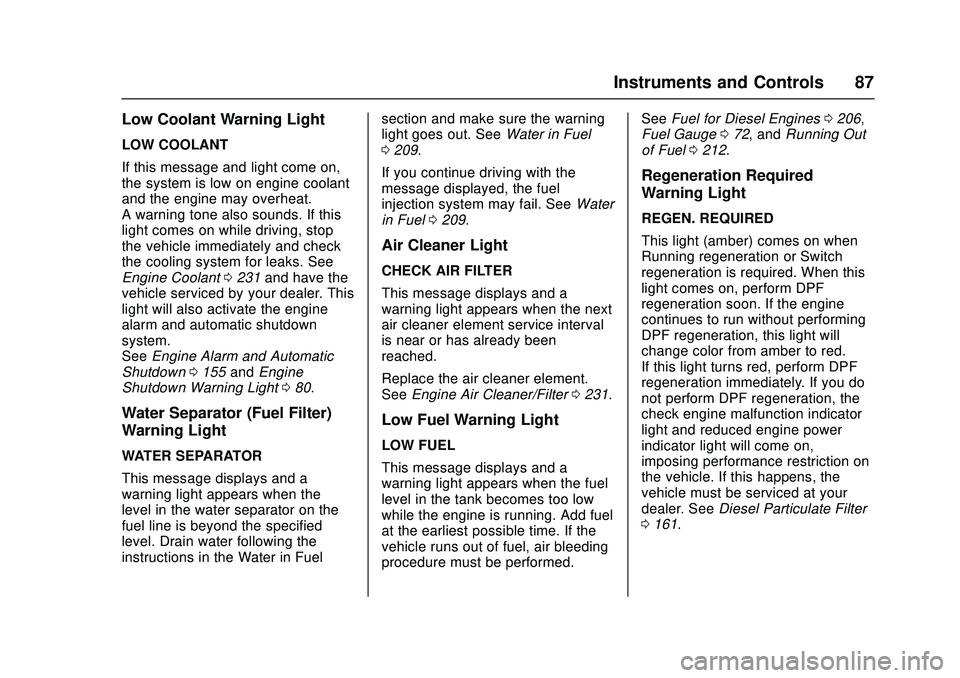
Chevrolet Low Cab Forward Owner Manual (GMNA-Localizing-U.S.-
11254764) - 2018 - crc - 12/5/16
Instruments and Controls 87
Low Coolant Warning Light
LOW COOLANT
If this message and light come on,
the system is low on engine coolant
and the engine may overheat.
A warning tone also sounds. If this
light comes on while driving, stop
the vehicle immediately and check
the cooling system for leaks. See
Engine Coolant0231 and have the
vehicle serviced by your dealer. This
light will also activate the engine
alarm and automatic shutdown
system.
See Engine Alarm and Automatic
Shutdown 0155 andEngine
Shutdown Warning Light 080.
Water Separator (Fuel Filter)
Warning Light
WATER SEPARATOR
This message displays and a
warning light appears when the
level in the water separator on the
fuel line is beyond the specified
level. Drain water following the
instructions in the Water in Fuel section and make sure the warning
light goes out. See
Water in Fuel
0 209.
If you continue driving with the
message displayed, the fuel
injection system may fail. See Water
in Fuel 0209.
Air Cleaner Light
CHECK AIR FILTER
This message displays and a
warning light appears when the next
air cleaner element service interval
is near or has already been
reached.
Replace the air cleaner element.
See Engine Air Cleaner/Filter 0231.
Low Fuel Warning Light
LOW FUEL
This message displays and a
warning light appears when the fuel
level in the tank becomes too low
while the engine is running. Add fuel
at the earliest possible time. If the
vehicle runs out of fuel, air bleeding
procedure must be performed. See
Fuel for Diesel Engines 0206,
Fuel Gauge 072, and Running Out
of Fuel 0212.
Regeneration Required
Warning Light
REGEN. REQUIRED
This light (amber) comes on when
Running regeneration or Switch
regeneration is required. When this
light comes on, perform DPF
regeneration soon. If the engine
continues to run without performing
DPF regeneration, this light will
change color from amber to red.
If this light turns red, perform DPF
regeneration immediately. If you do
not perform DPF regeneration, the
check engine malfunction indicator
light and reduced engine power
indicator light will come on,
imposing performance restriction on
the vehicle. If this happens, the
vehicle must be serviced at your
dealer. See Diesel Particulate Filter
0 161.