phone CHEVROLET LOW CAB FORWARD 2020 User Guide
[x] Cancel search | Manufacturer: CHEVROLET, Model Year: 2020, Model line: LOW CAB FORWARD, Model: CHEVROLET LOW CAB FORWARD 2020Pages: 374, PDF Size: 6.18 MB
Page 118 of 374
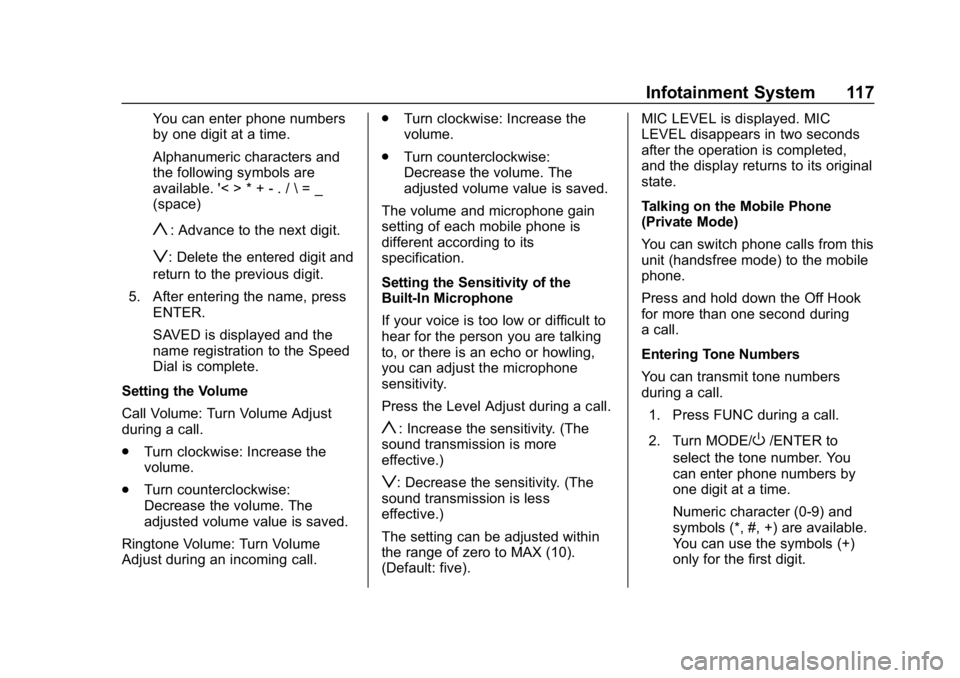
Chevrolet Low Cab Forward 5.2L Diesel Engine 4500 HD/XD/5500 HD/XD
Owner Manual (GMNA-Localizing-U.S.-13337621) - 2020 - crc - 12/5/18
Infotainment System 117
You can enter phone numbers
by one digit at a time.
Alphanumeric characters and
the following symbols are
available. '< > * + - . / \ = _
(space)
y: Advance to the next digit.
z: Delete the entered digit and
return to the previous digit.
5. After entering the name, press ENTER.
SAVED is displayed and the
name registration to the Speed
Dial is complete.
Setting the Volume
Call Volume: Turn Volume Adjust
during a call.
. Turn clockwise: Increase the
volume.
. Turn counterclockwise:
Decrease the volume. The
adjusted volume value is saved.
Ringtone Volume: Turn Volume
Adjust during an incoming call. .
Turn clockwise: Increase the
volume.
. Turn counterclockwise:
Decrease the volume. The
adjusted volume value is saved.
The volume and microphone gain
setting of each mobile phone is
different according to its
specification.
Setting the Sensitivity of the
Built-In Microphone
If your voice is too low or difficult to
hear for the person you are talking
to, or there is an echo or howling,
you can adjust the microphone
sensitivity.
Press the Level Adjust during a call.
y: Increase the sensitivity. (The
sound transmission is more
effective.)
z: Decrease the sensitivity. (The
sound transmission is less
effective.)
The setting can be adjusted within
the range of zero to MAX (10).
(Default: five). MIC LEVEL is displayed. MIC
LEVEL disappears in two seconds
after the operation is completed,
and the display returns to its original
state.
Talking on the Mobile Phone
(Private Mode)
You can switch phone calls from this
unit (handsfree mode) to the mobile
phone.
Press and hold down the Off Hook
for more than one second during
a call.
Entering Tone Numbers
You can transmit tone numbers
during a call.
1. Press FUNC during a call.
2. Turn MODE/
O/ENTER to
select the tone number. You
can enter phone numbers by
one digit at a time.
Numeric character (0-9) and
symbols (*, #, +) are available.
You can use the symbols (+)
only for the first digit.
Page 119 of 374
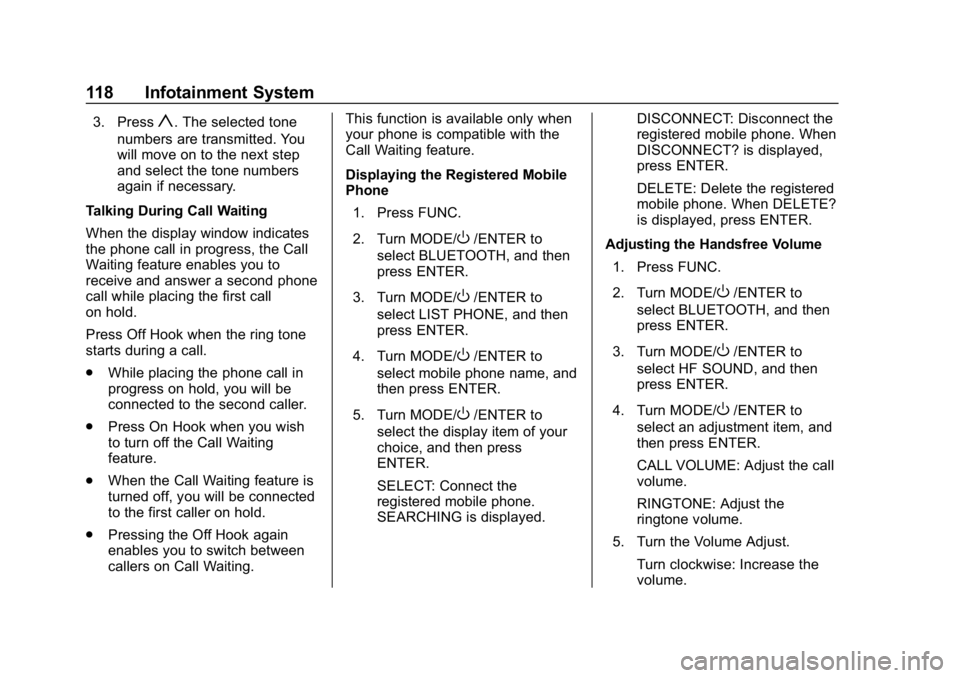
Chevrolet Low Cab Forward 5.2L Diesel Engine 4500 HD/XD/5500 HD/XD
Owner Manual (GMNA-Localizing-U.S.-13337621) - 2020 - crc - 12/5/18
118 Infotainment System
3. Pressy. The selected tone
numbers are transmitted. You
will move on to the next step
and select the tone numbers
again if necessary.
Talking During Call Waiting
When the display window indicates
the phone call in progress, the Call
Waiting feature enables you to
receive and answer a second phone
call while placing the first call
on hold.
Press Off Hook when the ring tone
starts during a call.
. While placing the phone call in
progress on hold, you will be
connected to the second caller.
. Press On Hook when you wish
to turn off the Call Waiting
feature.
. When the Call Waiting feature is
turned off, you will be connected
to the first caller on hold.
. Pressing the Off Hook again
enables you to switch between
callers on Call Waiting. This function is available only when
your phone is compatible with the
Call Waiting feature.
Displaying the Registered Mobile
Phone
1. Press FUNC.
2. Turn MODE/
O/ENTER to
select BLUETOOTH, and then
press ENTER.
3. Turn MODE/
O/ENTER to
select LIST PHONE, and then
press ENTER.
4. Turn MODE/
O/ENTER to
select mobile phone name, and
then press ENTER.
5. Turn MODE/
O/ENTER to
select the display item of your
choice, and then press
ENTER.
SELECT: Connect the
registered mobile phone.
SEARCHING is displayed. DISCONNECT: Disconnect the
registered mobile phone. When
DISCONNECT? is displayed,
press ENTER.
DELETE: Delete the registered
mobile phone. When DELETE?
is displayed, press ENTER.
Adjusting the Handsfree Volume 1. Press FUNC.
2. Turn MODE/
O/ENTER to
select BLUETOOTH, and then
press ENTER.
3. Turn MODE/
O/ENTER to
select HF SOUND, and then
press ENTER.
4. Turn MODE/
O/ENTER to
select an adjustment item, and
then press ENTER.
CALL VOLUME: Adjust the call
volume.
RINGTONE: Adjust the
ringtone volume.
5. Turn the Volume Adjust. Turn clockwise: Increase the
volume.
Page 120 of 374
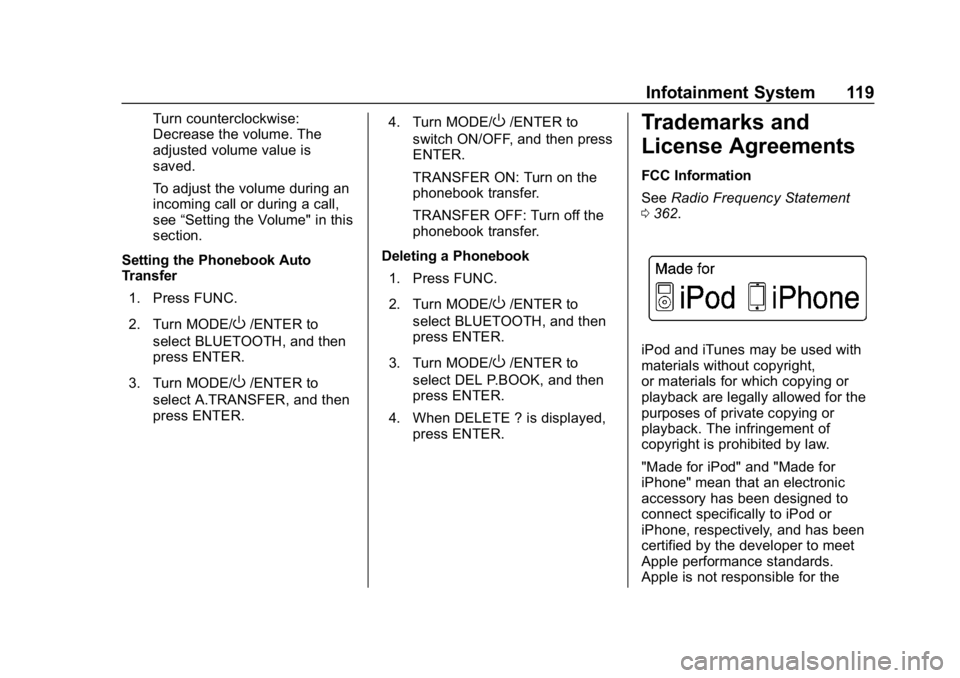
Chevrolet Low Cab Forward 5.2L Diesel Engine 4500 HD/XD/5500 HD/XD
Owner Manual (GMNA-Localizing-U.S.-13337621) - 2020 - crc - 12/5/18
Infotainment System 119
Turn counterclockwise:
Decrease the volume. The
adjusted volume value is
saved.
To adjust the volume during an
incoming call or during a call,
see“Setting the Volume" in this
section.
Setting the Phonebook Auto
Transfer 1. Press FUNC.
2. Turn MODE/
O/ENTER to
select BLUETOOTH, and then
press ENTER.
3. Turn MODE/
O/ENTER to
select A.TRANSFER, and then
press ENTER. 4. Turn MODE/
O/ENTER to
switch ON/OFF, and then press
ENTER.
TRANSFER ON: Turn on the
phonebook transfer.
TRANSFER OFF: Turn off the
phonebook transfer.
Deleting a Phonebook 1. Press FUNC.
2. Turn MODE/
O/ENTER to
select BLUETOOTH, and then
press ENTER.
3. Turn MODE/
O/ENTER to
select DEL P.BOOK, and then
press ENTER.
4. When DELETE ? is displayed, press ENTER.
Trademarks and
License Agreements
FCC Information
See Radio Frequency Statement
0 362.
iPod and iTunes may be used with
materials without copyright,
or materials for which copying or
playback are legally allowed for the
purposes of private copying or
playback. The infringement of
copyright is prohibited by law.
"Made for iPod" and "Made for
iPhone" mean that an electronic
accessory has been designed to
connect specifically to iPod or
iPhone, respectively, and has been
certified by the developer to meet
Apple performance standards.
Apple is not responsible for the
Page 121 of 374
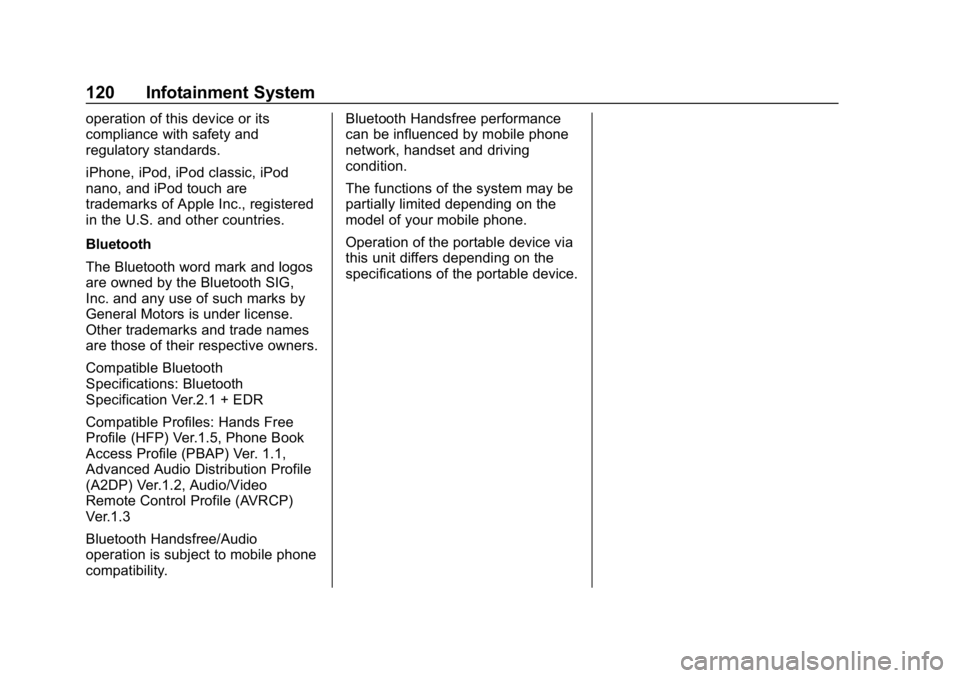
Chevrolet Low Cab Forward 5.2L Diesel Engine 4500 HD/XD/5500 HD/XD
Owner Manual (GMNA-Localizing-U.S.-13337621) - 2020 - crc - 12/5/18
120 Infotainment System
operation of this device or its
compliance with safety and
regulatory standards.
iPhone, iPod, iPod classic, iPod
nano, and iPod touch are
trademarks of Apple Inc., registered
in the U.S. and other countries.
Bluetooth
The Bluetooth word mark and logos
are owned by the Bluetooth SIG,
Inc. and any use of such marks by
General Motors is under license.
Other trademarks and trade names
are those of their respective owners.
Compatible Bluetooth
Specifications: Bluetooth
Specification Ver.2.1 + EDR
Compatible Profiles: Hands Free
Profile (HFP) Ver.1.5, Phone Book
Access Profile (PBAP) Ver. 1.1,
Advanced Audio Distribution Profile
(A2DP) Ver.1.2, Audio/Video
Remote Control Profile (AVRCP)
Ver.1.3
Bluetooth Handsfree/Audio
operation is subject to mobile phone
compatibility.Bluetooth Handsfree performance
can be influenced by mobile phone
network, handset and driving
condition.
The functions of the system may be
partially limited depending on the
model of your mobile phone.
Operation of the portable device via
this unit differs depending on the
specifications of the portable device.
Page 131 of 374

Chevrolet Low Cab Forward 5.2L Diesel Engine 4500 HD/XD/5500 HD/XD
Owner Manual (GMNA-Localizing-U.S.-13337621) - 2020 - crc - 12/5/18
130 Driving and Operating
The careful attention you give your
vehicle, as far as maintenance is
concerned, will also help fuel
economy.
Protection of Engine against
Overcooling
Overcooling of the engine not only
accelerates wear of the vital engine
parts but also hurts fuel economy.
Distracted Driving
Do Not Use a Mobile Phone
While Driving
{Warning
Drivers should never use mobile
telephones or car phones in any
mode other than Hands Free
while driving. Doing so is
dangerous. Using a mobile
telephone while driving could
result in a crash because you
would not be paying full attention
to your surroundings. If you are(Continued)
Warning (Continued)
driving and you wish to use a
mobile telephone, first stop the
vehicle in a safe place.
You and others could be seriously
injured.
Control of a Vehicle
Warnings for Driving
{Warning
Concentrate on driving safely,
obeying all legally designated
speed limits, road signs and
traffic signals.
If you notice any abnormal noise,
abnormal smell or abnormal
vibration from any part of the
vehicle, immediately stop the
vehicle in a safe place and
perform checks.
(Continued)
Warning (Continued)
If a warning light comes on or a
buzzer sounds while you are
driving, immediately stop the
vehicle in a safe place and
perform checks.
Slow down sufficiently when
approaching a curve. Applying the
brakes or sharply turning the
steering wheel while turning the
curve could cause the cargo to
shift, the tires to slip and the
vehicle to tip onto its side.
Avoid scraping the tire sidewalls
against curbstones or driving over
dips and protrusions in the road
surface. You could damage the
tires, resulting in a blowout or
flat tire.
You and others could be seriously
injured.
Page 156 of 374

Chevrolet Low Cab Forward 5.2L Diesel Engine 4500 HD/XD/5500 HD/XD
Owner Manual (GMNA-Localizing-U.S.-13337621) - 2020 - crc - 12/5/18
Driving and Operating 155
Emergencies (Disabled
Vehicle)
When the Vehicle
Breaks Down
When the Vehicle Stops While
Driving
The brake booster will no longer
operate and brake effectiveness will
be reduced. If the engine cannot be
started, promptly have the vehicle
inspected and repaired.
If the engine stopped because the
vehicle ran out of fuel while driving,
refueling alone will not be enough to
restart the engine. Bleed the fuel
system after refueling the vehicle.
When the Fuel Tank is Empty
SeeRunning Out of Fuel 0224.
When the Engine Stalls and
Cannot Be Restarted
Move the selector lever to the "N"
position and push the vehicle to a
safe place.
{Warning
Vehicle operations will change, so
stop the vehicle in a safe place
with the following in mind.
The power steering system will
not work so the steering wheel
will be hard to turn. It will require
more strength than during normal
operation.
As the brake booster will no
longer be functional, brake
effectiveness will be greatly
reduced. Be sure to apply more
pressure than usual to the brake
pedal.
If the power assist steering
system goes out because the
engine has stopped or the assist
system has malfunctioned, the
vehicle can still be steered.
However, much greater effort is
needed, especially in sharp turns
or at low speeds.
You and others could be seriously
injured. When the Vehicle Breaks Down
During Driving
1. Use the hazard warning flasher any time to warn other drivers,
day or night, and pull the
vehicle immediately over to a
safe place that does not
impede traffic (shoulder). Place
triangle reflectors to alert other
traffic to the presence of your
vehicle.
2. If the vehicle can be exited safely, have the other
passengers get out and wait in
a safe place.
3. If the vehicle can be exited safely, walk to a safe place and
take appropriate measures by
using the closest
telephone, etc.
See Hazard Warning Flashers 082.
Page 357 of 374

Chevrolet Low Cab Forward 5.2L Diesel Engine 4500 HD/XD/5500 HD/XD
Owner Manual (GMNA-Localizing-U.S.-13337621) - 2020 - crc - 12/5/18
356 Customer Information
Customer
Information
Customer Information
Customer SatisfactionProcedure . . . . . . . . . . . . . . . . . . . 356
Customer Assistance Offices . . . . . . . . . . . . . . . . . . . . . . 357
Customer Assistance for Text Telephone (TTY) Users . . . . . 357
Online Owner Center . . . . . . . . . 357
GM Mobility Reimbursement Program . . . . . . . . . . . . . . . . . . . . 358
Roadside Assistance Program . . . . . . . . . . . . . . . . . . . . 358
Scheduling Service Appointments . . . . . . . . . . . . . . . 359
Collision Damage Repair . . . . . 359
Publication Ordering Information . . . . . . . . . . . . . . . . . . 362
Radio Frequency Statement . . . . . . . . . . . . . . . . . . . 362
Reporting Safety Defects
Reporting Safety Defects tothe United States
Government . . . . . . . . . . . . . . . . . 363
Reporting Safety Defects to General Motors . . . . . . . . . . . . . 363
Vehicle Data Recording and
Privacy
Vehicle Data Recording and
Privacy . . . . . . . . . . . . . . . . . . . . . . 363
Cybersecurity . . . . . . . . . . . . . . . . . 364
Customer Information
Customer Satisfaction
Procedure
Your satisfaction and goodwill are
important to your dealer and to
Chevrolet. Normally, any concerns
with the sales transaction or the
operation of the Chevrolet chassis,
or upfitted rear body will be resolved
by your dealer's sales or service
departments. Sometimes, however,
despite the best intentions of all
concerned, misunderstandings can
occur. If your concern has not been
resolved to your satisfaction, the
following steps should be taken:
STEP ONE : Discuss your concern
with a member of dealership
management. Normally, concerns
can be quickly resolved at that level.
If the matter has already been
reviewed with the sales, service,
or parts manager, contact the owner
of your dealership or the general
manager.
Page 358 of 374
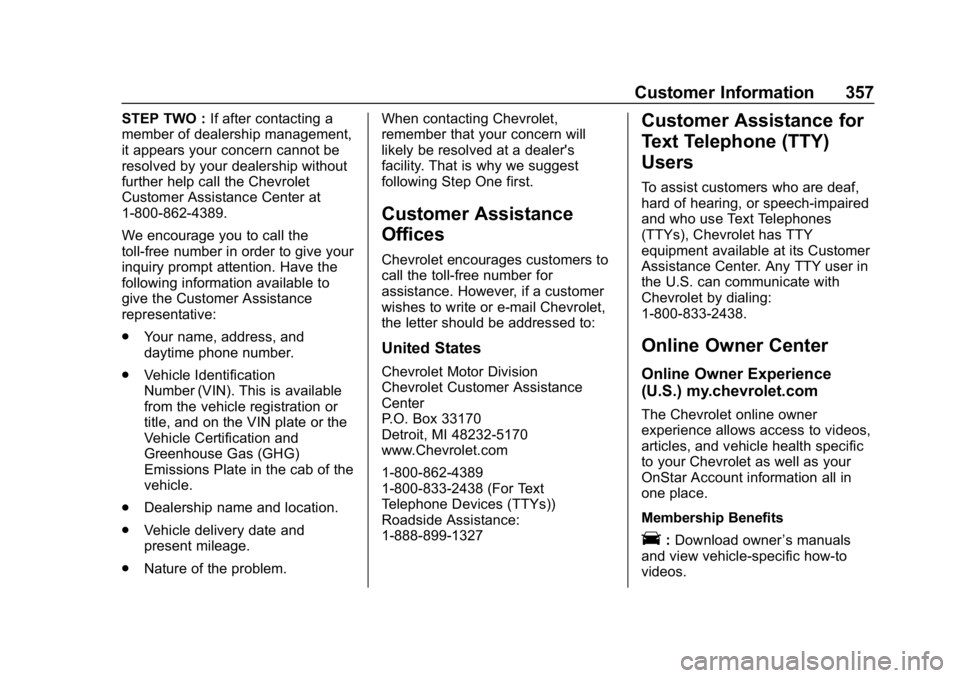
Chevrolet Low Cab Forward 5.2L Diesel Engine 4500 HD/XD/5500 HD/XD
Owner Manual (GMNA-Localizing-U.S.-13337621) - 2020 - crc - 12/5/18
Customer Information 357
STEP TWO :If after contacting a
member of dealership management,
it appears your concern cannot be
resolved by your dealership without
further help call the Chevrolet
Customer Assistance Center at
1-800-862-4389.
We encourage you to call the
toll-free number in order to give your
inquiry prompt attention. Have the
following information available to
give the Customer Assistance
representative:
. Your name, address, and
daytime phone number.
. Vehicle Identification
Number (VIN). This is available
from the vehicle registration or
title, and on the VIN plate or the
Vehicle Certification and
Greenhouse Gas (GHG)
Emissions Plate in the cab of the
vehicle.
. Dealership name and location.
. Vehicle delivery date and
present mileage.
. Nature of the problem. When contacting Chevrolet,
remember that your concern will
likely be resolved at a dealer's
facility. That is why we suggest
following Step One first.
Customer Assistance
Offices
Chevrolet encourages customers to
call the toll-free number for
assistance. However, if a customer
wishes to write or e-mail Chevrolet,
the letter should be addressed to:
United States
Chevrolet Motor Division
Chevrolet Customer Assistance
Center
P.O. Box 33170
Detroit, MI 48232-5170
www.Chevrolet.com
1-800-862-4389
1-800-833-2438 (For Text
Telephone Devices (TTYs))
Roadside Assistance:
1-888-899-1327
Customer Assistance for
Text Telephone (TTY)
Users
To assist customers who are deaf,
hard of hearing, or speech-impaired
and who use Text Telephones
(TTYs), Chevrolet has TTY
equipment available at its Customer
Assistance Center. Any TTY user in
the U.S. can communicate with
Chevrolet by dialing:
1-800-833-2438.
Online Owner Center
Online Owner Experience
(U.S.) my.chevrolet.com
The Chevrolet online owner
experience allows access to videos,
articles, and vehicle health specific
to your Chevrolet as well as your
OnStar Account information all in
one place.
Membership Benefits
E:
Download owner ’s manuals
and view vehicle-specific how-to
videos.
Page 359 of 374

Chevrolet Low Cab Forward 5.2L Diesel Engine 4500 HD/XD/5500 HD/XD
Owner Manual (GMNA-Localizing-U.S.-13337621) - 2020 - crc - 12/5/18
358 Customer Information
G:View maintenance schedules,
alerts, and Vehicle Diagnostic
Information. Schedule service
appointments.
I: View and print dealer-recorded
service records and self-recorded
service records.
D: Select a preferred dealer and
view locations, maps, phone
numbers, and hours.
r: Track your vehicle’s warranty
information.
J: View active recalls by Vehicle
Identification Number (VIN). See
Vehicle Identification Number (VIN)
0 343.
H:Compare and shop for
Chevrolet and OnStar plans and
Services. View GM Card and
SiriusXM information (if equipped).
F: Chat with online help
representatives.
See my.chevrolet.com to register
your vehicle.
Chevrolet Owner Centre
(Canada) mychevrolet.ca
Visit the Chevrolet Owner Centre at
mychevrolet.ca (English) or
my.chevrolet.ca (French) to access
similar benefits to the U.S. site.
GM Mobility
Reimbursement Program
This program is available to
qualified applicants for cost
reimbursement of eligible
aftermarket adaptive equipment
required for the vehicle, such as
hand controls or a wheelchair/
scooter lift for the vehicle.
For more information on the limited
offer, visit www.gmmobility.com or
call the GM Mobility Assistance Center at 1-800-323-9935. Text
Telephone (TTY) users, call
1-800-833-9935.
Roadside Assistance
Program
Call 1-888-899-1327. (Text
Telephone (TTY): 1-888-889-2438.)
Service is available 24 hours a day,
365 days a year.
Calling for Assistance
When calling Roadside Assistance,
have the following information
ready:
.
Your name, home address, and
home telephone number.
. Telephone number of your
location.
. Location of the vehicle.
. Model, year, color, and license
plate number of the vehicle.
. Odometer reading, Vehicle
Identification Number (VIN), and
delivery date of the vehicle.
. Description of the problem.
Page 362 of 374

Chevrolet Low Cab Forward 5.2L Diesel Engine 4500 HD/XD/5500 HD/XD
Owner Manual (GMNA-Localizing-U.S.-13337621) - 2020 - crc - 12/5/18
Customer Information 361
parts. Read the lease carefully, as
you may be charged at the end of
the lease for poor quality repairs.
If a Crash Occurs
If there has been an injury, call
emergency services for help. Do not
leave the scene of a crash until all
matters have been taken care of.
Move the vehicle only if its position
puts you in danger, or you are
instructed to move it by a police
officer.
Give only the necessary information
to police and other parties involved
in the crash.
For emergency towing see
Roadside Assistance Program
0358.
Gather the following information:
. Driver name, address, and
telephone number.
. Driver license number.
. Owner name, address, and
telephone number.
. Vehicle license plate number. .
Vehicle make, model, and
model year.
. Vehicle Identification
Number (VIN).
. Insurance company and policy
number.
. General description of the
damage to the other vehicle.
Choose a reputable repair facility
that uses quality replacement parts.
See “Collision Parts” earlier in this
section.
Managing the Vehicle Damage
Repair Process
In the event that the vehicle requires
damage repairs, GM recommends
that you take an active role in its
repair. If you have a pre-determined
repair facility of choice, take the
vehicle there, or have it towed there.
Specify to the facility that any
required replacement collision parts
be original equipment parts, either
new Genuine GM parts or recycled
original GM parts. Remember,
recycled parts will not be covered by
the GM vehicle warranty. Insurance pays the bill for the repair,
but you must live with the repair.
Depending on your policy limits,
your insurance company may
initially value the repair using
aftermarket parts. Discuss this with
the repair professional, and insist on
Genuine GM parts. Remember,
if the vehicle is leased, you may be
obligated to have the vehicle
repaired with Genuine GM parts,
even if your insurance coverage
does not pay the full cost.
If another party's insurance
company is paying for the repairs,
you are not obligated to accept a
repair valuation based on that
insurance company's collision policy
repair limits, as you have no
contractual limits with that company.
In such cases, you can have control
of the repair and parts choices as
long as the cost stays within
reasonable limits.