maintenance CHEVROLET LOW CAB FORWARD 2020 Owner's Manual
[x] Cancel search | Manufacturer: CHEVROLET, Model Year: 2020, Model line: LOW CAB FORWARD, Model: CHEVROLET LOW CAB FORWARD 2020Pages: 374, PDF Size: 6.18 MB
Page 2 of 374
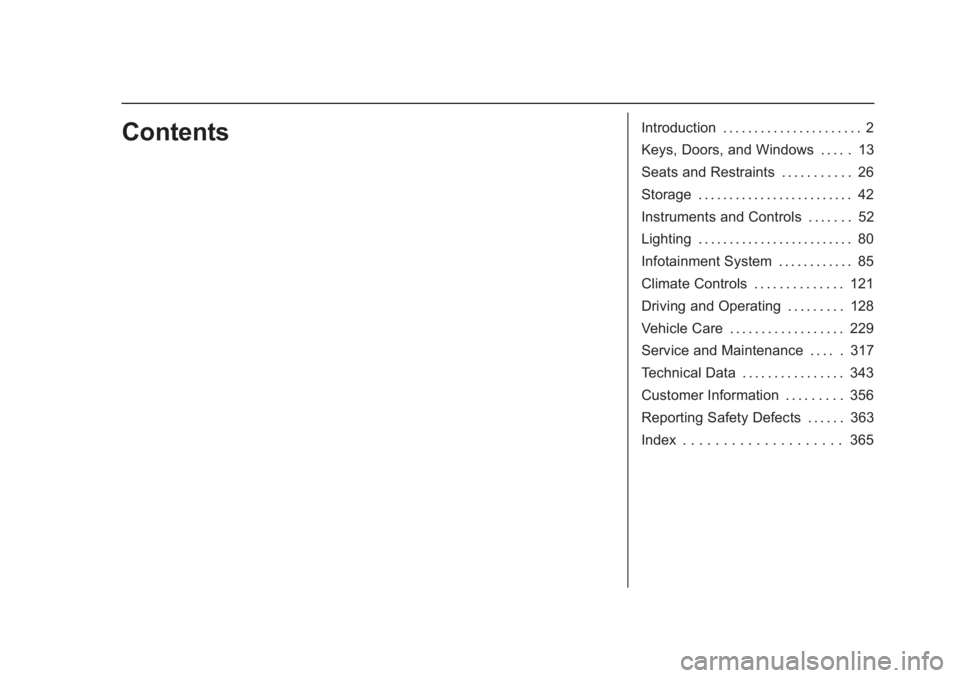
Chevrolet Low Cab Forward 5.2L Diesel Engine 4500 HD/XD/5500 HD/XD
Owner Manual (GMNA-Localizing-U.S.-13337621) - 2020 - crc - 12/5/18
ContentsIntroduction . . . . . . . . . . . . . . . . . . . . . . 2
Keys, Doors, and Windows . . . . . 13
Seats and Restraints . . . . . . . . . . . 26
Storage . . . . . . . . . . . . . . . . . . . . . . . . . 42
Instruments and Controls . . . . . . . 52
Lighting . . . . . . . . . . . . . . . . . . . . . . . . . 80
Infotainment System . . . . . . . . . . . . 85
Climate Controls . . . . . . . . . . . . . . 121
Driving and Operating . . . . . . . . . 128
Vehicle Care . . . . . . . . . . . . . . . . . . 229
Service and Maintenance . . . . . 317
Technical Data . . . . . . . . . . . . . . . . 343
Customer Information . . . . . . . . . 356
Reporting Safety Defects . . . . . . 363
Index . . . . . . . . . . . . . . . . . . . . 365
Page 3 of 374
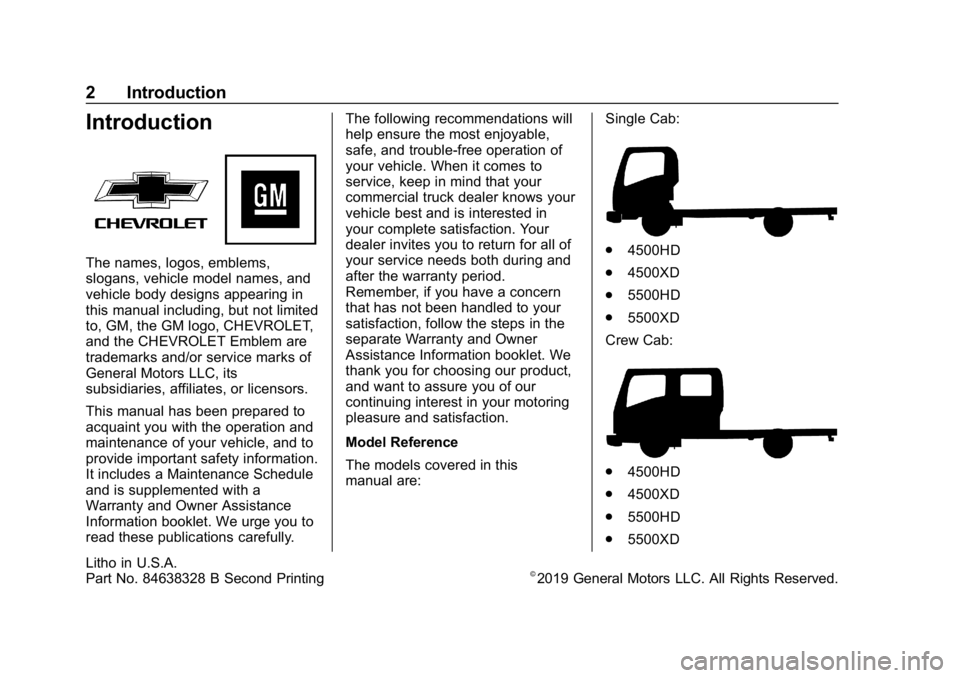
Chevrolet Low Cab Forward 5.2L Diesel Engine 4500 HD/XD/5500 HD/XD
Owner Manual (GMNA-Localizing-U.S.-13337621) - 2020 - crc - 8/5/19
2 Introduction
Introduction
The names, logos, emblems,
slogans, vehicle model names, and
vehicle body designs appearing in
this manual including, but not limited
to, GM, the GM logo, CHEVROLET,
and the CHEVROLET Emblem are
trademarks and/or service marks of
General Motors LLC, its
subsidiaries, affiliates, or licensors.
This manual has been prepared to
acquaint you with the operation and
maintenance of your vehicle, and to
provide important safety information.
It includes a Maintenance Schedule
and is supplemented with a
Warranty and Owner Assistance
Information booklet. We urge you to
read these publications carefully.The following recommendations will
help ensure the most enjoyable,
safe, and trouble-free operation of
your vehicle. When it comes to
service, keep in mind that your
commercial truck dealer knows your
vehicle best and is interested in
your complete satisfaction. Your
dealer invites you to return for all of
your service needs both during and
after the warranty period.
Remember, if you have a concern
that has not been handled to your
satisfaction, follow the steps in the
separate Warranty and Owner
Assistance Information booklet. We
thank you for choosing our product,
and want to assure you of our
continuing interest in your motoring
pleasure and satisfaction.
Model Reference
The models covered in this
manual are:
Single Cab:.
4500HD
. 4500XD
. 5500HD
. 5500XD
Crew Cab:
. 4500HD
. 4500XD
. 5500HD
. 5500XD
Litho in U.S.A.
Part No. 84638328 B Second Printing©2019 General Motors LLC. All Rights Reserved.
Page 32 of 374
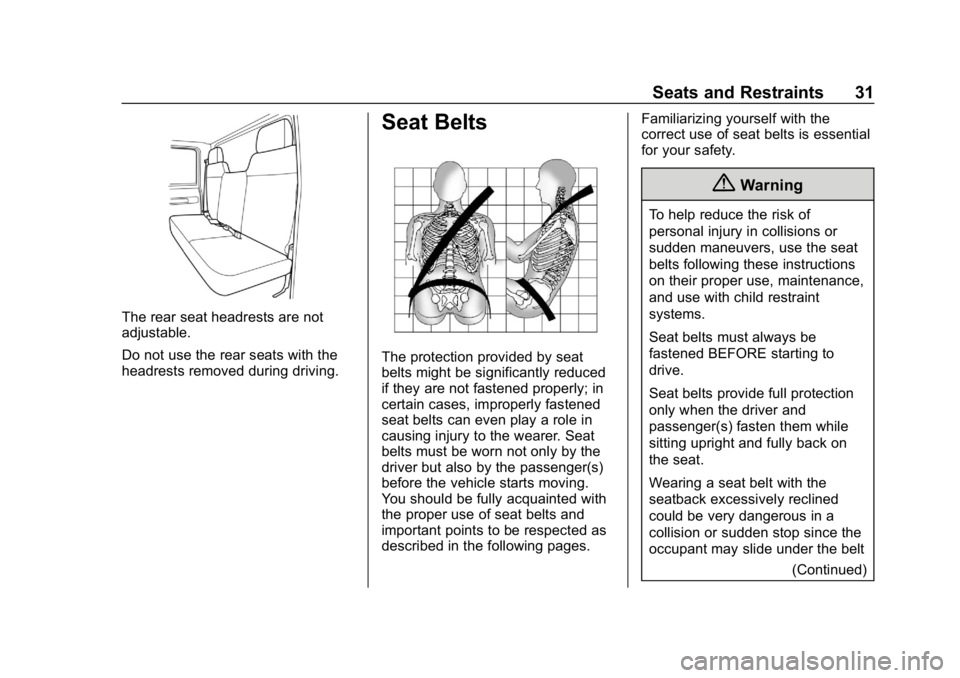
Chevrolet Low Cab Forward 5.2L Diesel Engine 4500 HD/XD/5500 HD/XD
Owner Manual (GMNA-Localizing-U.S.-13337621) - 2020 - crc - 12/5/18
Seats and Restraints 31
The rear seat headrests are not
adjustable.
Do not use the rear seats with the
headrests removed during driving.
Seat Belts
The protection provided by seat
belts might be significantly reduced
if they are not fastened properly; in
certain cases, improperly fastened
seat belts can even play a role in
causing injury to the wearer. Seat
belts must be worn not only by the
driver but also by the passenger(s)
before the vehicle starts moving.
You should be fully acquainted with
the proper use of seat belts and
important points to be respected as
described in the following pages.Familiarizing yourself with the
correct use of seat belts is essential
for your safety.
{Warning
To help reduce the risk of
personal injury in collisions or
sudden maneuvers, use the seat
belts following these instructions
on their proper use, maintenance,
and use with child restraint
systems.
Seat belts must always be
fastened BEFORE starting to
drive.
Seat belts provide full protection
only when the driver and
passenger(s) fasten them while
sitting upright and fully back on
the seat.
Wearing a seat belt with the
seatback excessively reclined
could be very dangerous in a
collision or sudden stop since the
occupant may slide under the belt
(Continued)
Page 39 of 374

Chevrolet Low Cab Forward 5.2L Diesel Engine 4500 HD/XD/5500 HD/XD
Owner Manual (GMNA-Localizing-U.S.-13337621) - 2020 - crc - 12/5/18
38 Seats and Restraints
Warning (Continued)
that may have entered the buckle.
Instead, arrange for inspection
and maintenance to be carried
out by your dealer. You and
others could be seriously injured.
A dirty seat belt can develop
retracting problems, and for this
reason, regular inspection and
upkeep are required.
Cleaning a Seat Belt Fold-Back
Fitting Portion
1. Seat belt fold-back fitting portion
2. Seat belt
3. Cloth
Cleaning a Seat Belt Fold-Back
Fitting Portion:
1. Fold a piece of cotton cloth, absorbent gauze, or the like of
approximately 50 mm (2 in) in
width into a rectangle.
2. Mix one part neutral detergent into approximately twenty parts
warm water.
3. Wet the cloth in the detergent mixture, pass it through the
fold-back fitting portion of the
belt, and slide it back and forth
and laterally until dirt can no
longer be seen.
4. Remove the cloth, remove moisture from the fitting portion
of the belt using a dry cloth,
and then allow it to dry
naturally out of direct sunlight.
5. Check to be sure the seat belt retracts and pulls out correctly. Avoid using anything like a tool to
pass the cloth through the fold-back
fitting portion or try to remove
stubborn dirt. Using such an object
can result in plastic parts or seat
belt webbing damage.
Cleaning a Belt Webbing
1. Brush
2. Seat belt
Cleaning a Belt Webbing:
1. Fully extract the belt and examine for any difference in
color between the front and
back surfaces.
Page 40 of 374

Chevrolet Low Cab Forward 5.2L Diesel Engine 4500 HD/XD/5500 HD/XD
Owner Manual (GMNA-Localizing-U.S.-13337621) - 2020 - crc - 12/5/18
Seats and Restraints 39
2. Mix one part neutral detergentinto approximately twenty parts
warm water.
3. Wet a nail brush or another similar brush having soft
bristles (of nylon or the like) in
warm water, and use this to
clean away dirt.
4. Wipe the seat belt dry using a dry cloth, and then allow it to
dry naturally out of direct
sunlight.
5. Check to be sure the seat belt retracts and pulls out correctly. If the above-described upkeep
operations do not improve the
operation of the seat belt through
the retractor, there is a possibility
that the belt is making contact with
the door pillar trim. In this case,
arrange for inspection and
maintenance to be carried out by
your dealer.
If the belt is not winding and
unwinding correctly, or if inspection
reveals problems such as loose
mountings, metal parts deformation,
webbing damage, fraying or
discoloration, arrange for
replacement to be carried out by
your dealer.Child Restraints
Child Restraint Systems
{Warning
Children small enough for child
restraints (as indicated on the
label of such restraints), including
booster seats, should always be
transported in them. Children who
have outgrown child restraint
systems should wear seat belts.
The lap belt should be snug and
positioned low on the abdomen
so that it is below the top of the
hipbone. Otherwise, the belt could
intrude into the child's abdomen
during an accident and cause
personal injury. When a child has
grown enough so that the
shoulder belt can be worn, a
seating position with a shoulder
belt should be chosen whenever
possible.
(Continued)
Page 64 of 374

Chevrolet Low Cab Forward 5.2L Diesel Engine 4500 HD/XD/5500 HD/XD
Owner Manual (GMNA-Localizing-U.S.-13337621) - 2020 - crc - 12/5/18
Instruments and Controls 63
warning light does not go away,
brake inspection and maintenance
should be performed.
Check and Corrective Action
1. Check to see that the parkingbrake has been fully released.
If it has, check the following:
2. Turn on the exhaust brake to help slow the vehicle.
3. Pull off the road and stop carefully. Remember that
stopping distances may be
longer, the pedal may be
harder to push, and the pedal
may go down farther than
normal.
4. Check the brake fluid reservoir on the left side of the
instrument panel. If low, add
fluid as needed.
5. If the brake fluid is not low: Try out the brakes by starting and
stopping on the shoulder of the
road, then either drive
cautiously at a safe speed to
the nearest dealer for repair,
if you judge driving to be safe; or have the vehicle towed to
the nearest dealer for repair.
Continued driving without the
necessary repairs could be
dangerous.
If this warning light stays on, see
your dealer.
The regular braking system is a split
system designed so that one part
will provide some braking if there is
a loss of hydraulic pressure in the
other part of the system.
{Warning
If this warning light comes on
while the engine is running,
immediately stop the vehicle at a
safe place well clear of traffic and
contact your dealer for inspection.
When the brake system warning
light is illuminated, brake
effectiveness may be decreased.
When this happens, strongly
press the brake pedal.
See Brakes 0253.
Parking Brake Light
This indicator light comes on when
the parking brake lever is pulled
with the engine control switch on.
This light also stays on when the
parking brake is not fully released
and the engine control switch is on.
If this warning light stays on, see
your dealer.
The illumination of the parking brake
light does not necessarily ensure
firm application of the parking brake.
The parking brake lever must be
sufficiently pulled up and locked.
Be careful not to drive the vehicle
with the parking brake lever still
pulled up.
Page 71 of 374

Chevrolet Low Cab Forward 5.2L Diesel Engine 4500 HD/XD/5500 HD/XD
Owner Manual (GMNA-Localizing-U.S.-13337621) - 2020 - crc - 12/5/18
70 Instruments and Controls
Cruise Control Light
This light should come on briefly
when the engine control switch is
turned to the ON position, and then
should go out after the engine is
started.
For vehicles with cruise control, this
light comes on when cruise control
is turned on.
This light should come on briefly
when the engine control switch is
turned to the ON position, and then
should go out after the engine is
started.
This light comes on when the
vehicle enters the cruise control
mode after the cruise control set
switch is operated to set the vehicle
speed.
SeeCruise Control 0214.
Information Displays
Driver Information
Center (DIC)
The DIC display is in the center of
the instrument cluster. The displays
show the status of many vehicle
systems. There are three parts to
the DIC display:
1. DIC menu items and warning lights and messages (includes
operation related information,
diesel particulate filter (DPF)
status, maintenance data, and
errors)
Page 73 of 374

Chevrolet Low Cab Forward 5.2L Diesel Engine 4500 HD/XD/5500 HD/XD
Owner Manual (GMNA-Localizing-U.S.-13337621) - 2020 - crc - 12/5/18
72 Instruments and Controls
Red means the battery voltage is
too low or too high. If the voltmeter
sign appears in red, have the
vehicle checked and serviced at
your dealer. During or immediately
after the engine is started, a red
abnormal L voltage may display on
the DIC. If the warning disappears
after the engine has started, there is
no problem with the battery voltage.
Calendar and Clock
{Warning
The calendar and clock can be
set only while the vehicle is
stationary. When setting the
calendar or clock, park your
vehicle in a safe place where
stopping or parking is permitted
and that is well clear of traffic.
Press the DIC selector once or
more to select the calendar. Press
and hold the DIC selector to enter
the clock setting screen. The year
segment will flash. Turn the DIC
selector clockwise or
counterclockwise to increase or decrease the year. While in the year
setting screen, press the DIC
selector once to switch to the month
setting screen. The month segment
will flash. Use the same method to
set the month. While in the month
setting screen, press the DIC
selector again to switch to the day
setting mode. Adjust the day using
the selector.
Press and hold the DIC selector to
complete the calendar setting.
When complete, the normal
calendar display will resume. Use
this same method to set the hour
and minute when in the clock setting
screen.
Dimmer
The brightness of the DIC can be
adjusted while the light control
switch is off. Select this screen and
turn the DIC selector clockwise or
counterclockwise to brighten or dim
the illumination. The brightness is
linked to the adjustment of the
instrument panel light level control
while the light control switch is on.
See
Instrument Panel Illumination
Control 083.
Warning Lights and Messages
.
Engine Overheat Warning Light
. Low Coolant Warning Light
. Water Separator Warning Light
. Air Cleaner Light
. Low Fuel Warning Light
. Regeneration Warning Lights
. Exhaust System Warning Light
. Refill DEF Warning Light
. DIC Errors
. Maintenance Data
. Hour Meter
See Vehicle Messages 074.
Maintenance Data Functions
Display/Not Display the
Maintenance Data Function
Maintenance Light: On the DIC, go
to the Maintenance Indicator Light.
Switch the display by pressing and
holding the DIC selector for more
than two seconds. Turn the DIC
selector clockwise or
counterclockwise to switch the
Page 74 of 374

Chevrolet Low Cab Forward 5.2L Diesel Engine 4500 HD/XD/5500 HD/XD
Owner Manual (GMNA-Localizing-U.S.-13337621) - 2020 - crc - 12/5/18
Instruments and Controls 73
display. Complete the resetting by
pressing and holding the DIC
selector for more than two seconds.
To cancel the setting procedure,
press the DIC selector once. The
display will go back to the previous
screen.
Resetting/Setting the Change
Interval (Odometer Reading)
Engine Oil and Filter Light :On
the DIC, go to the engine oil and
filter light. Enter the resetting screen
by pressing and holding the DIC
selector for more than two seconds.
Complete the resetting by pressing
and holding the DIC selector for
more than two seconds.
Transmission and Differential
Gear Oil Light, Fuel Filter Light,
Power Steering Fluid Light, and
Tire Rotation Light : On the DIC,
go to the particular maintenance
item to reset/adjust. Enter the
setting change screen by pressing
and holding the DIC selector. Set
the change interval by turning the
DIC selector. (Transmission and
Differential Oil, Steering Fluid, and Tire Rotation Only). Turn clockwise
to increase distance and
counterclockwise to decrease
distance. The distance increases
and decreases by 4,000 km
(2,500 mi) increments. Complete the
resetting by pressing and holding
the DIC selector.
Transmission and Differential Gear
Oil and Power Steering Fluid: Initial
value: 48,000 km (30,000 mi).
Adjustable minimum value:
32,000 km (20,000 mi). Adjustable
maximum value: 48,000 km
(30,000 mi).
Tire Rotation: Initial value: OFF.
Adjustable minimum value:
6,000 km (4,000 mi). Adjustable
maximum value: 62,000 km
(39,000 mi).
Starter Indicator Light :
On the
DIC, go to the starter indicator light.
Enter the resetting screen by
pressing and holding the DIC
selector for more than ten seconds.
Complete the resetting by pressing
and holding the DIC selector for
more than ten seconds. If you want to cancel the setting
procedure, press the DIC selector
once. The display will go back to the
previous screen.
Diesel Exhaust Fluid (DEF)
Gauge
With the engine control switch in the
ON position, this gauge indicates
the approximate quantity of DEF
remaining in the DEF tank. F means
the tank is full and E means the
tank is almost empty. When only
one green bar is showing, the DEF
tank is almost empty and should be
refilled soon. If the vehicle is driven
too long with only one bar, the green
will change to amber and additional
warnings and indicators will display.
Page 78 of 374

Chevrolet Low Cab Forward 5.2L Diesel Engine 4500 HD/XD/5500 HD/XD
Owner Manual (GMNA-Localizing-U.S.-13337621) - 2020 - crc - 12/5/18
Instruments and Controls 77
Exhaust System Warning Light
EXH. SYSTEM
This light comes on when the SCR
system detects a malfunction or
incorrect DEF. SCR system will turn
on other indicator lights and reduce
engine power in progressive stages
to encourage you to have the
malfunction corrected. Continuing to
drive for too long after this light
turns on will eventually result in a
severe vehicle speed limitation.
If this light turns on, promptly have
the vehicle inspected and serviced
at your dealer. SeeDiesel Exhaust
Fluid 0180.
Refill Diesel Exhaust Fluid
(DEF) Warning Light
REFILL DEF
This message displays and a
warning light appears when the DEF
tank is almost empty. Add DEF as
soon as possible.
Engine power will be reduced and
vehicle speed will be limited when
this light is activated. Failure to
promptly refill the DEF tank will result in a severe vehicle speed
limitation. See
Diesel Exhaust Fluid
0 180.
When DIC ERROR is Displayed
ERROR
If the system has not yet been able
to access maintenance data,
ERROR is shown on the DIC.
If ERROR does not change
automatically to a distance or other
maintenance indication, have your
vehicle serviced at your dealer.
Maintenance Data Indicator
Lights
Maintenance data indicator lights
appear on the DIC when each
maintenance item is selected or
when the next change or service
interval of the item is near or has
been reached.
The distance or time shown is the
remaining or excess of them to /
from the change or service timing.
The positive distance or time shows
the remaining of that and the
negative distance or time shows the excess of that. For the items listed
below, the displayed color will
change from green to amber when
remaining distance is below
1 600 km (1,000 mi) and the screen
is selected.
These screens are also displayed
when the engine control switch
turns to the ON position after above
notification timing. The message
remains on the display until the DIC
selector is pressed once or the
vehicle is started.
The maintenance data function
indicates the distance remaining
before the next scheduled
maintenance. Scheduled
maintenance time is approaching
when the display turns from green
to amber. Have the vehicle checked
and serviced at your dealer as soon
as possible.
The vehicle needs to be maintained
more often if it is driven in severe
conditions.