window CHEVROLET LOW CAB FORWARD 2020 User Guide
[x] Cancel search | Manufacturer: CHEVROLET, Model Year: 2020, Model line: LOW CAB FORWARD, Model: CHEVROLET LOW CAB FORWARD 2020Pages: 374, PDF Size: 6.18 MB
Page 22 of 374

Chevrolet Low Cab Forward 5.2L Diesel Engine 4500 HD/XD/5500 HD/XD
Owner Manual (GMNA-Localizing-U.S.-13337621) - 2020 - crc - 12/5/18
Keys, Doors, and Windows 21
Power Door Locks
Power Door Lock (Central
Door Lock)
How the Power Door Lock System
Operates
When you lock the driver's door
using the key or by operating the
lock button, the power door lock
system will automatically lock all
doors simultaneously.
Door Lock Switch
Both doors can be locked and
unlocked by pressing the power
door lock switch.
Vehicle Security
Guard Against Theft
Your new vehicle has many features
to help prevent theft of the vehicle,
its equipment and contents. But
these anti-theft features depend
upon you to work.
The time to be most on guard is
when leaving the vehicle:
.Park in a lighted spot when
you can.
. Turn the engine control switch to
"LOCK" and remove the key.
This locks the switch and the
steering controls. The selector
lever is not locked.
. Keep items that may appear to
be of value out of sight and
locked up when possible.
. Fully close all windows and lock
all doors.
Exterior Mirrors
Mirrors
Sit in the correct driving position
with the seat adjusted properly.
Then, check each mirror to ensure
that a proper view of the rear and
sides of the vehicle are provided.
Make adjustments and clean mirrors
if necessary.
Outside Rearview Mirrors
After properly adjusting your seat for
proper driving position, adjust the
mirrors so that they provide
adequate views for checking the
rear and the sides of the vehicle.
Adjust the outside rearview mirrors
by hand before vehicle operation.
This helps you determine the
location of objects seen in the
mirror. If the outside mirror fogs up,
warm up the outside rearview
mirror's face to defog.
See Heated Mirrors 022.
Page 23 of 374

Chevrolet Low Cab Forward 5.2L Diesel Engine 4500 HD/XD/5500 HD/XD
Owner Manual (GMNA-Localizing-U.S.-13337621) - 2020 - crc - 12/5/18
22 Keys, Doors, and Windows
{Warning
Before driving, be sure to adjust
the seat and mirrors to positions
that give you a correct driving
posture.
Do not adjust the outside mirrors
while operating the vehicle.
Adjust the mirrors when the
vehicle is stationary, not while the
vehicle is in motion.
When checking the rear of the
vehicle with mirrors, be careful
that this does not distract your
attention from the traffic ahead.
Outside mirrors may make the
vehicle behind you appear farther
away than it really is. Use these
mirrors very carefully until you are
able to correctly determine
distances from the images.(Continued)
Warning (Continued)
Keep the mirrors in mind when
passing another vehicle on a
narrow road, moving the vehicle
into a garage, or driving near
pedestrians.
Do not drive with the mirrors
folded.
You and others could be seriously
injured.
Heated Mirrors
If the outside rearview mirrors fog
up, press the outside rearview
mirror heater switch to defog them.
When the switch is pressed the
indicating light will illuminate. If the
switch is pressed once again, it will
switch to“OFF,”and the operation
indicating light will go out.
Do not use this switch while the
engine is shut down. Due to high
power consumption, the battery can
be discharged.
Turn off the switch as soon as
defogging is complete.
Page 24 of 374

Chevrolet Low Cab Forward 5.2L Diesel Engine 4500 HD/XD/5500 HD/XD
Owner Manual (GMNA-Localizing-U.S.-13337621) - 2020 - crc - 12/5/18
Keys, Doors, and Windows 23
Windows
Power Windows
{Warning
If you are traveling with a child,
do not leave the child alone in the
vehicle. If the child touches the
controls or equipment, an
accident could occur. (For
example, the vehicle could move
or a fire could start.) Also, the cab
inside could become dangerously
hot in hot weather.
{Warning
Before closing the windows, make
sure that there is no risk of a
hand, head, or anything else
being trapped in the moving
window.
You and others could be seriously
injured.
{Warning
Regardless of whether the vehicle
is moving or stationary, you must
never allow a child to put his/her
head, hands, or other body part
out of the window. Allowing such
behavior would be dangerous
because the child could hit an
obstacle.
You and others could be seriously
injured.
The power windows operate only
when the engine control switch is in
the ON position. Open each door
window by pressing the power
window switch; close each one by
raising the switch.
Window Switches on
Driver ’s Door
The power window switch on the
driver ’s door can operate both
driver ’s (2) and passenger ’s (1)
power windows.
To Open the Driver ’s Window
Lightly pressing the driver-side
window switch will lower the driver ’s
window until the switch is released
(manual mode operation). When the
switch is firmly pressed, the window
will lower completely without the
need to press the switch
continuously (automatic mode
Page 25 of 374

Chevrolet Low Cab Forward 5.2L Diesel Engine 4500 HD/XD/5500 HD/XD
Owner Manual (GMNA-Localizing-U.S.-13337621) - 2020 - crc - 12/5/18
24 Keys, Doors, and Windows
operation). If you want to stop the
automatic movement of the window
before it lowers completely, raise the
switch lightly.
To Close the Driver’s Window
Lightly raising the driver-side
window switch will cause the
driver's window to move up until the
switch is released.
To Open the Passenger ’s Window
The passenger's window continues
to lower while the passenger-side
switch on the driver's door is being
pressed.
To Close the Passenger ’s Window
The passenger's window continues
to move up while the
passenger-side switch on the
driver's door is being raised.
Window Switches on
Passenger ’s Door and Rear
Doors (If equipped)
The power window switch on the
passenger's door can raise and
lower the passenger's side window only, while, if equipped, the rear
power window switches can raise
and lower the rear door windows.
{Warning
Be sure to warn passengers not
to let any part of the body
become trapped or caught in a
moving window.
You and others could be seriously
injured.
The window continues to lower
while the window switch is being
pressed and continues to rise while
the switch is being raised. It will
stop moving at any position when
the switch is released.
When the rear power window lock
switch is in the “LOCK”position, it is
not possible to open and close the
rear windows.
Window Switches on Center of
Dashboard (Crew Cab Model)
The power window switch on the
instrument panel and rear door can
raise and lower the rear door
window.
To Open a Rear Window
Rear Power Window Switch
The window glass will move
downward while you are pushing
the bottom part of the switch.
To Close a Rear Window
The window glass will move upward
while you are pushing the top part of
the switch.
Page 26 of 374
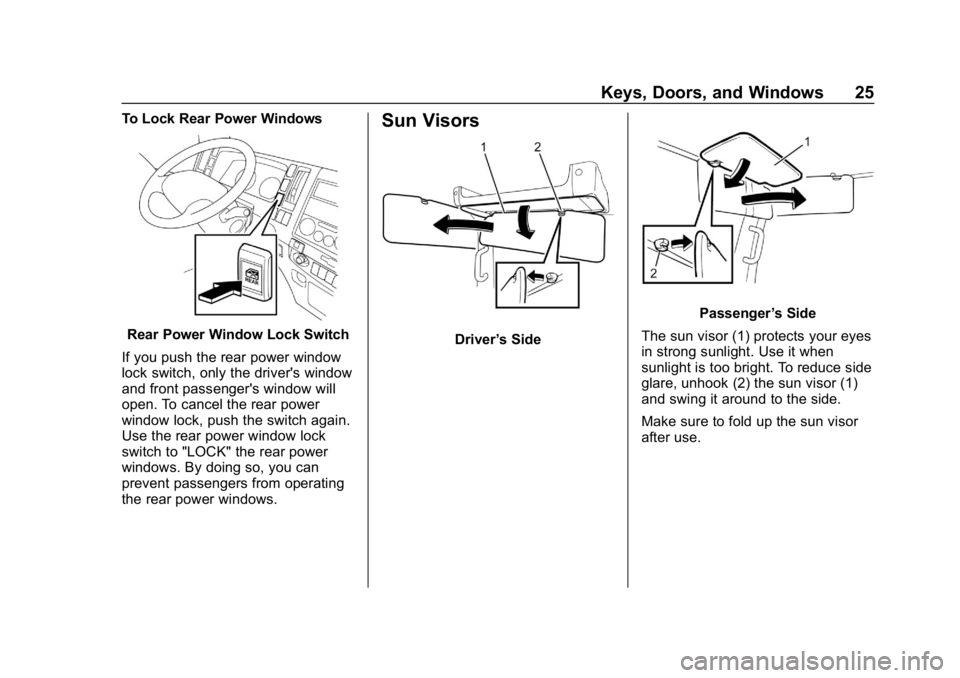
Chevrolet Low Cab Forward 5.2L Diesel Engine 4500 HD/XD/5500 HD/XD
Owner Manual (GMNA-Localizing-U.S.-13337621) - 2020 - crc - 12/5/18
Keys, Doors, and Windows 25
To Lock Rear Power Windows
Rear Power Window Lock Switch
If you push the rear power window
lock switch, only the driver's window
and front passenger's window will
open. To cancel the rear power
window lock, push the switch again.
Use the rear power window lock
switch to "LOCK" the rear power
windows. By doing so, you can
prevent passengers from operating
the rear power windows.
Sun Visors
Driver ’s Side
Passenger ’s Side
The sun visor (1) protects your eyes
in strong sunlight. Use it when
sunlight is too bright. To reduce side
glare, unhook (2) the sun visor (1)
and swing it around to the side.
Make sure to fold up the sun visor
after use.
Page 36 of 374

Chevrolet Low Cab Forward 5.2L Diesel Engine 4500 HD/XD/5500 HD/XD
Owner Manual (GMNA-Localizing-U.S.-13337621) - 2020 - crc - 12/5/18
Seats and Restraints 35
To Unfasten:
Push the button on the buckle. As
the belt automatically retracts, let it
be taken up slowly by holding on to
the latch plate until the belt is fully
retracted.
While being automatically retracted,
the seat belt could damage a
nearby window or interior trim
unless the latch plate is properly
held. Hold the latch plate to ensure
that the belt is taken up slowly.
Before closing the door, check that
the retracted seat belt is taut.
A slack belt could become trapped
in the door or seat rail.When the passenger's seat belt is
fully taken up (or not pulled out),
check that the stopper is holding the
belt in a fully taut state.
Emergency Locking Retractor
(ELR) Function
The three-point seat belts are
provided with an Emergency
Locking Retractor (ELR) function.
The ELR normally allows the seat
belt to move in and out freely as the
occupant moves. However, it locks
the seat belt to restrain the
occupant when a forward force
resulting from a collision or sudden
stop acts on the occupant.
The ELR also locks the seat belt
when the belt is pulled out quickly.
If this happens, allow it to retract
once and then pull it out slowly.
Seat Belt Use During
Pregnancy
{Warning
Unless the seat belt is correctly
worn, it may dig into the abdomen
in the event of hard braking or a
collision, harming not only the
expectant mother but also the
unborn child, putting them both in
danger of serious injuries or
death.
Page 38 of 374

Chevrolet Low Cab Forward 5.2L Diesel Engine 4500 HD/XD/5500 HD/XD
Owner Manual (GMNA-Localizing-U.S.-13337621) - 2020 - crc - 12/5/18
Seats and Restraints 37
4. Position the seat belt acrossthe lap as low as possible on
the hips. Pull the fold-back end
of the belt (upper side) until the
belt is adjusted to a snug fit.
To Unfasten:
Push the button on the buckle to
unfasten the belt.
The center seat belt
(length-adjustable two-point belt) is
designed so that it cannot be
connected with any of the
windowside seat belts (three-point
seat belts with ELR).
Seat Belt Extender
If the vehicle's seat belt will fasten
around you, you should use it. But if
a seat belt isn't long enough to
fasten, your dealer can order you an
extender. When you go in to order it,
take the heaviest coat you will wear,
so the extender will be long enough
for you. The extender will be just for
you, and just for the seat in your
vehicle that you choose. Do not let
someone else use it, and use it only
for the seat it is made to fit. To wear
it, just attach it to the regular
seat belt.
Safety System Check
Now and then check that the belts,
buckles, latch plates, retractors,
anchorages and guide loops work
properly; look for loose parts or
damage (without disassembly) that
could keep the restraint system from
doing its job. Have a belt assembly
replaced if the webbing has been
cut or otherwise damaged. Replace
belts, retractors, and hardware used
in all but a minor collision. Also,
restraint systems should be replaced and anchorages properly
repaired if they were in areas
damaged by a collision, whether the
belt was in use or not. If there is any
question, replace the belt system.
Damage, whether visible or not,
could result in a serious personal
injury in the event of an accident.
Seat Belt Care
{Warning
Keep belts clean and dry.
Clean seat belts only with mild
soaps and lukewarm water.
Do not bleach or dye belts since
this may severely weaken them.
Seat belt webbing can lose its
strength when bleached or
redyed, or when cleaned using
gasoline, paint thinners or other
volatile substances.
Do not disassemble the seat belt
mechanism in order to remove
any foreign material or objects
(Continued)
Page 55 of 374

Chevrolet Low Cab Forward 5.2L Diesel Engine 4500 HD/XD/5500 HD/XD
Owner Manual (GMNA-Localizing-U.S.-13337621) - 2020 - crc - 12/5/18
54 Instruments and Controls
Windshield Wiper/Washer
To use the windshield wiper and
washer switches, the engine control
switch must be in the ON position.
The windshield wiper switch has the
following positions, which
correspond to the states of the
wiper.
9:Stopped.
3:Intermittent, light rain.
Low Speed : Low speed,
moderate rain.
High Speed : High speed,
heavy rain. If the wiper frequently stops during
operation, contact your nearest
Dealer.
Clear snow and ice from the wiper
blades and windshield before using
them. If frozen to the windshield,
carefully loosen or thaw them.
Damaged blades should be
replaced. See
Wiper Blade
Replacement 0265.
Do not operate the wiper on a dry
windshield surface. Otherwise, the
windshield surface may sustain
damage.
Windshield Washer
{Warning
In freezing weather, do not use
the washer until the windshield is
warmed. Otherwise the washer
fluid can form ice on the
windshield, blocking your vision.
{Warning
Before driving the vehicle, always
clear snow and ice from the hood,
windshield, roof, and rear of the
vehicle, including all lamps and
windows. Reduced visibility from
snow and ice buildup could lead
to a crash.
Windshield washer fluid is sprayed
over the windshield when this switch
is pressed. At the same time, the
windshield wiper operates.
Page 90 of 374
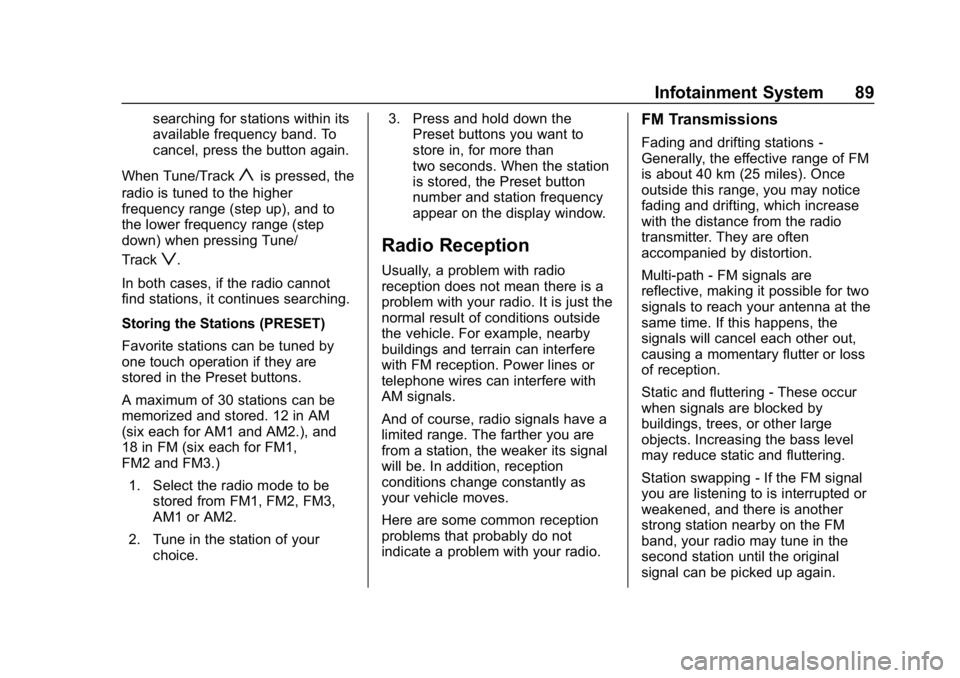
Chevrolet Low Cab Forward 5.2L Diesel Engine 4500 HD/XD/5500 HD/XD
Owner Manual (GMNA-Localizing-U.S.-13337621) - 2020 - crc - 12/5/18
Infotainment System 89
searching for stations within its
available frequency band. To
cancel, press the button again.
When Tune/Track
yis pressed, the
radio is tuned to the higher
frequency range (step up), and to
the lower frequency range (step
down) when pressing Tune/
Track
z.
In both cases, if the radio cannot
find stations, it continues searching.
Storing the Stations (PRESET)
Favorite stations can be tuned by
one touch operation if they are
stored in the Preset buttons.
A maximum of 30 stations can be
memorized and stored. 12 in AM
(six each for AM1 and AM2.), and
18 in FM (six each for FM1,
FM2 and FM3.) 1. Select the radio mode to be stored from FM1, FM2, FM3,
AM1 or AM2.
2. Tune in the station of your choice. 3. Press and hold down the
Preset buttons you want to
store in, for more than
two seconds. When the station
is stored, the Preset button
number and station frequency
appear on the display window.Radio Reception
Usually, a problem with radio
reception does not mean there is a
problem with your radio. It is just the
normal result of conditions outside
the vehicle. For example, nearby
buildings and terrain can interfere
with FM reception. Power lines or
telephone wires can interfere with
AM signals.
And of course, radio signals have a
limited range. The farther you are
from a station, the weaker its signal
will be. In addition, reception
conditions change constantly as
your vehicle moves.
Here are some common reception
problems that probably do not
indicate a problem with your radio.
FM Transmissions
Fading and drifting stations -
Generally, the effective range of FM
is about 40 km (25 miles). Once
outside this range, you may notice
fading and drifting, which increase
with the distance from the radio
transmitter. They are often
accompanied by distortion.
Multi-path - FM signals are
reflective, making it possible for two
signals to reach your antenna at the
same time. If this happens, the
signals will cancel each other out,
causing a momentary flutter or loss
of reception.
Static and fluttering - These occur
when signals are blocked by
buildings, trees, or other large
objects. Increasing the bass level
may reduce static and fluttering.
Station swapping - If the FM signal
you are listening to is interrupted or
weakened, and there is another
strong station nearby on the FM
band, your radio may tune in the
second station until the original
signal can be picked up again.
Page 93 of 374
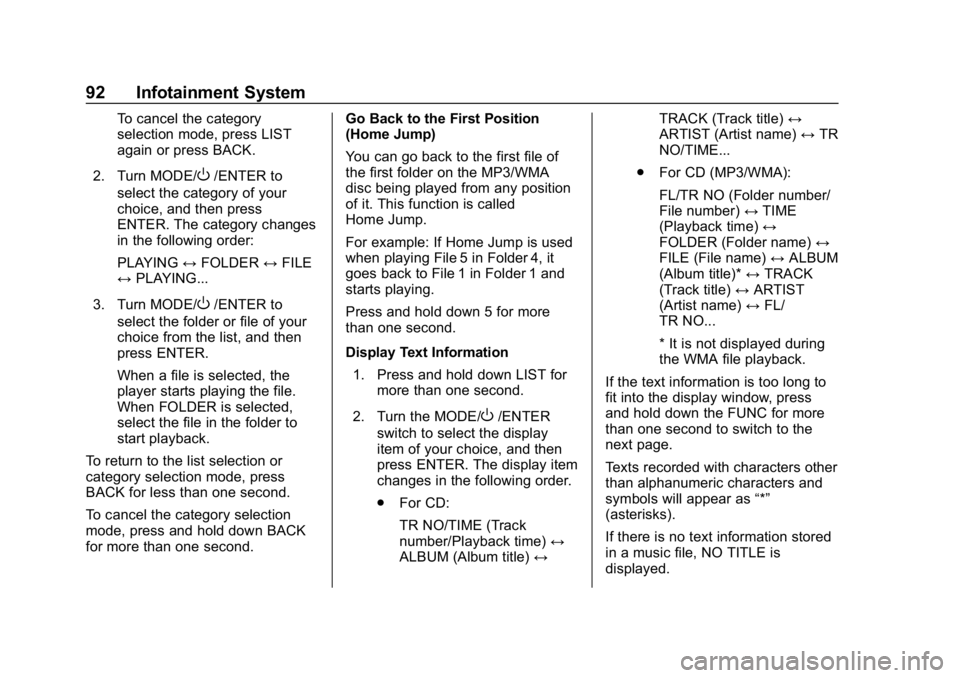
Chevrolet Low Cab Forward 5.2L Diesel Engine 4500 HD/XD/5500 HD/XD
Owner Manual (GMNA-Localizing-U.S.-13337621) - 2020 - crc - 12/5/18
92 Infotainment System
To cancel the category
selection mode, press LIST
again or press BACK.
2. Turn MODE/
O/ENTER to
select the category of your
choice, and then press
ENTER. The category changes
in the following order:
PLAYING ↔FOLDER ↔FILE
↔ PLAYING...
3. Turn MODE/
O/ENTER to
select the folder or file of your
choice from the list, and then
press ENTER.
When a file is selected, the
player starts playing the file.
When FOLDER is selected,
select the file in the folder to
start playback.
To return to the list selection or
category selection mode, press
BACK for less than one second.
To cancel the category selection
mode, press and hold down BACK
for more than one second. Go Back to the First Position
(Home Jump)
You can go back to the first file of
the first folder on the MP3/WMA
disc being played from any position
of it. This function is called
Home Jump.
For example: If Home Jump is used
when playing File 5 in Folder 4, it
goes back to File 1 in Folder 1 and
starts playing.
Press and hold down 5 for more
than one second.
Display Text Information
1. Press and hold down LIST for more than one second.
2. Turn the MODE/
O/ENTER
switch to select the display
item of your choice, and then
press ENTER. The display item
changes in the following order.
. For CD:
TR NO/TIME (Track
number/Playback time) ↔
ALBUM (Album title) ↔TRACK (Track title)
↔
ARTIST (Artist name) ↔TR
NO/TIME...
. For CD (MP3/WMA):
FL/TR NO (Folder number/
File number) ↔TIME
(Playback time) ↔
FOLDER (Folder name) ↔
FILE (File name) ↔ALBUM
(Album title)* ↔TRACK
(Track title) ↔ARTIST
(Artist name) ↔FL/
TR NO...
* It is not displayed during
the WMA file playback.
If the text information is too long to
fit into the display window, press
and hold down the FUNC for more
than one second to switch to the
next page.
Texts recorded with characters other
than alphanumeric characters and
symbols will appear as “*”
(asterisks).
If there is no text information stored
in a music file, NO TITLE is
displayed.