start stop button CHEVROLET LOW CAB FORWARD 2020 Owner's Manual
[x] Cancel search | Manufacturer: CHEVROLET, Model Year: 2020, Model line: LOW CAB FORWARD, Model: CHEVROLET LOW CAB FORWARD 2020Pages: 374, PDF Size: 6.18 MB
Page 89 of 374
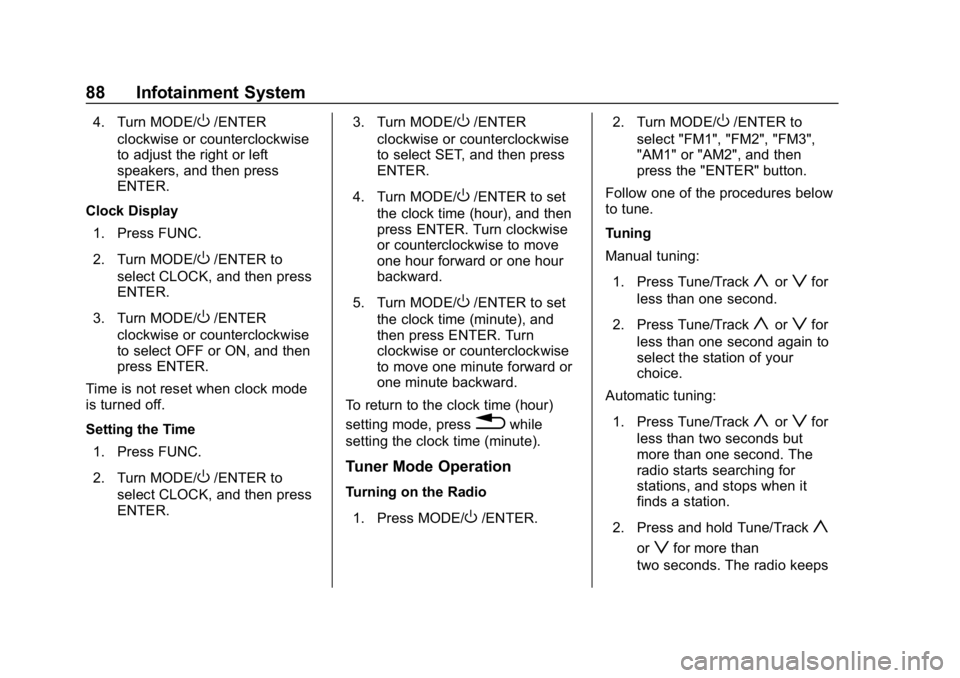
Chevrolet Low Cab Forward 5.2L Diesel Engine 4500 HD/XD/5500 HD/XD
Owner Manual (GMNA-Localizing-U.S.-13337621) - 2020 - crc - 12/5/18
88 Infotainment System
4. Turn MODE/O/ENTER
clockwise or counterclockwise
to adjust the right or left
speakers, and then press
ENTER.
Clock Display 1. Press FUNC.
2. Turn MODE/
O/ENTER to
select CLOCK, and then press
ENTER.
3. Turn MODE/
O/ENTER
clockwise or counterclockwise
to select OFF or ON, and then
press ENTER.
Time is not reset when clock mode
is turned off.
Setting the Time
1. Press FUNC.
2. Turn MODE/
O/ENTER to
select CLOCK, and then press
ENTER. 3. Turn MODE/
O/ENTER
clockwise or counterclockwise
to select SET, and then press
ENTER.
4. Turn MODE/
O/ENTER to set
the clock time (hour), and then
press ENTER. Turn clockwise
or counterclockwise to move
one hour forward or one hour
backward.
5. Turn MODE/
O/ENTER to set
the clock time (minute), and
then press ENTER. Turn
clockwise or counterclockwise
to move one minute forward or
one minute backward.
To return to the clock time (hour)
setting mode, press
0while
setting the clock time (minute).
Tuner Mode Operation
Turning on the Radio
1. Press MODE/
O/ENTER. 2. Turn MODE/
O/ENTER to
select "FM1", "FM2", "FM3",
"AM1" or "AM2", and then
press the "ENTER" button.
Follow one of the procedures below
to tune.
Tuning
Manual tuning:
1. Press Tune/Track
yorzfor
less than one second.
2. Press Tune/Track
yorzfor
less than one second again to
select the station of your
choice.
Automatic tuning:
1. Press Tune/Track
yorzfor
less than two seconds but
more than one second. The
radio starts searching for
stations, and stops when it
finds a station.
2. Press and hold Tune/Track
y
orzfor more than
two seconds. The radio keeps
Page 100 of 374
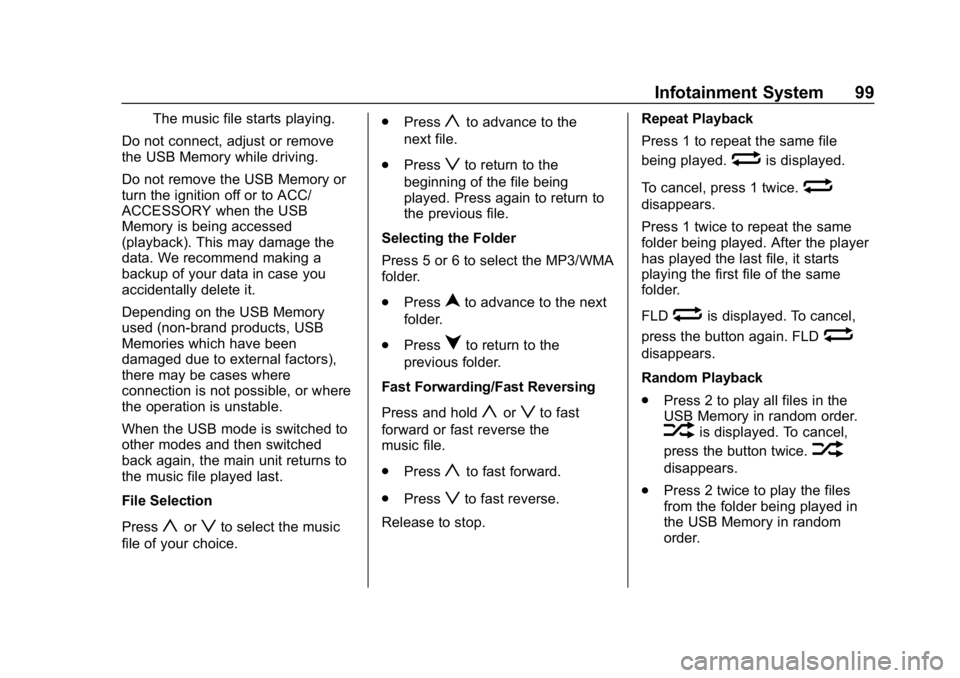
Chevrolet Low Cab Forward 5.2L Diesel Engine 4500 HD/XD/5500 HD/XD
Owner Manual (GMNA-Localizing-U.S.-13337621) - 2020 - crc - 12/5/18
Infotainment System 99
The music file starts playing.
Do not connect, adjust or remove
the USB Memory while driving.
Do not remove the USB Memory or
turn the ignition off or to ACC/
ACCESSORY when the USB
Memory is being accessed
(playback). This may damage the
data. We recommend making a
backup of your data in case you
accidentally delete it.
Depending on the USB Memory
used (non-brand products, USB
Memories which have been
damaged due to external factors),
there may be cases where
connection is not possible, or where
the operation is unstable.
When the USB mode is switched to
other modes and then switched
back again, the main unit returns to
the music file played last.
File Selection
Press
yorzto select the music
file of your choice. .
Press
yto advance to the
next file.
. Press
zto return to the
beginning of the file being
played. Press again to return to
the previous file.
Selecting the Folder
Press 5 or 6 to select the MP3/WMA
folder.
. Press
nto advance to the next
folder.
. Press
qto return to the
previous folder.
Fast Forwarding/Fast Reversing
Press and hold
yorzto fast
forward or fast reverse the
music file.
. Press
yto fast forward.
. Press
zto fast reverse.
Release to stop. Repeat Playback
Press 1 to repeat the same file
being played.
wis displayed.
To cancel, press 1 twice.
w
disappears.
Press 1 twice to repeat the same
folder being played. After the player
has played the last file, it starts
playing the first file of the same
folder.
FLD
wis displayed. To cancel,
press the button again. FLD
w
disappears.
Random Playback
. Press 2 to play all files in the
USB Memory in random order.
vis displayed. To cancel,
press the button twice.
v
disappears.
. Press 2 twice to play the files
from the folder being played in
the USB Memory in random
order.
Page 110 of 374
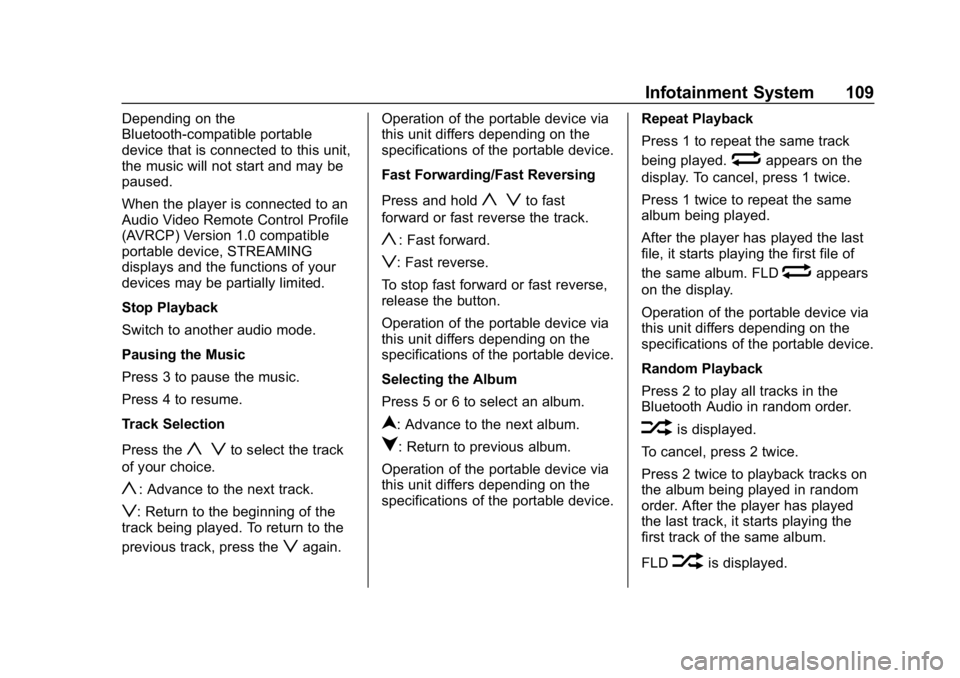
Chevrolet Low Cab Forward 5.2L Diesel Engine 4500 HD/XD/5500 HD/XD
Owner Manual (GMNA-Localizing-U.S.-13337621) - 2020 - crc - 12/5/18
Infotainment System 109
Depending on the
Bluetooth-compatible portable
device that is connected to this unit,
the music will not start and may be
paused.
When the player is connected to an
Audio Video Remote Control Profile
(AVRCP) Version 1.0 compatible
portable device, STREAMING
displays and the functions of your
devices may be partially limited.
Stop Playback
Switch to another audio mode.
Pausing the Music
Press 3 to pause the music.
Press 4 to resume.
Track Selection
Press the
y zto select the track
of your choice.
y: Advance to the next track.
z: Return to the beginning of the
track being played. To return to the
previous track, press the
zagain. Operation of the portable device via
this unit differs depending on the
specifications of the portable device.
Fast Forwarding/Fast Reversing
Press and hold
y zto fast
forward or fast reverse the track.
y: Fast forward.
z: Fast reverse.
To stop fast forward or fast reverse,
release the button.
Operation of the portable device via
this unit differs depending on the
specifications of the portable device.
Selecting the Album
Press 5 or 6 to select an album.
n: Advance to the next album.
q: Return to previous album.
Operation of the portable device via
this unit differs depending on the
specifications of the portable device. Repeat Playback
Press 1 to repeat the same track
being played.
wappears on the
display. To cancel, press 1 twice.
Press 1 twice to repeat the same
album being played.
After the player has played the last
file, it starts playing the first file of
the same album. FLD
wappears
on the display.
Operation of the portable device via
this unit differs depending on the
specifications of the portable device.
Random Playback
Press 2 to play all tracks in the
Bluetooth Audio in random order.
vis displayed.
To cancel, press 2 twice.
Press 2 twice to playback tracks on
the album being played in random
order. After the player has played
the last track, it starts playing the
first track of the same album.
FLD
vis displayed.
Page 199 of 374

Chevrolet Low Cab Forward 5.2L Diesel Engine 4500 HD/XD/5500 HD/XD
Owner Manual (GMNA-Localizing-U.S.-13337621) - 2020 - crc - 12/5/18
198 Driving and Operating
Warning (Continued)
When you move the selector lever
into D, 2, 1 or R, creep will cause
the vehicle to move.
When pulling away from a
standstill, you must control the
speed using only the accelerator
pedal. Operate the accelerator
pedal carefully.
Do not operate the selector lever
while pressing the accelerator
pedal. The vehicle may make a
sudden start, possibly causing an
accident.
You and others could be seriously
injured.
When pulling away, visually check
the position of the selector lever.
If you always press the push button
while operating the selector lever,
the lever may occasionally move to
the other gear position against your
intentions. Practice operating the selector lever
between the N and D without
pressing the push button.
Do not operate the selector lever
while pressing the accelerator
pedal. Doing so is dangerous
because the vehicle would
suddenly move.
Do not operate the automatic
transmission at or near stall
condition for more than
five seconds. Stall condition is when
the transmission is in one of the
driving ranges, the engine is running
at high speed, but the drive wheels
are unable to move. This condition
might occur if the vehicle is stuck in
deep sand or is pushing against a
fixed barrier. Operating the
transmission at stall condition will
result in overheating and damage.
Do not hold your vehicle on an
upgrade with the accelerator pedal.
Doing so will result in automatic
transmission overheating and
damage. Use the parking brake or
foot brake to hold the vehicle on an
upgrade.Even if you plan to move only a
short distance, sit in the correct
driving position and make sure you
can firmly press the brake and
accelerator pedals.
When you reverse, you twist to look
rearward so pedal operation
becomes difficult. Firmly press the
brake pedal. Also, practice returning
the selector lever immediately to the
N position after reversing. When
pulling away, visually check the
selector lever position and the shift
indicator.
When the vehicle is stopped, do not
keep pressing the accelerator pedal
with the selector lever in a forward
gear or R position while pressing
the brake pedal. Doing so may
cause a breakdown.
Sit in the correct driving position,
and use your right foot to operate
the brake and accelerator pedals.
To avoid accidentally pressing the
wrong pedal, check the pedal
positions and practice putting your
foot on the desired pedal.
Page 203 of 374

Chevrolet Low Cab Forward 5.2L Diesel Engine 4500 HD/XD/5500 HD/XD
Owner Manual (GMNA-Localizing-U.S.-13337621) - 2020 - crc - 12/5/18
202 Driving and Operating
To Start After Stopping
To start again after stopping your
vehicle, visually check that the
selector lever is in D, and gradually
press the accelerator pedal to
pull away.
When Parking Your Vehicle
{Warning
Do not leave your vehicle while
the engine is still running. Do not
park with the selector lever in a
position other than P or N the
vehicle may begin moving by
itself due to creeping. You may
accidentally press the accelerator
pedal when getting into the
vehicle causing it to start moving
suddenly.
When parking the vehicle, always
apply the parking brake and move
the selector lever to the P
position.(Continued)
Warning (Continued)
When parking on a slope, move
the selector lever in the P position
and block the wheels with chocks.
You and others could be seriously
injured.
1. Keep pressing the brake pedal firmly with your right foot, then
apply the parking brake.
2. Move the selector lever in the P position, check that the shift
indicator is indicating P, and
slowly ease your right foot off
the brake pedal.
3. Stop the engine and remove the key. When the selector
lever is not placed in the P
position, the shift lock system
operates and the key cannot
be removed.
See Starting and Stopping the
Vehicle 0159, and Parking Brake
0 211. If you cannot move the selector
lever from the P position after
starting the engine, perform the
following necessary checks:
.
Check that you are firmly
pressing the brake pedal.
. Check if the area where your
vehicle is parked is not a slope.
. If your vehicle is parked on a
downhill slope, the push
operation of the selector lever
may become heavy to move. In
this case, you can operate the
selector lever more smoothly by
pushing the selector lever
towards the front of the vehicle
while pushing the button.
Shift Lock System
When Starting Your Vehicle
The selector lever cannot be
operated from the P position to any
other position without the brake
pedal being pressed. Be sure to
operate the lever while pressing the
brake pedal.
Page 206 of 374

Chevrolet Low Cab Forward 5.2L Diesel Engine 4500 HD/XD/5500 HD/XD
Owner Manual (GMNA-Localizing-U.S.-13337621) - 2020 - crc - 12/5/18
Driving and Operating 205
Selector Lever
Move the selector lever (2) to make
a shift into each gear position.
P (Parking) :Used when the
vehicle is parked or when starting
the engine. The P position is to be
used with the parking brake. The P
and N positions are the two
positions in which the engine can be
started.
R (Reverse) : Used when backing
up the vehicle. Bring the truck to a
complete stop before moving the
selector to the R position. N (Neutral) :
Can be used when
starting the engine, but for safety,
get in the habit of starting the
engine in the P position. The N
position is used should it become
necessary to tow your truck.
D (Drive) : The D position is for all
normal forward driving. The system
automatically selects the gear
according to the vehicle speed.
Press the overdrive off switch (3) to
switch to the overdrive ON position
for greater fuel economy.
2 (Second) : May be used when
driving on downhill roads or when
the engine brake is required. Select
the 2 position at speeds below
40 km/h (25 MPH) when traveling
down a moderate grade. Return the
selector to the D position for normal
driving.
1 (Low) : Used on steep downhill
roads or when strong engine
braking is required. Return the
selector to the D position for normal
driving.
{Warning
When pulling away, always
visually check the position of the
selector lever for safety.
Only push the button for gear
selection when necessary.
Pushing the button unnecessarily
may result in unintended gear
selection.
Never move the selector to the P
position when the truck is in
motion.
Do not run the vehicle with the
transmission in neutral. Not only
will the engine brake not function,
but the transmission will also be
damaged. You and others could
be seriously injured.
When repeatedly shifting between
forward and reverse gears for a
multiple-point turn, firmly press the
brake pedal and confirm that the
vehicle is completely stopped before
operating the selector lever.