CHEVROLET LUMINA 1993 1.G Owners Manual
Manufacturer: CHEVROLET, Model Year: 1993, Model line: LUMINA, Model: CHEVROLET LUMINA 1993 1.GPages: 324, PDF Size: 17.44 MB
Page 221 of 324
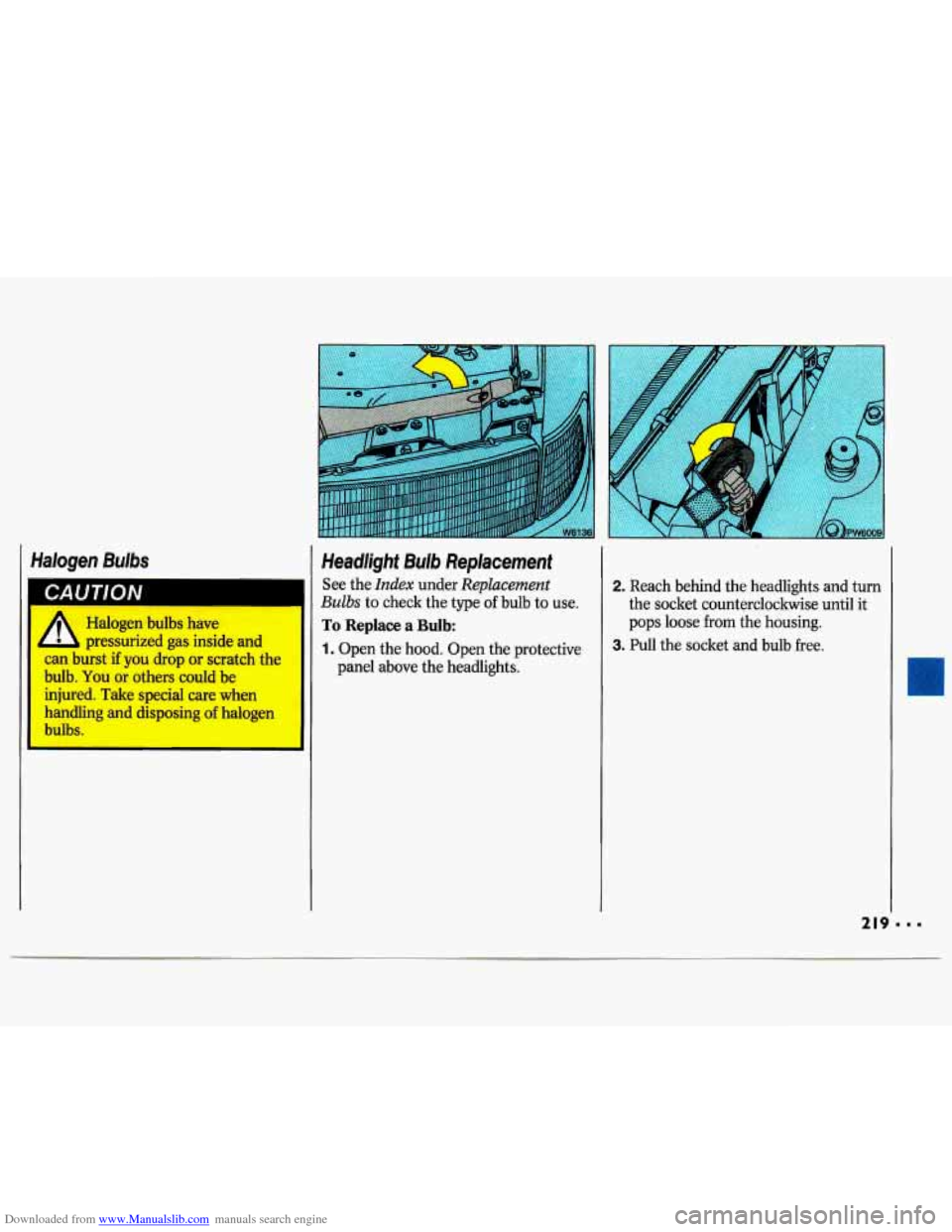
Downloaded from www.Manualslib.com manuals search engine Halogen Bulbs I Headlight Bulb Replacement
Halogen bulbs have
pressurized
gas inside and
can burst if you drop or scratch the
bulb.
You or others could be
injured. Take special care when
handling and disposing
of halogen
bulbs.
Bulbs to check the type-of bulb to use.
To Replace a Bulb:
1. Open the hood. Open the protective
panel above the headlights.
2. Reach behind the headlights and turn
the socket counterclockwise until it
pops loose
from the housing.
3. Pull the socket and bulb free.
Page 222 of 324
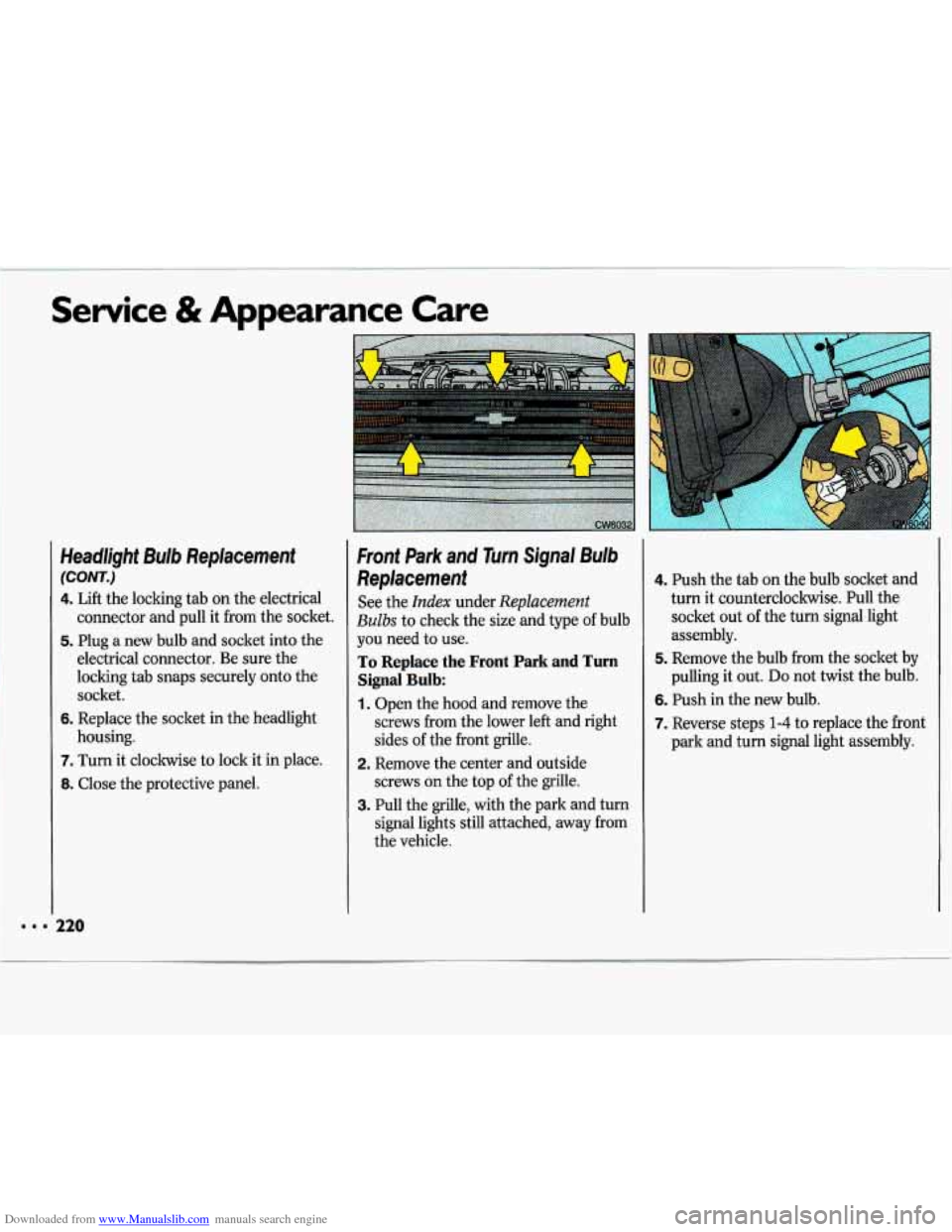
Downloaded from www.Manualslib.com manuals search engine Service & Appearance Care
HwdDghf Bulb Replacement
(COW..)
4. Lift the lacking tab on the electrical
connector
and pd it from the socket.
5. plug a new bulb ayld socket into the
electxical cannectur, Be sure the
lacking tab
snaps securely onto the
socket.
6. Replace the socket in the headlight
housing.
7. Turn it clockwise to lo& it in place.
8. Close the protective panel,
4. Push the tab on the bulb socket and I
turn it c=own.t~do;ckwise. 9ull the
assembly.
5. Remove the bulb from the socket by
palling
it out. De not twist the bulb.
6. Push in the new bulb.
7. Reverse steps 1-4 to replace the front
park and turn signal light assembly.
socket out of the tw [email protected]
I
Page 223 of 324
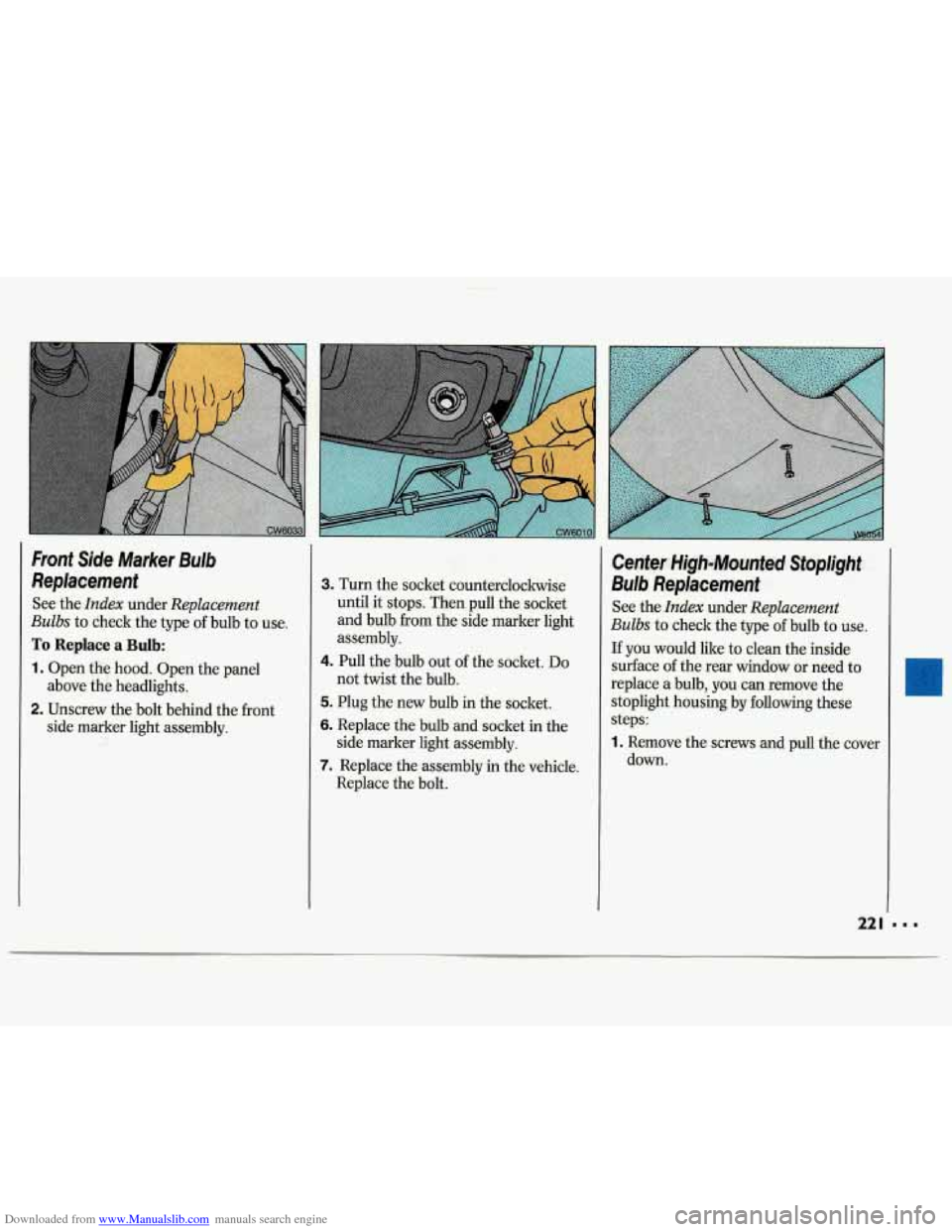
Downloaded from www.Manualslib.com manuals search engine Front Side Marker Bulb
Replacement
See the Index under Replacement
Bulbs to check the type of bulb to use.
To Replace a Bulb:
1. Open the hood. Open the panel
2. Unscrew the bolt behind the front
above
the headlights.
side marker
light assembly.
3. Turn the socket counterclockwise
until
it stops. Then pull the socket
and bulb from the side marker light
assembly.
4. Pull the bulb out of the socket. Do
not twist the bulb.
5. Plug the new bulb in the socket.
6. Replace the bulb and socket in the
7. Replace the assembly in the vehicle.
side marker light assembly.
Replace the bolt.
Center High-Mounted Stoplight
Bulb Repkcememt
See the Index under Replacement
BuZbs to check the type of bulb to use.
If you would like to clean the inside
surface
of the rear window or need to
replace a bulb, you can remove the
stoplight housing by following these
steps:
1. Remove the screws and pull the cover
down.
Page 224 of 324
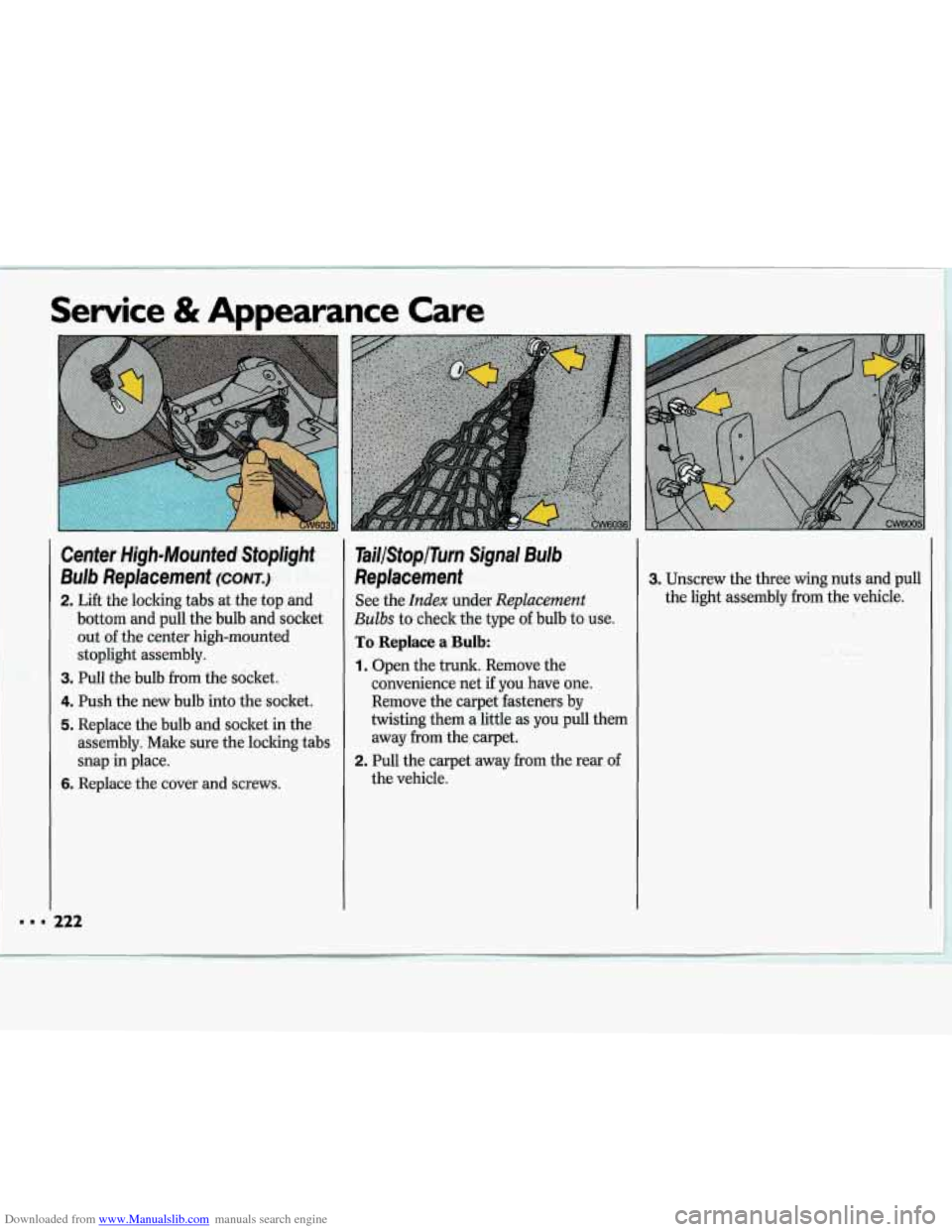
Downloaded from www.Manualslib.com manuals search engine Service & Appearance Care
Center High-Mounted Stoplight
Bulb Replacement
(CONT.)
2. Lift the locking tabs at the top and
bottom and pull the bulb and socket
out of the center high-mounted
stoplight assembly.
3. Pull the bulb from the socket.
4. Push the new bulb into the socket.
5. Replace the bulb and socket in the
assembly. Make sure the locking tabs
snap in place.
6. Replace the cover and screws.
TailStop/Turn Signal Bulb
Replacement
See the Index under Replacement
Bulbs to check the type of bulb to use.
To Replace a Bulb:
1. Open the trunk. Remove the
convenience net
if you have one.
Remove the carpet fasteners by
twisting them a little as you pull them
away from the carpet.
the vehicle.
2. Pull the carpet away from the rear of
3. Unscrew the three wing nuts and pull
the light assembly
from the vehicle.
Page 225 of 324
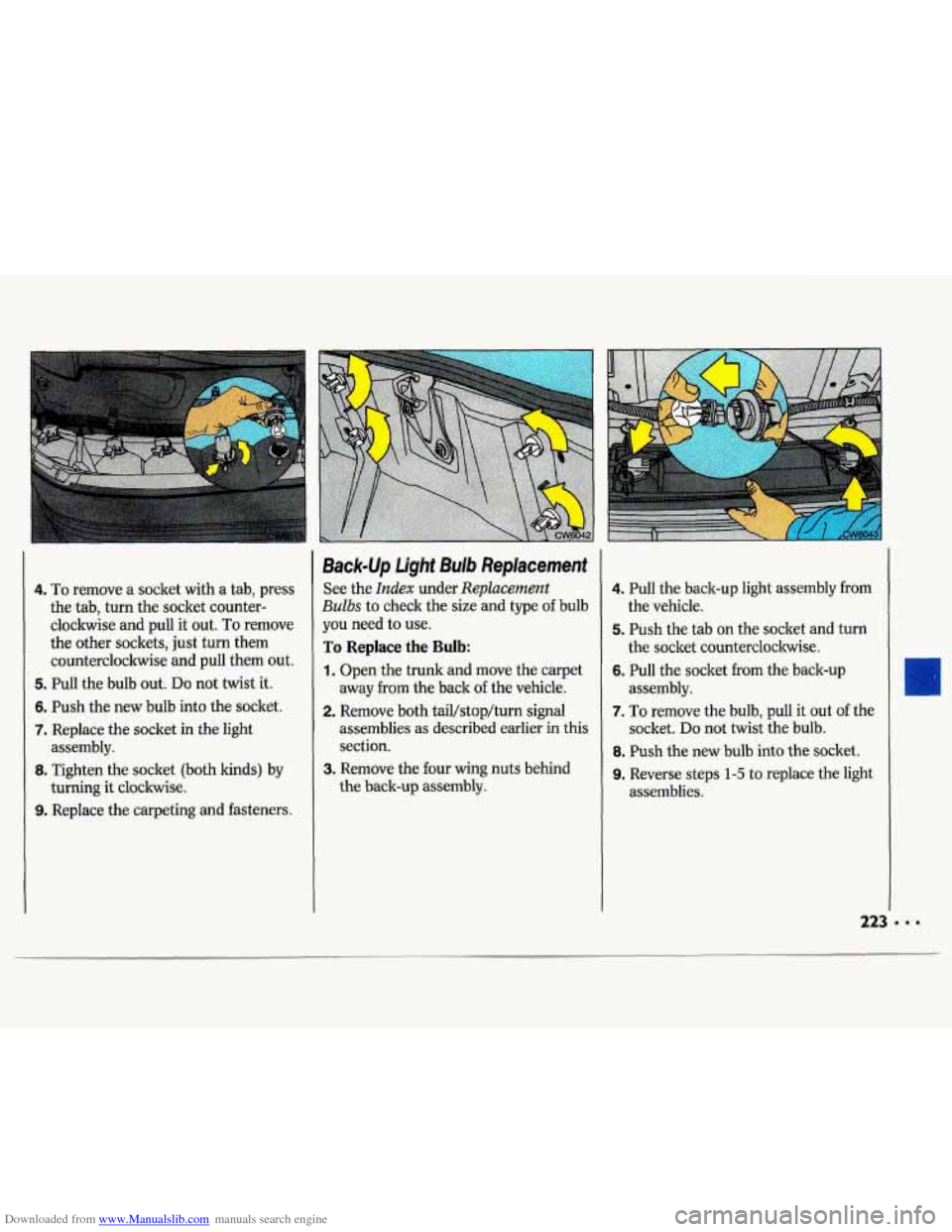
Downloaded from www.Manualslib.com manuals search engine 4. To remove a socket with a tab, press
the tab, turn the socket counter-
clockwise and pull
it out. To remove
the other sockets, just turn them
counterclockwise and
pull them out.
5. Pull the bulb out. Do not twist it.
6. Push the new bulb into the socket.
7. Replace the socket in the light
8. Tighten the socket (both kinds) by
9. Replace the carpeting and fasteners.
assembly.
turning
it clockwise.
Back-Up light Bulb Replacement
See the Index under Replacement
Bulbs to check the size and type of bulb
you need
to use.
To Replace the Bulb:
1. Open the trunk and move the carpet
away
from the back of the vehicle.
2. Remove both tail/stop/turn signal
assemblies
as described earlier in this
section.
the back-up assembly.
3. Remove the four wing nuts behind
4. Pull the back-up light assembly from
the vehicle.
5. Push the tab on the socket and turn
the socket counterclockwise.
6. Pull the socket $om the back-up
assembly.
7. To remove the bulb, pull it out of the
socket.
Do not twist the bulb.
8. Push the new bulb into the socket.
9. Reverse steps 1-5 to replace the light
assemblies.
Page 226 of 324
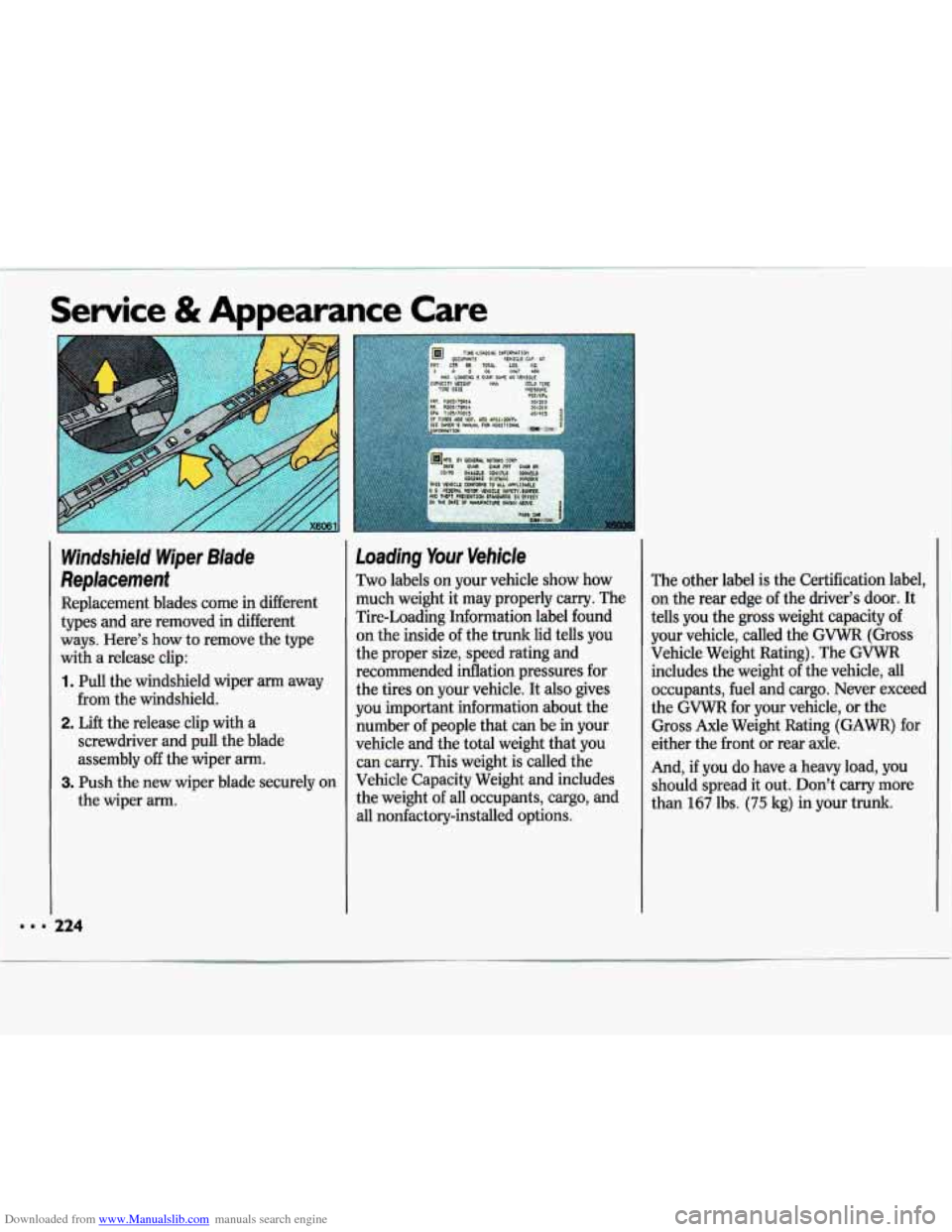
Downloaded from www.Manualslib.com manuals search engine Service & Appearance Care
= = 224
Windshield Wiper Blade
Replacement
Replacement blades come in different
types and are removed in different
ways. Here’s how to remove the type
with a release clip:
1. Pull the windshield wiper ann away
2. Lift the release clip with a
from
the windshield.
screwdriver and pull the blade
assembly
off the wiper arm.
the wiper arm.
3. Push the new wiper blade securely on
Loading Your Vehicle
Two labels on your vehicle show how
much weight it may properly carry. The
Tire-Loading Information label found
on the inside of the trunk lid tells you
the proper size, speed rating and
recommended inflation pressures for
the tires on your vehicle. It also gives
you important information about the
number of people that can be in your
vehicle and the total weight that you
can carry. This weight is called the
Vehicle Capacity Weight and includes
the weight of all occupants, cargo, and
all nonfactory-installed options. The
other label is the Certification label,
on the rear edge
of the driver’s door. It
tells you the
gross weight capacity of
your vehicle, called the GVWR (Gross
Vehicle Weight Rating). The
GVWR
includes the weight of the vehicle, all
occupants, fuel and cargo. Never exceed
the GVWR for your vehicle, or the
Gross Axle Weight Rating
(GAWR) for
either the front or rear axle.
And,
if you do have a heavy load, you
should spread it out. Don’t carry more
than
167 lbs. (75 kg) in your trunk.
Page 227 of 324
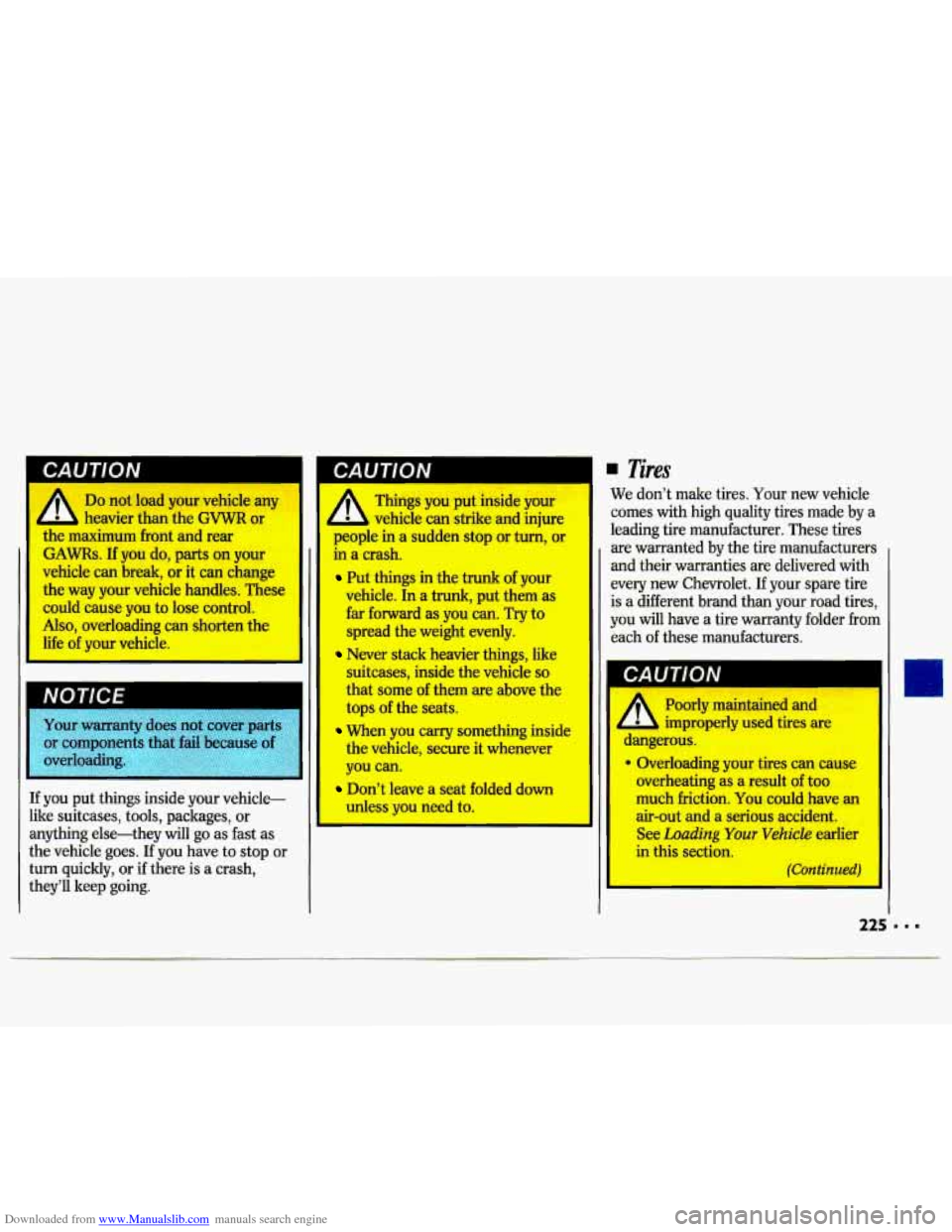
Downloaded from www.Manualslib.com manuals search engine A
Do not load your vehicle any
Things you put inside your
heavier than the
GVWR or b vehicle can strike and iniure
the maximum front and rear
GAMS. If you do, parts on your
vehicle can break, or it can change
the way your vehicle handles. These
could cause you to lose control.
Also, overloading can shorten the
life of your vehicle.
‘I I
If you put things inside your vehicle-
like suitcases, tools, packages, or
anything else-they
will go as fast as
the vehicle goes. If you have
to stop or
turn quickly, or if there is a crash,
they’ll keep going. people
in a sudden
stop or turn, or
in a crash.
Put things in the trunk of your
vehicle. In a trunk, put them as
far forward
as you can. Try to
spread the weight evenly.
Never stack heavier things, like
suitcases, inside the vehicle
so
that some of them are above the
tops
of the seats.
When you wry something inside
the vehicle, secure it whenever
you can.
Don’t leave a seat folded down
unless
you need to.
. Tires
We don’t make tires. Your new vehicle
comes with high quality tires made by a
leading tire manufacturer. These tires
are warranted
by the tire manufacturers
and their warranties are delivered with
every new Chevrolet. If your spare tire
is a different brand than your road tires,
you will have a tire warranty folder from
each of these manufacturers.
A Poorly maintained and
dangerous.
I improperly used tires are
9 Overloading your tires can cause
overheating as a result of too
much friction. You could have an
air-out and a serious accident.
See Loading Your Vehicle earlier
in this section.
(Continued)
Page 228 of 324
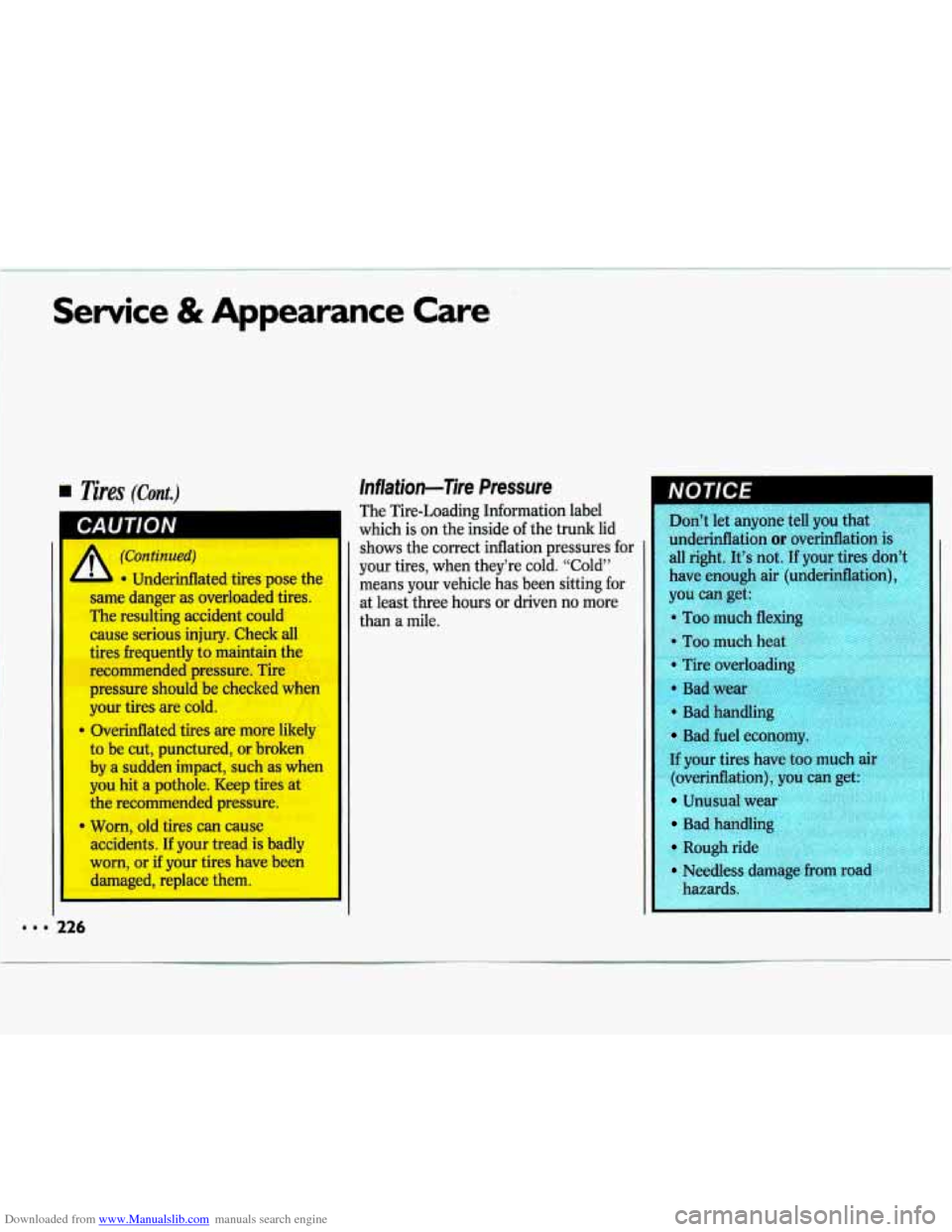
Downloaded from www.Manualslib.com manuals search engine 1,
Service & Appearance Care
Inflation-7ire Pressure
The Tire-Loading Information label
which is on the inside of the trunk lid
shows the correct inflation pressures for
your tires, when they’re cold. “Cold” means your vehicle has been sitting for
at least three hours or driven no more
than a mile. Don’t let anyone tell you
that 1
underinflation or overinflation is
all right. It’s not. If your tires don’t
have enough air (un
Bad fuel econon
If your tires have to
(overinflation) you can get:
Unusual wear [*--
Bad handling
Rough ric,
Needless damage from rp-
hazards.
Page 229 of 324
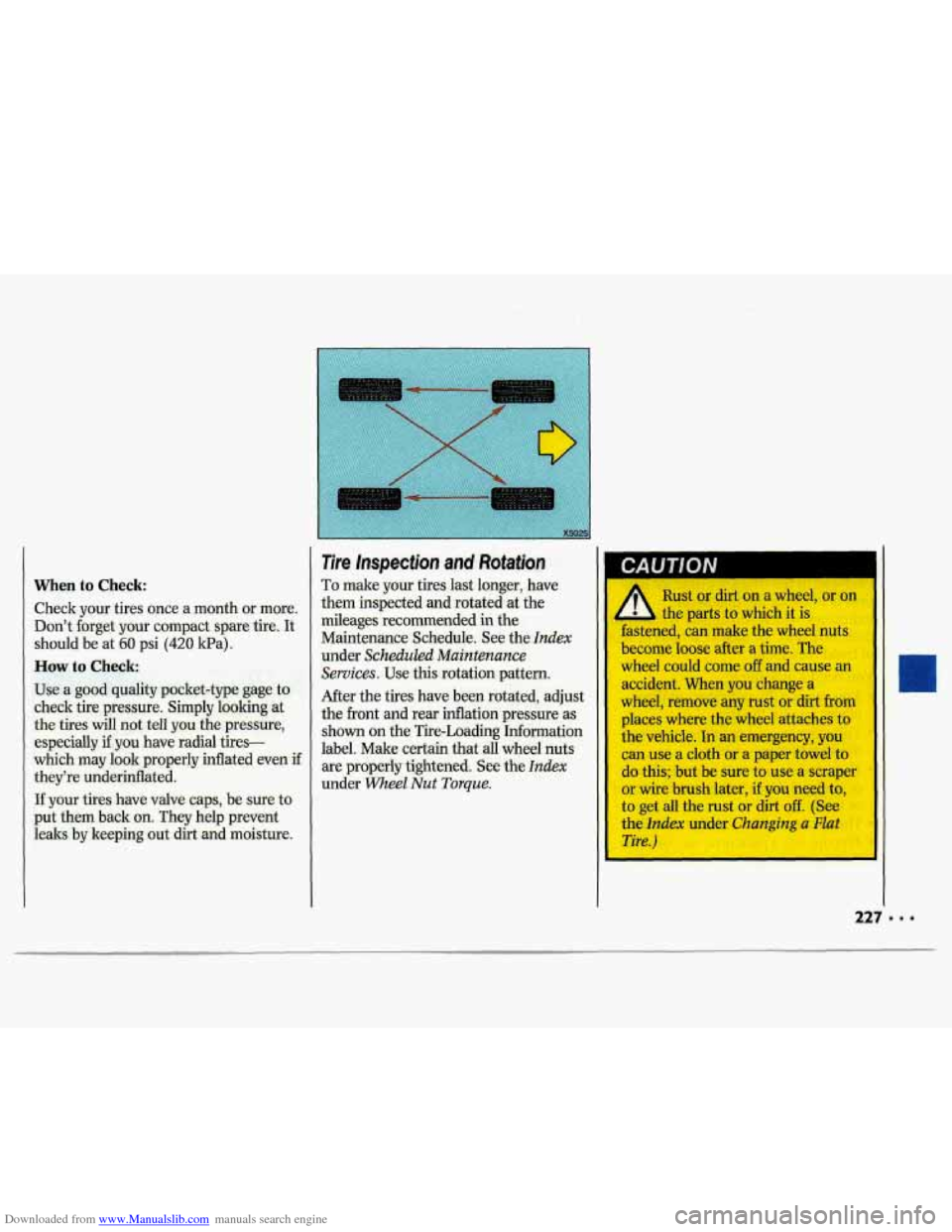
Downloaded from www.Manualslib.com manuals search engine When to Check:
Check your tires once a month or more.
Don't forget your compact spare tire. It
should be at
60 psi (420 kPa).
How to Check
Use a good quality pocket-type gage to
check tire pressure. Simply looking
at
the tires will not tell you the pressure,
especially
if you have radial tires-
which may look properly inflated even
if
they're underinflated.
If your tires have valve caps, be sure to
put them back on. They help prevent
leaks by keeping out dirt and moisture.
Tire Inspection and Rotation
To make your tires last longer, have
them inspected and rotated at the
mileages recommended in the
Maintenance Schedule. See the
Index
under Scheduled Maintenance
Services.
Use this rotation pattern.
Mer the tires have been rotated, adjust
the front and rear inflation pressure as
shown on the Tire-Loading Information
label. Make certain that
all wheel nuts
are properly tightened. See the
Index
under Wheel Nut Torque.
I
Rust or dirt on a wheel, or on
the parts to which it is
fastened, can make the wheel nuts
become loose after
a time. The
wheel could come
off and cause an
accident. When you change a
wheel, remove any rust
or dirt from
places where the wheel attaches to
the vehicle. In an emergency, you
can use a cloth
or a paper towel to
do this; but be sure to use a scraper
or wire brush later,
if you need to,
to get all the rust or dirt off. (See
the
Index under Changing a Flat
Tire.)
L
Page 230 of 324
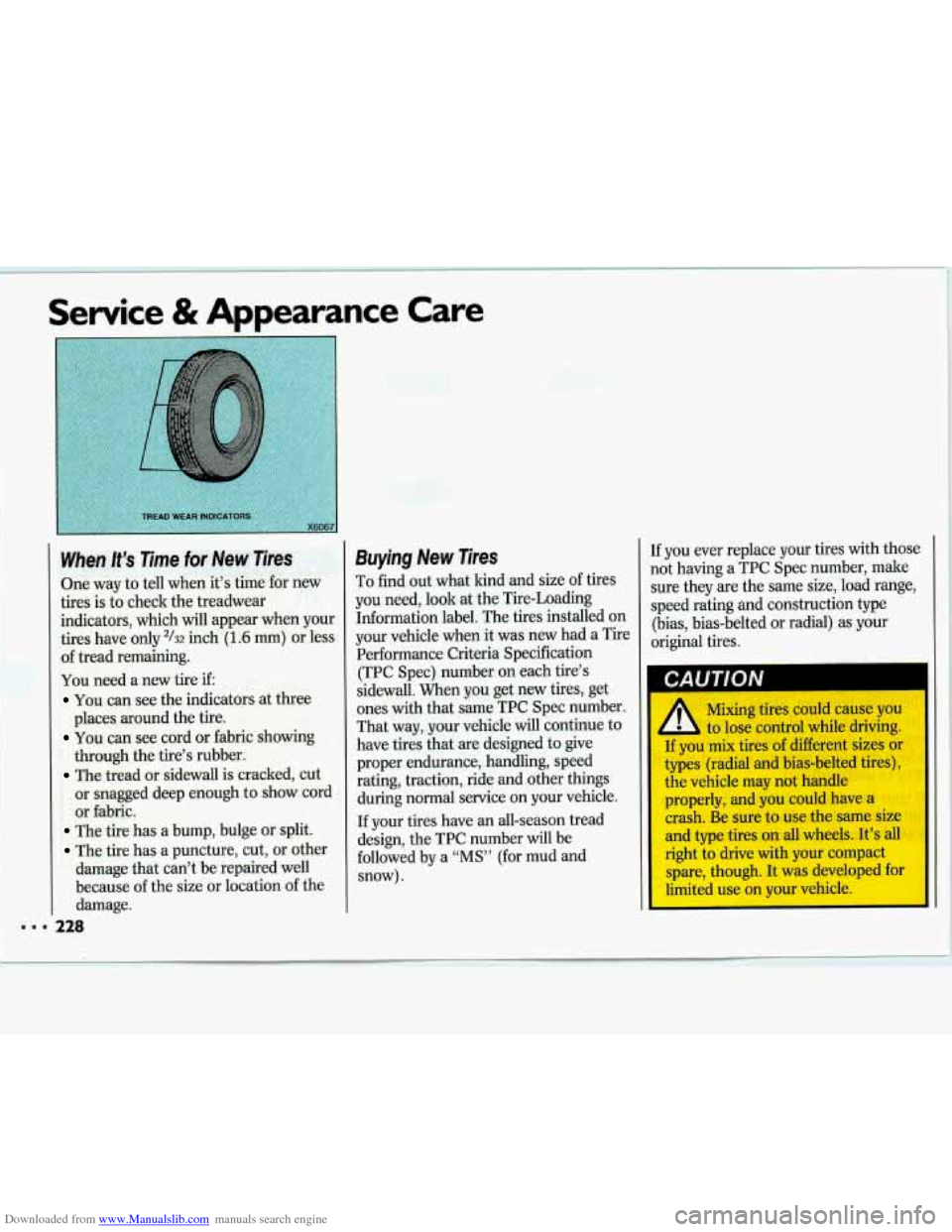
Downloaded from www.Manualslib.com manuals search engine Servi - - & f -- MI -- 3arance Care
When It’s Time for New Tires
One way to tell when it’s time for new
tires is to check the treadwear
indicators, which will appear when your
tires have only
2/32 inch (1.6 mm) or less
of tread remaining.
You need a new tire if:
You can see the indicators at three
You can see cord or fabric showing
The tread or sidewall is cracked, cut
places around
the tire.
through the tire’s rubber.
or snagged deep enough to show cord
or fabric.
The tire has a bump, bulge or split.
The tire has a puncture, cut, or other
damage that can’t be repaired well
because of the size or location of the
damage.
Buying New Tires
To find out what kind and size of tires
you need, look at the Tire-Loading
Information label. The tires installed on
your vehicle when it was new had a Tire
Performance Criteria Specification
(TPC Spec) number on each tire’s
sidewall. When you get new tires, get
ones with that same TPC Spec number.
That way, your vehicle will continue to
have tires that are designed to give
proper endurance, handling, speed
rating, traction, ride and other things
during normal service on your vehicle.
If your tires have an all-season tread
design, the TPC number will be
followed by a
“MS” (for mud and
snow). If
you ever replace your tires with those
not having a TPC Spec number, make sure they are the same size, load range,
speed rating and construction type (bias, bias-belted or radial) as your
original tires.
I CAUTION I
Mixing tires could cause you
to lose control while driving.
If you mix tires of different sizes or
types (radial and bias-belted tires)
,
the vehicle may not handle
properly, and you could have a crash. Be sure to use the same size
and type tires on all wheels. It’s all
right to drive with your compact
spare, though. It was developed for
limited use
on your vehicle.