radio controls CHEVROLET MALIBU 1997 5.G Owners Manual
[x] Cancel search | Manufacturer: CHEVROLET, Model Year: 1997, Model line: MALIBU, Model: CHEVROLET MALIBU 1997 5.GPages: 354, PDF Size: 18.87 MB
Page 122 of 354
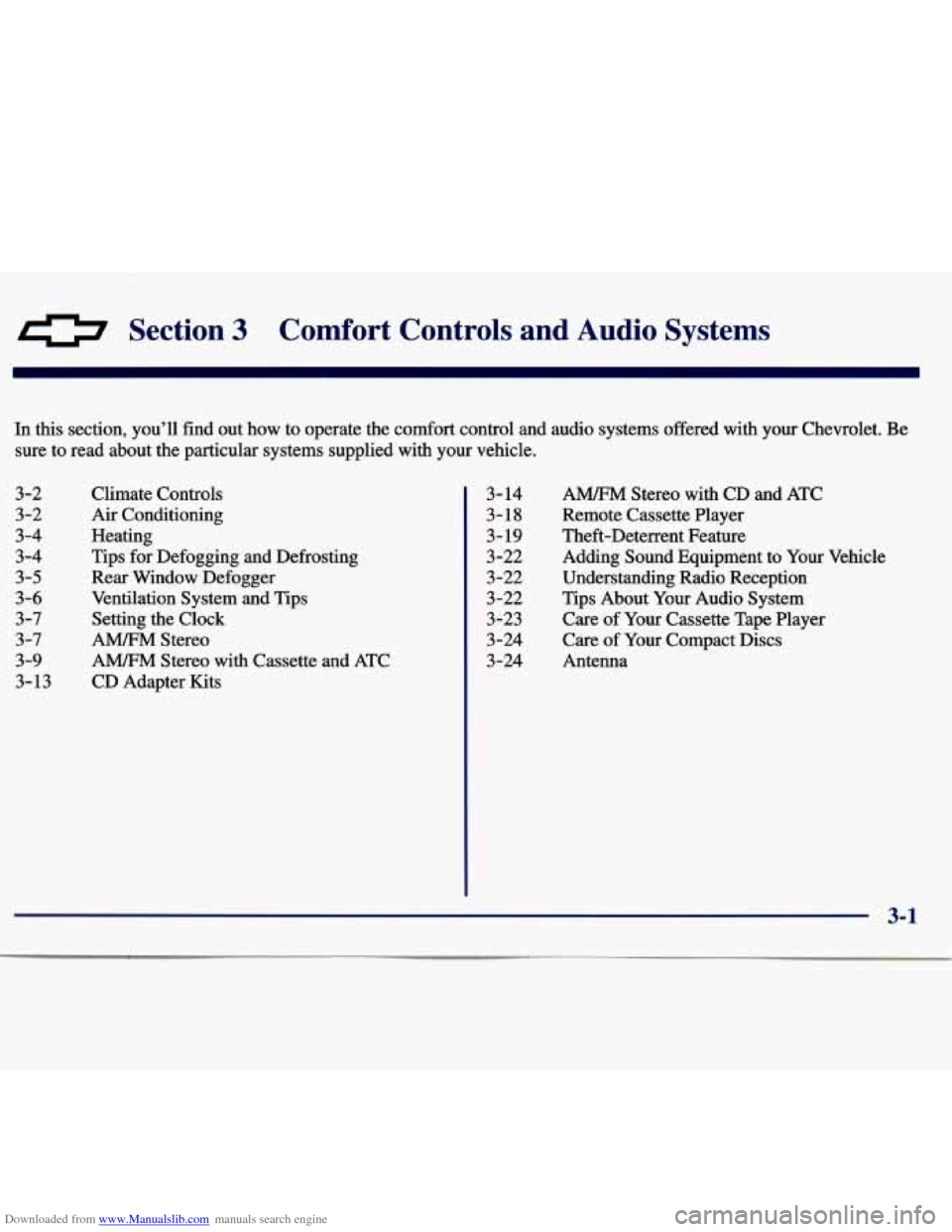
Downloaded from www.Manualslib.com manuals search engine U Section 3 Comfort Controls and Audio Systems
In this section, you'll find out how to operate the comfort control and audio systems offered with your Chevrolet. Be
sure to read about the particular systems supplied with your vehicle.
3-2
3-2
3-4
3-4
3-5
3-6
3-7
3-7
3-9 3-13 Climate Controls
Air Conditioning
Heating
Tips for Defogging and Defrosting
Rear Window Defogger
Ventilation System and Tips Setting the Clock
A" Stereo
A" Stereo with Cassette and ATC
CD Adapter Kits
3- 14
3-18
3- 19
3-22
3-22
3-22 3-23
3-24
3-24 A" Stereo with CD and ATC
Remote Cassette Player
Theft-Deterrent Feature
Adding Sound Equipment to Your Vehicle
Understanding Radio Reception Tips About Your Audio System
Care of Your Cassette Tape Player
Care of Your Compact Discs
Antenna
3-1
Page 128 of 354
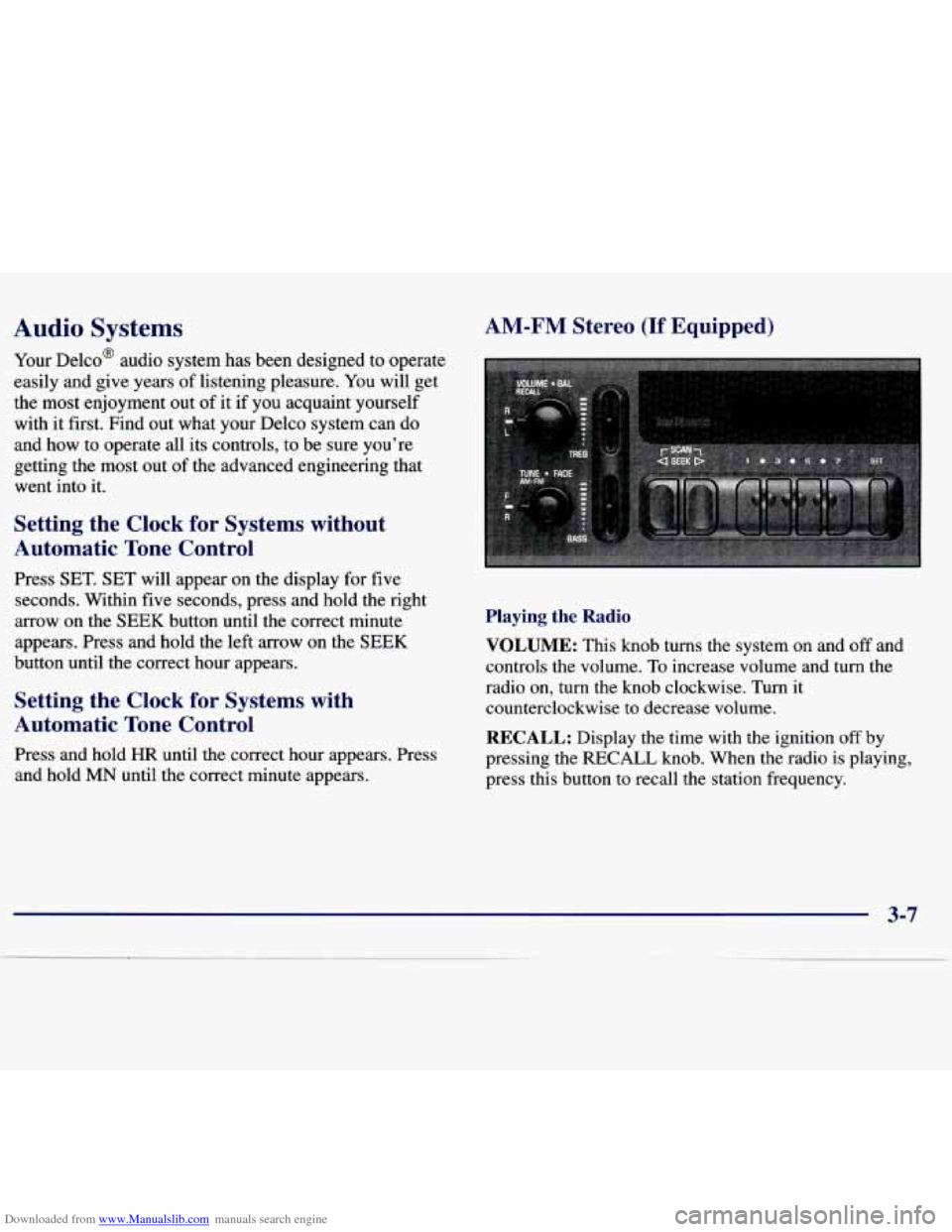
Downloaded from www.Manualslib.com manuals search engine Audio Systems
Your Delco' audio system has been designed to operate
easily and give years of listening pleasure. You will get
the most enjoyment out of it
if you acquaint yourself
with it first. Find out what your Delco system can do
and how to operate all its controls, to be sure you're
getting the most out
of the advanced engineering that
went into it.
Setting the Clock for Systems without
Automatic Tone Control
Press SET. SET will appear on the display for five
seconds. Within five seconds, press and hold the right
arrow on the
SEEK button until the correct minute
appears. Press and hold
the left arrow on the SEEK
button until the correct hour appears.
Setting the Clock for Systems with
Automatic Tone Control
Press and hold HR until the correct hour appears. Press
and hold
MN until the correct minute appears.
AM-FM Stereo (If Equipped)
Playing the Radio
VOLUME: This knob turns the system on and off and
controls the volume.
To increase volume and turn the
radio on,
turn the knob clockwise. Turn it
counterclockwise to decrease volume.
RECALL: Display the time with the ignition off by
pressing the
RECALL knob. When the radio is playing,
press this button to recall the station frequency.
3-7
Page 133 of 354
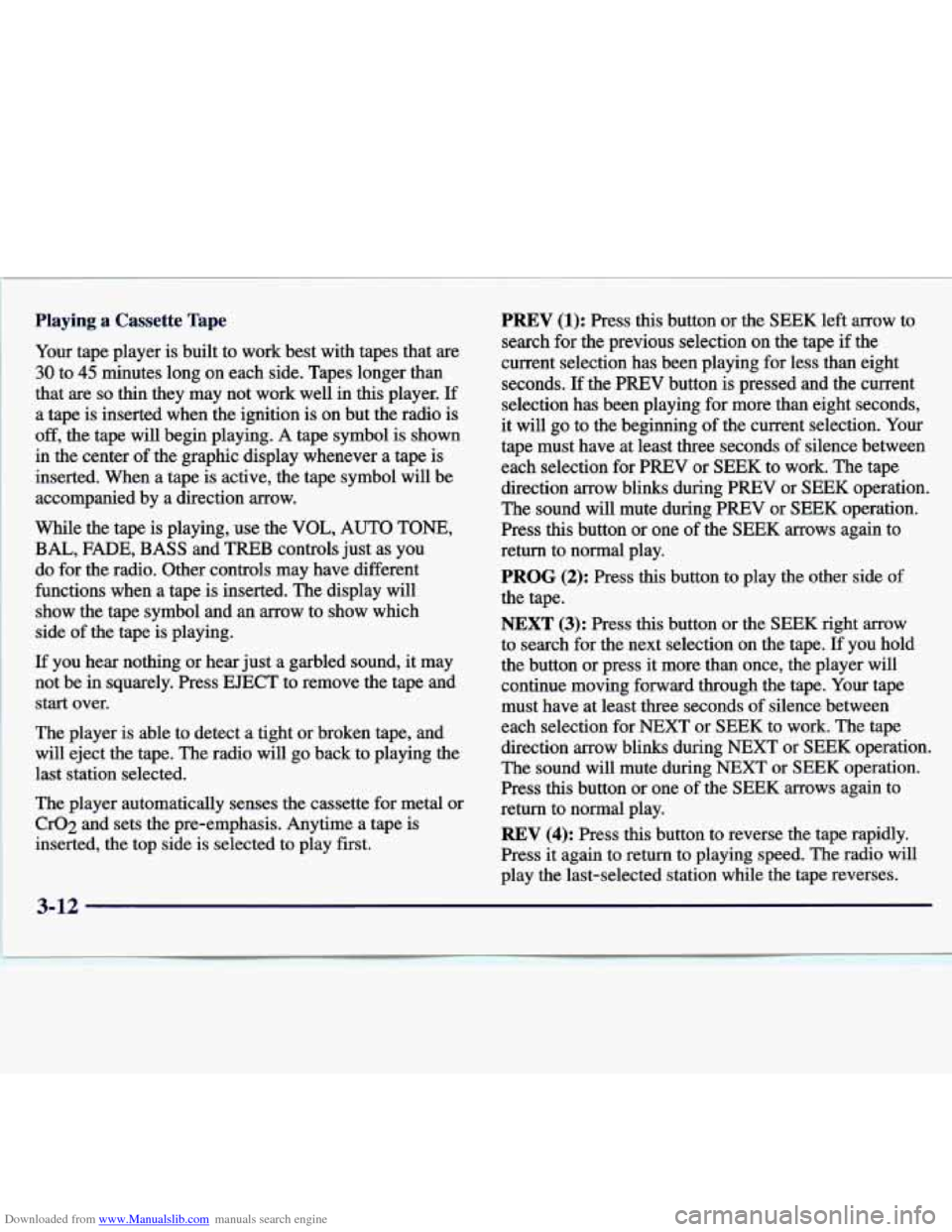
Downloaded from www.Manualslib.com manuals search engine ~~ ~
~ ~~~ ~ Playing a Cassette Tape
Your
tape player is built to work best with tapes that are
30 to
45 minutes long on each side. Tapes longer than
that are
so thin they may not work well in this player. If
a tape is inserted when the ignition is on but the radio is
off, the tape will begin playing. A tape symbol is shown
in the center of the graphic display whenever a tape is
inserted. When a tape is active, the tape symbol will be
accompanied by a direction arrow.
While the tape is playing, use the VOL, AUTO TONE, BAL, FADE, BASS and TREB controls just as you
do for the radio. Other controls may have different
functions when a tape is inserted. The display will
show the tape symbol and an arrow to show which
side
of the tape is playing.
If you hear nothing or hear just a garbled sound, it may
not be in squarely. Press EJECT to remove the tape and
start over.
The player is able to detect a tight or broken tape, and
will eject the tape. The radio will go back to playing the
last station selected.
The player automatically senses the cassette for metal or
Cr02 and sets the pre-emphasis. Anytime a tape is
inserted, the top side is selected to play first.
~~~~
PREV (1): Press this button or the SEEK left arrow to
search for the previous selection on the tape
if the
current selection has been playing for less than eight
seconds.
If the PREV button is pressed and the current
selection has been playing for more than eight seconds,
it will go to the beginning of the current selection. Your
tape must have at least three seconds of silence between
each selection for PREV or SEEK to work. The tape
direction arrow blinks during PREV or SEEK operation.
The sound will mute during PREV or SEEK operation.
Press this button or one of the SEEK arrows again to
return to normal play.
PROG (2): Press this button to play the other side of
the tape.
NEXT (3): Press this button or the SEEK right arrow
to search for the next selection on the tape. If you hold
the button or press it more than once, the player will
continue moving forward through the tape. Your tape
must have at least three seconds of silence between
each selection for NEXT or SEEK to work. The tape
direction arrow blinks during NEXT or SEEK operation.
The sound will mute during NEXT or SEEK operation.
Press
this button or one of the SEEK arrows again to
return to normal play.
REV (4): Press this button to reverse the tape rapidly.
Press
it again to return to playing speed. The radio will
play the last-selected station while the tape reverses.
3-12