display CHEVROLET MALIBU 2006 6.G Owners Manual
[x] Cancel search | Manufacturer: CHEVROLET, Model Year: 2006, Model line: MALIBU, Model: CHEVROLET MALIBU 2006 6.GPages: 442, PDF Size: 2.61 MB
Page 86 of 442
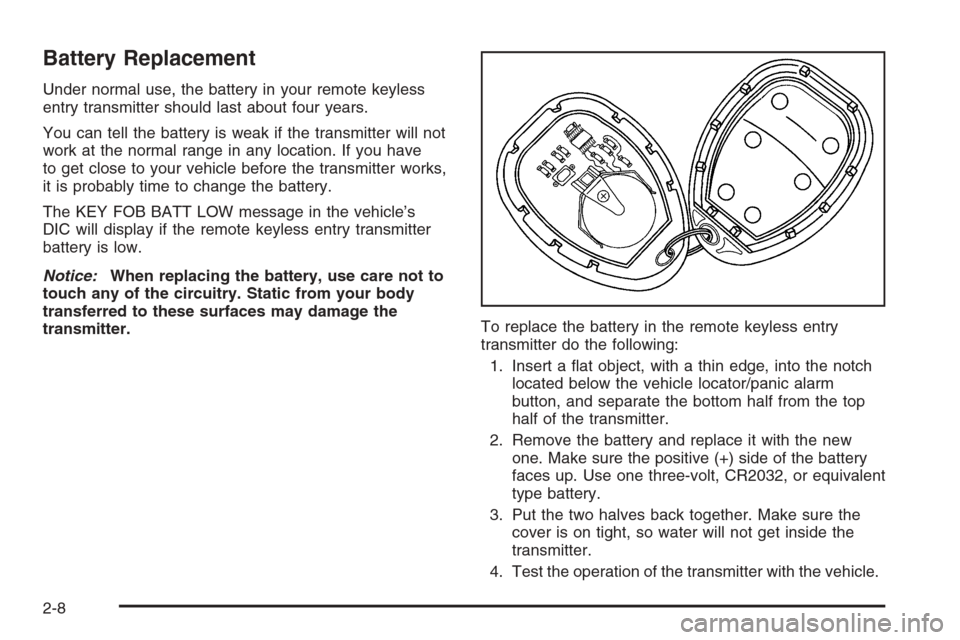
Battery Replacement
Under normal use, the battery in your remote keyless
entry transmitter should last about four years.
You can tell the battery is weak if the transmitter will not
work at the normal range in any location. If you have
to get close to your vehicle before the transmitter works,
it is probably time to change the battery.
The KEY FOB BATT LOW message in the vehicle’s
DIC will display if the remote keyless entry transmitter
battery is low.
Notice:When replacing the battery, use care not to
touch any of the circuitry. Static from your body
transferred to these surfaces may damage the
transmitter.To replace the battery in the remote keyless entry
transmitter do the following:
1. Insert a �at object, with a thin edge, into the notch
located below the vehicle locator/panic alarm
button, and separate the bottom half from the top
half of the transmitter.
2. Remove the battery and replace it with the new
one. Make sure the positive (+) side of the battery
faces up. Use one three-volt, CR2032, or equivalent
type battery.
3. Put the two halves back together. Make sure the
cover is on tight, so water will not get inside the
transmitter.
4. Test the operation of the transmitter with the vehicle.
2-8
Page 90 of 442
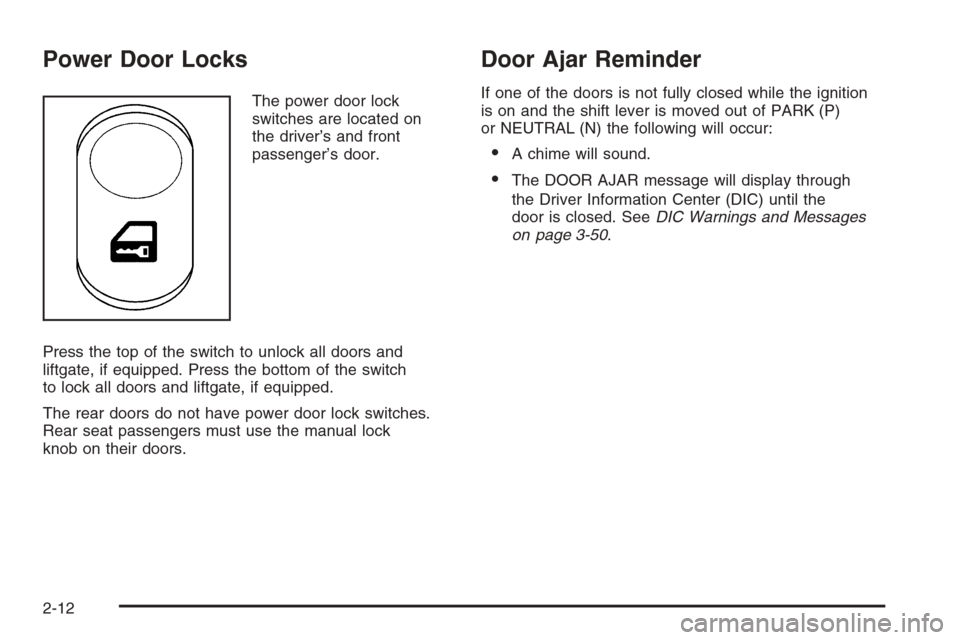
Power Door Locks
The power door lock
switches are located on
the driver’s and front
passenger’s door.
Press the top of the switch to unlock all doors and
liftgate, if equipped. Press the bottom of the switch
to lock all doors and liftgate, if equipped.
The rear doors do not have power door lock switches.
Rear seat passengers must use the manual lock
knob on their doors.
Door Ajar Reminder
If one of the doors is not fully closed while the ignition
is on and the shift lever is moved out of PARK (P)
or NEUTRAL (N) the following will occur:
A chime will sound.
The DOOR AJAR message will display through
the Driver Information Center (DIC) until the
door is closed. SeeDIC Warnings and Messages
on page 3-50.
2-12
Page 91 of 442
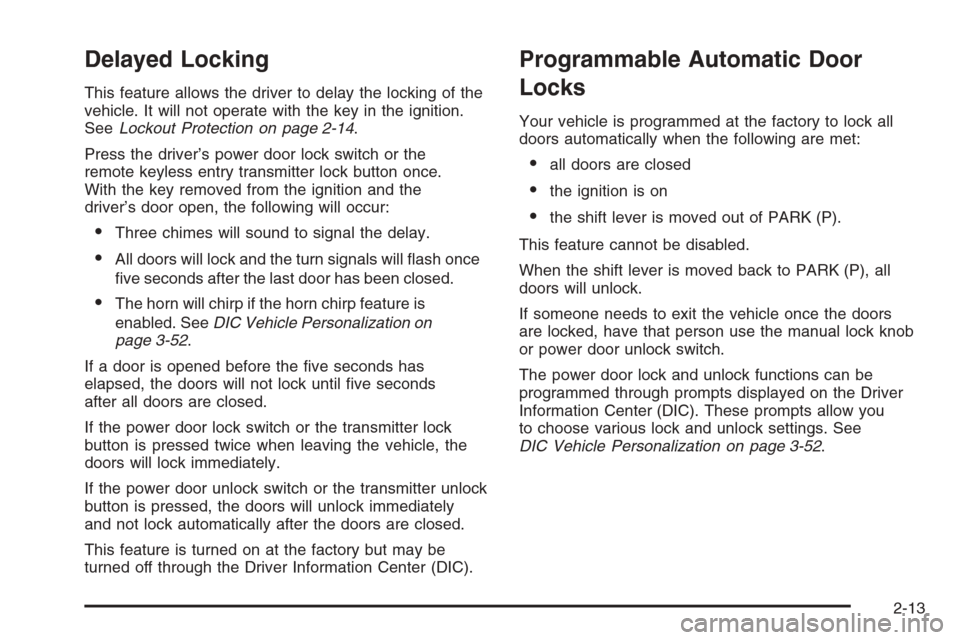
Delayed Locking
This feature allows the driver to delay the locking of the
vehicle. It will not operate with the key in the ignition.
SeeLockout Protection on page 2-14.
Press the driver’s power door lock switch or the
remote keyless entry transmitter lock button once.
With the key removed from the ignition and the
driver’s door open, the following will occur:
Three chimes will sound to signal the delay.
All doors will lock and the turn signals will �ash once
�ve seconds after the last door has been closed.
The horn will chirp if the horn chirp feature is
enabled. SeeDIC Vehicle Personalization on
page 3-52.
If a door is opened before the �ve seconds has
elapsed, the doors will not lock until �ve seconds
after all doors are closed.
If the power door lock switch or the transmitter lock
button is pressed twice when leaving the vehicle, the
doors will lock immediately.
If the power door unlock switch or the transmitter unlock
button is pressed, the doors will unlock immediately
and not lock automatically after the doors are closed.
This feature is turned on at the factory but may be
turned off through the Driver Information Center (DIC).
Programmable Automatic Door
Locks
Your vehicle is programmed at the factory to lock all
doors automatically when the following are met:
all doors are closed
the ignition is on
the shift lever is moved out of PARK (P).
This feature cannot be disabled.
When the shift lever is moved back to PARK (P), all
doors will unlock.
If someone needs to exit the vehicle once the doors
are locked, have that person use the manual lock knob
or power door unlock switch.
The power door lock and unlock functions can be
programmed through prompts displayed on the Driver
Information Center (DIC). These prompts allow you
to choose various lock and unlock settings. See
DIC Vehicle Personalization on page 3-52.
2-13
Page 101 of 442
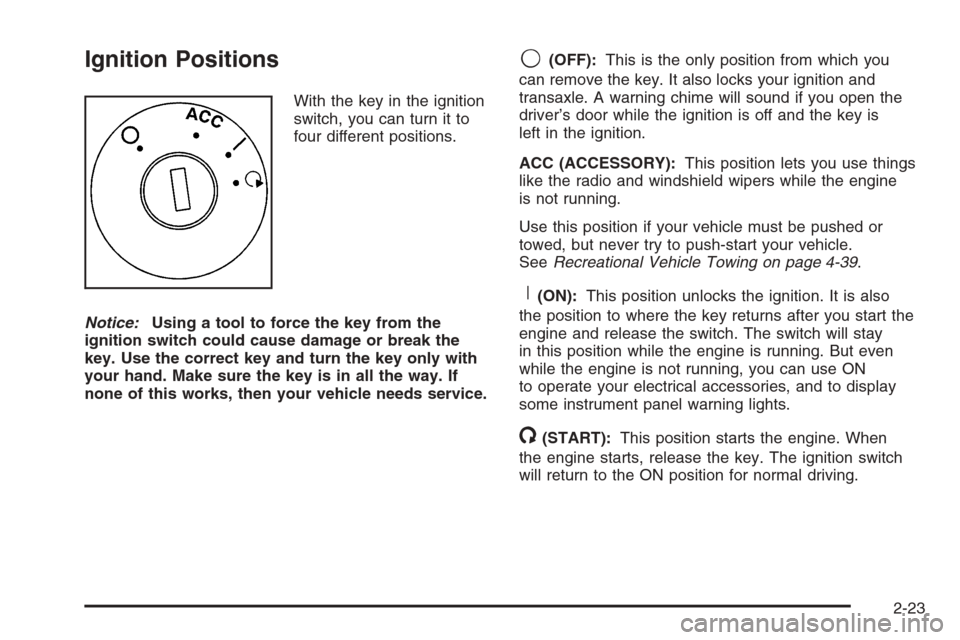
Ignition Positions
With the key in the ignition
switch, you can turn it to
four different positions.
Notice:Using a tool to force the key from the
ignition switch could cause damage or break the
key. Use the correct key and turn the key only with
your hand. Make sure the key is in all the way. If
none of this works, then your vehicle needs service.
9(OFF):This is the only position from which you
can remove the key. It also locks your ignition and
transaxle. A warning chime will sound if you open the
driver’s door while the ignition is off and the key is
left in the ignition.
ACC (ACCESSORY):This position lets you use things
like the radio and windshield wipers while the engine
is not running.
Use this position if your vehicle must be pushed or
towed, but never try to push-start your vehicle.
SeeRecreational Vehicle Towing on page 4-39.
R(ON):This position unlocks the ignition. It is also
the position to where the key returns after you start the
engine and release the switch. The switch will stay
in this position while the engine is running. But even
while the engine is not running, you can use ON
to operate your electrical accessories, and to display
some instrument panel warning lights.
/(START):This position starts the engine. When
the engine starts, release the key. The ignition switch
will return to the ON position for normal driving.
2-23
Page 107 of 442
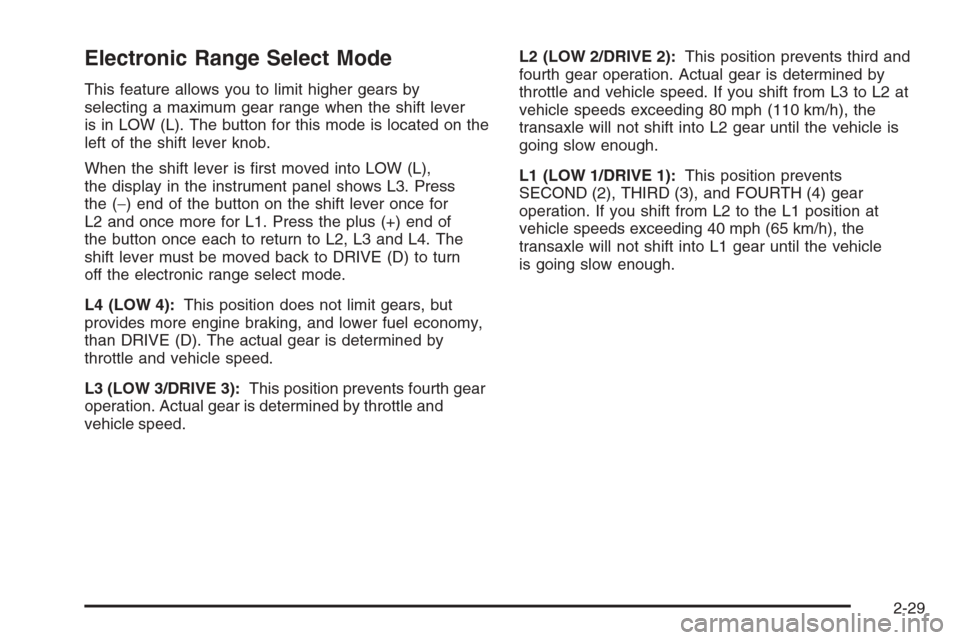
Electronic Range Select Mode
This feature allows you to limit higher gears by
selecting a maximum gear range when the shift lever
is in LOW (L). The button for this mode is located on the
left of the shift lever knob.
When the shift lever is �rst moved into LOW (L),
the display in the instrument panel shows L3. Press
the (−) end of the button on the shift lever once for
L2 and once more for L1. Press the plus (+) end of
the button once each to return to L2, L3 and L4. The
shift lever must be moved back to DRIVE (D) to turn
off the electronic range select mode.
L4 (LOW 4):This position does not limit gears, but
provides more engine braking, and lower fuel economy,
than DRIVE (D). The actual gear is determined by
throttle and vehicle speed.
L3 (LOW 3/DRIVE 3):This position prevents fourth gear
operation. Actual gear is determined by throttle and
vehicle speed.L2 (LOW 2/DRIVE 2):This position prevents third and
fourth gear operation. Actual gear is determined by
throttle and vehicle speed. If you shift from L3 to L2 at
vehicle speeds exceeding 80 mph (110 km/h), the
transaxle will not shift into L2 gear until the vehicle is
going slow enough.
L1 (LOW 1/DRIVE 1):This position prevents
SECOND (2), THIRD (3), and FOURTH (4) gear
operation. If you shift from L2 to the L1 position at
vehicle speeds exceeding 40 mph (65 km/h), the
transaxle will not shift into L1 gear until the vehicle
is going slow enough.
2-29
Page 110 of 442
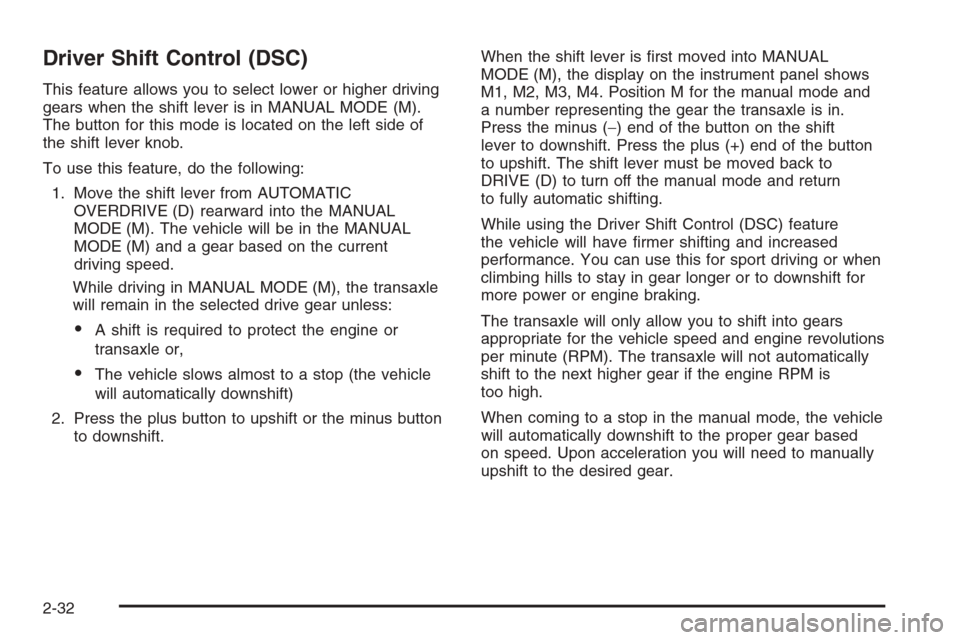
Driver Shift Control (DSC)
This feature allows you to select lower or higher driving
gears when the shift lever is in MANUAL MODE (M).
The button for this mode is located on the left side of
the shift lever knob.
To use this feature, do the following:
1. Move the shift lever from AUTOMATIC
OVERDRIVE (D) rearward into the MANUAL
MODE (M). The vehicle will be in the MANUAL
MODE (M) and a gear based on the current
driving speed.
While driving in MANUAL MODE (M), the transaxle
will remain in the selected drive gear unless:
A shift is required to protect the engine or
transaxle or,
The vehicle slows almost to a stop (the vehicle
will automatically downshift)
2. Press the plus button to upshift or the minus button
to downshift.When the shift lever is �rst moved into MANUAL
MODE (M), the display on the instrument panel shows
M1, M2, M3, M4. Position M for the manual mode and
a number representing the gear the transaxle is in.
Press the minus (−) end of the button on the shift
lever to downshift. Press the plus (+) end of the button
to upshift. The shift lever must be moved back to
DRIVE (D) to turn off the manual mode and return
to fully automatic shifting.
While using the Driver Shift Control (DSC) feature
the vehicle will have �rmer shifting and increased
performance. You can use this for sport driving or when
climbing hills to stay in gear longer or to downshift for
more power or engine braking.
The transaxle will only allow you to shift into gears
appropriate for the vehicle speed and engine revolutions
per minute (RPM). The transaxle will not automatically
shift to the next higher gear if the engine RPM is
too high.
When coming to a stop in the manual mode, the vehicle
will automatically downshift to the proper gear based
on speed. Upon acceleration you will need to manually
upshift to the desired gear.
2-32
Page 117 of 442
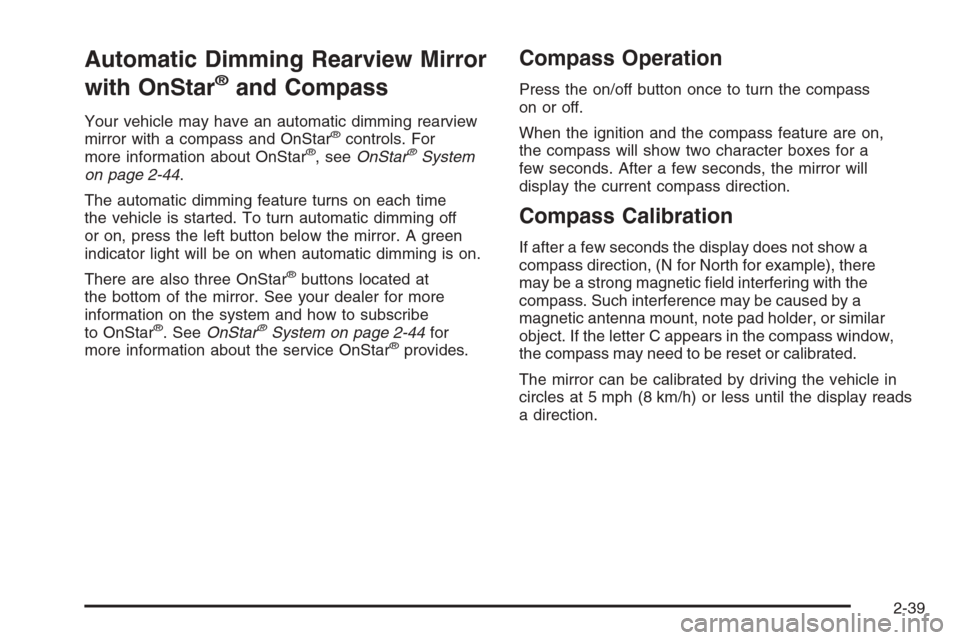
Automatic Dimming Rearview Mirror
with OnStar
®and Compass
Your vehicle may have an automatic dimming rearview
mirror with a compass and OnStar®controls. For
more information about OnStar®, seeOnStar®System
on page 2-44.
The automatic dimming feature turns on each time
the vehicle is started. To turn automatic dimming off
or on, press the left button below the mirror. A green
indicator light will be on when automatic dimming is on.
There are also three OnStar
®buttons located at
the bottom of the mirror. See your dealer for more
information on the system and how to subscribe
to OnStar
®. SeeOnStar®System on page 2-44for
more information about the service OnStar®provides.
Compass Operation
Press the on/off button once to turn the compass
on or off.
When the ignition and the compass feature are on,
the compass will show two character boxes for a
few seconds. After a few seconds, the mirror will
display the current compass direction.
Compass Calibration
If after a few seconds the display does not show a
compass direction, (N for North for example), there
may be a strong magnetic �eld interfering with the
compass. Such interference may be caused by a
magnetic antenna mount, note pad holder, or similar
object. If the letter C appears in the compass window,
the compass may need to be reset or calibrated.
The mirror can be calibrated by driving the vehicle in
circles at 5 mph (8 km/h) or less until the display reads
a direction.
2-39
Page 118 of 442
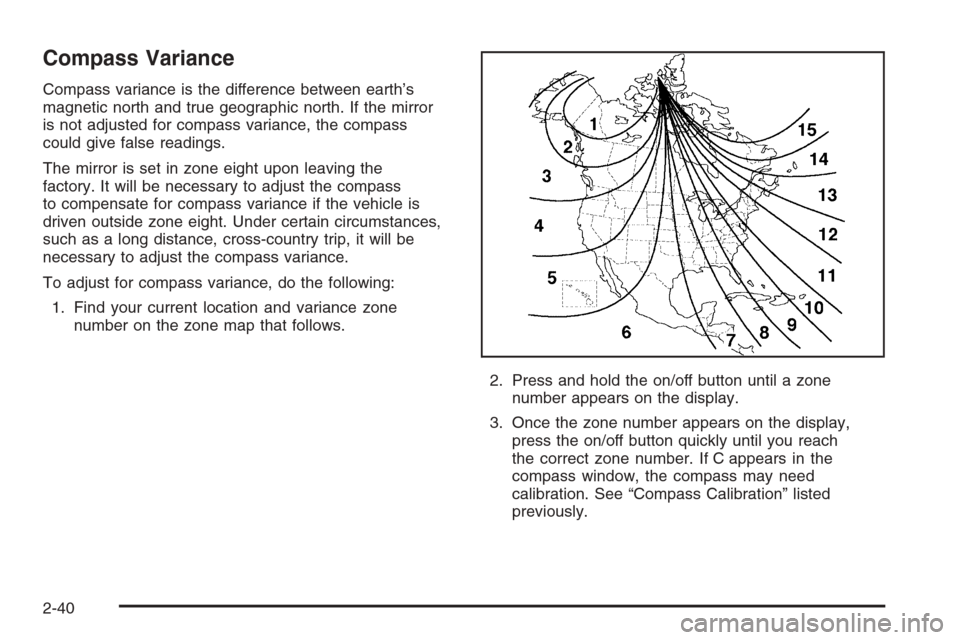
Compass Variance
Compass variance is the difference between earth’s
magnetic north and true geographic north. If the mirror
is not adjusted for compass variance, the compass
could give false readings.
The mirror is set in zone eight upon leaving the
factory. It will be necessary to adjust the compass
to compensate for compass variance if the vehicle is
driven outside zone eight. Under certain circumstances,
such as a long distance, cross-country trip, it will be
necessary to adjust the compass variance.
To adjust for compass variance, do the following:
1. Find your current location and variance zone
number on the zone map that follows.
2. Press and hold the on/off button until a zone
number appears on the display.
3. Once the zone number appears on the display,
press the on/off button quickly until you reach
the correct zone number. If C appears in the
compass window, the compass may need
calibration. See “Compass Calibration” listed
previously.
2-40
Page 119 of 442
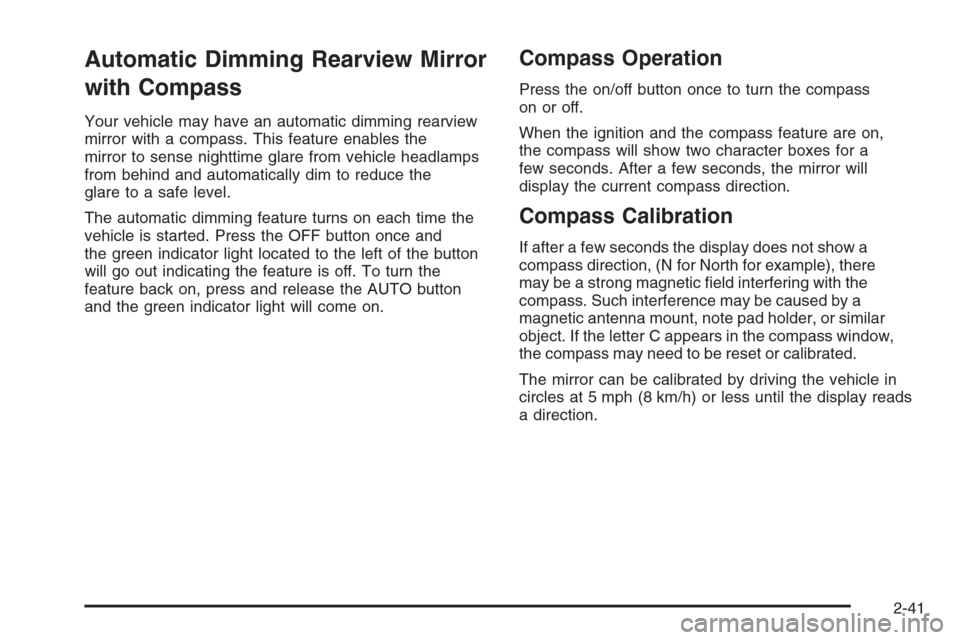
Automatic Dimming Rearview Mirror
with Compass
Your vehicle may have an automatic dimming rearview
mirror with a compass. This feature enables the
mirror to sense nighttime glare from vehicle headlamps
from behind and automatically dim to reduce the
glare to a safe level.
The automatic dimming feature turns on each time the
vehicle is started. Press the OFF button once and
the green indicator light located to the left of the button
will go out indicating the feature is off. To turn the
feature back on, press and release the AUTO button
and the green indicator light will come on.
Compass Operation
Press the on/off button once to turn the compass
on or off.
When the ignition and the compass feature are on,
the compass will show two character boxes for a
few seconds. After a few seconds, the mirror will
display the current compass direction.
Compass Calibration
If after a few seconds the display does not show a
compass direction, (N for North for example), there
may be a strong magnetic �eld interfering with the
compass. Such interference may be caused by a
magnetic antenna mount, note pad holder, or similar
object. If the letter C appears in the compass window,
the compass may need to be reset or calibrated.
The mirror can be calibrated by driving the vehicle in
circles at 5 mph (8 km/h) or less until the display reads
a direction.
2-41
Page 120 of 442
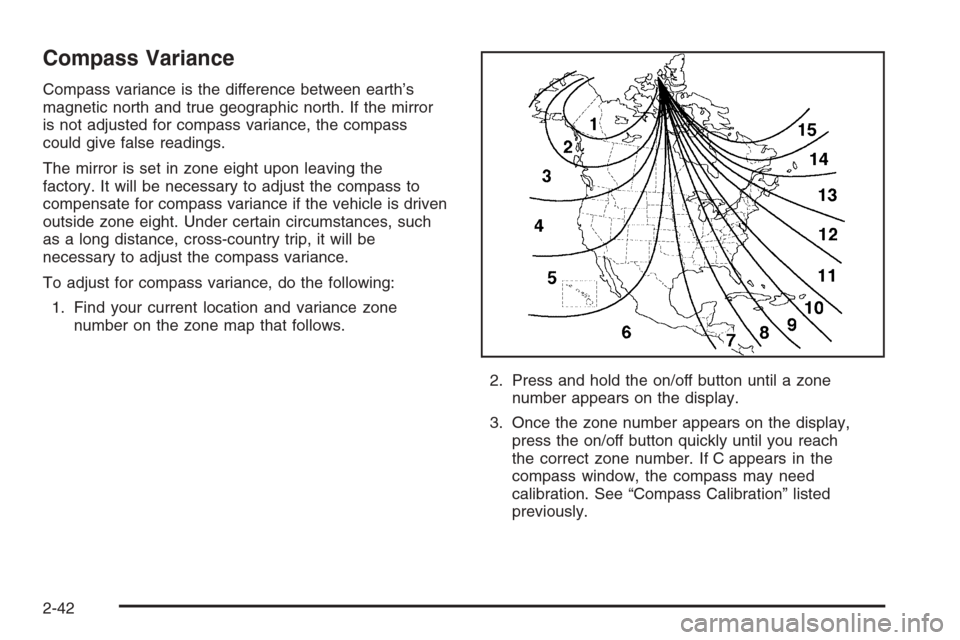
Compass Variance
Compass variance is the difference between earth’s
magnetic north and true geographic north. If the mirror
is not adjusted for compass variance, the compass
could give false readings.
The mirror is set in zone eight upon leaving the
factory. It will be necessary to adjust the compass to
compensate for compass variance if the vehicle is driven
outside zone eight. Under certain circumstances, such
as a long distance, cross-country trip, it will be
necessary to adjust the compass variance.
To adjust for compass variance, do the following:
1. Find your current location and variance zone
number on the zone map that follows.
2. Press and hold the on/off button until a zone
number appears on the display.
3. Once the zone number appears on the display,
press the on/off button quickly until you reach
the correct zone number. If C appears in the
compass window, the compass may need
calibration. See “Compass Calibration” listed
previously.
2-42