rear entertainment CHEVROLET MALIBU 2006 6.G Owners Manual
[x] Cancel search | Manufacturer: CHEVROLET, Model Year: 2006, Model line: MALIBU, Model: CHEVROLET MALIBU 2006 6.GPages: 442, PDF Size: 2.61 MB
Page 19 of 442
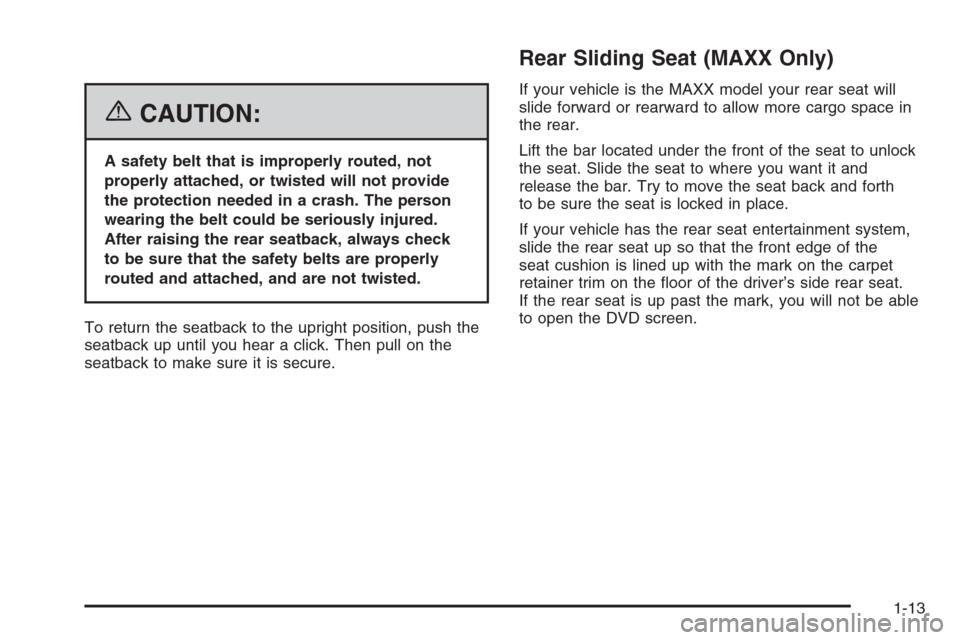
{CAUTION:
A safety belt that is improperly routed, not
properly attached, or twisted will not provide
the protection needed in a crash. The person
wearing the belt could be seriously injured.
After raising the rear seatback, always check
to be sure that the safety belts are properly
routed and attached, and are not twisted.
To return the seatback to the upright position, push the
seatback up until you hear a click. Then pull on the
seatback to make sure it is secure.
Rear Sliding Seat (MAXX Only)
If your vehicle is the MAXX model your rear seat will
slide forward or rearward to allow more cargo space in
the rear.
Lift the bar located under the front of the seat to unlock
the seat. Slide the seat to where you want it and
release the bar. Try to move the seat back and forth
to be sure the seat is locked in place.
If your vehicle has the rear seat entertainment system,
slide the rear seat up so that the front edge of the
seat cushion is lined up with the mark on the carpet
retainer trim on the �oor of the driver’s side rear seat.
If the rear seat is up past the mark, you will not be able
to open the DVD screen.
1-13
Page 134 of 442
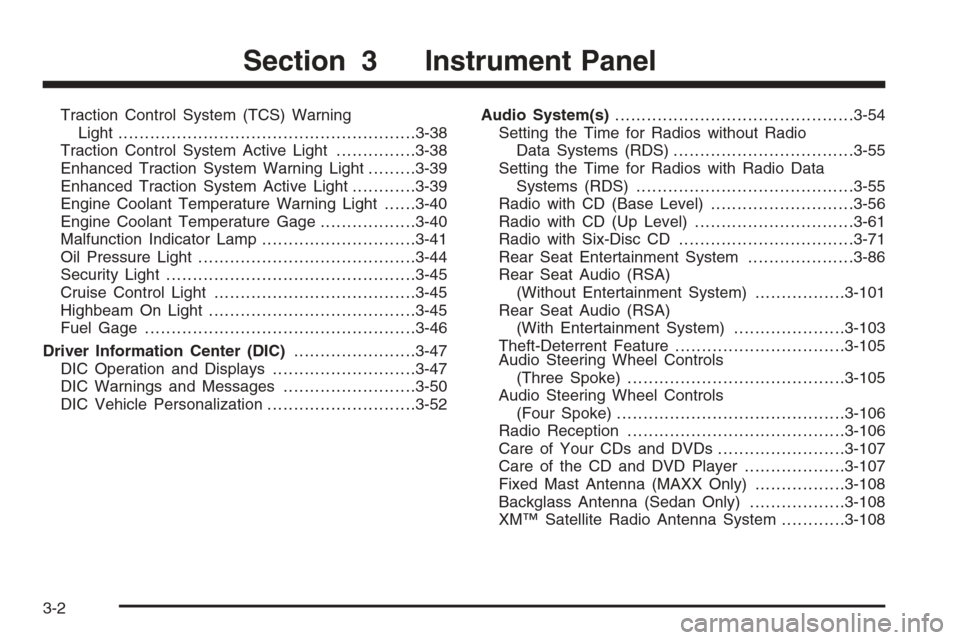
Traction Control System (TCS) Warning
Light........................................................3-38
Traction Control System Active Light...............3-38
Enhanced Traction System Warning Light.........3-39
Enhanced Traction System Active Light............3-39
Engine Coolant Temperature Warning Light......3-40
Engine Coolant Temperature Gage..................3-40
Malfunction Indicator Lamp.............................3-41
Oil Pressure Light.........................................3-44
Security Light...............................................3-45
Cruise Control Light......................................3-45
Highbeam On Light.......................................3-45
Fuel Gage...................................................3-46
Driver Information Center (DIC).......................3-47
DIC Operation and Displays...........................3-47
DIC Warnings and Messages.........................3-50
DIC Vehicle Personalization............................3-52Audio System(s).............................................3-54
Setting the Time for Radios without Radio
Data Systems (RDS)..................................3-55
Setting the Time for Radios with Radio Data
Systems (RDS).........................................3-55
Radio with CD (Base Level)...........................3-56
Radio with CD (Up Level)..............................3-61
Radio with Six-Disc CD.................................3-71
Rear Seat Entertainment System....................3-86
Rear Seat Audio (RSA)
(Without Entertainment System).................3-101
Rear Seat Audio (RSA)
(With Entertainment System).....................3-103
Theft-Deterrent Feature................................3-105
Audio Steering Wheel Controls
(Three Spoke).........................................3-105
Audio Steering Wheel Controls
(Four Spoke)...........................................3-106
Radio Reception.........................................3-106
Care of Your CDs and DVDs........................3-107
Care of the CD and DVD Player...................3-107
Fixed Mast Antenna (MAXX Only).................3-108
Backglass Antenna (Sedan Only)..................3-108
XM™ Satellite Radio Antenna System............3-108
Section 3 Instrument Panel
3-2
Page 218 of 442

Rear Seat Entertainment System
Your vehicle may have a DVD Rear Seat Entertainment
(RSE) system. The RSE system includes a DVD
player, a video display screen, two sets of wireless
headphones, and a remote control.
This system also functions as a rear seat audio (RSA)
system. SeeRear Seat Audio (RSA) (Without
Entertainment System) on page 3-101orRear Seat
Audio (RSA) (With Entertainment System) on
page 3-103for more information.
Parental Control
The RSE system may be disabled from the driver’s
seat by pressing the power button on the radio twice.
To resume use of the RSE system press the RSE
power button.
Before You Drive
The RSE is designed for rear seat passengers only.
The driver cannot safely view the video screen
while driving and should not try to do so.The DVD system is designed to be inoperable when
the vehicle is exposed to extremely low or high
temperatures, in order to protect your system from
damage. Operate the DVD system under normal
or comfortable cabin temperature ranges.
Headphones
The RSE system includes two sets of wireless
headphones.
The wireless headphones have an ON/OFF button and a
volume control. To use the headphones press, the
ON/OFF button. An indicator light on the headphones will
illuminate. If the light does not illuminate, the batteries
may need to be replaced. See “Battery Replacement”
later in this section for more information. Press the button
to turn the headphones OFF when not in use.
If the RSE system is shut off or if the headphones are
out of range of the transmitters, located at the top of
the DVD player, for more than three minutes, the
headphones will shut off automatically to save the
battery power. If you move too far forward or step out
of the vehicle, the headphones will lose the audio signal.
3-86
Page 233 of 442
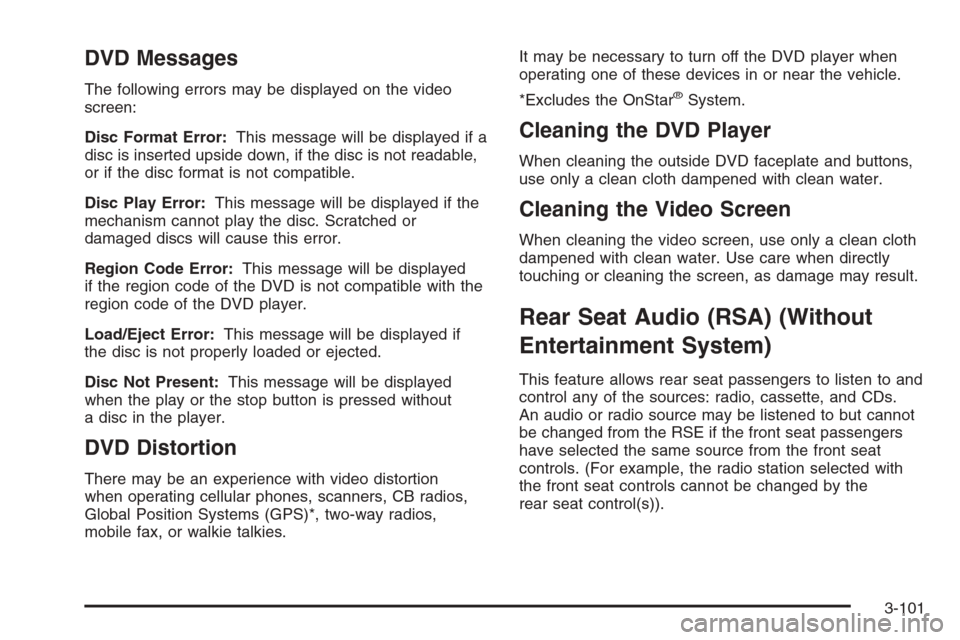
DVD Messages
The following errors may be displayed on the video
screen:
Disc Format Error:This message will be displayed if a
disc is inserted upside down, if the disc is not readable,
or if the disc format is not compatible.
Disc Play Error:This message will be displayed if the
mechanism cannot play the disc. Scratched or
damaged discs will cause this error.
Region Code Error:This message will be displayed
if the region code of the DVD is not compatible with the
region code of the DVD player.
Load/Eject Error:This message will be displayed if
the disc is not properly loaded or ejected.
Disc Not Present:This message will be displayed
when the play or the stop button is pressed without
a disc in the player.
DVD Distortion
There may be an experience with video distortion
when operating cellular phones, scanners, CB radios,
Global Position Systems (GPS)*, two-way radios,
mobile fax, or walkie talkies.It may be necessary to turn off the DVD player when
operating one of these devices in or near the vehicle.
*Excludes the OnStar
®System.
Cleaning the DVD Player
When cleaning the outside DVD faceplate and buttons,
use only a clean cloth dampened with clean water.
Cleaning the Video Screen
When cleaning the video screen, use only a clean cloth
dampened with clean water. Use care when directly
touching or cleaning the screen, as damage may result.
Rear Seat Audio (RSA) (Without
Entertainment System)
This feature allows rear seat passengers to listen to and
control any of the sources: radio, cassette, and CDs.
An audio or radio source may be listened to but cannot
be changed from the RSE if the front seat passengers
have selected the same source from the front seat
controls. (For example, the radio station selected with
the front seat controls cannot be changed by the
rear seat control(s)).
3-101
Page 235 of 442
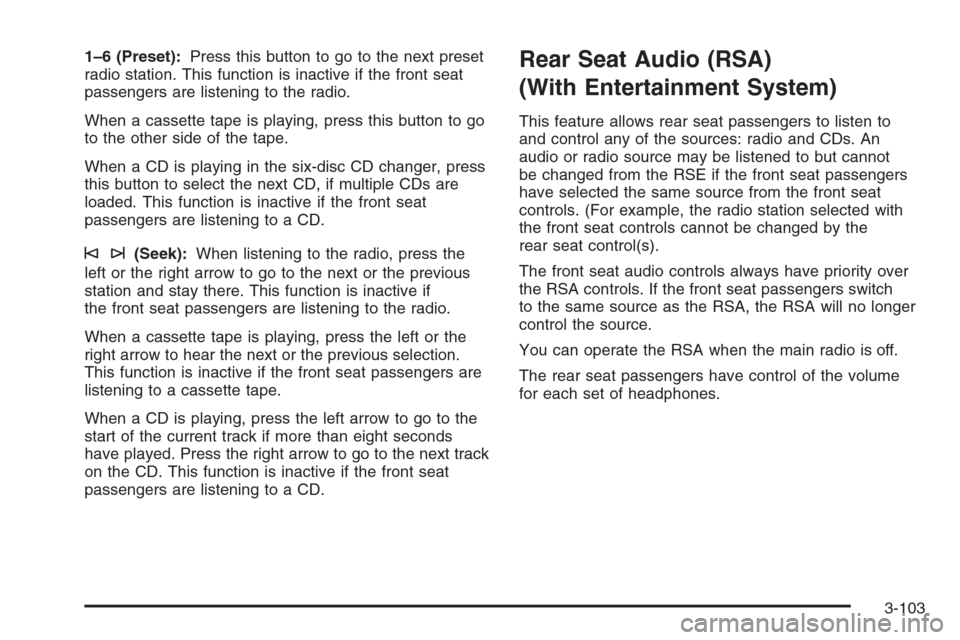
1–6 (Preset):Press this button to go to the next preset
radio station. This function is inactive if the front seat
passengers are listening to the radio.
When a cassette tape is playing, press this button to go
to the other side of the tape.
When a CD is playing in the six-disc CD changer, press
this button to select the next CD, if multiple CDs are
loaded. This function is inactive if the front seat
passengers are listening to a CD.
©¨(Seek):When listening to the radio, press the
left or the right arrow to go to the next or the previous
station and stay there. This function is inactive if
the front seat passengers are listening to the radio.
When a cassette tape is playing, press the left or the
right arrow to hear the next or the previous selection.
This function is inactive if the front seat passengers are
listening to a cassette tape.
When a CD is playing, press the left arrow to go to the
start of the current track if more than eight seconds
have played. Press the right arrow to go to the next track
on the CD. This function is inactive if the front seat
passengers are listening to a CD.
Rear Seat Audio (RSA)
(With Entertainment System)
This feature allows rear seat passengers to listen to
and control any of the sources: radio and CDs. An
audio or radio source may be listened to but cannot
be changed from the RSE if the front seat passengers
have selected the same source from the front seat
controls. (For example, the radio station selected with
the front seat controls cannot be changed by the
rear seat control(s).
The front seat audio controls always have priority over
the RSA controls. If the front seat passengers switch
to the same source as the RSA, the RSA will no longer
control the source.
You can operate the RSA when the main radio is off.
The rear seat passengers have control of the volume
for each set of headphones.
3-103
Page 394 of 442
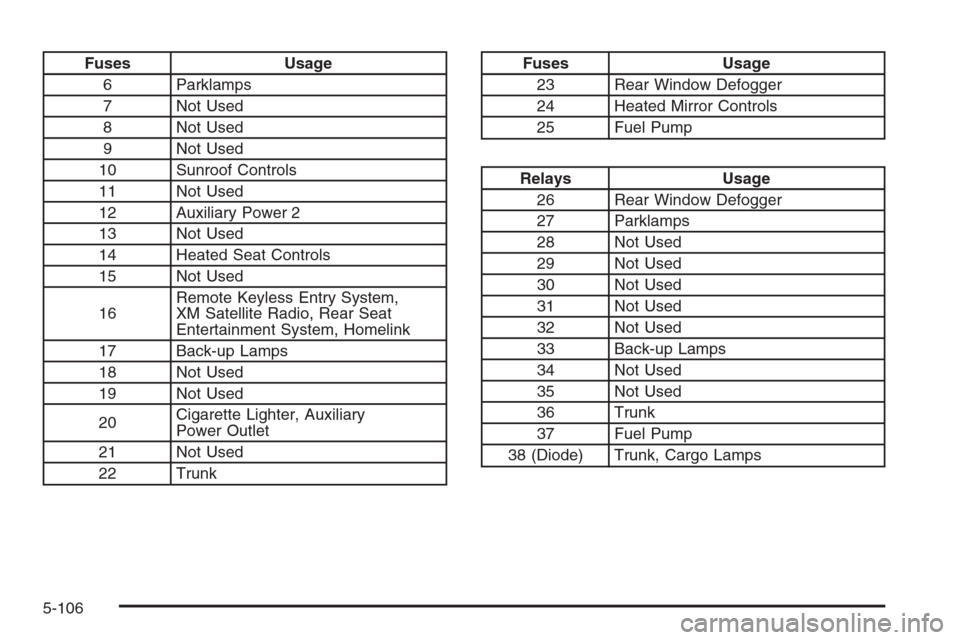
Fuses Usage
6 Parklamps
7 Not Used
8 Not Used
9 Not Used
10 Sunroof Controls
11 Not Used
12 Auxiliary Power 2
13 Not Used
14 Heated Seat Controls
15 Not Used
16Remote Keyless Entry System,
XM Satellite Radio, Rear Seat
Entertainment System, Homelink
17 Back-up Lamps
18 Not Used
19 Not Used
20Cigarette Lighter, Auxiliary
Power Outlet
21 Not Used
22 TrunkFuses Usage
23 Rear Window Defogger
24 Heated Mirror Controls
25 Fuel Pump
Relays Usage
26 Rear Window Defogger
27 Parklamps
28 Not Used
29 Not Used
30 Not Used
31 Not Used
32 Not Used
33 Back-up Lamps
34 Not Used
35 Not Used
36 Trunk
37 Fuel Pump
38 (Diode) Trunk, Cargo Lamps
5-106
Page 432 of 442
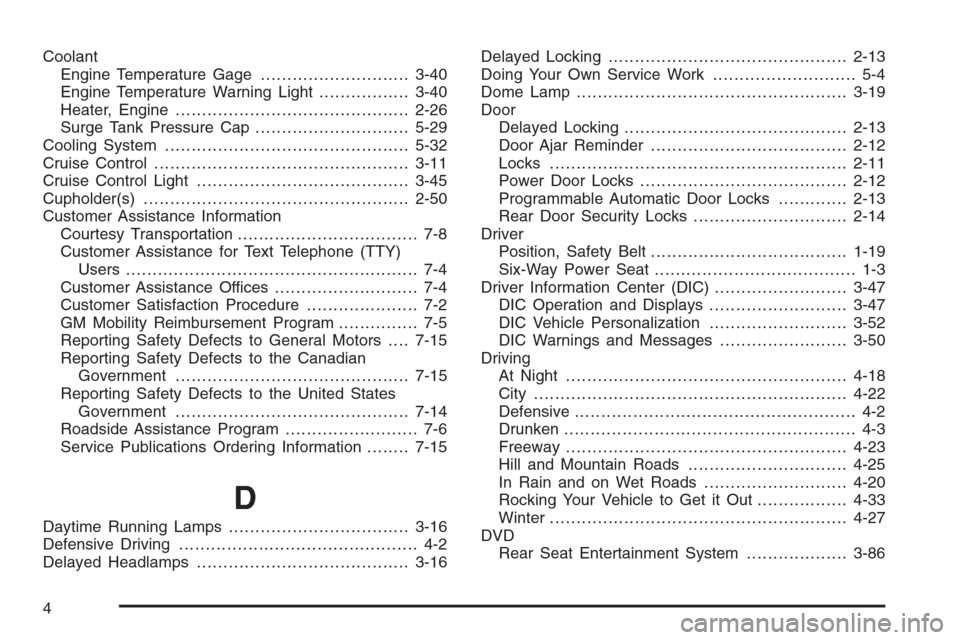
Coolant
Engine Temperature Gage............................3-40
Engine Temperature Warning Light.................3-40
Heater, Engine............................................2-26
Surge Tank Pressure Cap.............................5-29
Cooling System..............................................5-32
Cruise Control................................................3-11
Cruise Control Light........................................3-45
Cupholder(s)..................................................2-50
Customer Assistance Information
Courtesy Transportation.................................. 7-8
Customer Assistance for Text Telephone (TTY)
Users....................................................... 7-4
Customer Assistance Offices........................... 7-4
Customer Satisfaction Procedure..................... 7-2
GM Mobility Reimbursement Program............... 7-5
Reporting Safety Defects to General Motors....7-15
Reporting Safety Defects to the Canadian
Government............................................7-15
Reporting Safety Defects to the United States
Government............................................7-14
Roadside Assistance Program......................... 7-6
Service Publications Ordering Information........7-15
D
Daytime Running Lamps..................................3-16
Defensive Driving............................................. 4-2
Delayed Headlamps........................................3-16Delayed Locking.............................................2-13
Doing Your Own Service Work........................... 5-4
Dome Lamp ...................................................3-19
Door
Delayed Locking..........................................2-13
Door Ajar Reminder.....................................2-12
Locks........................................................2-11
Power Door Locks.......................................2-12
Programmable Automatic Door Locks.............2-13
Rear Door Security Locks.............................2-14
Driver
Position, Safety Belt.....................................1-19
Six-Way Power Seat...................................... 1-3
Driver Information Center (DIC).........................3-47
DIC Operation and Displays..........................3-47
DIC Vehicle Personalization..........................3-52
DIC Warnings and Messages........................3-50
Driving
At Night.....................................................4-18
City ...........................................................4-22
Defensive..................................................... 4-2
Drunken....................................................... 4-3
Freeway.....................................................4-23
Hill and Mountain Roads..............................4-25
In Rain and on Wet Roads...........................4-20
Rocking Your Vehicle to Get it Out.................4-33
Winter........................................................4-27
DVD
Rear Seat Entertainment System...................3-86
4
Page 438 of 442
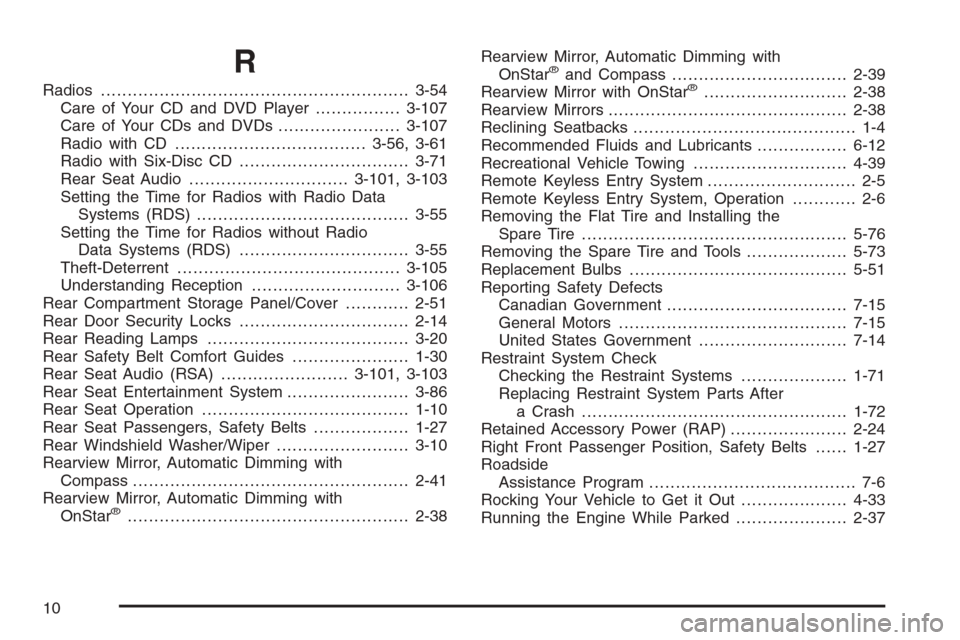
R
Radios..........................................................3-54
Care of Your CD and DVD Player................3-107
Care of Your CDs and DVDs .......................3-107
Radio with CD....................................3-56, 3-61
Radio with Six-Disc CD................................3-71
Rear Seat Audio..............................3-101, 3-103
Setting the Time for Radios with Radio Data
Systems (RDS)........................................3-55
Setting the Time for Radios without Radio
Data Systems (RDS)................................3-55
Theft-Deterrent..........................................3-105
Understanding Reception............................3-106
Rear Compartment Storage Panel/Cover............2-51
Rear Door Security Locks................................2-14
Rear Reading Lamps......................................3-20
Rear Safety Belt Comfort Guides......................1-30
Rear Seat Audio (RSA)........................3-101, 3-103
Rear Seat Entertainment System.......................3-86
Rear Seat Operation.......................................1-10
Rear Seat Passengers, Safety Belts..................1-27
Rear Windshield Washer/Wiper.........................3-10
Rearview Mirror, Automatic Dimming with
Compass....................................................2-41
Rearview Mirror, Automatic Dimming with
OnStar
®.....................................................2-38Rearview Mirror, Automatic Dimming with
OnStar
®and Compass.................................2-39
Rearview Mirror with OnStar®...........................2-38
Rearview Mirrors.............................................2-38
Reclining Seatbacks.......................................... 1-4
Recommended Fluids and Lubricants.................6-12
Recreational Vehicle Towing.............................4-39
Remote Keyless Entry System............................ 2-5
Remote Keyless Entry System, Operation............ 2-6
Removing the Flat Tire and Installing the
Spare Tire..................................................5-76
Removing the Spare Tire and Tools...................5-73
Replacement Bulbs.........................................5-51
Reporting Safety Defects
Canadian Government..................................7-15
General Motors...........................................7-15
United States Government............................7-14
Restraint System Check
Checking the Restraint Systems....................1-71
Replacing Restraint System Parts After
a Crash..................................................1-72
Retained Accessory Power (RAP)......................2-24
Right Front Passenger Position, Safety Belts......1-27
Roadside
Assistance Program....................................... 7-6
Rocking Your Vehicle to Get it Out....................4-33
Running the Engine While Parked.....................2-37
10