wiper blades CHEVROLET MALIBU 2006 6.G Owners Manual
[x] Cancel search | Manufacturer: CHEVROLET, Model Year: 2006, Model line: MALIBU, Model: CHEVROLET MALIBU 2006 6.GPages: 442, PDF Size: 2.61 MB
Page 141 of 442
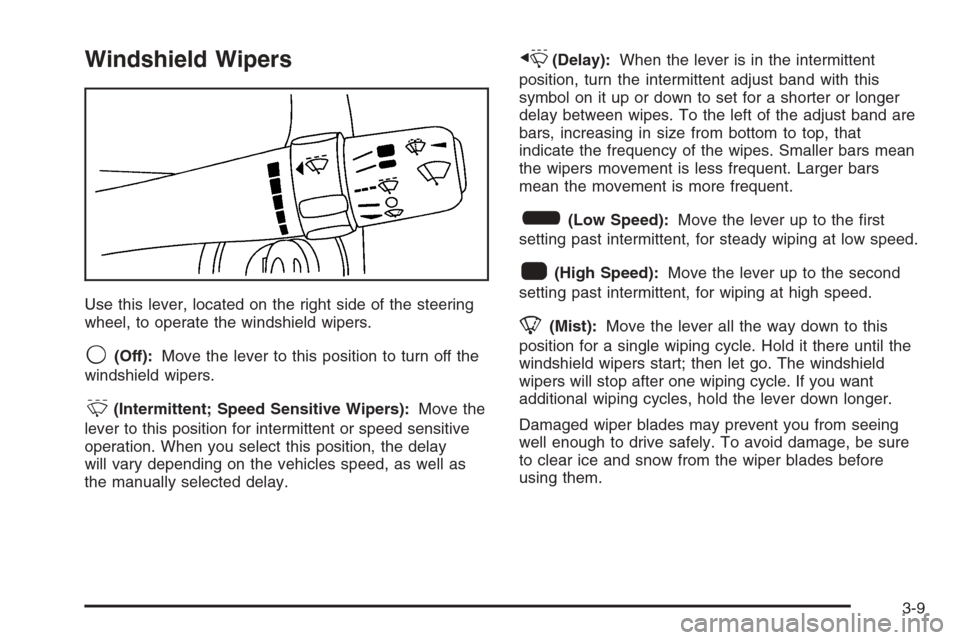
Windshield Wipers
Use this lever, located on the right side of the steering
wheel, to operate the windshield wipers.
9(Off):Move the lever to this position to turn off the
windshield wipers.
&(Intermittent; Speed Sensitive Wipers):Move the
lever to this position for intermittent or speed sensitive
operation. When you select this position, the delay
will vary depending on the vehicles speed, as well as
the manually selected delay.
x(Delay):When the lever is in the intermittent
position, turn the intermittent adjust band with this
symbol on it up or down to set for a shorter or longer
delay between wipes. To the left of the adjust band are
bars, increasing in size from bottom to top, that
indicate the frequency of the wipes. Smaller bars mean
the wipers movement is less frequent. Larger bars
mean the movement is more frequent.
6(Low Speed):Move the lever up to the �rst
setting past intermittent, for steady wiping at low speed.
1(High Speed):Move the lever up to the second
setting past intermittent, for wiping at high speed.
8(Mist):Move the lever all the way down to this
position for a single wiping cycle. Hold it there until the
windshield wipers start; then let go. The windshield
wipers will stop after one wiping cycle. If you want
additional wiping cycles, hold the lever down longer.
Damaged wiper blades may prevent you from seeing
well enough to drive safely. To avoid damage, be sure
to clear ice and snow from the wiper blades before
using them.
3-9
Page 142 of 442
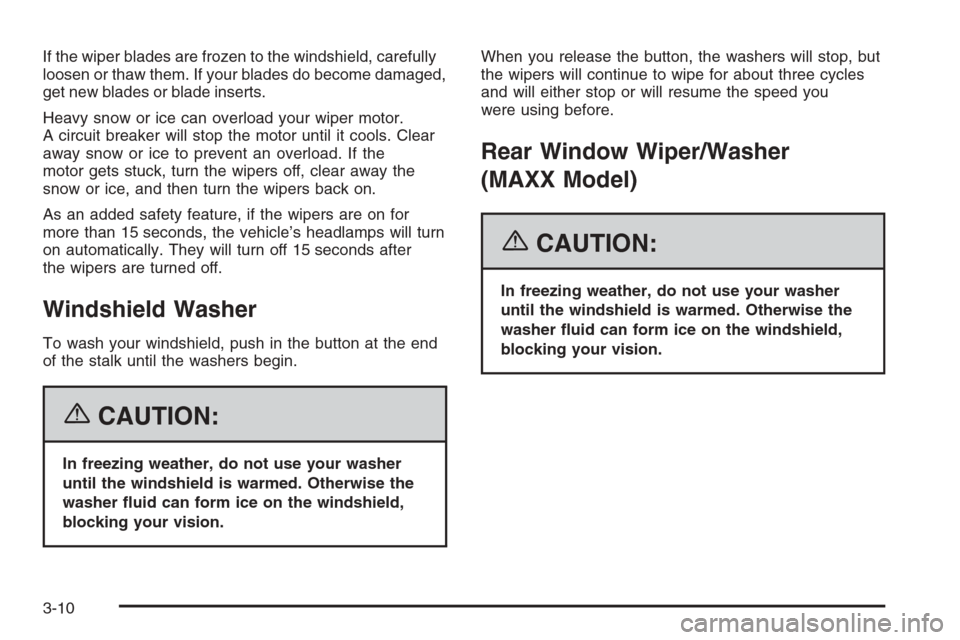
If the wiper blades are frozen to the windshield, carefully
loosen or thaw them. If your blades do become damaged,
get new blades or blade inserts.
Heavy snow or ice can overload your wiper motor.
A circuit breaker will stop the motor until it cools. Clear
away snow or ice to prevent an overload. If the
motor gets stuck, turn the wipers off, clear away the
snow or ice, and then turn the wipers back on.
As an added safety feature, if the wipers are on for
more than 15 seconds, the vehicle’s headlamps will turn
on automatically. They will turn off 15 seconds after
the wipers are turned off.
Windshield Washer
To wash your windshield, push in the button at the end
of the stalk until the washers begin.
{CAUTION:
In freezing weather, do not use your washer
until the windshield is warmed. Otherwise the
washer �uid can form ice on the windshield,
blocking your vision.When you release the button, the washers will stop, but
the wipers will continue to wipe for about three cycles
and will either stop or will resume the speed you
were using before.
Rear Window Wiper/Washer
(MAXX Model)
{CAUTION:
In freezing weather, do not use your washer
until the windshield is warmed. Otherwise the
washer �uid can form ice on the windshield,
blocking your vision.
3-10
Page 260 of 442
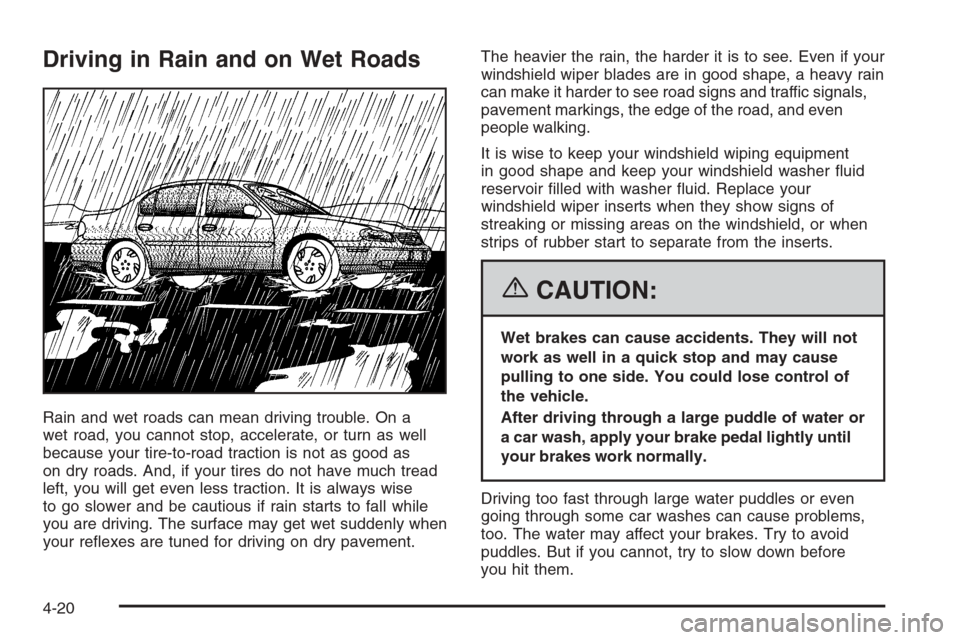
Driving in Rain and on Wet Roads
Rain and wet roads can mean driving trouble. On a
wet road, you cannot stop, accelerate, or turn as well
because your tire-to-road traction is not as good as
on dry roads. And, if your tires do not have much tread
left, you will get even less traction. It is always wise
to go slower and be cautious if rain starts to fall while
you are driving. The surface may get wet suddenly when
your re�exes are tuned for driving on dry pavement.The heavier the rain, the harder it is to see. Even if your
windshield wiper blades are in good shape, a heavy rain
can make it harder to see road signs and traffic signals,
pavement markings, the edge of the road, and even
people walking.
It is wise to keep your windshield wiping equipment
in good shape and keep your windshield washer �uid
reservoir �lled with washer �uid. Replace your
windshield wiper inserts when they show signs of
streaking or missing areas on the windshield, or when
strips of rubber start to separate from the inserts.
{CAUTION:
Wet brakes can cause accidents. They will not
work as well in a quick stop and may cause
pulling to one side. You could lose control of
the vehicle.
After driving through a large puddle of water or
a car wash, apply your brake pedal lightly until
your brakes work normally.
Driving too fast through large water puddles or even
going through some car washes can cause problems,
too. The water may affect your brakes. Try to avoid
puddles. But if you cannot, try to slow down before
you hit them.
4-20
Page 264 of 442
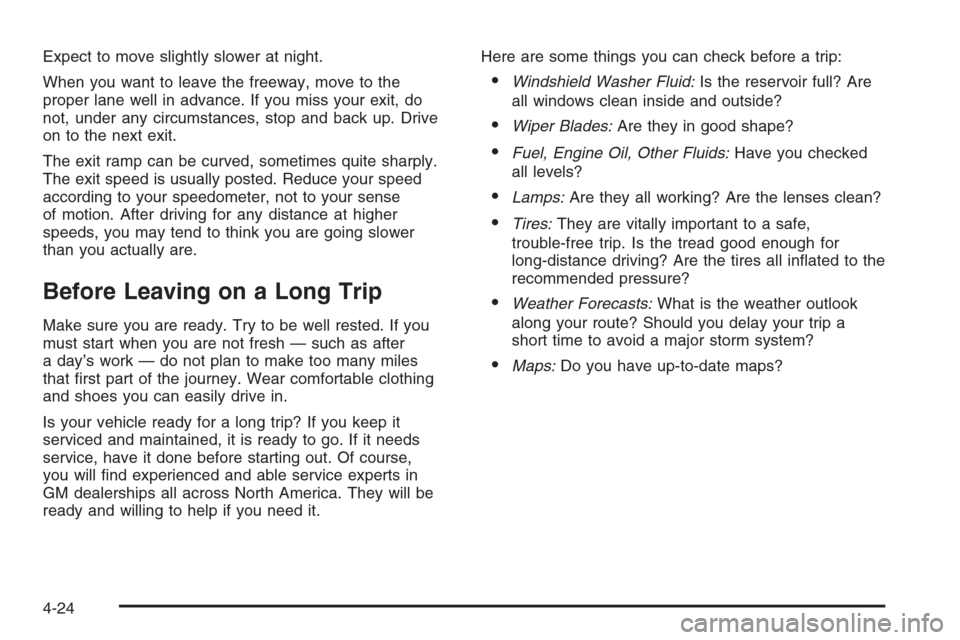
Expect to move slightly slower at night.
When you want to leave the freeway, move to the
proper lane well in advance. If you miss your exit, do
not, under any circumstances, stop and back up. Drive
on to the next exit.
The exit ramp can be curved, sometimes quite sharply.
The exit speed is usually posted. Reduce your speed
according to your speedometer, not to your sense
of motion. After driving for any distance at higher
speeds, you may tend to think you are going slower
than you actually are.
Before Leaving on a Long Trip
Make sure you are ready. Try to be well rested. If you
must start when you are not fresh — such as after
a day’s work — do not plan to make too many miles
that �rst part of the journey. Wear comfortable clothing
and shoes you can easily drive in.
Is your vehicle ready for a long trip? If you keep it
serviced and maintained, it is ready to go. If it needs
service, have it done before starting out. Of course,
you will �nd experienced and able service experts in
GM dealerships all across North America. They will be
ready and willing to help if you need it.Here are some things you can check before a trip:
Windshield Washer Fluid:Is the reservoir full? Are
all windows clean inside and outside?
Wiper Blades:Are they in good shape?
Fuel, Engine Oil, Other Fluids:Have you checked
all levels?
Lamps:Are they all working? Are the lenses clean?
Tires:They are vitally important to a safe,
trouble-free trip. Is the tread good enough for
long-distance driving? Are the tires all in�ated to the
recommended pressure?
Weather Forecasts:What is the weather outlook
along your route? Should you delay your trip a
short time to avoid a major storm system?
Maps:Do you have up-to-date maps?
4-24
Page 290 of 442
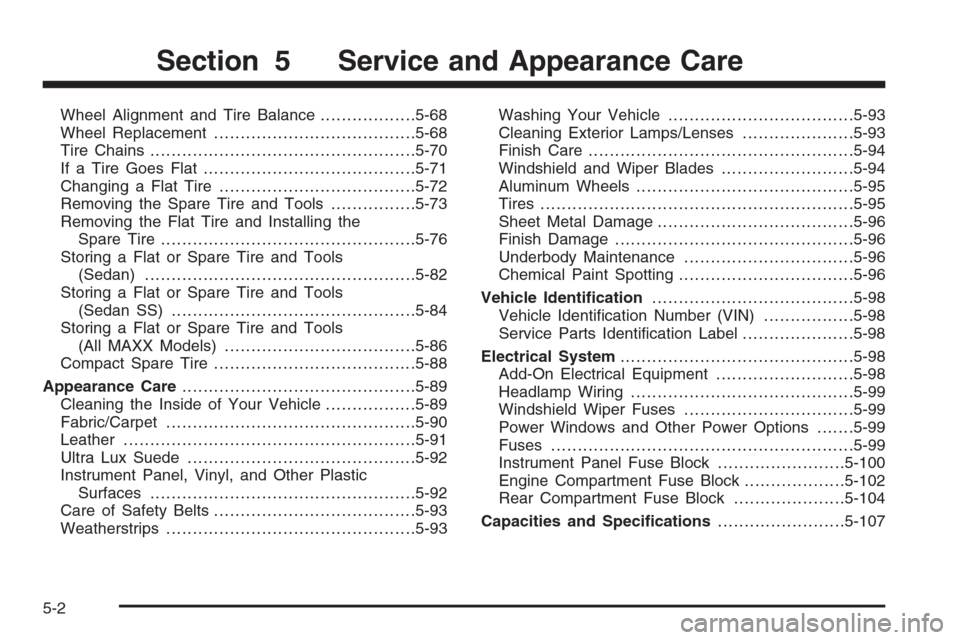
Wheel Alignment and Tire Balance..................5-68
Wheel Replacement......................................5-68
Tire Chains..................................................5-70
If a Tire Goes Flat........................................5-71
Changing a Flat Tire.....................................5-72
Removing the Spare Tire and Tools................5-73
Removing the Flat Tire and Installing the
Spare Tire................................................5-76
Storing a Flat or Spare Tire and Tools
(Sedan)...................................................5-82
Storing a Flat or Spare Tire and Tools
(Sedan SS)..............................................5-84
Storing a Flat or Spare Tire and Tools
(All MAXX Models)....................................5-86
Compact Spare Tire......................................5-88
Appearance Care............................................5-89
Cleaning the Inside of Your Vehicle.................5-89
Fabric/Carpet...............................................5-90
Leather.......................................................5-91
Ultra Lux Suede...........................................5-92
Instrument Panel, Vinyl, and Other Plastic
Surfaces..................................................5-92
Care of Safety Belts......................................5-93
Weatherstrips...............................................5-93Washing Your Vehicle...................................5-93
Cleaning Exterior Lamps/Lenses.....................5-93
Finish Care..................................................5-94
Windshield and Wiper Blades.........................5-94
Aluminum Wheels.........................................5-95
Tires...........................................................5-95
Sheet Metal Damage.....................................5-96
Finish Damage.............................................5-96
Underbody Maintenance................................5-96
Chemical Paint Spotting.................................5-96
Vehicle Identi�cation......................................5-98
Vehicle Identi�cation Number (VIN).................5-98
Service Parts Identi�cation Label.....................5-98
Electrical System............................................5-98
Add-On Electrical Equipment..........................5-98
Headlamp Wiring..........................................5-99
Windshield Wiper Fuses................................5-99
Power Windows and Other Power Options.......5-99
Fuses.........................................................5-99
Instrument Panel Fuse Block........................5-100
Engine Compartment Fuse Block...................5-102
Rear Compartment Fuse Block.....................5-104
Capacities and Speci�cations........................5-107
Section 5 Service and Appearance Care
5-2
Page 340 of 442
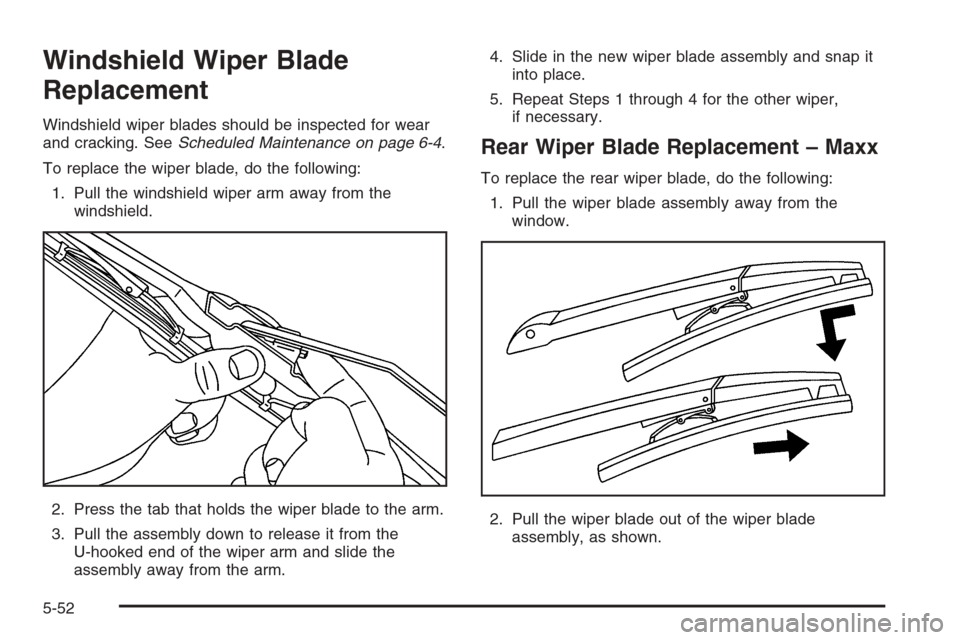
Windshield Wiper Blade
Replacement
Windshield wiper blades should be inspected for wear
and cracking. SeeScheduled Maintenance on page 6-4.
To replace the wiper blade, do the following:
1. Pull the windshield wiper arm away from the
windshield.
2. Press the tab that holds the wiper blade to the arm.
3. Pull the assembly down to release it from the
U-hooked end of the wiper arm and slide the
assembly away from the arm.4. Slide in the new wiper blade assembly and snap it
into place.
5. Repeat Steps 1 through 4 for the other wiper,
if necessary.
Rear Wiper Blade Replacement – Maxx
To replace the rear wiper blade, do the following:
1. Pull the wiper blade assembly away from the
window.
2. Pull the wiper blade out of the wiper blade
assembly, as shown.
5-52
Page 382 of 442
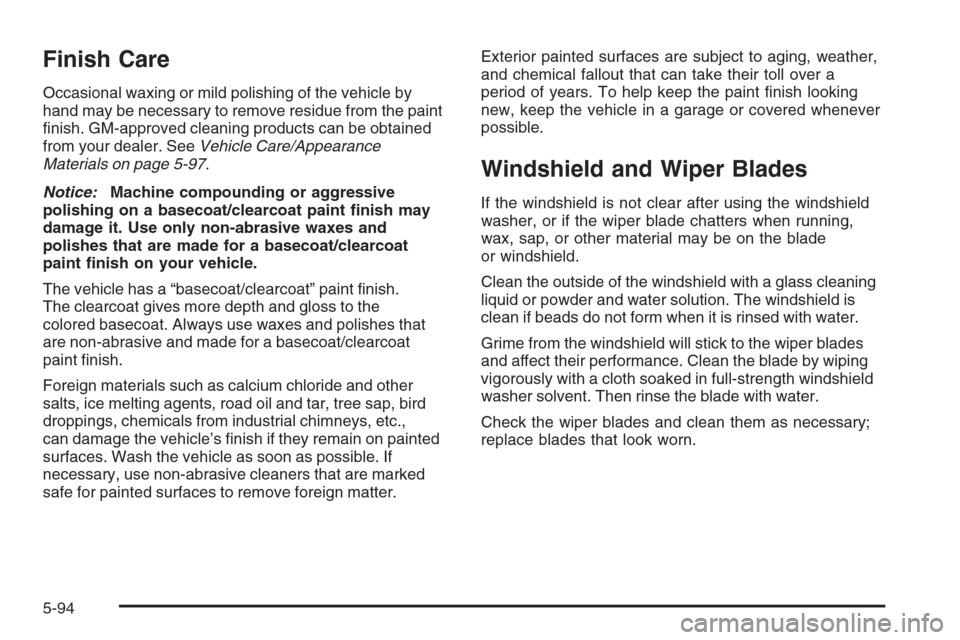
Finish Care
Occasional waxing or mild polishing of the vehicle by
hand may be necessary to remove residue from the paint
�nish. GM-approved cleaning products can be obtained
from your dealer. SeeVehicle Care/Appearance
Materials on page 5-97.
Notice:Machine compounding or aggressive
polishing on a basecoat/clearcoat paint �nish may
damage it. Use only non-abrasive waxes and
polishes that are made for a basecoat/clearcoat
paint �nish on your vehicle.
The vehicle has a “basecoat/clearcoat” paint �nish.
The clearcoat gives more depth and gloss to the
colored basecoat. Always use waxes and polishes that
are non-abrasive and made for a basecoat/clearcoat
paint �nish.
Foreign materials such as calcium chloride and other
salts, ice melting agents, road oil and tar, tree sap, bird
droppings, chemicals from industrial chimneys, etc.,
can damage the vehicle’s �nish if they remain on painted
surfaces. Wash the vehicle as soon as possible. If
necessary, use non-abrasive cleaners that are marked
safe for painted surfaces to remove foreign matter.Exterior painted surfaces are subject to aging, weather,
and chemical fallout that can take their toll over a
period of years. To help keep the paint �nish looking
new, keep the vehicle in a garage or covered whenever
possible.
Windshield and Wiper Blades
If the windshield is not clear after using the windshield
washer, or if the wiper blade chatters when running,
wax, sap, or other material may be on the blade
or windshield.
Clean the outside of the windshield with a glass cleaning
liquid or powder and water solution. The windshield is
clean if beads do not form when it is rinsed with water.
Grime from the windshield will stick to the wiper blades
and affect their performance. Clean the blade by wiping
vigorously with a cloth soaked in full-strength windshield
washer solvent. Then rinse the blade with water.
Check the wiper blades and clean them as necessary;
replace blades that look worn.
5-94
Page 401 of 442
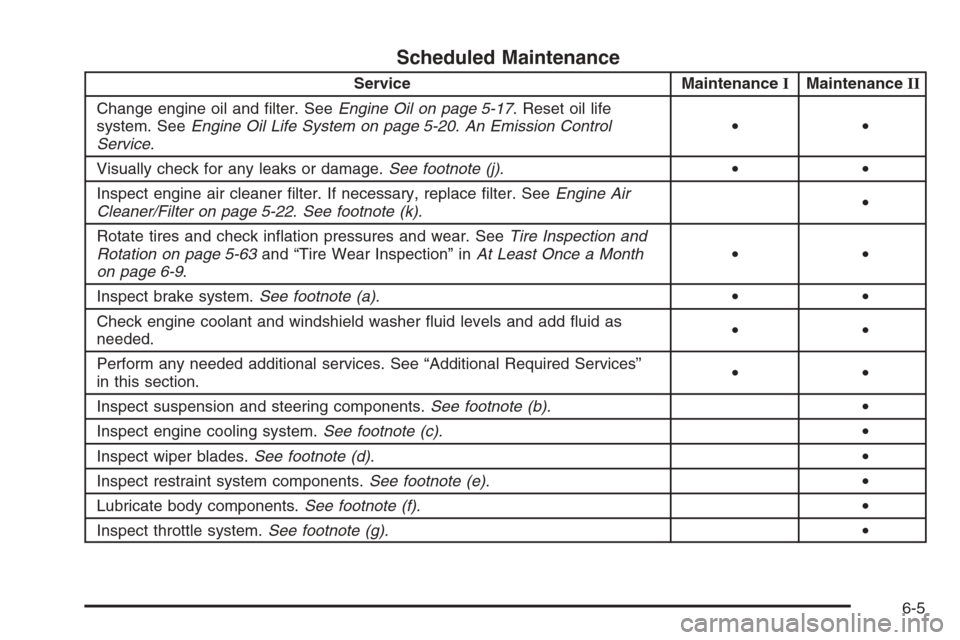
Scheduled Maintenance
Service MaintenanceIMaintenanceII
Change engine oil and �lter. SeeEngine Oil on page 5-17. Reset oil life
system. SeeEngine Oil Life System on page 5-20.An Emission Control
Service.••
Visually check for any leaks or damage.See footnote (j).••
Inspect engine air cleaner �lter. If necessary, replace �lter. SeeEngine Air
Cleaner/Filter on page 5-22.See footnote (k).•
Rotate tires and check in�ation pressures and wear. SeeTire Inspection and
Rotation on page 5-63and “Tire Wear Inspection” inAt Least Once a Month
on page 6-9.••
Inspect brake system.See footnote (a).••
Check engine coolant and windshield washer �uid levels and add �uid as
needed.••
Perform any needed additional services. See “Additional Required Services”
in this section.••
Inspect suspension and steering components.See footnote (b).•
Inspect engine cooling system.See footnote (c).•
Inspect wiper blades.See footnote (d).•
Inspect restraint system components.See footnote (e).•
Lubricate body components.See footnote (f).•
Inspect throttle system.See footnote (g).•
6-5
Page 403 of 442

Maintenance Footnotes
(a)Visually inspect brake lines and hoses for proper
hook-up, binding, leaks, cracks, cha�ng, etc. Inspect
disc brake pads for wear and rotors for surface
condition. Inspect other brake parts, including calipers,
parking brake, etc.
(b)Visually inspect front and rear suspension and
steering system for damaged, loose, or missing parts or
signs of wear. Inspect electric power steering cables
for proper hook-up, binding, cracks, cha�ng, etc. Inspect
hydraulic power steering lines and hoses for proper
hook-up, binding, leaks, cracks, cha�ng, etc.
(c)Visually inspect hoses and have them replaced if they
are cracked, swollen, or deteriorated. Inspect all pipes,
�ttings and clamps; replace with genuine GM parts as
needed. To help ensure proper operation, a pressure test
of the cooling system and pressure cap and cleaning the
outside of the radiator and air conditioning condenser is
recommended at least once a year.
(d)Visually inspect wiper blades for wear or cracking.
Replace blades that appear worn or damaged or
that streak or miss areas of the windshield.
(e)Make sure the safety belt reminder light and all your
belts, buckles, latch plates, retractors, and anchorages
are working properly. Look for any other loose or
damaged safety belt system parts. If you see anything
that might keep a safety belt system from doing its
job, have it repaired.Have any torn or frayed safety belts replaced. Also look
for any opened or broken airbag coverings, and have
them repaired or replaced. The airbag system does not
need regular maintenance.
(f)Lubricate all key lock cylinders, door hinges and
latches, hood hinges and latches, and trunk lid hinges
and latches. More frequent lubrication may be required
when exposed to a corrosive environment. Applying
silicone grease on weatherstrips with a clean cloth will
make them last longer, seal better, and not stick or
squeak.
(g)Check system for interference or binding and for
damaged or missing parts. Replace parts as needed.
Replace any components that have high effort or
excessive wear. Do not lubricate accelerator or cruise
control cables.
(h)Change automatic transaxle �uid and �lter if the
vehicle is mainly driven under one or more of these
conditions:
�In heavy city traffic where the outside temperature
regularly reaches 90°F (32°C) or higher.
�In hilly or mountainous terrain.
�When doing frequent trailer towing.
�Uses such as found in taxi, police, or delivery
service.
If you do not use your vehicle under any of these
conditions, the �uid and �lter do not require changing.
6-7
Page 409 of 442
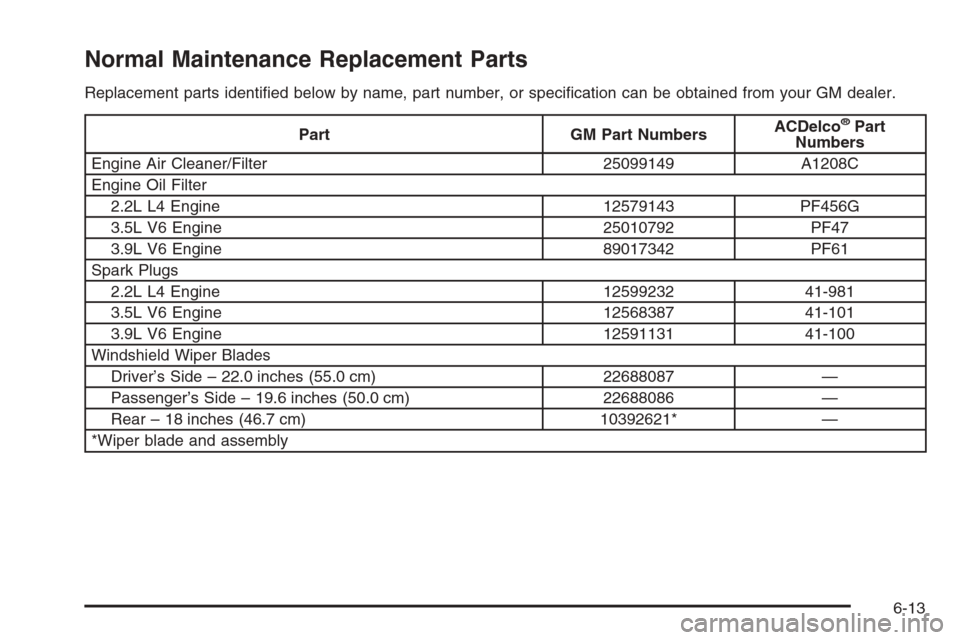
Normal Maintenance Replacement Parts
Replacement parts identi�ed below by name, part number, or speci�cation can be obtained from your GM dealer.
Part GM Part NumbersACDelco®Part
Numbers
Engine Air Cleaner/Filter 25099149 A1208C
Engine Oil Filter
2.2L L4 Engine 12579143 PF456G
3.5L V6 Engine 25010792 PF47
3.9L V6 Engine 89017342 PF61
Spark Plugs
2.2L L4 Engine 12599232 41-981
3.5L V6 Engine 12568387 41-101
3.9L V6 Engine 12591131 41-100
Windshield Wiper Blades
Driver’s Side – 22.0 inches (55.0 cm) 22688087 —
Passenger’s Side – 19.6 inches (50.0 cm) 22688086 —
Rear – 18 inches (46.7 cm) 10392621* —
*Wiper blade and assembly
6-13