CHEVROLET MALIBU 2008 6.G Owners Manual
Manufacturer: CHEVROLET, Model Year: 2008, Model line: MALIBU, Model: CHEVROLET MALIBU 2008 6.GPages: 412, PDF Size: 2.22 MB
Page 111 of 412
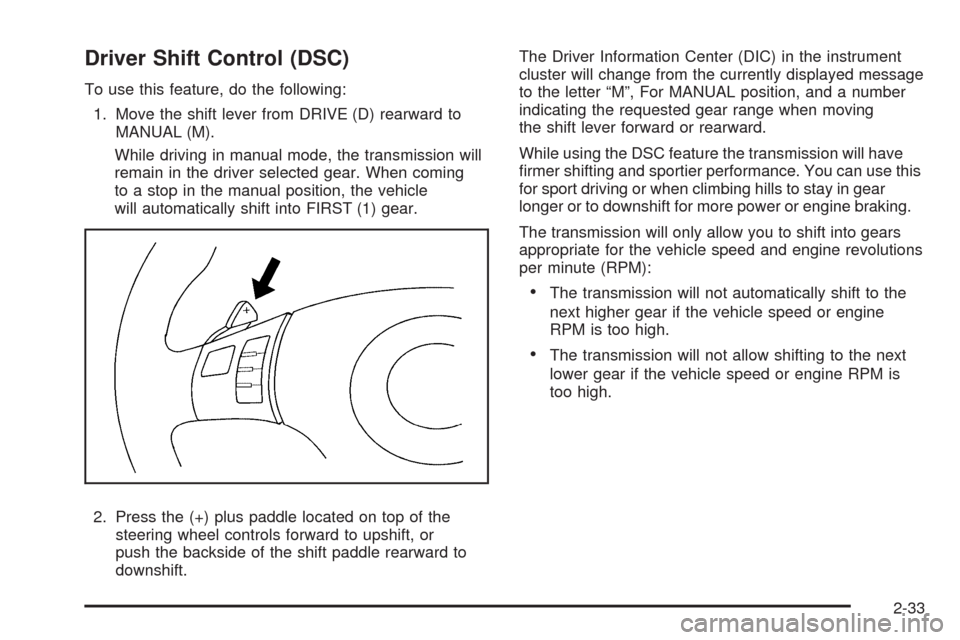
Driver Shift Control (DSC)
To use this feature, do the following:
1. Move the shift lever from DRIVE (D) rearward to
MANUAL (M).
While driving in manual mode, the transmission will
remain in the driver selected gear. When coming
to a stop in the manual position, the vehicle
will automatically shift into FIRST (1) gear.
2. Press the (+) plus paddle located on top of the
steering wheel controls forward to upshift, or
push the backside of the shift paddle rearward to
downshift.The Driver Information Center (DIC) in the instrument
cluster will change from the currently displayed message
to the letter “M”, For MANUAL position, and a number
indicating the requested gear range when moving
the shift lever forward or rearward.
While using the DSC feature the transmission will have
�rmer shifting and sportier performance. You can use this
for sport driving or when climbing hills to stay in gear
longer or to downshift for more power or engine braking.
The transmission will only allow you to shift into gears
appropriate for the vehicle speed and engine revolutions
per minute (RPM):
The transmission will not automatically shift to the
next higher gear if the vehicle speed or engine
RPM is too high.
The transmission will not allow shifting to the next
lower gear if the vehicle speed or engine RPM is
too high.
2-33
Page 112 of 412

Second or Third Gear Start Feature
When accelerating your vehicle from a stop in snowy
and icy conditions, you may want to shift the gear select
tap switch into Second or Third gear. A higher gear
allows you to gain more traction on slippery surfaces.
With the DSC feature, the vehicle can be set to pull
away in Second or Third gear.
1. Move the shift lever from DRIVE (D) into the
MANUAL MODE (M).
2. With the vehicle stopped, press (+) end of the button
to select Second or Third gear. The vehicle will start
from a stop position in Second or Third gear.
3. Once moving select the desired drive gear.
Parking Brake
To set the parking brake,
push down the parking
brake pedal with your left
foot. If the ignition is
on, the brake system
warning light will come on.
SeeBrake System
Warning Light on
page 3-37.
To release the parking brake, hold the regular brake
pedal down with your right foot. Push down momentarily
on the parking brake pedal with your left foot until you
feel the pedal release. If the parking brake is not
released when you begin to drive, the brake system
warning light comes on and a chime sounds as a
warning that the parking brake is still on.
2-34
Page 113 of 412
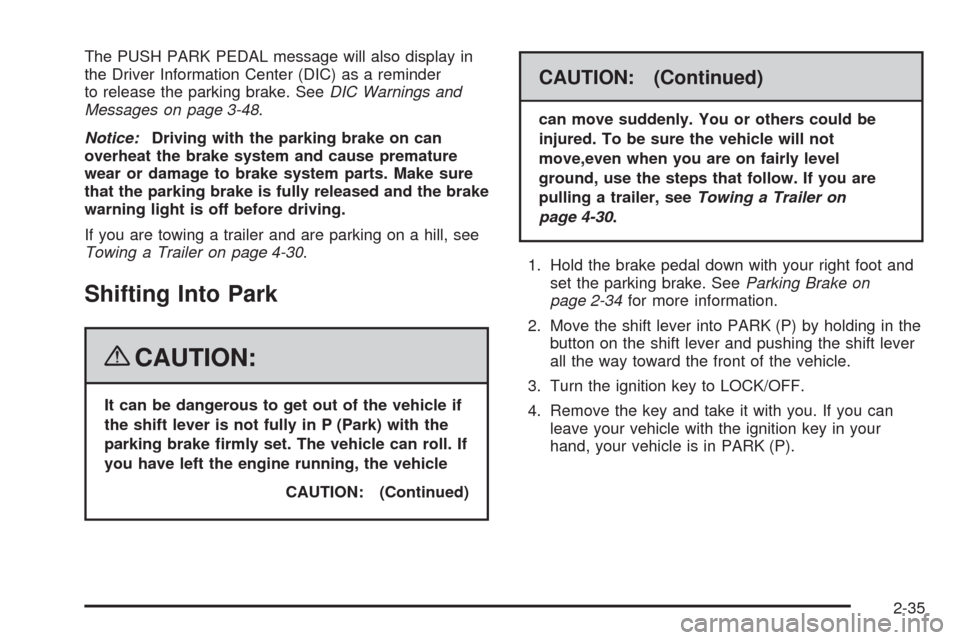
The PUSH PARK PEDAL message will also display in
the Driver Information Center (DIC) as a reminder
to release the parking brake. SeeDIC Warnings and
Messages on page 3-48.
Notice:Driving with the parking brake on can
overheat the brake system and cause premature
wear or damage to brake system parts. Make sure
that the parking brake is fully released and the brake
warning light is off before driving.
If you are towing a trailer and are parking on a hill, see
Towing a Trailer on page 4-30.
Shifting Into Park
{CAUTION:
It can be dangerous to get out of the vehicle if
the shift lever is not fully in P (Park) with the
parking brake �rmly set. The vehicle can roll. If
you have left the engine running, the vehicle
CAUTION: (Continued)
CAUTION: (Continued)
can move suddenly. You or others could be
injured. To be sure the vehicle will not
move,even when you are on fairly level
ground, use the steps that follow. If you are
pulling a trailer, seeTowing a Trailer on
page 4-30.
1. Hold the brake pedal down with your right foot and
set the parking brake. SeeParking Brake on
page 2-34for more information.
2. Move the shift lever into PARK (P) by holding in the
button on the shift lever and pushing the shift lever
all the way toward the front of the vehicle.
3. Turn the ignition key to LOCK/OFF.
4. Remove the key and take it with you. If you can
leave your vehicle with the ignition key in your
hand, your vehicle is in PARK (P).
2-35
Page 114 of 412
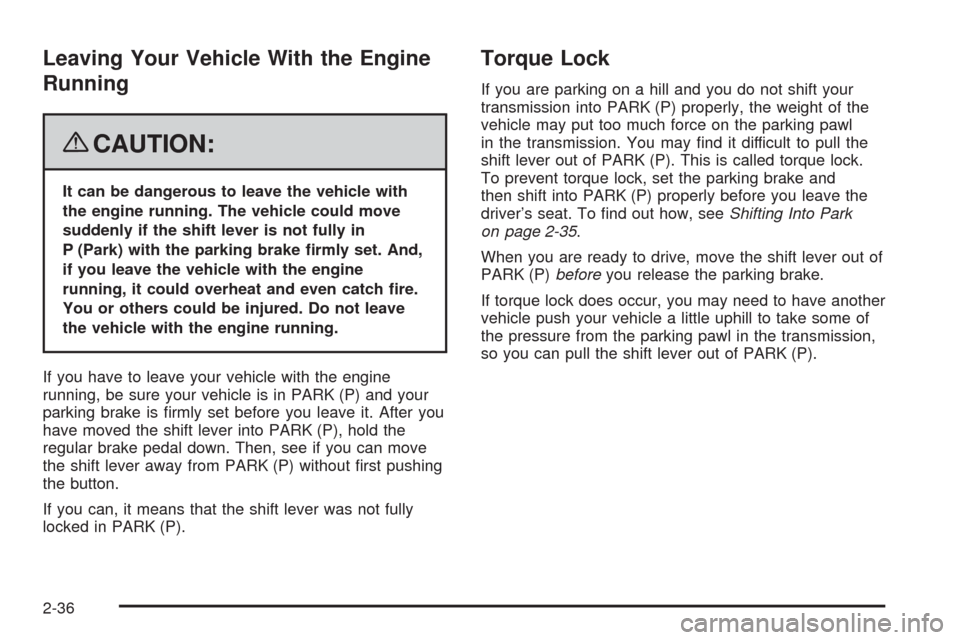
Leaving Your Vehicle With the Engine
Running
{CAUTION:
It can be dangerous to leave the vehicle with
the engine running. The vehicle could move
suddenly if the shift lever is not fully in
P (Park) with the parking brake �rmly set. And,
if you leave the vehicle with the engine
running, it could overheat and even catch �re.
You or others could be injured. Do not leave
the vehicle with the engine running.
If you have to leave your vehicle with the engine
running, be sure your vehicle is in PARK (P) and your
parking brake is �rmly set before you leave it. After you
have moved the shift lever into PARK (P), hold the
regular brake pedal down. Then, see if you can move
the shift lever away from PARK (P) without �rst pushing
the button.
If you can, it means that the shift lever was not fully
locked in PARK (P).
Torque Lock
If you are parking on a hill and you do not shift your
transmission into PARK (P) properly, the weight of the
vehicle may put too much force on the parking pawl
in the transmission. You may �nd it difficult to pull the
shift lever out of PARK (P). This is called torque lock.
To prevent torque lock, set the parking brake and
then shift into PARK (P) properly before you leave the
driver’s seat. To �nd out how, seeShifting Into Park
on page 2-35.
When you are ready to drive, move the shift lever out of
PARK (P)beforeyou release the parking brake.
If torque lock does occur, you may need to have another
vehicle push your vehicle a little uphill to take some of
the pressure from the parking pawl in the transmission,
so you can pull the shift lever out of PARK (P).
2-36
Page 115 of 412

Shifting Out of Park
Your vehicle has an automatic transmission shift
lock control system. You have to apply your regular
brake �rst and then press the shift lever button
before you can shift from PARK (P). SeeAutomatic
Transmission Operation (Four Speed Transmission)
on page 2-28orAutomatic Transmission Operation
(Six Speed Transmission) on page 2-30.
If you cannot shift out of PARK (P), ease pressure
on the shift lever and push the shift lever all the way
into PARK (P) as you maintain brake application. Then
press the shift lever button and move the shift lever
into the gear you wish.
Parking Over Things That Burn
{CAUTION:
Things that can burn could touch hot exhaust
parts under your vehicle and ignite. Do not
park over papers, leaves, dry grass, or other
things that can burn.
Engine Exhaust
{CAUTION:
Engine exhaust can kill. It contains the gas
carbon monoxide (CO), which you cannot see or
smell. It can cause unconsciousness and death.
You might have exhaust coming in if:
The exhaust system sounds strange or
different.
Your vehicle gets rusty underneath.
Your vehicle was damaged in a collision.
Your vehicle was damaged when driving
over high points on the road or over road
debris.
Repairs were not done correctly.
Your vehicle or the exhaust system has
been modi�ed improperly.
If you ever suspect exhaust is coming into your
vehicle:
Drive it only with all the windows down to
blow out any CO.
Have your vehicle �xed immediately.
2-37
Page 116 of 412
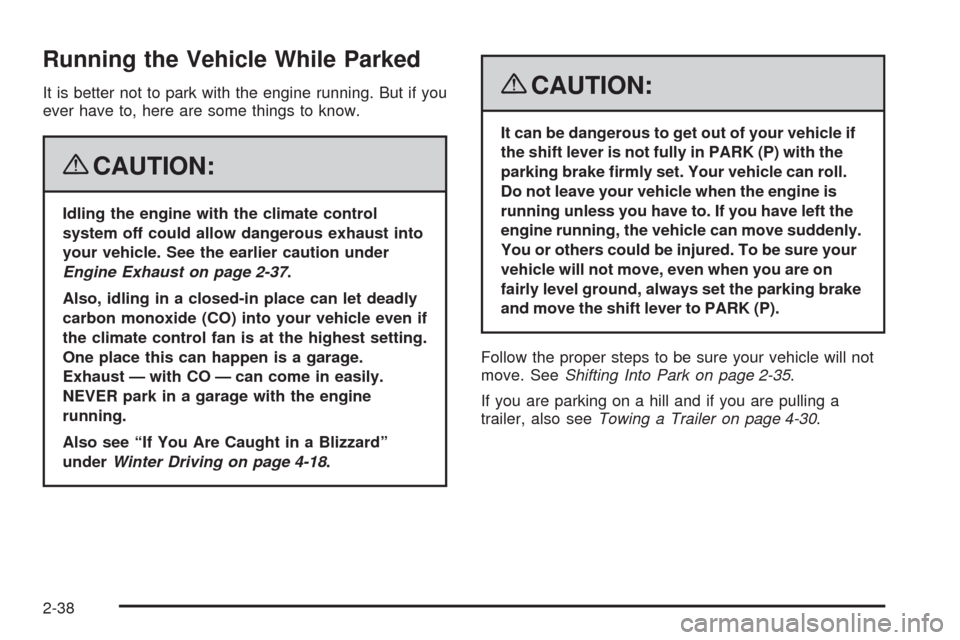
Running the Vehicle While Parked
It is better not to park with the engine running. But if you
ever have to, here are some things to know.
{CAUTION:
Idling the engine with the climate control
system off could allow dangerous exhaust into
your vehicle. See the earlier caution under
Engine Exhaust on page 2-37.
Also, idling in a closed-in place can let deadly
carbon monoxide (CO) into your vehicle even if
the climate control fan is at the highest setting.
One place this can happen is a garage.
Exhaust — with CO — can come in easily.
NEVER park in a garage with the engine
running.
Also see “If You Are Caught in a Blizzard”
underWinter Driving on page 4-18.
{CAUTION:
It can be dangerous to get out of your vehicle if
the shift lever is not fully in PARK (P) with the
parking brake �rmly set. Your vehicle can roll.
Do not leave your vehicle when the engine is
running unless you have to. If you have left the
engine running, the vehicle can move suddenly.
You or others could be injured. To be sure your
vehicle will not move, even when you are on
fairly level ground, always set the parking brake
and move the shift lever to PARK (P).
Follow the proper steps to be sure your vehicle will not
move. SeeShifting Into Park on page 2-35.
If you are parking on a hill and if you are pulling a
trailer, also seeTowing a Trailer on page 4-30.
2-38
Page 117 of 412

Mirrors
Manual Rearview Mirror
When you are sitting in a comfortable driving position,
adjust the mirror so you can see clearly behind your
vehicle. Hold the mirror in the center to move it up or
down and side to side. The day/night adjustment allows
you to adjust the mirror to avoid glare from the lamps
behind you. Push the tab forward for daytime use
and pull it for nighttime use.
If your vehicle has OnStar
®, the buttons are located at
the bottom of the mirror face. See your dealer/retailer
for more information on the system and how to
subscribe to OnStar
®. SeeOnStar®System on
page 2-42for more information about the services
OnStar
®provides.
Cleaning the Mirror
When cleaning the mirror, use a paper towel or similar
material dampened with glass cleaner. Do not spray
glass cleaner directly on the mirror housing.
Automatic Dimming Rearview Mirror
with OnStar
®and Compass
Your vehicle may have an automatic dimming rearview
mirror with a compass and OnStar®. The automatic
dimming feature enables the mirror to sense nighttime
glare from vehicle headlamps from behind and
automatically dim to reduce the glare to a safe level.
The automatic dimming feature turns on each time the
vehicle is started.
O:This is the on/off button.
Press and hold the on/off button until the indicator light
located to the left of the button goes out indicating the
feature is off. To turn the feature back on, press and hold
the on/off button until the indicator light comes on.
There are also OnStar
®buttons located at the bottom of
the mirror face. See your retailer for more information
on the system and how to subscribe to OnStar
®.
SeeOnStar®System on page 2-42for more information
about the services OnStar®provides.
2-39
Page 118 of 412
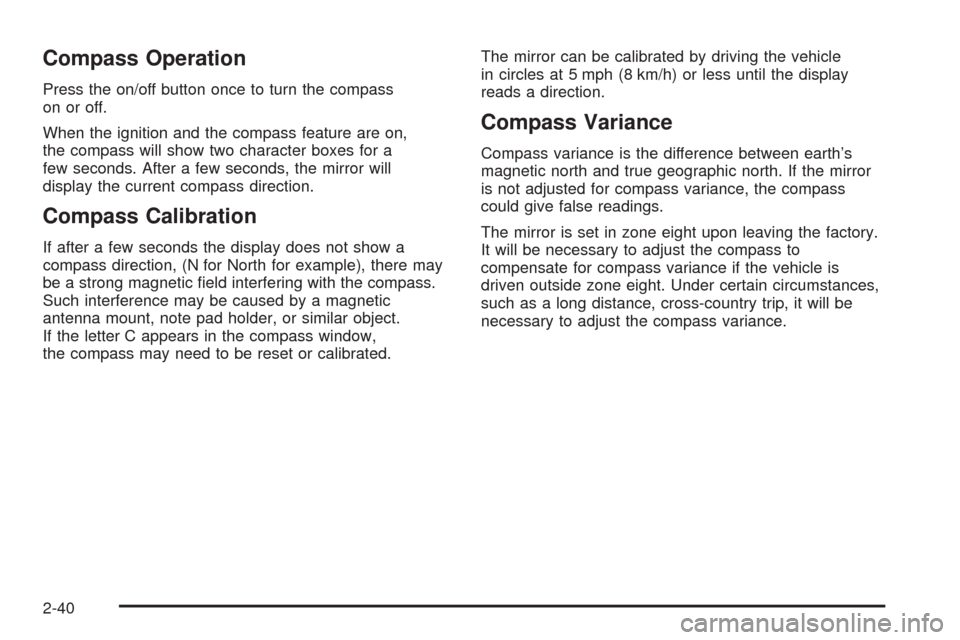
Compass Operation
Press the on/off button once to turn the compass
on or off.
When the ignition and the compass feature are on,
the compass will show two character boxes for a
few seconds. After a few seconds, the mirror will
display the current compass direction.
Compass Calibration
If after a few seconds the display does not show a
compass direction, (N for North for example), there may
be a strong magnetic �eld interfering with the compass.
Such interference may be caused by a magnetic
antenna mount, note pad holder, or similar object.
If the letter C appears in the compass window,
the compass may need to be reset or calibrated.The mirror can be calibrated by driving the vehicle
in circles at 5 mph (8 km/h) or less until the display
reads a direction.
Compass Variance
Compass variance is the difference between earth’s
magnetic north and true geographic north. If the mirror
is not adjusted for compass variance, the compass
could give false readings.
The mirror is set in zone eight upon leaving the factory.
It will be necessary to adjust the compass to
compensate for compass variance if the vehicle is
driven outside zone eight. Under certain circumstances,
such as a long distance, cross-country trip, it will be
necessary to adjust the compass variance.
2-40
Page 119 of 412
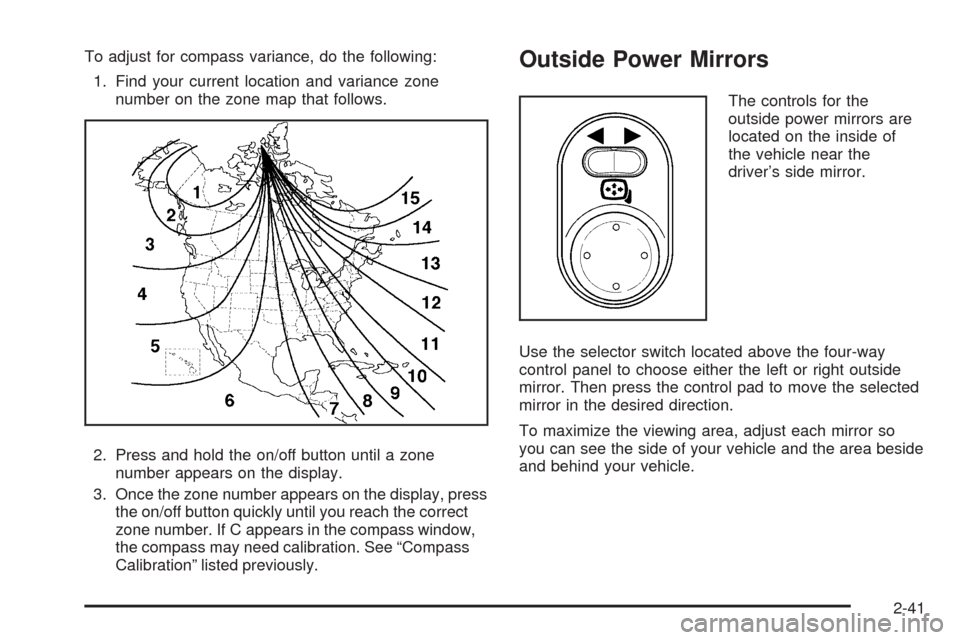
To adjust for compass variance, do the following:
1. Find your current location and variance zone
number on the zone map that follows.
2. Press and hold the on/off button until a zone
number appears on the display.
3. Once the zone number appears on the display, press
the on/off button quickly until you reach the correct
zone number. If C appears in the compass window,
the compass may need calibration. See “Compass
Calibration” listed previously.Outside Power Mirrors
The controls for the
outside power mirrors are
located on the inside of
the vehicle near the
driver’s side mirror.
Use the selector switch located above the four-way
control panel to choose either the left or right outside
mirror. Then press the control pad to move the selected
mirror in the desired direction.
To maximize the viewing area, adjust each mirror so
you can see the side of your vehicle and the area beside
and behind your vehicle.
2-41
Page 120 of 412

Heated Outside Mirrors
If your vehicle has this feature, the surface of the
outside mirrors will heat when the rear window defogger
is activated. See “Rear Window Defogger” under
Automatic Climate Control System on page 3-24for
more information.
Outside Automatic Dimming Mirror
If your vehicle has this feature, the driver’s side mirror will
adjust for the glare of headlamps behind your vehicle.
This feature is controlled by the on and off settings on the
automatic dimming inside rearview mirror.
OnStar®System
OnStar uses several innovative technologies and live
advisors to provide you with a wide range of safety,
security, information, and convenience services.If your airbags deploy, the system is designed to make
an automatic call to OnStar Emergency advisors
who can request emergency services be sent to your
location. If you lock your keys in the vehicle, call OnStar
at 1-888-4-ONSTAR and they can send a signal to
unlock your doors. If you need roadside assistance,
press the OnStar button and they can contact Roadside
Service for you.
OnStar service is provided to you subject to the OnStar
Terms and Conditions. You may cancel your OnStar
service at any time by contacting OnStar. A complete
OnStar Owner’s Guide and the OnStar Terms and
Conditions are included in the vehicle’s OnStar
Subscriber glove box literature. For more information,
visit onstar.com or onstar.ca, contact OnStar at
1-888-4-ONSTAR (1-888-466-7827) or TTY
1-877-248-2080, or press the OnStar button to speak
with an OnStar advisor 24 hours a day, 7 days a week.
Not all OnStar features are available on all vehicles.
To check if your vehicle is equipped to provide the
services described below, or for a full description of
OnStar services and system limitations, see the OnStar
Owner’s Guide in your glove box or visit onstar.com.
2-42