check engine light CHEVROLET MALIBU 2008 6.G Owners Manual
[x] Cancel search | Manufacturer: CHEVROLET, Model Year: 2008, Model line: MALIBU, Model: CHEVROLET MALIBU 2008 6.GPages: 412, PDF Size: 2.22 MB
Page 87 of 412
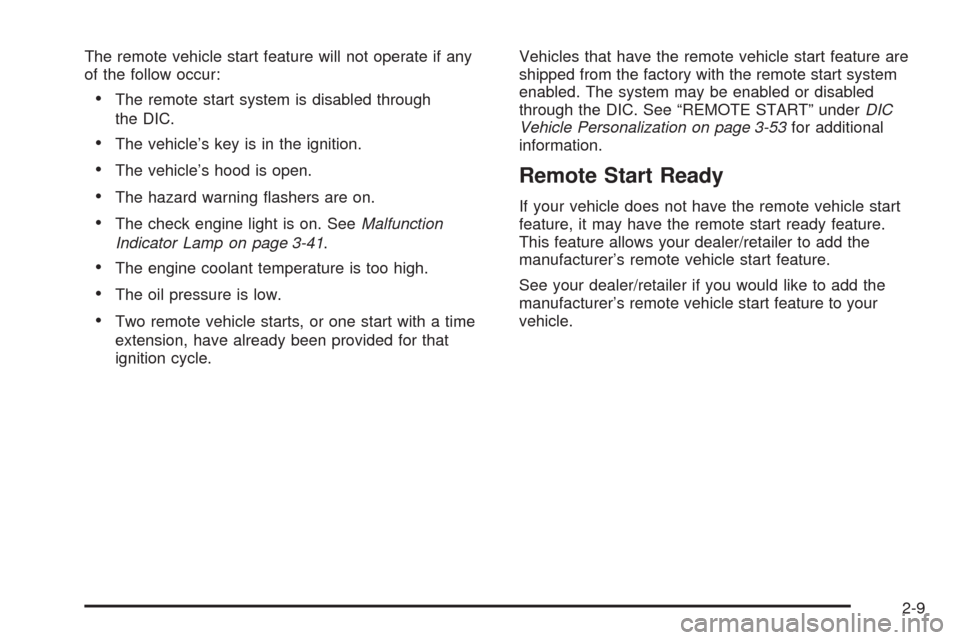
The remote vehicle start feature will not operate if any
of the follow occur:
The remote start system is disabled through
the DIC.
The vehicle’s key is in the ignition.
The vehicle’s hood is open.
The hazard warning �ashers are on.
The check engine light is on. SeeMalfunction
Indicator Lamp on page 3-41.
The engine coolant temperature is too high.
The oil pressure is low.
Two remote vehicle starts, or one start with a time
extension, have already been provided for that
ignition cycle.Vehicles that have the remote vehicle start feature are
shipped from the factory with the remote start system
enabled. The system may be enabled or disabled
through the DIC. See “REMOTE START” underDIC
Vehicle Personalization on page 3-53for additional
information.
Remote Start Ready
If your vehicle does not have the remote vehicle start
feature, it may have the remote start ready feature.
This feature allows your dealer/retailer to add the
manufacturer’s remote vehicle start feature.
See your dealer/retailer if you would like to add the
manufacturer’s remote vehicle start feature to your
vehicle.
2-9
Page 99 of 412
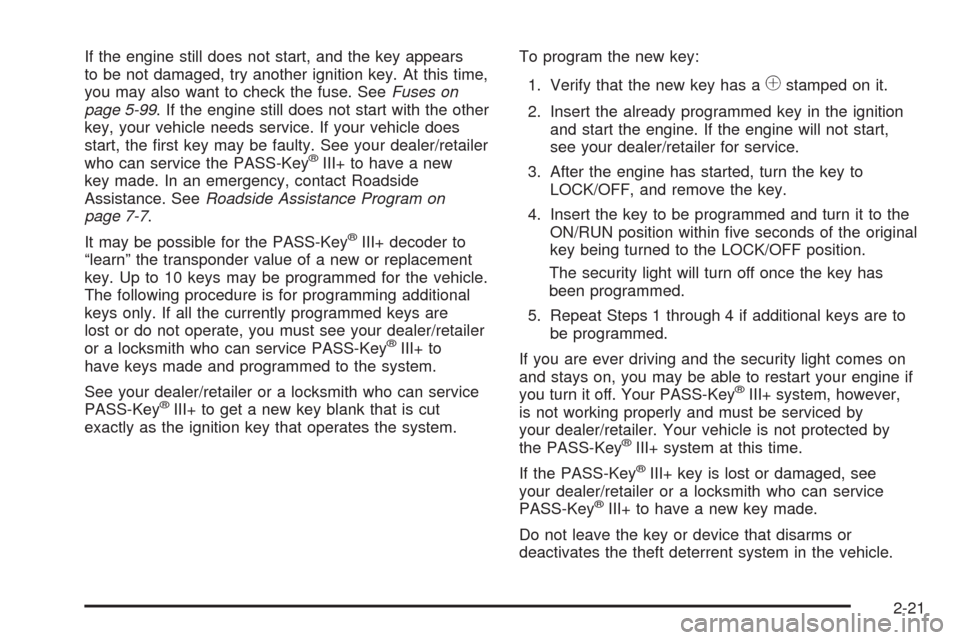
If the engine still does not start, and the key appears
to be not damaged, try another ignition key. At this time,
you may also want to check the fuse. SeeFuses on
page 5-99. If the engine still does not start with the other
key, your vehicle needs service. If your vehicle does
start, the �rst key may be faulty. See your dealer/retailer
who can service the PASS-Key
®III+ to have a new
key made. In an emergency, contact Roadside
Assistance. SeeRoadside Assistance Program on
page 7-7.
It may be possible for the PASS-Key
®III+ decoder to
“learn” the transponder value of a new or replacement
key. Up to 10 keys may be programmed for the vehicle.
The following procedure is for programming additional
keys only. If all the currently programmed keys are
lost or do not operate, you must see your dealer/retailer
or a locksmith who can service PASS-Key
®III+ to
have keys made and programmed to the system.
See your dealer/retailer or a locksmith who can service
PASS-Key
®III+ to get a new key blank that is cut
exactly as the ignition key that operates the system.To program the new key:
1. Verify that the new key has a
1stamped on it.
2. Insert the already programmed key in the ignition
and start the engine. If the engine will not start,
see your dealer/retailer for service.
3. After the engine has started, turn the key to
LOCK/OFF, and remove the key.
4. Insert the key to be programmed and turn it to the
ON/RUN position within �ve seconds of the original
key being turned to the LOCK/OFF position.
The security light will turn off once the key has
been programmed.
5. Repeat Steps 1 through 4 if additional keys are to
be programmed.
If you are ever driving and the security light comes on
and stays on, you may be able to restart your engine if
you turn it off. Your PASS-Key
®III+ system, however,
is not working properly and must be serviced by
your dealer/retailer. Your vehicle is not protected by
the PASS-Key
®III+ system at this time.
If the PASS-Key
®III+ key is lost or damaged, see
your dealer/retailer or a locksmith who can service
PASS-Key
®III+ to have a new key made.
Do not leave the key or device that disarms or
deactivates the theft deterrent system in the vehicle.
2-21
Page 162 of 412
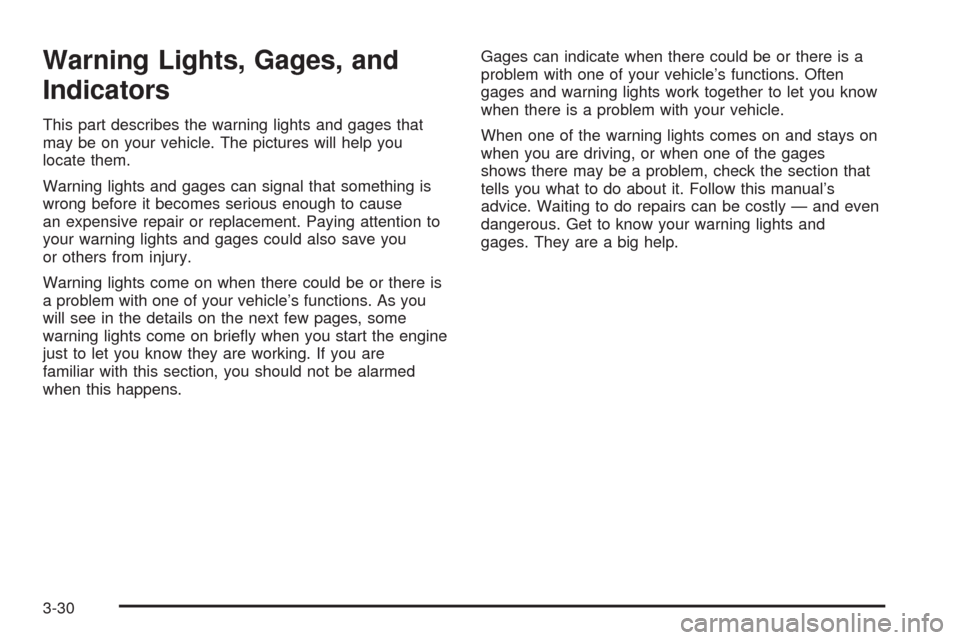
Warning Lights, Gages, and
Indicators
This part describes the warning lights and gages that
may be on your vehicle. The pictures will help you
locate them.
Warning lights and gages can signal that something is
wrong before it becomes serious enough to cause
an expensive repair or replacement. Paying attention to
your warning lights and gages could also save you
or others from injury.
Warning lights come on when there could be or there is
a problem with one of your vehicle’s functions. As you
will see in the details on the next few pages, some
warning lights come on brie�y when you start the engine
just to let you know they are working. If you are
familiar with this section, you should not be alarmed
when this happens.Gages can indicate when there could be or there is a
problem with one of your vehicle’s functions. Often
gages and warning lights work together to let you know
when there is a problem with your vehicle.
When one of the warning lights comes on and stays on
when you are driving, or when one of the gages
shows there may be a problem, check the section that
tells you what to do about it. Follow this manual’s
advice. Waiting to do repairs can be costly — and even
dangerous. Get to know your warning lights and
gages. They are a big help.
3-30
Page 166 of 412
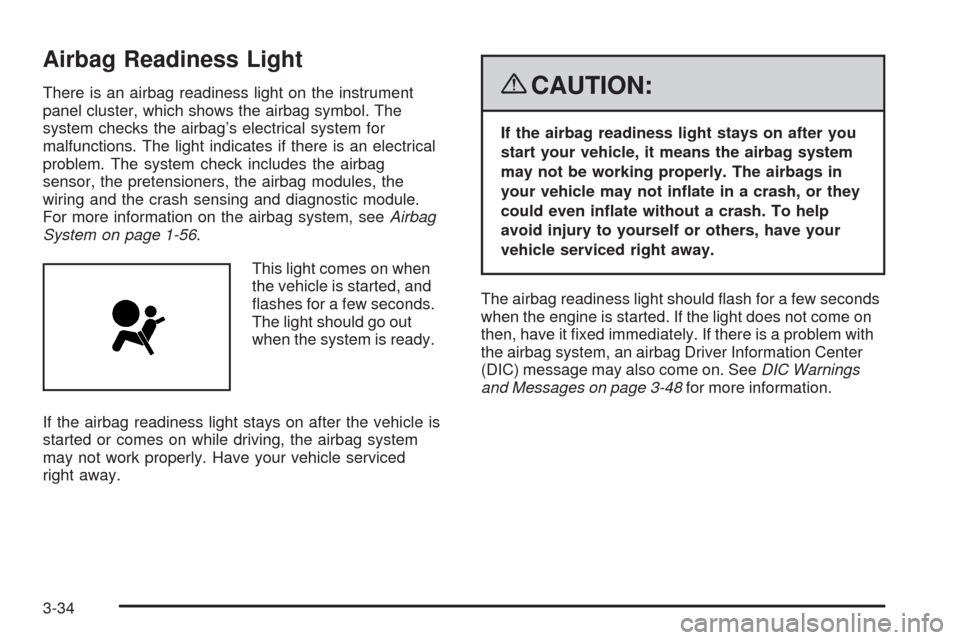
Airbag Readiness Light
There is an airbag readiness light on the instrument
panel cluster, which shows the airbag symbol. The
system checks the airbag’s electrical system for
malfunctions. The light indicates if there is an electrical
problem. The system check includes the airbag
sensor, the pretensioners, the airbag modules, the
wiring and the crash sensing and diagnostic module.
For more information on the airbag system, seeAirbag
System on page 1-56.
This light comes on when
the vehicle is started, and
�ashes for a few seconds.
The light should go out
when the system is ready.
If the airbag readiness light stays on after the vehicle is
started or comes on while driving, the airbag system
may not work properly. Have your vehicle serviced
right away.{CAUTION:
If the airbag readiness light stays on after you
start your vehicle, it means the airbag system
may not be working properly. The airbags in
your vehicle may not in�ate in a crash, or they
could even in�ate without a crash. To help
avoid injury to yourself or others, have your
vehicle serviced right away.
The airbag readiness light should �ash for a few seconds
when the engine is started. If the light does not come on
then, have it �xed immediately. If there is a problem with
the airbag system, an airbag Driver Information Center
(DIC) message may also come on. SeeDIC Warnings
and Messages on page 3-48for more information.
3-34
Page 169 of 412
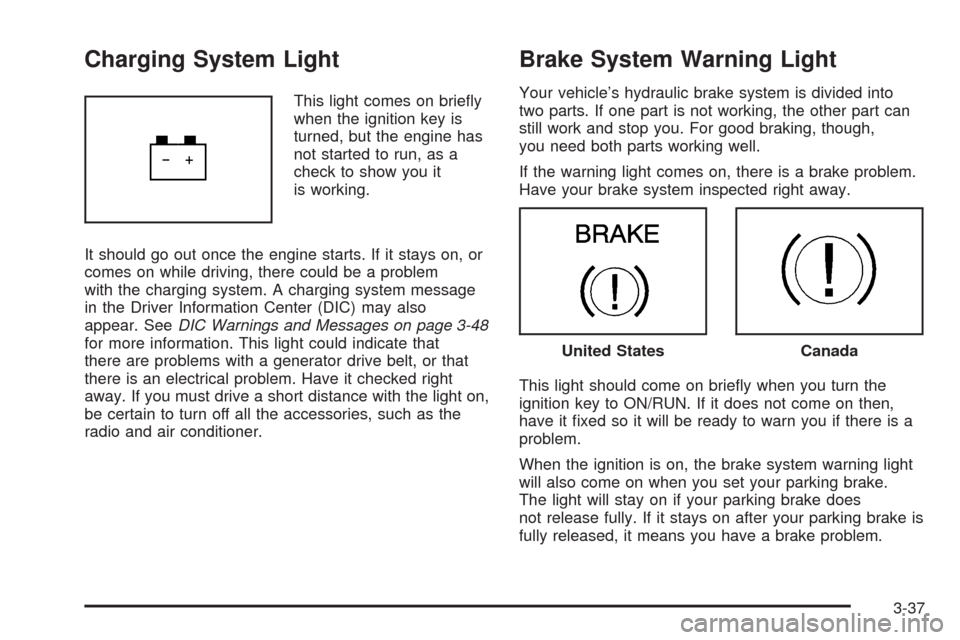
Charging System Light
This light comes on brie�y
when the ignition key is
turned, but the engine has
not started to run, as a
check to show you it
is working.
It should go out once the engine starts. If it stays on, or
comes on while driving, there could be a problem
with the charging system. A charging system message
in the Driver Information Center (DIC) may also
appear. SeeDIC Warnings and Messages on page 3-48
for more information. This light could indicate that
there are problems with a generator drive belt, or that
there is an electrical problem. Have it checked right
away. If you must drive a short distance with the light on,
be certain to turn off all the accessories, such as the
radio and air conditioner.
Brake System Warning Light
Your vehicle’s hydraulic brake system is divided into
two parts. If one part is not working, the other part can
still work and stop you. For good braking, though,
you need both parts working well.
If the warning light comes on, there is a brake problem.
Have your brake system inspected right away.
This light should come on brie�y when you turn the
ignition key to ON/RUN. If it does not come on then,
have it �xed so it will be ready to warn you if there is a
problem.
When the ignition is on, the brake system warning light
will also come on when you set your parking brake.
The light will stay on if your parking brake does
not release fully. If it stays on after your parking brake is
fully released, it means you have a brake problem.
United StatesCanada
3-37
Page 171 of 412
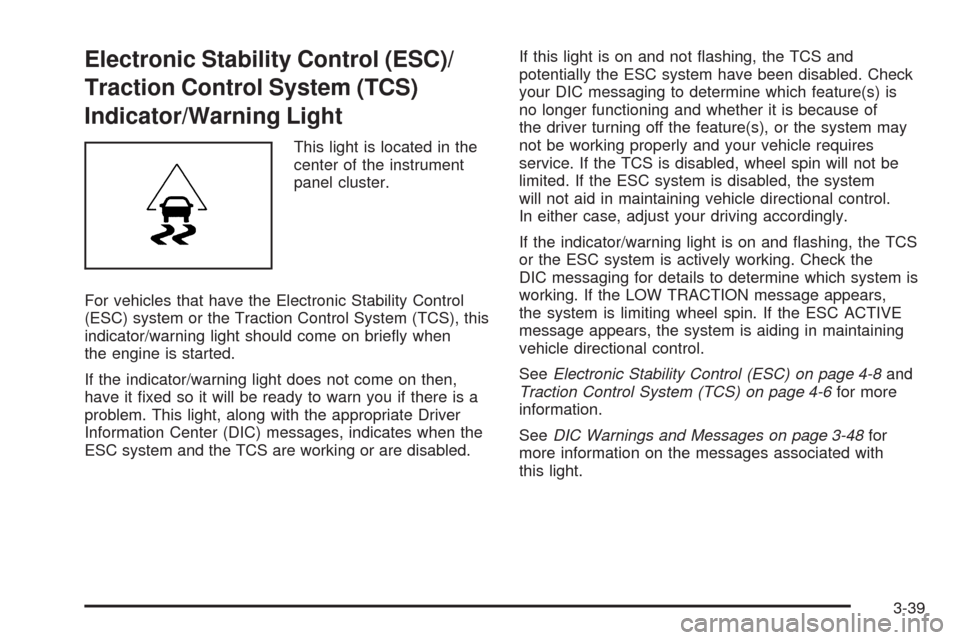
Electronic Stability Control (ESC)/
Traction Control System (TCS)
Indicator/Warning Light
This light is located in the
center of the instrument
panel cluster.
For vehicles that have the Electronic Stability Control
(ESC) system or the Traction Control System (TCS), this
indicator/warning light should come on brie�y when
the engine is started.
If the indicator/warning light does not come on then,
have it �xed so it will be ready to warn you if there is a
problem. This light, along with the appropriate Driver
Information Center (DIC) messages, indicates when the
ESC system and the TCS are working or are disabled.If this light is on and not �ashing, the TCS and
potentially the ESC system have been disabled. Check
your DIC messaging to determine which feature(s) is
no longer functioning and whether it is because of
the driver turning off the feature(s), or the system may
not be working properly and your vehicle requires
service. If the TCS is disabled, wheel spin will not be
limited. If the ESC system is disabled, the system
will not aid in maintaining vehicle directional control.
In either case, adjust your driving accordingly.
If the indicator/warning light is on and �ashing, the TCS
or the ESC system is actively working. Check the
DIC messaging for details to determine which system is
working. If the LOW TRACTION message appears,
the system is limiting wheel spin. If the ESC ACTIVE
message appears, the system is aiding in maintaining
vehicle directional control.
SeeElectronic Stability Control (ESC) on page 4-8and
Traction Control System (TCS) on page 4-6for more
information.
SeeDIC Warnings and Messages on page 3-48for
more information on the messages associated with
this light.
3-39
Page 173 of 412
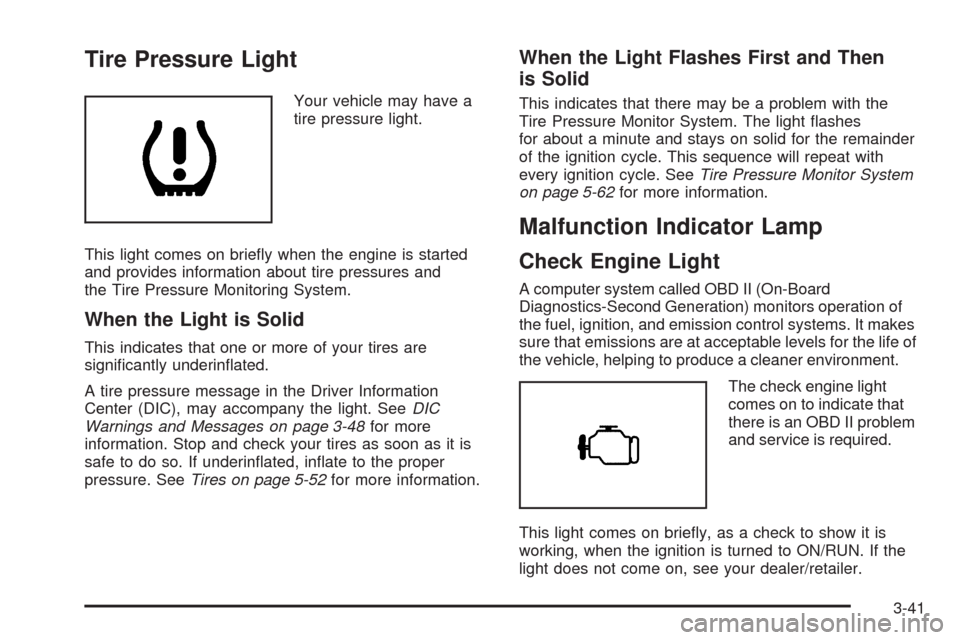
Tire Pressure Light
Your vehicle may have a
tire pressure light.
This light comes on brie�y when the engine is started
and provides information about tire pressures and
the Tire Pressure Monitoring System.
When the Light is Solid
This indicates that one or more of your tires are
signi�cantly underin�ated.
A tire pressure message in the Driver Information
Center (DIC), may accompany the light. SeeDIC
Warnings and Messages on page 3-48for more
information. Stop and check your tires as soon as it is
safe to do so. If underin�ated, in�ate to the proper
pressure. SeeTires on page 5-52for more information.
When the Light Flashes First and Then
is Solid
This indicates that there may be a problem with the
Tire Pressure Monitor System. The light �ashes
for about a minute and stays on solid for the remainder
of the ignition cycle. This sequence will repeat with
every ignition cycle. SeeTire Pressure Monitor System
on page 5-62for more information.
Malfunction Indicator Lamp
Check Engine Light
A computer system called OBD II (On-Board
Diagnostics-Second Generation) monitors operation of
the fuel, ignition, and emission control systems. It makes
sure that emissions are at acceptable levels for the life of
the vehicle, helping to produce a cleaner environment.
The check engine light
comes on to indicate that
there is an OBD II problem
and service is required.
This light comes on brie�y, as a check to show it is
working, when the ignition is turned to ON/RUN. If the
light does not come on, see your dealer/retailer.
3-41
Page 175 of 412
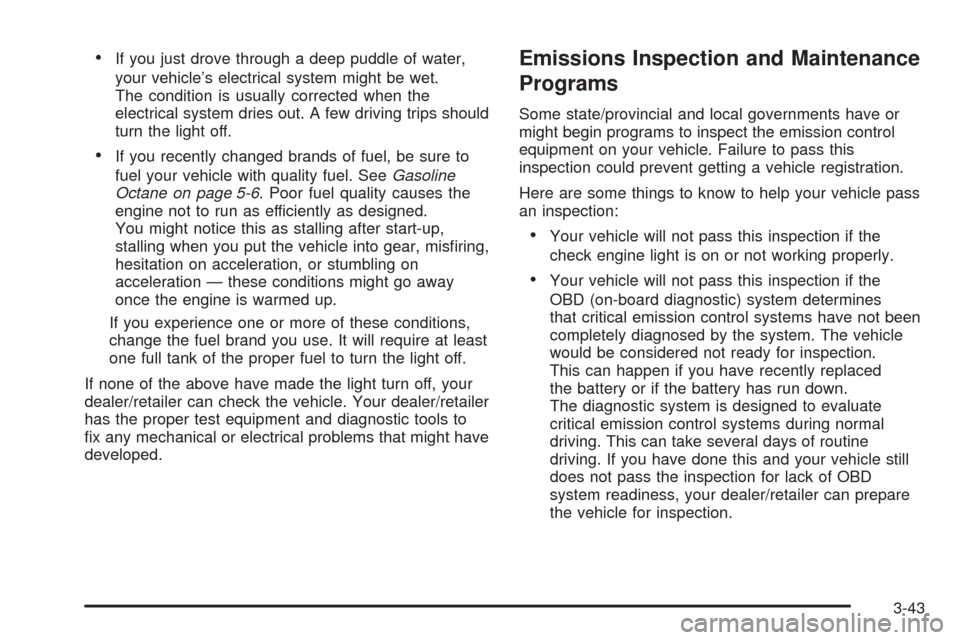
If you just drove through a deep puddle of water,
your vehicle’s electrical system might be wet.
The condition is usually corrected when the
electrical system dries out. A few driving trips should
turn the light off.
If you recently changed brands of fuel, be sure to
fuel your vehicle with quality fuel. SeeGasoline
Octane on page 5-6. Poor fuel quality causes the
engine not to run as efficiently as designed.
You might notice this as stalling after start-up,
stalling when you put the vehicle into gear, mis�ring,
hesitation on acceleration, or stumbling on
acceleration — these conditions might go away
once the engine is warmed up.
If you experience one or more of these conditions,
change the fuel brand you use. It will require at least
one full tank of the proper fuel to turn the light off.
If none of the above have made the light turn off, your
dealer/retailer can check the vehicle. Your dealer/retailer
has the proper test equipment and diagnostic tools to
�x any mechanical or electrical problems that might have
developed.
Emissions Inspection and Maintenance
Programs
Some state/provincial and local governments have or
might begin programs to inspect the emission control
equipment on your vehicle. Failure to pass this
inspection could prevent getting a vehicle registration.
Here are some things to know to help your vehicle pass
an inspection:
Your vehicle will not pass this inspection if the
check engine light is on or not working properly.
Your vehicle will not pass this inspection if the
OBD (on-board diagnostic) system determines
that critical emission control systems have not been
completely diagnosed by the system. The vehicle
would be considered not ready for inspection.
This can happen if you have recently replaced
the battery or if the battery has run down.
The diagnostic system is designed to evaluate
critical emission control systems during normal
driving. This can take several days of routine
driving. If you have done this and your vehicle still
does not pass the inspection for lack of OBD
system readiness, your dealer/retailer can prepare
the vehicle for inspection.
3-43
Page 176 of 412
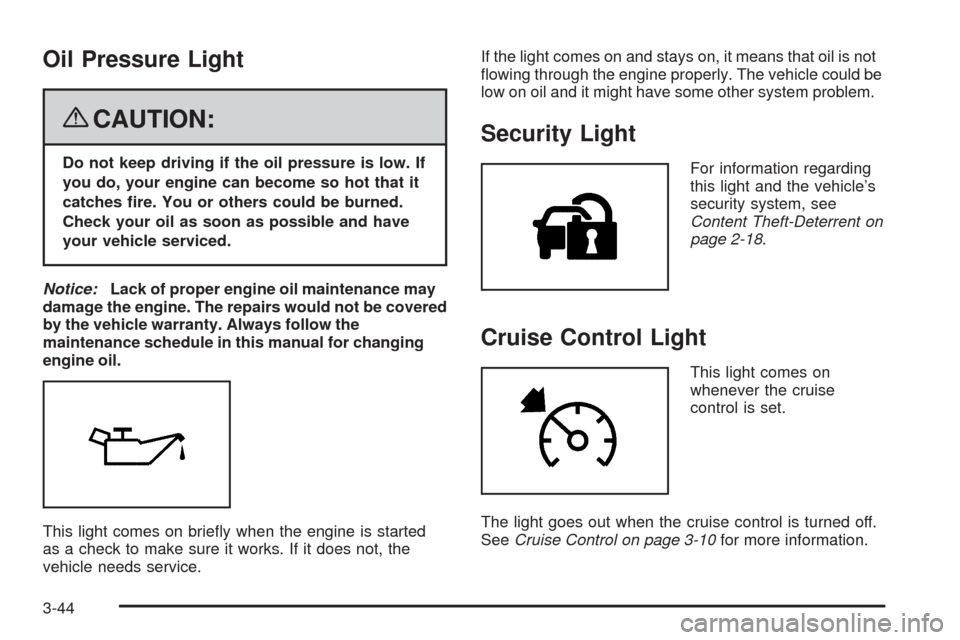
Oil Pressure Light
{CAUTION:
Do not keep driving if the oil pressure is low. If
you do, your engine can become so hot that it
catches �re. You or others could be burned.
Check your oil as soon as possible and have
your vehicle serviced.
Notice:Lack of proper engine oil maintenance may
damage the engine. The repairs would not be covered
by the vehicle warranty. Always follow the
maintenance schedule in this manual for changing
engine oil.
This light comes on brie�y when the engine is started
as a check to make sure it works. If it does not, the
vehicle needs service.If the light comes on and stays on, it means that oil is not
�owing through the engine properly. The vehicle could be
low on oil and it might have some other system problem.
Security Light
For information regarding
this light and the vehicle’s
security system, see
Content Theft-Deterrent on
page 2-18.
Cruise Control Light
This light comes on
whenever the cruise
control is set.
The light goes out when the cruise control is turned off.
SeeCruise Control on page 3-10for more information.
3-44
Page 180 of 412

OIL LIFE
Press the information button until OIL LIFE displays.
The engine oil life system shows an estimate of the oil’s
remaining useful life. It shows 100% when the system
is reset after an oil change. It alerts you to change the oil
on a schedule consistent with your driving conditions.
In addition to the engine oil life system monitoring the oil
life, additional maintenance is recommended in the
Maintenance Schedule in this manual. SeeEngine Oil
on page 5-19andScheduled Maintenance on page 6-4.
Always reset the engine oil life system after an oil
change. See “How to Reset the Engine Oil Life System”
underEngine Oil Life System on page 5-22.
Tire Pressure
The pressure for each tire can be viewed in the DIC.
The tire pressure is shown in either pounds per square
inch (psi) or kilopascals (kPa). Press the information
button until LF ## PSI (kPa) ## RF displays for the
front tires. Press the information button again until
LR ## PSI (kPa) ## RR displays for the rear tires.
If a low tire pressure condition is detected by the system
while driving, a message advising you to check the
tire pressure appears in the display. SeeInflation - Tire
Pressure on page 5-60andDIC Warnings and
Messages on page 3-48for more information.
DIC Warnings and Messages
These messages appear if there is a problem detected
in one of your vehicle’s systems.
A message clears when the vehicle’s condition is no
longer present. To acknowledge a message and clear it
from the display, press and hold any of the DIC
buttons. If the condition is still present, the warning
message comes back on the next time the vehicle is
turned off and back on. With most messages, a warning
chime sounds when the message displays. Your
vehicle may have other warning messages.
AUTO (Automatic) LIGHTS OFF
This message displays if the automatic headlamp
system is disabled with the headlamp switch. See
Automatic Headlamp System on page 3-15for more
information.
AUTO (Automatic) LIGHTS ON
This message displays if the automatic headlamp
system is enabled with the headlamp switch. See
Automatic Headlamp System on page 3-15for more
information.
3-48