display CHEVROLET MALIBU 2008 6.G Owners Manual
[x] Cancel search | Manufacturer: CHEVROLET, Model Year: 2008, Model line: MALIBU, Model: CHEVROLET MALIBU 2008 6.GPages: 412, PDF Size: 2.22 MB
Page 84 of 412
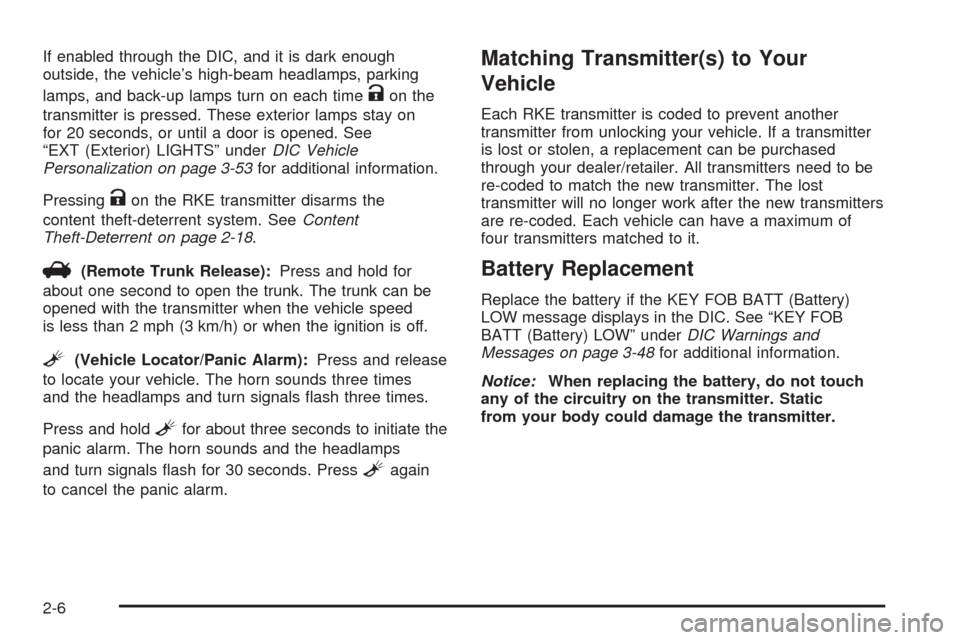
If enabled through the DIC, and it is dark enough
outside, the vehicle’s high-beam headlamps, parking
lamps, and back-up lamps turn on each time
Kon the
transmitter is pressed. These exterior lamps stay on
for 20 seconds, or until a door is opened. See
“EXT (Exterior) LIGHTS” underDIC Vehicle
Personalization on page 3-53for additional information.
Pressing
Kon the RKE transmitter disarms the
content theft-deterrent system. SeeContent
Theft-Deterrent on page 2-18.
V(Remote Trunk Release):Press and hold for
about one second to open the trunk. The trunk can be
opened with the transmitter when the vehicle speed
is less than 2 mph (3 km/h) or when the ignition is off.
L(Vehicle Locator/Panic Alarm):Press and release
to locate your vehicle. The horn sounds three times
and the headlamps and turn signals �ash three times.
Press and hold
Lfor about three seconds to initiate the
panic alarm. The horn sounds and the headlamps
and turn signals �ash for 30 seconds. Press
Lagain
to cancel the panic alarm.
Matching Transmitter(s) to Your
Vehicle
Each RKE transmitter is coded to prevent another
transmitter from unlocking your vehicle. If a transmitter
is lost or stolen, a replacement can be purchased
through your dealer/retailer. All transmitters need to be
re-coded to match the new transmitter. The lost
transmitter will no longer work after the new transmitters
are re-coded. Each vehicle can have a maximum of
four transmitters matched to it.
Battery Replacement
Replace the battery if the KEY FOB BATT (Battery)
LOW message displays in the DIC. See “KEY FOB
BATT (Battery) LOW” underDIC Warnings and
Messages on page 3-48for additional information.
Notice:When replacing the battery, do not touch
any of the circuitry on the transmitter. Static
from your body could damage the transmitter.
2-6
Page 89 of 412

Power Door Locks
The power door lock switches are located on the
front doors.
K(Unlock):Press to unlock the doors.
Q(Lock):Remove the key from the ignition and
press to lock the doors.
Door Ajar Reminder
If one of the doors is not fully closed while the ignition is
on and the shift lever is moved out of PARK (P) or
NEUTRAL (N) the following will occur:
A chime will sound.
The DOOR AJAR message will display through the
Driver Information Center (DIC) until the door is
closed. SeeDIC Warnings and Messages on
page 3-48.
Delayed Locking
This feature will delay the actual locking of the doors
and arming of the theft-deterrent system for �ve seconds
when the power door lock switch or remote keyless
entry transmitter is used to lock the vehicle.If any door is open when locking the vehicle,
three chimes will sound signaling that the delayed
locking feature is active. Five seconds after the
last door is closed, all of the doors will lock. To cancel
the delay and lock the doors immediately, press the lock
button on the remote keyless entry transmitter or the
power door lock switch a second time. The theft
deterrent system will arm after 30 seconds.
Programmable Automatic Door
Locks
Automatic Locking
All the doors automatically lock when the ignition is in
ON/RUN and the shift lever is moved out of PARK (P).
All doors must be closed. The automatic locking
feature cannot be disabled.
All doors will lock again when the brake pedal is
applied, a door is opened and then closed, and the
brake pedal is released.
2-11
Page 101 of 412
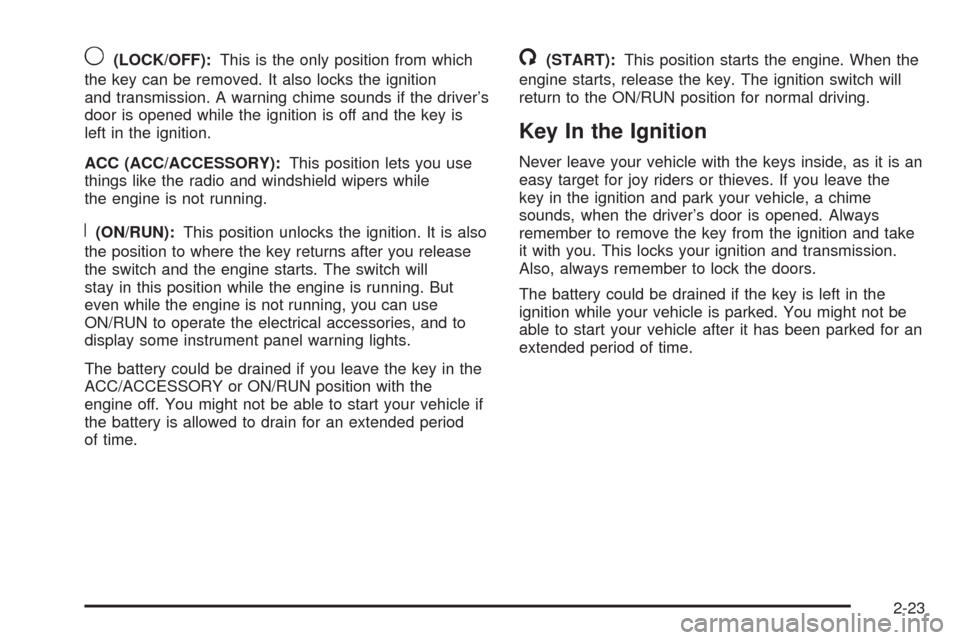
9(LOCK/OFF):This is the only position from which
the key can be removed. It also locks the ignition
and transmission. A warning chime sounds if the driver’s
door is opened while the ignition is off and the key is
left in the ignition.
ACC (ACC/ACCESSORY):This position lets you use
things like the radio and windshield wipers while
the engine is not running.
R(ON/RUN):This position unlocks the ignition. It is also
the position to where the key returns after you release
the switch and the engine starts. The switch will
stay in this position while the engine is running. But
even while the engine is not running, you can use
ON/RUN to operate the electrical accessories, and to
display some instrument panel warning lights.
The battery could be drained if you leave the key in the
ACC/ACCESSORY or ON/RUN position with the
engine off. You might not be able to start your vehicle if
the battery is allowed to drain for an extended period
of time.
/(START):This position starts the engine. When the
engine starts, release the key. The ignition switch will
return to the ON/RUN position for normal driving.
Key In the Ignition
Never leave your vehicle with the keys inside, as it is an
easy target for joy riders or thieves. If you leave the
key in the ignition and park your vehicle, a chime
sounds, when the driver’s door is opened. Always
remember to remove the key from the ignition and take
it with you. This locks your ignition and transmission.
Also, always remember to lock the doors.
The battery could be drained if the key is left in the
ignition while your vehicle is parked. You might not be
able to start your vehicle after it has been parked for an
extended period of time.
2-23
Page 111 of 412
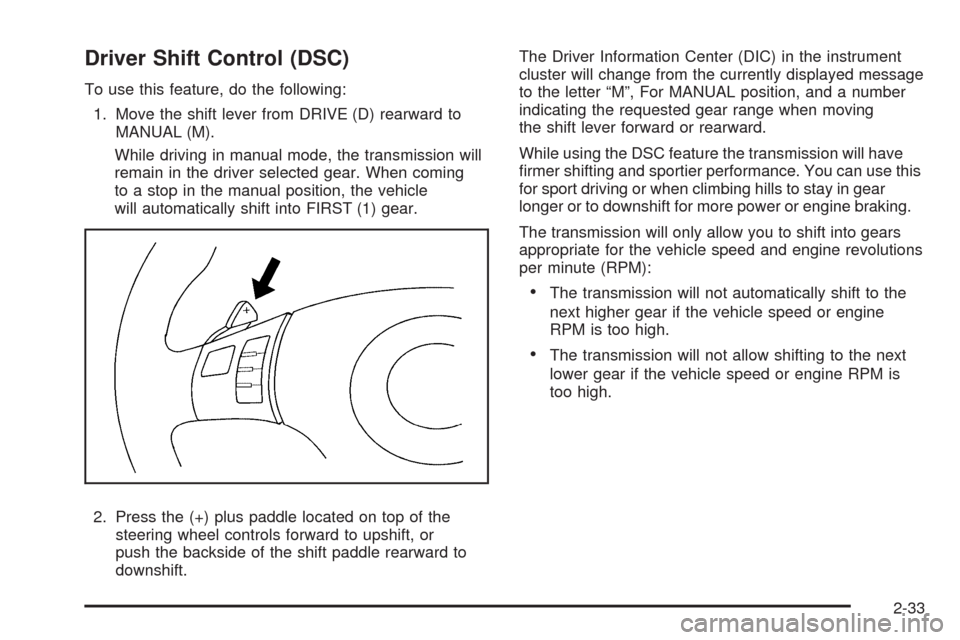
Driver Shift Control (DSC)
To use this feature, do the following:
1. Move the shift lever from DRIVE (D) rearward to
MANUAL (M).
While driving in manual mode, the transmission will
remain in the driver selected gear. When coming
to a stop in the manual position, the vehicle
will automatically shift into FIRST (1) gear.
2. Press the (+) plus paddle located on top of the
steering wheel controls forward to upshift, or
push the backside of the shift paddle rearward to
downshift.The Driver Information Center (DIC) in the instrument
cluster will change from the currently displayed message
to the letter “M”, For MANUAL position, and a number
indicating the requested gear range when moving
the shift lever forward or rearward.
While using the DSC feature the transmission will have
�rmer shifting and sportier performance. You can use this
for sport driving or when climbing hills to stay in gear
longer or to downshift for more power or engine braking.
The transmission will only allow you to shift into gears
appropriate for the vehicle speed and engine revolutions
per minute (RPM):
The transmission will not automatically shift to the
next higher gear if the vehicle speed or engine
RPM is too high.
The transmission will not allow shifting to the next
lower gear if the vehicle speed or engine RPM is
too high.
2-33
Page 113 of 412
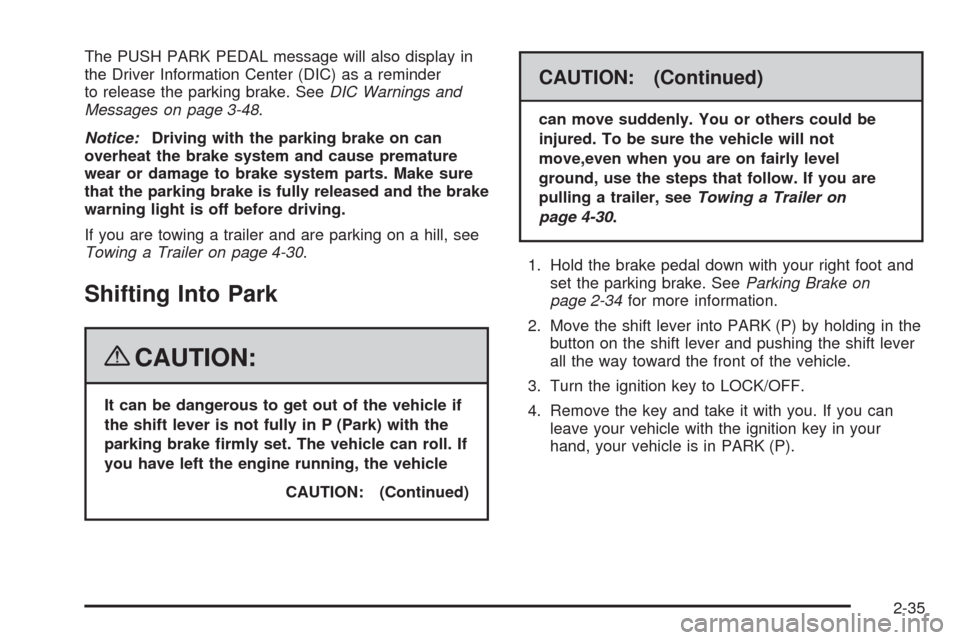
The PUSH PARK PEDAL message will also display in
the Driver Information Center (DIC) as a reminder
to release the parking brake. SeeDIC Warnings and
Messages on page 3-48.
Notice:Driving with the parking brake on can
overheat the brake system and cause premature
wear or damage to brake system parts. Make sure
that the parking brake is fully released and the brake
warning light is off before driving.
If you are towing a trailer and are parking on a hill, see
Towing a Trailer on page 4-30.
Shifting Into Park
{CAUTION:
It can be dangerous to get out of the vehicle if
the shift lever is not fully in P (Park) with the
parking brake �rmly set. The vehicle can roll. If
you have left the engine running, the vehicle
CAUTION: (Continued)
CAUTION: (Continued)
can move suddenly. You or others could be
injured. To be sure the vehicle will not
move,even when you are on fairly level
ground, use the steps that follow. If you are
pulling a trailer, seeTowing a Trailer on
page 4-30.
1. Hold the brake pedal down with your right foot and
set the parking brake. SeeParking Brake on
page 2-34for more information.
2. Move the shift lever into PARK (P) by holding in the
button on the shift lever and pushing the shift lever
all the way toward the front of the vehicle.
3. Turn the ignition key to LOCK/OFF.
4. Remove the key and take it with you. If you can
leave your vehicle with the ignition key in your
hand, your vehicle is in PARK (P).
2-35
Page 118 of 412
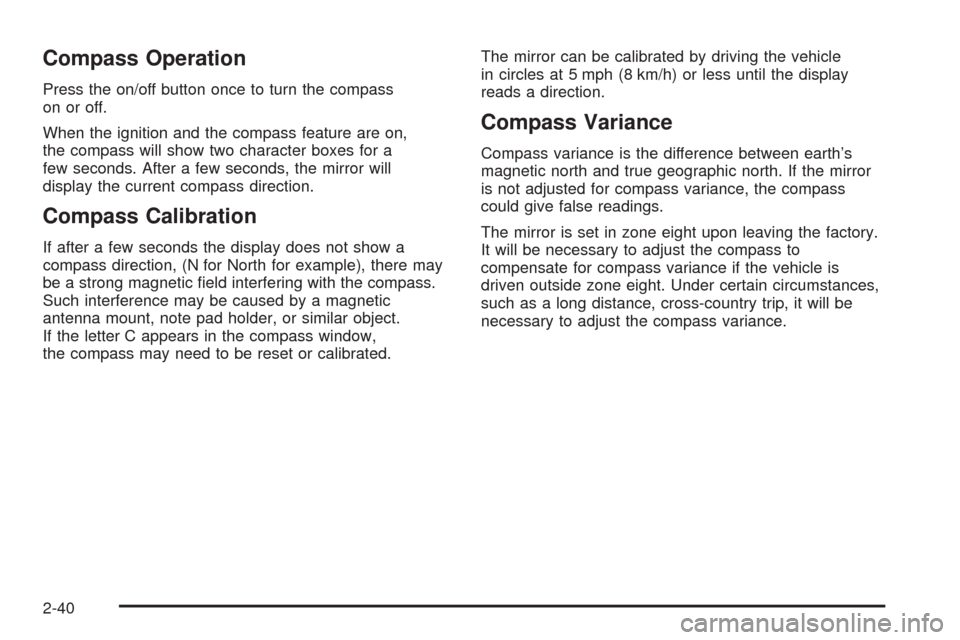
Compass Operation
Press the on/off button once to turn the compass
on or off.
When the ignition and the compass feature are on,
the compass will show two character boxes for a
few seconds. After a few seconds, the mirror will
display the current compass direction.
Compass Calibration
If after a few seconds the display does not show a
compass direction, (N for North for example), there may
be a strong magnetic �eld interfering with the compass.
Such interference may be caused by a magnetic
antenna mount, note pad holder, or similar object.
If the letter C appears in the compass window,
the compass may need to be reset or calibrated.The mirror can be calibrated by driving the vehicle
in circles at 5 mph (8 km/h) or less until the display
reads a direction.
Compass Variance
Compass variance is the difference between earth’s
magnetic north and true geographic north. If the mirror
is not adjusted for compass variance, the compass
could give false readings.
The mirror is set in zone eight upon leaving the factory.
It will be necessary to adjust the compass to
compensate for compass variance if the vehicle is
driven outside zone eight. Under certain circumstances,
such as a long distance, cross-country trip, it will be
necessary to adjust the compass variance.
2-40
Page 119 of 412
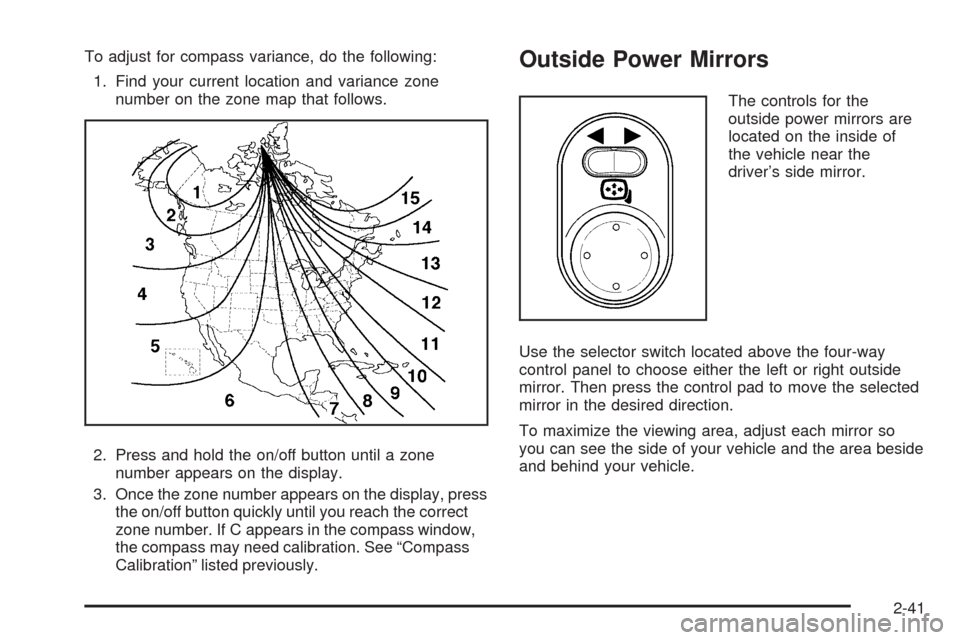
To adjust for compass variance, do the following:
1. Find your current location and variance zone
number on the zone map that follows.
2. Press and hold the on/off button until a zone
number appears on the display.
3. Once the zone number appears on the display, press
the on/off button quickly until you reach the correct
zone number. If C appears in the compass window,
the compass may need calibration. See “Compass
Calibration” listed previously.Outside Power Mirrors
The controls for the
outside power mirrors are
located on the inside of
the vehicle near the
driver’s side mirror.
Use the selector switch located above the four-way
control panel to choose either the left or right outside
mirror. Then press the control pad to move the selected
mirror in the desired direction.
To maximize the viewing area, adjust each mirror so
you can see the side of your vehicle and the area beside
and behind your vehicle.
2-41
Page 134 of 412
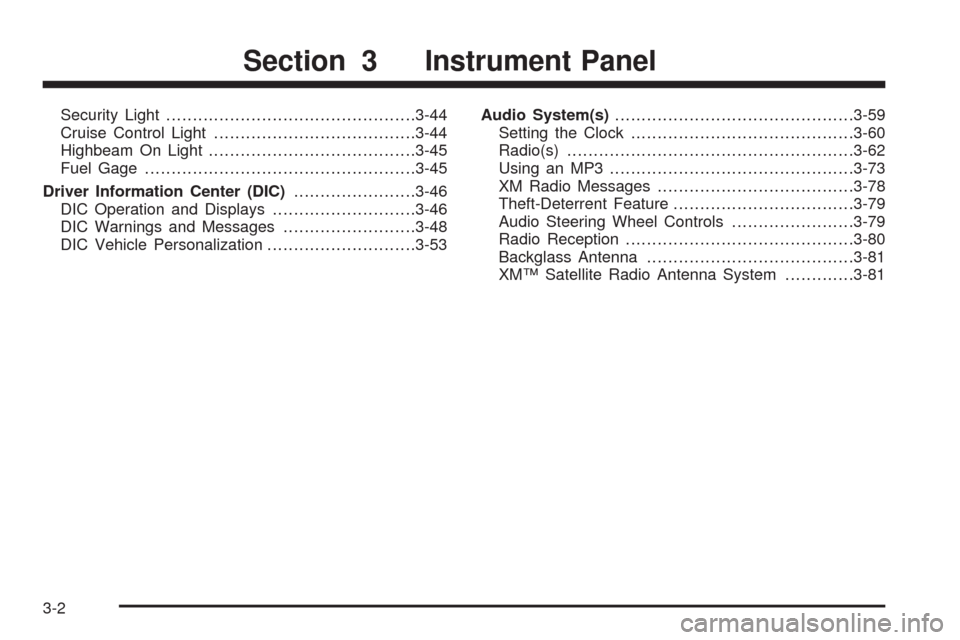
Security Light...............................................3-44
Cruise Control Light......................................3-44
Highbeam On Light.......................................3-45
Fuel Gage...................................................3-45
Driver Information Center (DIC).......................3-46
DIC Operation and Displays...........................3-46
DIC Warnings and Messages.........................3-48
DIC Vehicle Personalization............................3-53Audio System(s).............................................3-59
Setting the Clock..........................................3-60
Radio(s)......................................................3-62
Using an MP3..............................................3-73
XM Radio Messages.....................................3-78
Theft-Deterrent Feature..................................3-79
Audio Steering Wheel Controls.......................3-79
Radio Reception...........................................3-80
Backglass Antenna.......................................3-81
XM™ Satellite Radio Antenna System.............3-81
Section 3 Instrument Panel
3-2
Page 143 of 412
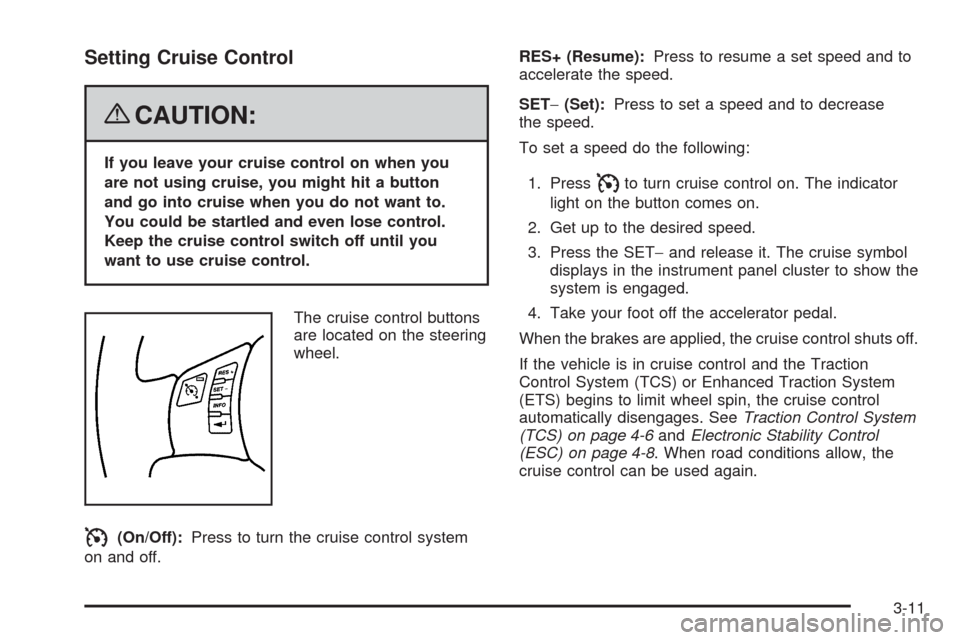
Setting Cruise Control
{CAUTION:
If you leave your cruise control on when you
are not using cruise, you might hit a button
and go into cruise when you do not want to.
You could be startled and even lose control.
Keep the cruise control switch off until you
want to use cruise control.
The cruise control buttons
are located on the steering
wheel.
I(On/Off):Press to turn the cruise control system
on and off.RES+ (Resume):Press to resume a set speed and to
accelerate the speed.
SET−(Set):Press to set a speed and to decrease
the speed.
To set a speed do the following:
1. Press
Ito turn cruise control on. The indicator
light on the button comes on.
2. Get up to the desired speed.
3. Press the SET−and release it. The cruise symbol
displays in the instrument panel cluster to show the
system is engaged.
4. Take your foot off the accelerator pedal.
When the brakes are applied, the cruise control shuts off.
If the vehicle is in cruise control and the Traction
Control System (TCS) or Enhanced Traction System
(ETS) begins to limit wheel spin, the cruise control
automatically disengages. SeeTraction Control System
(TCS) on page 4-6andElectronic Stability Control
(ESC) on page 4-8. When road conditions allow, the
cruise control can be used again.
3-11
Page 149 of 412

Dome Lamp
If the vehicle has a dome lamp with a switch, the
following are the settings.
9(Off):Move the lever to this position to turn the
lamp off, even when a door is open.
1(Door):Move the lever to this position so that the
lamp comes on when a door is opened.
+(On):Move the lever to this position to turn the
dome lamp on.
Entry/Exit Lighting
The lamps inside the vehicle come on when any door is
opened. These lamps fade out about 20 seconds
after all of the doors have been closed or when the
ignition is turned to ON/RUN. They also come on when
the unlock symbol button or the horn symbol is
pressed on the Remote Keyless Entry (RKE) system
transmitter.
The lamps inside the vehicle stay on for about
20 seconds after the key is removed from the ignition to
provide light as you exit.
Parade Dimming
Parade dimming is a separate lighting mode that comes
on while the parking lamps are turned on during the
day. It prevents the display lights and indicator
lights from being dim, while the parking lamps are
used during the day.
Front Reading Lamps
Press the lens to turn the reading lamps on and off.
The reading lamps will turn on when the door is open
if the dome lamp is in the door position. The reading
lamps will also turn on with the dome lamp switch in the
on position. The lamps will not turn on if the door is
open and the dome lamp is in the off position.
Overhead Console Reading Lamps
The vehicle may have reading lamps on the overhead
console. These lamps come on when the doors are
opened if the lamp switch is not in the OFF position.
Press the side of each lamp to turn them on and
off, while the doors are closed.
3-17