air conditioning CHEVROLET MALIBU 2018 Get To Know Guide
[x] Cancel search | Manufacturer: CHEVROLET, Model Year: 2018, Model line: MALIBU, Model: CHEVROLET MALIBU 2018Pages: 16, PDF Size: 2.19 MB
Page 5 of 16
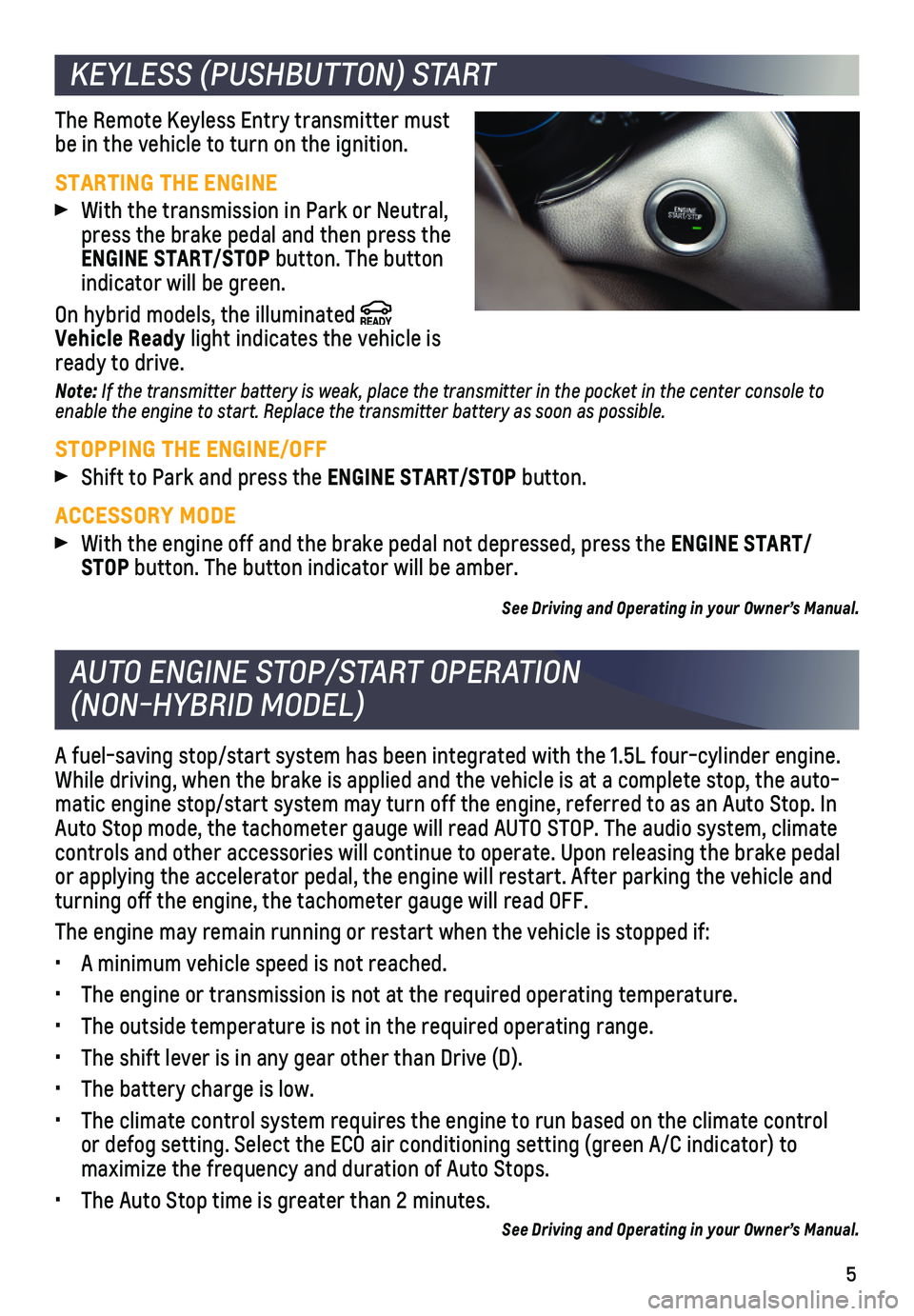
5
KEYLESS (PUSHBUTTON) START
AUTO ENGINE STOP/START OPERATION
(NON-HYBRID MODEL)
The Remote Keyless Entry transmitter must be in the vehicle to turn on the ignition.
STARTING THE ENGINE
With the transmission in Park or Neutral, press the brake pedal and then press the ENGINE START/STOP button. The button indicator will be green.
On hybrid models, the illuminated Vehicle Ready light indicates the vehicle is ready to drive.
Note: If the transmitter battery is weak, place the transmitter in the pocket in the center console to enable the engine to start. Replace the transmitter battery as soon as possible.
STOPPING THE ENGINE/OFF
Shift to Park and press the ENGINE START/STOP button.
ACCESSORY MODE
With the engine off and the brake pedal not depressed, press the ENGINE START/STOP button. The button indicator will be amber.
See Driving and Operating in your Owner’s Manual.
A fuel-saving stop/start system has been integrated with the 1.5L four-c\
ylinder engine. While driving, when the brake is applied and the vehicle is at a complet\
e stop, the auto-matic engine stop/start system may turn off the engine, referred to as a\
n Auto Stop. In Auto Stop mode, the tachometer gauge will read AUTO STOP. The audio syst\
em, climate controls and other accessories will continue to operate. Upon releasing \
the brake pedal or applying the accelerator pedal, the engine will restart. After parkin\
g the vehicle and turning off the engine, the tachometer gauge will read OFF.
The engine may remain running or restart when the vehicle is stopped if:\
• A minimum vehicle speed is not reached.
• The engine or transmission is not at the required operating temperature.\
• The outside temperature is not in the required operating range.
• The shift lever is in any gear other than Drive (D).
• The battery charge is low.
• The climate control system requires the engine to run based on the clima\
te control or defog setting. Select the ECO air conditioning setting (green A/C indic\
ator) to
maximize the frequency and duration of Auto Stops.
• The Auto Stop time is greater than 2 minutes.
See Driving and Operating in your Owner’s Manual.
Page 11 of 16

11F Optional equipment
AUTOMATIC CLIMATE CONTROLSF
Driver’s Temperature ControlF
AUTO Automatic OperationF
A/C Air Conditioning Control
Passenger’s Temperature ControlF
REAR Rear Window Defogger
Driver’s Heated/ Ventilated Seat ButtonsF
Passenger’s Heated/Ventilated Seat ButtonsF
Air Delivery Modes: Defog Vent Floor
Recirculation Mode
SYNC Link passenger’s temperature setting to driver’s temperature settingF
Power
Fan Control Fan Control
MAX Defrost
AUTOMATIC OPERATIONF
Press AUTO.
Set the temperature.
The system automatically controls the fan speed, air delivery, air condi\
tioning and
recirculation to reach the set temperature. Allow time for the system to\
reach the desired temperature. If the functions are manually adjusted, automatic operation is turned off.
ECO MODE (NON-HYBRID MODELS WITH ENGINE STOP/START)
Press the A/C button until the indicator is green to select the Eco air conditioning
setting. This setting will maximize the frequency and duration of Auto S\
tops.
Press the A/C button until the indicator is amber to select the Max air conditioning settings. Auto Stops will be reduced in both frequency and duration.
See Climate Controls in your Owner’s Manual.
Page 15 of 16

15
HYBRID DISPLAYS
Power Gauge – When accelerating or driving, the gauge shows the amount of power
provided by the propulsion system to propel the vehicle. When coasting o\
r braking, it shows the amount of power provided by the regenerative braking system or\
the conven-tional brakes to slow the vehicle. Operating the vehicle close to the ze\
ro power position during acceleration and braking will result in higher efficiency.
Drive Cycle Info – This screen displays the distance traveled and average fuel economy\
for the current trip. The screen also is shown when the vehicle is turne\
d off, displaying the information for the completed trip.
Efficiency Gauge – This gauge is a guide to driving in an efficient manner. Keeping the indicator in the center of the gauge indicates higher efficiency.
Total Power – This display provides a numeric representation of the total power being used to propel or stop the vehicle. It shows the power being provided by the high-voltage battery or charging the
high-voltage battery as well as the power provided by the engine.
EV Operation – The bar moves from left to right as the driver requests more power from the propulsion system. While in
electric vehicle (EV) mode, maintaining the bar in the green zone maxi\
mizes electric operation.
Power Flow – This display indicates the current hybrid operating mode, energy fl\
ow direction and the high-voltage battery charge level. The operating modes\
include Engine Power, Battery Power, Hybrid Power, and Regen Power Recovery.
Consumption History – This screen displays the average fuel economy in 5-mile
increments over the last 50 miles.
See Instruments and Controls in your Owner’s Manual.
CLIMATE CONTROL SETTINGS
The climate control settings affect the efficiency of the vehicle. To \
maximize efficiency in warm weather, operate the climate controls in the Automatic mode at t\
he highest
comfortable temperature setting or turn off the air conditioning system \
when climate conditions allow.
See Climate Controls in your Owner’s Manual.
HYBRID FEATURES