check engine CHEVROLET MONTE CARLO 1981 4.G User Guide
[x] Cancel search | Manufacturer: CHEVROLET, Model Year: 1981, Model line: MONTE CARLO, Model: CHEVROLET MONTE CARLO 1981 4.GPages: 104, PDF Size: 23.92 MB
Page 26 of 104
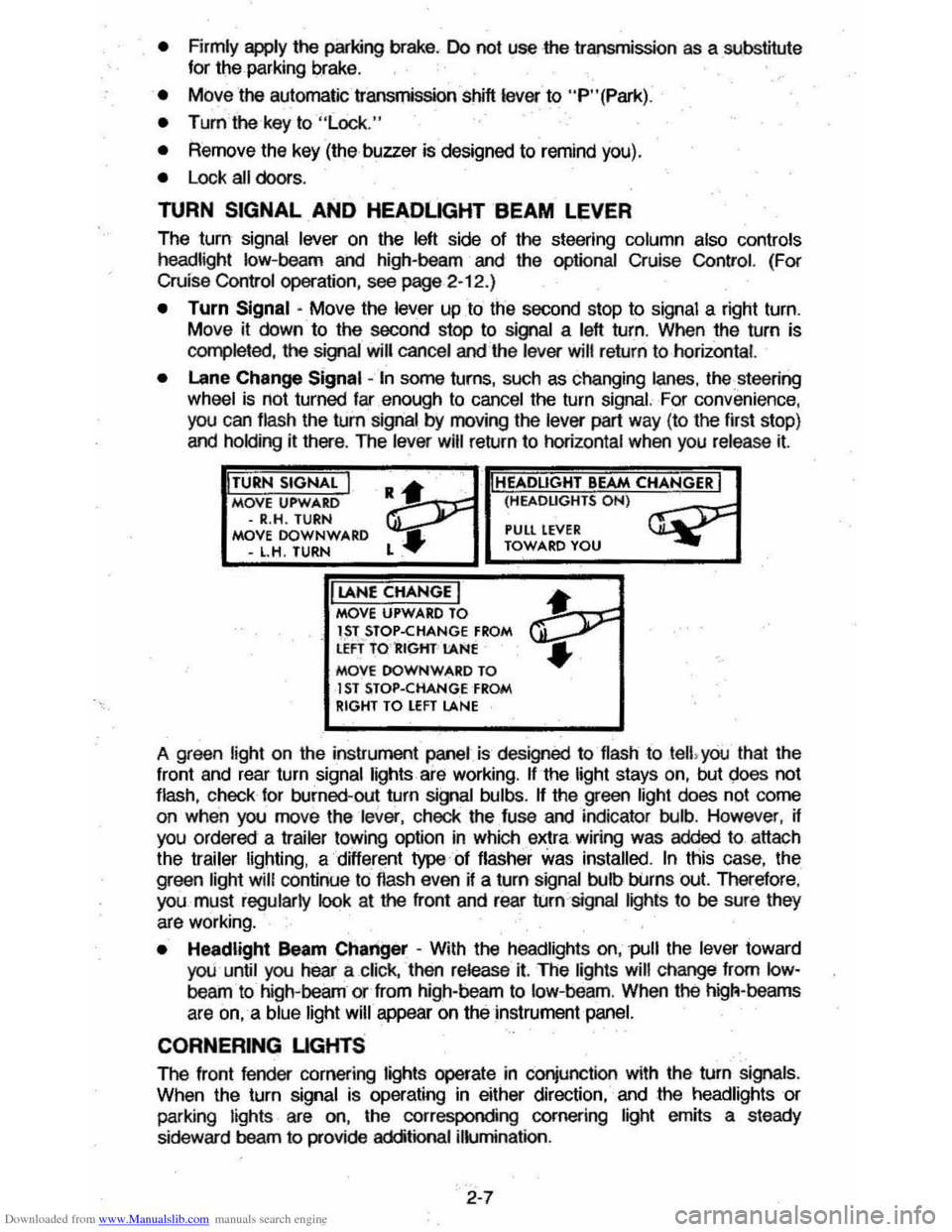
Downloaded from www.Manualslib.com manuals search engine • Firmly apply the parking brake. Do not use ·the transmission as asubsmute for the parking I)rake.
•
Move the automatic transmission shift lever to "P"(Park).
•
Turn the key to "Lock ."
•
Remove the key (the · buzzer is designed to remind you).
• Lock all doors .
TURN SIGNAL AND HEADLIGHT BEAM LEVER
The turn signal lever on the left side of the steering column also controls
headlight low-beam and high-beam and the optional Cruise Control. (For Cruise Control operation, see page 2-12.)
• Turn Signal -Move the lever up to the second stop to signal a right turn.
Move it down to the second stop to signal a left turn. When the turn is
completed, the signal will cancel and the lever will return to horizontal.
• Lane Change Signal -In some turns, such as changing lanes, the steering wheel is not turned far enough to cancel the turn signal . ·For convenience,
you can flash the turn signal by moving the lever part way (to the first stop)
and holding it there. The lever will return to horizontal when you release it.
TURN SIGNAL MOVE UPWARD -R.H. TURN MOVE DOWNWARD -l.H. TURN
I LANE CHANGE I MOVE UPWARD TO
HEADLIGHT BEAM CHANGER (HEADUGHTS ON)
PUtl LEVER TQWARDYOU
l$T STOP-CHANGE FROM LEFT TO 'RIGHT lANE
MOVE DOWNWARD TO 1ST STOP-CHANGE FROM RIGHT TO LEFT LANE
A green light on the instrument panel is designed to flash to tell, you that the
lront and rear turn signal lights are working . If the light stays on, but does not
flash, check for burned-out turn signal bulbs.
If the green light does not come on when you move the lever, check the fuse and indicator bulb. However, if
you ordered a traiter towing option in which extra wiring was added to attach
the
trailer lighting, a different type'of flasher was installed. In tliis case, the
green light will continue to flash even if a turn signal bulb bUrns out. Therefore ,
you must
regularly look at the front and rear turn signal lights to be sure they
are working.
• Headlight Beam Changer -With the headlights on, pull the lever toward
you until you hear a click, then release it. The lights will change from Iow
beamto high-beam or from high-beam to low-beam . When the hig~-beams
are on, a blue light will appear on the instrument panel.
CORNERING UGHTS
The front fender cornering lights operate in conjunction with the turn signals.
When the turn signal is operating in either direction, and the headlights or
parking
lights are on, the corresponding cornering light emits a steady
sideward beam to provide additional illumination .
2-7
Page 27 of 104
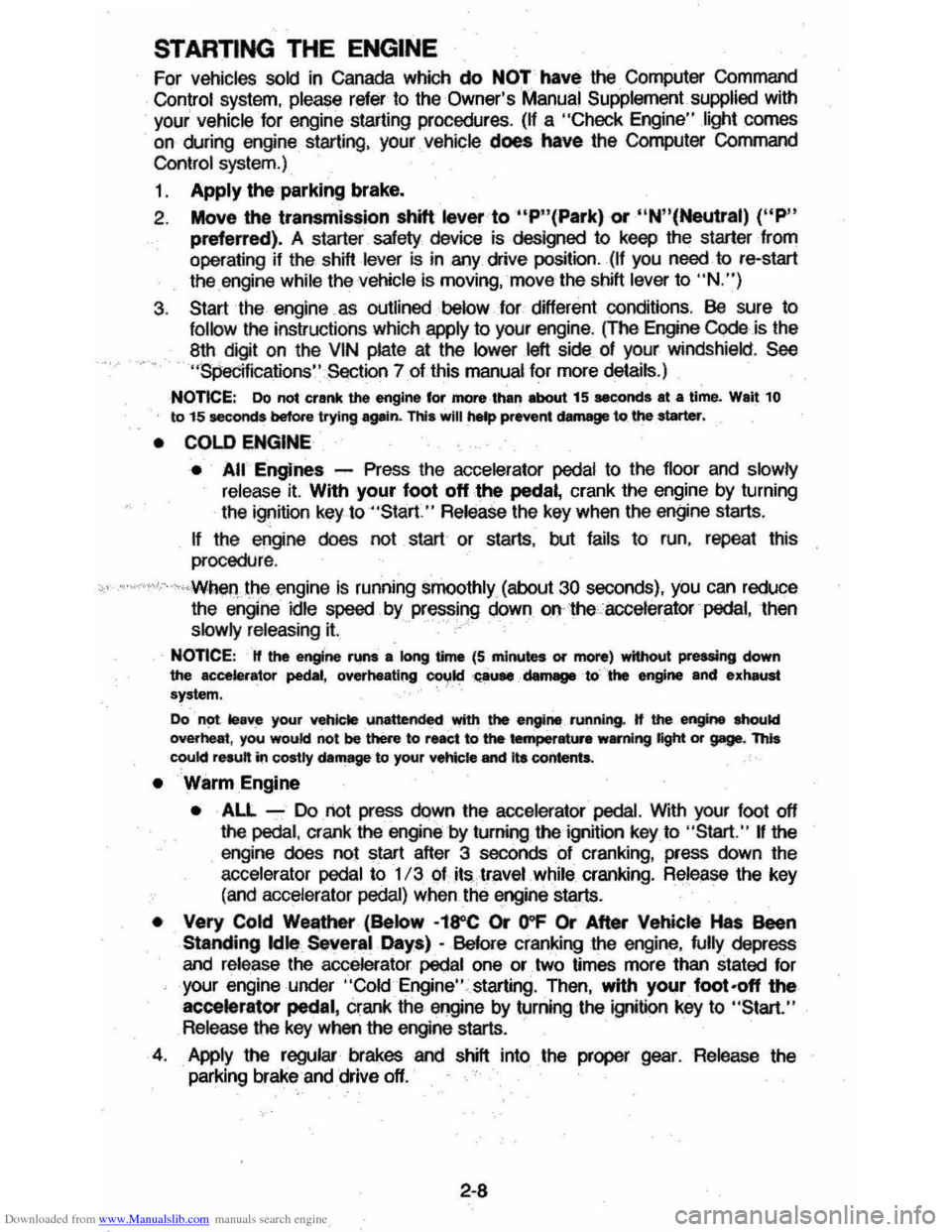
Downloaded from www.Manualslib.com manuals search engine STARTING THE ENGINE
For vehicles sold in Canada which do NOT. have the. Computer Command
Control system, pleru;e refer to the Owner's Manual Supplement supplied with
your
vehicle for engine starting procedures . (If a "Check Engine" light comes
on during engine starting, your
vehicle does have the Computer Command
Control system.)
1. Apply the parking brake.
2 . Move
the transmission shill lever to "P"(Park) or "N"(Neutral) ("P"
preferred). A starter . safety device is designed to keep the starter from
operating if the shift
lever is in .any drive position . (If you need to re-start
the engine while the vehicle is moving, move the shift lever to "N ." )
3 . Start the engine .as outlined below for different conditions . Be sure to
follow the instructions which apply to your engine . (The Engine Code is the
8th digit on the
VIN plate at the lower left side of your windshield . See
. "SpeCifications" .Section 7 oUhis manual for more details.) "~" ...
NOTICE: Do not crank the engine 'or more than about 15 seconcls at a time. Wait 10 to 15 seconds before trying again. Thla will hetp prevent damage to the starter.
• COLD ENGINE
•
All Engines -Press the accelerator pedal to the floor and slowly
release it. With your foot 011 the pedat, crank the engine by turning
the ignition key to "Start." Release the key when the engine starts.
If the engine does not start or starts, but fails to run, repeat this
procedure
.
• .• • .
,., .•..• ·Whe!\. '.he engine is running smoothly (about 30 seconds), you can reduce
the engine
idle speed by pressing clown onthe.accelerator · pedal. then slowly releasing ~. .
NOTICE : If the engine runS a long time (S minutes or more) without pressing down the accelerator pedal, overheating OOl,lkf'C;.auM : damage -to 'the engine and exhaust system. ' I, .
Do not Ie.Y~ yoot vehicle ,unattended with the engine . running. H the engine should overllut, you would not be there to I'NCt to the temperatwe wwnlng light Of gaga. This
could reaun if! costly damage to your vehicle and Ita contents.
• Warm Engine
• All -Do not press clown the accelerator pedal. With your foot off
the
pedal , crank the engine by turning the ignition key to "Start." II the
engine
does not start after 3 seconds of cranking, press clown the
accelerator pedal to 1 /3 of its. travel while cranking. Release the key
(and accelerator pedal) when the enginjl starts.
• Very Cold We'lther (Below -1S"C Or O"F Or After Vehicle Has Been Standing Idle Several Days) • Before cranking the engine, fully depress
and release the accelerator
pedal one or . two times more than stated for
your engine under
"Cold Engine" .starting. Then, with your foot-oil the
accelerator pedal, crank the engine by turning the ignition key to "Start." Release the key when the engine starts.
4 .
Apply the regular brakes and shift into. the proper gear. Release the
parking brake and
drive off.
2-8
Page 34 of 104
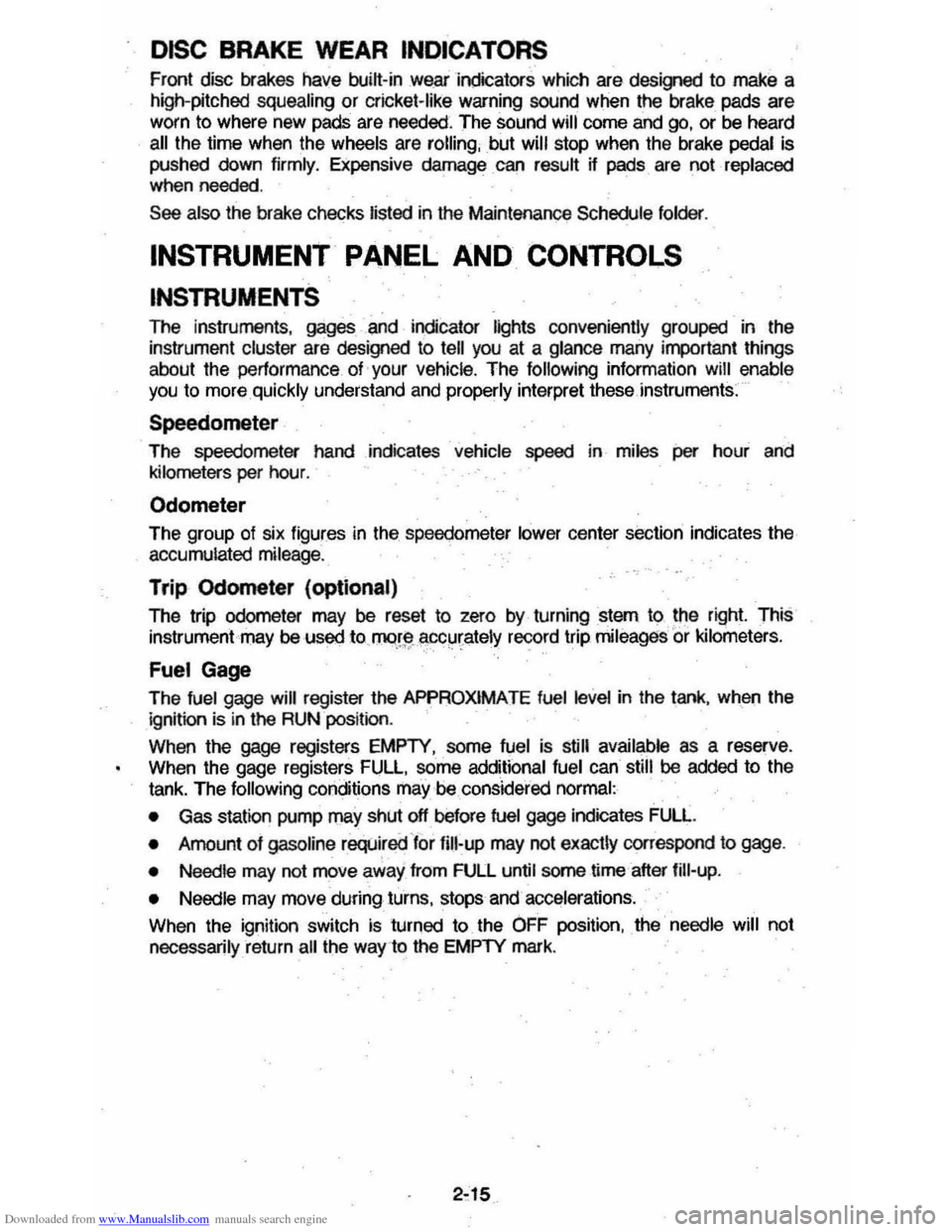
Downloaded from www.Manualslib.com manuals search engine DISC BRAKE WEAR INDICATORS
Front disc brakes have bum-in we .ar indicators which are desigled to make a
high-pitched squeating or
cricket·tike warning sound when the brake pads are
worn to where new pads are needed . The sound will come
and go. or be heard
all the time when the wheels are rolling, but will stop when the brake pedal is
pushed down
firmly. Expensive damage can result if pads are not replaced When needed .
See also the brake checks listed in the Maintenance Schedule folder.
INSTRUMENT PANEL AND CONTROLS
INSTRUMENTS
The instruments . gages and indicator lights convenienlly grouped in the
instrument cluster are designed to tell you at a glance many important things
about the perform ance of your
vehicle. The following information will enabl e
you to more quickly understand and properly interpret these instruments.
Speedometer
The speedometer hand indicates vehicle speed in miles per hour and
kilometers per hour.
Odometer
The group of six figures in the, speedometer lower center sectiori indicates the
accumulated mileage.
Trip Odometer (optional)
The trip odometer may be reset to zero by turning stem to. the right This
instrument may be used to 1TI<\':!1 .. aPC~rately record trip mileages 'or kilometers .
Fuel Gage
The fuel gage will register the APPROXIMATE fuel level in the tank. when the
ignition is in the
RUN position .
When the
gage registers EMPTY. some fuel is still available as a reserve .
When the gage registers FULL. some
additional fuel can still be added to the
tank. The following conditions maybe considered normal:
•
Gas station pump may shut off before fuel gage indicates FULL
• Amount of gasoline reqUired ior fill~up may not exaclly correspond to gage.
• Needle
may not move awa y from FULL until some time aiter fill·up .
• Needle
may move during turns. stops and accelerations.
When the ignition switch is turned to the OFF position, the needle will not
necessarily return all the way·to the EMPTY mark.
2·15
Page 35 of 104
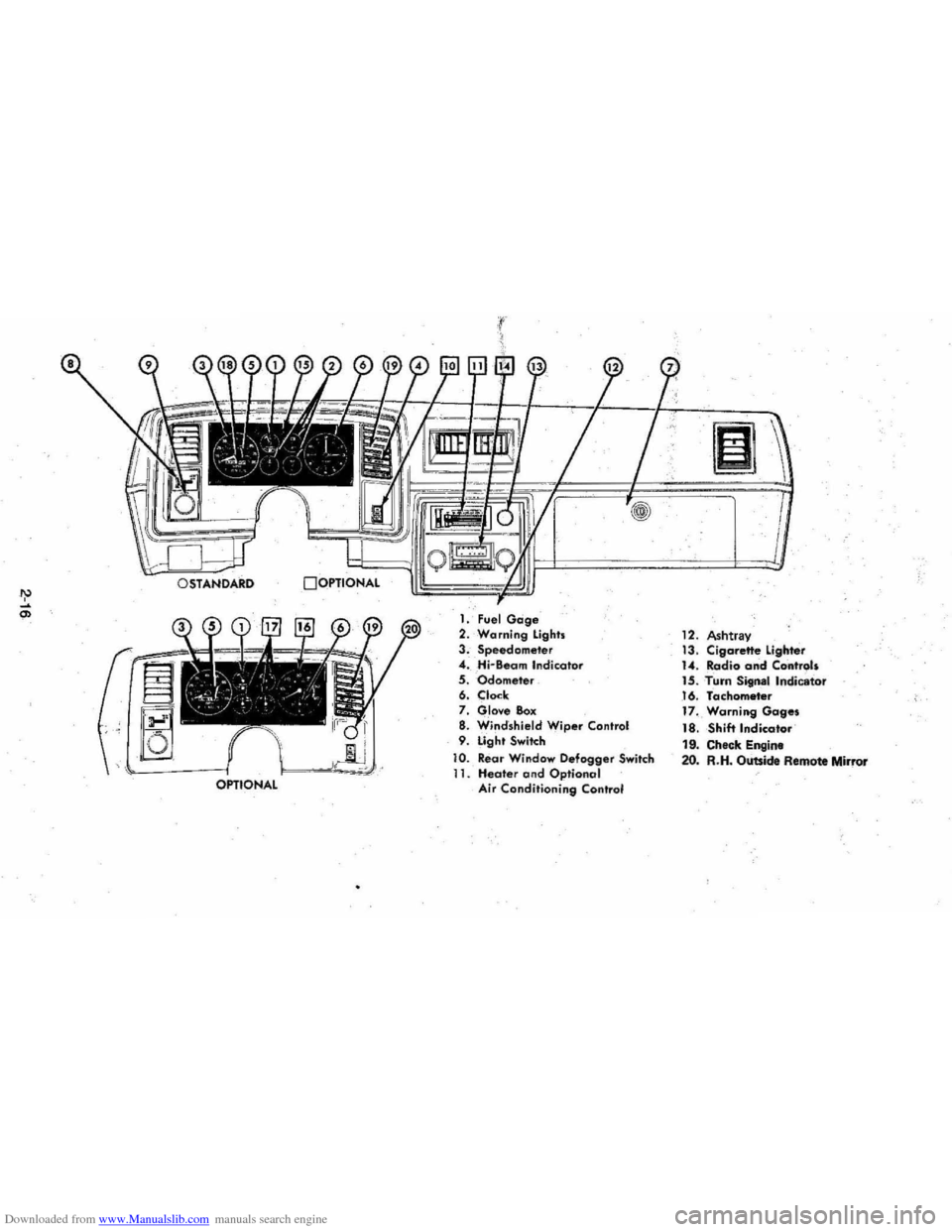
Downloaded from www.Manualslib.com manuals search engine ~
OSTANDARD OOPTIONAL
'"
OPTIONAL
r , ).
1. Fuel Gage 2. Warning Lights 3. Speedometer 4. Hi-Beam Indicotor 5, Odometer 6. Clock 7. Glove Box 8. Wind'shield Wip.r Control 9. Light Switch
10. Rea r Window Defogger Switch 11. Heater and Optionol Air Conditioning Control
m
12. Ashtray 13. Cigarette lighter U. Radio and Control. 1.5. Turn Signal Indicator 16. Tachometer 17, Warning Gages
18. Shift Indicator
19. Check Engine 20 . R.H . Outside Remote Mirror
Page 36 of 104
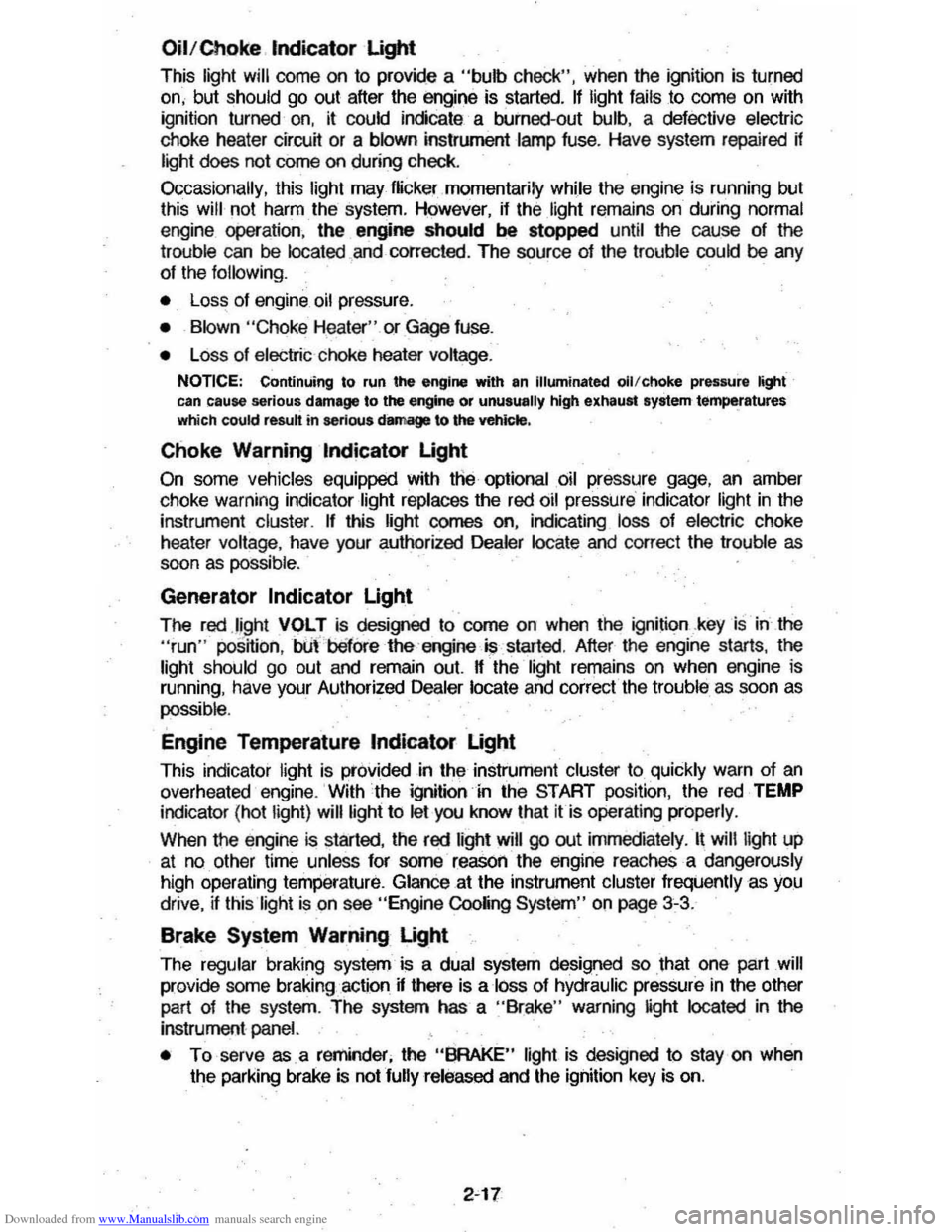
Downloaded from www.Manualslib.com manuals search engine Oil! Choke Indicator Light
This light will come on to prov~ a "bulb check", when the ignition is turnee
on, but should go out after the engine is startee. If light fails to come on with
ignition turnee on,
it could indicate a bumee -out bulb , a defective electric
choke heater circuit or a
blown instrument lamp fuse. Have system repairee if
light
does not come on during check.
Occasionally, this light may flicker . momentarily while the engine is running but
this will· not harm ,the ' system. However, if the ,light remains on during normal
engine operation , the engine shoutd be stopped until the cause of the
trouble can be Iocatee .andcorrectee. The source of the troubte could be any of the following.
•
Loss of engine oil pressure.
• Blown "Choke Heater" or Gage fuse.
• Loss of electric choke heater vo~age.
NOTICE: Continuing to run the engine with an illuminated oil/choke pressure light can cause serious damage to the engine or unusually high exhaust system temp*'ratures which could resuh in serious d8mage to the vehicte.
Choke Warning Indicator Light
On some vehicles equippec with tlie optional .Oil pressure gage, an amber
choke warning indicator
-light replaces the red oil pressure ' indicator light in the
instrument cluster. If this light comes on, indicating loss of electric choke
heater voltage , have your authorizee
Oealer locate and correct the trouble as
soon as possible.
Generator Indicator Light
The red .light VOLT is designee to come on when the ignition.key is in the "run " pos~ion,bul t>efiJrethe 'engine;;, startee. After the engine starts, the
light should go out and remain oul.
H the light remains on when engine is
running , have your Authorized Dealer locate and correct ' the trouble as soon as
possible .
Engine Temperature Indicator Light
This indicator light is providee .in the instrument cluster to. quickly warn of an
overheated engine. 'With the ignition in the START position, the ree TEMP
indicator (hot light) will light to
let you know that it is operating properly.
When the engine is starlee,
the ree light will go out immediately. tt will light up
at no other time unless for some
reason the engine reaches a dangerously
high operating temperature. Glance .at the instrument cluster freqtJentiyas you
drive, if this light is on see
"Engine Cooing System" on page 3,3.
Brake System Warning Light
The regular braking system is a dual system designee so that one part will
provide some braking action
n there is a loss of hydraulic pressure in the other
part of the system. The system has a "Brake" warning Ught Iocatee in the
instrument · panel.
• To serve as a reminder, the "6RAKE" light is designee to stay on when
the parking brake is not fully released and the ignition key is on.
Page 37 of 104
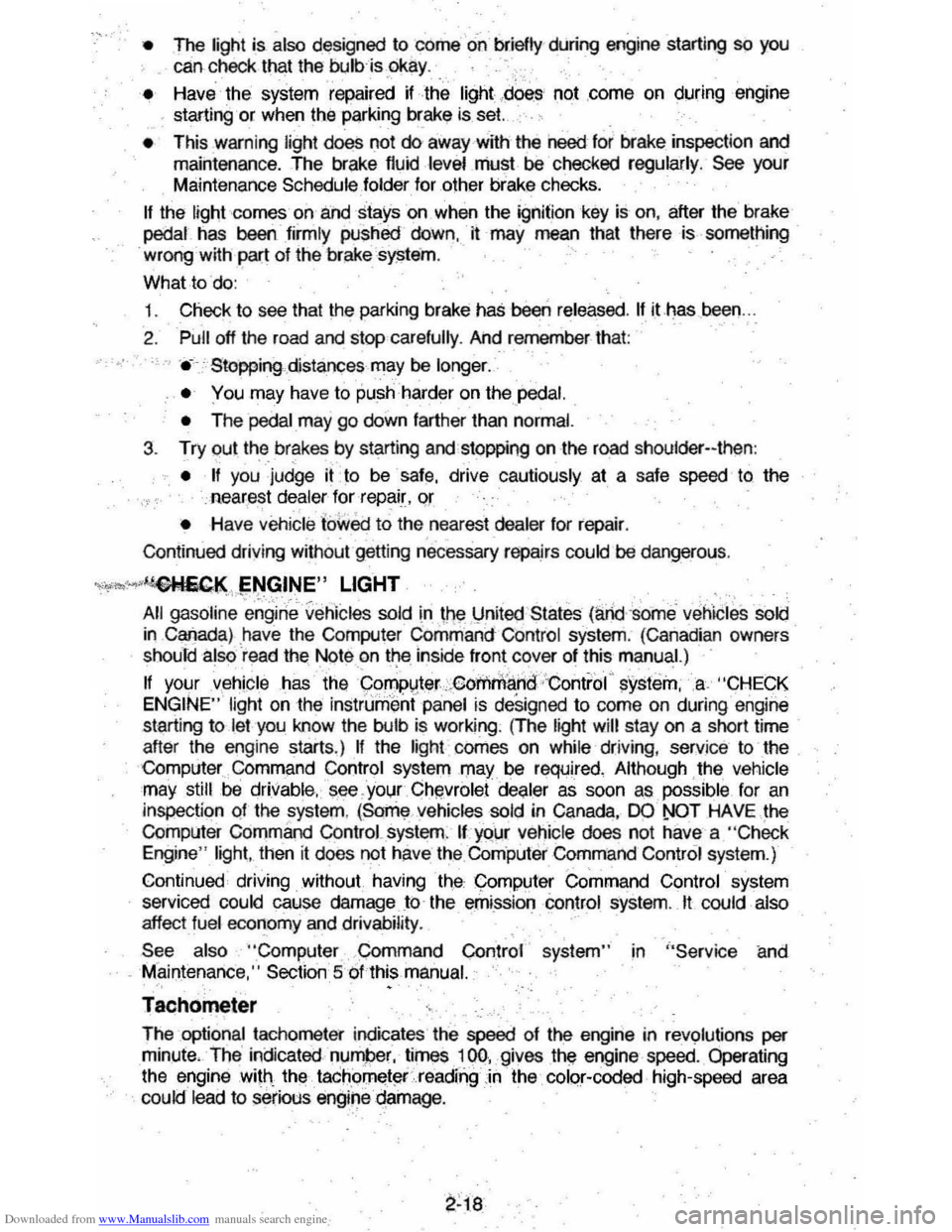
Downloaded from www.Manualslib.com manuals search engine "
• The lighl is also designed to come oi, briefly during engine starting so you . can check that the bulb is okay .
• Have the system repaired ifth'e light .d~es· not .come on during engine
. starting or when th.e Parking brake is set.
•
This warning light does not do away with the heed for brake inspection and
maintenance. The brake fluid level must be checked regularly . See your
Maintenance
Schedule folder for other brake checks.
If the light 'comes on andstavson when the ignition key is on, after the brake pedal has been firmly pushed down, it may mean that there is somelhing
'
wrongwith I?"" of the br"kesyjitem.
What to do:
1. Check to see that the parking brake hec been released . If it has been ..
2. Pull off the road and stop carefully, And remember that:
" .• " Stopping ,distances may be longer.
•
You may have to push harder on the pedal.
•
The pedal may go down farther than normal.
3, Try out the brakes by starting and stopping on the road shoulder--then:
• If you judge it to be safe, drive cautiously at a safe speed to the .near,est dealer for ,repair, or
• Have vooicle t6w~ to the nearest dealer for repair.
Continued driving without getting necessary repairs could be dangerous .
"'''''''~''., ENGINE" LIGHT
All gasoline"~~gine VehiCles sold in ttwl,lnited States (aridsorne ' vehidle. sok:!
in Canada) have the Computer Command Control sYstem, (canadian owners
should
also ' read the Nole on the. inside front cover of this manual. )
If your vehicle has thElCoTP\Jter :,eommand:'ContrOI-system, ,a , "CHECK
ENGINE" light
on the instrument panel is designed to come on during engine
starting to let you know the bulb is working ; (The light will stay on a short time .
after
the engine starts,) If the light comes on while driving, service to the
Computer , Command
Control system may be required , Although. the. v.ehicle
may still be drivable, see , your Chevrolet dealer as soon as possible . for an inspection of the system , (Some vehicles sold in Canada, DO NOT HAVE the
Computer Command Controtsystem ,
ILyeur vehicle does not have a "Check
Engine " light, then it does not have the Computer Command Control system,)
Continued, driving without having the Computer Command Control system
serviced
could cause damegeto' the emission control system, It could also affect fuel economy and drivability, .
See also "Computer
Command Control' system" in "Service and Maintenance," Section: 5 of this manual.
Tachometer
The optional tachometer i. ndicates the speed of the engine in revolutions per
minute, The' indicated num,ber, times 100, gives the engine speed, Operating
the engine
with. the tachometer . reading .in the colQr-coded high-speed area could lead to seriOUS engine damage,
Page 39 of 104
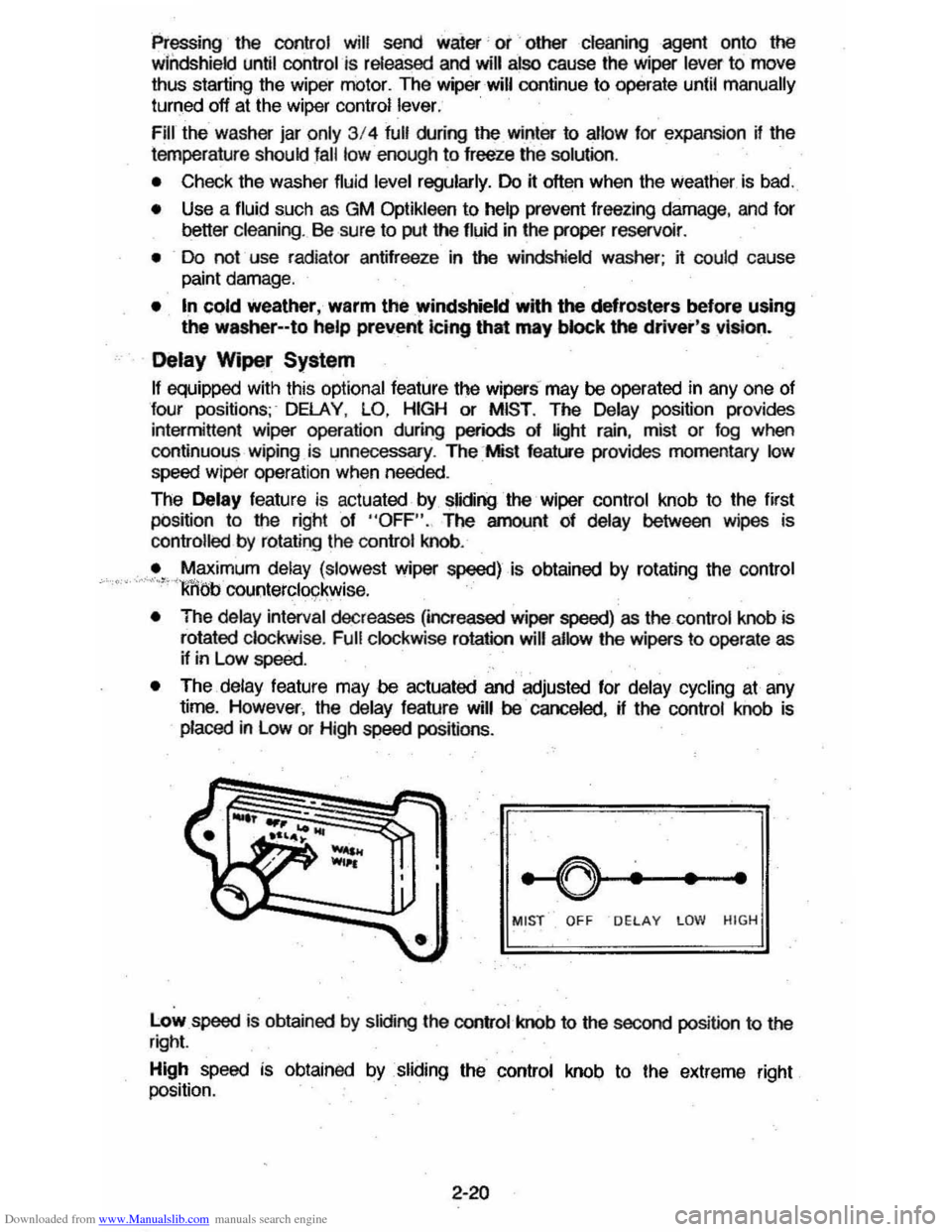
Downloaded from www.Manualslib.com manuals search engine Pressing the control will send waier' or 'other cleaning agent onto the
wlildshield until control is released and will also cause the wiper lever to move
thus starting the wiper mOtOL The wiper will continue to operate until manually
turned off at the wiper
control lever.
Fill the washer jar only 3/4 full during the winter to allow for expanson iI the
temperature
should fall low enough to freeze the solution.
• Check the washer fluid level regularly. Do it ofIen when the weattier . is bad.
• Use a fluid such as GM Optikleen to help prevent freezing damage, and for
better cleaning . Be sure to put the fluid in the proper reservoiL
• Do not use radiator antifreeze in the windshield washer; it could cause
paint damage.
• In cQld weather, warm the windshield with the defrosters before using the wesher--to help prevent Icing that may block the driver's vision.
Delay Wiper System
If equipped with this optional feature the wipers may be operated in anyone of
four positions;
DELAY , LO, HIGH or MIST . The Delay position provides
intermittent wiper operation during periods of light rain, mist or fog when
continuous Wiping.
is unnecessary . The 'Mist feallJe provides momentary low
speed wiper operation when needed .
The
Delay feature is actuated by sliding the wiper control knob to the first pOsition to the right of "OFF" .. The amount of delay between wipes is controlled by rotating the control knob .
.• , Maximum delay (slowest wiper speed) is obtained by rotating the control " .. ",. 'l
The delay interval decreases (increased wiper speed) as the control knob is rotated clockwise. Full clockwise rotation will allow the wipers to operate as if in Low speed.
• The delay feature may be actuated and adjusted for delay cycling at any
time. However , the delay feature will be canceled, ij the control knob is
placed in Low or High speed positions,
MIST OFF DELAY LOW HIGH
Low speed is obtained by sliding the control knob to the second position to the right.
High speed is obtained by sliding the control knob to the extreme right position.
2-20
Page 40 of 104
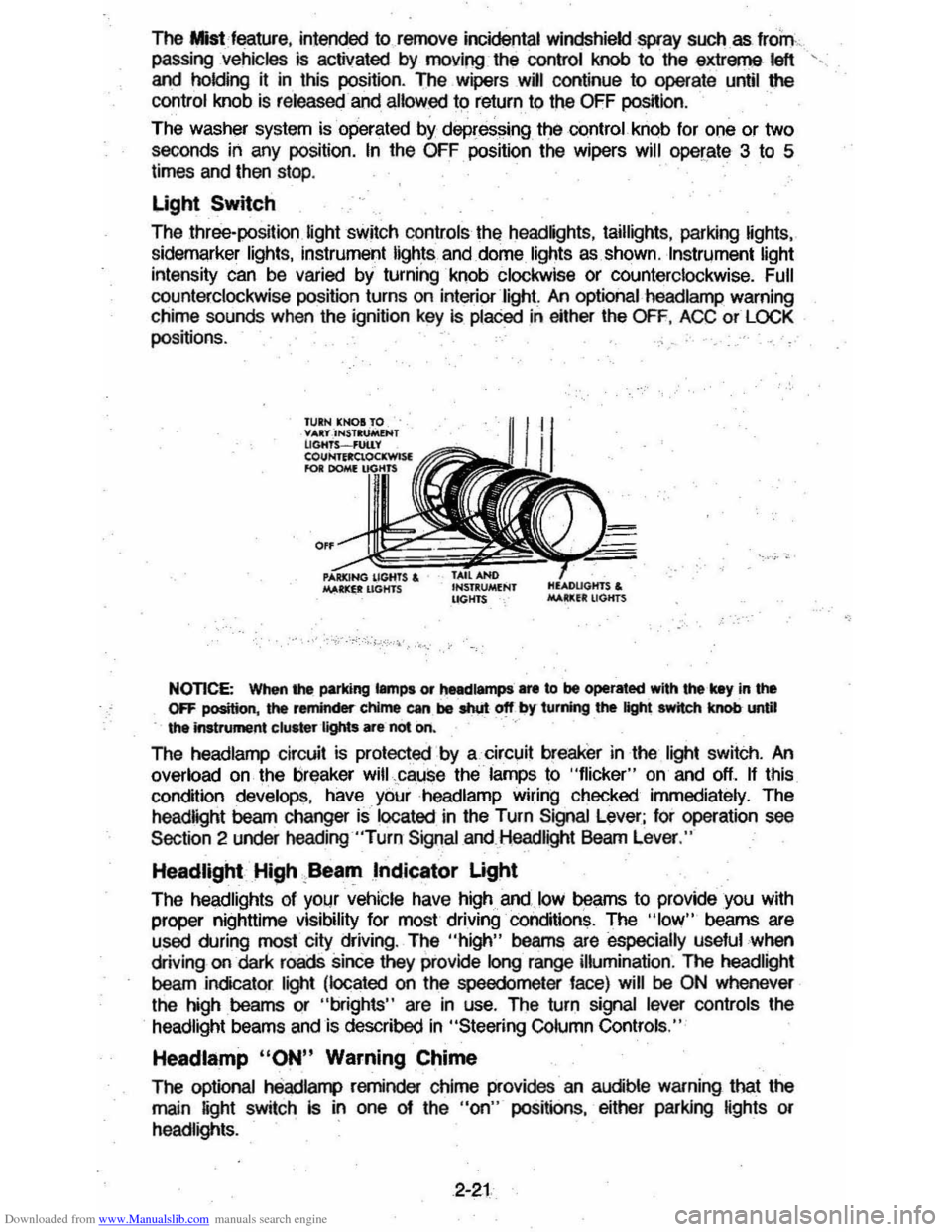
Downloaded from www.Manualslib.com manuals search engine The Mist feature, intended to remove incidental windshield spray such as from."
passing vehicles is activated by moving the control knob to the extreme left ,
and holding it in this posnion. The wipers will continue to operate until tile
control knob is released and allowed to return to the OFF position . .
The washer system is operated by depressing the control knob for one or two
seconds in any position.
In the OFF position the wipers will oper,ate 3 to 5
times and then stop .
Ught Switch
The three-position light switch controls the headlights, taillights, parking ~ghts, sidemarker lights, instrument lights. and dome lights as shown. Instrument light
intensity can
be varied by turning knob clockwise or counterclockwise. Full
counterclockwise position turns on interior light An optional head lamp warning
chime sounds when the ignition key is. placed in either the OFF, ACC or LOCK
positions. , ....
. ,-"",,.
NOTICE: When the parking lamps or t)Hd1ampS .... to be operated with the key in the OFF position, the reminder-chime can be shUt-Of' by turning the light switch knob until the instrument elu.1er Ifghts are not on. '
The headlarnp circuit is protected by a circuit breaker in the light switch. An
overload on the breaker will,cau$e the lamps to "flicker" on and off. If this
condnion develops , have your ·headlamp wiring checked immediately. The
headlight beam changer is located in the Turn Signal Lever; for operation see
Section 2 under heading "Turo Signal and Headlight Beam Lever."
Headlight High ,Beam Indicator Ught
The he!).dlights of your vehicle have high and ... loW beams to provide you with
proper nighttime visibility for most driving condnions. The "low" beams are
used during most city driving . The
"high" beams are especially useful when
driving on dark roads sinCe they provide long range illumination . The headlight
beam indicator light (located on the speedometer face) will be
ON whenever
the high beams or "brights " are in use. The turn signal l
Headlamp "ON" Warning Chime
The optional headlarrl> reminder chime provides' an audible warning thai the
main
light switch is in one 0/ the "on" posnions, either parking lights or
headlights. .
2-21
Page 50 of 104
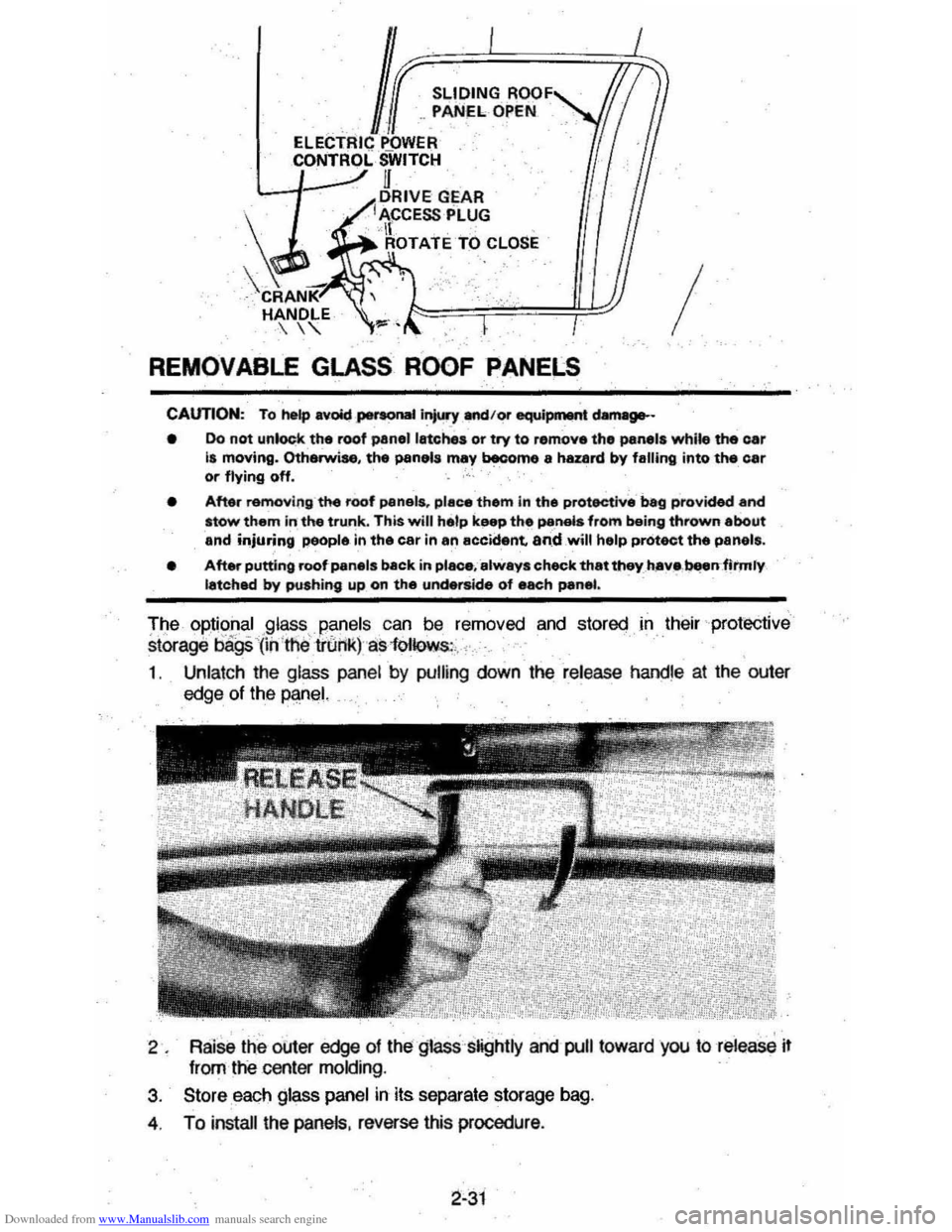
Downloaded from www.Manualslib.com manuals search engine ~
SLiOING ROOF .. PANEL OPEN
ELECTRIC POWER CONTROLSWITCI:I
~ ~RIVEGEAR I~(CCESS PLUG
ROTATE TO CLOSE
REMOVABLE GLASS ROOF PANELS
CAUTION: To help avoid personal i~ Mdtor equi~ ctamage..
/
• Do not unkK:k the roof pane' latehe. or try to remove the penefs whi.., the car I, moving. Otherwise. the panels may become 8 hazard by falling into the car Or flying off.
• A.fter removiOg -me roof panels. place them in the protectiv.' bag provided and stow them in'the trunk. This will help keep the parwNS from being thrown about and injuring people . in the car in an accident. an.d will help prOtect the panels.
•
After putting roof panels back in place. always check th8tthey __ h.av .. ,~n-fil1Tlly latched by pushing up on the underside of MCh pan ...
The op)ipnal .gl¥s. p~nelscan be removed and stored in their protective
storage bags (in'the trtJrik)·asfoilOws:.. .'
1 . Unlatch the glass panel by pulling down the release handle at the outer
edge of the
p~nel.
2. Raise th;' outer edge of the glasS slightly and pull toward you to release it
from the center
molding.
3. Store eaCh glass panel in its separate storage bag.
4 . To install the panels, reverse this procedure .
2-31
Page 53 of 104
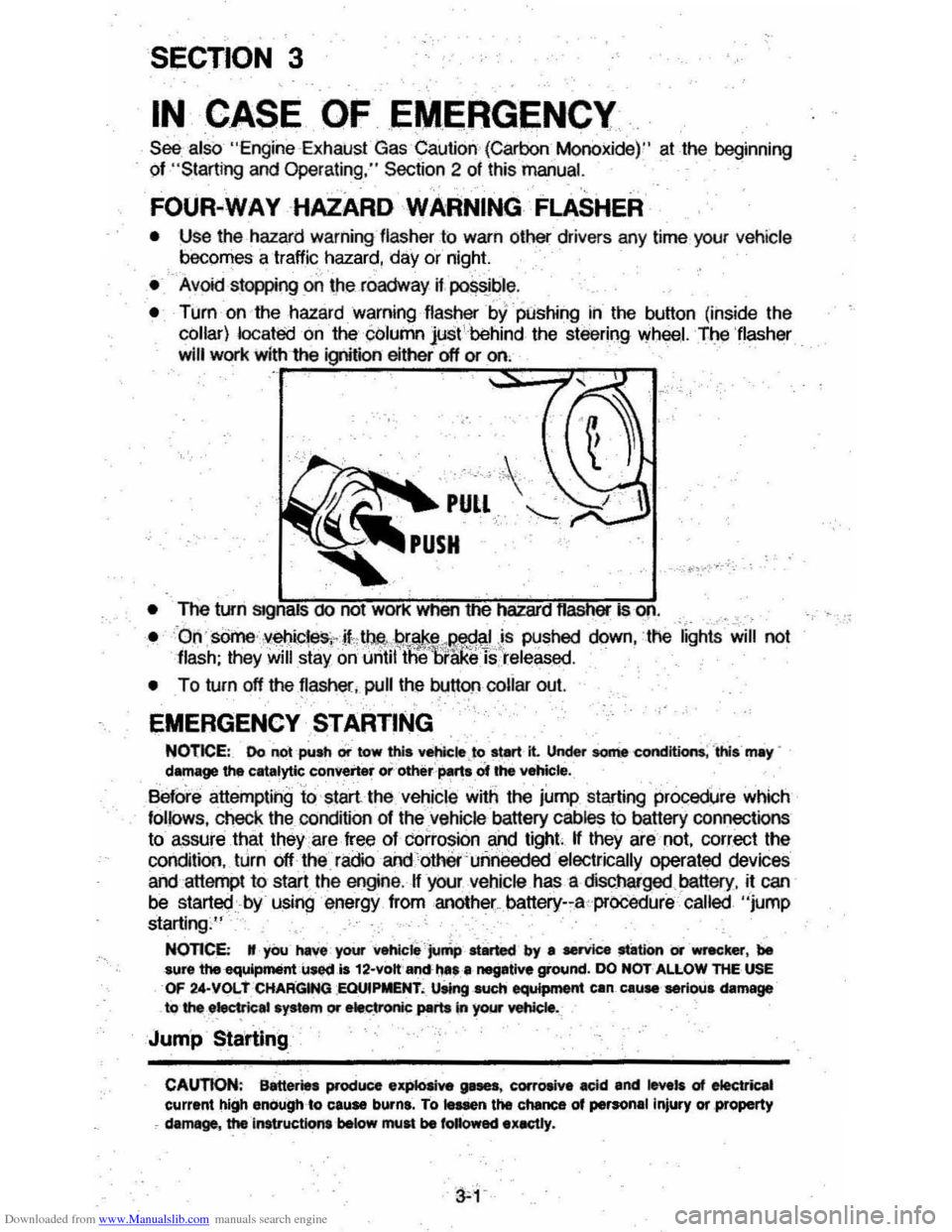
Downloaded from www.Manualslib.com manuals search engine SECTION 3
IN CASE OF ,EM,ERGENCY
See also "Engine ,ExhausIGas Caution (Carbon Monoxide)" at the beginning
of
"Starting and Operating ." Section 2 of this manual.
FOUR.WAYHAZARD WARNING FLASHER
• Use the hazard warning flasher to warn other drivers any time your vehicle
becomes a traffic hazard , day or night
• 'Avoid stopping 00 the roadway if. possible .
•
Turn on ·the haz,ard warning flasherb{ pushing In the button (inSide the COllar) located on the cOlumn just'behind the steering whee ,l. The 'flasher wUl work with1he ignition either off or on,
",'
• The turn SIgnalS ao not wOl1< wnen me hazard flasher is on,
• 'On·$ome·,V:!>tJiC~S;,j\tj:l~i9[~~",~}S pushed down,the fights will not
flash; they will stay on utitiltne 'Brake iS,'released , ,
•
To turn off the flasher . pull the buttOflcoliar out.
EMERGENCY STARTING
NOtICE:. Do not-~.h oi tow this -Y~le_to stlW1 it. Under some cond~: "this-may· d.~a,ge the catalytic e,onverter or'other:~rt~ofthe vehicle.
Before attempting to' start. the vehicle with the jump starting 'procedUre which
tollows, check the condition of the vehicle battery cables to battery connections
to
8$sure that, theye,e free of corro~i(>n an,d tight, n they are not. correct the, condition . tJrn off the radio and ,'ot1\
II your vehicle has a discharged , battery. it can
be started ,bY' using energy from anotheL battery-,a,,'prQCedure 'called "jump starting ,'" ,
NOTICE; II yiK'-haVe yoUr 'vehiclt"'jU4 .flirted by. "";kie _Uon or 'wrecker. be sur. iheequlpm8ntu~ ,is 12-yott and' ~":' neg.tlve ground. DO NOT · ALLOW THE USE OF 2A-VOL t 'CHAR'GINO .EOlHPMENT,,_ uSingsucti equipment cn cau .. serioUl damage to the e~ar system Of efre%nic~rta in your V'8hide._
Jump Starting
CAUTION: Better •• produce expJOlive gnea , corroaive acid and "vela of electrical current high enough 10 cause burns. To IeUen the chance of person.1 injury or property -damage, the Instruction, below must be fOllowed ex.ctly.
"