display CHEVROLET MONTE CARLO 1995 5.G User Guide
[x] Cancel search | Manufacturer: CHEVROLET, Model Year: 1995, Model line: MONTE CARLO, Model: CHEVROLET MONTE CARLO 1995 5.GPages: 324, PDF Size: 16.74 MB
Page 123 of 324
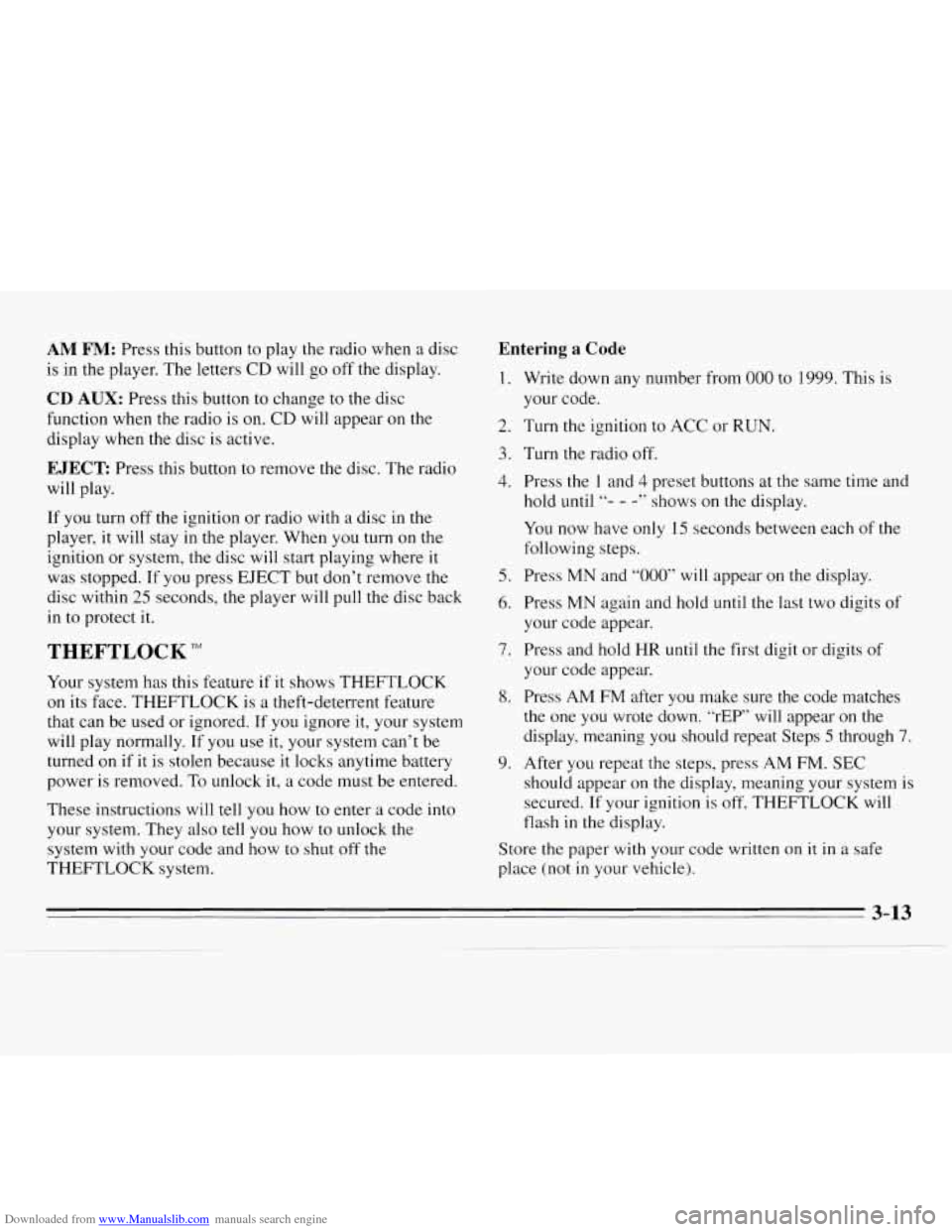
Downloaded from www.Manualslib.com manuals search engine AM FM: Press this button to play the radio when a disc
is in the player. The letters
CD will go off the display.
CD AUX: Press this button to change to the disc
function when the radio is on.
CD will appear on the
display when the disc is active.
EJECT Press this button to remove the disc. The radio
will play.
If you turn off the ignition or radio with
a disc in the
player,
it will stay in the player. When you turn on the
ignition or system, the disc will start playing where
it
was stopped. If you press EJECT but don’t remove the
disc within
25 seconds, the player will pull the disc back
in
to protect it.
THEFTLOCK TM
Your system has this feature if it shows THEFTLOCK
on its face. THEFTLOCK is a theft-deterrent feature
that can
be used or ignored. If you ignore it, your system
will play normally. If you use it, your system can’t be
turned on if it is stolen because
it locks anytime battery
power is removed. To unlock it,
a code must be entered.
These instructions
will tell you how to enter a code into
your system. They
also tell you how to unlock the
system with your code and how to shut off the
THEFTLOCK system.
Entering a Code
1. Write down any number from 000 to 1999. This is
your code.
2. Turn the ignition to ACC or RUN.
3. Turn the radio off.
4. Press the 1 and 4 preset buttons at the same time and
hold until
“- - -7’ shows on the display.
You now have only 15 seconds between each of the
following steps.
5. Press MN and “OOO” will appear on the display.
6. Press MN again and hold until the last two digits of
your code appear.
7. Press and hold HR until the first digit or digits of
your code appear.
8. Press AM FM after you make sure the code matches
the one you wrote down. “rEP” will appear on the
display, meaning you should repeat Steps
5 through 7.
should appear on the display, meaning your system is
secured. If your ignition is off, THEFTLOCK will
flash in the display.
Store the paper with your code written on it
in a safe
place (not
in your vehicle).
9. After you repeat the steps, press AM FM. SEC
3-13
Page 124 of 324
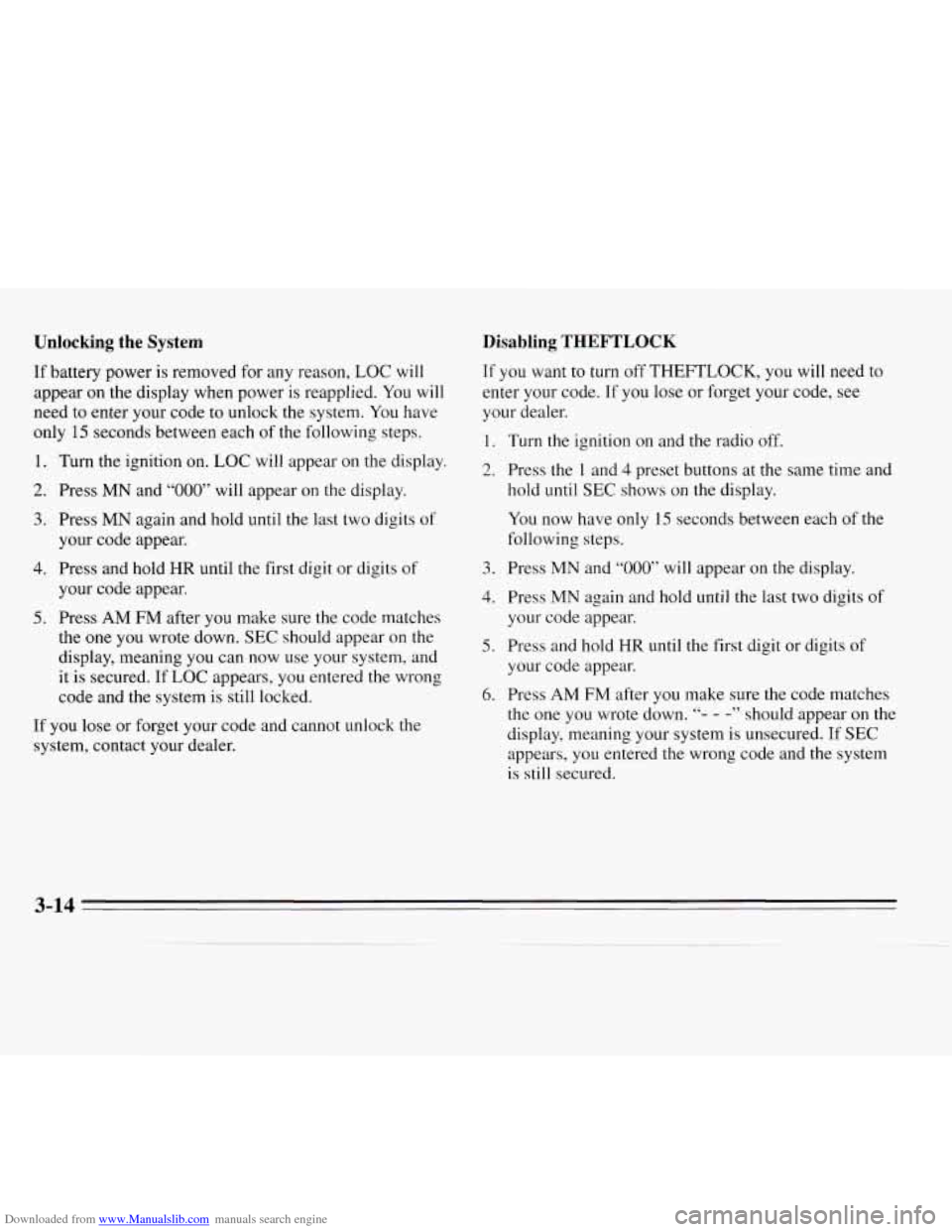
Downloaded from www.Manualslib.com manuals search engine Unlocking the System
If battery power is removed for any reason, LOC will
appear on the display when power is reapplied.
You will
need to enter your code to unlock the system. You have
only
15 seconds between each of the following steps.
Disabling THEFTLOCK
If you want to turn off THEFTLOCK, you will need to
enter your code. If
you lose or forget your code, see
your dealer.
1. Turn the ignition on and the radio off.
2. Press the 1 and 4 preset buttons at the same time and
hold until
SEC shows on the display.
1. Turn the ignition on. LOC will appear on the display.
2. Press MN and “000” will appear on the display.
3. Press MN again and hold until the last two digits of
your code appear.
your code appear.
4. Press and hold HR until the first digit or digits of
5. Press AM FM after you make sure the code matches
the one you wrote down. SEC should appear on the
display, meaning you can now use your system, and
it is secured. If LOC appears, you entered the wrong
code and the system is still locked.
If you lose
or forget your code and cannot unlock the
system, contact your dealer.
You now have only 15 seconds between each of the
following steps.
3. Press
MN and “000” will appear on the display.
4. Press MN again and hold until the last two digits of
your code appear.
5. Press and hold HR until the first digit or digits of
your code appear.
6. Press AM FM after you make sure the code matches
the one you wrote down.
“- - -” should appear on the
display, meaning your system is unsecured.
If SEC
appears, you entered the wrong code and the system
is still secured.
3-14
Page 126 of 324
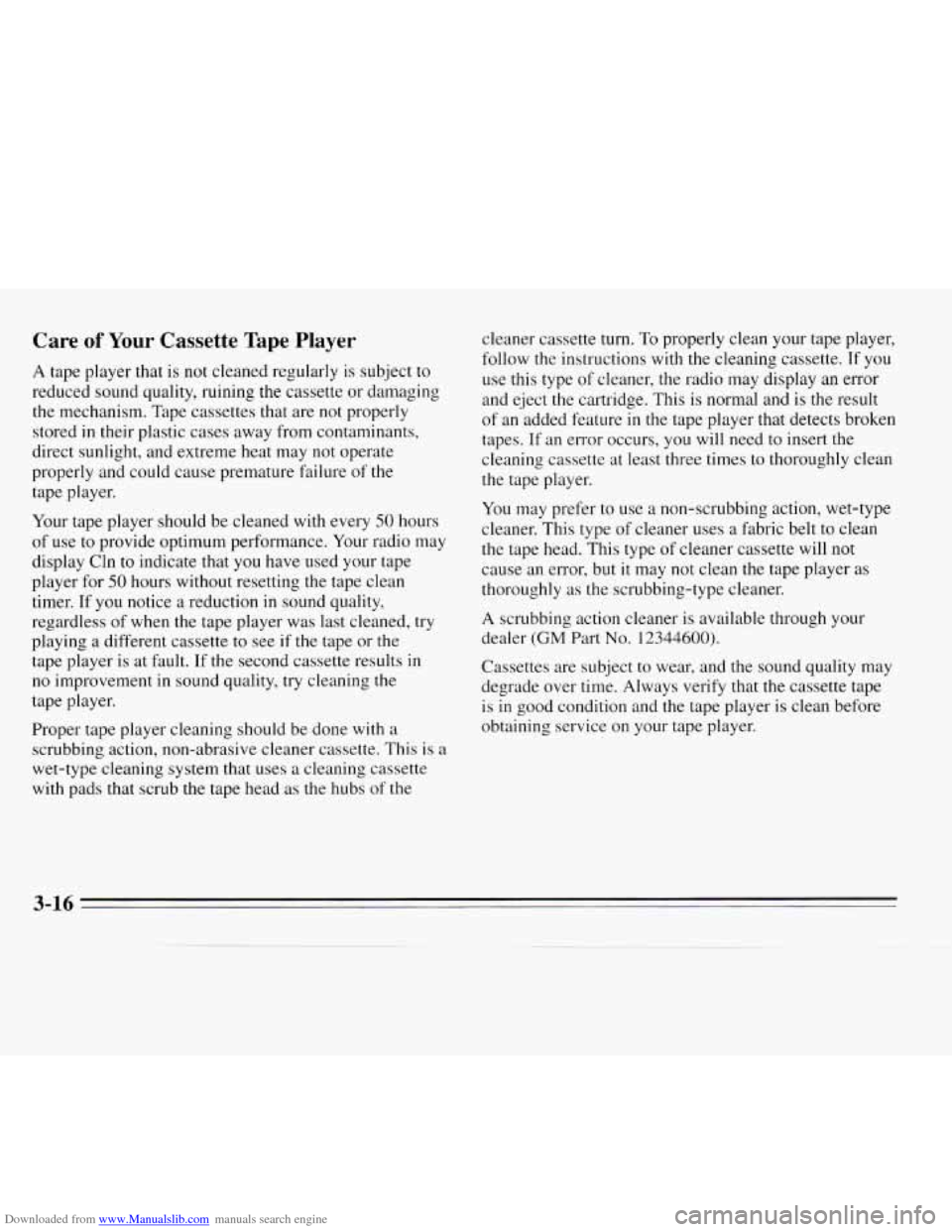
Downloaded from www.Manualslib.com manuals search engine Care of Your Cassette Tape Player
A tape player that is not cleaned regularly is subject to
reduced sound quality, ruining the cassette or damaging
the mechanism. Tape cassettes that are not properly
stored
in their plastic cases away from contaminants,
direct sunlight, and extreme heat may not operate
properly and could cause premature failure
of the
tape player.
Your tape player should be cleaned with every
50 hours
of use to provide optimum performance.
Your radio may
display Cln to indicate that you have used your tape
player for
50 hours without resetting the tape clean
timer.
If you notice a reduction in sound quality,
regardless
of when the tape player was last cleaned, try
playing a different cassette to see
if the tape or the
tape player is at fault. If the second cassette results
in
no improvement in sound quality, try cleaning the
tape player.
Proper tape player cleaning should be done with
a
scrubbing action, non-abrasive cleaner cassette. This is a
wet-type cleaning system that uses
a cleaning cassette
with pads that scrub the tape head as the hubs of
the
cleaner cassette turn. To properly clean your tape player,
follow the instructions with the cleaning cassette. If
you
use this type of cleaner, the radio may display an error
and eject the cartridge. This is normal and is the result
of an added feature in the tape player that detects broken
tapes. If an error occurs, you will need to insert the
cleaning cassette at least three times to thoroughly clean
the tape player.
You may prefer to use a non-scrubbing action, wet-type
cleaner. This type
of cleaner uses a fabric belt to clean
the tape head. This type of cleaner cassette will not
cause an error, but
it may not clean the tape player as
thoroughly as the scrubbing-type cleaner.
A scrubbing action cleaner is available through your
dealer
(GM Part No. 12344600).
Cassettes are subject to wear, and the sound quality may
degrade over time. Always verify that the cassette tape
is
in good condition and the tape player is clean before
obtaining service on your tape player.
3-16