turn signal CHEVROLET MONTE CARLO 1996 5.G Owners Manual
[x] Cancel search | Manufacturer: CHEVROLET, Model Year: 1996, Model line: MONTE CARLO, Model: CHEVROLET MONTE CARLO 1996 5.GPages: 340, PDF Size: 17.79 MB
Page 10 of 340
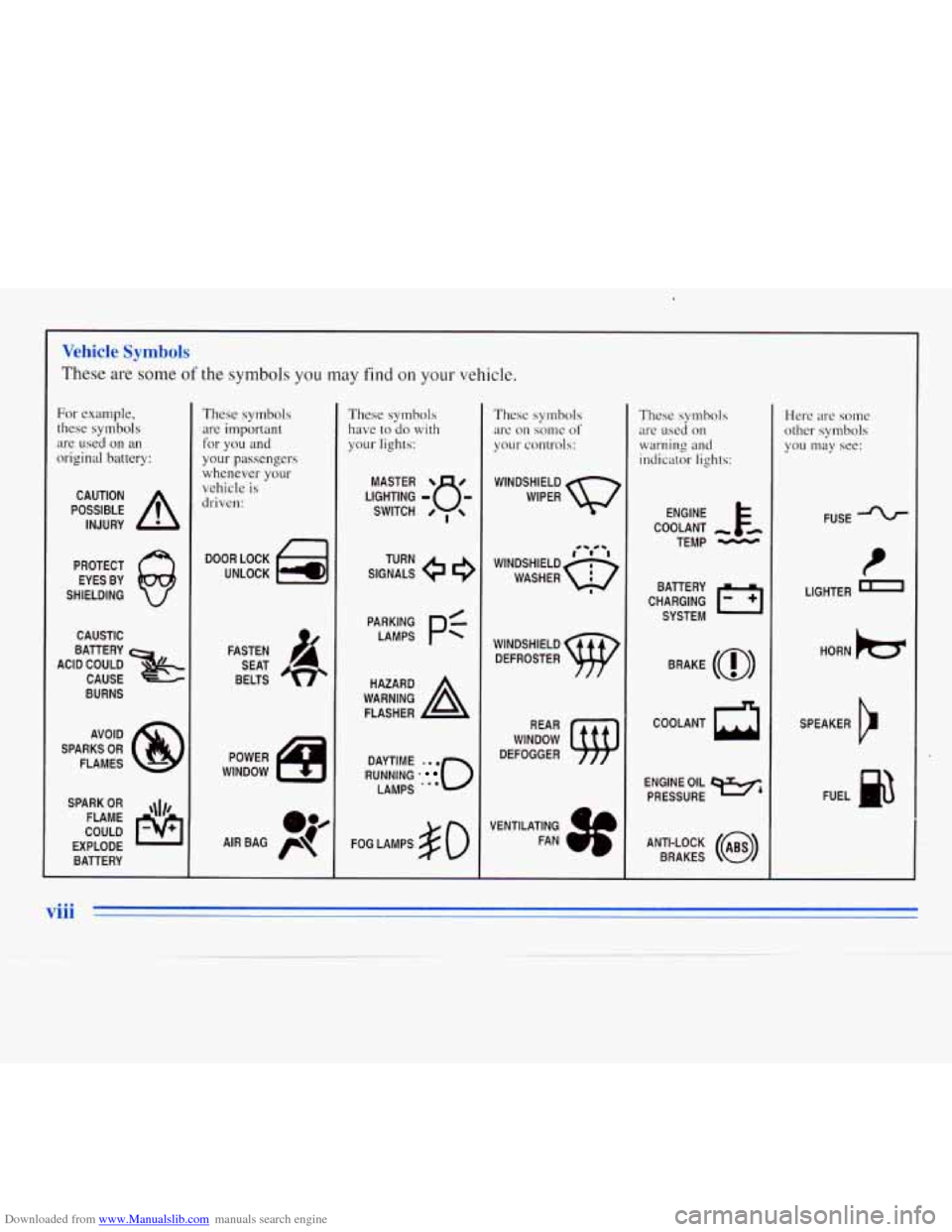
Downloaded from www.Manualslib.com manuals search engine "-
Ihese are some of the symbols you may find on your vehicle.
hide Symbols
For example,
these symbols
are used
on an
original battery:
POSSIBLE A
CAUTION
INJURY
PROTECT EYES BY
SHIELDING
CAUSTIC
I
BURNS
I
AVOID
SPARKS
OR
FLAMES
SPARK
OR ,111,
1 FLAME
COULD
EXPLODE BATTERY
These symbols
are important for you and
your passengers
whenever your
vehicle
is
driven:
DOOR LOCK
UNLOCK
FASTEN SEAT
BELTS
POWER
WINDOW
These symbols have
to do with
your lights:
SIGNALS e
TURN
RUNNING
* 0
DAYTIME . . .
LAMPS
FOG LAMPS
$0
These symbols
are
on some of
your controls:
WINDSHIELD
WIPER
WINDSHIELD DEFROSTER
WINDOW
DEFOGGER
VENTILATING FAN
These symbols
are used
on
warning and
indicator lights:
COOLANT -
TEMP -
CHARGING I-]
BATTERY
SYSTEM
BRAKE
(a)
COOLANT a
ENGINE OIL w,
PRESSURE
ANTI-LOCK
(a)
BRAKES
1
Here arc some
other symbols
you
may see:
FUSE
P
LIGHTER
HORN
)tr
SPEAKER
b
FUEL 1
ii
Page 82 of 340
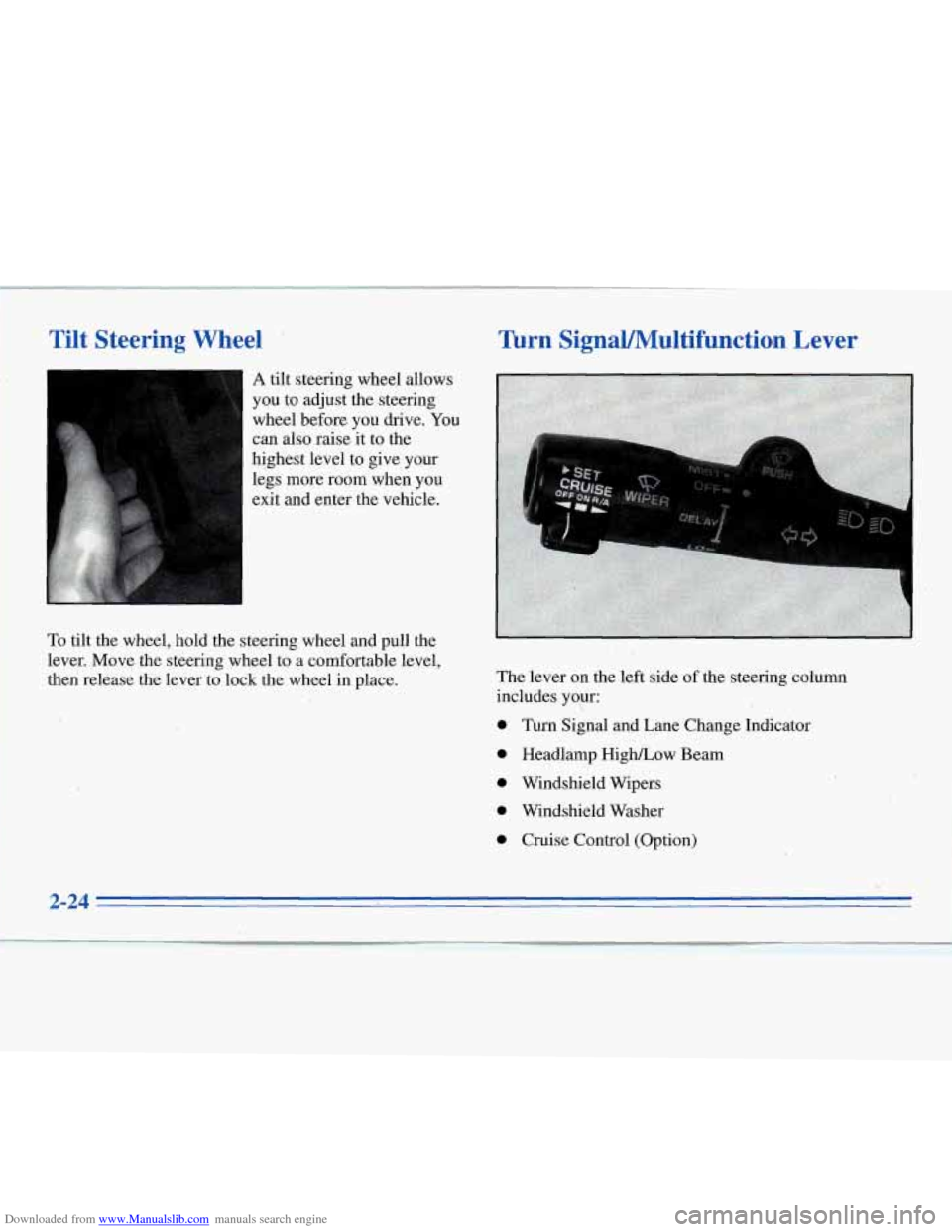
Downloaded from www.Manualslib.com manuals search engine Tilt Steering Wheel Turn SignaVMultifunction Lever
A tilt steering wheel allows
you to adjust the steering
wheel before you drive. You
can also raise it to the
highest level to give your
legs more room when you
exit and enter the vehicle.
To tilt the wheel, hold the steering wheel and pull the
lever.,
Movg the steering wheel to a comfortable level,
then release the lever to lock the wheel
in place.
.L I
The 'lever on the left side of the steering column
includes
yoyr:,
6
0
0
0
0
Turn Signal and Lane Change Indicator
Headlamp HigWLow
Beam
Windshield Wipers
Windshield Washer
Cruise Control (Option)
Page 83 of 340
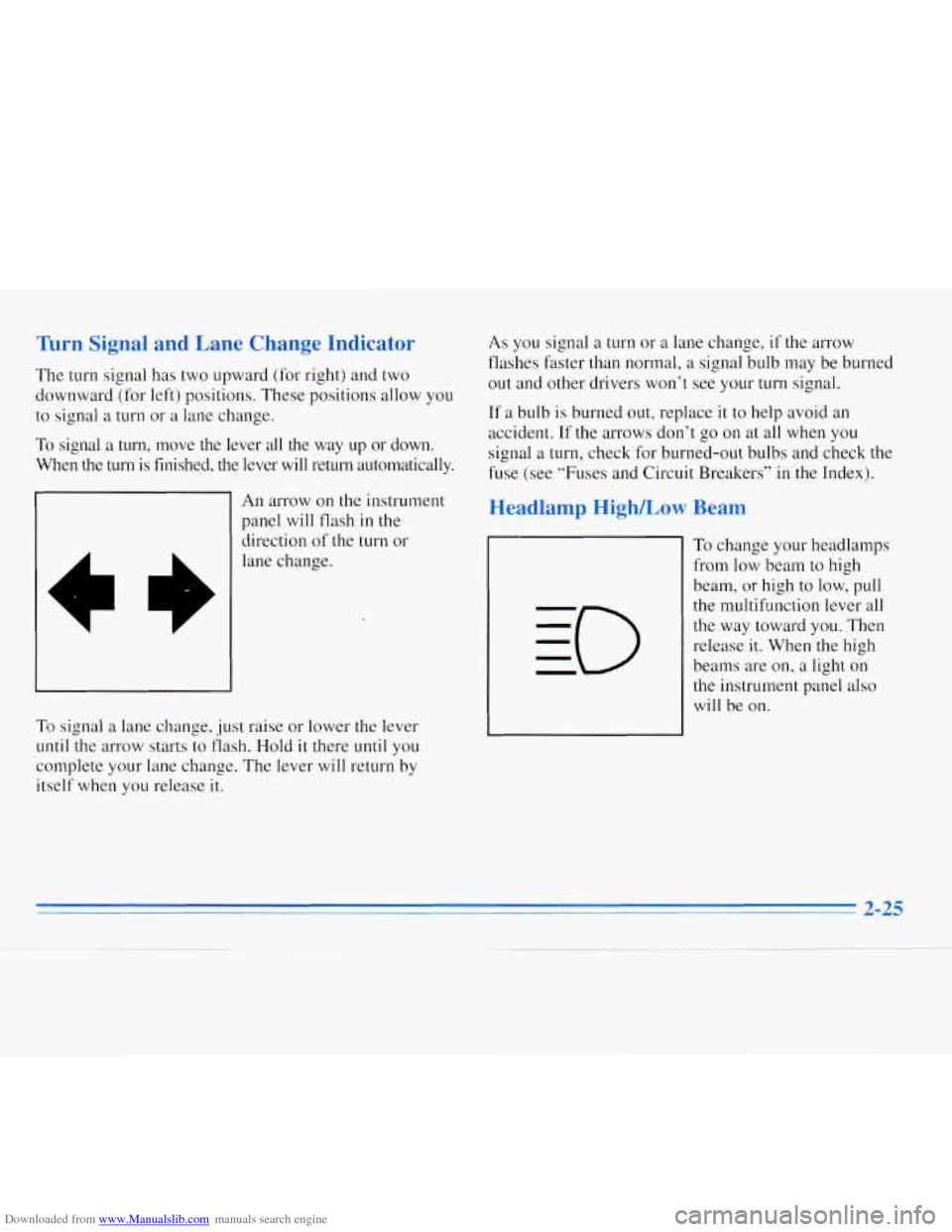
Downloaded from www.Manualslib.com manuals search engine Turn Signal and Lane Change Indicator
The turn signal has two upward (for right) and two
downward (for left) positions. These positions allow you
to signal a turn or a lane change.
To signal a turn, move the lever all the way up or down.
When the turn is finished,
the lever will retum automatically.
A
An arrow on the instrument
panel will flash
in the
direction of the
turn or
lane change.
To signal a lane change, just raise or lower the lever
until the arrow starts to flash. Hold it there until you
complete your lane change. The lever will return by
itself when you release it.
As you signal a turn or a lane change, if the arrow
flashes fdster than
normal, a signal bulb may be burned
out and other’drivers won’t see your turn signal.
If a bulb is burned out, replace
it to help avoid an
accident. If the arrows don’t go on at all when
you
signal a turn, check for burned-out bulbs and check the
fuse (see “Fuses and Circuit Breakers” in the Index).
Headlamp HighLow Beam
To change your headlamps
from low beam to high
beam, or high to low, pull
the multifunction lever all
the way toward you. Then
release
it. When the high
beams are on, a light on
the instrument panel also
will be on.
Page 100 of 340
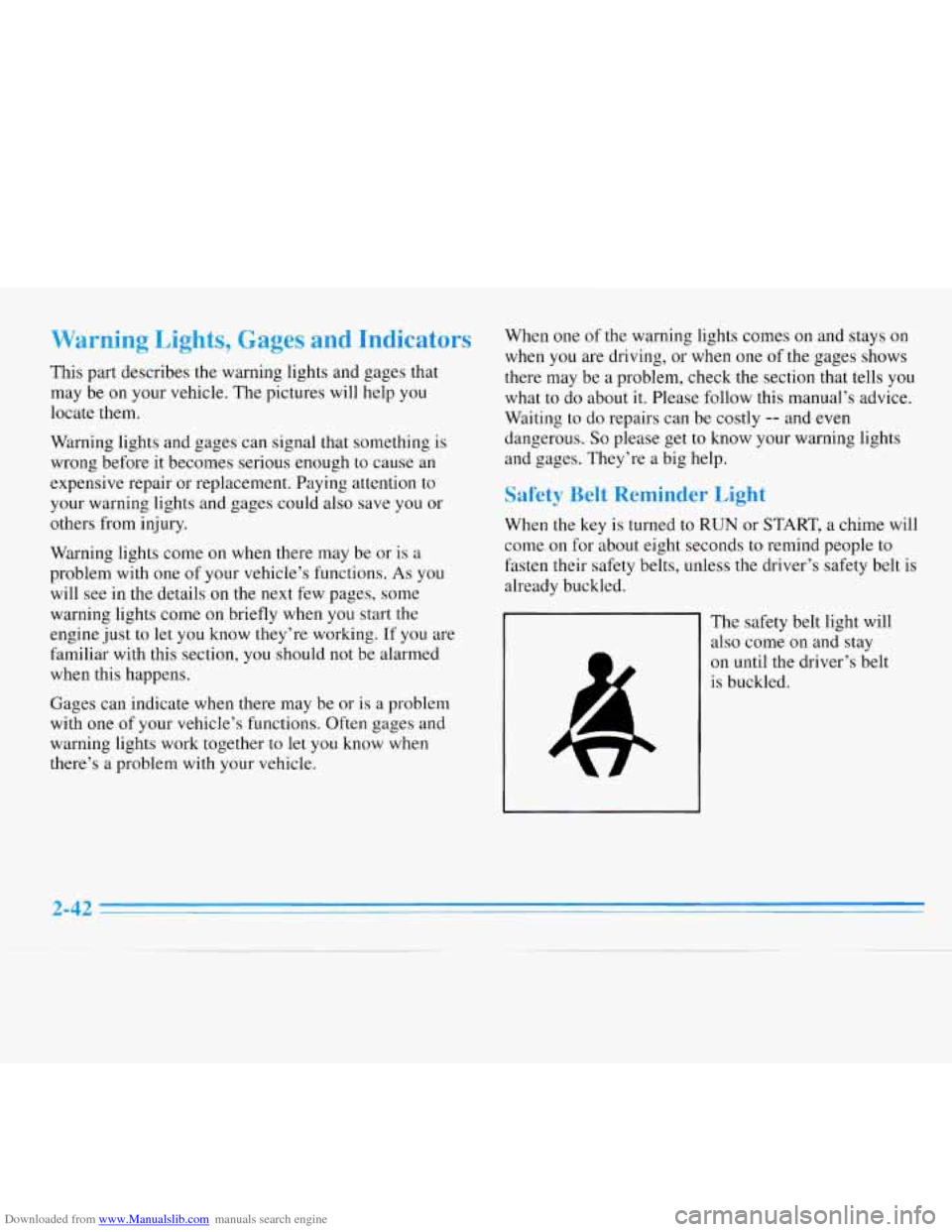
Downloaded from www.Manualslib.com manuals search engine Warning Lights, Gages and Indicators
This part describes the warning lights and gages that
may be on your vehicle. The pictures will help you
locate them.
Warning lights and gages can signal that something is
wrong before it becomes serious enough to cause an
expensive repair or replacement. Paying attention to
your warning lights and gages could also save you or
others from injury.
Warning lights come on when there may be or is
a
problem with one of your vehicle’s functions. As you
will see
in the details on the next few pages, some
warning lights come on briefly when you start the
engine just to
let you know they’re working. If you are
familiar with this section, you should
not be alarmed
when this happens.
Gages can indicate when there may be or
is a problem
with one of your vehicle’s functions. Often gages and
warning lights work together to let you know when
there’s a problem with your vehicle. When
one
of the warning lights comes on and stays on
when you are driving, or when one of the gages shows
there may be
a problem, check the section that tells you
what to do about
it. Please follow this manual’s advice.
Waiting to do repairs can be costly
-- and even
dangerous.
So please get to know your warning lights
and gages. They’re
a big help.
Safety Belt Reminder Light
When the key is turned to RUN or START, a chime will
come on for about eight seconds to remind people to
fasten their safety belts, unless the driver’s safety belt
is
already buckled.
The safety belt light will
also come on and stay
on until the driver’s belt
is buckled.
2-42
Page 132 of 340
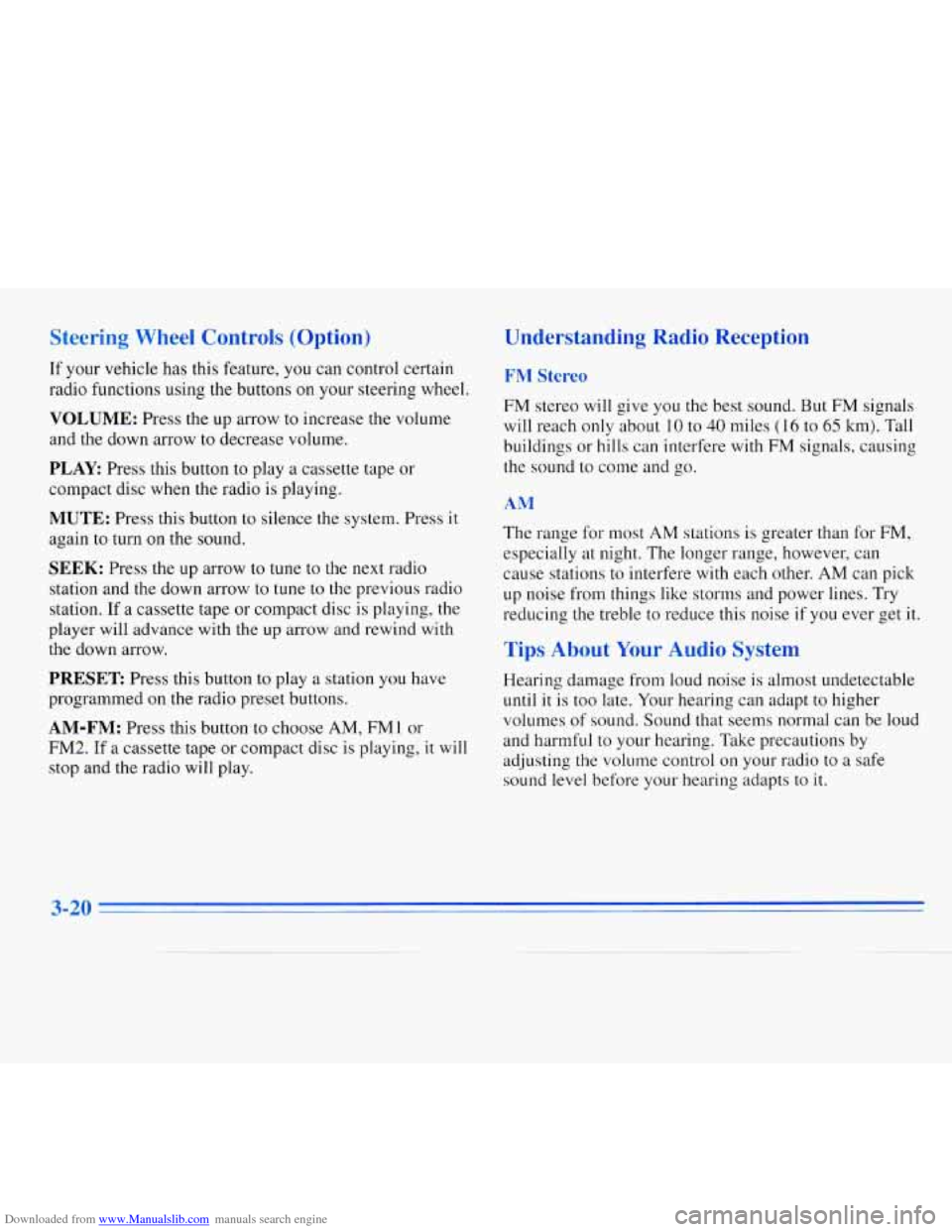
Downloaded from www.Manualslib.com manuals search engine Steering Wheel Controls (Option)
If your vehicle has this feature, you can control certain
radio functions using the buttons
on your steering wheel.
VOLUME: Press the up arrow to increase the volume
and the down arrow to decrease volume,
PLAY Press this button to play a cassette tape or
compact disc when the radio is playing.
MUTE: Press this button to silence the system. Press it
again to turn on the sound.
SEEK: Press the up arrow to tune to the next radio
station and the down arrow to tune to
the previous radio
station.
If a cassette tape or compact disc is playing, the
player will advance with the up arrow and rewind with
the down arrow.
PRESET: Press this button to play a station you have
programmed on the radio preset buttons.
AM-FM: Press this button to choose AM, FM1 or
FM2. If a cassette tape or compact disc is playing, it will
stop and the radio will play.
derstanding Radio Reception
Stereo
FM stereo will give you the best sound. But FM signals
will reach only about
10 to 40 miles (16 to 65 km). Tall
buildings or hills can interfere with
FM signals, causing
the sound to come and
go.
AM
The range for most AM stations is greater than for FM,
especially at night. The longer range, however, can
cause stations
to interfere with each other. AM can pick
up noise from things like storms and power lines. Try
reducing the treble
to reduce this noise if you ever get it.
Tips About Your Audio System
Hearing damage from loud noise is almost undetectable
until it is too late. Your hearing can adapt to higher
volumes of sound. Sound that seems normal can be loud
and harmful to your hearing. Take precautions by
adjusting
the volume control on your radio to a safe
sound level before your hearing adapts to
it.
3-20
Page 148 of 340
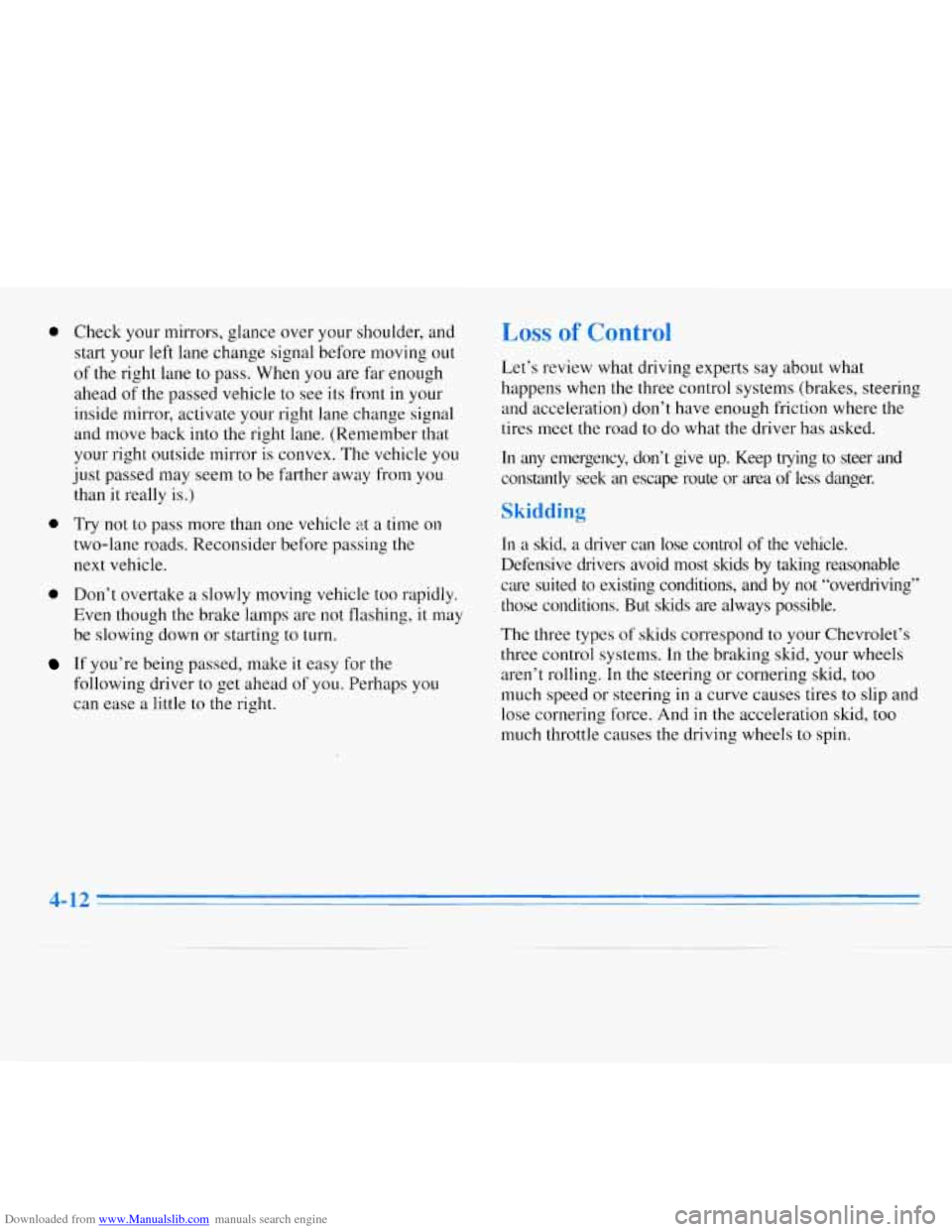
Downloaded from www.Manualslib.com manuals search engine 0 Check your mirrors, glance over your shoulder, and
start your left lane change signal before moving out
of the right lane to pass. When you are far enough
ahead of the passed vehicle to see its front in your
inside mirror, activate your right lane change signal
and move back
into the right lane. (Remember that
your right outside mirror is convex. The vehicle you
just passed may seem to be farther away
from you
than it really is.)
0 Try not to pass more than one vehicle at a time on
two-lane roads. Reconsider before passing the
next vehicle.
0 Don’t overtake a slowly moving vehicle too rapidly.
Even though the brake lamps are not flashing, it may
be slowing down or starting
to turn.
If you’re being passed, make it easy for the
following driver to get ahead of you. Perhaps you
can ease
a little to the right.
Loss of Control
Let’s review what driving experts say about what
happens when the three control systems (brakes, steering
and acceleration) don’t have enough friction where the
tires meet the road to do what the driver has asked.
In any emergency, don’t give up. Keep hying to steer and
constantly seek an escape route or area
of less danger.
Skidding
In a skid, a driver can lose control of the vehicle.
Defensive drivers avoid most skids by taking reasonable
care suited
to existing conditions, and by not “overdriving”
those conditions. But skids are always possible.
The three types
of skids correspond to your Chevrolet’s
three control systems. In the braking skid, your wheels
aren’t rolling. In the steering or cornering skid, too
much speed or steering
in a curve causes tires to slip and
lose cornering force. And
in the acceleration skid, too
much throttle causes the driving wheels to spin.
4-12
Page 151 of 340
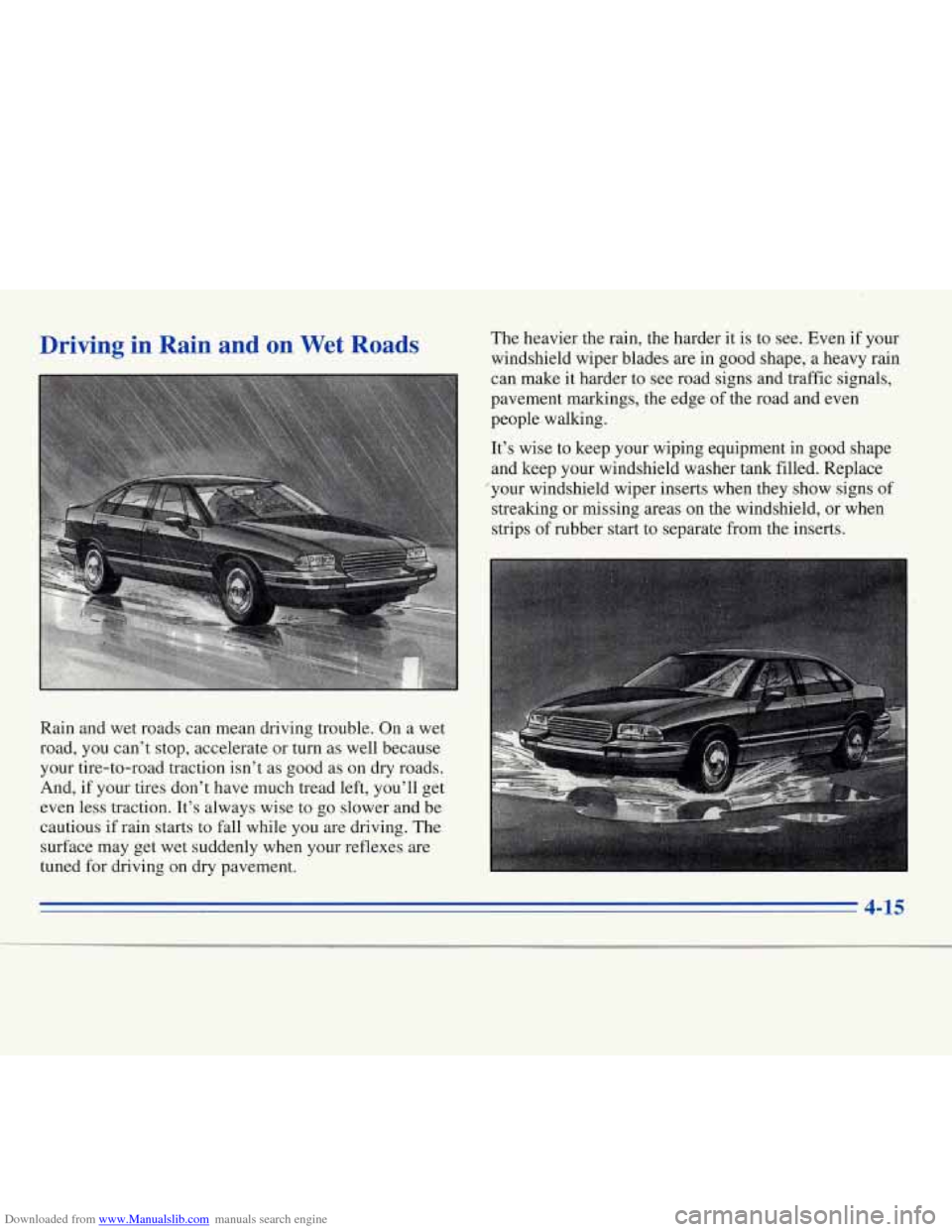
Downloaded from www.Manualslib.com manuals search engine Driving in Rain and on Wet Roads
Rain and wet roads can’mean driving trouble. On a wet
road, you can’t stop, accelerate or turn as well because
your tire-to-road traction isn’t as good as on dry roads.
And, if your tires don’t have much tread left, you’ll get
even less traction. It’s always wise to go slower and be
cautious if rain starts to fall while you are driving. The
surface may get wet suddenly when your reflexes are
tuned for driving on dry pavement. The heavier the rain,
the harder it is to see. Even
if your
windshield wiper blades are in good shape, a heavy rain
can make it harder to see road signs and traffic signals,
pavement markings, the edge of the road and even
people walking.
It’s wise to keep your wiping equipment in good shape
and keep your windshield washer tank filled. Replace
’your windshield wiper inserts when they show signs of
streaking or missing areas
on the windshield, or wheh
strips of rubber start to separate from the inserts.
4-15
Page 153 of 340
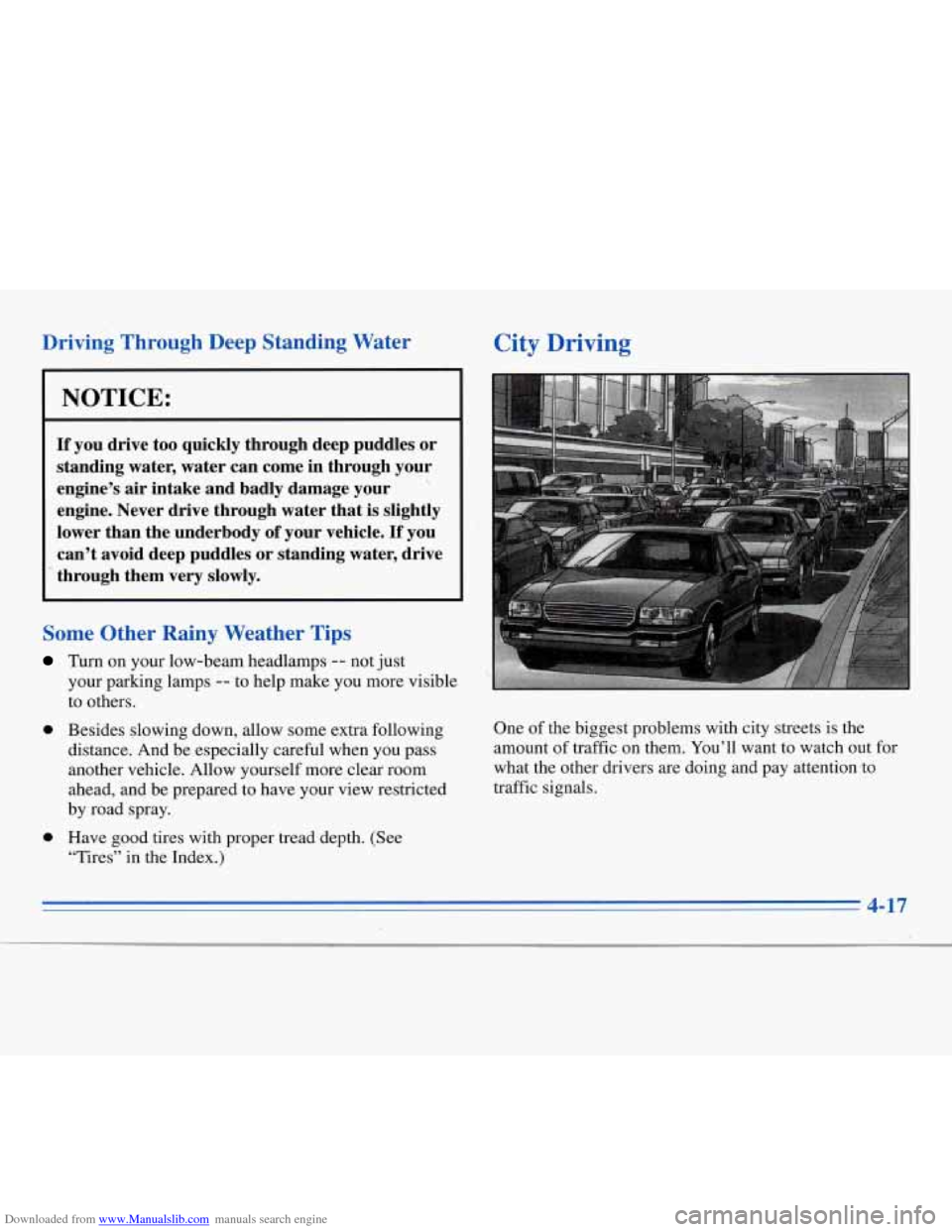
Downloaded from www.Manualslib.com manuals search engine Driving Through Deep Standing Water
NOTICE:
If you drive too quickly through deep puddles or
standing water, water can come in through your
engine’s air intake and badly damage your
engine. Never drive through water that
is slightly
lower than the underbody
of your vehicle. If you
can’t avoid deep puddles or standing water, drive
I
. through them very slowly.
Some Other Rainy Weather Tips
Turn on your low-beam headlamps -- not just
0
0
your parking lamps -- to help make you more visible
to others.
Besides slowing down, allow some extra following
distance. And be especially careful when you pass
another vehicle. Allow yourself more clear room
ahead, and be prepared to have your view restricted
by road spray.
Have good tires with proper tread depth. (See “Tires” in the Index.)
City Driving
One of the biggest problems with city streets is the
amount of traffic on them. You’ll want to watch out for
what the other drivers are doing and pay attention-to
traffic signals.
4-17
Page 154 of 340
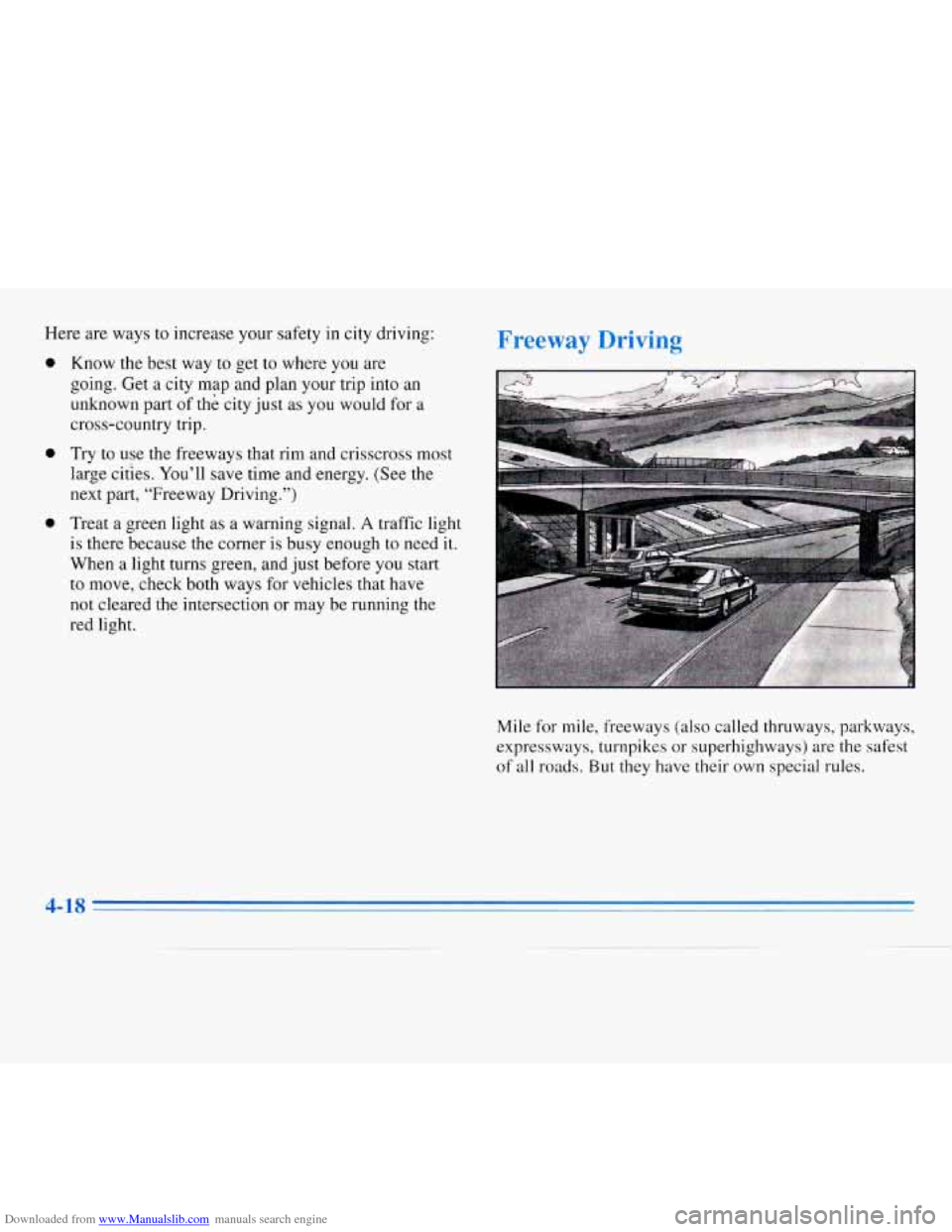
Downloaded from www.Manualslib.com manuals search engine Here are ways to increase your safety in city driving:
0
0
0
Know the best way to get to where you are
going. Get
a city map and plan your trip into an
unknown part of the city just as you would for a
cross-country trip.
Try to use the freeways that rim and crisscross most
large cities. You’ll save time and energy. (See the
next part, “Freeway Driving.”)
Treat a green light
as a warning signal. A traffic light
is there because the corner is busy enough to need it.
When a light turns green, and just before you start
to move, check both ways for vehicles that have
not cleared
the intersection or may be running the
red light.
0
Mile for mile, freeways (also called thruways, parkways,
expressways, turnpikes or superhighways) are the safest
of all roads. But they have their own special rules.
4-18
Page 155 of 340
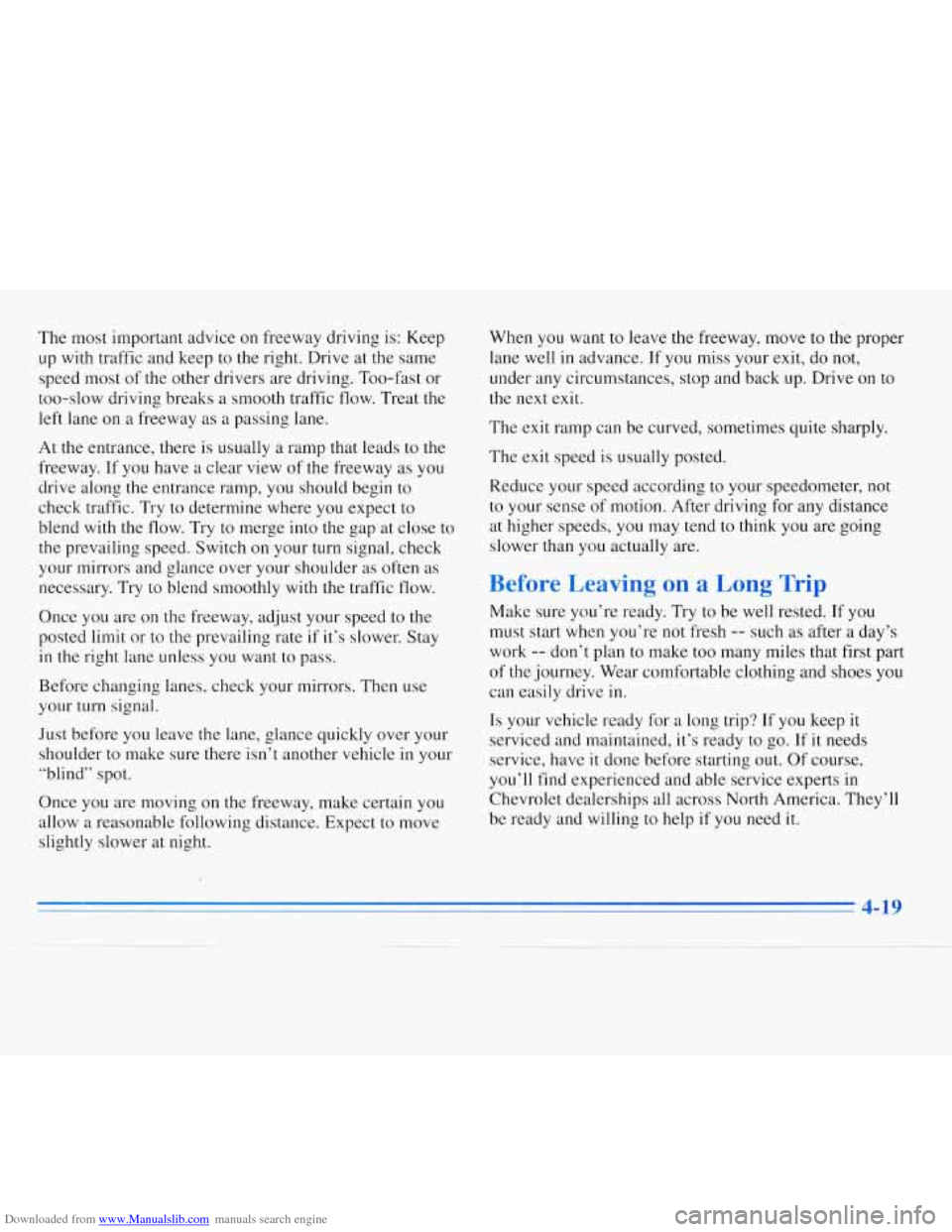
Downloaded from www.Manualslib.com manuals search engine The most important advice on freeway driving is: Keep
up with traffic and keep to the right. Drive at the same
speed most of the other drivers are driving. Too-fast or
too-slow driving breaks a smooth traffic flow. Treat the
left lane on
a freeway as a passing lane.
At the entrance, there is usually
a ramp that leads to the
freeway.
If you have a clear view of the freeway as you
drive along the entrance ramp, you should begin to
check traffic. Try to determine where you expect to
blend with the flow. Try to merge into the gap at close to
the prevailing speed. Switch on your turn signal, check
your mirrors and glance over your shoulder
as often as
necessary. Try to blend smoothly with the traffic flow.
Once you are on the freeway, adjust your speed to the
posted limit or to the prevailing rate
if it’s slower. Stay
in the right lane unless you want to pass.
Before changing lanes, check your mirrors. Then use
your turn signal.
Just before you leave the lane, glance quickly over your
shoulder to make sure there isn’t another vehicle in your
“blind” spot.
Once you are moving on the freeway, make certain you
allow
a reasonable following distance. Expect to move
slightly slower at night. When
you want
to leave the freeway, move to the proper
lane well in advance. If you miss your exit, do not,
under any circumstances, stop and back up. Drive on to
the next exit.
The exit ramp can be curved, sometimes quite sharply.
The exit speed
is usually posted.
Reduce your speed according to your speedometer, not
to your sense
of motion. After driving for any distance
at higher speeds, you may tend to think you are going
slower than you actually are.
Make sure you’re ready. Try
to be well rested. If you
must start
when you’re not fresh -- such as after a day’s
work
-- don’t plan to make too many miles that first part
of the journey. Wear Comfortable clothing and shoes you
can easily drive in.
Is your vehicle ready for a long trip? If you keep it
serviced and maintained, it’s ready to go. If it needs
service, have
it done before starting out. Of course,
you’ll find experienced and able service experts
in
Chevrolet dealerships all across North America. They’ll
be ready and willing to help
if you need it.