cruise control CHEVROLET MONTE CARLO 2004 Owners Manual
[x] Cancel search | Manufacturer: CHEVROLET, Model Year: 2004, Model line: MONTE CARLO, Model: CHEVROLET MONTE CARLO 2004Pages: 416, PDF Size: 4.56 MB
Page 115 of 416
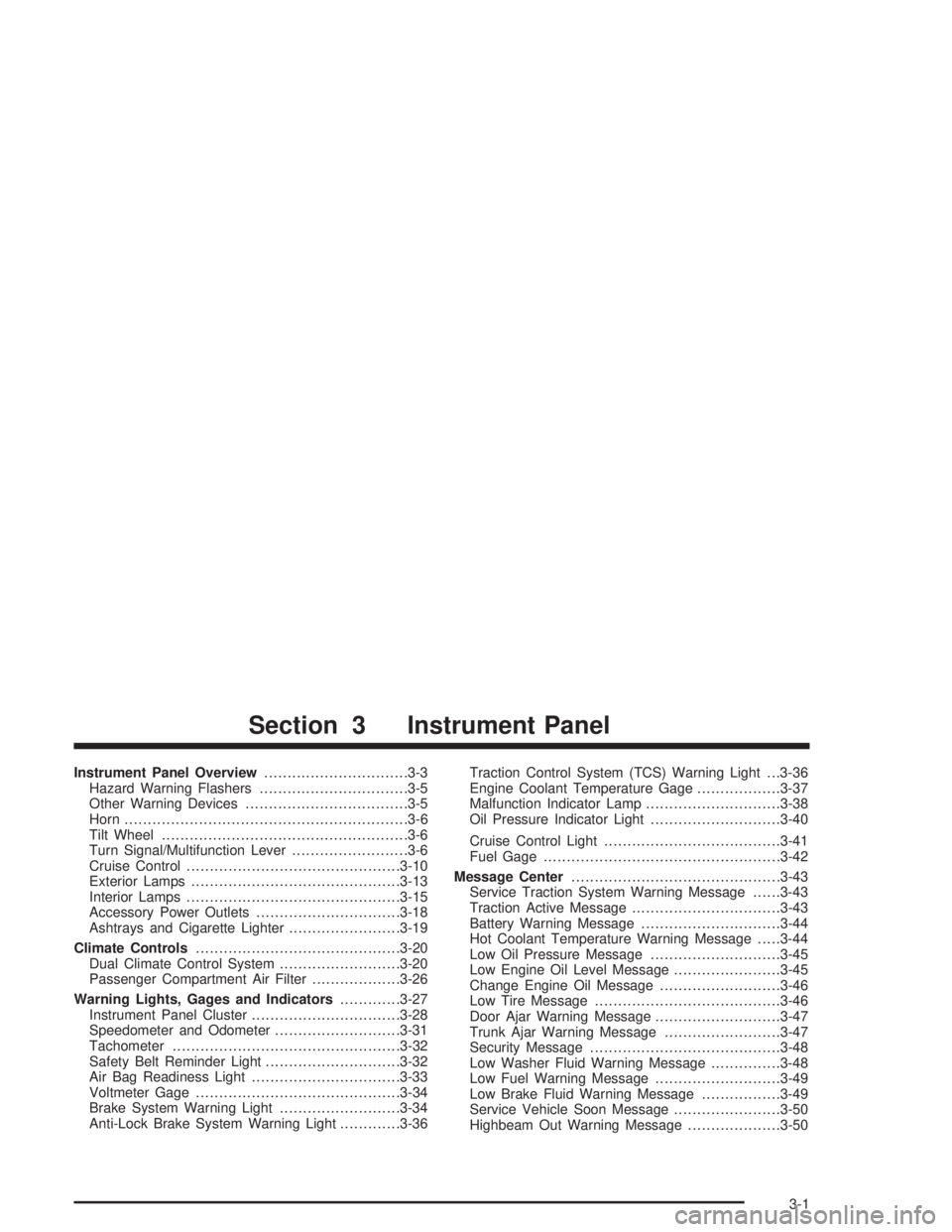
Instrument Panel Overview...............................3-3
Hazard Warning Flashers................................3-5
Other Warning Devices...................................3-5
Horn.............................................................3-6
Tilt Wheel.....................................................3-6
Turn Signal/Multifunction Lever.........................3-6
Cruise Control..............................................3-10
Exterior Lamps.............................................3-13
Interior Lamps..............................................3-15
Accessory Power Outlets...............................3-18
Ashtrays and Cigarette Lighter........................3-19
Climate Controls............................................3-20
Dual Climate Control System..........................3-20
Passenger Compartment Air Filter...................3-26
Warning Lights, Gages and Indicators.............3-27
Instrument Panel Cluster................................3-28
Speedometer and Odometer...........................3-31
Tachometer.................................................3-32
Safety Belt Reminder Light.............................3-32
Air Bag Readiness Light................................3-33
Voltmeter Gage............................................3-34
Brake System Warning Light..........................3-34
Anti-Lock Brake System Warning Light.............3-36Traction Control System (TCS) Warning Light . . .3-36
Engine Coolant Temperature Gage..................3-37
Malfunction Indicator Lamp.............................3-38
Oil Pressure Indicator Light............................3-40
Cruise Control Light......................................3-41
Fuel Gage...................................................3-42
Message Center.............................................3-43
Service Traction System Warning Message......3-43
Traction Active Message................................3-43
Battery Warning Message..............................3-44
Hot Coolant Temperature Warning Message.....3-44
Low Oil Pressure Message............................3-45
Low Engine Oil Level Message.......................3-45
Change Engine Oil Message..........................3-46
Low Tire Message........................................3-46
Door Ajar Warning Message...........................3-47
Trunk Ajar Warning Message.........................3-47
Security Message.........................................3-48
Low Washer Fluid Warning Message...............3-48
Low Fuel Warning Message...........................3-49
Low Brake Fluid Warning Message.................3-49
Service Vehicle Soon Message.......................3-50
Highbeam Out Warning Message....................3-50
Section 3 Instrument Panel
3-1
Page 119 of 416
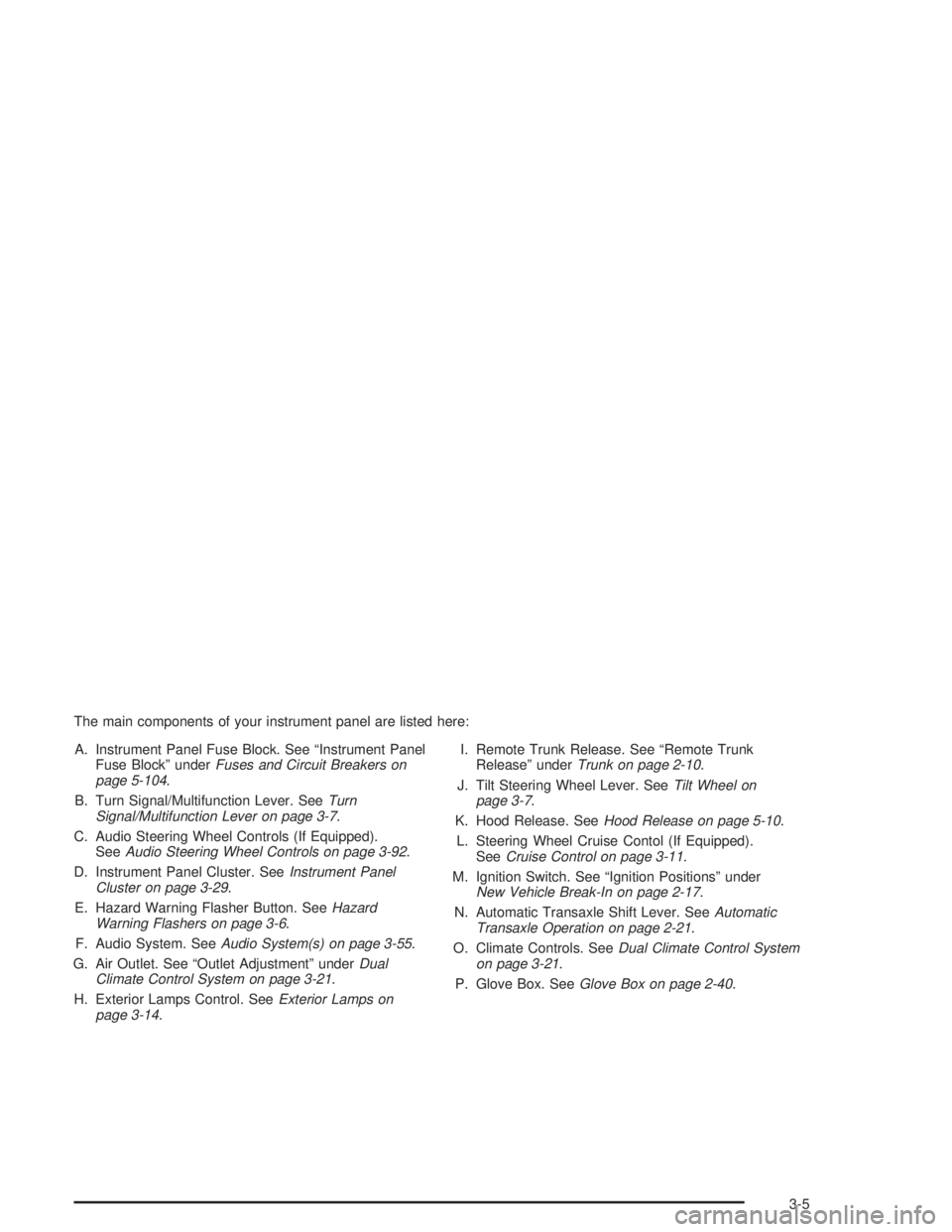
The main components of your instrument panel are listed here:
A. Instrument Panel Fuse Block. See “Instrument Panel
Fuse Block” underFuses and Circuit Breakers on
page 5-104.
B. Turn Signal/Multifunction Lever. SeeTurn
Signal/Multifunction Lever on page 3-7.
C. Audio Steering Wheel Controls (If Equipped).
SeeAudio Steering Wheel Controls on page 3-92.
D. Instrument Panel Cluster. SeeInstrument Panel
Cluster on page 3-29.
E. Hazard Warning Flasher Button. SeeHazard
Warning Flashers on page 3-6.
F. Audio System. SeeAudio System(s) on page 3-55.
G. Air Outlet. See “Outlet Adjustment” underDual
Climate Control System on page 3-21.
H. Exterior Lamps Control. SeeExterior Lamps on
page 3-14.I. Remote Trunk Release. See “Remote Trunk
Release” underTrunk on page 2-10.
J. Tilt Steering Wheel Lever. SeeTilt Wheel on
page 3-7.
K. Hood Release. SeeHood Release on page 5-10.
L. Steering Wheel Cruise Contol (If Equipped).
SeeCruise Control on page 3-11.
M. Ignition Switch. See “Ignition Positions” under
New Vehicle Break-In on page 2-17.
N. Automatic Transaxle Shift Lever. SeeAutomatic
Transaxle Operation on page 2-21.
O. Climate Controls. SeeDual Climate Control System
on page 3-21.
P. Glove Box. SeeGlove Box on page 2-40.
3-5
Page 125 of 416
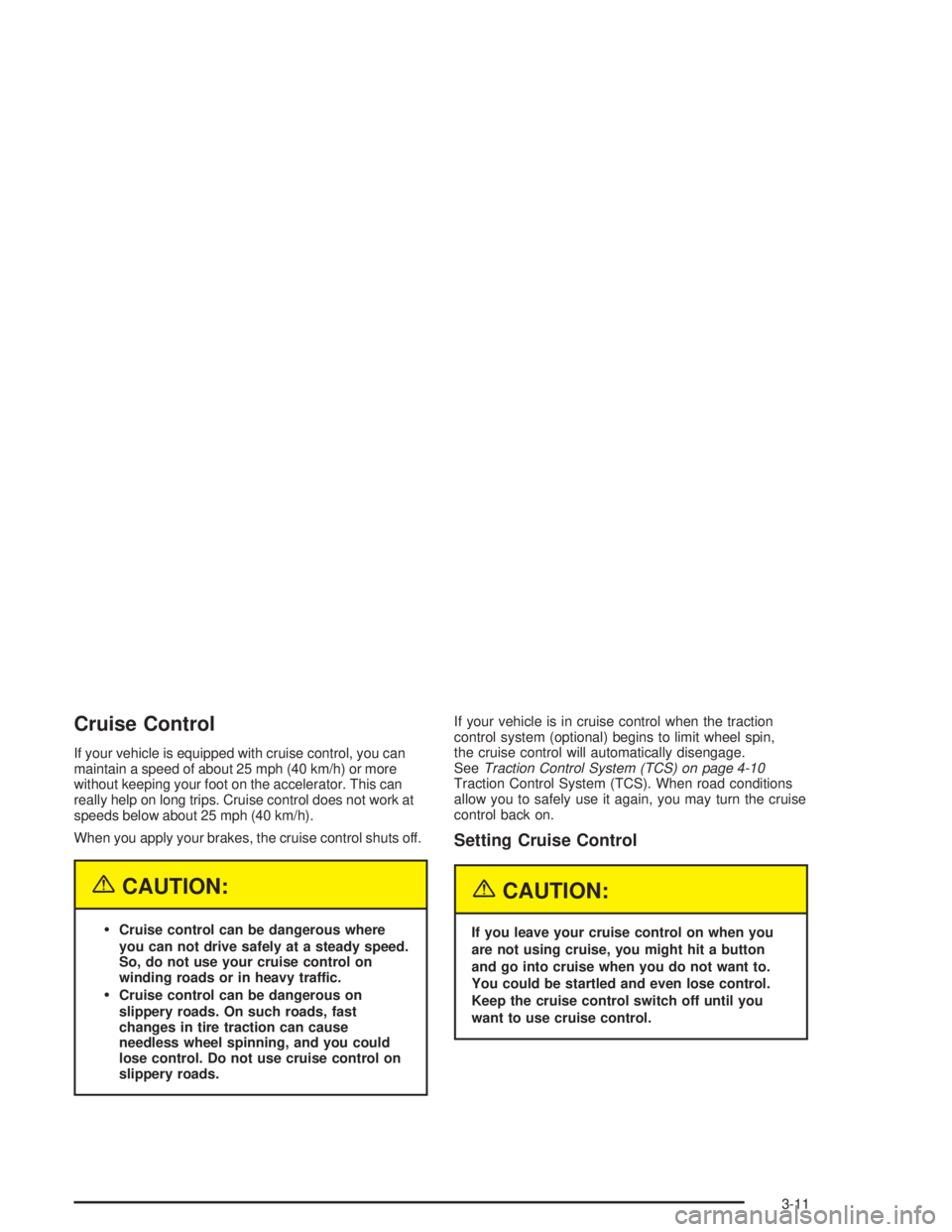
Cruise Control
If your vehicle is equipped with cruise control, you can
maintain a speed of about 25 mph (40 km/h) or more
without keeping your foot on the accelerator. This can
really help on long trips. Cruise control does not work at
speeds below about 25 mph (40 km/h).
When you apply your brakes, the cruise control shuts off.
{CAUTION:
Cruise control can be dangerous where
you can not drive safely at a steady speed.
So, do not use your cruise control on
winding roads or in heavy traffic.
Cruise control can be dangerous on
slippery roads. On such roads, fast
changes in tire traction can cause
needless wheel spinning, and you could
lose control. Do not use cruise control on
slippery roads.If your vehicle is in cruise control when the traction
control system (optional) begins to limit wheel spin,
the cruise control will automatically disengage.
SeeTraction Control System (TCS) on page 4-10
Traction Control System (TCS). When road conditions
allow you to safely use it again, you may turn the cruise
control back on.
Setting Cruise Control
{CAUTION:
If you leave your cruise control on when you
are not using cruise, you might hit a button
and go into cruise when you do not want to.
You could be startled and even lose control.
Keep the cruise control switch off until you
want to use cruise control.
3-11
Page 126 of 416
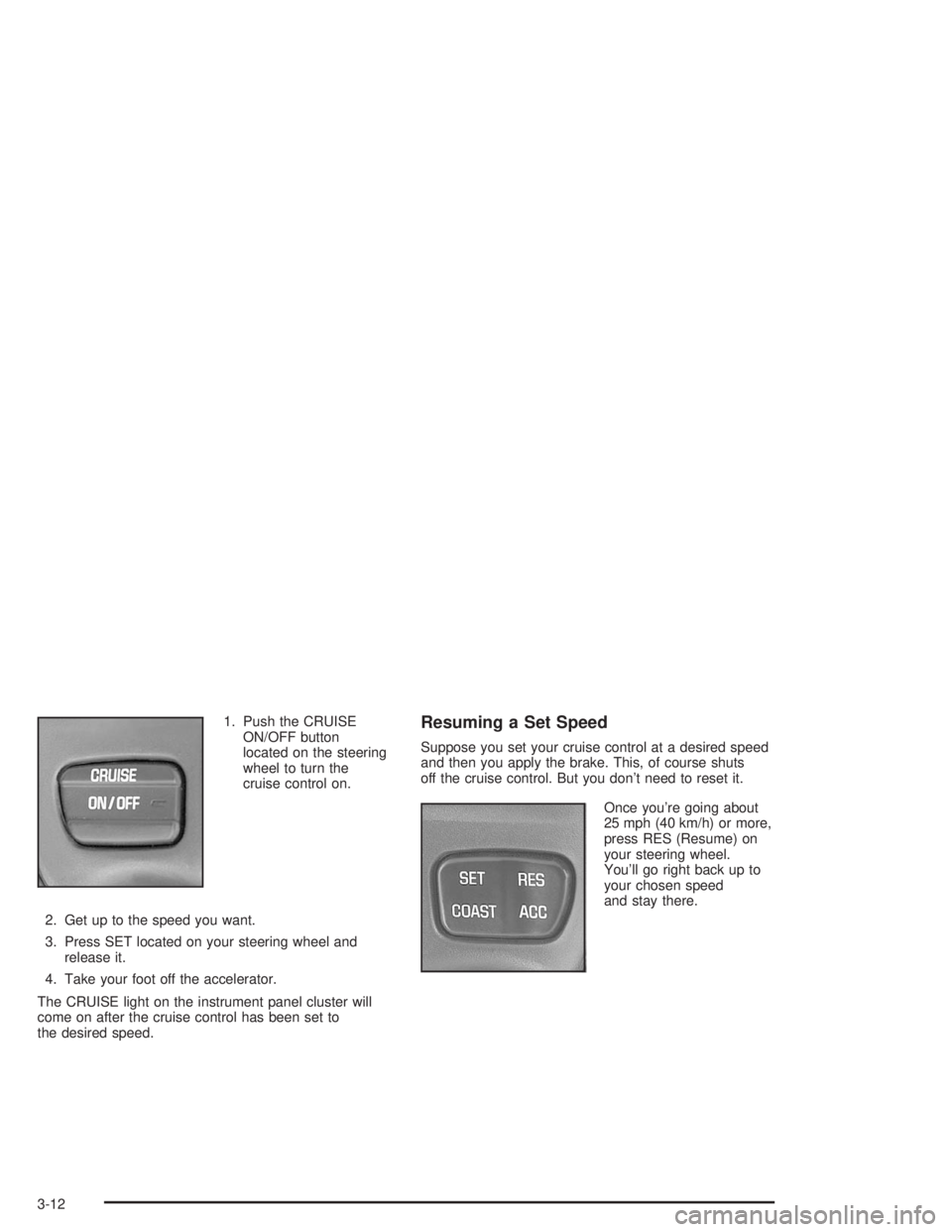
1. Push the CRUISE
ON/OFF button
located on the steering
wheel to turn the
cruise control on.
2. Get up to the speed you want.
3. Press SET located on your steering wheel and
release it.
4. Take your foot off the accelerator.
The CRUISE light on the instrument panel cluster will
come on after the cruise control has been set to
the desired speed.Resuming a Set Speed
Suppose you set your cruise control at a desired speed
and then you apply the brake. This, of course shuts
off the cruise control. But you don’t need to reset it.
Once you’re going about
25 mph (40 km/h) or more,
press RES (Resume) on
your steering wheel.
You’ll go right back up to
your chosen speed
and stay there.
3-12
Page 127 of 416
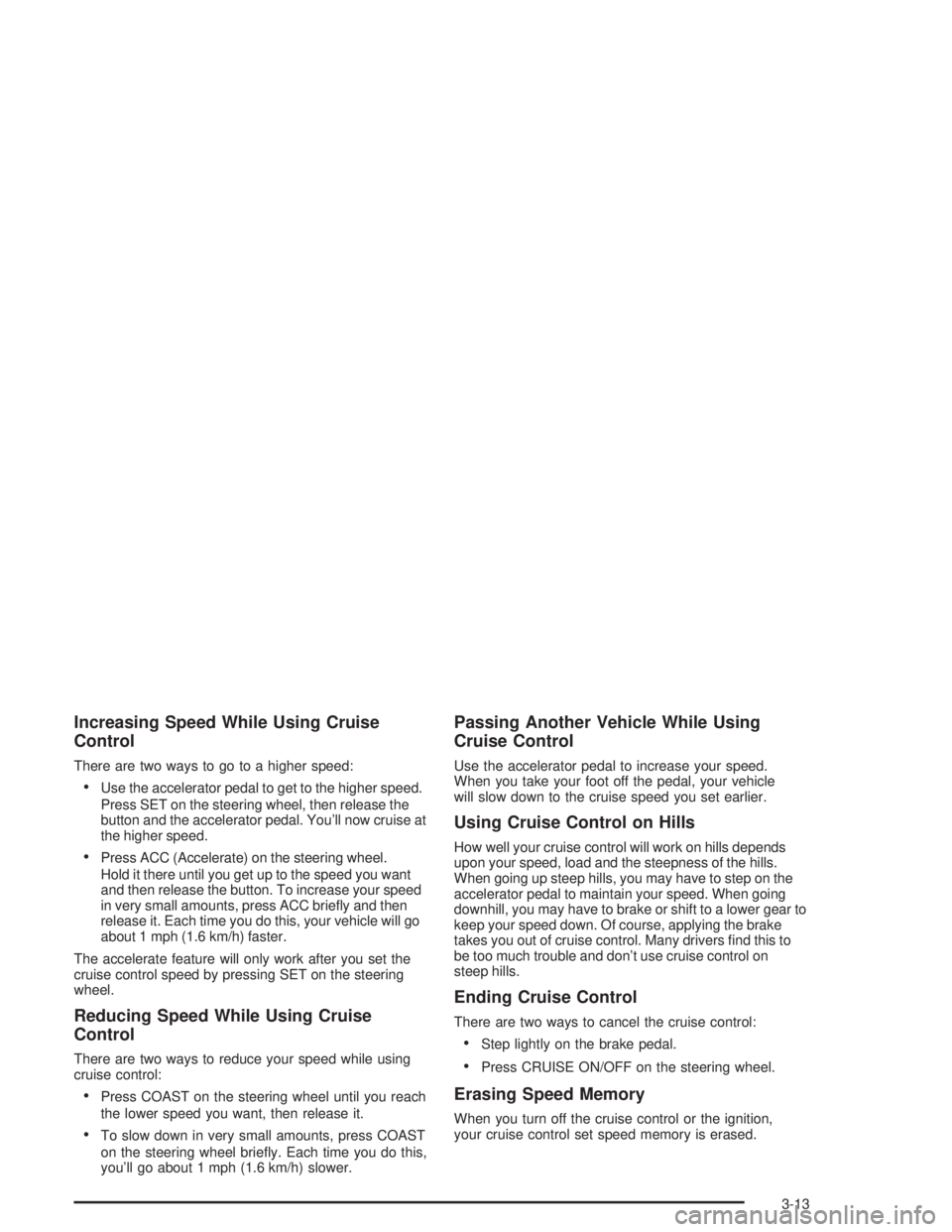
Increasing Speed While Using Cruise
Control
There are two ways to go to a higher speed:
Use the accelerator pedal to get to the higher speed.
Press SET on the steering wheel, then release the
button and the accelerator pedal. You’ll now cruise at
the higher speed.
Press ACC (Accelerate) on the steering wheel.
Hold it there until you get up to the speed you want
and then release the button. To increase your speed
in very small amounts, press ACC brie�y and then
release it. Each time you do this, your vehicle will go
about 1 mph (1.6 km/h) faster.
The accelerate feature will only work after you set the
cruise control speed by pressing SET on the steering
wheel.
Reducing Speed While Using Cruise
Control
There are two ways to reduce your speed while using
cruise control:
Press COAST on the steering wheel until you reach
the lower speed you want, then release it.
To slow down in very small amounts, press COAST
on the steering wheel brie�y. Each time you do this,
you’ll go about 1 mph (1.6 km/h) slower.
Passing Another Vehicle While Using
Cruise Control
Use the accelerator pedal to increase your speed.
When you take your foot off the pedal, your vehicle
will slow down to the cruise speed you set earlier.
Using Cruise Control on Hills
How well your cruise control will work on hills depends
upon your speed, load and the steepness of the hills.
When going up steep hills, you may have to step on the
accelerator pedal to maintain your speed. When going
downhill, you may have to brake or shift to a lower gear to
keep your speed down. Of course, applying the brake
takes you out of cruise control. Many drivers �nd this to
be too much trouble and don’t use cruise control on
steep hills.
Ending Cruise Control
There are two ways to cancel the cruise control:
Step lightly on the brake pedal.
Press CRUISE ON/OFF on the steering wheel.
Erasing Speed Memory
When you turn off the cruise control or the ignition,
your cruise control set speed memory is erased.
3-13
Page 156 of 416
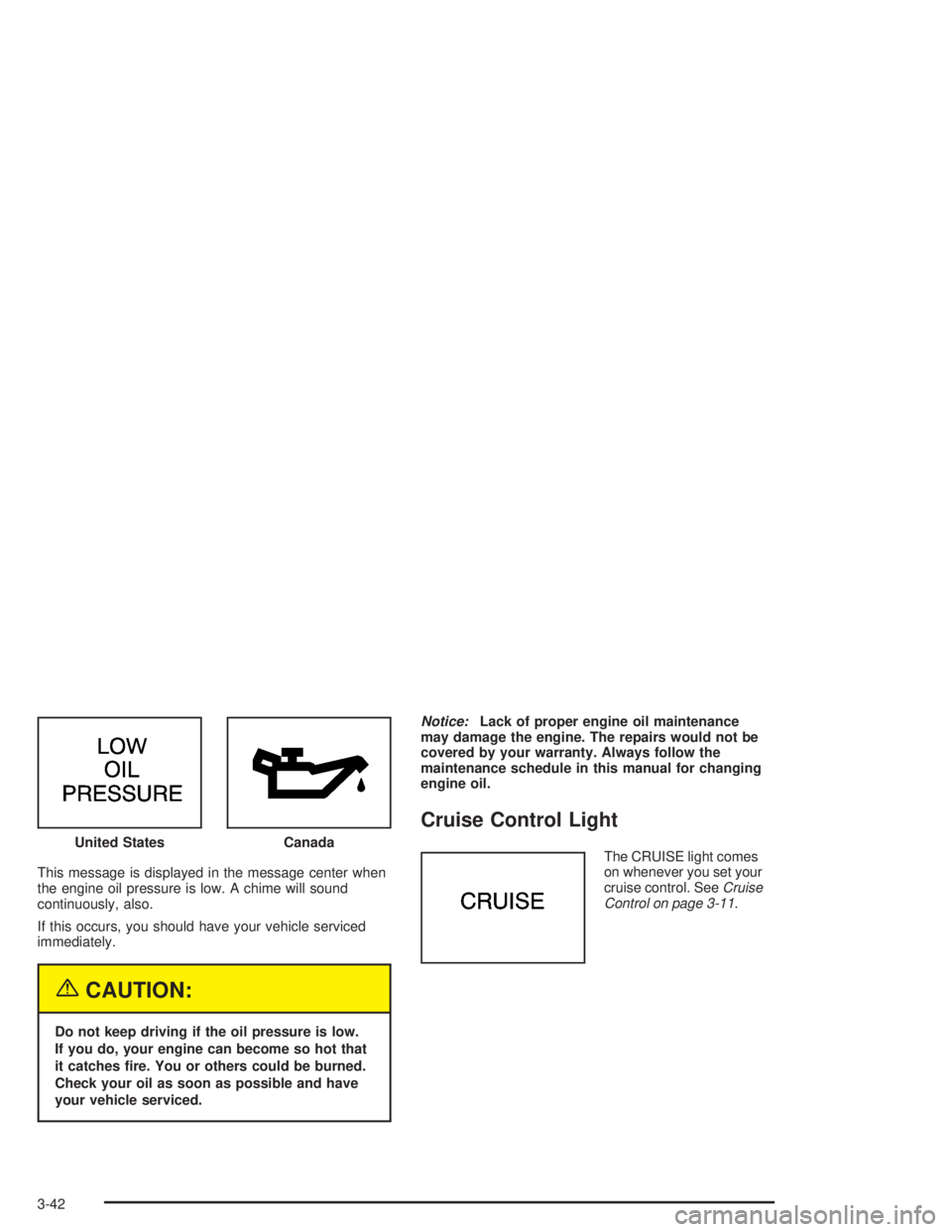
This message is displayed in the message center when
the engine oil pressure is low. A chime will sound
continuously, also.
If this occurs, you should have your vehicle serviced
immediately.
{CAUTION:
Do not keep driving if the oil pressure is low.
If you do, your engine can become so hot that
it catches �re. You or others could be burned.
Check your oil as soon as possible and have
your vehicle serviced.Notice:Lack of proper engine oil maintenance
may damage the engine. The repairs would not be
covered by your warranty. Always follow the
maintenance schedule in this manual for changing
engine oil.
Cruise Control Light
The CRUISE light comes
on whenever you set your
cruise control. SeeCruise
Control on page 3-11. United StatesCanada
3-42
Page 220 of 416
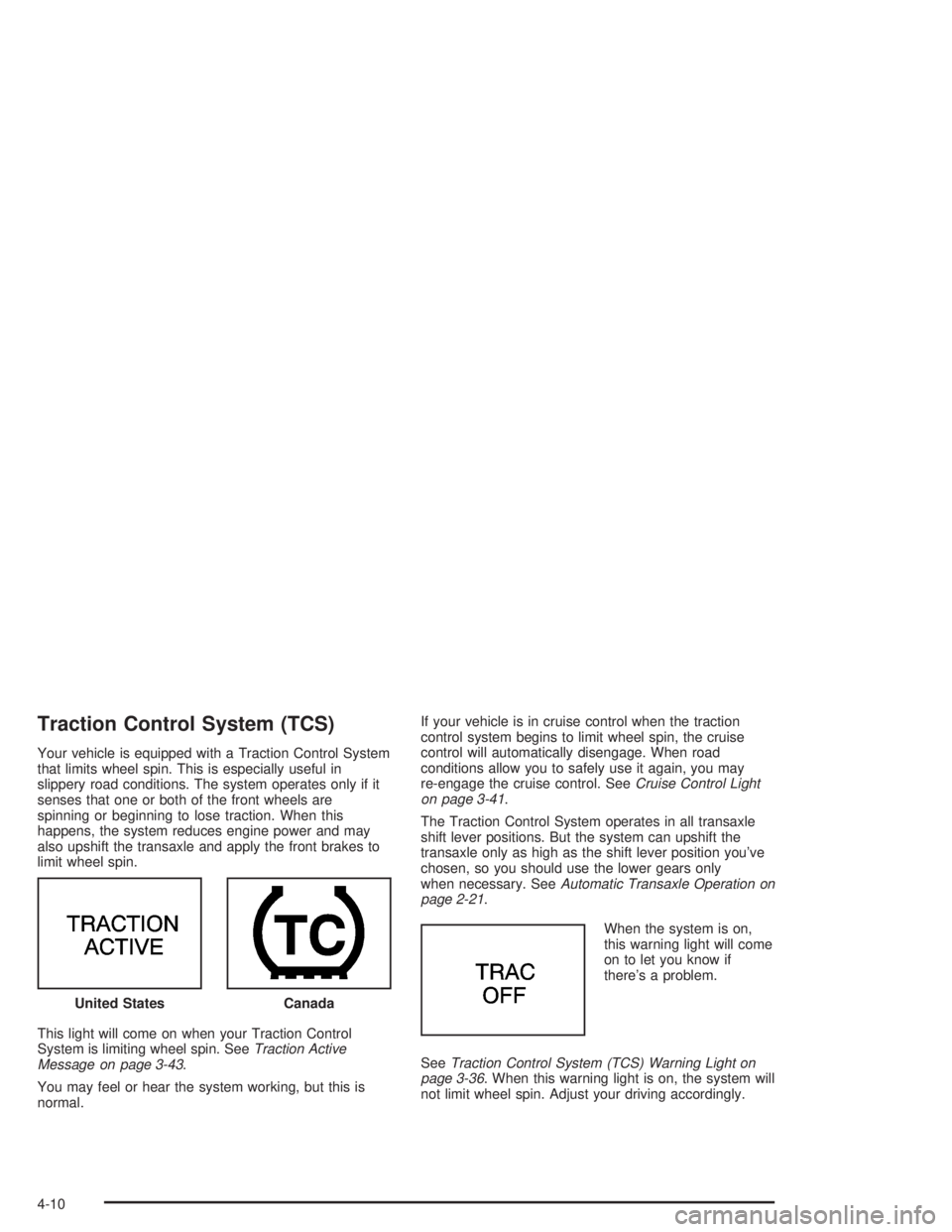
Traction Control System (TCS)
Your vehicle is equipped with a Traction Control System
that limits wheel spin. This is especially useful in
slippery road conditions. The system operates only if it
senses that one or both of the front wheels are
spinning or beginning to lose traction. When this
happens, the system reduces engine power and may
also upshift the transaxle and apply the front brakes to
limit wheel spin.
This light will come on when your Traction Control
System is limiting wheel spin. SeeTraction Active
Message on page 3-43.
You may feel or hear the system working, but this is
normal.If your vehicle is in cruise control when the traction
control system begins to limit wheel spin, the cruise
control will automatically disengage. When road
conditions allow you to safely use it again, you may
re-engage the cruise control. SeeCruise Control Light
on page 3-41.
The Traction Control System operates in all transaxle
shift lever positions. But the system can upshift the
transaxle only as high as the shift lever position you’ve
chosen, so you should use the lower gears only
when necessary. SeeAutomatic Transaxle Operation on
page 2-21.
When the system is on,
this warning light will come
on to let you know if
there’s a problem.
SeeTraction Control System (TCS) Warning Light on
page 3-36. When this warning light is on, the system will
not limit wheel spin. Adjust your driving accordingly. United States
Canada
4-10
Page 361 of 416
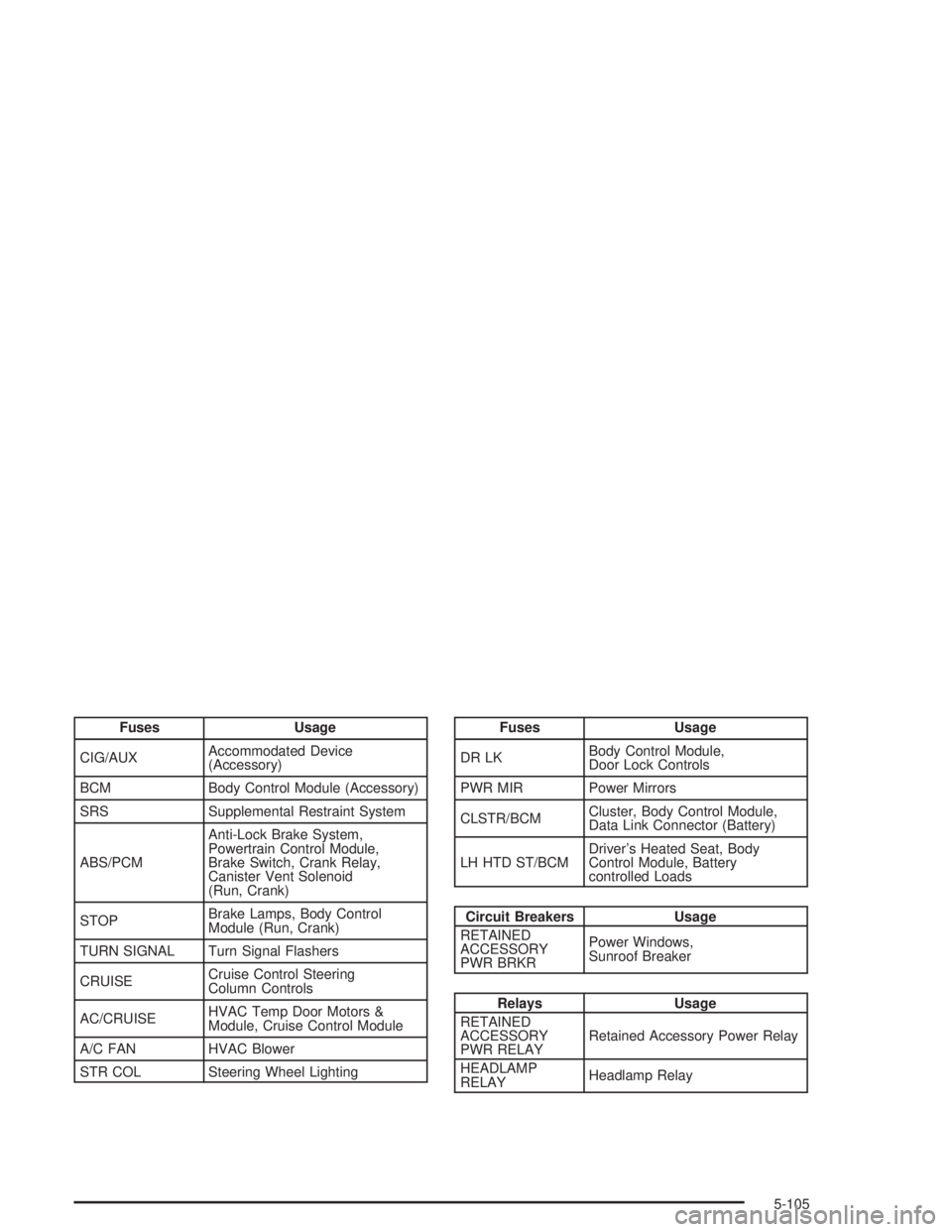
Fuses Usage
CIG/AUXAccommodated Device
(Accessory)
BCM Body Control Module (Accessory)
SRS Supplemental Restraint System
ABS/PCMAnti-Lock Brake System,
Powertrain Control Module,
Brake Switch, Crank Relay,
Canister Vent Solenoid
(Run, Crank)
STOPBrake Lamps, Body Control
Module (Run, Crank)
TURN SIGNAL Turn Signal Flashers
CRUISECruise Control Steering
Column Controls
AC/CRUISEHVAC Temp Door Motors &
Module, Cruise Control Module
A/C FAN HVAC Blower
STR COL Steering Wheel LightingFuses Usage
DR LKBody Control Module,
Door Lock Controls
PWR MIR Power Mirrors
CLSTR/BCMCluster, Body Control Module,
Data Link Connector (Battery)
LH HTD ST/BCMDriver’s Heated Seat, Body
Control Module, Battery
controlled Loads
Circuit Breakers Usage
RETAINED
ACCESSORY
PWR BRKRPower Windows,
Sunroof Breaker
Relays Usage
RETAINED
ACCESSORY
PWR RELAYRetained Accessory Power Relay
HEADLAMP
RELAYHeadlamp Relay
5-105
Page 376 of 416
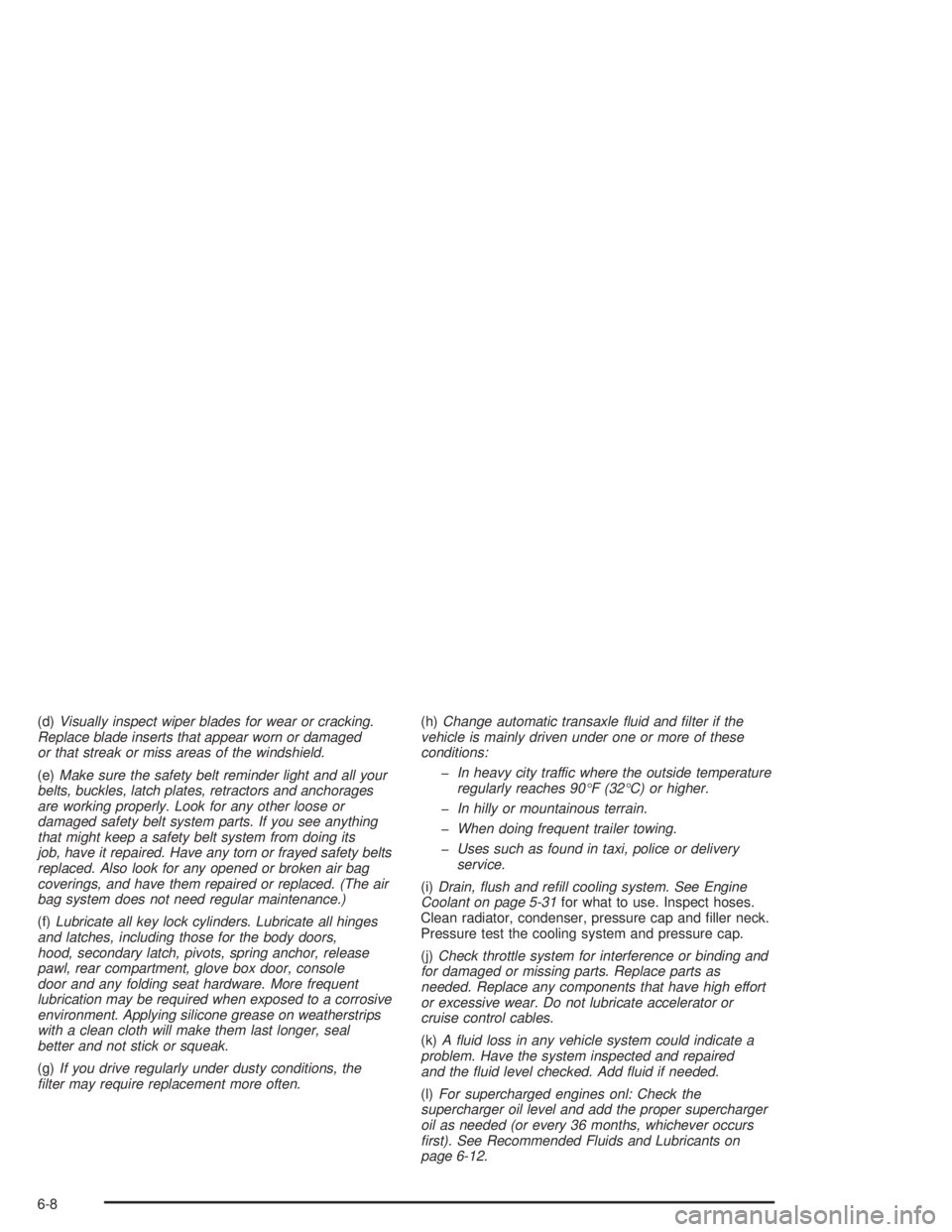
(d)Visually inspect wiper blades for wear or cracking.
Replace blade inserts that appear worn or damaged
or that streak or miss areas of the windshield.
(e)Make sure the safety belt reminder light and all your
belts, buckles, latch plates, retractors and anchorages
are working properly. Look for any other loose or
damaged safety belt system parts. If you see anything
that might keep a safety belt system from doing its
job, have it repaired. Have any torn or frayed safety belts
replaced. Also look for any opened or broken air bag
coverings, and have them repaired or replaced. (The air
bag system does not need regular maintenance.)
(f)Lubricate all key lock cylinders. Lubricate all hinges
and latches, including those for the body doors,
hood, secondary latch, pivots, spring anchor, release
pawl, rear compartment, glove box door, console
door and any folding seat hardware. More frequent
lubrication may be required when exposed to a corrosive
environment. Applying silicone grease on weatherstrips
with a clean cloth will make them last longer, seal
better and not stick or squeak.
(g)If you drive regularly under dusty conditions, the
�lter may require replacement more often.(h)Change automatic transaxle �uid and �lter if the
vehicle is mainly driven under one or more of these
conditions:
�In heavy city traffic where the outside temperature
regularly reaches 90°F (32°C) or higher.
�In hilly or mountainous terrain.
�When doing frequent trailer towing.
�Uses such as found in taxi, police or delivery
service.
(i)Drain, �ush and re�ll cooling system. See Engine
Coolant on page 5-31for what to use. Inspect hoses.
Clean radiator, condenser, pressure cap and �ller neck.
Pressure test the cooling system and pressure cap.
(j)Check throttle system for interference or binding and
for damaged or missing parts. Replace parts as
needed. Replace any components that have high effort
or excessive wear. Do not lubricate accelerator or
cruise control cables.
(k)A �uid loss in any vehicle system could indicate a
problem. Have the system inspected and repaired
and the �uid level checked. Add �uid if needed.
(l)For supercharged engines onl: Check the
supercharger oil level and add the proper supercharger
oil as needed (or every 36 months, whichever occurs
�rst). See Recommended Fluids and Lubricants on
page 6-12.
6-8
Page 404 of 416
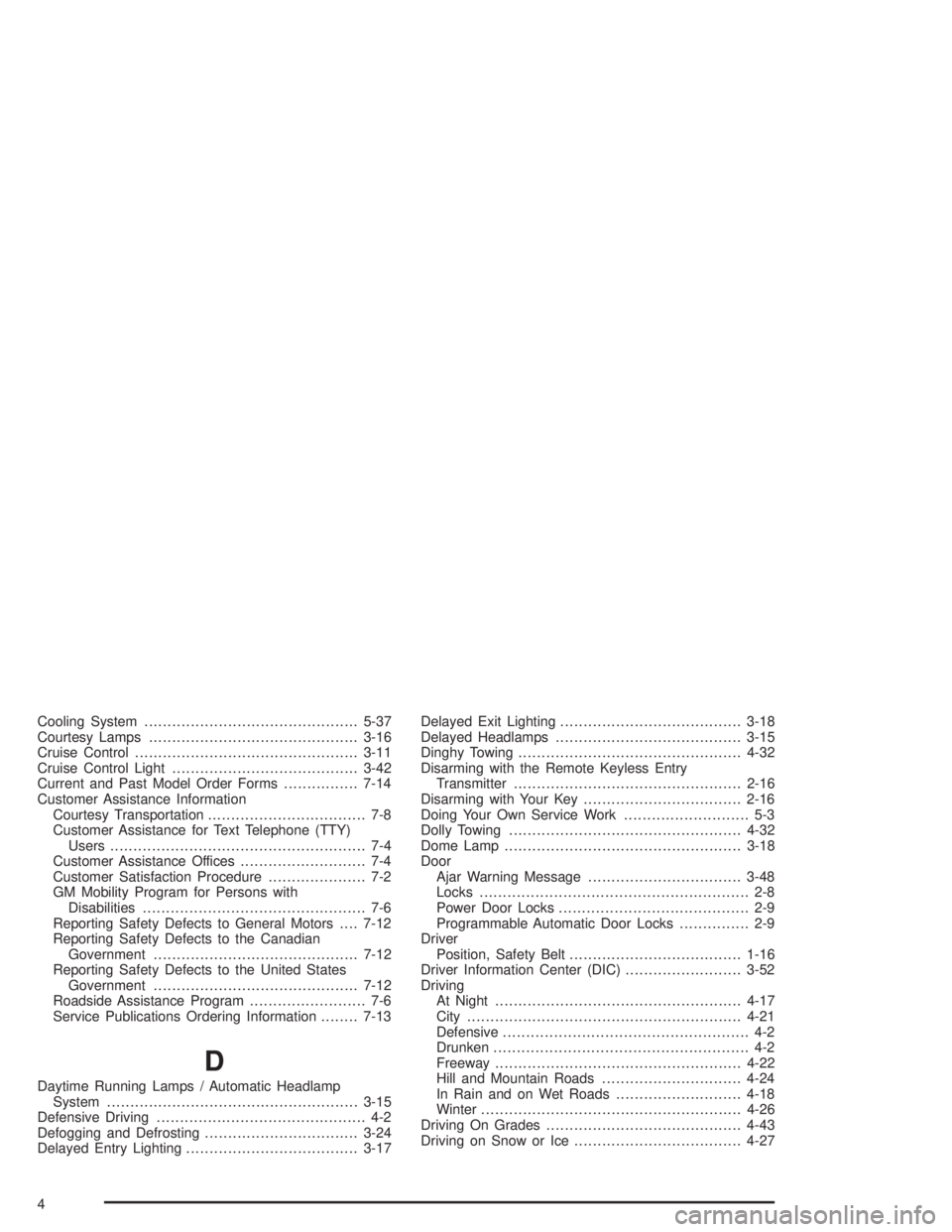
Cooling System..............................................5-37
Courtesy Lamps.............................................3-16
Cruise Control................................................3-11
Cruise Control Light........................................3-42
Current and Past Model Order Forms................7-14
Customer Assistance Information
Courtesy Transportation.................................. 7-8
Customer Assistance for Text Telephone (TTY)
Users....................................................... 7-4
Customer Assistance Offices........................... 7-4
Customer Satisfaction Procedure..................... 7-2
GM Mobility Program for Persons with
Disabilities................................................ 7-6
Reporting Safety Defects to General Motors....7-12
Reporting Safety Defects to the Canadian
Government............................................7-12
Reporting Safety Defects to the United States
Government............................................7-12
Roadside Assistance Program......................... 7-6
Service Publications Ordering Information........7-13
D
Daytime Running Lamps / Automatic Headlamp
System......................................................3-15
Defensive Driving............................................. 4-2
Defogging and Defrosting.................................3-24
Delayed Entry Lighting.....................................3-17Delayed Exit Lighting.......................................3-18
Delayed Headlamps........................................3-15
Dinghy Towing................................................4-32
Disarming with the Remote Keyless Entry
Transmitter.................................................2-16
Disarming with Your Key..................................2-16
Doing Your Own Service Work........................... 5-3
Dolly Towing..................................................4-32
Dome Lamp...................................................3-18
Door
Ajar Warning Message.................................3-48
Locks.......................................................... 2-8
Power Door Locks......................................... 2-9
Programmable Automatic Door Locks............... 2-9
Driver
Position, Safety Belt.....................................1-16
Driver Information Center (DIC).........................3-52
Driving
At Night.....................................................4-17
City...........................................................4-21
Defensive..................................................... 4-2
Drunken....................................................... 4-2
Freeway.....................................................4-22
Hill and Mountain Roads..............................4-24
In Rain and on Wet Roads...........................4-18
Winter........................................................4-26
Driving On Grades..........................................4-43
Driving on Snow or Ice....................................4-27
4