low beam CHEVROLET MONTE CARLO 2004 Owners Manual
[x] Cancel search | Manufacturer: CHEVROLET, Model Year: 2004, Model line: MONTE CARLO, Model: CHEVROLET MONTE CARLO 2004Pages: 416, PDF Size: 4.56 MB
Page 115 of 416
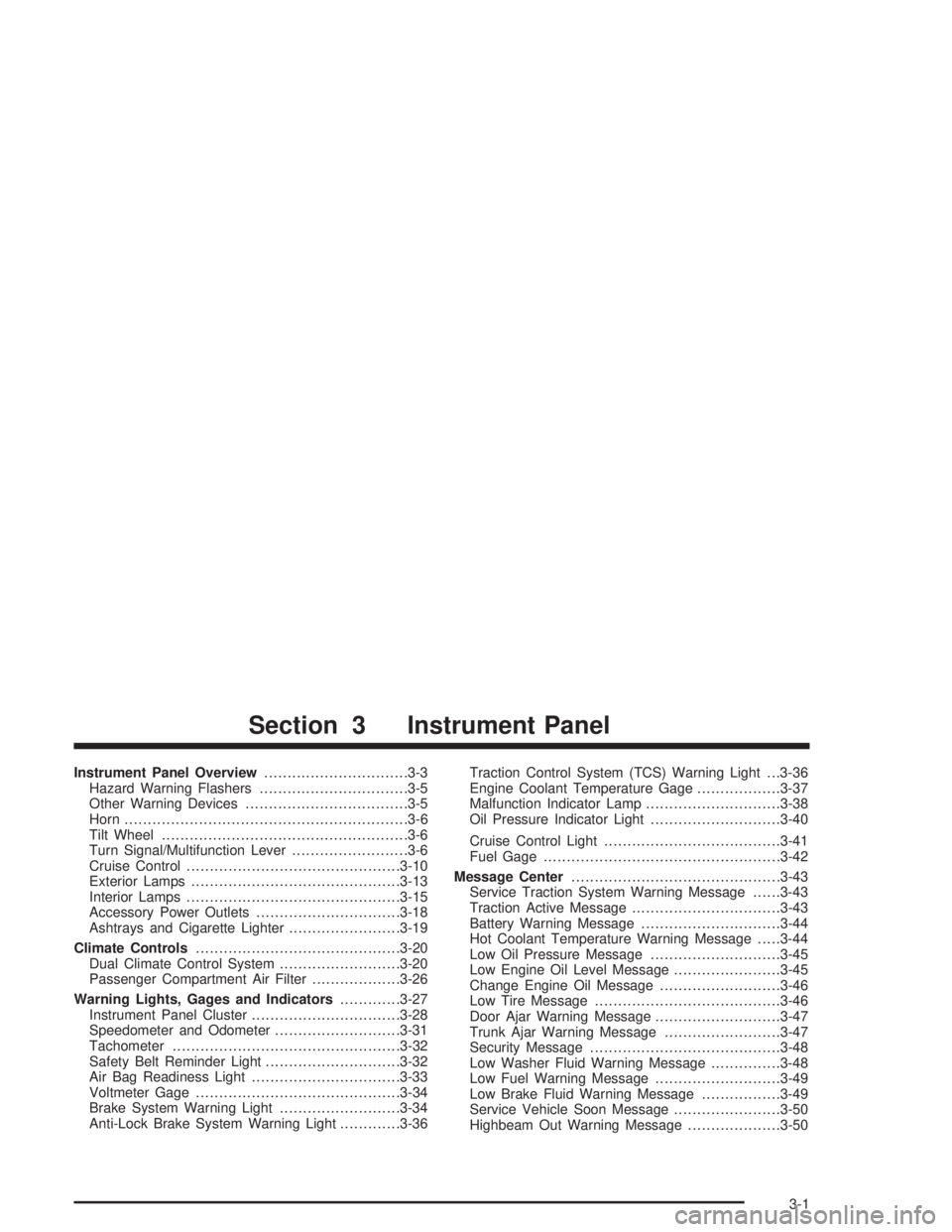
Instrument Panel Overview...............................3-3
Hazard Warning Flashers................................3-5
Other Warning Devices...................................3-5
Horn.............................................................3-6
Tilt Wheel.....................................................3-6
Turn Signal/Multifunction Lever.........................3-6
Cruise Control..............................................3-10
Exterior Lamps.............................................3-13
Interior Lamps..............................................3-15
Accessory Power Outlets...............................3-18
Ashtrays and Cigarette Lighter........................3-19
Climate Controls............................................3-20
Dual Climate Control System..........................3-20
Passenger Compartment Air Filter...................3-26
Warning Lights, Gages and Indicators.............3-27
Instrument Panel Cluster................................3-28
Speedometer and Odometer...........................3-31
Tachometer.................................................3-32
Safety Belt Reminder Light.............................3-32
Air Bag Readiness Light................................3-33
Voltmeter Gage............................................3-34
Brake System Warning Light..........................3-34
Anti-Lock Brake System Warning Light.............3-36Traction Control System (TCS) Warning Light . . .3-36
Engine Coolant Temperature Gage..................3-37
Malfunction Indicator Lamp.............................3-38
Oil Pressure Indicator Light............................3-40
Cruise Control Light......................................3-41
Fuel Gage...................................................3-42
Message Center.............................................3-43
Service Traction System Warning Message......3-43
Traction Active Message................................3-43
Battery Warning Message..............................3-44
Hot Coolant Temperature Warning Message.....3-44
Low Oil Pressure Message............................3-45
Low Engine Oil Level Message.......................3-45
Change Engine Oil Message..........................3-46
Low Tire Message........................................3-46
Door Ajar Warning Message...........................3-47
Trunk Ajar Warning Message.........................3-47
Security Message.........................................3-48
Low Washer Fluid Warning Message...............3-48
Low Fuel Warning Message...........................3-49
Low Brake Fluid Warning Message.................3-49
Service Vehicle Soon Message.......................3-50
Highbeam Out Warning Message....................3-50
Section 3 Instrument Panel
3-1
Page 121 of 416
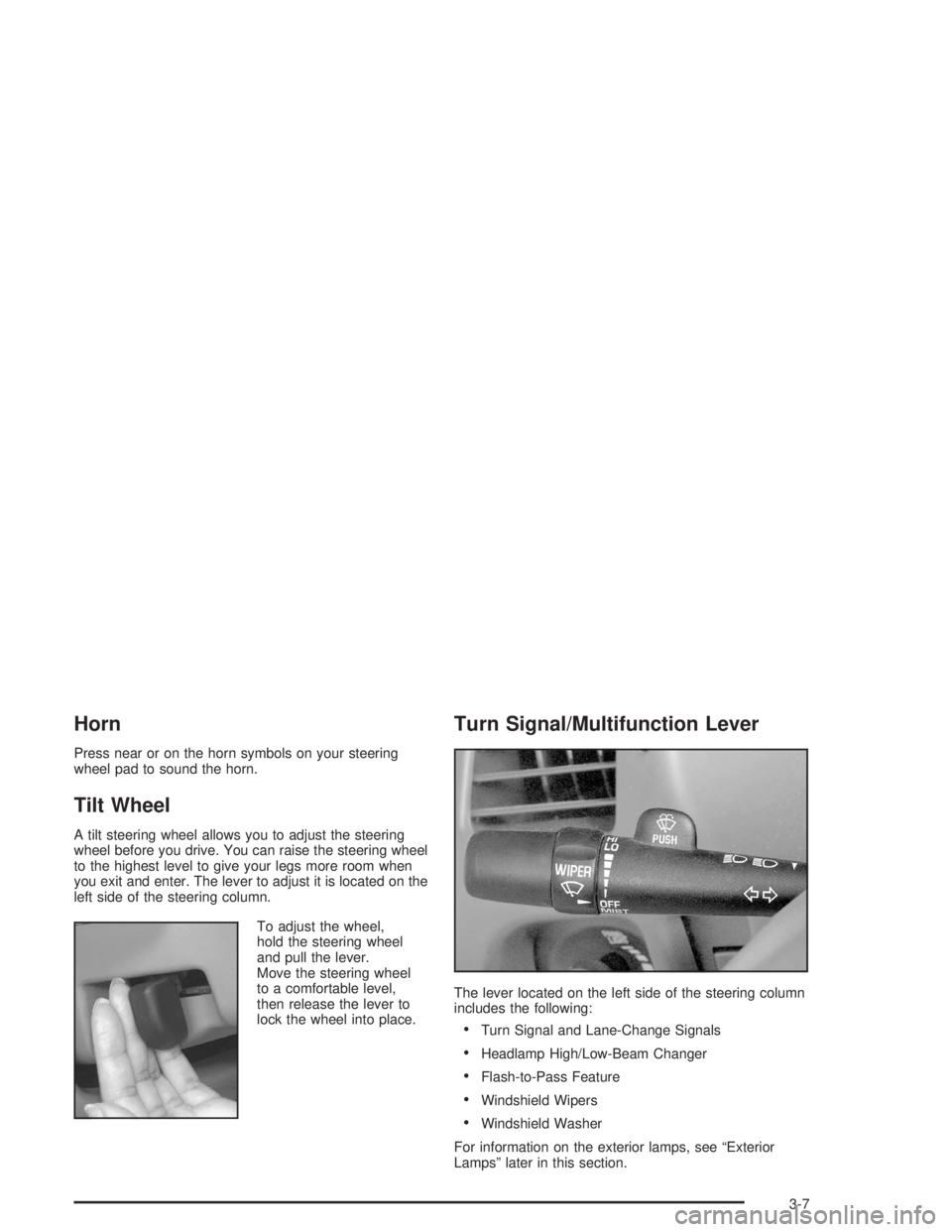
Horn
Press near or on the horn symbols on your steering
wheel pad to sound the horn.
Tilt Wheel
A tilt steering wheel allows you to adjust the steering
wheel before you drive. You can raise the steering wheel
to the highest level to give your legs more room when
you exit and enter. The lever to adjust it is located on the
left side of the steering column.
To adjust the wheel,
hold the steering wheel
and pull the lever.
Move the steering wheel
to a comfortable level,
then release the lever to
lock the wheel into place.
Turn Signal/Multifunction Lever
The lever located on the left side of the steering column
includes the following:
Turn Signal and Lane-Change Signals
Headlamp High/Low-Beam Changer
Flash-to-Pass Feature
Windshield Wipers
Windshield Washer
For information on the exterior lamps, see “Exterior
Lamps” later in this section.
3-7
Page 122 of 416
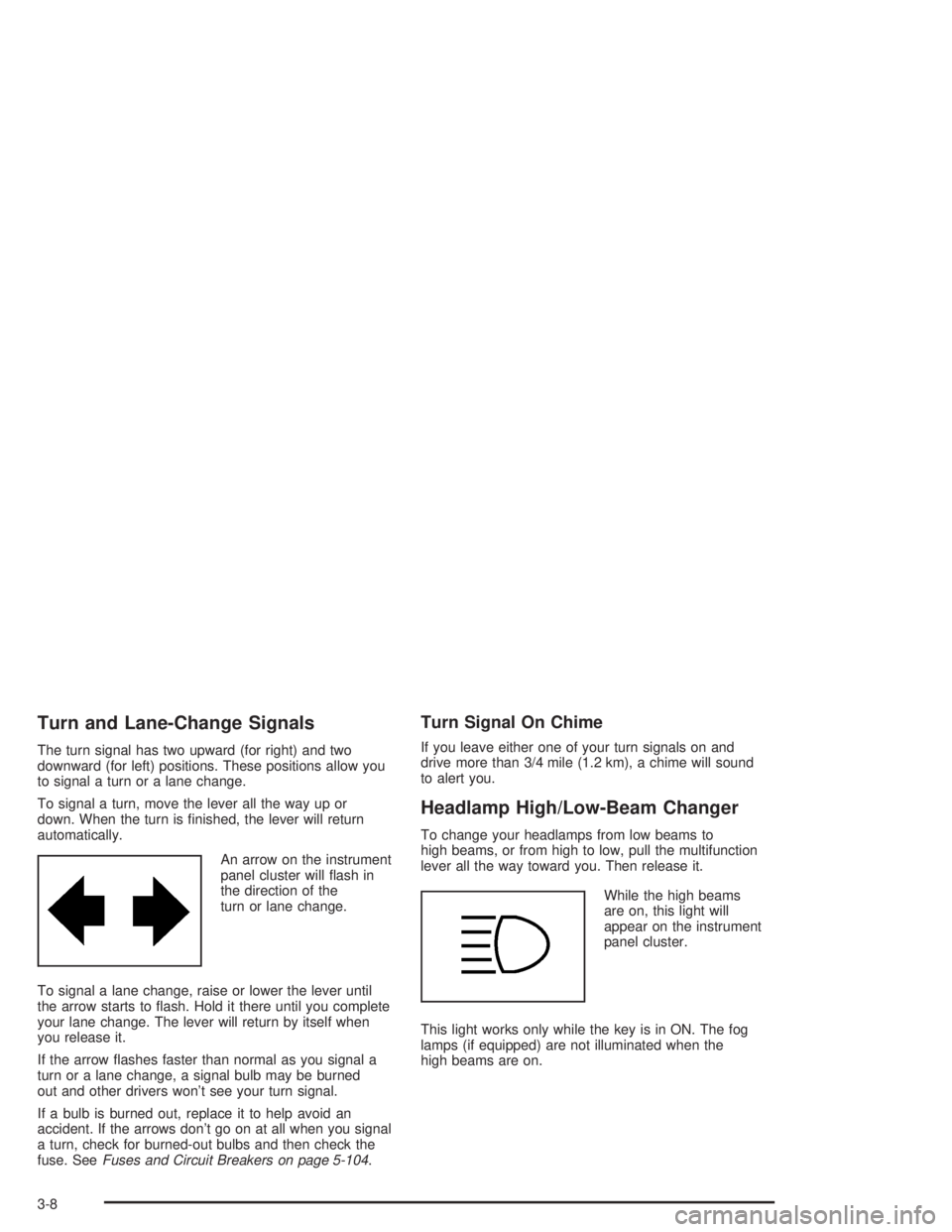
Turn and Lane-Change Signals
The turn signal has two upward (for right) and two
downward (for left) positions. These positions allow you
to signal a turn or a lane change.
To signal a turn, move the lever all the way up or
down. When the turn is �nished, the lever will return
automatically.
An arrow on the instrument
panel cluster will �ash in
the direction of the
turn or lane change.
To signal a lane change, raise or lower the lever until
the arrow starts to �ash. Hold it there until you complete
your lane change. The lever will return by itself when
you release it.
If the arrow �ashes faster than normal as you signal a
turn or a lane change, a signal bulb may be burned
out and other drivers won’t see your turn signal.
If a bulb is burned out, replace it to help avoid an
accident. If the arrows don’t go on at all when you signal
a turn, check for burned-out bulbs and then check the
fuse. SeeFuses and Circuit Breakers on page 5-104.
Turn Signal On Chime
If you leave either one of your turn signals on and
drive more than 3/4 mile (1.2 km), a chime will sound
to alert you.
Headlamp High/Low-Beam Changer
To change your headlamps from low beams to
high beams, or from high to low, pull the multifunction
lever all the way toward you. Then release it.
While the high beams
are on, this light will
appear on the instrument
panel cluster.
This light works only while the key is in ON. The fog
lamps (if equipped) are not illuminated when the
high beams are on.
3-8
Page 123 of 416

Flash-to-Pass Feature
With the turn signal lever in the low-beam position,
pull the lever toward you momentarily to switch
to high-beam, (to signal you are going to pass).
If the headlamps are on, they will return to low-beam
when the lever is released. This feature operates even if
the headlamps are off.
Windshield Wipers
The windshield wipers will operate when the ignition is
in ACC or ON.WIPER:To operate the windshield wipers, turn the
band labeled WIPER, located on the multifunction lever,
upward or downward.
OFF:To stop the wipers, turn the band to OFF.
The �ve marks between OFF and LO are delay settings.
For a longer delay between wiping cycles, turn the
band downward. For a shorter delay between wiping
cycles turn the band upward.
LO (Low Speed):Turn the band upward to LO for
steady wiping at a low speed.
HI (High Speed):Turn the band upward to HI for
steady wiping at high speed.
MIST:Turn the band downward to MIST for a single
wiping cycle. Hold the band at this setting until the
windshield wipers start, then release it. The windshield
wipers will stop after one wipe. If additional cycles
are needed, hold the band on MIST longer.
Be sure to clear ice and snow from the wiper blades
before using them. If they’re frozen to the windshield,
carefully loosen or thaw them. If your blades become
damaged, get new blades or blade inserts.
Heavy snow or ice can overload your wipers. A circuit
breaker will stop them until the motor cools. Clear away
snow or ice to prevent an overload. If your blades
become damaged, get new blades or blade inserts.
SeeWindshield Wiper Blade Replacement on page 5-64
for more information.
3-9
Page 129 of 416
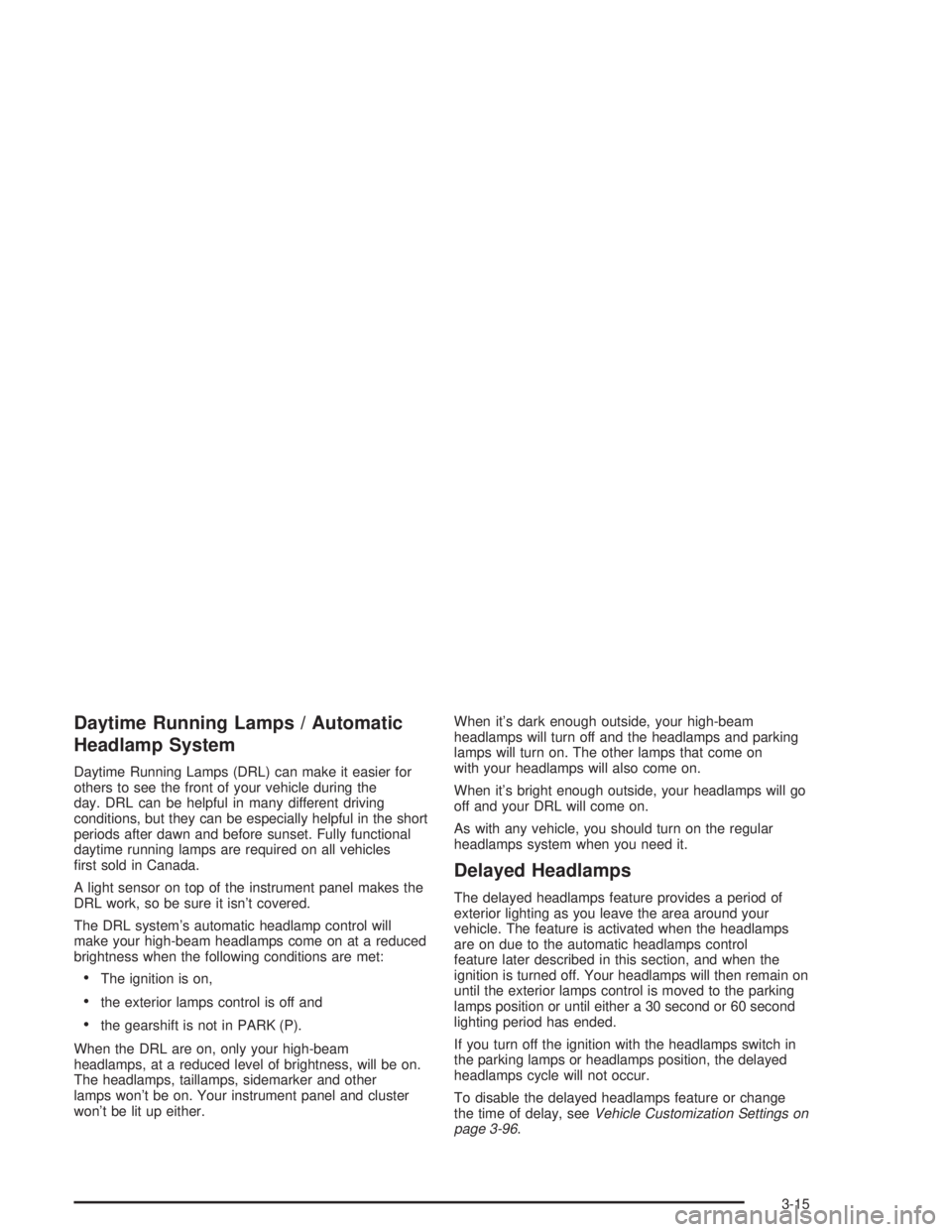
Daytime Running Lamps / Automatic
Headlamp System
Daytime Running Lamps (DRL) can make it easier for
others to see the front of your vehicle during the
day. DRL can be helpful in many different driving
conditions, but they can be especially helpful in the short
periods after dawn and before sunset. Fully functional
daytime running lamps are required on all vehicles
�rst sold in Canada.
A light sensor on top of the instrument panel makes the
DRL work, so be sure it isn’t covered.
The DRL system’s automatic headlamp control will
make your high-beam headlamps come on at a reduced
brightness when the following conditions are met:
The ignition is on,
the exterior lamps control is off and
the gearshift is not in PARK (P).
When the DRL are on, only your high-beam
headlamps, at a reduced level of brightness, will be on.
The headlamps, taillamps, sidemarker and other
lamps won’t be on. Your instrument panel and cluster
won’t be lit up either.When it’s dark enough outside, your high-beam
headlamps will turn off and the headlamps and parking
lamps will turn on. The other lamps that come on
with your headlamps will also come on.
When it’s bright enough outside, your headlamps will go
off and your DRL will come on.
As with any vehicle, you should turn on the regular
headlamps system when you need it.
Delayed Headlamps
The delayed headlamps feature provides a period of
exterior lighting as you leave the area around your
vehicle. The feature is activated when the headlamps
are on due to the automatic headlamps control
feature later described in this section, and when the
ignition is turned off. Your headlamps will then remain on
until the exterior lamps control is moved to the parking
lamps position or until either a 30 second or 60 second
lighting period has ended.
If you turn off the ignition with the headlamps switch in
the parking lamps or headlamps position, the delayed
headlamps cycle will not occur.
To disable the delayed headlamps feature or change
the time of delay, seeVehicle Customization Settings on
page 3-96.
3-15
Page 130 of 416

Fog Lamps
If your vehicle has this
feature, the fog lamps
button is located on
the instrument panel next
to the exterior lamps
control wheel to the left of
the steering column.
To turn the fog lamps on, press the FOG button. A light
will glow in the button to let you know that the fog
lamps are on. Press the FOG button again to turn the
fog lamps off.
The ignition must be in ON and your parking lamps
must be on for your fog lamps to work.
The fog lamps will go off while you change to high-beam
headlamps.
Interior Lamps
Instrument Panel Brightness
The knob for the instrument panel light is located on the
exterior lamps control. Pull the knob out halfway and then
turn the knob clockwise to brighten or counterclockwise to
dim the lights.
Courtesy Lamps
When a door is opened, the courtesy lamps
automatically come on. They make it easy for you to
enter and leave your vehicle. You can also manually turn
these lamps on by turning the exterior lamps control
clockwise all the way to DOME.
The reading lamps, located on the rearview mirror,
can be turned on or off independent of the automatic
courtesy lamps, when the doors are closed.
3-16
Page 228 of 416
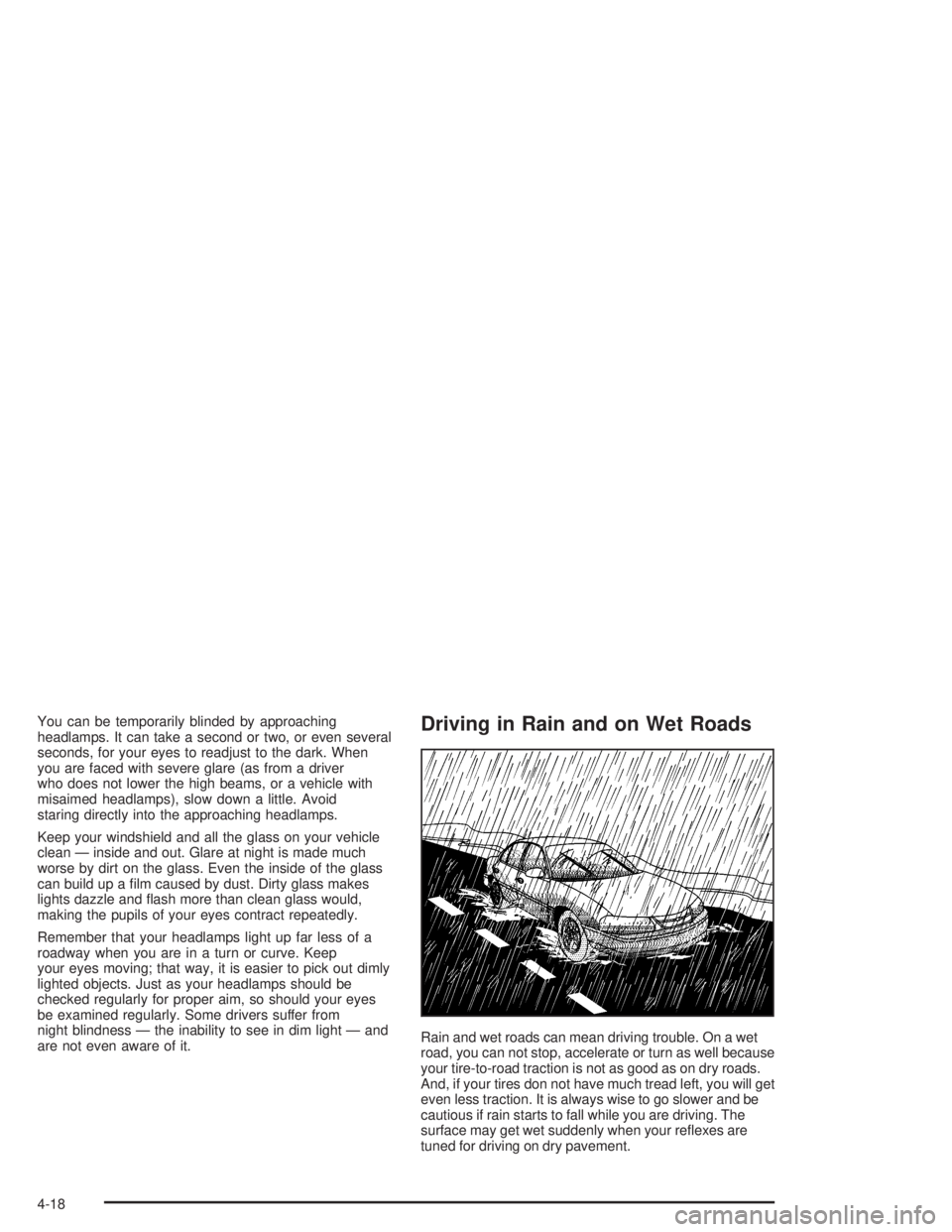
You can be temporarily blinded by approaching
headlamps. It can take a second or two, or even several
seconds, for your eyes to readjust to the dark. When
you are faced with severe glare (as from a driver
who does not lower the high beams, or a vehicle with
misaimed headlamps), slow down a little. Avoid
staring directly into the approaching headlamps.
Keep your windshield and all the glass on your vehicle
clean — inside and out. Glare at night is made much
worse by dirt on the glass. Even the inside of the glass
can build up a �lm caused by dust. Dirty glass makes
lights dazzle and �ash more than clean glass would,
making the pupils of your eyes contract repeatedly.
Remember that your headlamps light up far less of a
roadway when you are in a turn or curve. Keep
your eyes moving; that way, it is easier to pick out dimly
lighted objects. Just as your headlamps should be
checked regularly for proper aim, so should your eyes
be examined regularly. Some drivers suffer from
night blindness — the inability to see in dim light — and
are not even aware of it.Driving in Rain and on Wet Roads
Rain and wet roads can mean driving trouble. On a wet
road, you can not stop, accelerate or turn as well because
your tire-to-road traction is not as good as on dry roads.
And, if your tires don not have much tread left, you will get
even less traction. It is always wise to go slower and be
cautious if rain starts to fall while you are driving. The
surface may get wet suddenly when your re�exes are
tuned for driving on dry pavement.
4-18
Page 316 of 416

Headlamp Aiming
If your vehicle is damaged in an accident, the headlamp
aim may be affected. Aim adjustment to the low beam
may be necessary if it is difficult to see lane markers
(for horizontal aim), or if oncoming drivers �ash
their high beams at you (for vertical aim). If you believe
your headlamps need to be re-aimed, we recommend
that you take your vehicle to the dealer for service.
Bulb Replacement
For the proper type of replacement bulb, see
Replacement Bulbs on page 5-63.
For any bulb changing procedure not listed in this
section, contact your dealer.
Halogen Bulbs
{CAUTION:
Halogen bulbs have pressurized gas inside and
can burst if you drop or scratch the bulb. You or
others could be injured. Be sure to read and
follow the instructions on the bulb package.
Headlamps, Front Turn Signal,
Sidemarker, and Parking Lamps
A. High-Beam Headlamp
B. Low-Beam Headlamp
C. Parking/Turn Signal and Sidemarker Lamp
5-60
Page 319 of 416
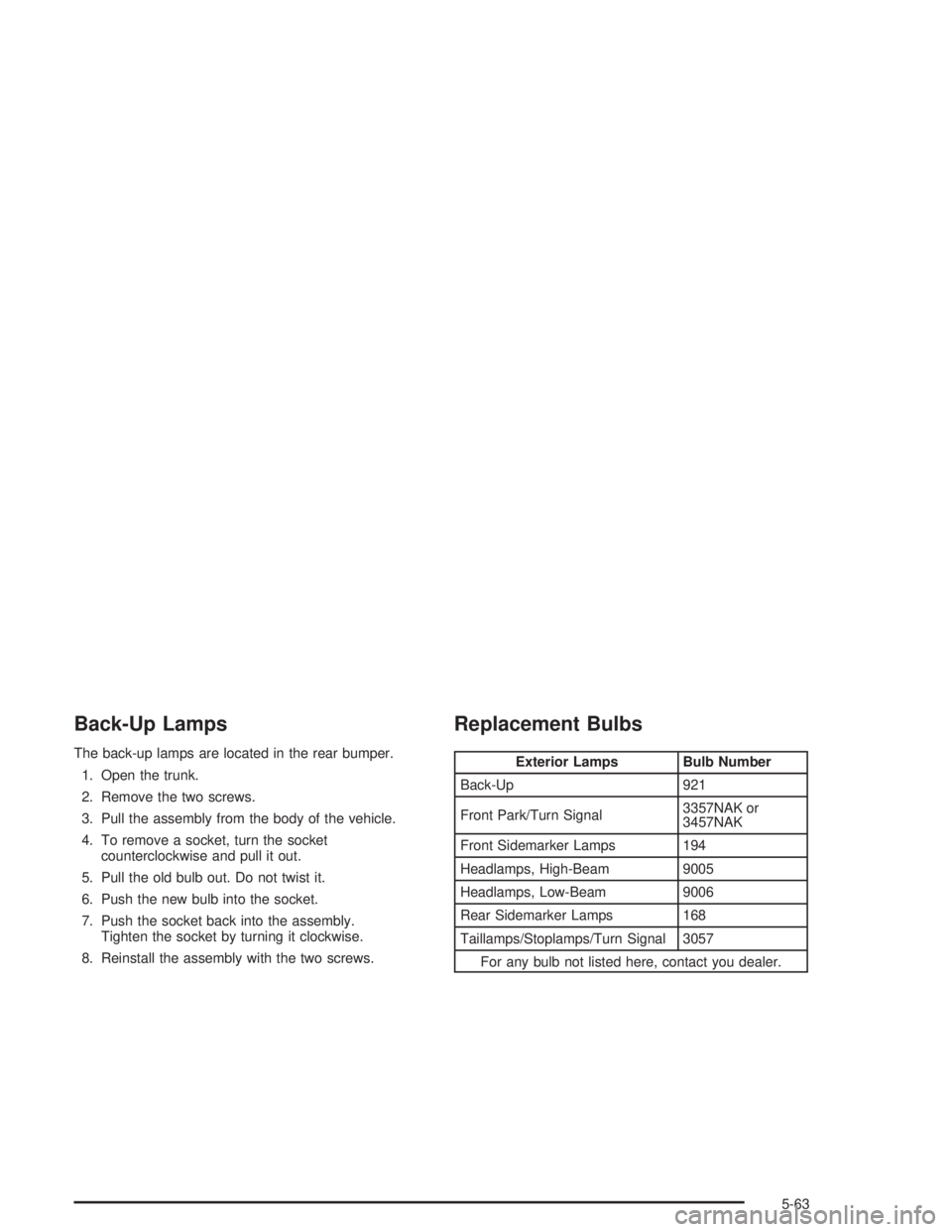
Back-Up Lamps
The back-up lamps are located in the rear bumper.
1. Open the trunk.
2. Remove the two screws.
3. Pull the assembly from the body of the vehicle.
4. To remove a socket, turn the socket
counterclockwise and pull it out.
5. Pull the old bulb out. Do not twist it.
6. Push the new bulb into the socket.
7. Push the socket back into the assembly.
Tighten the socket by turning it clockwise.
8. Reinstall the assembly with the two screws.
Replacement Bulbs
Exterior Lamps Bulb Number
Back-Up 921
Front Park/Turn Signal3357NAK or
3457NAK
Front Sidemarker Lamps 194
Headlamps, High-Beam 9005
Headlamps, Low-Beam 9006
Rear Sidemarker Lamps 168
Taillamps/Stoplamps/Turn Signal 3057
For any bulb not listed here, contact you dealer.
5-63
Page 407 of 416
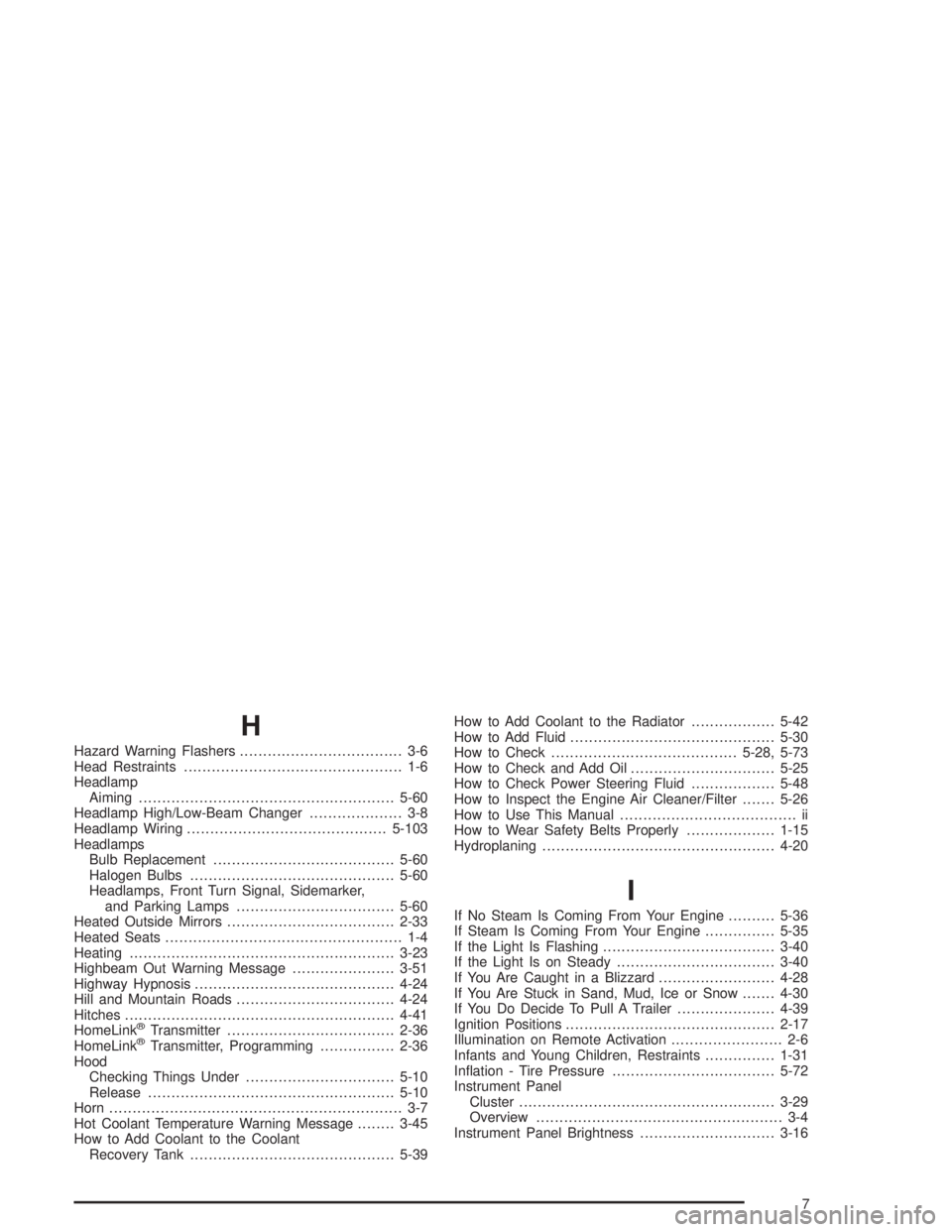
H
Hazard Warning Flashers................................... 3-6
Head Restraints............................................... 1-6
Headlamp
Aiming.......................................................5-60
Headlamp High/Low-Beam Changer.................... 3-8
Headlamp Wiring...........................................5-103
Headlamps
Bulb Replacement.......................................5-60
Halogen Bulbs............................................5-60
Headlamps, Front Turn Signal, Sidemarker,
and Parking Lamps..................................5-60
Heated Outside Mirrors....................................2-33
Heated Seats................................................... 1-4
Heating.........................................................3-23
Highbeam Out Warning Message......................3-51
Highway Hypnosis...........................................4-24
Hill and Mountain Roads..................................4-24
Hitches..........................................................4-41
HomeLink
®Transmitter....................................2-36
HomeLink®Transmitter, Programming................2-36
Hood
Checking Things Under................................5-10
Release.....................................................5-10
Horn............................................................... 3-7
Hot Coolant Temperature Warning Message........3-45
How to Add Coolant to the Coolant
Recovery Tank............................................5-39How to Add Coolant to the Radiator..................5-42
How to Add Fluid............................................5-30
How to Check........................................5-28, 5-73
How to Check and Add Oil...............................5-25
How to Check Power Steering Fluid..................5-48
How to Inspect the Engine Air Cleaner/Filter.......5-26
How to Use This Manual...................................... ii
How to Wear Safety Belts Properly...................1-15
Hydroplaning..................................................4-20
I
If No Steam Is Coming From Your Engine..........5-36
If Steam Is Coming From Your Engine...............5-35
If the Light Is Flashing.....................................3-40
If the Light Is on Steady..................................3-40
If You Are Caught in a Blizzard.........................4-28
If You Are Stuck in Sand, Mud, Ice or Snow.......4-30
If You Do Decide To Pull A Trailer.....................4-39
Ignition Positions.............................................2-17
Illumination on Remote Activation........................ 2-6
Infants and Young Children, Restraints...............1-31
In�ation - Tire Pressure...................................5-72
Instrument Panel
Cluster.......................................................3-29
Overview..................................................... 3-4
Instrument Panel Brightness.............................3-16
7