CHEVROLET OPTRA 2005 1.G Owners Manual
Manufacturer: CHEVROLET, Model Year: 2005, Model line: OPTRA, Model: CHEVROLET OPTRA 2005 1.GPages: 336, PDF Size: 2.21 MB
Page 121 of 336
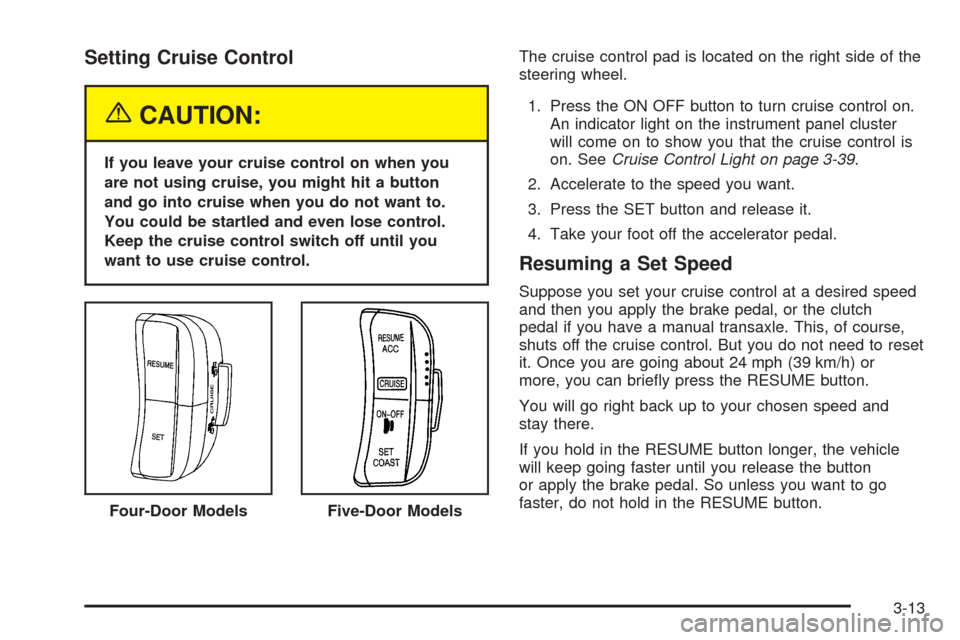
Setting Cruise Control
{CAUTION:
If you leave your cruise control on when you
are not using cruise, you might hit a button
and go into cruise when you do not want to.
You could be startled and even lose control.
Keep the cruise control switch off until you
want to use cruise control.The cruise control pad is located on the right side of the
steering wheel.
1. Press the ON OFF button to turn cruise control on.
An indicator light on the instrument panel cluster
will come on to show you that the cruise control is
on. SeeCruise Control Light on page 3-39.
2. Accelerate to the speed you want.
3. Press the SET button and release it.
4. Take your foot off the accelerator pedal.
Resuming a Set Speed
Suppose you set your cruise control at a desired speed
and then you apply the brake pedal, or the clutch
pedal if you have a manual transaxle. This, of course,
shuts off the cruise control. But you do not need to reset
it. Once you are going about 24 mph (39 km/h) or
more, you can briefly press the RESUME button.
You will go right back up to your chosen speed and
stay there.
If you hold in the RESUME button longer, the vehicle
will keep going faster until you release the button
or apply the brake pedal. So unless you want to go
faster, do not hold in the RESUME button.
Four-Door Models
Five-Door Models
3-13
Page 122 of 336
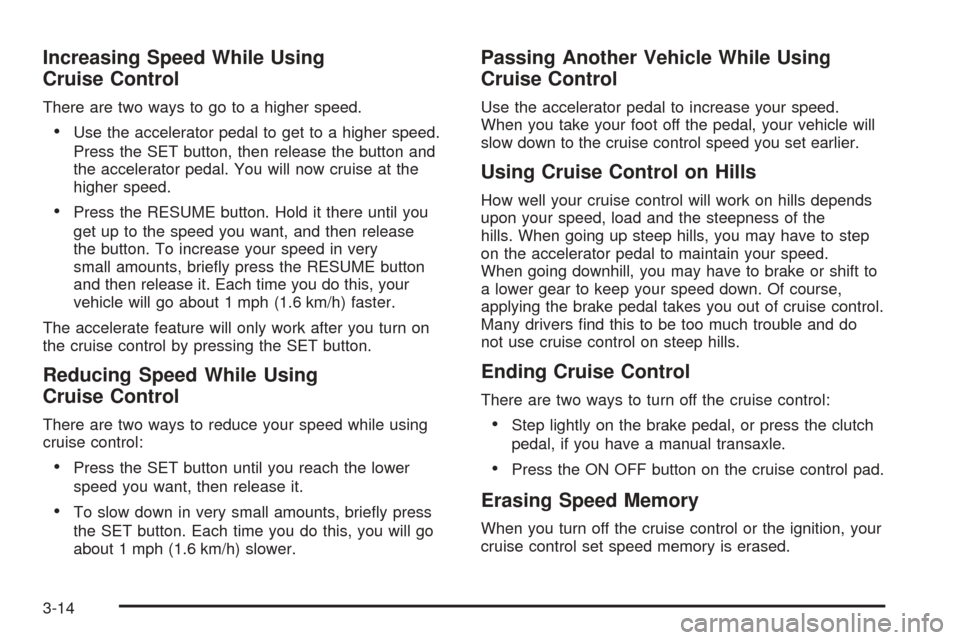
Increasing Speed While Using
Cruise Control
There are two ways to go to a higher speed.
•Use the accelerator pedal to get to a higher speed.
Press the SET button, then release the button and
the accelerator pedal. You will now cruise at the
higher speed.
•Press the RESUME button. Hold it there until you
get up to the speed you want, and then release
the button. To increase your speed in very
small amounts, briefly press the RESUME button
and then release it. Each time you do this, your
vehicle will go about 1 mph (1.6 km/h) faster.
The accelerate feature will only work after you turn on
the cruise control by pressing the SET button.
Reducing Speed While Using
Cruise Control
There are two ways to reduce your speed while using
cruise control:
•Press the SET button until you reach the lower
speed you want, then release it.
•To slow down in very small amounts, briefly press
the SET button. Each time you do this, you will go
about 1 mph (1.6 km/h) slower.
Passing Another Vehicle While Using
Cruise Control
Use the accelerator pedal to increase your speed.
When you take your foot off the pedal, your vehicle will
slow down to the cruise control speed you set earlier.
Using Cruise Control on Hills
How well your cruise control will work on hills depends
upon your speed, load and the steepness of the
hills. When going up steep hills, you may have to step
on the accelerator pedal to maintain your speed.
When going downhill, you may have to brake or shift to
a lower gear to keep your speed down. Of course,
applying the brake pedal takes you out of cruise control.
Many drivers find this to be too much trouble and do
not use cruise control on steep hills.
Ending Cruise Control
There are two ways to turn off the cruise control:
•Step lightly on the brake pedal, or press the clutch
pedal, if you have a manual transaxle.
•Press the ON OFF button on the cruise control pad.
Erasing Speed Memory
When you turn off the cruise control or the ignition, your
cruise control set speed memory is erased.
3-14
Page 123 of 336
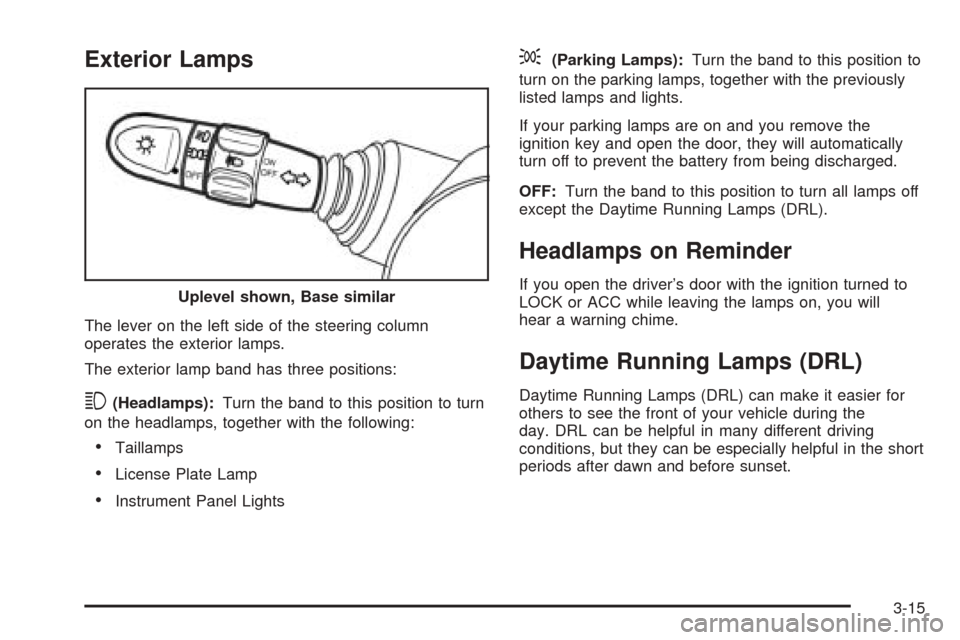
Exterior Lamps
The lever on the left side of the steering column
operates the exterior lamps.
The exterior lamp band has three positions:
3(Headlamps):Turn the band to this position to turn
on the headlamps, together with the following:
•Taillamps
•License Plate Lamp
•Instrument Panel Lights
;(Parking Lamps):Turn the band to this position to
turn on the parking lamps, together with the previously
listed lamps and lights.
If your parking lamps are on and you remove the
ignition key and open the door, they will automatically
turn off to prevent the battery from being discharged.
OFF:Turn the band to this position to turn all lamps off
except the Daytime Running Lamps (DRL).
Headlamps on Reminder
If you open the driver’s door with the ignition turned to
LOCK or ACC while leaving the lamps on, you will
hear a warning chime.
Daytime Running Lamps (DRL)
Daytime Running Lamps (DRL) can make it easier for
others to see the front of your vehicle during the
day. DRL can be helpful in many different driving
conditions, but they can be especially helpful in the short
periods after dawn and before sunset. Uplevel shown, Base similar
3-15
Page 124 of 336
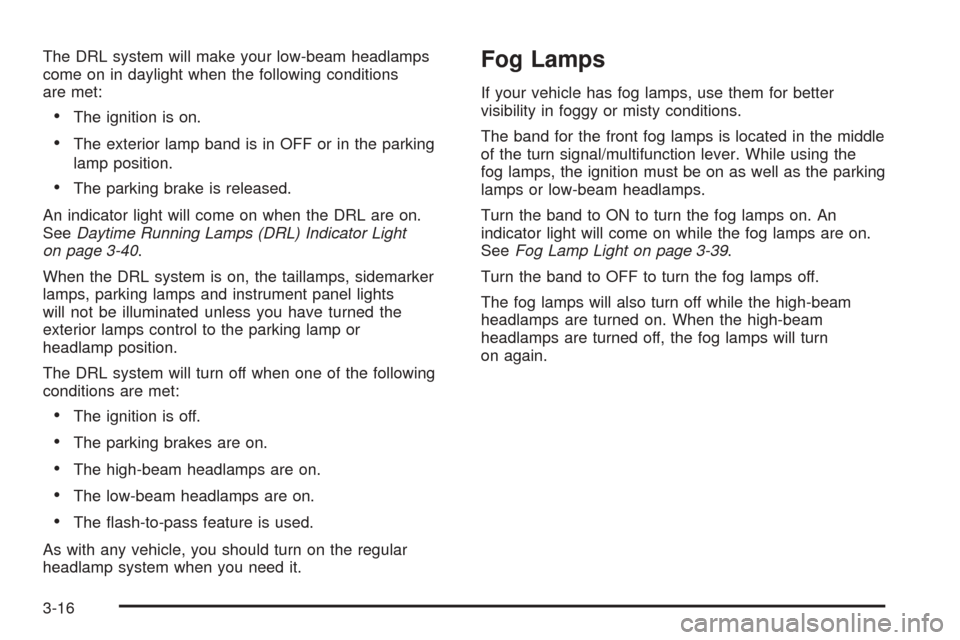
The DRL system will make your low-beam headlamps
come on in daylight when the following conditions
are met:
•The ignition is on.
•The exterior lamp band is in OFF or in the parking
lamp position.
•The parking brake is released.
An indicator light will come on when the DRL are on.
SeeDaytime Running Lamps (DRL) Indicator Light
on page 3-40.
When the DRL system is on, the taillamps, sidemarker
lamps, parking lamps and instrument panel lights
will not be illuminated unless you have turned the
exterior lamps control to the parking lamp or
headlamp position.
The DRL system will turn off when one of the following
conditions are met:
•The ignition is off.
•The parking brakes are on.
•The high-beam headlamps are on.
•The low-beam headlamps are on.
•The flash-to-pass feature is used.
As with any vehicle, you should turn on the regular
headlamp system when you need it.
Fog Lamps
If your vehicle has fog lamps, use them for better
visibility in foggy or misty conditions.
The band for the front fog lamps is located in the middle
of the turn signal/multifunction lever. While using the
fog lamps, the ignition must be on as well as the parking
lamps or low-beam headlamps.
Turn the band to ON to turn the fog lamps on. An
indicator light will come on while the fog lamps are on.
SeeFog Lamp Light on page 3-39.
Turn the band to OFF to turn the fog lamps off.
The fog lamps will also turn off while the high-beam
headlamps are turned on. When the high-beam
headlamps are turned off, the fog lamps will turn
on again.
3-16
Page 125 of 336
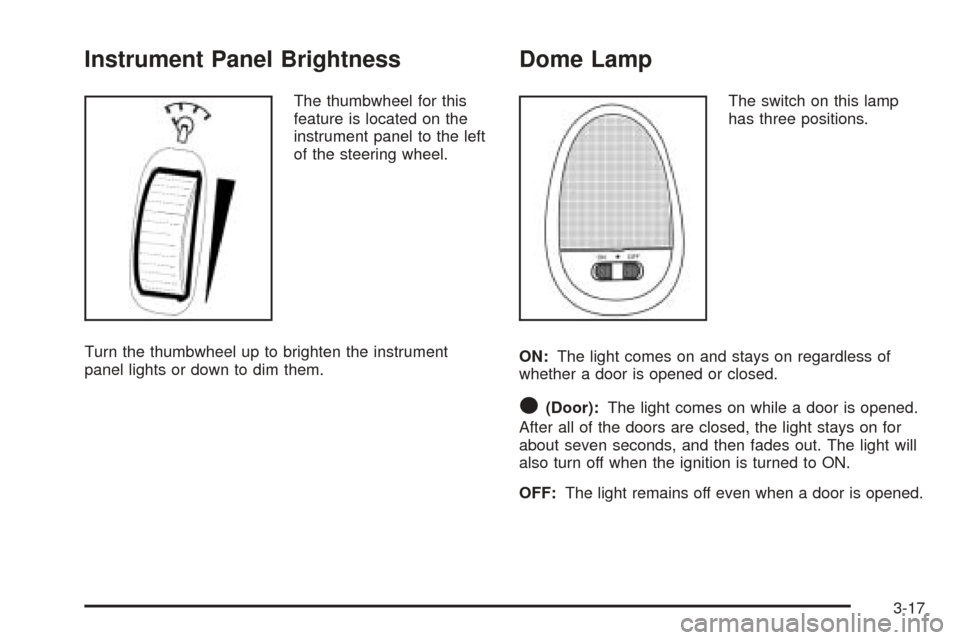
Instrument Panel Brightness
The thumbwheel for this
feature is located on the
instrument panel to the left
of the steering wheel.
Turn the thumbwheel up to brighten the instrument
panel lights or down to dim them.
Dome Lamp
The switch on this lamp
has three positions.
ON:The light comes on and stays on regardless of
whether a door is opened or closed.
O(Door):The light comes on while a door is opened.
After all of the doors are closed, the light stays on for
about seven seconds, and then fades out. The light will
also turn off when the ignition is turned to ON.
OFF:The light remains off even when a door is opened.
3-17
Page 126 of 336
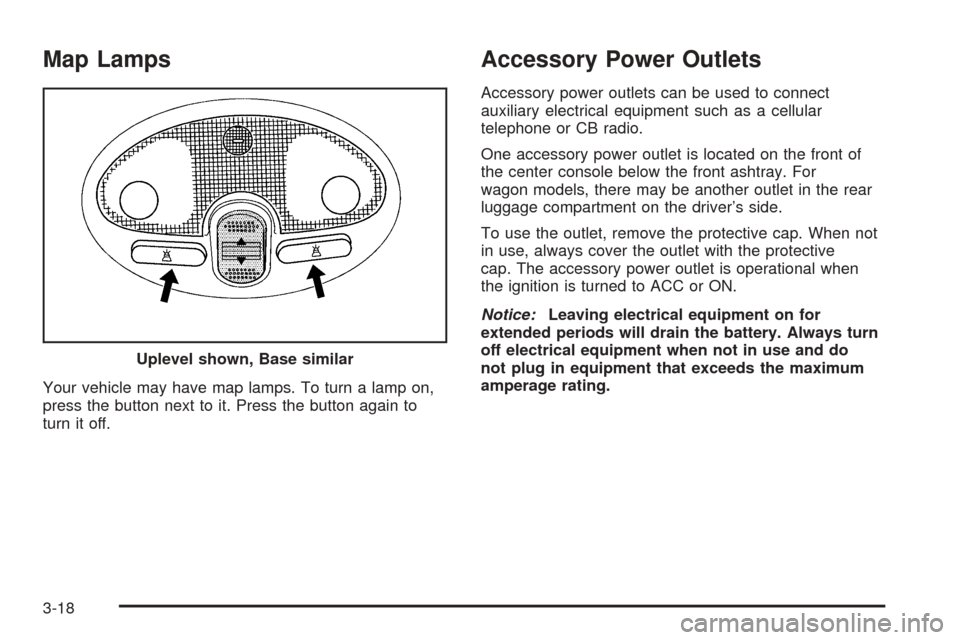
Map Lamps
Your vehicle may have map lamps. To turn a lamp on,
press the button next to it. Press the button again to
turn it off.
Accessory Power Outlets
Accessory power outlets can be used to connect
auxiliary electrical equipment such as a cellular
telephone or CB radio.
One accessory power outlet is located on the front of
the center console below the front ashtray. For
wagon models, there may be another outlet in the rear
luggage compartment on the driver’s side.
To use the outlet, remove the protective cap. When not
in use, always cover the outlet with the protective
cap. The accessory power outlet is operational when
the ignition is turned to ACC or ON.
Notice:Leaving electrical equipment on for
extended periods will drain the battery. Always turn
off electrical equipment when not in use and do
not plug in equipment that exceeds the maximum
amperage rating. Uplevel shown, Base similar
3-18
Page 127 of 336
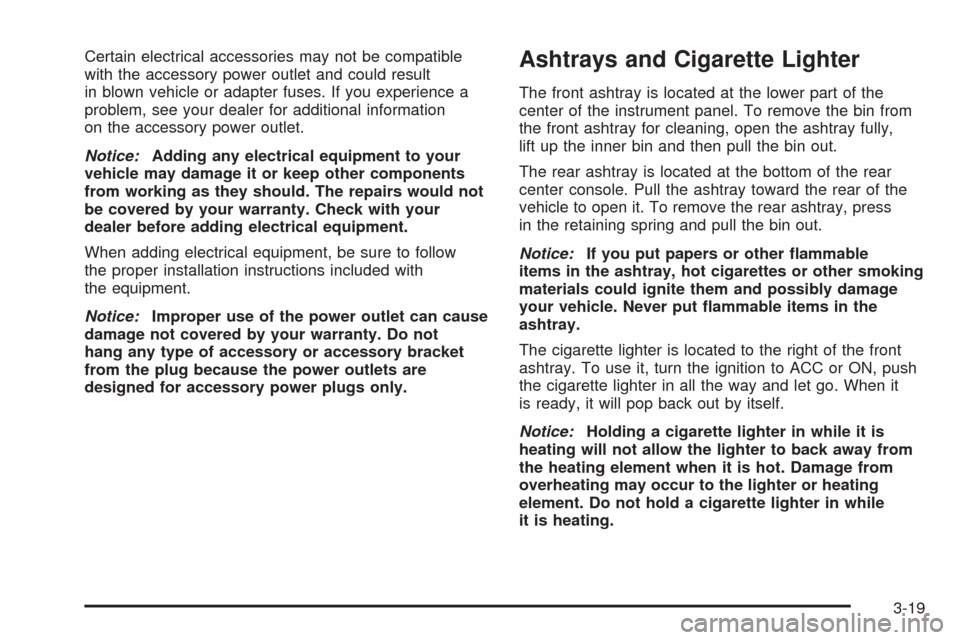
Certain electrical accessories may not be compatible
with the accessory power outlet and could result
in blown vehicle or adapter fuses. If you experience a
problem, see your dealer for additional information
on the accessory power outlet.
Notice:Adding any electrical equipment to your
vehicle may damage it or keep other components
from working as they should. The repairs would not
be covered by your warranty. Check with your
dealer before adding electrical equipment.
When adding electrical equipment, be sure to follow
the proper installation instructions included with
the equipment.
Notice:Improper use of the power outlet can cause
damage not covered by your warranty. Do not
hang any type of accessory or accessory bracket
from the plug because the power outlets are
designed for accessory power plugs only.Ashtrays and Cigarette Lighter
The front ashtray is located at the lower part of the
center of the instrument panel. To remove the bin from
the front ashtray for cleaning, open the ashtray fully,
lift up the inner bin and then pull the bin out.
The rear ashtray is located at the bottom of the rear
center console. Pull the ashtray toward the rear of the
vehicle to open it. To remove the rear ashtray, press
in the retaining spring and pull the bin out.
Notice:If you put papers or other �ammable
items in the ashtray, hot cigarettes or other smoking
materials could ignite them and possibly damage
your vehicle. Never put �ammable items in the
ashtray.
The cigarette lighter is located to the right of the front
ashtray. To use it, turn the ignition to ACC or ON, push
the cigarette lighter in all the way and let go. When it
is ready, it will pop back out by itself.
Notice:Holding a cigarette lighter in while it is
heating will not allow the lighter to back away from
the heating element when it is hot. Damage from
overheating may occur to the lighter or heating
element. Do not hold a cigarette lighter in while
it is heating.
3-19
Page 128 of 336
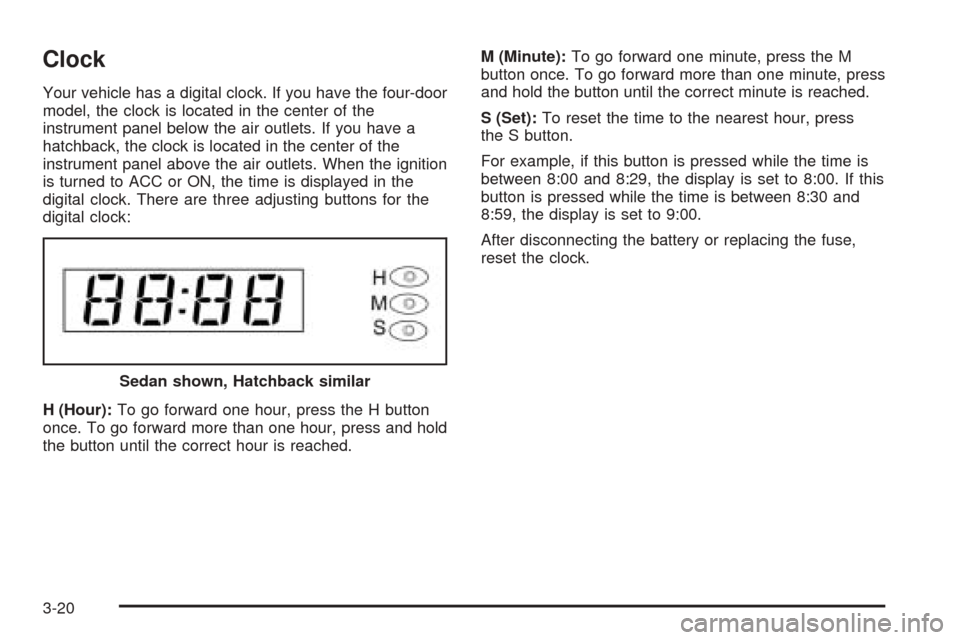
Clock
Your vehicle has a digital clock. If you have the four-door
model, the clock is located in the center of the
instrument panel below the air outlets. If you have a
hatchback, the clock is located in the center of the
instrument panel above the air outlets. When the ignition
is turned to ACC or ON, the time is displayed in the
digital clock. There are three adjusting buttons for the
digital clock:
H (Hour):To go forward one hour, press the H button
once. To go forward more than one hour, press and hold
the button until the correct hour is reached.M (Minute):To go forward one minute, press the M
button once. To go forward more than one minute, press
and hold the button until the correct minute is reached.
S (Set):To reset the time to the nearest hour, press
the S button.
For example, if this button is pressed while the time is
between 8:00 and 8:29, the display is set to 8:00. If this
button is pressed while the time is between 8:30 and
8:59, the display is set to 9:00.
After disconnecting the battery or replacing the fuse,
reset the clock.
Sedan shown, Hatchback similar
3-20
Page 129 of 336
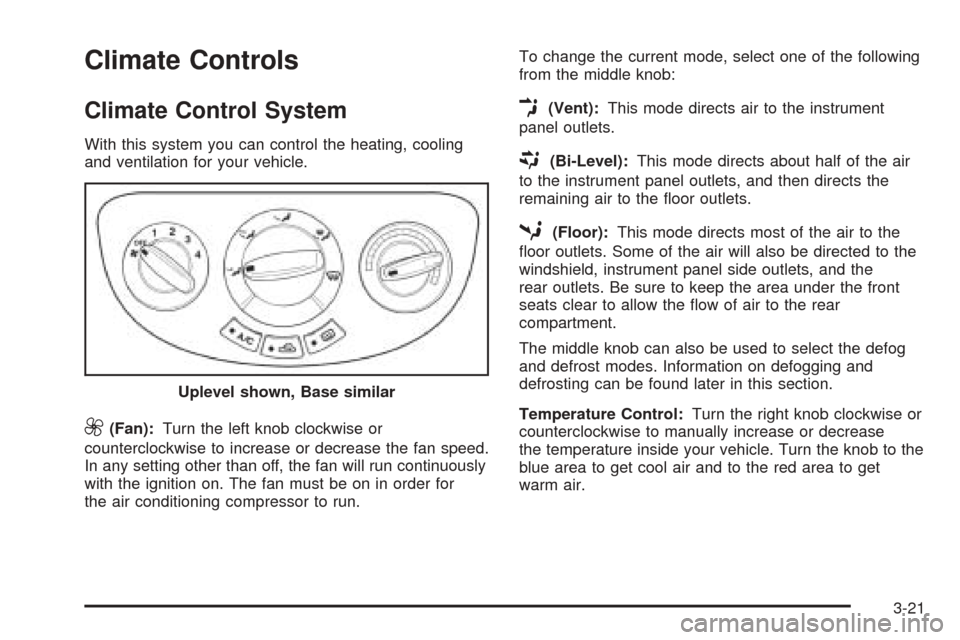
Climate Controls
Climate Control System
With this system you can control the heating, cooling
and ventilation for your vehicle.
9(Fan):Turn the left knob clockwise or
counterclockwise to increase or decrease the fan speed.
In any setting other than off, the fan will run continuously
with the ignition on. The fan must be on in order for
the air conditioning compressor to run.To change the current mode, select one of the following
from the middle knob:
E(Vent):This mode directs air to the instrument
panel outlets.
((Bi-Level):This mode directs about half of the air
to the instrument panel outlets, and then directs the
remaining air to the floor outlets.
5(Floor):This mode directs most of the air to the
floor outlets. Some of the air will also be directed to the
windshield, instrument panel side outlets, and the
rear outlets. Be sure to keep the area under the front
seats clear to allow the flow of air to the rear
compartment.
The middle knob can also be used to select the defog
and defrost modes. Information on defogging and
defrosting can be found later in this section.
Temperature Control:Turn the right knob clockwise or
counterclockwise to manually increase or decrease
the temperature inside your vehicle. Turn the knob to the
blue area to get cool air and to the red area to get
warm air. Uplevel shown, Base similar
3-21
Page 130 of 336

A/C (Air Conditioning):If your vehicle has air
conditioning, follow these steps to use the system. Start
the engine and set the fan control knob to the desired
fan speed. The air conditioning compressor does
not operate when the fan control knob is in the OFF
position. Press the A/C button to turn the air conditioning
system on and off. When A/C is pressed, an indicator
light in the button will come on to let you know that
air conditioning is activated.
On hot days, open the windows to let hot inside air
escape; then close them. This helps to reduce the time
it takes for your vehicle to cool down. It also helps
the system to operate more efficiently.
For quick cool down on hot days, do the following:
1. Select the vent mode.
2. Select the highest fan speed.
3. Press the A/C button.
4. Press the recirculation button.
5. Select the coolest temperature.
Using these settings together for long periods of time
may cause the air inside of your vehicle to become too
dry. To prevent this from happening, after the air in
your vehicle has cooled, turn the recirculation mode off.The air conditioning system removes moisture from the
air, so you may sometimes notice a small amount of
water dripping underneath your vehicle while idling
or after turning off the engine. This is normal.
?(Recirculation):This mode keeps outside air
from coming into the vehicle. It can be used to prevent
outside air and odors from entering your vehicle or
to help heat or cool the air inside your vehicle
more quickly.
Press this button to turn the recirculation mode on.
When the button is pressed, an indicator light in
the button will come on. Press this button again to
return to outside air mode.
Using the recirculation mode for extended periods may
cause your windows to fog. If this happens, select
the defrost mode.
Defogging and Defrosting
Fog on the inside of windows is a result of high humidity
or moisture condensing on the cool window glass.
This can be minimized if the climate control system is
used properly. There are two modes to clear fog or frost
from your windshield. Use the defog mode to clear
the windows of fog or moisture and warm the
passengers. Use the defrost mode to remove fog or
frost from the windshield more quickly.
3-22