battery CHEVROLET OPTRA 5 2006 1.G Owners Manual
[x] Cancel search | Manufacturer: CHEVROLET, Model Year: 2006, Model line: OPTRA 5, Model: CHEVROLET OPTRA 5 2006 1.GPages: 370, PDF Size: 2.32 MB
Page 70 of 370
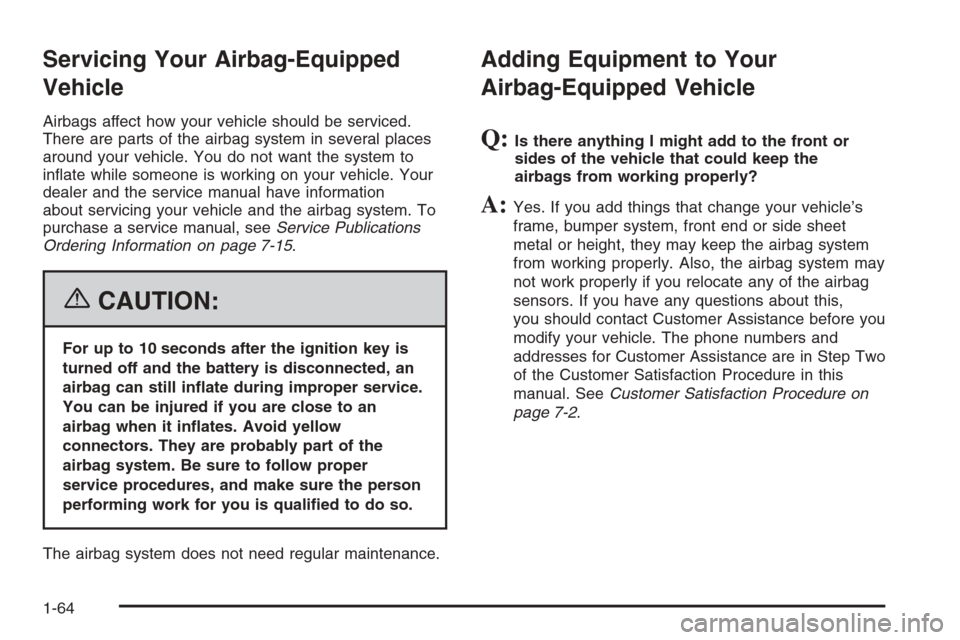
Servicing Your Airbag-Equipped
Vehicle
Airbags affect how your vehicle should be serviced.
There are parts of the airbag system in several places
around your vehicle. You do not want the system to
inï¬ate while someone is working on your vehicle. Your
dealer and the service manual have information
about servicing your vehicle and the airbag system. To
purchase a service manual, seeService Publications
Ordering Information on page 7-15.
{CAUTION:
For up to 10 seconds after the ignition key is
turned off and the battery is disconnected, an
airbag can still in�ate during improper service.
You can be injured if you are close to an
airbag when it in�ates. Avoid yellow
connectors. They are probably part of the
airbag system. Be sure to follow proper
service procedures, and make sure the person
performing work for you is quali�ed to do so.
The airbag system does not need regular maintenance.
Adding Equipment to Your
Airbag-Equipped Vehicle
Q:Is there anything I might add to the front or
sides of the vehicle that could keep the
airbags from working properly?
A:Yes. If you add things that change your vehicleâs
frame, bumper system, front end or side sheet
metal or height, they may keep the airbag system
from working properly. Also, the airbag system may
not work properly if you relocate any of the airbag
sensors. If you have any questions about this,
you should contact Customer Assistance before you
modify your vehicle. The phone numbers and
addresses for Customer Assistance are in Step Two
of the Customer Satisfaction Procedure in this
manual. SeeCustomer Satisfaction Procedure on
page 7-2.
1-64
Page 76 of 370
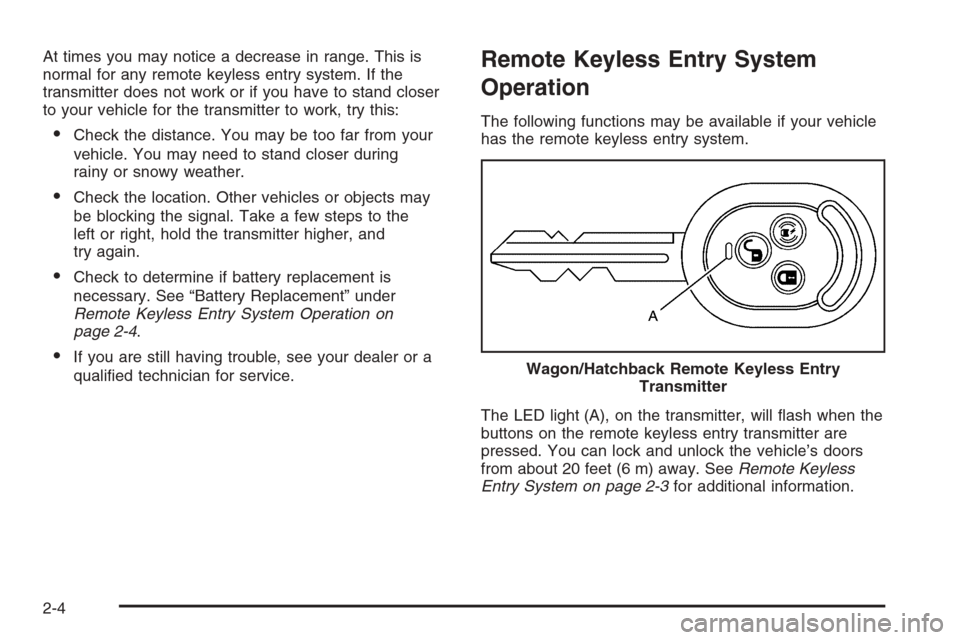
At times you may notice a decrease in range. This is
normal for any remote keyless entry system. If the
transmitter does not work or if you have to stand closer
to your vehicle for the transmitter to work, try this:
â¢Check the distance. You may be too far from your
vehicle. You may need to stand closer during
rainy or snowy weather.
â¢Check the location. Other vehicles or objects may
be blocking the signal. Take a few steps to the
left or right, hold the transmitter higher, and
try again.
â¢Check to determine if battery replacement is
necessary. See âBattery Replacementâ under
Remote Keyless Entry System Operation on
page 2-4.
â¢If you are still having trouble, see your dealer or a
qualiï¬ed technician for service.
Remote Keyless Entry System
Operation
The following functions may be available if your vehicle
has the remote keyless entry system.
The LED light (A), on the transmitter, will ï¬ash when the
buttons on the remote keyless entry transmitter are
pressed. You can lock and unlock the vehicleâs doors
from about 20 feet (6 m) away. SeeRemote Keyless
Entry System on page 2-3for additional information. Wagon/Hatchback Remote Keyless Entry
Transmitter
2-4
Page 78 of 370
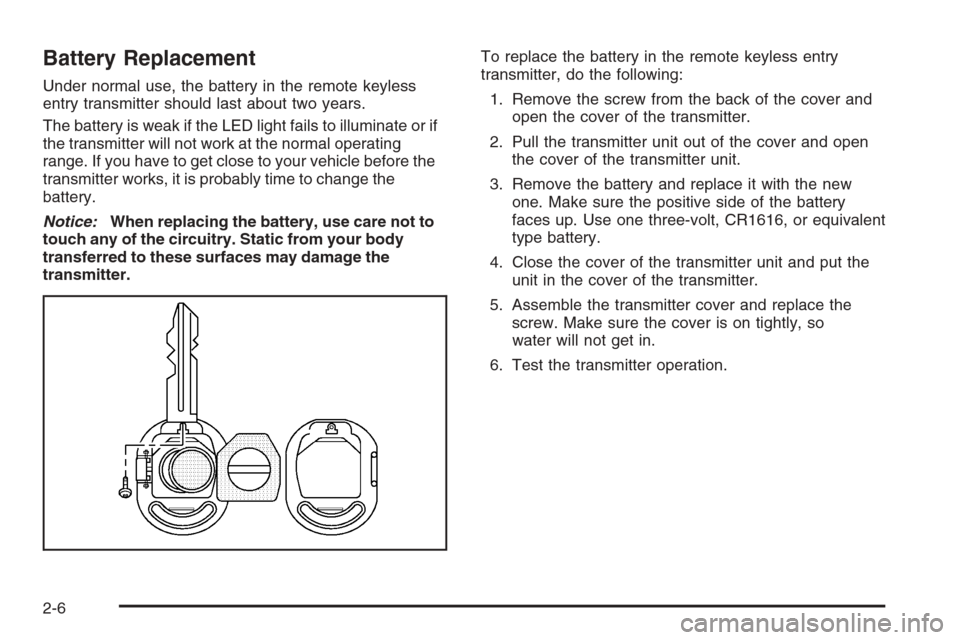
Battery Replacement
Under normal use, the battery in the remote keyless
entry transmitter should last about two years.
The battery is weak if the LED light fails to illuminate or if
the transmitter will not work at the normal operating
range. If you have to get close to your vehicle before the
transmitter works, it is probably time to change the
battery.
Notice:When replacing the battery, use care not to
touch any of the circuitry. Static from your body
transferred to these surfaces may damage the
transmitter.To replace the battery in the remote keyless entry
transmitter, do the following:
1. Remove the screw from the back of the cover and
open the cover of the transmitter.
2. Pull the transmitter unit out of the cover and open
the cover of the transmitter unit.
3. Remove the battery and replace it with the new
one. Make sure the positive side of the battery
faces up. Use one three-volt, CR1616, or equivalent
type battery.
4. Close the cover of the transmitter unit and put the
unit in the cover of the transmitter.
5. Assemble the transmitter cover and replace the
screw. Make sure the cover is on tightly, so
water will not get in.
6. Test the transmitter operation.
2-6
Page 90 of 370
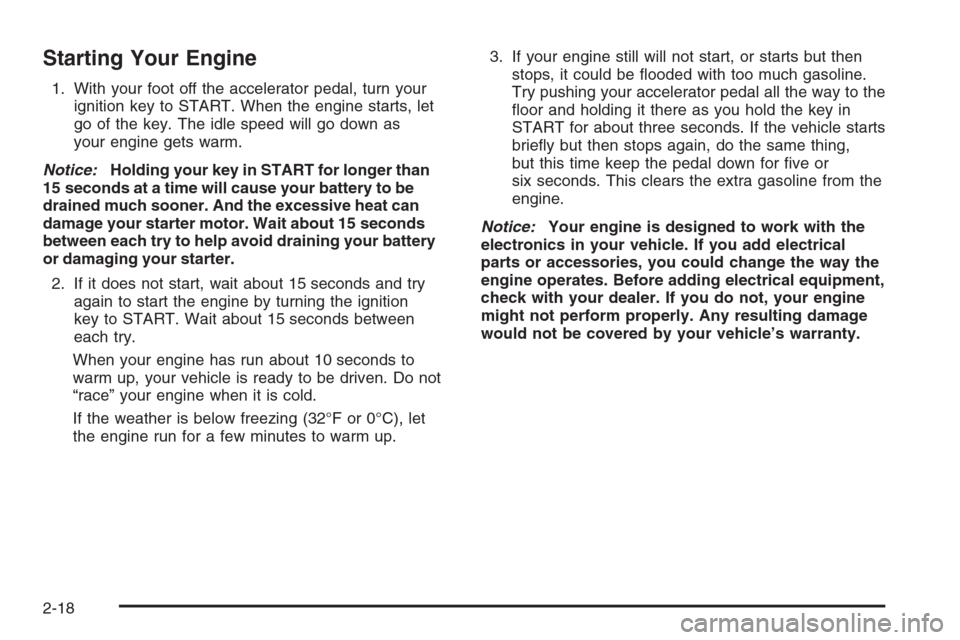
Starting Your Engine
1. With your foot off the accelerator pedal, turn your
ignition key to START. When the engine starts, let
go of the key. The idle speed will go down as
your engine gets warm.
Notice:Holding your key in START for longer than
15 seconds at a time will cause your battery to be
drained much sooner. And the excessive heat can
damage your starter motor. Wait about 15 seconds
between each try to help avoid draining your battery
or damaging your starter.
2. If it does not start, wait about 15 seconds and try
again to start the engine by turning the ignition
key to START. Wait about 15 seconds between
each try.
When your engine has run about 10 seconds to
warm up, your vehicle is ready to be driven. Do not
âraceâ your engine when it is cold.
If the weather is below freezing (32°F or 0°C), let
the engine run for a few minutes to warm up.3. If your engine still will not start, or starts but then
stops, it could be ï¬ooded with too much gasoline.
Try pushing your accelerator pedal all the way to the
ï¬oor and holding it there as you hold the key in
START for about three seconds. If the vehicle starts
brieï¬y but then stops again, do the same thing,
but this time keep the pedal down for ï¬ve or
six seconds. This clears the extra gasoline from the
engine.
Notice:Your engine is designed to work with the
electronics in your vehicle. If you add electrical
parts or accessories, you could change the way the
engine operates. Before adding electrical equipment,
check with your dealer. If you do not, your engine
might not perform properly. Any resulting damage
would not be covered by your vehicleâs warranty.
2-18
Page 91 of 370
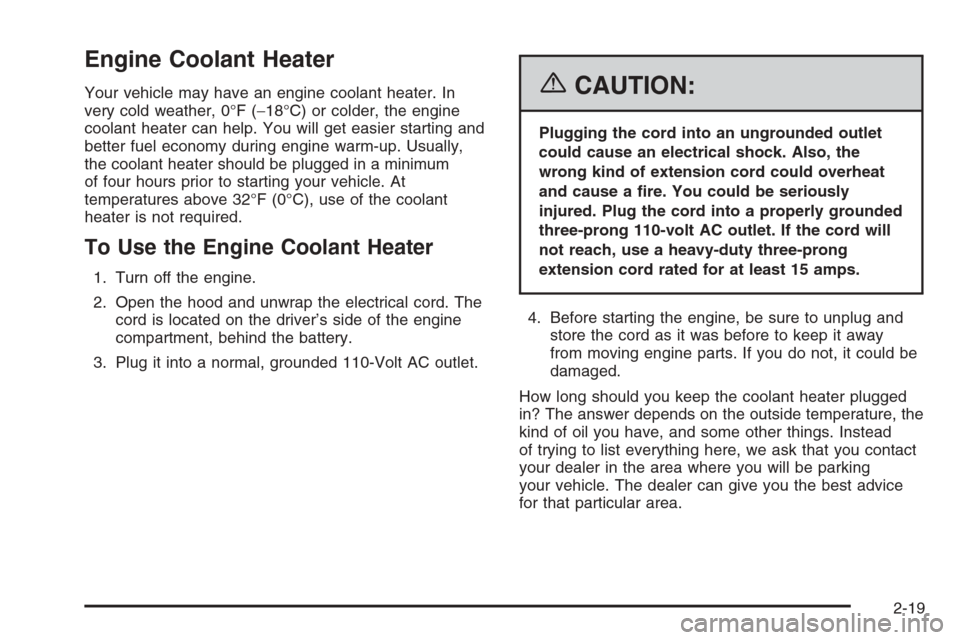
Engine Coolant Heater
Your vehicle may have an engine coolant heater. In
very cold weather, 0°F (â18°C) or colder, the engine
coolant heater can help. You will get easier starting and
better fuel economy during engine warm-up. Usually,
the coolant heater should be plugged in a minimum
of four hours prior to starting your vehicle. At
temperatures above 32°F (0°C), use of the coolant
heater is not required.
To Use the Engine Coolant Heater
1. Turn off the engine.
2. Open the hood and unwrap the electrical cord. The
cord is located on the driverâs side of the engine
compartment, behind the battery.
3. Plug it into a normal, grounded 110-Volt AC outlet.
{CAUTION:
Plugging the cord into an ungrounded outlet
could cause an electrical shock. Also, the
wrong kind of extension cord could overheat
and cause a �re. You could be seriously
injured. Plug the cord into a properly grounded
three-prong 110-volt AC outlet. If the cord will
not reach, use a heavy-duty three-prong
extension cord rated for at least 15 amps.
4. Before starting the engine, be sure to unplug and
store the cord as it was before to keep it away
from moving engine parts. If you do not, it could be
damaged.
How long should you keep the coolant heater plugged
in? The answer depends on the outside temperature, the
kind of oil you have, and some other things. Instead
of trying to list everything here, we ask that you contact
your dealer in the area where you will be parking
your vehicle. The dealer can give you the best advice
for that particular area.
2-19
Page 129 of 370
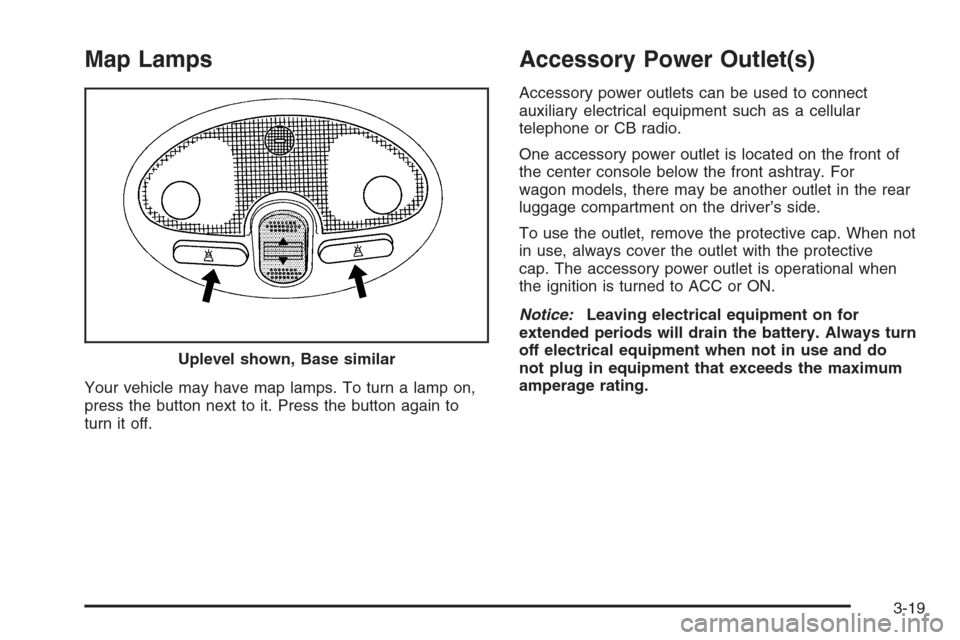
Map Lamps
Your vehicle may have map lamps. To turn a lamp on,
press the button next to it. Press the button again to
turn it off.
Accessory Power Outlet(s)
Accessory power outlets can be used to connect
auxiliary electrical equipment such as a cellular
telephone or CB radio.
One accessory power outlet is located on the front of
the center console below the front ashtray. For
wagon models, there may be another outlet in the rear
luggage compartment on the driverâs side.
To use the outlet, remove the protective cap. When not
in use, always cover the outlet with the protective
cap. The accessory power outlet is operational when
the ignition is turned to ACC or ON.
Notice:Leaving electrical equipment on for
extended periods will drain the battery. Always turn
off electrical equipment when not in use and do
not plug in equipment that exceeds the maximum
amperage rating. Uplevel shown, Base similar
3-19
Page 131 of 370
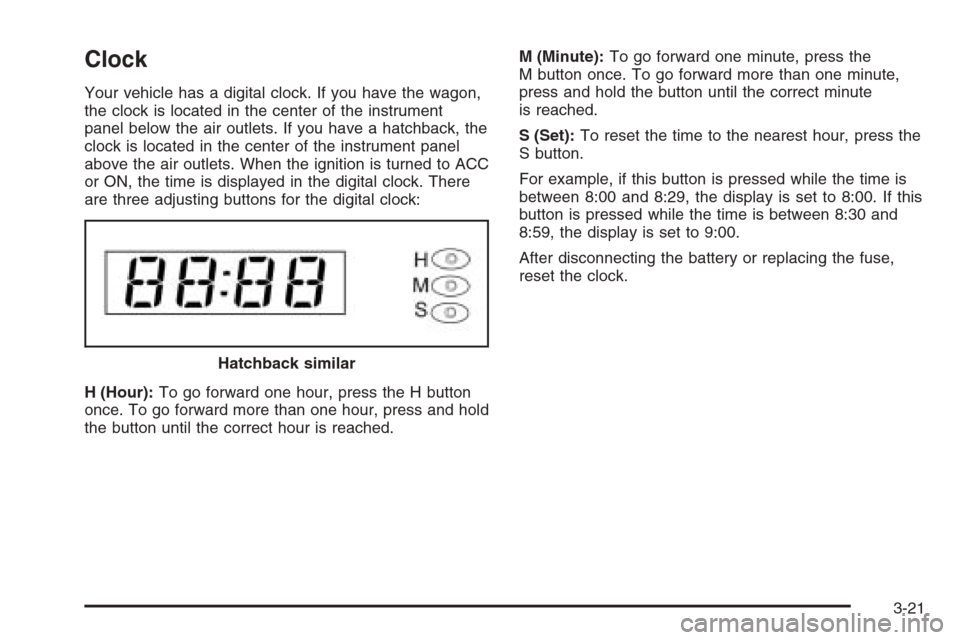
Clock
Your vehicle has a digital clock. If you have the wagon,
the clock is located in the center of the instrument
panel below the air outlets. If you have a hatchback, the
clock is located in the center of the instrument panel
above the air outlets. When the ignition is turned to ACC
or ON, the time is displayed in the digital clock. There
are three adjusting buttons for the digital clock:
H (Hour):To go forward one hour, press the H button
once. To go forward more than one hour, press and hold
the button until the correct hour is reached.M (Minute):To go forward one minute, press the
M button once. To go forward more than one minute,
press and hold the button until the correct minute
is reached.
S (Set):To reset the time to the nearest hour, press the
S button.
For example, if this button is pressed while the time is
between 8:00 and 8:29, the display is set to 8:00. If this
button is pressed while the time is between 8:30 and
8:59, the display is set to 9:00.
After disconnecting the battery or replacing the fuse,
reset the clock.
Hatchback similar
3-21
Page 143 of 370
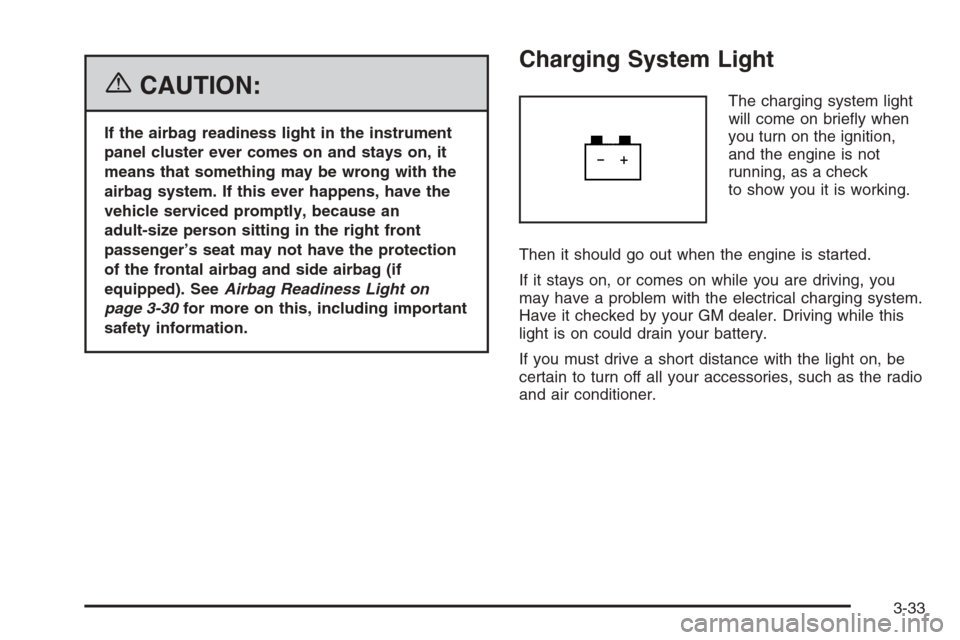
{CAUTION:
If the airbag readiness light in the instrument
panel cluster ever comes on and stays on, it
means that something may be wrong with the
airbag system. If this ever happens, have the
vehicle serviced promptly, because an
adult-size person sitting in the right front
passengerâs seat may not have the protection
of the frontal airbag and side airbag (if
equipped). SeeAirbag Readiness Light on
page 3-30for more on this, including important
safety information.
Charging System Light
The charging system light
will come on brieï¬y when
you turn on the ignition,
and the engine is not
running, as a check
to show you it is working.
Then it should go out when the engine is started.
If it stays on, or comes on while you are driving, you
may have a problem with the electrical charging system.
Have it checked by your GM dealer. Driving while this
light is on could drain your battery.
If you must drive a short distance with the light on, be
certain to turn off all your accessories, such as the radio
and air conditioner.
3-33
Page 149 of 370
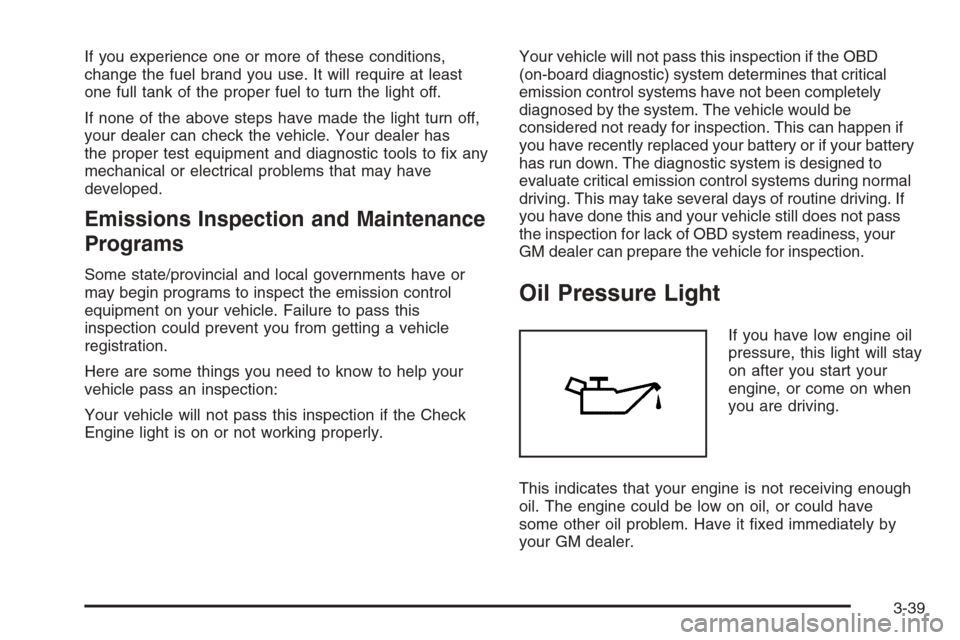
If you experience one or more of these conditions,
change the fuel brand you use. It will require at least
one full tank of the proper fuel to turn the light off.
If none of the above steps have made the light turn off,
your dealer can check the vehicle. Your dealer has
the proper test equipment and diagnostic tools to ï¬x any
mechanical or electrical problems that may have
developed.
Emissions Inspection and Maintenance
Programs
Some state/provincial and local governments have or
may begin programs to inspect the emission control
equipment on your vehicle. Failure to pass this
inspection could prevent you from getting a vehicle
registration.
Here are some things you need to know to help your
vehicle pass an inspection:
Your vehicle will not pass this inspection if the Check
Engine light is on or not working properly.Your vehicle will not pass this inspection if the OBD
(on-board diagnostic) system determines that critical
emission control systems have not been completely
diagnosed by the system. The vehicle would be
considered not ready for inspection. This can happen if
you have recently replaced your battery or if your battery
has run down. The diagnostic system is designed to
evaluate critical emission control systems during normal
driving. This may take several days of routine driving. If
you have done this and your vehicle still does not pass
the inspection for lack of OBD system readiness, your
GM dealer can prepare the vehicle for inspection.
Oil Pressure Light
If you have low engine oil
pressure, this light will stay
on after you start your
engine, or come on when
you are driving.
This indicates that your engine is not receiving enough
oil. The engine could be low on oil, or could have
some other oil problem. Have it ï¬xed immediately by
your GM dealer.
3-39
Page 213 of 370
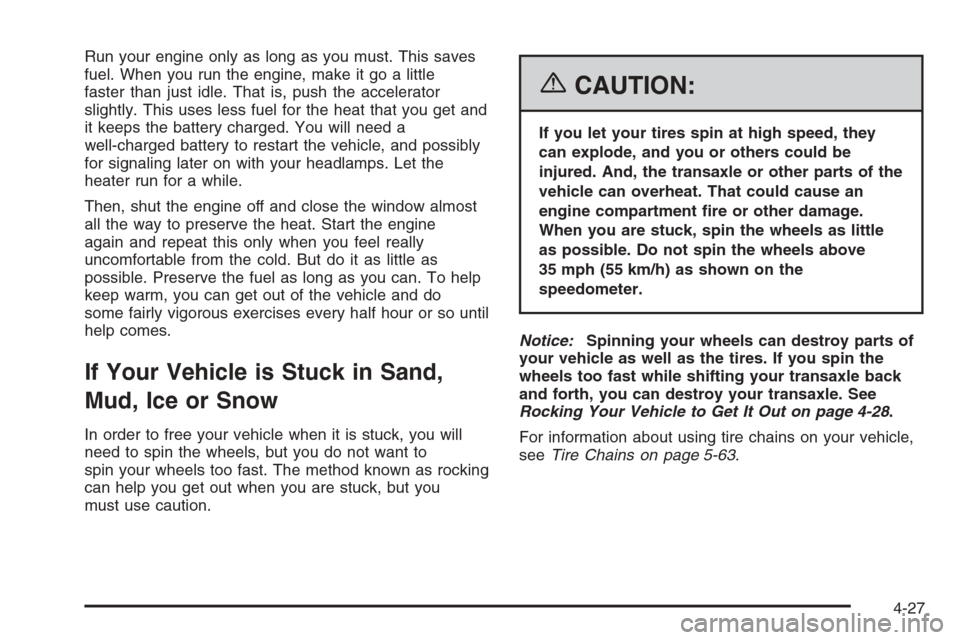
Run your engine only as long as you must. This saves
fuel. When you run the engine, make it go a little
faster than just idle. That is, push the accelerator
slightly. This uses less fuel for the heat that you get and
it keeps the battery charged. You will need a
well-charged battery to restart the vehicle, and possibly
for signaling later on with your headlamps. Let the
heater run for a while.
Then, shut the engine off and close the window almost
all the way to preserve the heat. Start the engine
again and repeat this only when you feel really
uncomfortable from the cold. But do it as little as
possible. Preserve the fuel as long as you can. To help
keep warm, you can get out of the vehicle and do
some fairly vigorous exercises every half hour or so until
help comes.
If Your Vehicle is Stuck in Sand,
Mud, Ice or Snow
In order to free your vehicle when it is stuck, you will
need to spin the wheels, but you do not want to
spin your wheels too fast. The method known as rocking
can help you get out when you are stuck, but you
must use caution.
{CAUTION:
If you let your tires spin at high speed, they
can explode, and you or others could be
injured. And, the transaxle or other parts of the
vehicle can overheat. That could cause an
engine compartment �re or other damage.
When you are stuck, spin the wheels as little
as possible. Do not spin the wheels above
35 mph (55 km/h) as shown on the
speedometer.
Notice:Spinning your wheels can destroy parts of
your vehicle as well as the tires. If you spin the
wheels too fast while shifting your transaxle back
and forth, you can destroy your transaxle. See
Rocking Your Vehicle to Get It Out on page 4-28.
For information about using tire chains on your vehicle,
seeTire Chains on page 5-63.
4-27