fuse CHEVROLET OPTRA 5 2007 1.G Owners Manual
[x] Cancel search | Manufacturer: CHEVROLET, Model Year: 2007, Model line: OPTRA 5, Model: CHEVROLET OPTRA 5 2007 1.GPages: 422, PDF Size: 2.39 MB
Page 9 of 422
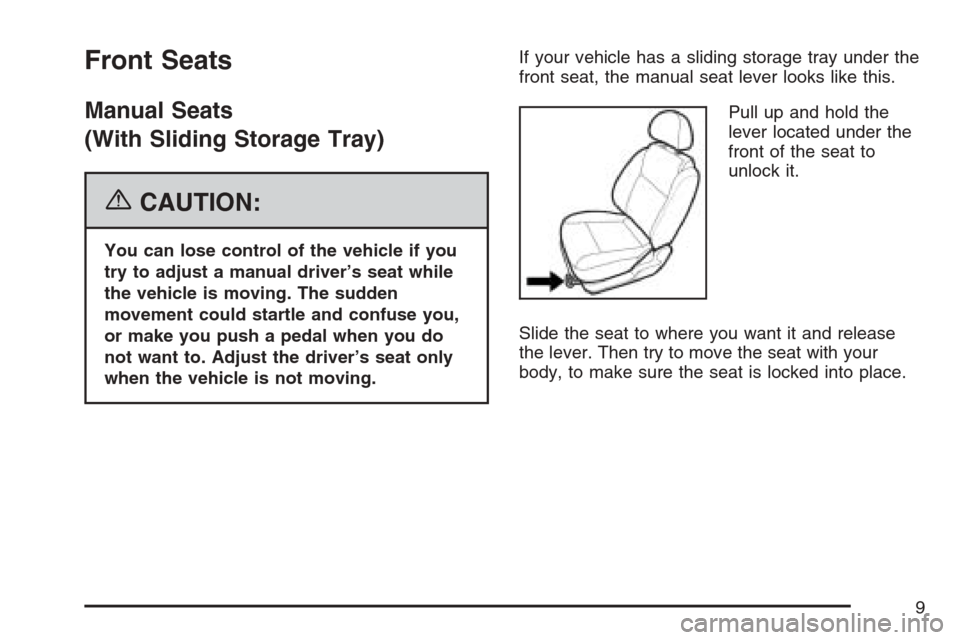
Front Seats
Manual Seats
(With Sliding Storage Tray)
{CAUTION:
You can lose control of the vehicle if you
try to adjust a manual driver’s seat while
the vehicle is moving. The sudden
movement could startle and confuse you,
or make you push a pedal when you do
not want to. Adjust the driver’s seat only
when the vehicle is not moving.If your vehicle has a sliding storage tray under the
front seat, the manual seat lever looks like this.
Pull up and hold the
lever located under the
front of the seat to
unlock it.
Slide the seat to where you want it and release
the lever. Then try to move the seat with your
body, to make sure the seat is locked into place.
9
Page 10 of 422
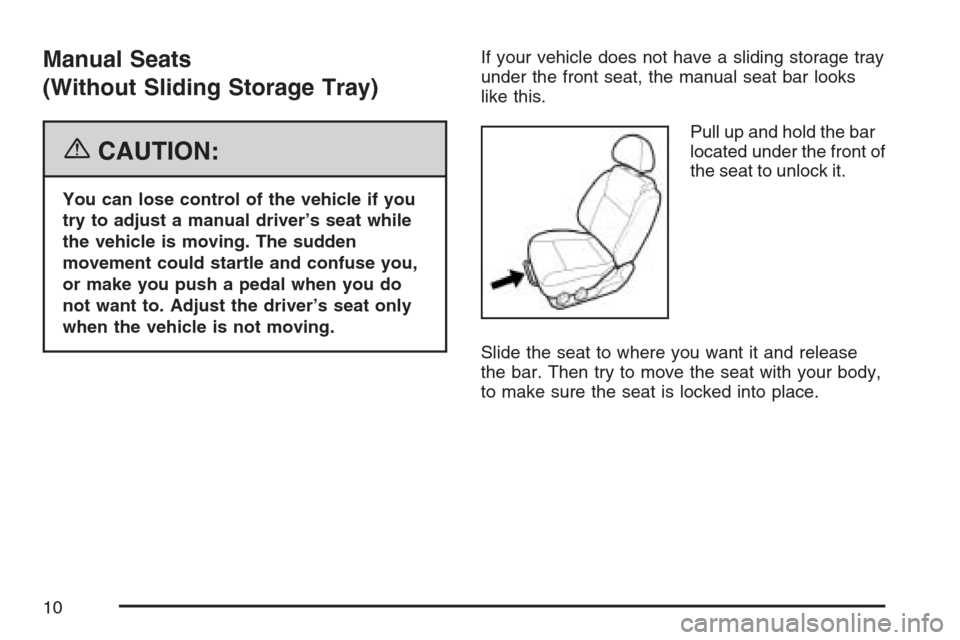
Manual Seats
(Without Sliding Storage Tray)
{CAUTION:
You can lose control of the vehicle if you
try to adjust a manual driver’s seat while
the vehicle is moving. The sudden
movement could startle and confuse you,
or make you push a pedal when you do
not want to. Adjust the driver’s seat only
when the vehicle is not moving.If your vehicle does not have a sliding storage tray
under the front seat, the manual seat bar looks
like this.
Pull up and hold the bar
located under the front of
the seat to unlock it.
Slide the seat to where you want it and release
the bar. Then try to move the seat with your body,
to make sure the seat is locked into place.
10
Page 12 of 422
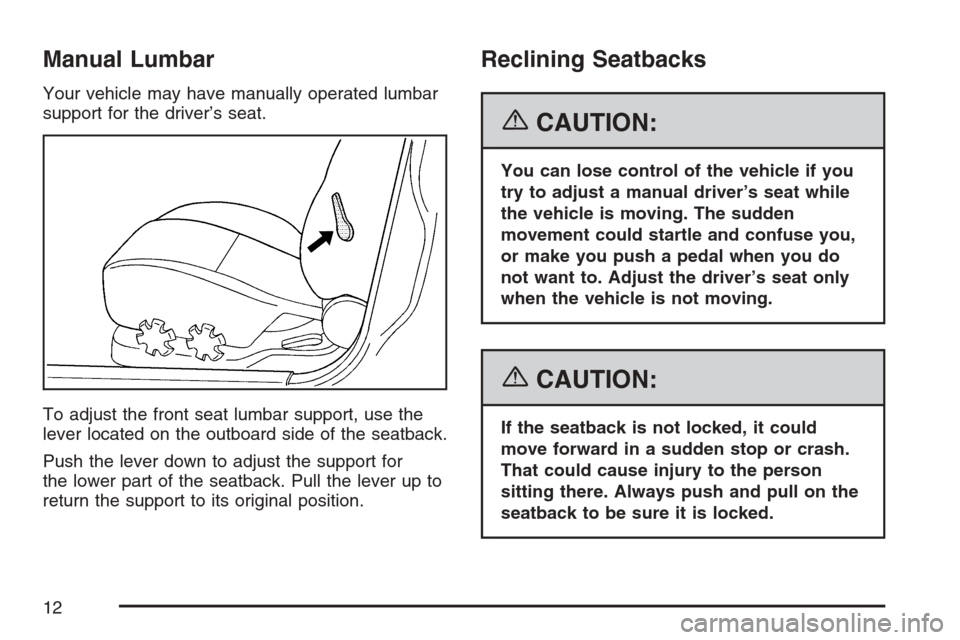
Manual Lumbar
Your vehicle may have manually operated lumbar
support for the driver’s seat.
To adjust the front seat lumbar support, use the
lever located on the outboard side of the seatback.
Push the lever down to adjust the support for
the lower part of the seatback. Pull the lever up to
return the support to its original position.
Reclining Seatbacks
{CAUTION:
You can lose control of the vehicle if you
try to adjust a manual driver’s seat while
the vehicle is moving. The sudden
movement could startle and confuse you,
or make you push a pedal when you do
not want to. Adjust the driver’s seat only
when the vehicle is not moving.
{CAUTION:
If the seatback is not locked, it could
move forward in a sudden stop or crash.
That could cause injury to the person
sitting there. Always push and pull on the
seatback to be sure it is locked.
12
Page 142 of 422

Turn and Lane-Change Signals
The turn signal has two upward (for right) and
two downward (for left) positions. These positions
let you signal a turn or a lane change.
To signal a turn, move the lever all the way up
or down.
An arrow on the
instrument panel cluster
will flash in the
direction of the turn or
lane change.
When the turn is finished, the lever will return
automatically.
To signal a lane change, raise or lower the lever
until the arrow starts to flash. Hold it there until you
complete your lane change. The lever returns
by itself when it is released.As you signal a turn or a lane change, if the
arrows flash rapidly or do not go on at all, a signal
bulb could be burned out and other drivers will
not see your turn signal.
Replace the bulb to help avoid an accident. If the
arrow still does not flash when signaling, check the
fuse. SeeFuses and Circuit Breakers on page 346.
Headlamp High/Low-Beam Changer
To change the headlamps from low beam to
high beam, push the turn signal/multifunction lever
away from you.
When the high beams
are on, a light on the
instrument panel cluster
also is on if the
ignition is turned to ON.
To change the headlamps from high beam to low
beam, pull the turn signal lever toward you.
142
Page 152 of 422
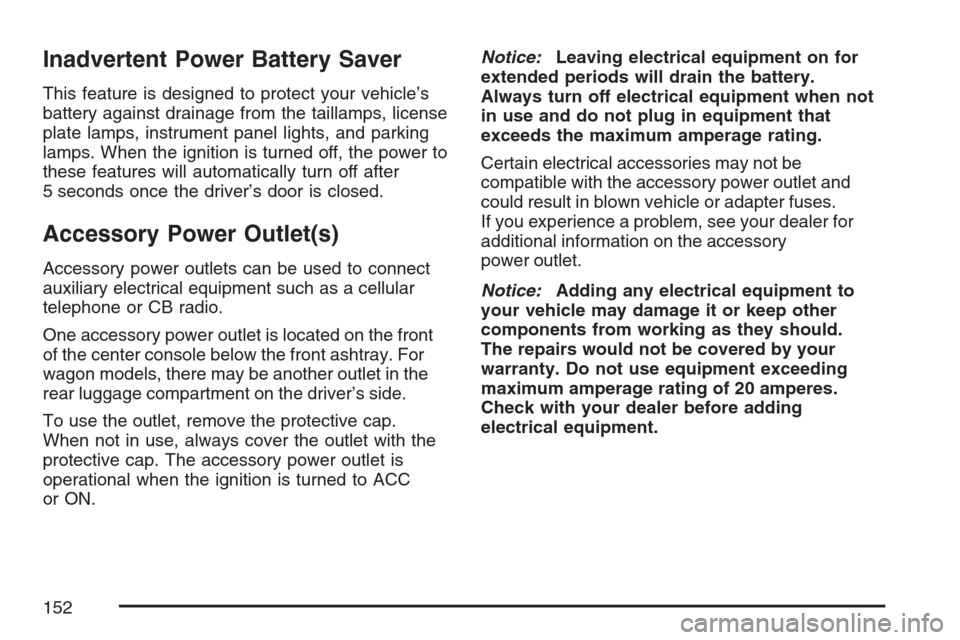
Inadvertent Power Battery Saver
This feature is designed to protect your vehicle’s
battery against drainage from the taillamps, license
plate lamps, instrument panel lights, and parking
lamps. When the ignition is turned off, the power to
these features will automatically turn off after
5 seconds once the driver’s door is closed.
Accessory Power Outlet(s)
Accessory power outlets can be used to connect
auxiliary electrical equipment such as a cellular
telephone or CB radio.
One accessory power outlet is located on the front
of the center console below the front ashtray. For
wagon models, there may be another outlet in the
rear luggage compartment on the driver’s side.
To use the outlet, remove the protective cap.
When not in use, always cover the outlet with the
protective cap. The accessory power outlet is
operational when the ignition is turned to ACC
or ON.Notice:Leaving electrical equipment on for
extended periods will drain the battery.
Always turn off electrical equipment when not
in use and do not plug in equipment that
exceeds the maximum amperage rating.
Certain electrical accessories may not be
compatible with the accessory power outlet and
could result in blown vehicle or adapter fuses.
If you experience a problem, see your dealer for
additional information on the accessory
power outlet.
Notice:Adding any electrical equipment to
your vehicle may damage it or keep other
components from working as they should.
The repairs would not be covered by your
warranty. Do not use equipment exceeding
maximum amperage rating of 20 amperes.
Check with your dealer before adding
electrical equipment.
152
Page 154 of 422
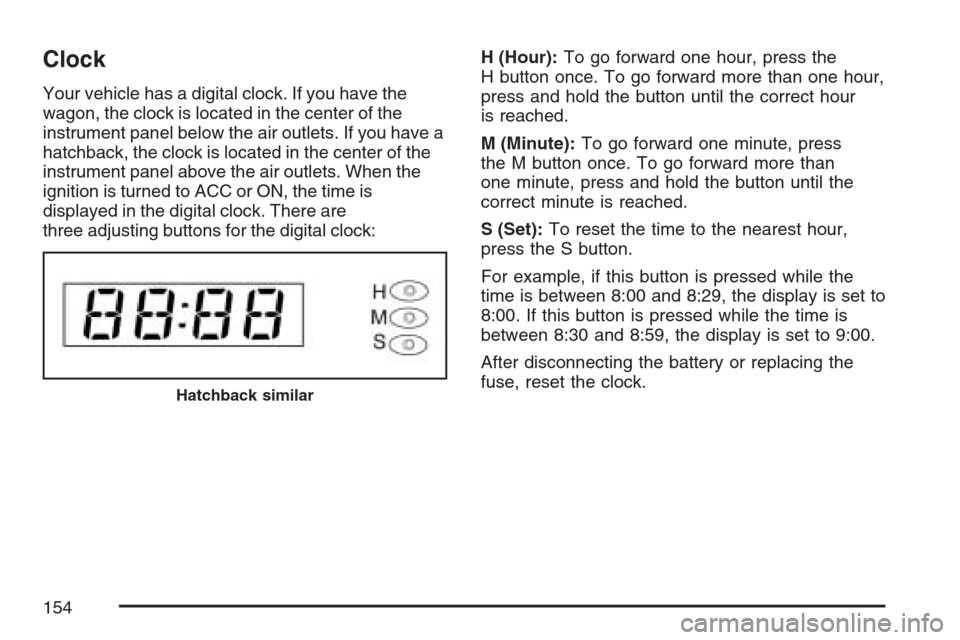
Clock
Your vehicle has a digital clock. If you have the
wagon, the clock is located in the center of the
instrument panel below the air outlets. If you have a
hatchback, the clock is located in the center of the
instrument panel above the air outlets. When the
ignition is turned to ACC or ON, the time is
displayed in the digital clock. There are
three adjusting buttons for the digital clock:H (Hour):To go forward one hour, press the
H button once. To go forward more than one hour,
press and hold the button until the correct hour
is reached.
M (Minute):To go forward one minute, press
the M button once. To go forward more than
one minute, press and hold the button until the
correct minute is reached.
S (Set):To reset the time to the nearest hour,
press the S button.
For example, if this button is pressed while the
time is between 8:00 and 8:29, the display is set to
8:00. If this button is pressed while the time is
between 8:30 and 8:59, the display is set to 9:00.
After disconnecting the battery or replacing the
fuse, reset the clock.
Hatchback similar
154
Page 175 of 422
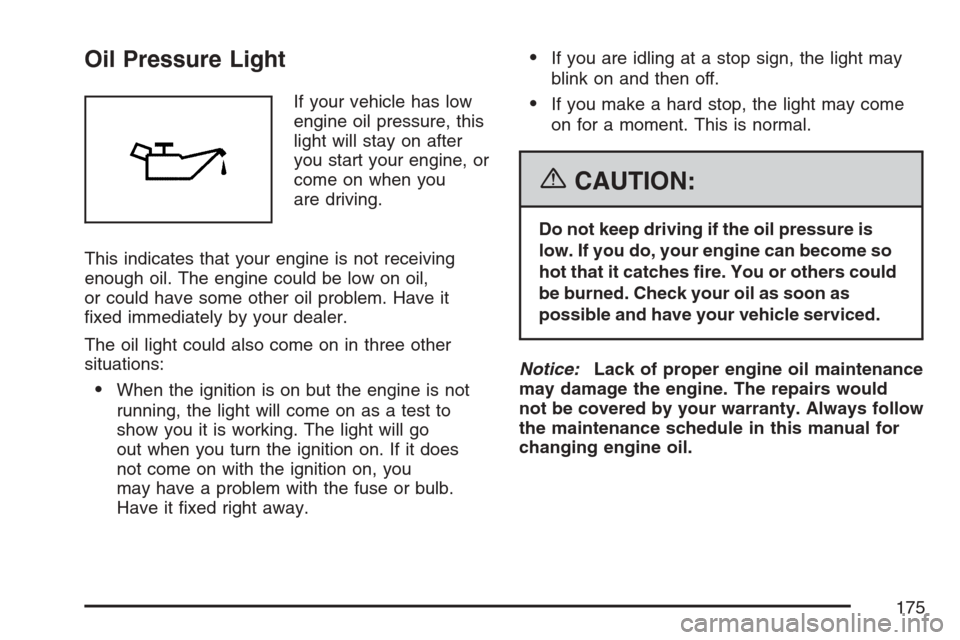
Oil Pressure Light
If your vehicle has low
engine oil pressure, this
light will stay on after
you start your engine, or
come on when you
are driving.
This indicates that your engine is not receiving
enough oil. The engine could be low on oil,
or could have some other oil problem. Have it
fixed immediately by your dealer.
The oil light could also come on in three other
situations:
•When the ignition is on but the engine is not
running, the light will come on as a test to
show you it is working. The light will go
out when you turn the ignition on. If it does
not come on with the ignition on, you
may have a problem with the fuse or bulb.
Have it fixed right away.
•If you are idling at a stop sign, the light may
blink on and then off.
•If you make a hard stop, the light may come
on for a moment. This is normal.
{CAUTION:
Do not keep driving if the oil pressure is
low. If you do, your engine can become so
hot that it catches �re. You or others could
be burned. Check your oil as soon as
possible and have your vehicle serviced.
Notice:Lack of proper engine oil maintenance
may damage the engine. The repairs would
not be covered by your warranty. Always follow
the maintenance schedule in this manual for
changing engine oil.
175
Page 247 of 422
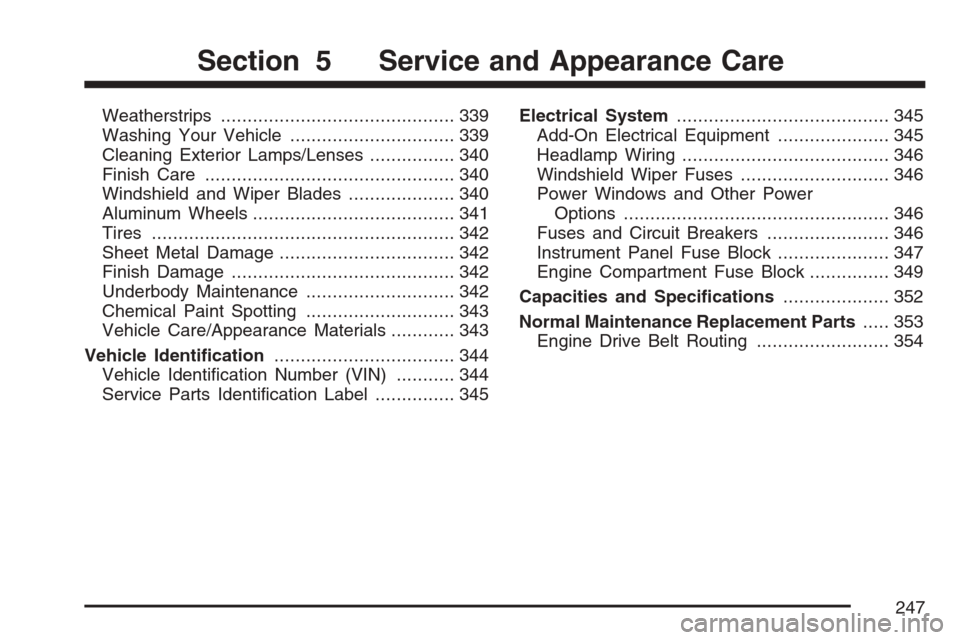
Weatherstrips............................................ 339
Washing Your Vehicle............................... 339
Cleaning Exterior Lamps/Lenses................ 340
Finish Care............................................... 340
Windshield and Wiper Blades.................... 340
Aluminum Wheels...................................... 341
Tires......................................................... 342
Sheet Metal Damage................................. 342
Finish Damage.......................................... 342
Underbody Maintenance............................ 342
Chemical Paint Spotting............................ 343
Vehicle Care/Appearance Materials............ 343
Vehicle Identi�cation.................................. 344
Vehicle Identification Number (VIN)........... 344
Service Parts Identification Label............... 345Electrical System........................................ 345
Add-On Electrical Equipment..................... 345
Headlamp Wiring....................................... 346
Windshield Wiper Fuses............................ 346
Power Windows and Other Power
Options.................................................. 346
Fuses and Circuit Breakers....................... 346
Instrument Panel Fuse Block..................... 347
Engine Compartment Fuse Block............... 349
Capacities and Speci�cations.................... 352
Normal Maintenance Replacement Parts..... 353
Engine Drive Belt Routing......................... 354
Section 5 Service and Appearance Care
247
Page 250 of 422
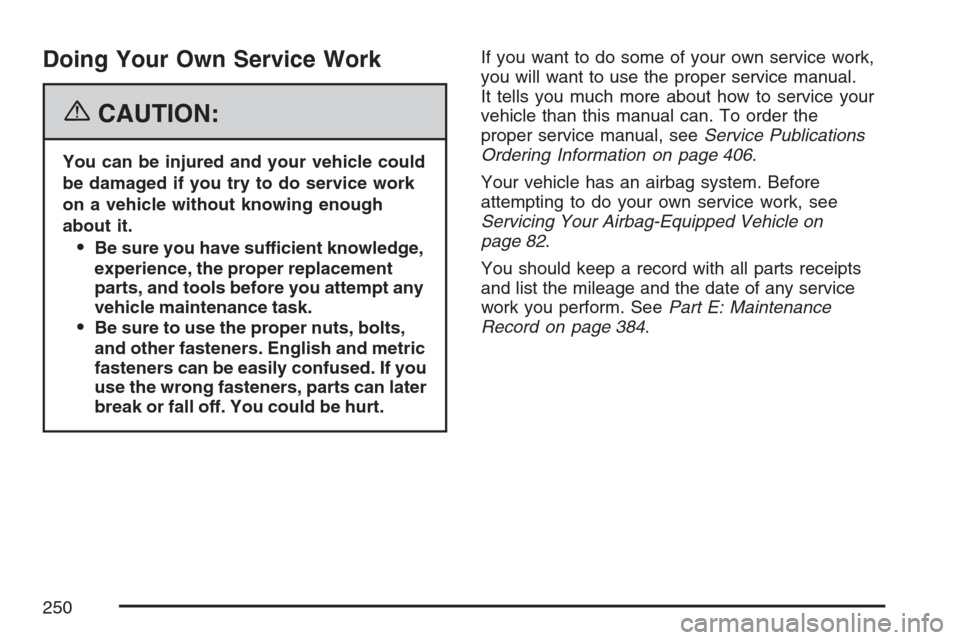
Doing Your Own Service Work
{CAUTION:
You can be injured and your vehicle could
be damaged if you try to do service work
on a vehicle without knowing enough
about it.
Be sure you have sufficient knowledge,
experience, the proper replacement
parts, and tools before you attempt any
vehicle maintenance task.
Be sure to use the proper nuts, bolts,
and other fasteners. English and metric
fasteners can be easily confused. If you
use the wrong fasteners, parts can later
break or fall off. You could be hurt.If you want to do some of your own service work,
you will want to use the proper service manual.
It tells you much more about how to service your
vehicle than this manual can. To order the
proper service manual, seeService Publications
Ordering Information on page 406.
Your vehicle has an airbag system. Before
attempting to do your own service work, see
Servicing Your Airbag-Equipped Vehicle on
page 82.
You should keep a record with all parts receipts
and list the mileage and the date of any service
work you perform. SeePart E: Maintenance
Record on page 384.
250
Page 259 of 422
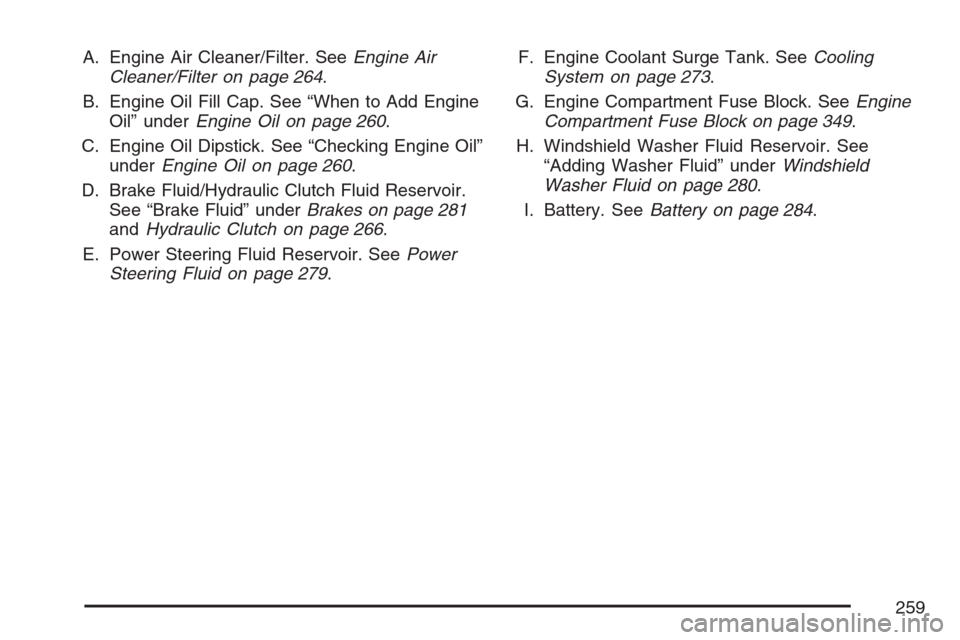
A. Engine Air Cleaner/Filter. SeeEngine Air
Cleaner/Filter on page 264.
B. Engine Oil Fill Cap. See “When to Add Engine
Oil” underEngine Oil on page 260.
C. Engine Oil Dipstick. See “Checking Engine Oil”
underEngine Oil on page 260.
D. Brake Fluid/Hydraulic Clutch Fluid Reservoir.
See “Brake Fluid” underBrakes on page 281
andHydraulic Clutch on page 266.
E. Power Steering Fluid Reservoir. SeePower
Steering Fluid on page 279.F. Engine Coolant Surge Tank. SeeCooling
System on page 273.
G. Engine Compartment Fuse Block. SeeEngine
Compartment Fuse Block on page 349.
H. Windshield Washer Fluid Reservoir. See
“Adding Washer Fluid” underWindshield
Washer Fluid on page 280.
I. Battery. SeeBattery on page 284.
259