turn signal CHEVROLET S10 1993 2.G Owners Manual
[x] Cancel search | Manufacturer: CHEVROLET, Model Year: 1993, Model line: S10, Model: CHEVROLET S10 1993 2.GPages: 356, PDF Size: 20.85 MB
Page 13 of 356
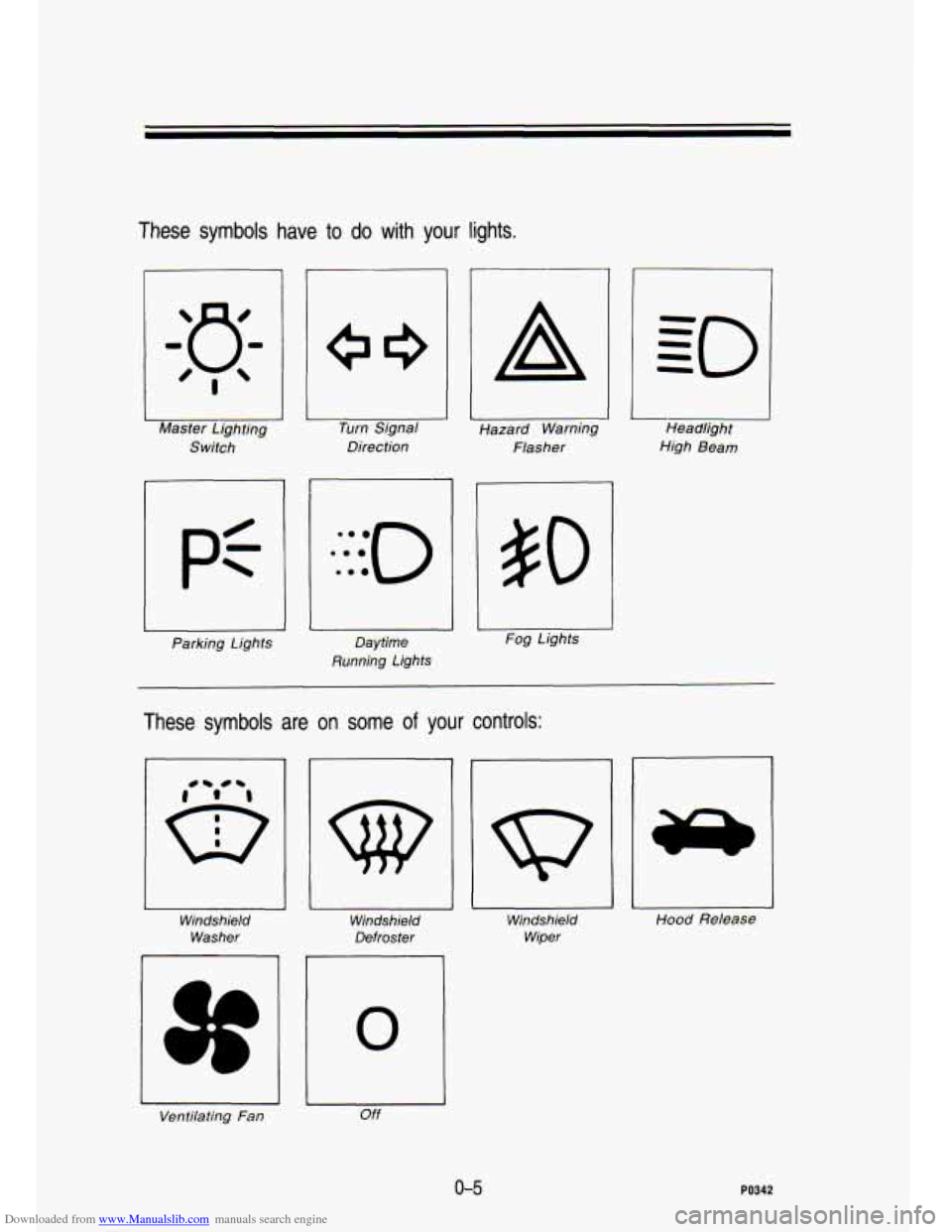
Downloaded from www.Manualslib.com manuals search engine These symbols have to do with your
- q-
‘I
Master Lighting Switch
Parking Lights I Turn Signal
Direction
u
Daytime
Running Lights
lights.
r
A
Hazard Warning Flasher
fog Lights
I Headlight
High Beam
These symbols are on some of your controls:
Windshield Washer
Ventilating Fan Windshield
Defroster
0
Off
2
Windshield Wiper Hood Release
0-5 PO342
Page 54 of 356
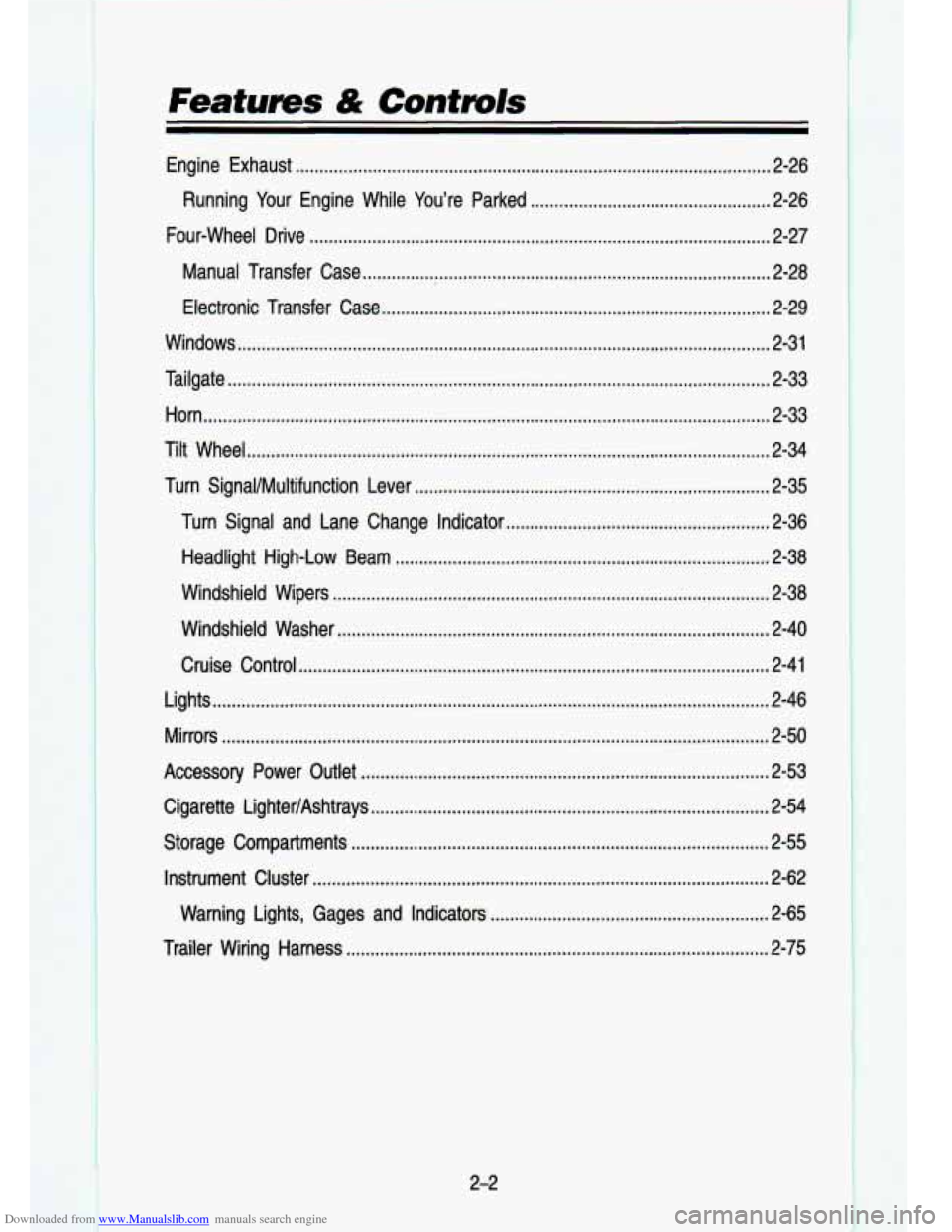
Downloaded from www.Manualslib.com manuals search engine Features & Controls
Enain laust ........................................................................\
........................... 2-26
hunnlng Your Engine While You’re Parked
.................................................. 2-26
Four-wheel Drive
........................................................................\
........................ 2-27
Manual Transfer Case
........................................................................\
............. 2-28
Electronic Transfer Case
........................................................................\
......... 2-29
Windows
........................................................................\
....................................... 2-31
Tailgate
........................................................................\
......................................... 2-33
Horn
........................................................................\
.............................................. 2-33
Tilt Wheel
........................................................................\
..................................... 2-34
Turn Signal/MuItifunction Lever
........................................................................\
.. 2-35
Turn Signal and Lane Change Indicator
....................................................... 2-36
Headlight High-Low Beam
........................................................................\
...... 2-38
Windshield Wipers
........................................................................\
................... 2-38
Windshield Washer
........................................................................\
.................. 2-40
Cruise Control
........................................................................\
.......................... 2-41
Lights
........................................................................\
............................................ 2-46
Mirrors
........................................................................\
.......................................... 2-50
Accessory Power Outlet
........................................................................\
............. 2.53
Cigarette LighteVAshtrays
........................................................................\
........... 2-54
Storage Compartments
........................................................................\
............... 2.55
Instrument Cluster
........................................................................\
................... I.rr . 2-62
Warning Lights, Gages and Indicators
.......................................................... 2-65
Trailer Wiring Harness
........................................................................\
................ 2-75
2-2
Page 87 of 356
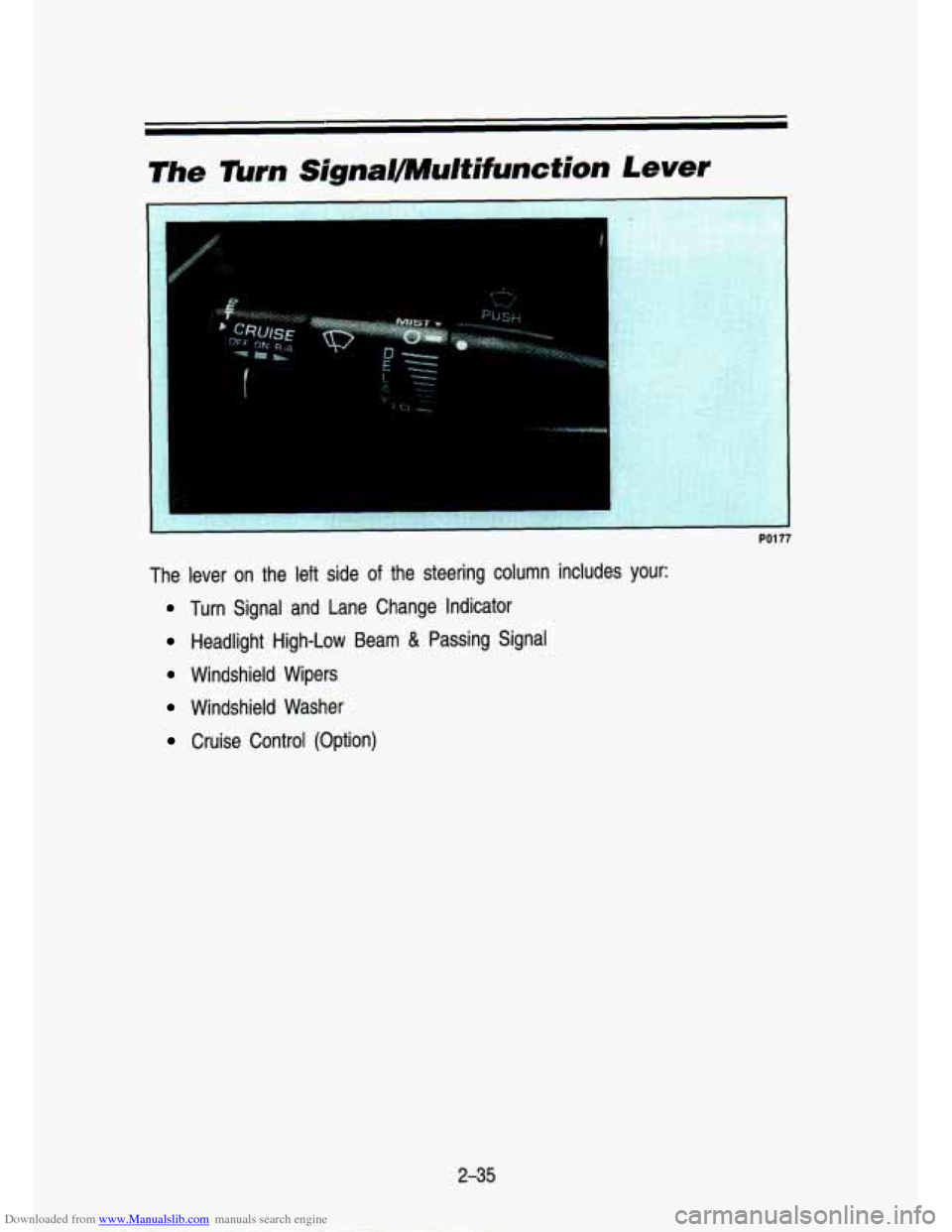
Downloaded from www.Manualslib.com manuals search engine The IUrn Signal!ultifunction Lever
PO1 77
The lever on the left side of the steering column includes your:
Turn Signal and Lane Change Indicator
Headlight High-Low Beam & Passing Signal
Windshield Wipers
Windshield Washer
Cruise Control (Option)
2-35
Page 88 of 356
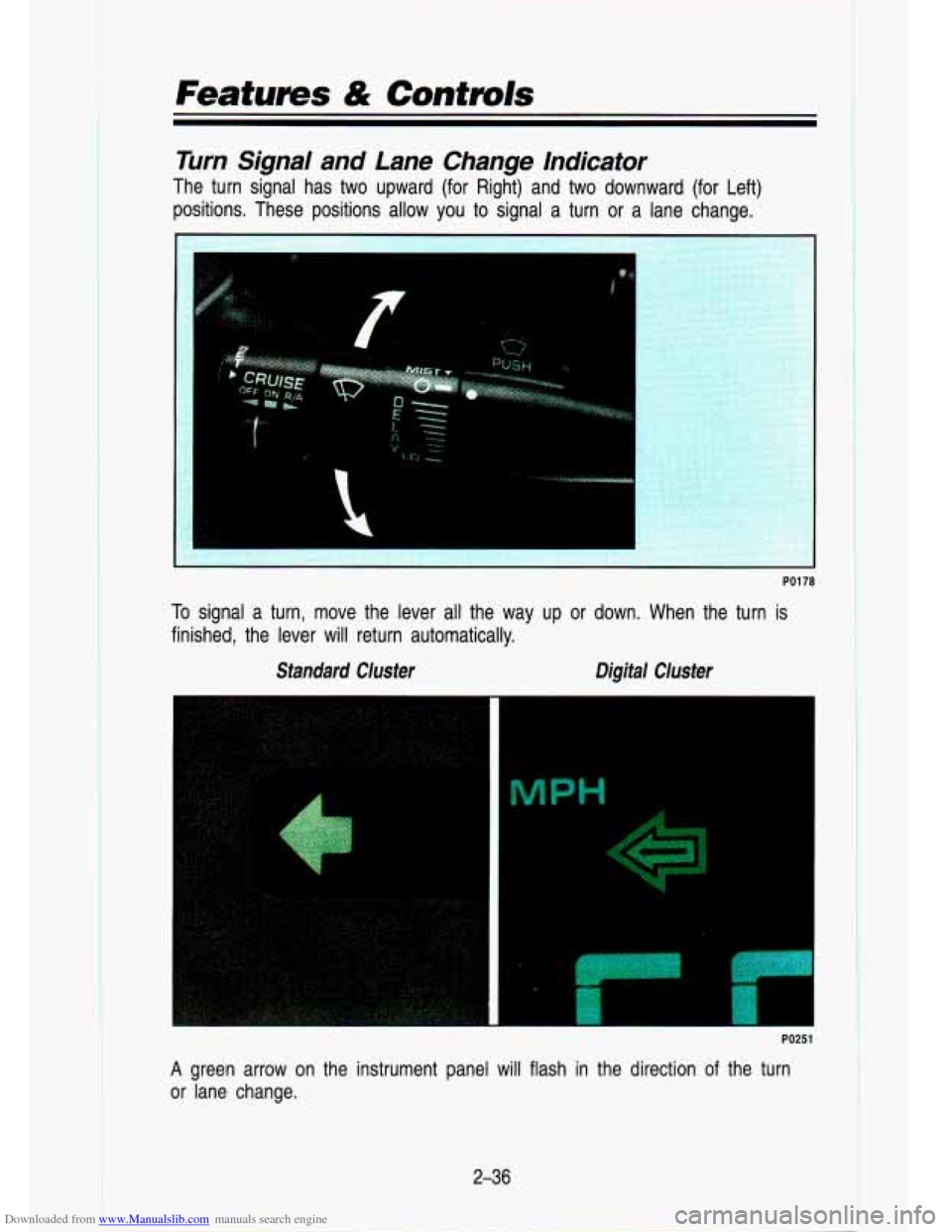
Downloaded from www.Manualslib.com manuals search engine Features & Controls
Turn Signal and Lane Change Indicator
The turn signal has two upward (for Right) and two downward (for Lef\
t)
positions. These positions allow you to signal a turn or a la\
ne change.
PO1 78
I To signal a turn, move the lever all the way up or down. When the turn is
finished, the lever will return automatically.
Standard Cluster Digital Cluster
PO251 I
A green arrow on the instrument panel will flash in the directio\
n of the turn
or lane change.
2-36
Page 89 of 356
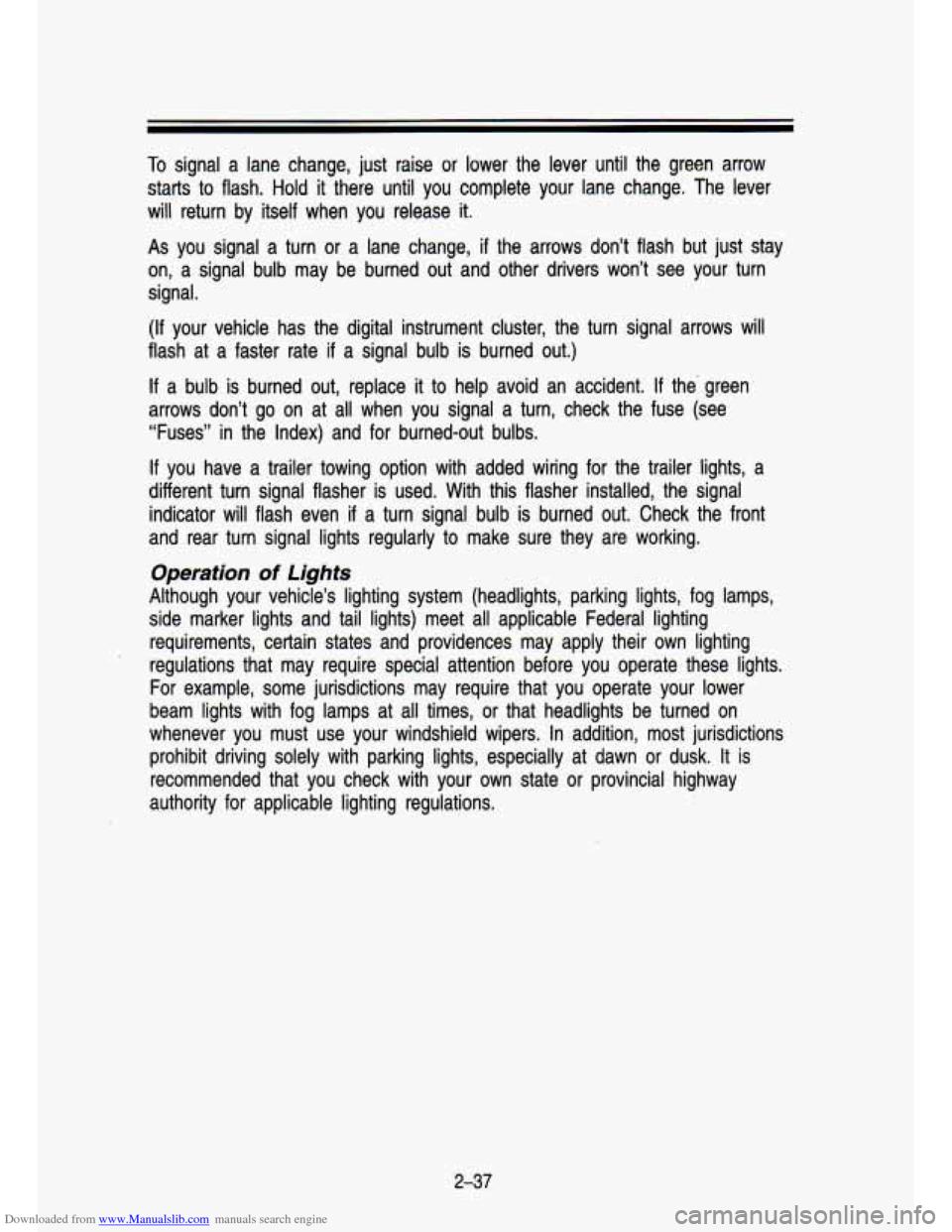
Downloaded from www.Manualslib.com manuals search engine To signal a lane change, just raise or lower the lever until the green ar\
row
starts to
flash. Hold it there until you complete your lane change. The lever
will return by itself when you release it.
As you signal a turn or a lane chi' -- if the arrows don’t flash but just stay
on, a signal bulb may be burned
OUT and other drivers won’t see your turn
signal.
(If your vehicle has the digital instrument cluster, the turn signa\
l arrows will
flash at a faster rate
if a signal bulb is burned out.)
If a bulb is burned out, replace it to help avoid an accident. If the green
arrows don’t go on at all when you signal a turn, check the fuse (see
“Fuses” in the Index) and for burned-out bulbs.
If you have a trailer towing option with added wiring for the tr\
ailer lights, a
different turn signal flasher is used. With this flasher instal\
led, the signal indicator will flash even if a turn signal bulb is burned out\
. Check the front
and rear turn signal lights regularly to make sure they are working.
Operation of Lights
Although your vehicle’s lighting system (headlights, parking \
lights, fog lamps,
side marker lights and tail lights) meet all applicable Federa\
l lighting
requirements, certain states and providences may apply their own\
lighting
regulations that may require special attention before you operat\
e these lights. For example, some jurisdictions may require that you operate yo\
ur lower
beam lights with fog lamps at all times, or that headlights b\
e turned on
whenever you must use your windshield wipers. In addition, most\
jurisdictions
prohibit driving solely with parking lights, especially at dawn \
or dusk.
It is
recommended that you check with your own state or provincial h\
ighway
authority for applicable lighting regulations.
2-37
Page 90 of 356
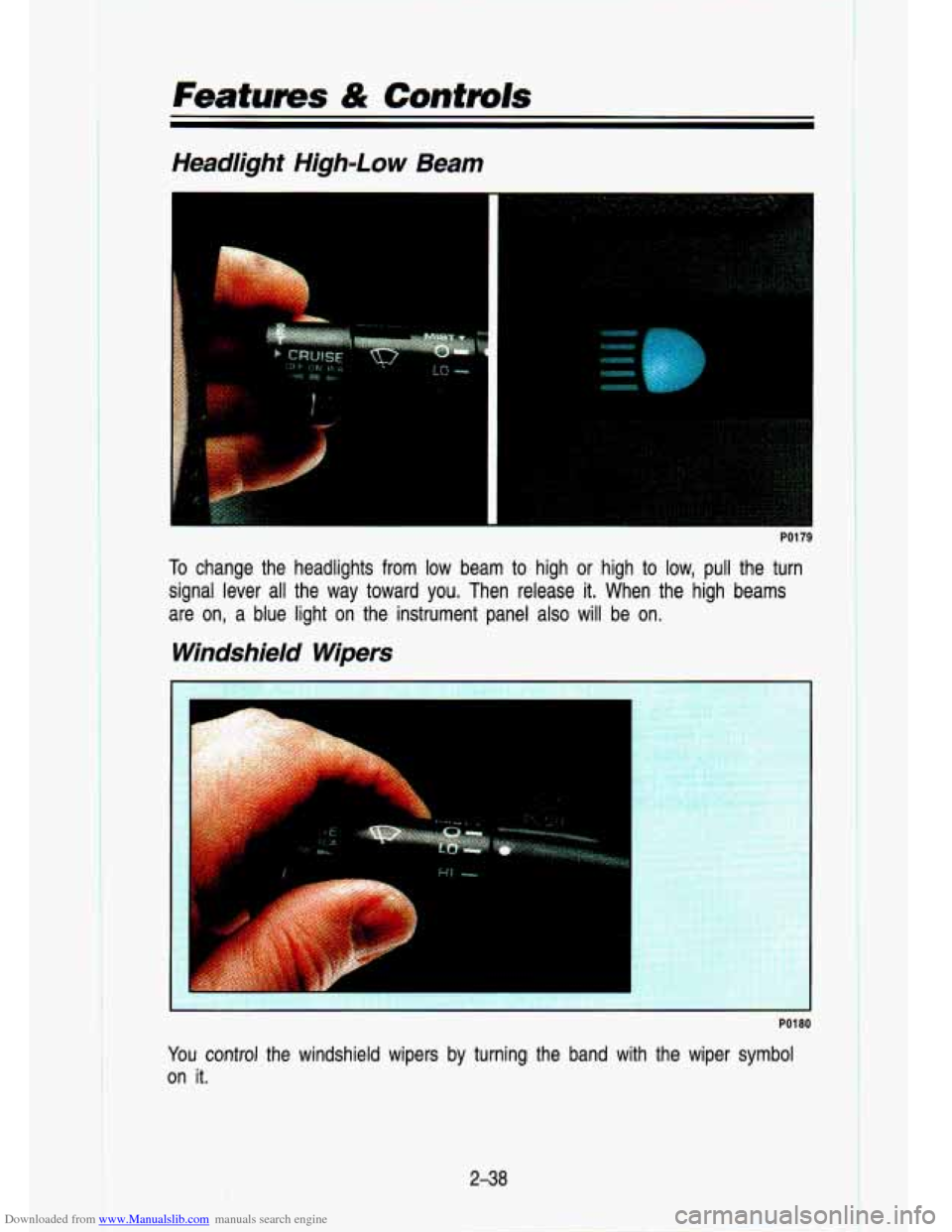
Downloaded from www.Manualslib.com manuals search engine Features & Controls
Headlight High-Low Beam
. .-
PI m
To change the headlights from low beam to high or high to low, pull the turn
signal lever all the way toward you. Then release
it. When the high beams
are on, a blue light on the instrument panel also will be on\
.
Windshield Wipers
r
PO1 80
I You control the windshield wipers by turning the band with the wiper symbol
on it.
2-38
Page 122 of 356
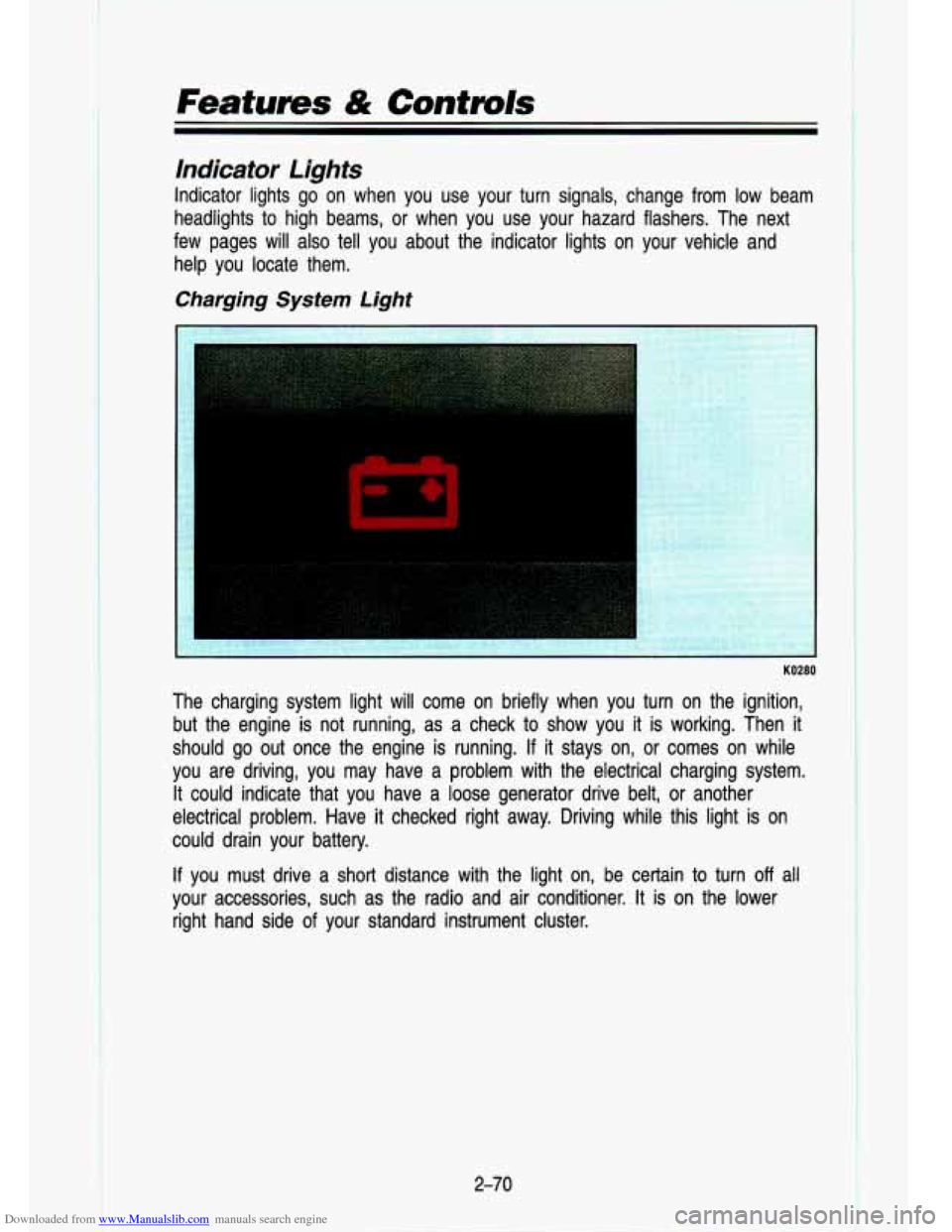
Downloaded from www.Manualslib.com manuals search engine -. .. ,. L .. .
lndicator Lights
lndicator lights go on when you use your turn signals, change from low beam
headlights to high beams, or when you use your hazard flashers. The next
few pages will also tell you about the indicator lights on your vehicle and
help you locate them.
Charging System Light
KO280
t
The charging system light will come on briefly when you turn on the ignition,
but the engine is not running, as a check to show you it is working. Then
it
should go out once the engine is running. If it stays on, or comes on while
you are driving, you may have a problem with the electrical c\
harging system. It could indicate that you have a loose generator drive belt, or anothe\
r
electrical problem. Have it checked right away. Driving while this light is
on
could drain your battery.
If you must drive a short distance with the light on, be certain to turn off all
your accessories, such as the radio and air conditioner.
It is on the lower
right hand side
of your standard instrument cluster.
2-70
Page 125 of 356
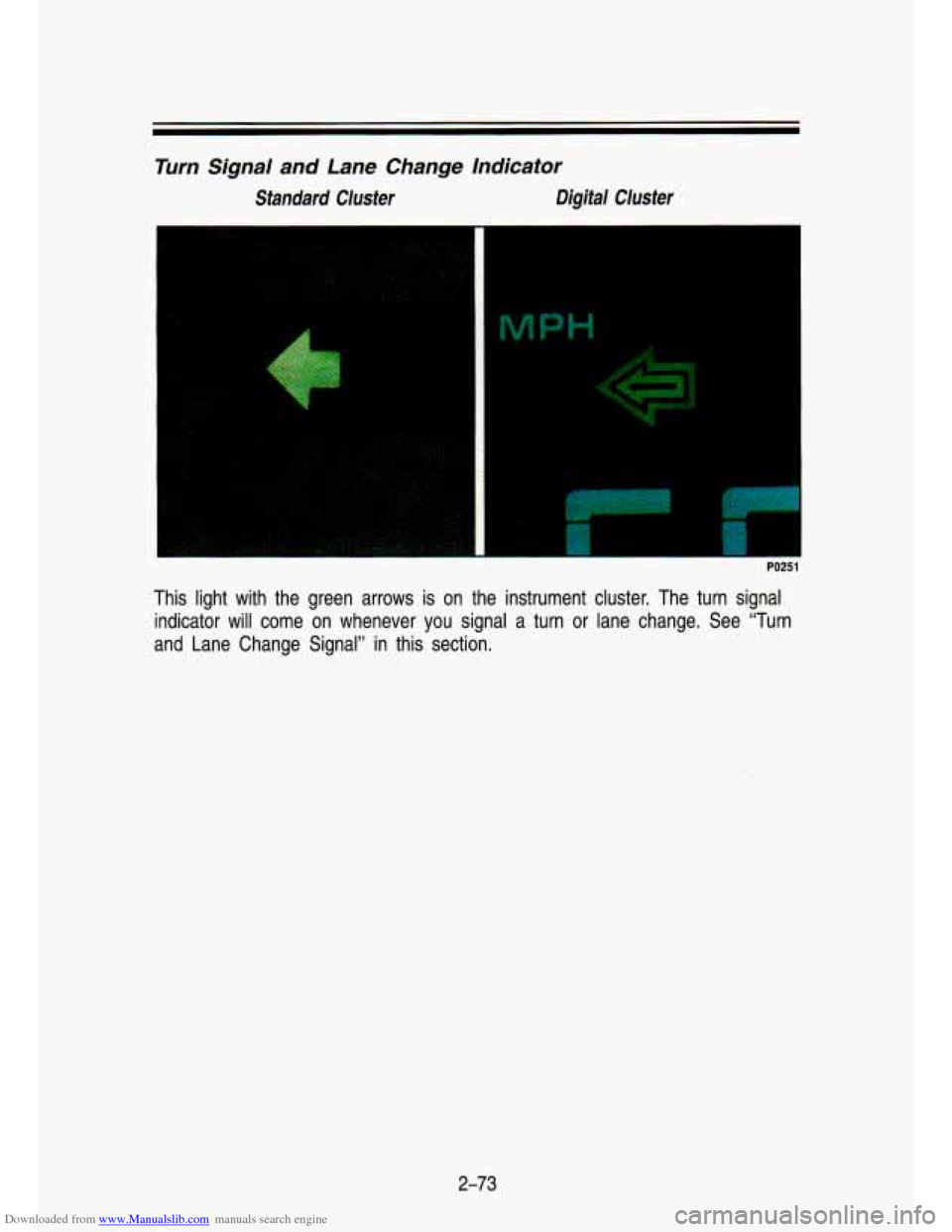
Downloaded from www.Manualslib.com manuals search engine Turn Signal and Lane Change lndicator
Standard Cluster Digifal Cluster
I
This light with the green arrows is on the instrument cluster. The turn signal
indicator will come on whenever you signal a turn or lane change. See “Turn
and Lane Change Signal” in this section.
2-73
Page 161 of 356
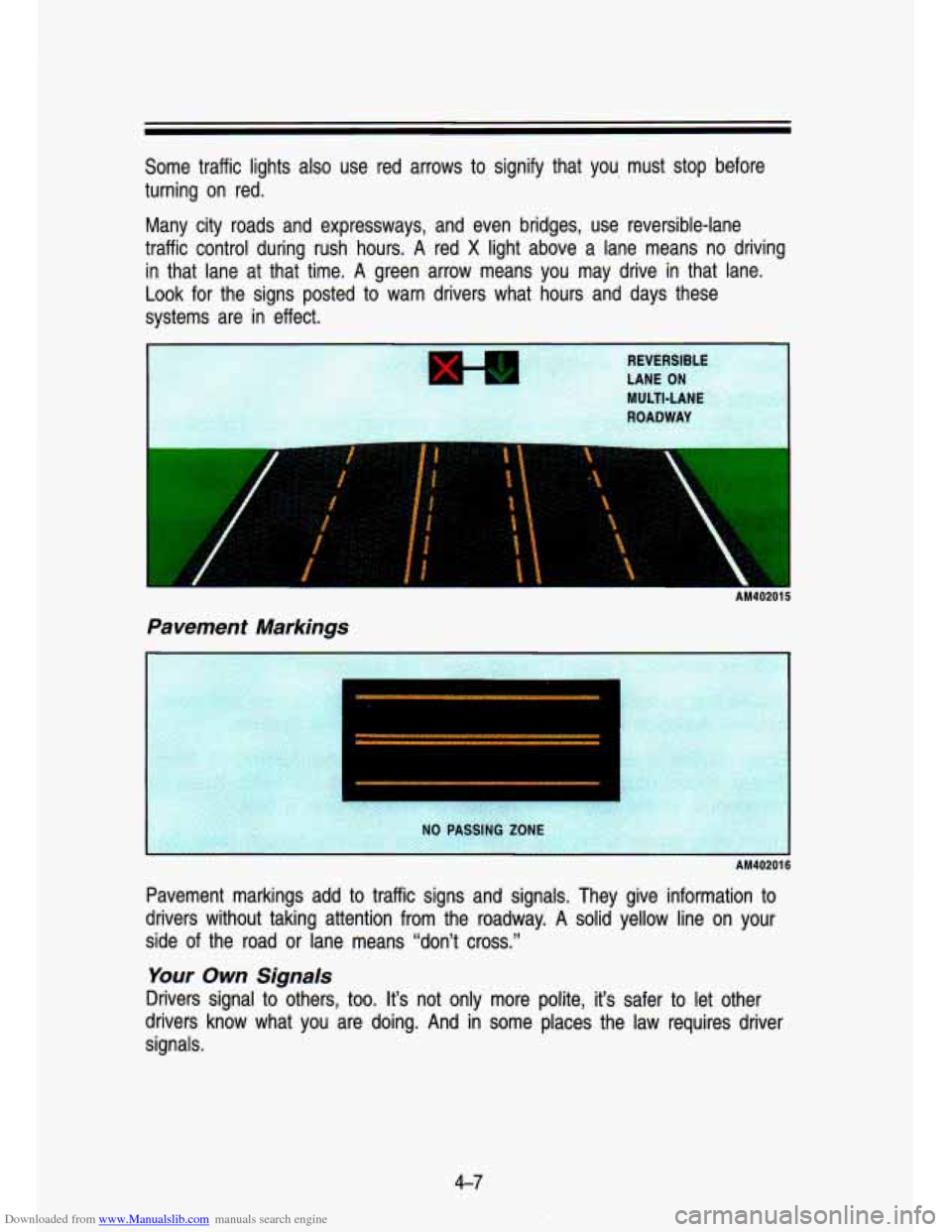
Downloaded from www.Manualslib.com manuals search engine Some traffic lights also use red arrows to signify that you must stop before
turning on red.
Many city roads and expressways, and even bridges, use reversib\
le-lane
traffic control during rush hours.
A red X light above a lane means no driving
in that lane at that time. A green arrow means you may drive in that lane.
Look for the signs posted to warn drivers what hours and days these
systems are in effect.
AM40201 5
Pavement Markings
AM40201 6
Pavement markings add to traffic signs and signals. They give information to
drivers without taking attention from the roadway.
A solid yellow line on your
side of the road or lane means “don’t cross.”
Your - Own Signals
Drivers signal to others, too. It’s not only more polite, it’s safer to let other
drivers know what you are doing. And in some places the law requires driver
signals.
4-7
Page 162 of 356
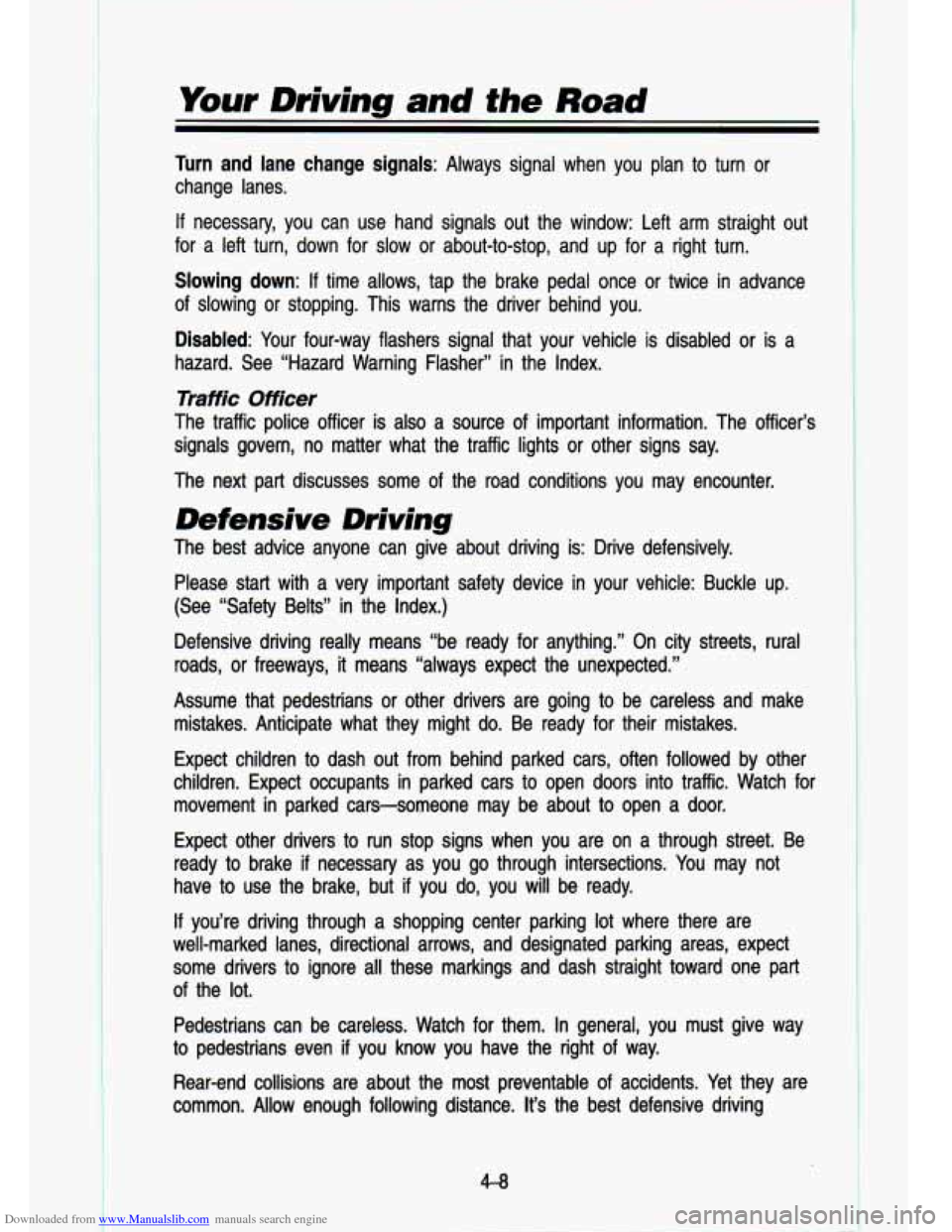
Downloaded from www.Manualslib.com manuals search engine c. -. .. .
Your Driving and the Road
Turn and lane change signals: Always signal when you plan to \
turn or
change lanes.
If necessary, you can use hand signals out the window: Left arm \
straight out
for a left turn, down for slow or about-to-stop, and up for a right turn.
Slowing down:
If time allows, tap the brake pedal once or twice in advance
of slowing or stopping. This warns the driver behind you.
Disabled: Your four-way flashers signal that your vehicle is disabled or is a
hazard. See “Hazard Warning Flasher’’ in the Index.
Traffic Officer
The traffic police officer is also a source of important information. The officer’s
signals govern, no matter what the traffic lights or other sig\
ns say.
The next part discusses some of the road conditions you may encounter.
Defensive Driving
The best advice anyone can give about driving is: Drive defens\
ively.
Please
start with a very important safety device in your vehicle: Buckle up.
(See “Safety Belts” in the Index.)
Defensive driving really means “be ready for anything.” On\
city streets, rural
roads, or freeways, it means “always expect the unexpected.”
Assume that pedestrians or other drivers are going to be careless and make
mistakes. Anticipate what they might
do. Be ready for their mistakes.
Expect children to dash out from behind parked cars, often followed by other
children. Expect occupants in parked cars to open doors into traffic. Watch for
movement in parked cars-someone may be about to open a door.
Expect other drivers to run stop signs .when you are on a through street. Be
ready to brake
if necessary as you go through intersections. You may not
have to use the brake, but if you
do, you will be ready.
If you’re driving through a shopping center parking lot where there are
well-marked lanes, directional arrows, and designated parking are\
as, expect
some drivers to ignore all these markings and dash straight toward one part
of the lot.
Pedestrians can be careless. Watch for them. In general, you m\
ust give way
to pedestrians even
if you know you have the right of way.
Rear-end collisions are about the most preventable of accidents. Yet they are
common. Allow enough following distance. It’s the best defens\
ive driving
4-8