CHEVROLET S10 1997 2.G Owners Manual
Manufacturer: CHEVROLET, Model Year: 1997, Model line: S10, Model: CHEVROLET S10 1997 2.GPages: 402, PDF Size: 21.04 MB
Page 121 of 402
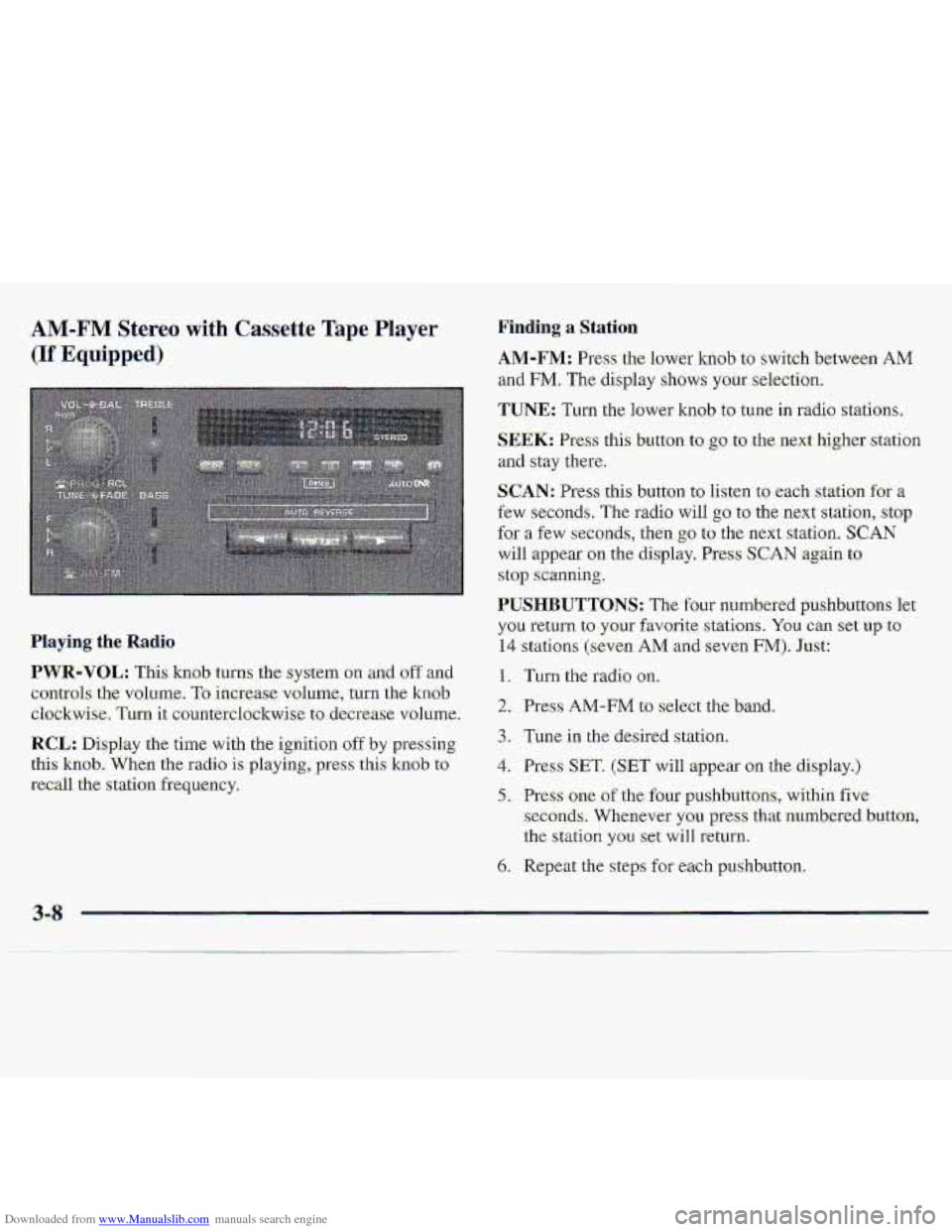
Downloaded from www.Manualslib.com manuals search engine AM-FM Stereo with Cassette Tape Player
(If Equipped)
Finding a Station
.AM-FM: Press the lower knob to switch betwe-en AM
and FM. The display shows your selection.
TUNE: Turn the lower knob to tune in radio stations,
SEEK: Press this button to go to the next higher station
and stay there.
SCAN: Press this button to listen to each station for a
few seconds, The radio will go to the next station, stop
for a few seconds, then go to the ne.xt station. SCAN
will appear on the display. Press SCAN again to
stop scanning.
PUSHBUTTONS: The four numbered p-ushbuttons let
you return to your favorite. stations. You can set up to
14 stations (seven AM and seven FM). Just:
1. Turn the radio on.
2. Press AM-FM to select the band.
3. Tune in the desired slation,
4. Press SET. (SET will appear on the display.)
5. Press one of the four pushbuttons, within five
seconds. Whenever you press that numbered button,
the
stalion you set will return.
6. Repeat the steps for each pushbu.tton.
Playing the Radio
PWR-VOL: This knob turns the system on and off and
controls- the- volume,
To increase volume, turn the knob.
clockwise. Turn it countetclsckwise to. decrease vol~me-.
RCL: Display the time with the ignition off by pressing
thi-s knob. When the radio is playing,.press this knob to
recall the station freq,uency.
3-8
Page 122 of 402
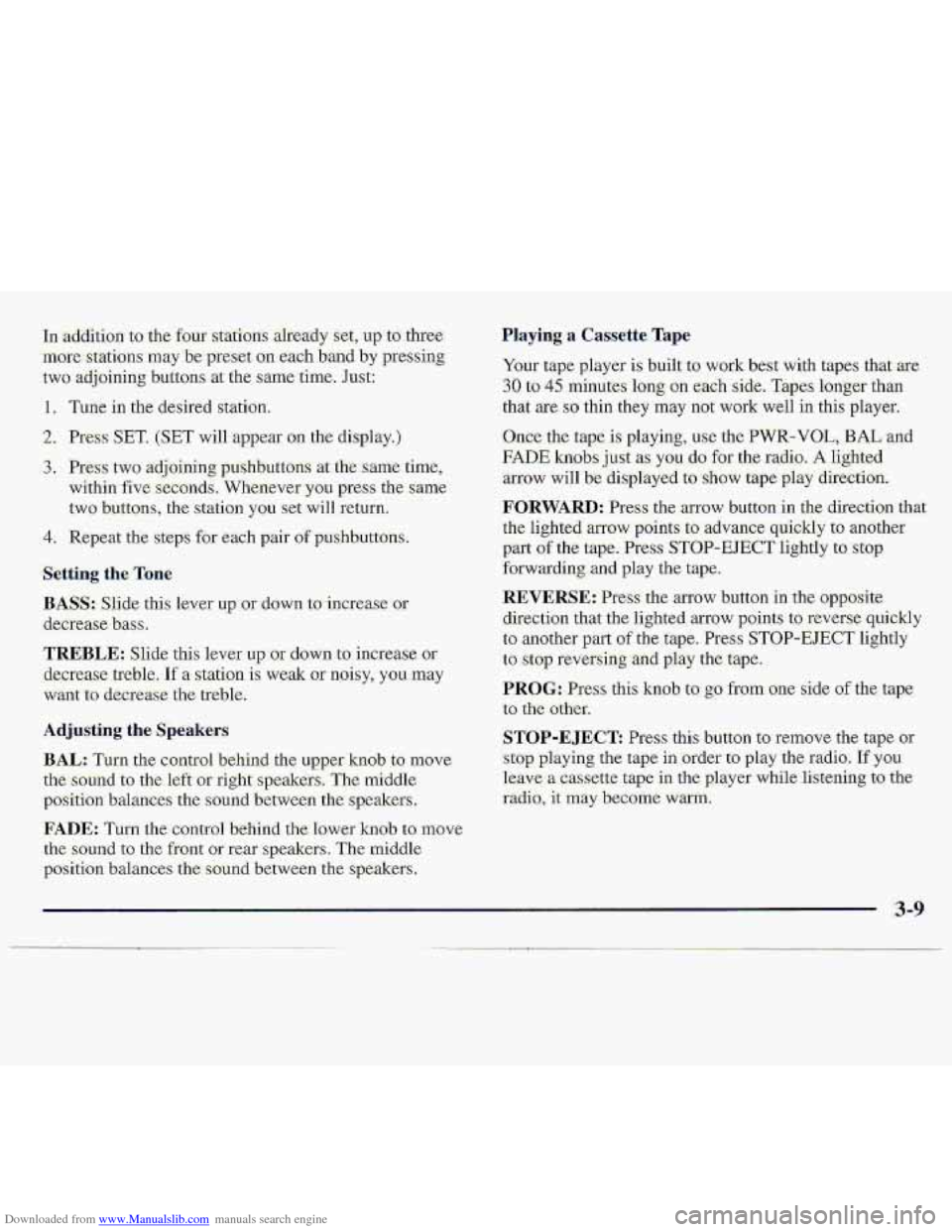
Downloaded from www.Manualslib.com manuals search engine 1. Tune in the desired st.ation.
2. Press SET. (SET will .appear on the display.)
:3. Pres-s two ackjoini~ngpuslibuttixis at.tksame-time,
within
five .s&mds. Whenever you press the s-arne
two butto.ns, the statim yau set will return.
4: Repeat the s~~eps fox each. pair of pushhttons.
Sktting ths Tone
BASS.: $lid.e this lexr upr .down to,-increase or
decrease bass.
TREBLE: Slide this lever up,or down to- increase or
decrease .treble. If a stati0.n is we.& or noisy, y.ou:may
want to decrease the treble.
Playing a Cassette Tape
Your tape player is built to work best with tapes that are
30. to 45 minutes tong 0.n each si-&- Tapes longer than
that are- so thin they may not work well in this player.
Once the tape, is. playing, use the PWR-VOL, BAL Qnd
FADE knobs just as yob do for the radioi A lighted
arrow will-be displayed to show tape play direc.ti;on.
FORWARD: Press the arrow button in the direcrian that
the lighted arrow points to advance qui.c-kly
to another
part of the tape. Press STOP-EECT lightly to-stop
forwarding and play the tape.
REVERSE: Press the arrow button in the cppo.site
direction that the lighted arrow points
to reverse qGckly
to another part of the tape. Press STOP-EJECT lightly
to stop revefsing:and play the tape.
PROG: PESS. this knob to-go from: me si-de of the tape
to the other.
STOP-EJECT Press this button eo re.rnove the tape or
-stop 'phying the. tape ijn .ordet to play'the radio. Lf you
1e;ave a cassette tape in the player while :listening to the,
radio, it may :bec:ome w@m.
FADE: Turn the control behind. the hmL knob to move
the sound to the front or rear speakers. The .middle
position balances the souhd between the speakers.
3.4
Page 123 of 402
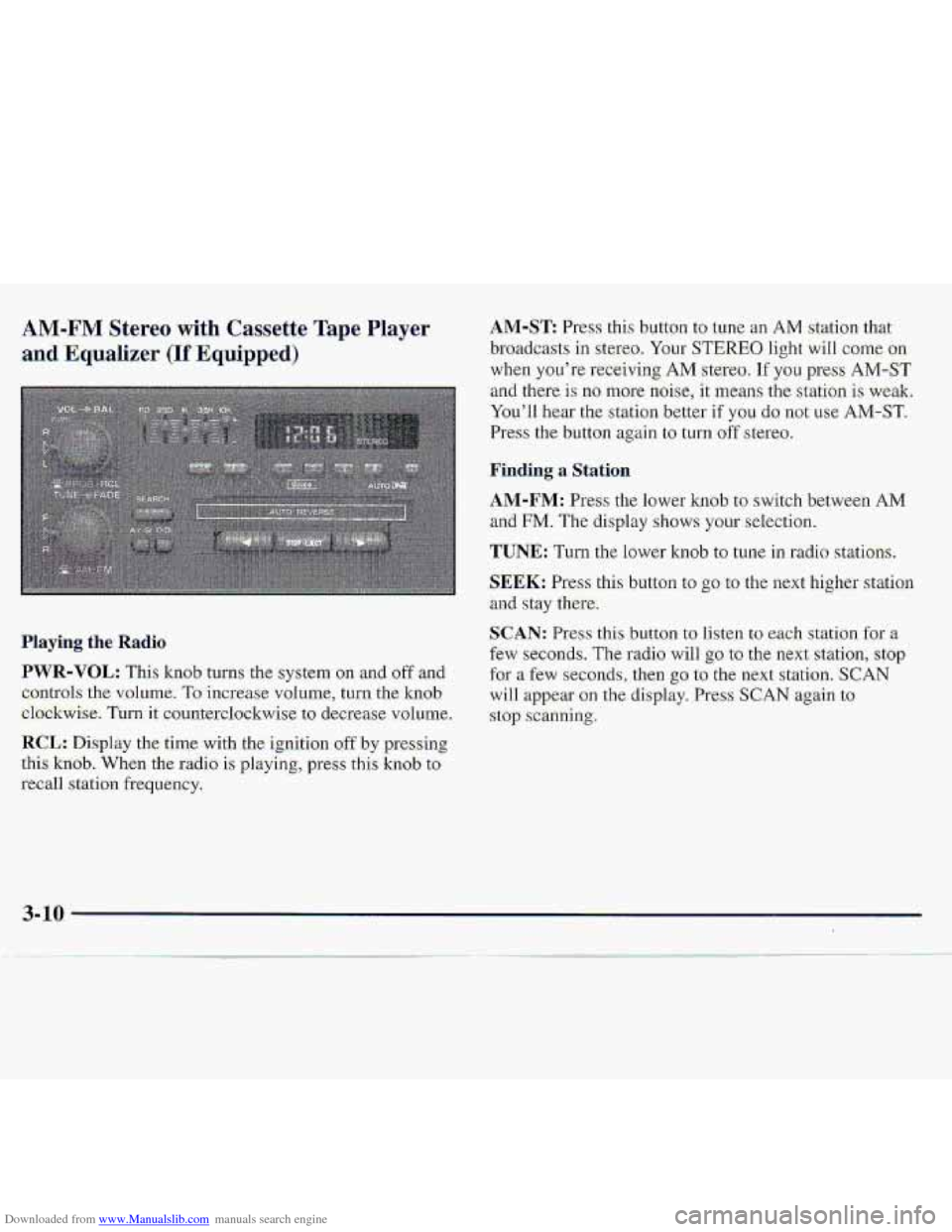
Downloaded from www.Manualslib.com manuals search engine AM-FM Stereo with Cassette Tape Player
and Equalizer (If Equipped)
.Playing the- Radio
PWR-VOL: This knob turns the system on and oftand
c,ontrols
the vnl.ume. To increase volume, turn the knob
el.ockwise. Turnit counterdo-ckwise to decrease v~olurne.
RCL: Disp1.a~ the time with the ignition off by presshg
.this
kxiob. When the r.adio is playing, press this kn0.b to
recall station frequency.
AM-ST Press this button to tune an AM station that
..broadcasts
in ste.reo. Your STEREO. light wiIl come on
when you’re receiving AM stereo. If you press AM-ST
and there- is no more noise, it ‘means the station is weaki
You’ll hear
the st.at.ian bewr if YOU do not use AM-ST.
Press the button again to turn off stereo.
~Firrding a Station
AM-FM: Press the lower knob to switch between AM
and FM. The display shows your selection.
TUNE: Turn the lower knob to tune in .radio stations.
$EEK: Press this button to go to the ne-xt higher station
and stay there.
c,
SCAN: Pr.ess thisbutton to listen to each station fgr a
few seconds. The radio will go to the next statiofl, stop
for a few seconds, then go to the next station. SCAN
will appear-on the display. Press SCAN again to
.stop scanning.
Page 124 of 402
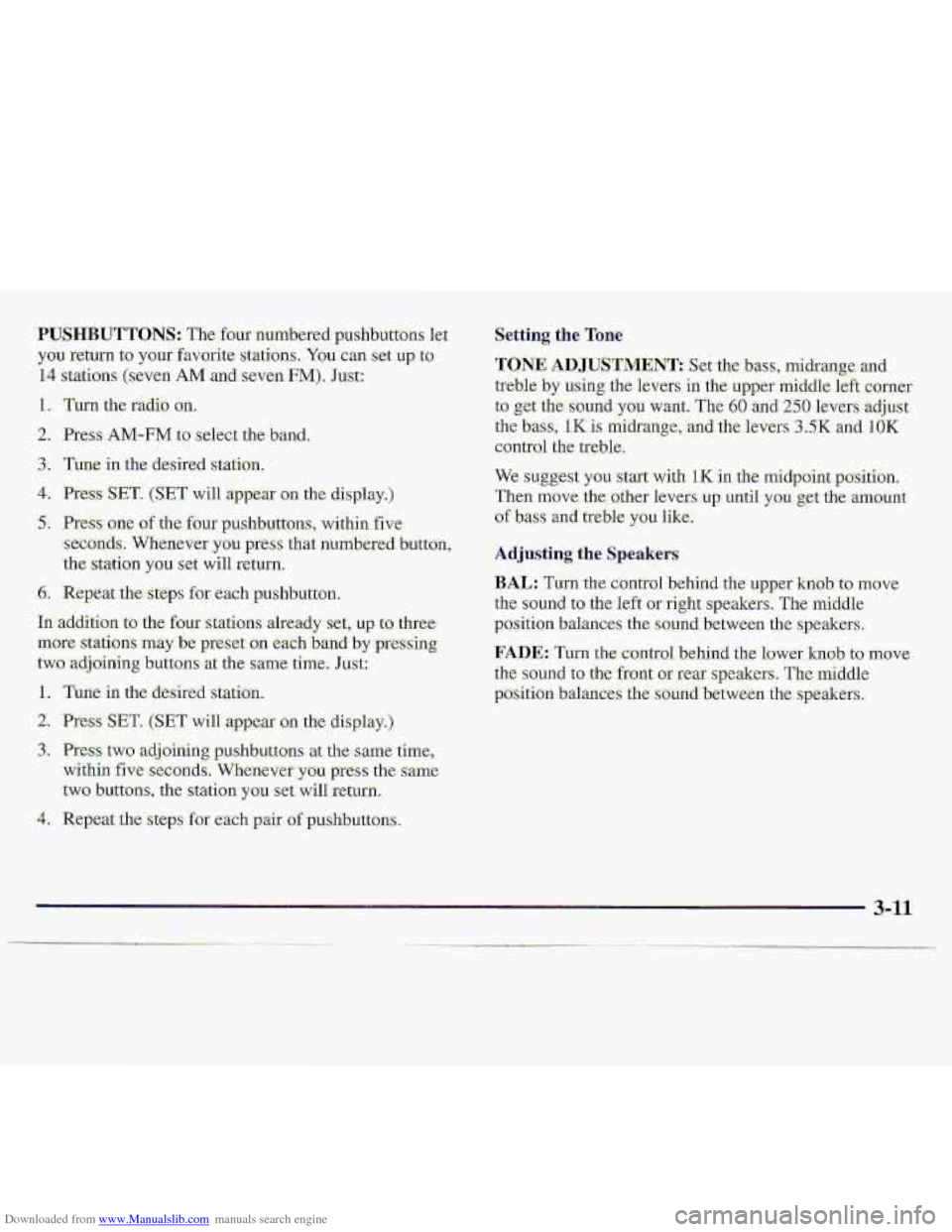
Downloaded from www.Manualslib.com manuals search engine 2. pres.^ AM-FM..to select the bana.
-3. 'Tune in the desired station.
4, Pres-s SET. (SET will appear on the display,)
BAL: Tnrfi. the. cmtrol b-ehiad the qp.er knob to move
.the sound to the- Ieft mright s.pe&ers. The middIe
positian balances the -soundL between the speakem
FADE:: Turn the control. behind the ?.Qwer knob to move-
the stjund to the froat or reg speakers. The, middle-
position balances the .sound between the speakers.
Page 125 of 402
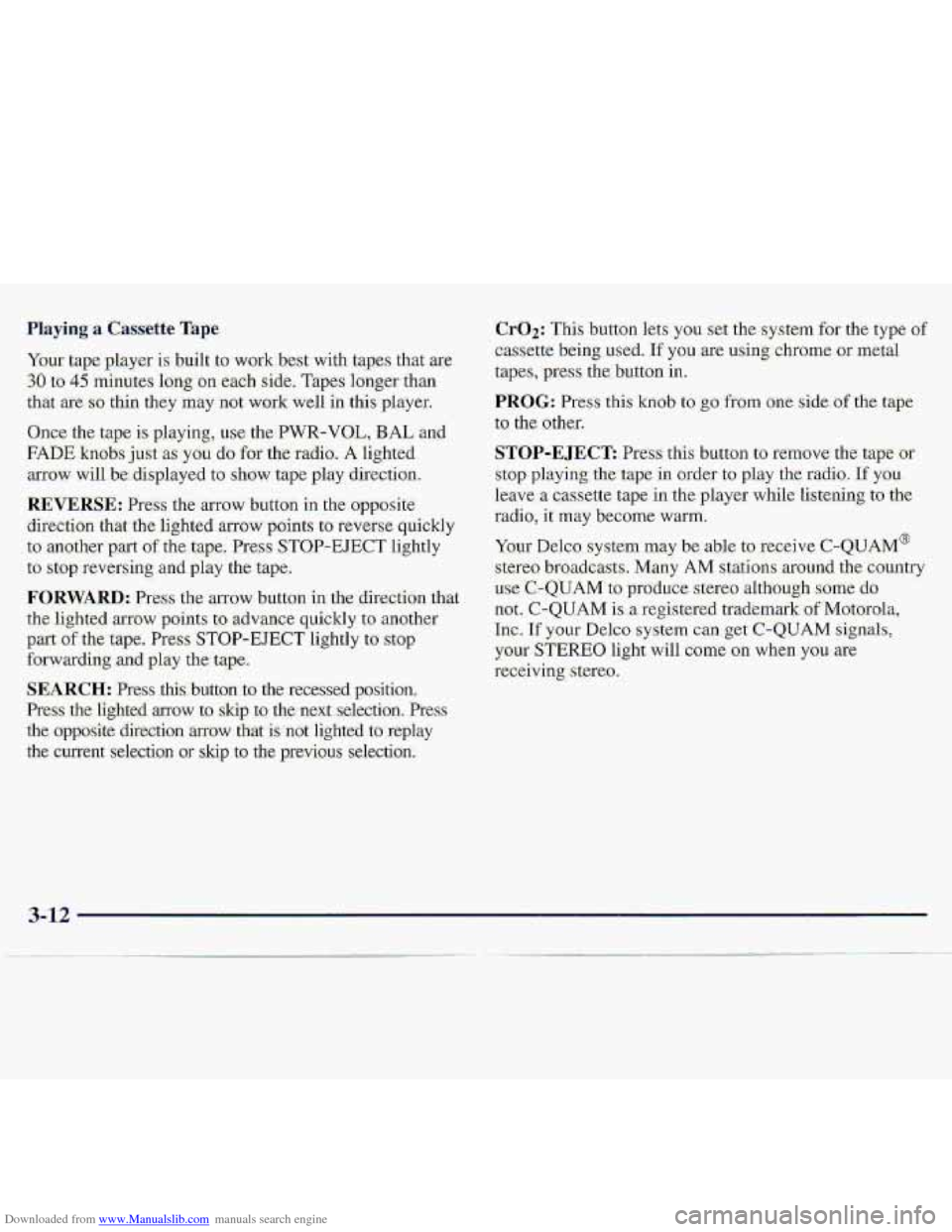
Downloaded from www.Manualslib.com manuals search engine SEARCH: .Press this; b.utton--to the recessed position..
Press the-lighted
arrow to skip tQ the-next..selection. Pres
the opposite
direction .~QW that knot: lighted to replay
the cun-ent'selection QY skip to the pTevious seIectim.
Cr02: This buttbn lets- you ser me system for the type or
casse.tte being used- :If you, we using chrome ow metal
tapes, pres the button in.
PROG: Press this knob to go fi-om one side of the tape
to
the other.
STOP-E JECE Press this button-to remove the tape-aii
stop playing, the tape in order t0 play the raaio. If you
leave a cassette tape in the player while listening to {he
fadio, it may become warm.
Your Delco system ma,y be able toxeceive C-QUAhd@
stereo broadcasts.. Many AM statiomaround the country
use C-QUAM to produce stereo althaugh some do
not.
C-QUAM is a re-gistered trademark of'.Motmo,la,
hc. If your Del.co system can get C-QUAM Sign.als,
your STEREO light will come on when you ae
receiving stere:o.
3-12
Page 126 of 402
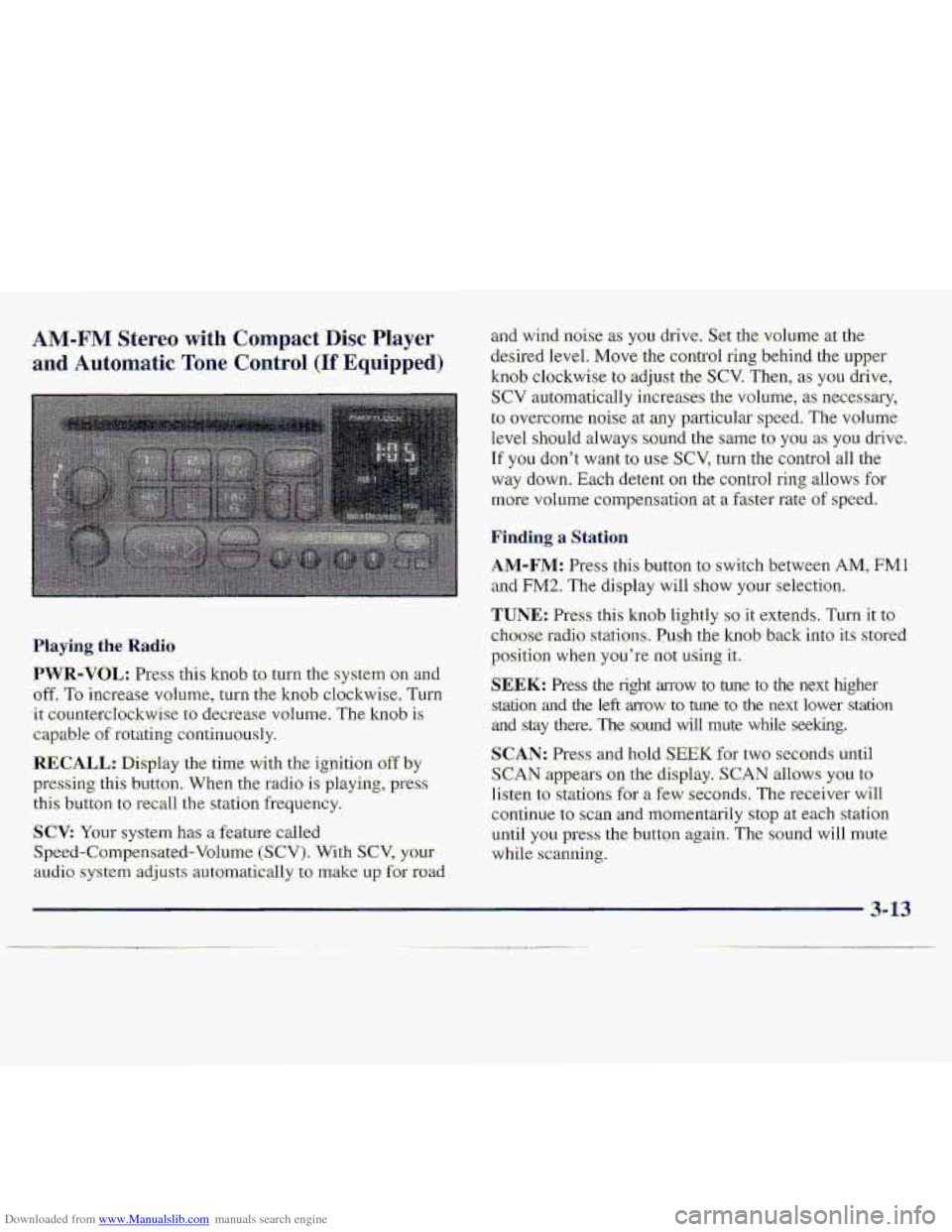
Downloaded from www.Manualslib.com manuals search engine AM-FM Stereo with Compact Disc Player
and Automatic Tone Control (If Equipped)
Haying. the Radio
PWR-VOL: Press: this kmb to turn the system on an-d
off. To increase vohlme, turn the knob clockwise, Turn
it: countercIockwise to decrease volume. The knob is
capable of rotating continuously.
RECALL.: Display the time with the ignition off by
pressing thi-s button. When the radio is playing, press
this button to recall the station frequ.ency.
SCV: Your system has a feature called
Speed-Compensated-Volumc (SCV). With SCV, your
au.cli.0 system adjusts automat-ically t:, make u~,f~r road
and-wind .noise as you drive. Set the volume xthe
desired Ievel.
Move the control ring behind the upper
knob clockwise to adjust the SCV. Then; as you drive,
SCV automatically increases the volume, as necessary,
to overcome- noise at any particular speed. The volume
level
.should always sound the same to you as YOU. drive.
If you don't want to we SCV, turn. the control all the
way down. Each detent on the co.nt1-ol ring allows for
mo.re volume compensatio.n at -a fastm-ate of speed.
Finding a Station
AM-FM: Press this button to swi.tch between AM, FMl
and FM2. The display will show YOLII' selection.
TUNE.: Press this knob lightly so it extends. Turn it to
cho-ose radio. stations. Push the knob- back into its stored
position
when you're not using it..
SEEK: Press the right arrow to tune to the next higher
srdtion and the left mow to tune to the next lower station
and stay there. The sound wfl1 mute while seeking.
SCAN: Pres and hold; SEEK for two seconds until
S,CAN appears on the display. SCAN allows you to
Iisten to stations for a few seconds. The receiver will
continue to scan -and lmmentarily
stop at each station
until
you press the button again. The sound will mute
while.
scanning.
3- 13
Page 127 of 402
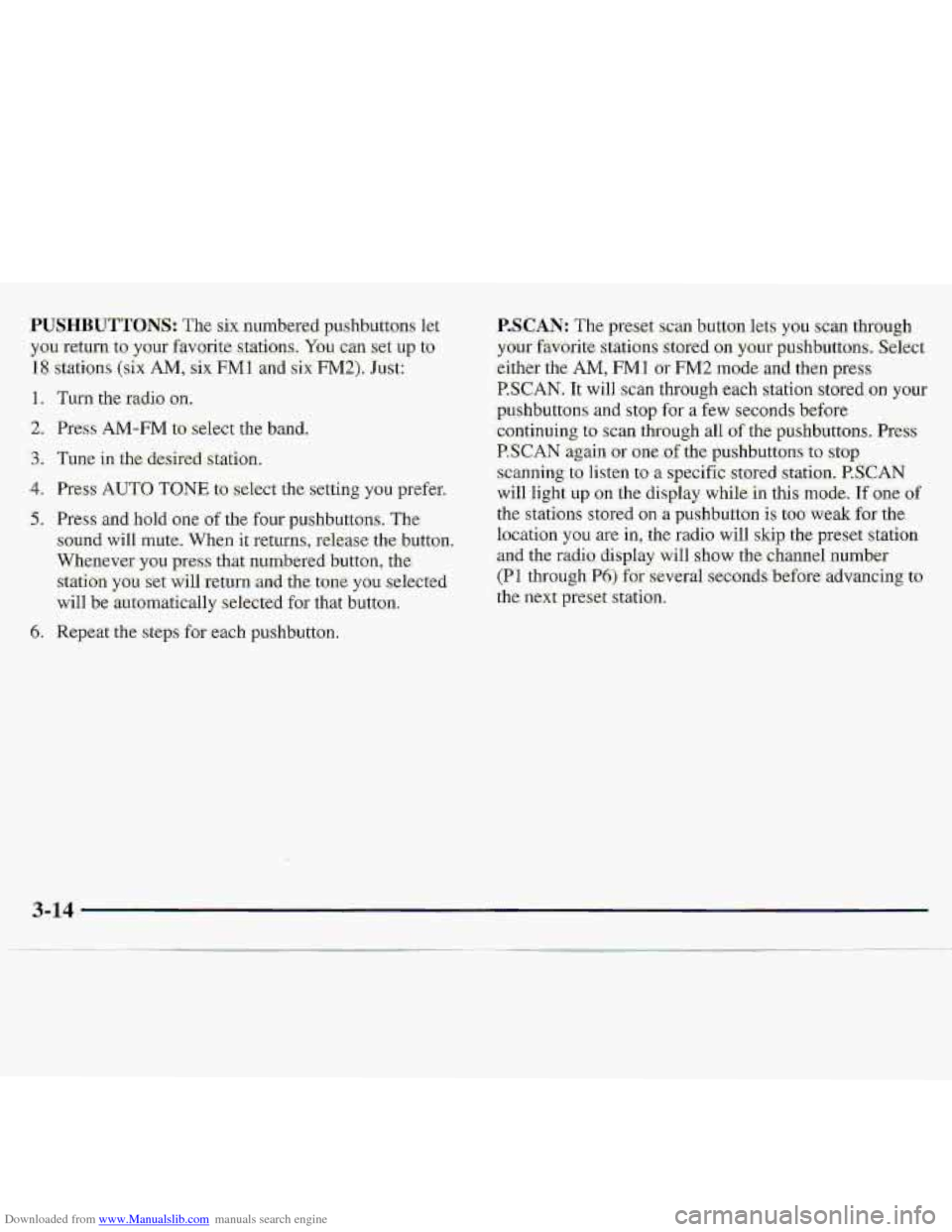
Downloaded from www.Manualslib.com manuals search engine PUSHBUTTOJW The six numbered pushbuttons let
you return to:,your favorite s-tations. You can set up to
18 stations (six AM, six FM1 and six FM2). Just:
1. Torn .the radio on.
4. Pre-ss AUTO TONE t9 Select the Setting you prefer.
-5. Press and hold aie of the four puhbutto-ns. The-
souad will m-ute. When it returns, release the button.
Wl1e.never
you p3.as.s that numbered button, the
station you set will.Teturn -and the tone you select-ed
will be XatomaticaUy selected for that buttan.
6. Kepedt the steps for. each pushbuttun.
3-14
Page 128 of 402
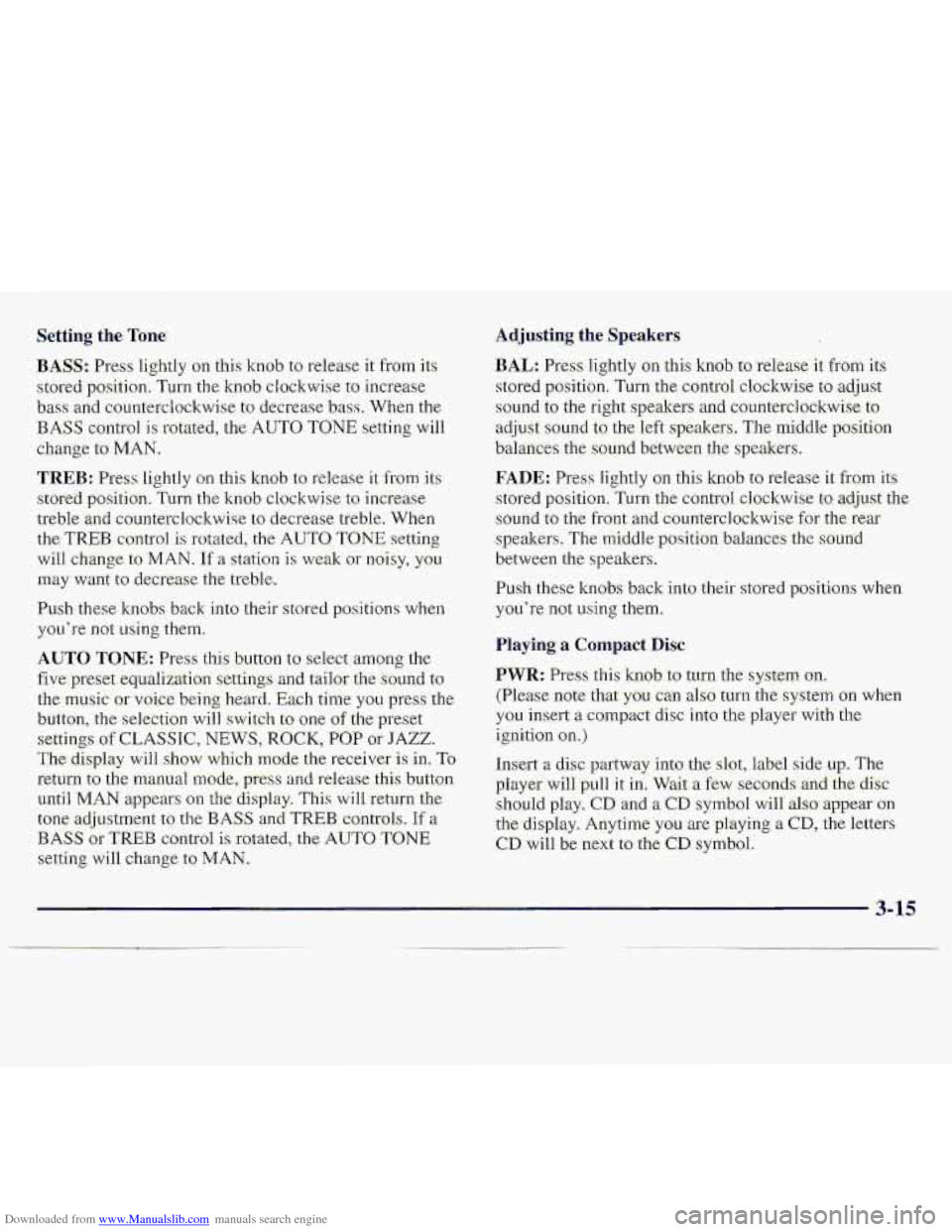
Downloaded from www.Manualslib.com manuals search engine BASS: Press lightly on this knob tu release it from its
stored positi.on.
TLI~II the knob clockwise to increase
bass and counterclockwise, to decrease bass. When the
BASS colitrol is rotakd, the AUTO TONE setting will
chmge to MAN.
"TREB: Press lightly on this knob to release it from its
stored position. Turn the knob clockwise to increase
treble and counterclockwise
to decrease treble. Whe.n
the TREB con.h-oJ. is rotated, thc AUTO TONE. setting
will change.
to MAN. If a station is weak -or noisy, you
may want to decrease the tteble.
Push thae knobs back into their stored positi.ons when
you'r-e not using than.
AUTO TONE: Press this button to select among the
five preset.-equalization s-ettings and tailor .the sound to
the music or voice being heard. Ehch time you press th-e
button, the selection
will switch to one of the preset
settings of CLASSIC-, NEWS, ROCK, POP or JAZZ.
The display will shy.w which made the receiver is. in. To
return to-the ~~anual mode, press and release this buttqn
until. MAN appears 01.1 the. d:kplay. This wilI return the
t0n.e adjnstment tQ the BASS and TREB- controls. If a
BASS or TREB contfol is rotated, the AUTO TONE
settingwill change to MAN.
BAL.: Press- lightly or-this k-noh to release- it from its
stored position.
'Turn the control clodwise to adjust
sound
to the right speakers and counteTc1o;ckwise. to
.adjust sound to the left speakers. The middle position
balances the sound between the speakers.
FADE: Press lightly on this knob to release it from its
stored position.
Turn the control clockwise to adjust the
s.ound to the front
and counterclockwise for the. rear
speakers.
The middle .position.balancas the sound
.between
the: speakers.
Push these
knobs hack into their stored positims when.
you're not using them.
FIay,ing a. Compact .Disc
PWR: Press this: knob. to turn the system on.
(Please ndte that
you can also turn the system on when
you insert a compact disc into the player with the-
ignition on.)
Insert a disc partway info the slot, label side up. The
player will pull it in. Wait a few seconds- and the- disc.
should plzy. CD and a CD symbol wiill also appear on
the display. Anytime you
are playing-a CD, the letters
CD will be next to the CD symbod.
3-15
Page 129 of 402
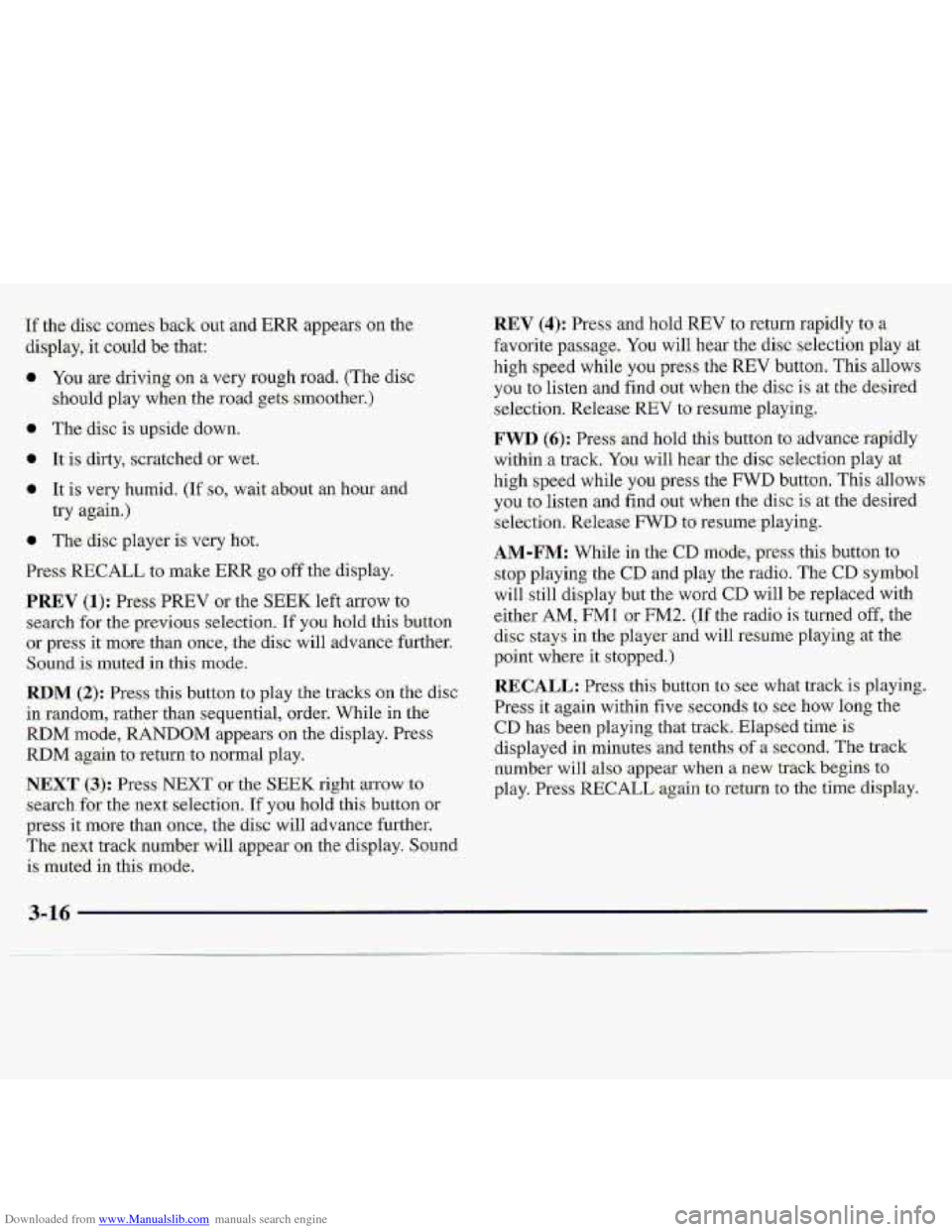
Downloaded from www.Manualslib.com manuals search engine 3-16 1L
Page 130 of 402
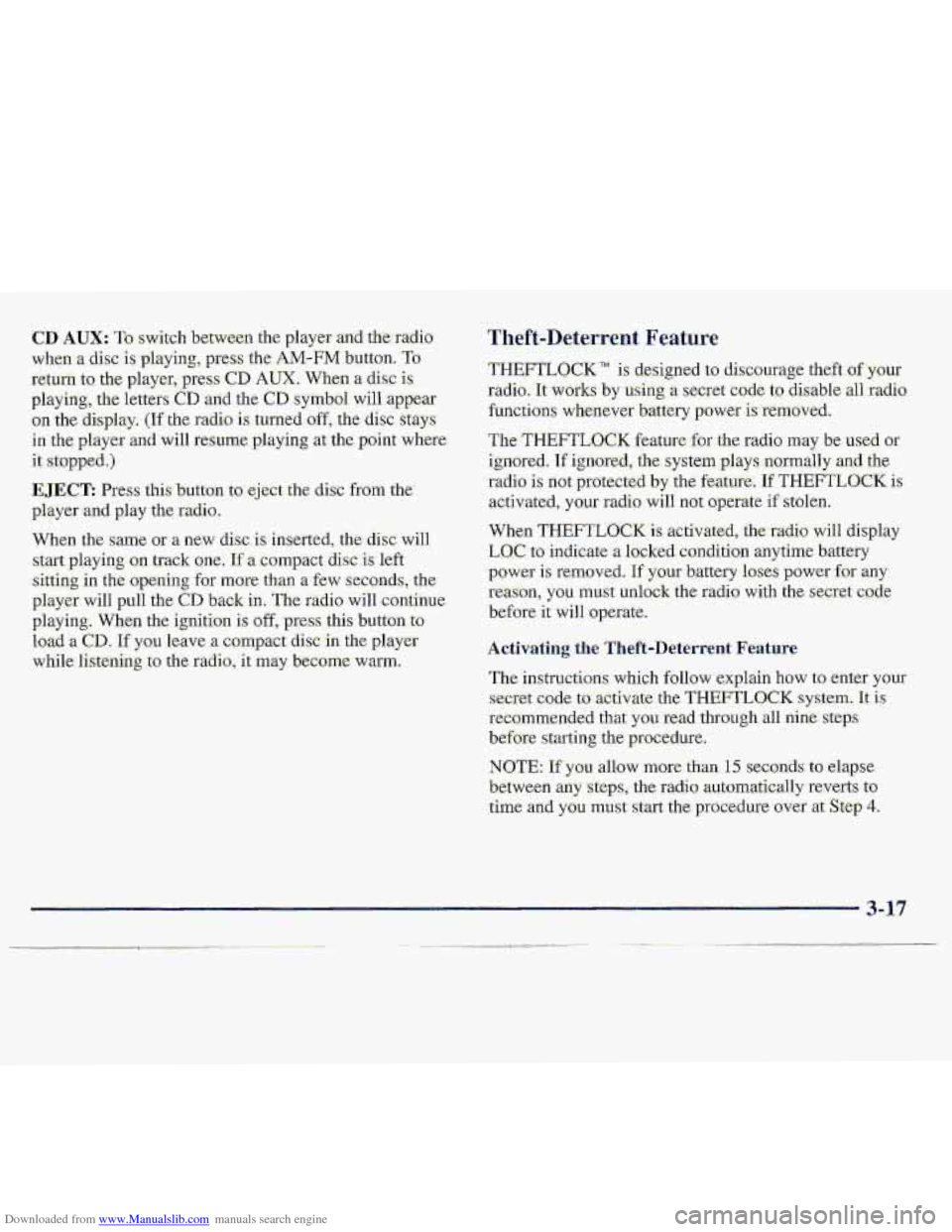
Downloaded from www.Manualslib.com manuals search engine THEFTLOCK is designed to distlourage theft -of .yo-ur
radio.. It works by wing a secret cod9. to disable all m&o
functions whenever batrery power is- removed.
The .THEFTLOCK feature for the radio may be used.. or
igrrared. If igriofed,. the system plays. normally -and ~e
:radio is not ptected by'the featufe, If THEFTLO'CM is
activated, your radio will no.t operate if-stolen.
When THEFTLOCK-is 8c.tivated;the-radio will display
L0.C to in.&cate a 1ocked:conditian anytime battery
power
is re;lnoved. If YOU^ battery loses powerfor any
rewon, you must unlock the radio with the seem code
before it will op-erare.
The instructions which follow ,explain how to enter. your
secfe't code to activate the THEFTLOCK system. It is
recommended that. you read through all niad s,teps
befure starting the procedure.