climate settings CHEVROLET SILVERADO 1500 2021 Get To Know Guide
[x] Cancel search | Manufacturer: CHEVROLET, Model Year: 2021, Model line: SILVERADO 1500, Model: CHEVROLET SILVERADO 1500 2021Pages: 20, PDF Size: 4.08 MB
Page 6 of 20
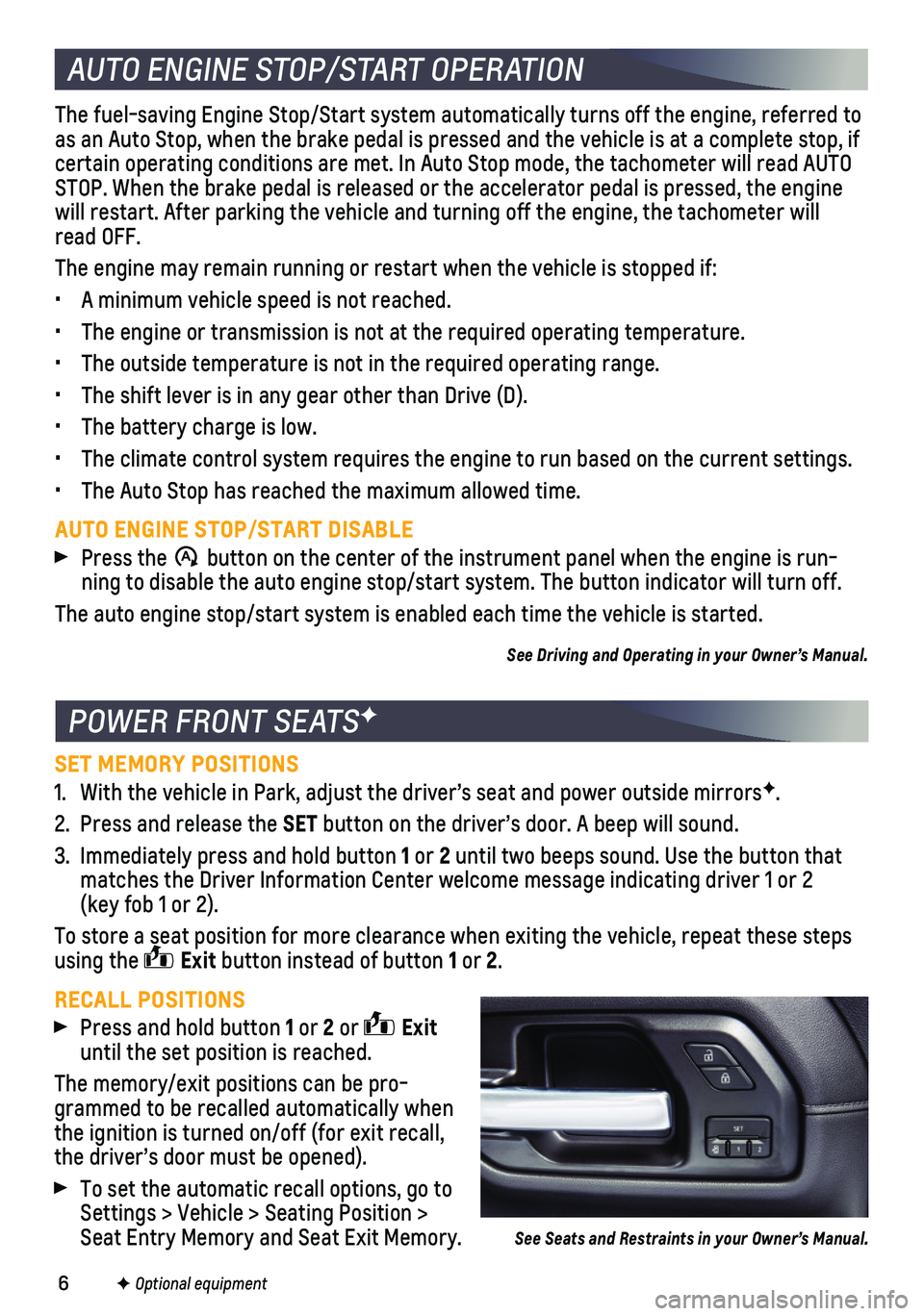
6F Optional equipment
AUTO ENGINE STOP/START OPERATION
The fuel-saving Engine Stop/Start system automatically turns off the eng\
ine, referred to as an Auto Stop, when the brake pedal is pressed and the vehicle is at a\
complete stop, if certain operating conditions are met. In Auto Stop mode, the tachometer \
will read AUTO STOP. When the brake pedal is released or the accelerator pedal is press\
ed, the engine will restart. After parking the vehicle and turning off the engine, the \
tachometer will read OFF.
The engine may remain running or restart when the vehicle is stopped if:\
• A minimum vehicle speed is not reached.
• The engine or transmission is not at the required operating temperature.\
• The outside temperature is not in the required operating range.
• The shift lever is in any gear other than Drive (D).
• The battery charge is low.
• The climate control system requires the engine to run based on the curre\
nt settings.
• The Auto Stop has reached the maximum allowed time.
AUTO ENGINE STOP/START DISABLE
Press the �$ button on the center of the instrument panel when the engine is run-ning to disable the auto engine stop/start system. The button indicator \
will turn off.
The auto engine stop/start system is enabled each time the vehicle is st\
arted.
See Driving and Operating in your Owner’s Manual.
SET MEMORY POSITIONS
1. With the vehicle in Park, adjust the driver’s seat and power outside \
mirrorsF.
2. Press and release the SET button on the driver’s door. A beep will sound.
3. Immediately press and hold button 1 or 2 until two beeps sound. Use the button that matches the Driver Information Center welcome message indicating driver \
1 or 2 (key fob 1 or 2).
To store a seat position for more clearance when exiting the vehicle, re\
peat these steps using the Exit button instead of button 1 or 2.
RECALL POSITIONS Press and hold button 1 or 2 or Exit until the set position is reached.
The memory/exit positions can be pro-grammed to be recalled automatically when the ignition is turned on/off (for exit recall, the driver’s door must be opened).
To set the automatic recall options, go to Settings > Vehicle > Seating Position > Seat Entry Memory and Seat Exit Memory.
POWER FRONT SEATSF
See Seats and Restraints in your Owner’s Manual.
Page 9 of 20
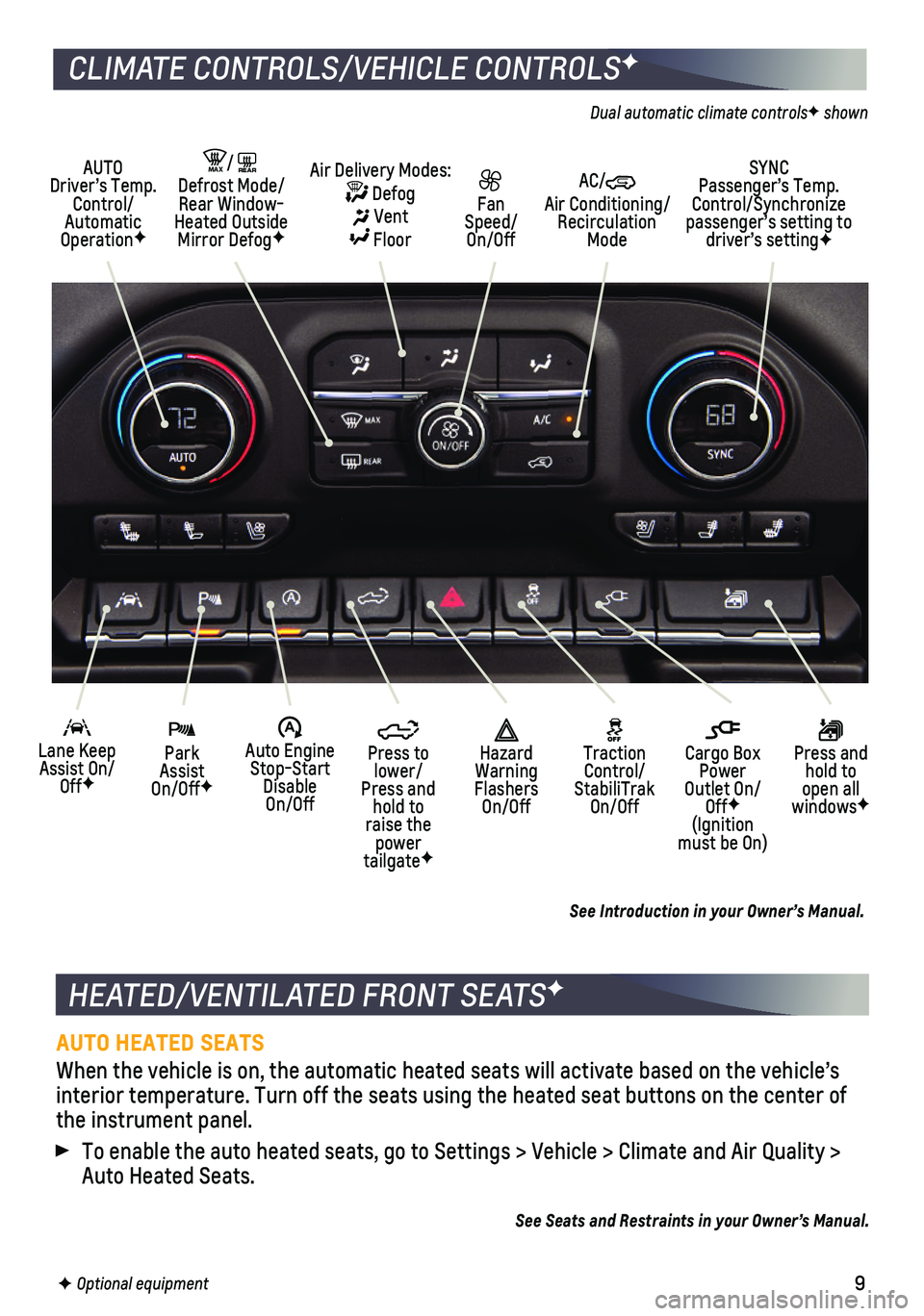
9F Optional equipment
HEATED/VENTILATED FRONT SEATSF
AUTO HEATED SEATS
When the vehicle is on, the automatic heated seats will activate based o\
n the vehicle’s interior temperature. Turn off the seats using the heated seat buttons o\
n the center of the instrument panel.
To enable the auto heated seats, go to Settings > Vehicle > Climate and \
Air Quality > Auto Heated Seats.
See Seats and Restraints in your Owner’s Manual.
CLIMATE CONTROLS/VEHICLE CONTROLSF
AUTO Driver’s Temp. Control/Automatic OperationF
SYNC Passenger’s Temp. Control/Synchronize passenger’s setting to driver’s settingF
AC/ Air Conditioning/ Recirculation Mode
Fan Speed/ On/Off
MAX/REAR Defrost Mode/Rear Window-Heated Outside Mirror DefogF
Air Delivery Modes: Defog Vent Floor
Park Assist On/OffF
Lane Keep Assist On/OffF
Press and hold to open all windowsF
�$ Auto Engine Stop-Start Disable On/Off
Press to lower/Press and hold to raise the power tailgateF
Cargo Box Power Outlet On/OffF (Ignition must be On)
Hazard Warning Flashers On/Off
Traction Control/ StabiliTrak On/Off
Dual automatic climate controlsF shown
See Introduction in your Owner’s Manual.