horn CHEVROLET SILVERADO 2017 3.G Owners Manual
[x] Cancel search | Manufacturer: CHEVROLET, Model Year: 2017, Model line: SILVERADO, Model: CHEVROLET SILVERADO 2017 3.GPages: 509, PDF Size: 8.87 MB
Page 9 of 509
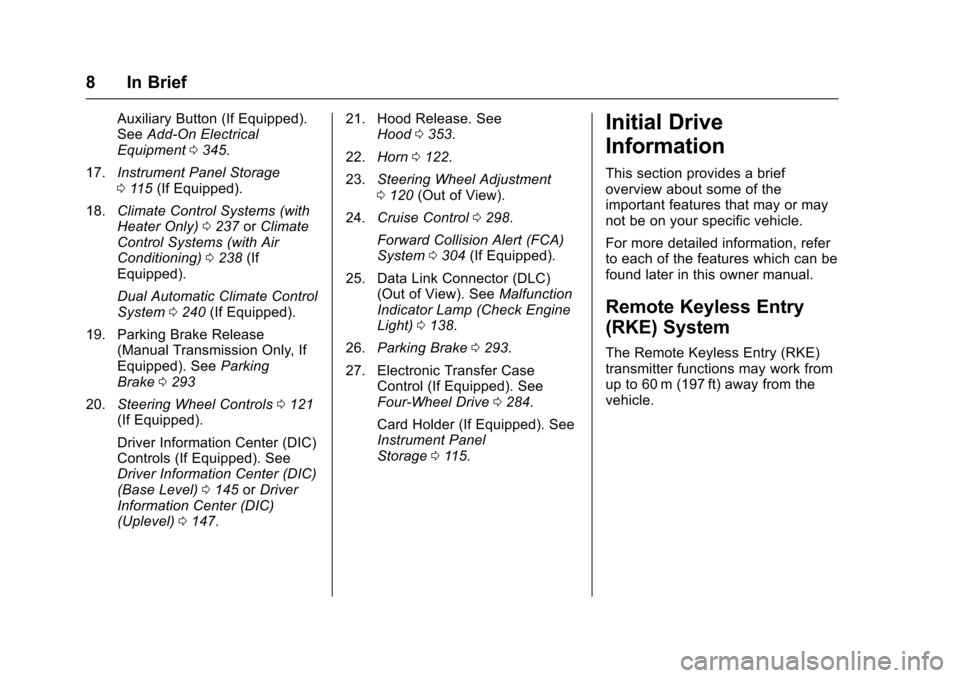
Chevrolet Silverado Owner Manual (GMNA-Localizing-U.S./Canada/Mexico-9956065) - 2017 - CRC - 4/29/16
8 In Brief
Auxiliary Button (If Equipped).SeeAdd-On ElectricalEquipment0345.
17.Instrument Panel Storage011 5(If Equipped).
18.Climate Control Systems (withHeater Only)0237orClimateControl Systems (with AirConditioning)0238(IfEquipped).
Dual Automatic Climate ControlSystem0240(If Equipped).
19. Parking Brake Release(Manual Transmission Only, IfEquipped). SeeParkingBrake0293
20.Steering Wheel Controls0121(If Equipped).
Driver Information Center (DIC)Controls (If Equipped). SeeDriver Information Center (DIC)(Base Level)0145orDriverInformation Center (DIC)(Uplevel)0147.
21. Hood Release. SeeHood0353.
22.Horn0122.
23.Steering Wheel Adjustment0120(Out of View).
24.Cruise Control0298.
Forward Collision Alert (FCA)System0304(If Equipped).
25. Data Link Connector (DLC)(Out of View). SeeMalfunctionIndicator Lamp (Check EngineLight)0138.
26.Parking Brake0293.
27. Electronic Transfer CaseControl (If Equipped). SeeFour-Wheel Drive0284.
Card Holder (If Equipped). SeeInstrument PanelStorage011 5.
Initial Drive
Information
This section provides a briefoverview about some of theimportant features that may or maynot be on your specific vehicle.
For more detailed information, referto each of the features which can befound later in this owner manual.
Remote Keyless Entry
(RKE) System
The Remote Keyless Entry (RKE)transmitter functions may work fromup to 60 m (197 ft) away from thevehicle.
Page 38 of 509
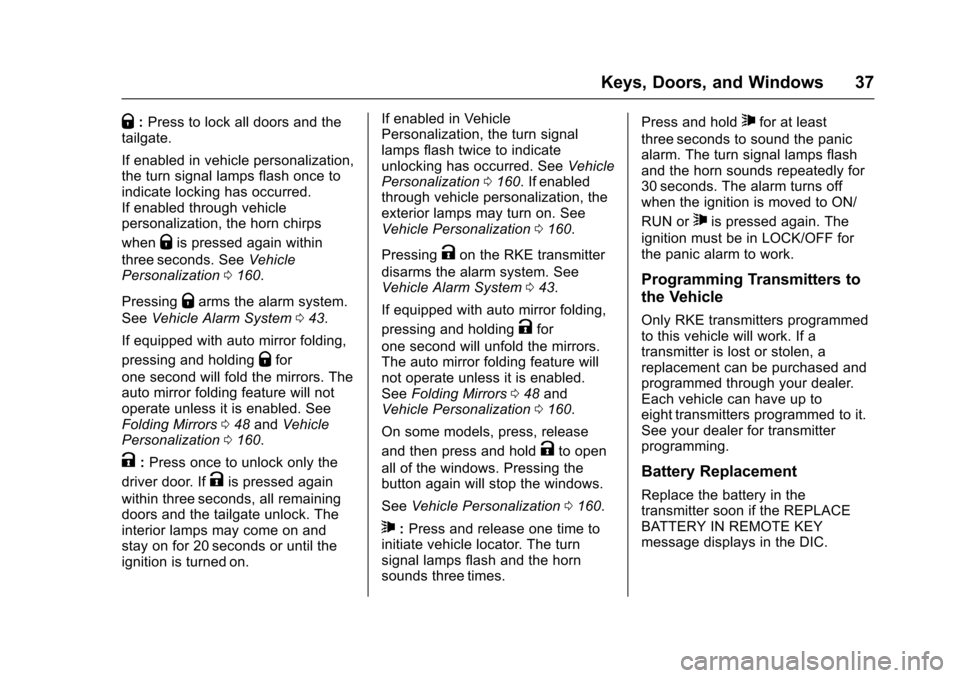
Chevrolet Silverado Owner Manual (GMNA-Localizing-U.S./Canada/Mexico-9956065) - 2017 - CRC - 4/29/16
Keys, Doors, and Windows 37
Q:Press to lock all doors and thetailgate.
If enabled in vehicle personalization,the turn signal lamps flash once toindicate locking has occurred.If enabled through vehiclepersonalization, the horn chirps
whenQis pressed again within
three seconds. SeeVehiclePersonalization0160.
PressingQarms the alarm system.
SeeVehicle Alarm System043.
If equipped with auto mirror folding,
pressing and holdingQfor
one second will fold the mirrors. Theauto mirror folding feature will notoperate unless it is enabled. SeeFolding Mirrors048andVehiclePersonalization0160.
K:Press once to unlock only the
driver door. IfKis pressed again
within three seconds, all remainingdoors and the tailgate unlock. Theinterior lamps may come on andstay on for 20 seconds or until theignition is turned on.
If enabled in VehiclePersonalization, the turn signallamps flash twice to indicateunlocking has occurred. SeeVehiclePersonalization0160.Ifenabledthrough vehicle personalization, theexterior lamps may turn on. SeeVehicle Personalization0160.
PressingKon the RKE transmitter
disarms the alarm system. SeeVehicle Alarm System043.
If equipped with auto mirror folding,
pressing and holdingKfor
one second will unfold the mirrors.The auto mirror folding feature willnot operate unless it is enabled.SeeFolding Mirrors048andVehicle Personalization0160.
On some models, press, release
and then press and holdKto open
all of the windows. Pressing thebutton again will stop the windows.
SeeVehicle Personalization0160.
7:Press and release one time toinitiate vehicle locator. The turnsignal lamps flash and the hornsounds three times.
Press and hold7for at least
three seconds to sound the panicalarm. The turn signal lamps flashand the horn sounds repeatedly for30 seconds. The alarm turns offwhen the ignition is moved to ON/
RUN or7is pressed again. The
ignition must be in LOCK/OFF forthe panic alarm to work.
Programming Transmitters to
the Vehicle
Only RKE transmitters programmedto this vehicle will work. If atransmitter is lost or stolen, areplacement can be purchased andprogrammed through your dealer.Each vehicle can have up toeight transmitters programmed to it.See your dealer for transmitterprogramming.
Battery Replacement
Replace the battery in thetransmitter soon if the REPLACEBATTERY IN REMOTE KEYmessage displays in the DIC.
Page 45 of 509
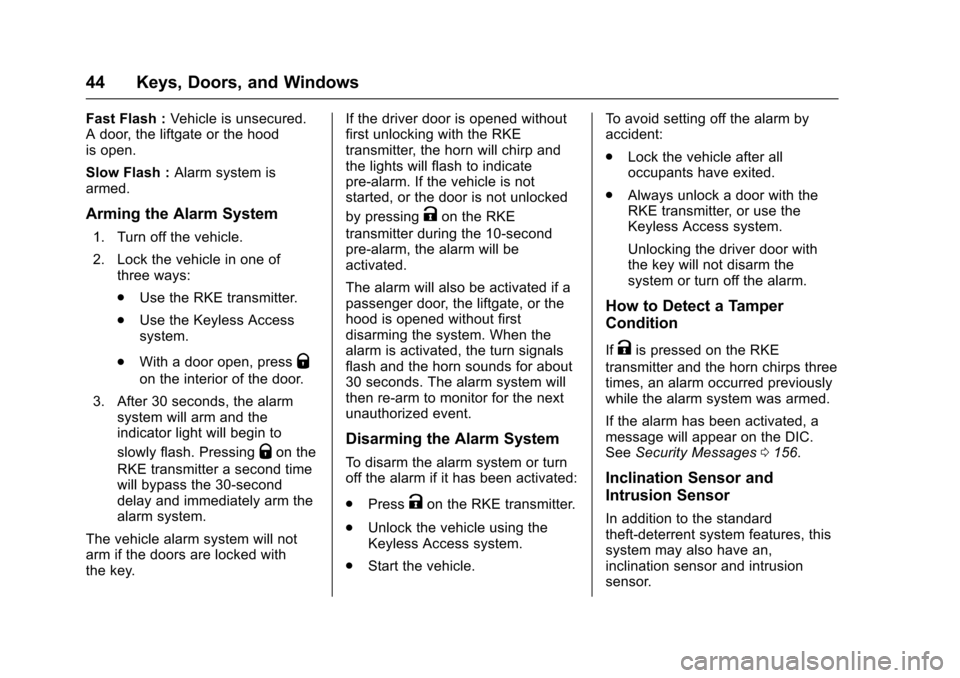
Chevrolet Silverado Owner Manual (GMNA-Localizing-U.S./Canada/Mexico-9956065) - 2017 - CRC - 4/29/16
44 Keys, Doors, and Windows
Fast Flash :Vehicle is unsecured.Adoor,theliftgateorthehoodis open.
Slow Flash :Alarm system isarmed.
Arming the Alarm System
1. Turn off the vehicle.
2. Lock the vehicle in one ofthree ways:
.Use the RKE transmitter.
.Use the Keyless Accesssystem.
.With a door open, pressQ
on the interior of the door.
3. After 30 seconds, the alarmsystem will arm and theindicator light will begin to
slowly flash. PressingQon the
RKE transmitter a second timewill bypass the 30-seconddelay and immediately arm thealarm system.
The vehicle alarm system will notarm if the doors are locked withthe key.
If the driver door is opened withoutfirst unlocking with the RKEtransmitter, the horn will chirp andthe lights will flash to indicatepre-alarm. If the vehicle is notstarted, or the door is not unlocked
by pressingKon the RKE
transmitter during the 10-secondpre-alarm, the alarm will beactivated.
The alarm will also be activated if apassenger door, the liftgate, or thehood is opened without firstdisarming the system. When thealarm is activated, the turn signalsflash and the horn sounds for about30 seconds. The alarm system willthen re-arm to monitor for the nextunauthorized event.
Disarming the Alarm System
To d i s a r m t h e a l a r m s y s t e m o r t u r noff the alarm if it has been activated:
.PressKon the RKE transmitter.
.Unlock the vehicle using theKeyless Access system.
.Start the vehicle.
To a v o i d s e t t i n g o f f t h e a l a r m b yaccident:
.Lock the vehicle after alloccupants have exited.
.Always unlock a door with theRKE transmitter, or use theKeyless Access system.
Unlocking the driver door withthe key will not disarm thesystem or turn off the alarm.
How to Detect a Tamper
Condition
IfKis pressed on the RKE
transmitter and the horn chirps threetimes, an alarm occurred previouslywhile the alarm system was armed.
If the alarm has been activated, amessage will appear on the DIC.SeeSecurity Messages0156.
Inclination Sensor and
Intrusion Sensor
In addition to the standardtheft-deterrent system features, thissystem may also have an,inclination sensor and intrusionsensor.
Page 120 of 509
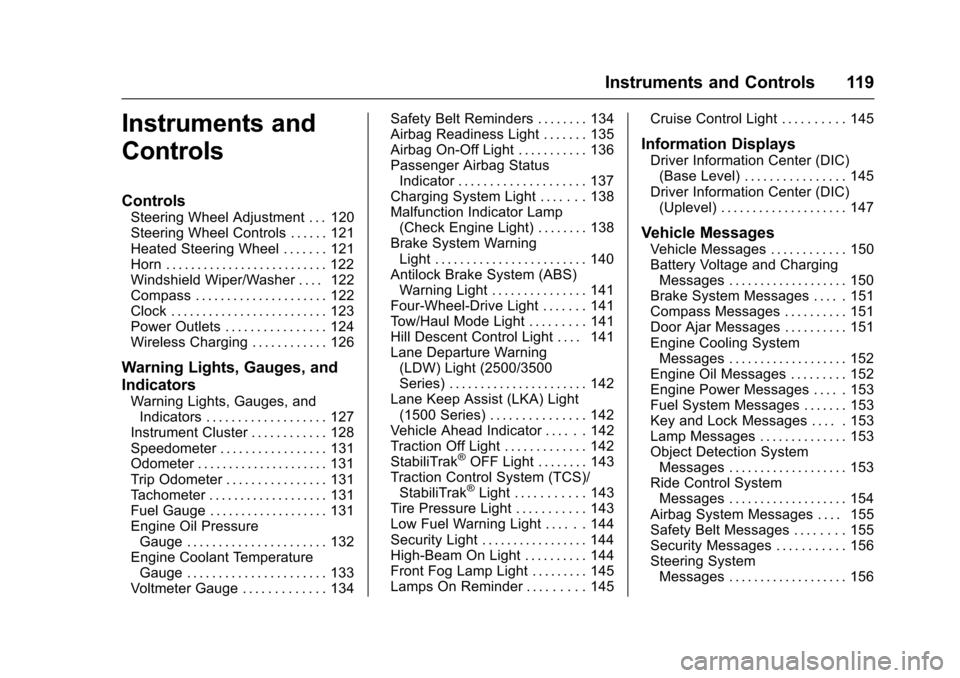
Chevrolet Silverado Owner Manual (GMNA-Localizing-U.S./Canada/Mexico-9956065) - 2017 - CRC - 4/29/16
Instruments and Controls 119
Instruments and
Controls
Controls
Steering Wheel Adjustment . . . 120Steering Wheel Controls . . . . . . 121Heated Steering Wheel . . . . . . . 121Horn . . . . . . . . . . . . . . . . . . . . . . . . . . 122Windshield Wiper/Washer . . . . 122Compass . . . . . . . . . . . . . . . . . . . . . 122Clock . . . . . . . . . . . . . . . . . . . . . . . . . 123Power Outlets . . . . . . . . . . . . . . . . 124Wireless Charging . . . . . . . . . . . . 126
Warning Lights, Gauges, and
Indicators
Warning Lights, Gauges, andIndicators . . . . . . . . . . . . . . . . . . . 127Instrument Cluster . . . . . . . . . . . . 128Speedometer . . . . . . . . . . . . . . . . . 131Odometer . . . . . . . . . . . . . . . . . . . . . 131Trip Odometer . . . . . . . . . . . . . . . . 131Ta c h o m e t e r . . . . . . . . . . . . . . . . . . . 1 3 1Fuel Gauge . . . . . . . . . . . . . . . . . . . 131Engine Oil PressureGauge . . . . . . . . . . . . . . . . . . . . . . 132Engine Coolant TemperatureGauge . . . . . . . . . . . . . . . . . . . . . . 133Voltmeter Gauge . . . . . . . . . . . . . 134
Safety Belt Reminders . . . . . . . . 134Airbag Readiness Light . . . . . . . 135Airbag On-Off Light . . . . . . . . . . . 136Passenger Airbag StatusIndicator . . . . . . . . . . . . . . . . . . . . 137Charging System Light . . . . . . . 138Malfunction Indicator Lamp(Check Engine Light) . . . . . . . . 138Brake System WarningLight . . . . . . . . . . . . . . . . . . . . . . . . 140Antilock Brake System (ABS)Warning Light . . . . . . . . . . . . . . . 141Four-Wheel-Drive Light . . . . . . . 141To w / H a u l M o d e L i g h t . . . . . . . . . 1 4 1Hill Descent Control Light . . . . 141Lane Departure Warning(LDW) Light (2500/3500Series) . . . . . . . . . . . . . . . . . . . . . . 142Lane Keep Assist (LKA) Light(1500 Series) . . . . . . . . . . . . . . . 142Vehicle Ahead Indicator . . . . . . 142Traction Off Light . . . . . . . . . . . . . 142StabiliTrak®OFF Light . . . . . . . . 143Traction Control System (TCS)/StabiliTrak®Light . . . . . . . . . . . 143Tire Pressure Light . . . . . . . . . . . 143Low Fuel Warning Light . . . . . . 144Security Light . . . . . . . . . . . . . . . . . 144High-Beam On Light . . . . . . . . . . 144Front Fog Lamp Light . . . . . . . . . 145Lamps On Reminder . . . . . . . . . 145
Cruise Control Light . . . . . . . . . . 145
Information Displays
Driver Information Center (DIC)(Base Level) . . . . . . . . . . . . . . . . 145Driver Information Center (DIC)(Uplevel) . . . . . . . . . . . . . . . . . . . . 147
Vehicle Messages
Vehicle Messages . . . . . . . . . . . . 150Battery Voltage and ChargingMessages . . . . . . . . . . . . . . . . . . . 150Brake System Messages . . . . . 151Compass Messages . . . . . . . . . . 151Door Ajar Messages . . . . . . . . . . 151Engine Cooling SystemMessages . . . . . . . . . . . . . . . . . . . 152Engine Oil Messages . . . . . . . . . 152Engine Power Messages . . . . . 153Fuel System Messages . . . . . . . 153Key and Lock Messages . . . . . 153Lamp Messages . . . . . . . . . . . . . . 153Object Detection SystemMessages . . . . . . . . . . . . . . . . . . . 153Ride Control SystemMessages . . . . . . . . . . . . . . . . . . . 154Airbag System Messages . . . . 155Safety Belt Messages . . . . . . . . 155Security Messages . . . . . . . . . . . 156Steering SystemMessages . . . . . . . . . . . . . . . . . . . 156
Page 123 of 509
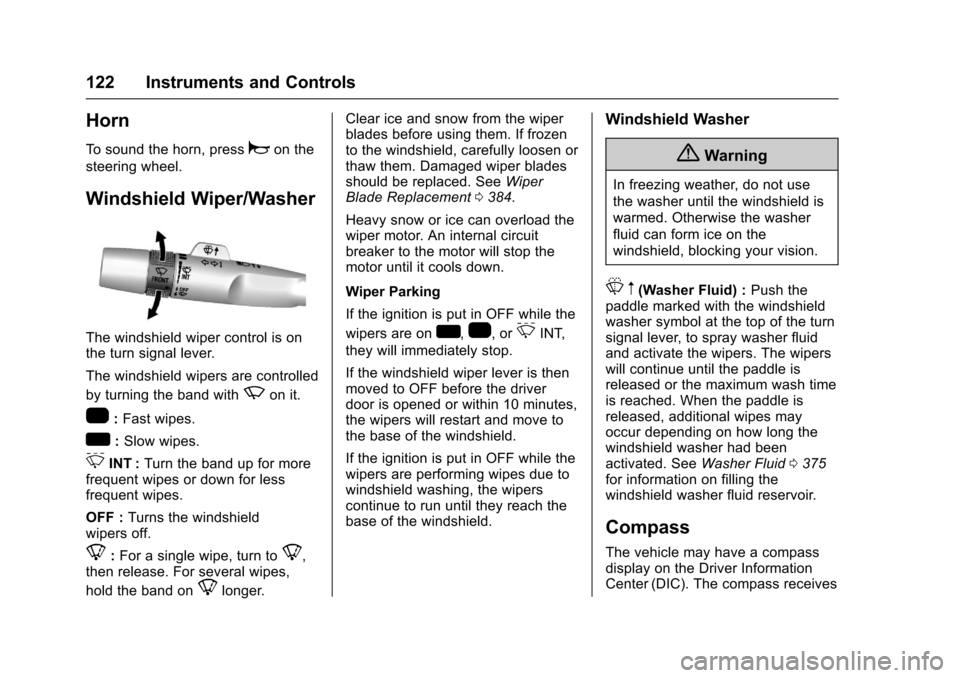
Chevrolet Silverado Owner Manual (GMNA-Localizing-U.S./Canada/Mexico-9956065) - 2017 - CRC - 4/29/16
122 Instruments and Controls
Horn
To s o u n d t h e h o r n , p r e s saon the
steering wheel.
Windshield Wiper/Washer
The windshield wiper control is onthe turn signal lever.
The windshield wipers are controlled
by turning the band withzon it.
1:Fast wipes.
w:Slow wipes.
3INT :Turn the band up for morefrequent wipes or down for lessfrequent wipes.
OFF :Turns the windshieldwipers off.
8:For a single wipe, turn to8,then release. For several wipes,
hold the band on8longer.
Clear ice and snow from the wiperblades before using them. If frozento the windshield, carefully loosen orthaw them. Damaged wiper bladesshould be replaced. SeeWiperBlade Replacement0384.
Heavy snow or ice can overload thewiper motor. An internal circuitbreaker to the motor will stop themotor until it cools down.
Wiper Parking
If the ignition is put in OFF while the
wipers are onw,1,or3INT,
they will immediately stop.
If the windshield wiper lever is thenmoved to OFF before the driverdoor is opened or within 10 minutes,the wipers will restart and move tothe base of the windshield.
If the ignition is put in OFF while thewipers are performing wipes due towindshield washing, the wiperscontinue to run until they reach thebase of the windshield.
Windshield Washer
{Warning
In freezing weather, do not use
the washer until the windshield is
warmed. Otherwise the washer
fluid can form ice on the
windshield, blocking your vision.
Lm(Washer Fluid) :Push thepaddle marked with the windshieldwasher symbol at the top of the turnsignal lever, to spray washer fluidand activate the wipers. The wiperswill continue until the paddle isreleased or the maximum wash timeis reached. When the paddle isreleased, additional wipes mayoccur depending on how long thewindshield washer had beenactivated. SeeWasher Fluid0375for information on filling thewindshield washer fluid reservoir.
Compass
The vehicle may have a compassdisplay on the Driver InformationCenter (DIC). The compass receives
Page 166 of 509
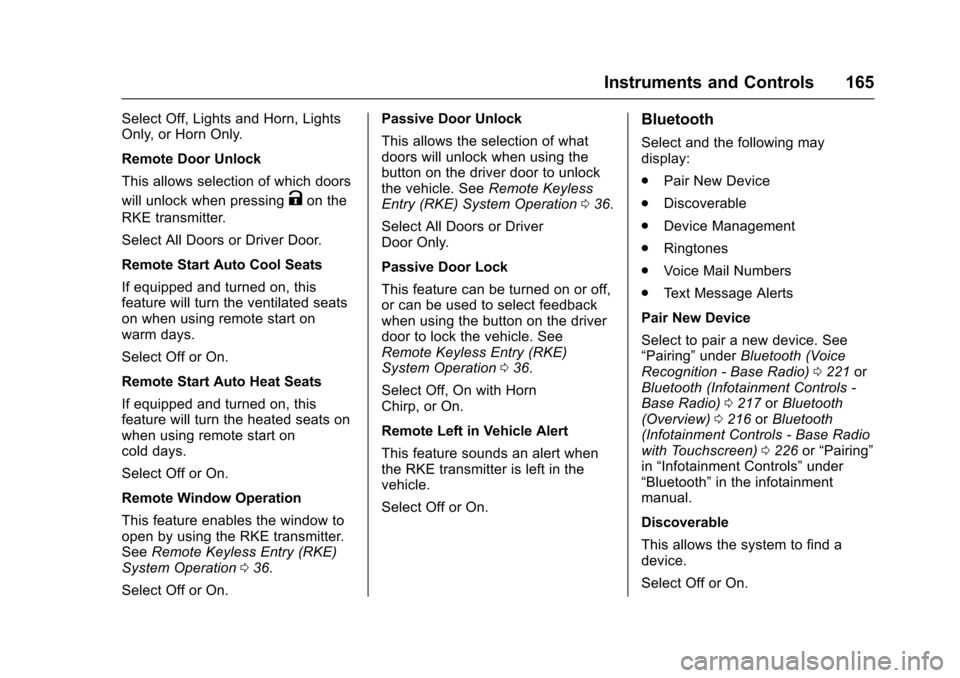
Chevrolet Silverado Owner Manual (GMNA-Localizing-U.S./Canada/Mexico-9956065) - 2017 - CRC - 4/29/16
Instruments and Controls 165
Select Off, Lights and Horn, LightsOnly, or Horn Only.
Remote Door Unlock
This allows selection of which doors
will unlock when pressingKon the
RKE transmitter.
Select All Doors or Driver Door.
Remote Start Auto Cool Seats
If equipped and turned on, thisfeature will turn the ventilated seatson when using remote start onwarm days.
Select Off or On.
Remote Start Auto Heat Seats
If equipped and turned on, thisfeature will turn the heated seats onwhen using remote start oncold days.
Select Off or On.
Remote Window Operation
This feature enables the window toopen by using the RKE transmitter.SeeRemote Keyless Entry (RKE)System Operation036.
Select Off or On.
Passive Door Unlock
This allows the selection of whatdoors will unlock when using thebutton on the driver door to unlockthe vehicle. SeeRemote KeylessEntry (RKE) System Operation036.
Select All Doors or DriverDoor Only.
Passive Door Lock
This feature can be turned on or off,or can be used to select feedbackwhen using the button on the driverdoor to lock the vehicle. SeeRemote Keyless Entry (RKE)System Operation036.
Select Off, On with HornChirp, or On.
Remote Left in Vehicle Alert
This feature sounds an alert whenthe RKE transmitter is left in thevehicle.
Select Off or On.
Bluetooth
Select and the following maydisplay:
.Pair New Device
.Discoverable
.Device Management
.Ringtones
.Voice Mail Numbers
.Te x t M e s s a g e A l e r t s
Pair New Device
Select to pair a new device. See“Pairing”underBluetooth (VoiceRecognition - Base Radio)0221orBluetooth (Infotainment Controls -Base Radio)0217orBluetooth(Overview)0216orBluetooth(Infotainment Controls - Base Radiowith Touchscreen)0226or“Pairing”in“Infotainment Controls”under“Bluetooth”in the infotainmentmanual.
Discoverable
This allows the system to find adevice.
Select Off or On.
Page 393 of 509
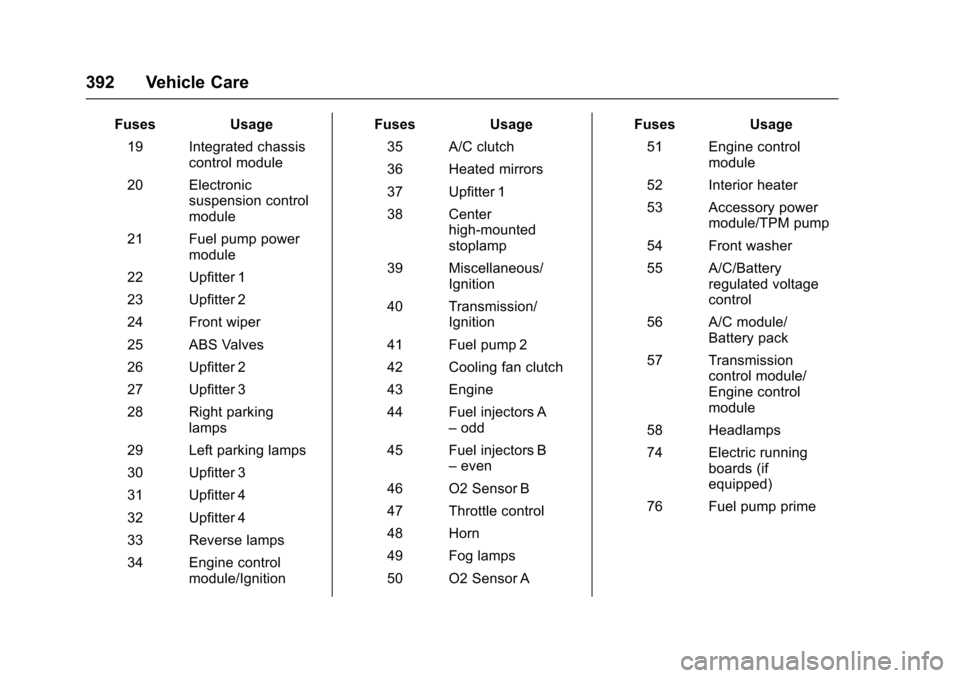
Chevrolet Silverado Owner Manual (GMNA-Localizing-U.S./Canada/Mexico-9956065) - 2017 - CRC - 4/29/16
392 Vehicle Care
FusesUsage
19 Integrated chassiscontrol module
20 Electronicsuspension controlmodule
21 Fuel pump powermodule
22 Upfitter 1
23 Upfitter 2
24 Front wiper
25 ABS Valves
26 Upfitter 2
27 Upfitter 3
28 Right parkinglamps
29 Left parking lamps
30 Upfitter 3
31 Upfitter 4
32 Upfitter 4
33 Reverse lamps
34 Engine controlmodule/Ignition
FusesUsage
35 A/C clutch
36 Heated mirrors
37 Upfitter 1
38 Centerhigh-mountedstoplamp
39 Miscellaneous/Ignition
40 Transmission/Ignition
41 Fuel pump 2
42 Cooling fan clutch
43 Engine
44 Fuel injectors A–odd
45 Fuel injectors B–even
46 O2 Sensor B
47 Throttle control
48 Horn
49 Fog lamps
50 O2 Sensor A
FusesUsage
51 Engine controlmodule
52 Interior heater
53 Accessory powermodule/TPM pump
54 Front washer
55 A/C/Batteryregulated voltagecontrol
56 A/C module/Battery pack
57 Transmissioncontrol module/Engine controlmodule
58 Headlamps
74 Electric runningboards (ifequipped)
76 Fuel pump prime
Page 412 of 509
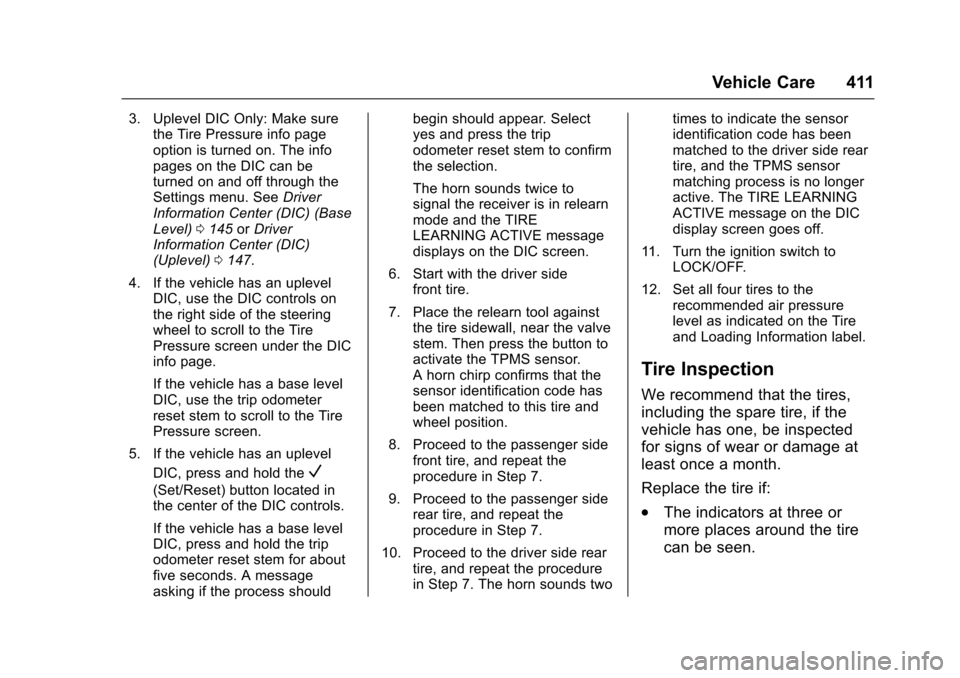
Chevrolet Silverado Owner Manual (GMNA-Localizing-U.S./Canada/Mexico-9956065) - 2017 - CRC - 4/29/16
Vehicle Care 411
3. Uplevel DIC Only: Make surethe Tire Pressure info pageoption is turned on. The infopages on the DIC can beturned on and off through theSettings menu. SeeDriverInformation Center (DIC) (BaseLevel)0145orDriverInformation Center (DIC)(Uplevel)0147.
4. If the vehicle has an uplevelDIC, use the DIC controls onthe right side of the steeringwheel to scroll to the TirePressure screen under the DICinfo page.
If the vehicle has a base levelDIC, use the trip odometerreset stem to scroll to the TirePressure screen.
5. If the vehicle has an uplevel
DIC, press and hold theV
(Set/Reset) button located inthe center of the DIC controls.
If the vehicle has a base levelDIC, press and hold the tripodometer reset stem for aboutfive seconds. A messageasking if the process should
begin should appear. Selectyes and press the tripodometer reset stem to confirmthe selection.
The horn sounds twice tosignal the receiver is in relearnmode and the TIRELEARNING ACTIVE messagedisplays on the DIC screen.
6. Start with the driver sidefront tire.
7. Place the relearn tool againstthe tire sidewall, near the valvestem. Then press the button toactivate the TPMS sensor.Ahornchirpconfirmsthatthesensor identification code hasbeen matched to this tire andwheel position.
8. Proceed to the passenger sidefront tire, and repeat theprocedure in Step 7.
9. Proceed to the passenger siderear tire, and repeat theprocedure in Step 7.
10. Proceed to the driver side reartire, and repeat the procedurein Step 7. The horn sounds two
times to indicate the sensoridentification code has beenmatched to the driver side reartire, and the TPMS sensormatching process is no longeractive. The TIRE LEARNINGACTIVE message on the DICdisplay screen goes off.
11 . Tu r n t h e i g n i t i o n s w i t c h t oLOCK/OFF.
12. Set all four tires to therecommended air pressurelevel as indicated on the Tireand Loading Information label.
Tire Inspection
We recommend that the tires,
including the spare tire, if the
vehicle has one, be inspected
for signs of wear or damage at
least once a month.
Replace the tire if:
.The indicators at three or
more places around the tire
can be seen.
Page 490 of 509
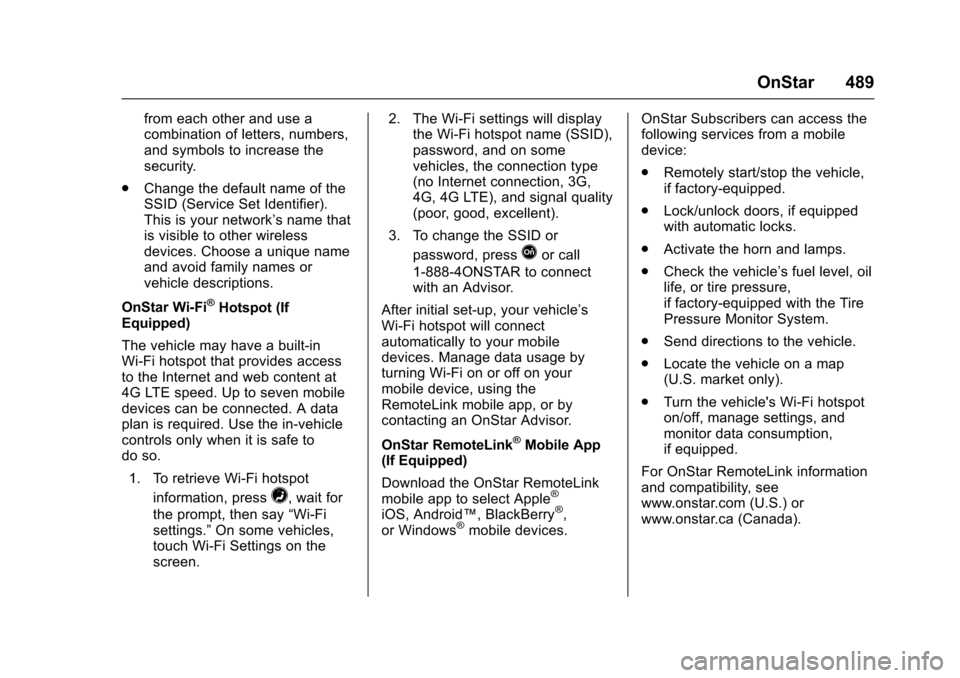
Chevrolet Silverado Owner Manual (GMNA-Localizing-U.S./Canada/Mexico-9956065) - 2017 - CRC - 4/29/16
OnStar 489
from each other and use acombination of letters, numbers,and symbols to increase thesecurity.
.Change the default name of theSSID (Service Set Identifier).This is your network’snamethatis visible to other wirelessdevices. Choose a unique nameand avoid family names orvehicle descriptions.
OnStar Wi-Fi®Hotspot (IfEquipped)
The vehicle may have a built-inWi-Fi hotspot that provides accessto the Internet and web content at4G LTE speed. Up to seven mobiledevices can be connected. A dataplan is required. Use the in-vehiclecontrols only when it is safe todo so.
1. To retrieve Wi-Fi hotspot
information, press=,waitfor
the prompt, then say“Wi-Fisettings.”On some vehicles,touch Wi-Fi Settings on thescreen.
2. The Wi-Fi settings will displaythe Wi-Fi hotspot name (SSID),password, and on somevehicles, the connection type(no Internet connection, 3G,4G, 4G LTE), and signal quality(poor, good, excellent).
3. To change the SSID or
password, pressQor call
1-888-4ONSTAR to connectwith an Advisor.
After initial set-up, your vehicle’sWi-Fi hotspot will connectautomatically to your mobiledevices. Manage data usage byturning Wi-Fi on or off on yourmobile device, using theRemoteLink mobile app, or bycontacting an OnStar Advisor.
OnStar RemoteLink®Mobile App(If Equipped)
Download the OnStar RemoteLinkmobile app to select Apple®
iOS, Android™,BlackBerry®,or Windows®mobile devices.
OnStar Subscribers can access thefollowing services from a mobiledevice:
.Remotely start/stop the vehicle,if factory-equipped.
.Lock/unlock doors, if equippedwith automatic locks.
.Activate the horn and lamps.
.Check the vehicle’sfuellevel,oillife, or tire pressure,if factory-equipped with the TirePressure Monitor System.
.Send directions to the vehicle.
.Locate the vehicle on a map(U.S. market only).
.Turn the vehicle's Wi-Fi hotspoton/off, manage settings, andmonitor data consumption,if equipped.
For OnStar RemoteLink informationand compatibility, seewww.onstar.com (U.S.) orwww.onstar.ca (Canada).
Page 491 of 509
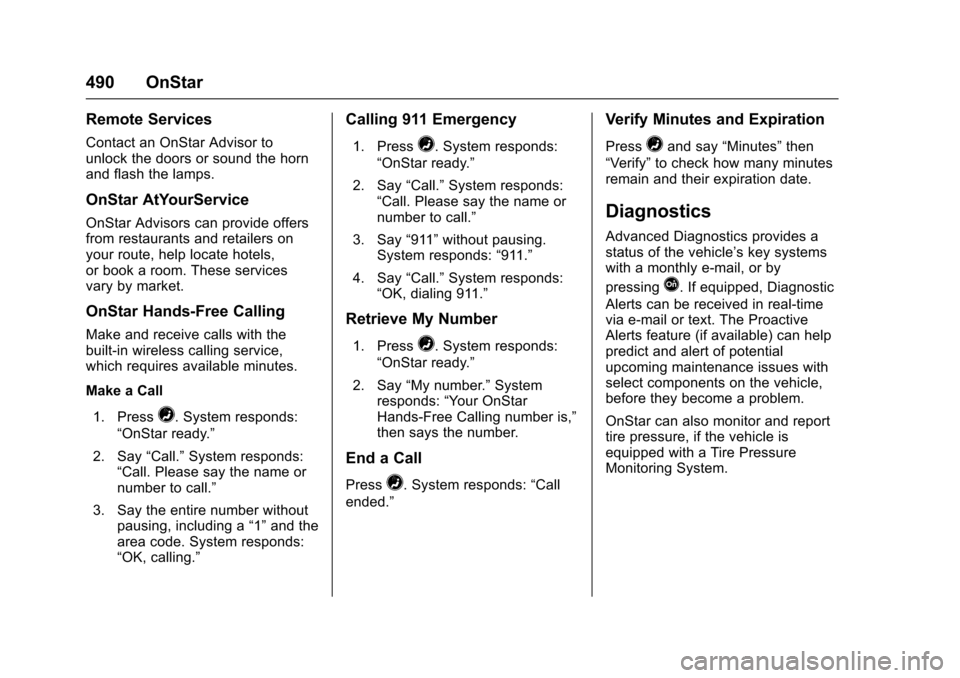
Chevrolet Silverado Owner Manual (GMNA-Localizing-U.S./Canada/Mexico-9956065) - 2017 - CRC - 4/29/16
490 OnStar
Remote Services
Contact an OnStar Advisor tounlock the doors or sound the hornand flash the lamps.
OnStar AtYourService
OnStar Advisors can provide offersfrom restaurants and retailers onyour route, help locate hotels,or book a room. These servicesvary by market.
OnStar Hands-Free Calling
Make and receive calls with thebuilt-in wireless calling service,which requires available minutes.
Make a Call
1. Press=.Systemresponds:
“OnStar ready.”
2. Say“Call.”System responds:“Call. Please say the name ornumber to call.”
3. Say the entire number withoutpausing, including a“1”and thearea code. System responds:“OK, calling.”
Calling 911 Emergency
1. Press=.Systemresponds:
“OnStar ready.”
2. Say“Call.”System responds:“Call. Please say the name ornumber to call.”
3. Say“911”without pausing.System responds:“911.”
4. Say“Call.”System responds:“OK, dialing 911.”
Retrieve My Number
1. Press=.Systemresponds:
“OnStar ready.”
2. Say“My number.”Systemresponds:“Yo u r O n S t a rHands-Free Calling number is,”then says the number.
End a Call
Press=.Systemresponds:“Call
ended.”
Verify Minutes and Expiration
Press=and say“Minutes”then
“Ve r i f y”to check how many minutesremain and their expiration date.
Diagnostics
Advanced Diagnostics provides astatus of the vehicle’skeysystemswith a monthly e-mail, or by
pressingQ.Ifequipped,Diagnostic
Alerts can be received in real-timevia e-mail or text. The ProactiveAlerts feature (if available) can helppredict and alert of potentialupcoming maintenance issues withselect components on the vehicle,before they become a problem.
OnStar can also monitor and reporttire pressure, if the vehicle isequipped with a Tire PressureMonitoring System.