center console CHEVROLET SILVERADO 2020 Owner's Manual
[x] Cancel search | Manufacturer: CHEVROLET, Model Year: 2020, Model line: SILVERADO, Model: CHEVROLET SILVERADO 2020Pages: 495, PDF Size: 8.09 MB
Page 37 of 495
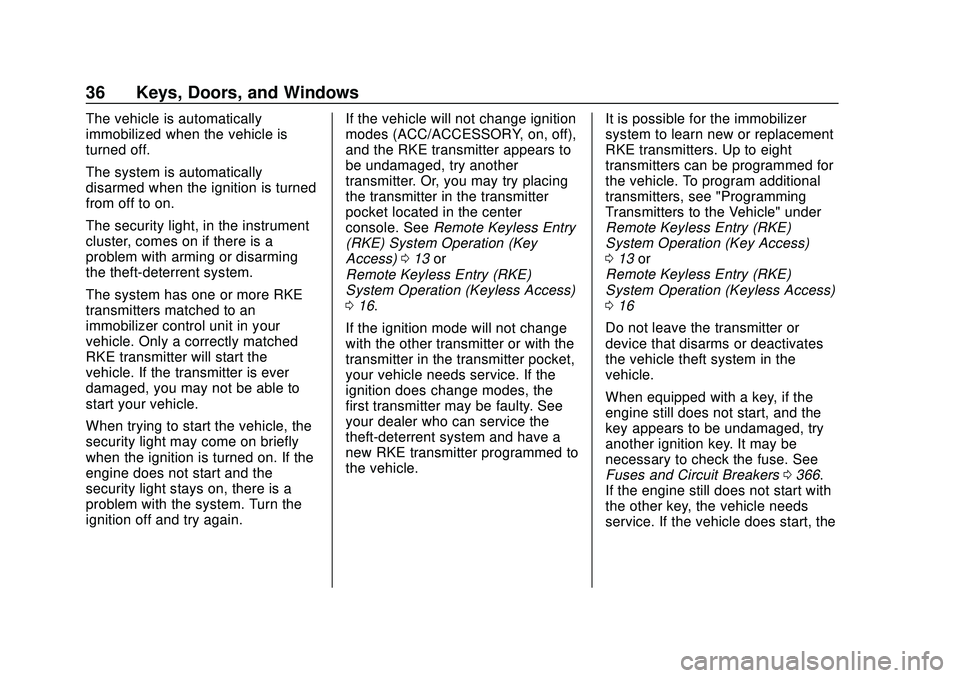
Chevrolet Silverado Owner Manual (GMNA-Localizing-U.S./Canada/Mexico-
13337620) - 2020 - CTC - 1/27/20
36 Keys, Doors, and Windows
The vehicle is automatically
immobilized when the vehicle is
turned off.
The system is automatically
disarmed when the ignition is turned
from off to on.
The security light, in the instrument
cluster, comes on if there is a
problem with arming or disarming
the theft-deterrent system.
The system has one or more RKE
transmitters matched to an
immobilizer control unit in your
vehicle. Only a correctly matched
RKE transmitter will start the
vehicle. If the transmitter is ever
damaged, you may not be able to
start your vehicle.
When trying to start the vehicle, the
security light may come on briefly
when the ignition is turned on. If the
engine does not start and the
security light stays on, there is a
problem with the system. Turn the
ignition off and try again.If the vehicle will not change ignition
modes (ACC/ACCESSORY, on, off),
and the RKE transmitter appears to
be undamaged, try another
transmitter. Or, you may try placing
the transmitter in the transmitter
pocket located in the center
console. See
Remote Keyless Entry
(RKE) System Operation (Key
Access) 013 or
Remote Keyless Entry (RKE)
System Operation (Keyless Access)
0 16.
If the ignition mode will not change
with the other transmitter or with the
transmitter in the transmitter pocket,
your vehicle needs service. If the
ignition does change modes, the
first transmitter may be faulty. See
your dealer who can service the
theft-deterrent system and have a
new RKE transmitter programmed to
the vehicle. It is possible for the immobilizer
system to learn new or replacement
RKE transmitters. Up to eight
transmitters can be programmed for
the vehicle. To program additional
transmitters, see "Programming
Transmitters to the Vehicle" under
Remote Keyless Entry (RKE)
System Operation (Key Access)
0
13 or
Remote Keyless Entry (RKE)
System Operation (Keyless Access)
0 16
Do not leave the transmitter or
device that disarms or deactivates
the vehicle theft system in the
vehicle.
When equipped with a key, if the
engine still does not start, and the
key appears to be undamaged, try
another ignition key. It may be
necessary to check the fuse. See
Fuses and Circuit Breakers 0366.
If the engine still does not start with
the other key, the vehicle needs
service. If the vehicle does start, the
Page 62 of 495
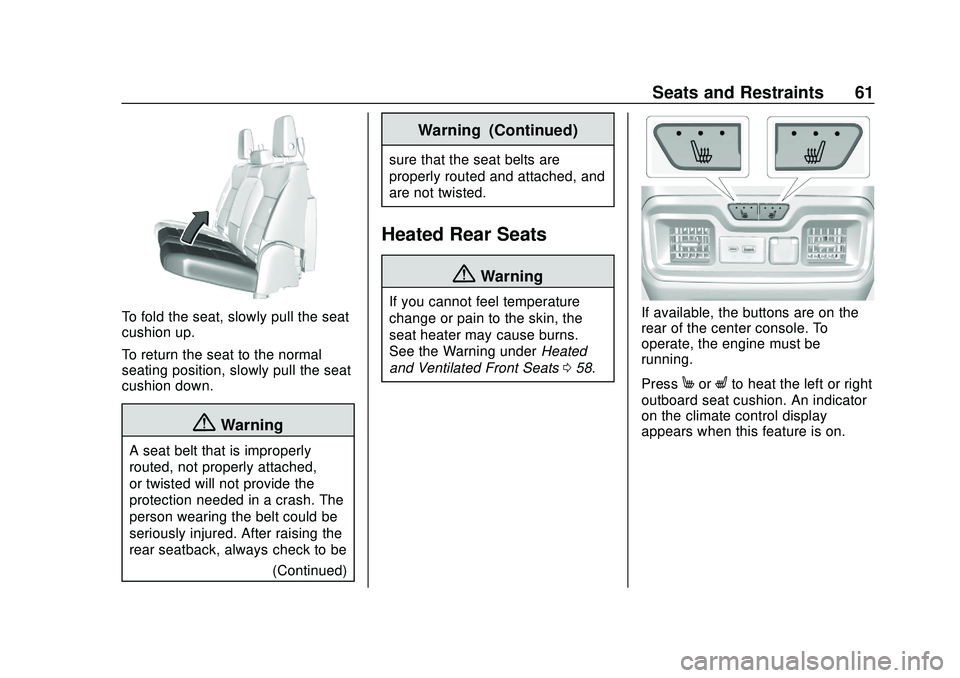
Chevrolet Silverado Owner Manual (GMNA-Localizing-U.S./Canada/Mexico-
13337620) - 2020 - CTC - 1/27/20
Seats and Restraints 61
To fold the seat, slowly pull the seat
cushion up.
To return the seat to the normal
seating position, slowly pull the seat
cushion down.
{Warning
A seat belt that is improperly
routed, not properly attached,
or twisted will not provide the
protection needed in a crash. The
person wearing the belt could be
seriously injured. After raising the
rear seatback, always check to be(Continued)
Warning (Continued)
sure that the seat belts are
properly routed and attached, and
are not twisted.
Heated Rear Seats
{Warning
If you cannot feel temperature
change or pain to the skin, the
seat heater may cause burns.
See the Warning under Heated
and Ventilated Front Seats 058.If available, the buttons are on the
rear of the center console. To
operate, the engine must be
running.
Press
MorLto heat the left or right
outboard seat cushion. An indicator
on the climate control display
appears when this feature is on.
Page 111 of 495
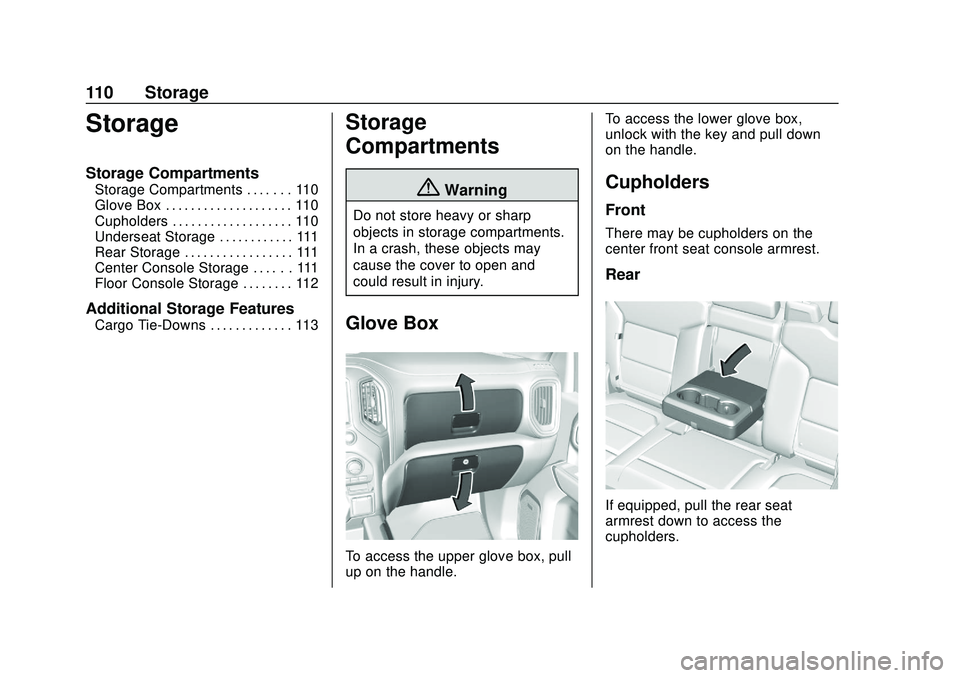
Chevrolet Silverado Owner Manual (GMNA-Localizing-U.S./Canada/Mexico-
13337620) - 2020 - CTC - 1/27/20
110 Storage
Storage
Storage Compartments
Storage Compartments . . . . . . . 110
Glove Box . . . . . . . . . . . . . . . . . . . . 110
Cupholders . . . . . . . . . . . . . . . . . . . 110
Underseat Storage . . . . . . . . . . . . 111
Rear Storage . . . . . . . . . . . . . . . . . 111
Center Console Storage . . . . . . 111
Floor Console Storage . . . . . . . . 112
Additional Storage Features
Cargo Tie-Downs . . . . . . . . . . . . . 113
Storage
Compartments
{Warning
Do not store heavy or sharp
objects in storage compartments.
In a crash, these objects may
cause the cover to open and
could result in injury.
Glove Box
To access the upper glove box, pull
up on the handle.To access the lower glove box,
unlock with the key and pull down
on the handle.
Cupholders
Front
There may be cupholders on the
center front seat console armrest.
Rear
If equipped, pull the rear seat
armrest down to access the
cupholders.
Page 112 of 495
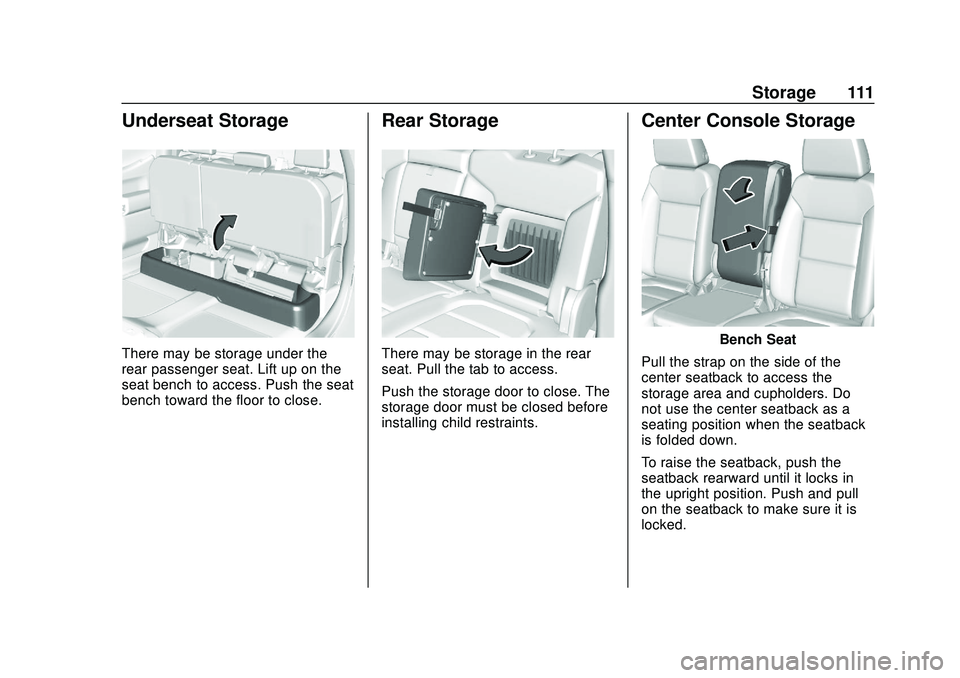
Chevrolet Silverado Owner Manual (GMNA-Localizing-U.S./Canada/Mexico-
13337620) - 2020 - CTC - 1/27/20
Storage 111
Underseat Storage
There may be storage under the
rear passenger seat. Lift up on the
seat bench to access. Push the seat
bench toward the floor to close.
Rear Storage
There may be storage in the rear
seat. Pull the tab to access.
Push the storage door to close. The
storage door must be closed before
installing child restraints.
Center Console Storage
Bench Seat
Pull the strap on the side of the
center seatback to access the
storage area and cupholders. Do
not use the center seatback as a
seating position when the seatback
is folded down.
To raise the seatback, push the
seatback rearward until it locks in
the upright position. Push and pull
on the seatback to make sure it is
locked.
Page 113 of 495
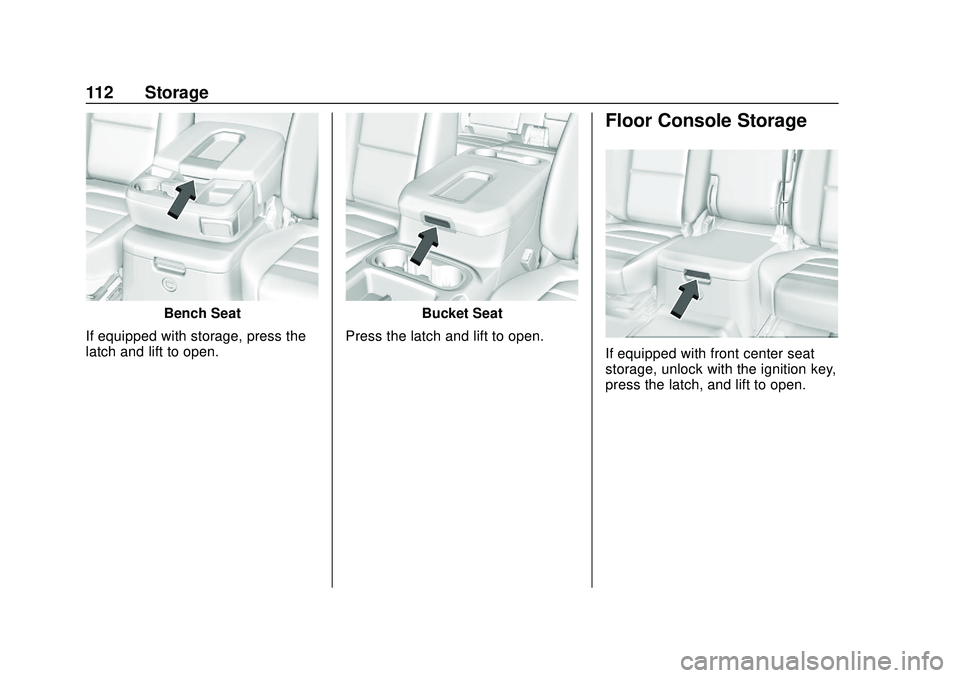
Chevrolet Silverado Owner Manual (GMNA-Localizing-U.S./Canada/Mexico-
13337620) - 2020 - CTC - 1/27/20
112 Storage
Bench Seat
If equipped with storage, press the
latch and lift to open.Bucket Seat
Press the latch and lift to open.
Floor Console Storage
If equipped with front center seat
storage, unlock with the ignition key,
press the latch, and lift to open.
Page 120 of 495
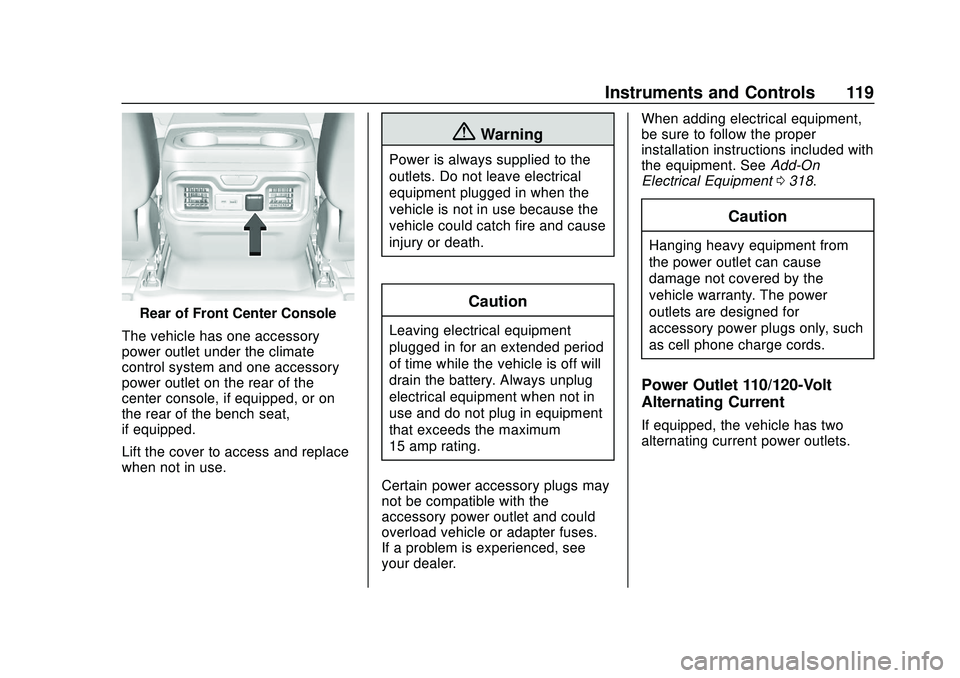
Chevrolet Silverado Owner Manual (GMNA-Localizing-U.S./Canada/Mexico-
13337620) - 2020 - CTC - 1/27/20
Instruments and Controls 119
Rear of Front Center Console
The vehicle has one accessory
power outlet under the climate
control system and one accessory
power outlet on the rear of the
center console, if equipped, or on
the rear of the bench seat,
if equipped.
Lift the cover to access and replace
when not in use.
{Warning
Power is always supplied to the
outlets. Do not leave electrical
equipment plugged in when the
vehicle is not in use because the
vehicle could catch fire and cause
injury or death.
Caution
Leaving electrical equipment
plugged in for an extended period
of time while the vehicle is off will
drain the battery. Always unplug
electrical equipment when not in
use and do not plug in equipment
that exceeds the maximum
15 amp rating.
Certain power accessory plugs may
not be compatible with the
accessory power outlet and could
overload vehicle or adapter fuses.
If a problem is experienced, see
your dealer. When adding electrical equipment,
be sure to follow the proper
installation instructions included with
the equipment. See
Add-On
Electrical Equipment 0318.
Caution
Hanging heavy equipment from
the power outlet can cause
damage not covered by the
vehicle warranty. The power
outlets are designed for
accessory power plugs only, such
as cell phone charge cords.
Power Outlet 110/120-Volt
Alternating Current
If equipped, the vehicle has two
alternating current power outlets.
Page 122 of 495
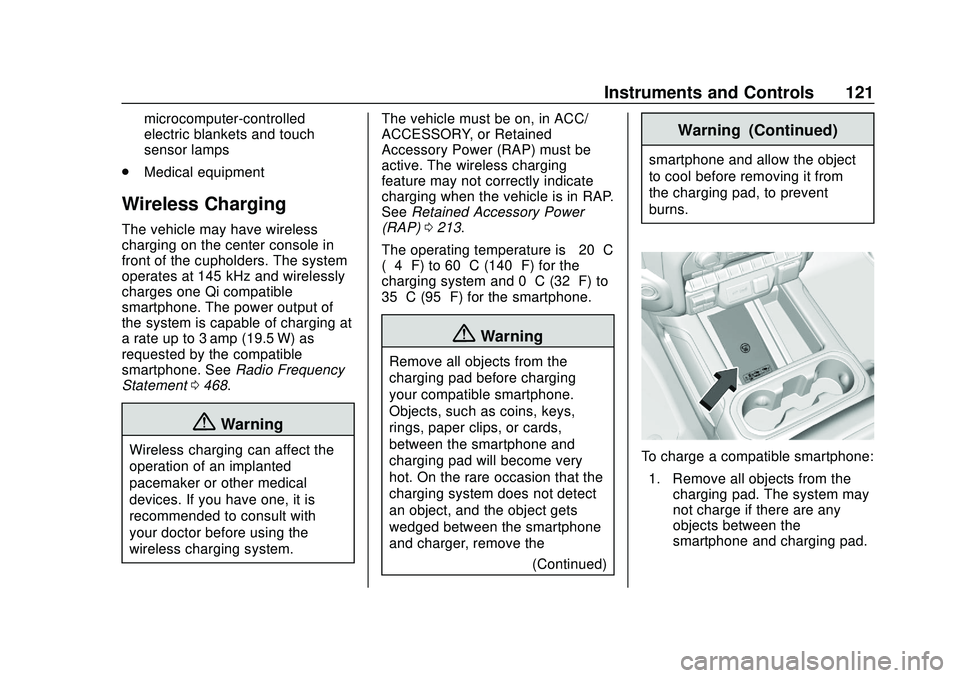
Chevrolet Silverado Owner Manual (GMNA-Localizing-U.S./Canada/Mexico-
13337620) - 2020 - CTC - 1/27/20
Instruments and Controls 121
microcomputer-controlled
electric blankets and touch
sensor lamps
. Medical equipment
Wireless Charging
The vehicle may have wireless
charging on the center console in
front of the cupholders. The system
operates at 145 kHz and wirelessly
charges one Qi compatible
smartphone. The power output of
the system is capable of charging at
a rate up to 3 amp (19.5 W) as
requested by the compatible
smartphone. See Radio Frequency
Statement 0468.
{Warning
Wireless charging can affect the
operation of an implanted
pacemaker or other medical
devices. If you have one, it is
recommended to consult with
your doctor before using the
wireless charging system. The vehicle must be on, in ACC/
ACCESSORY, or Retained
Accessory Power (RAP) must be
active. The wireless charging
feature may not correctly indicate
charging when the vehicle is in RAP.
See
Retained Accessory Power
(RAP) 0213.
The operating temperature is −20 °C
(−4 °F) to 60 °C (140 °F) for the
charging system and 0 °C (32 °F) to
35 °C (95 °F) for the smartphone.
{Warning
Remove all objects from the
charging pad before charging
your compatible smartphone.
Objects, such as coins, keys,
rings, paper clips, or cards,
between the smartphone and
charging pad will become very
hot. On the rare occasion that the
charging system does not detect
an object, and the object gets
wedged between the smartphone
and charger, remove the
(Continued)
Warning (Continued)
smartphone and allow the object
to cool before removing it from
the charging pad, to prevent
burns.
To charge a compatible smartphone:
1. Remove all objects from the charging pad. The system may
not charge if there are any
objects between the
smartphone and charging pad.
Page 169 of 495
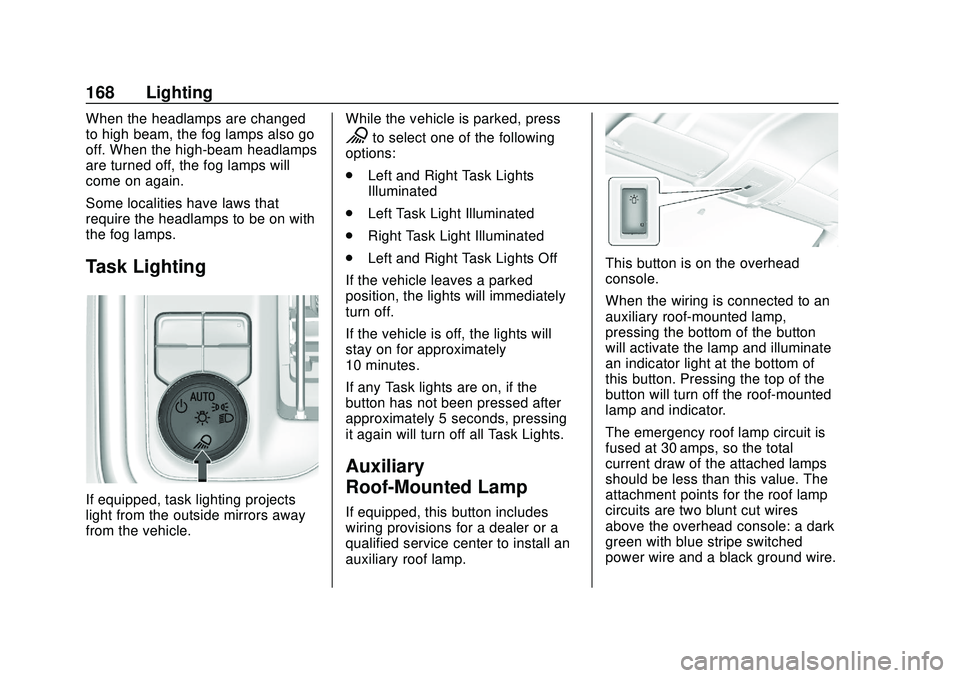
Chevrolet Silverado Owner Manual (GMNA-Localizing-U.S./Canada/Mexico-
13337620) - 2020 - CTC - 1/27/20
168 Lighting
When the headlamps are changed
to high beam, the fog lamps also go
off. When the high-beam headlamps
are turned off, the fog lamps will
come on again.
Some localities have laws that
require the headlamps to be on with
the fog lamps.
Task Lighting
If equipped, task lighting projects
light from the outside mirrors away
from the vehicle.While the vehicle is parked, press
Kto select one of the following
options:
. Left and Right Task Lights
Illuminated
. Left Task Light Illuminated
. Right Task Light Illuminated
. Left and Right Task Lights Off
If the vehicle leaves a parked
position, the lights will immediately
turn off.
If the vehicle is off, the lights will
stay on for approximately
10 minutes.
If any Task lights are on, if the
button has not been pressed after
approximately 5 seconds, pressing
it again will turn off all Task Lights.
Auxiliary
Roof-Mounted Lamp
If equipped, this button includes
wiring provisions for a dealer or a
qualified service center to install an
auxiliary roof lamp.
This button is on the overhead
console.
When the wiring is connected to an
auxiliary roof-mounted lamp,
pressing the bottom of the button
will activate the lamp and illuminate
an indicator light at the bottom of
this button. Pressing the top of the
button will turn off the roof-mounted
lamp and indicator.
The emergency roof lamp circuit is
fused at 30 amps, so the total
current draw of the attached lamps
should be less than this value. The
attachment points for the roof lamp
circuits are two blunt cut wires
above the overhead console: a dark
green with blue stripe switched
power wire and a black ground wire.
Page 484 of 495
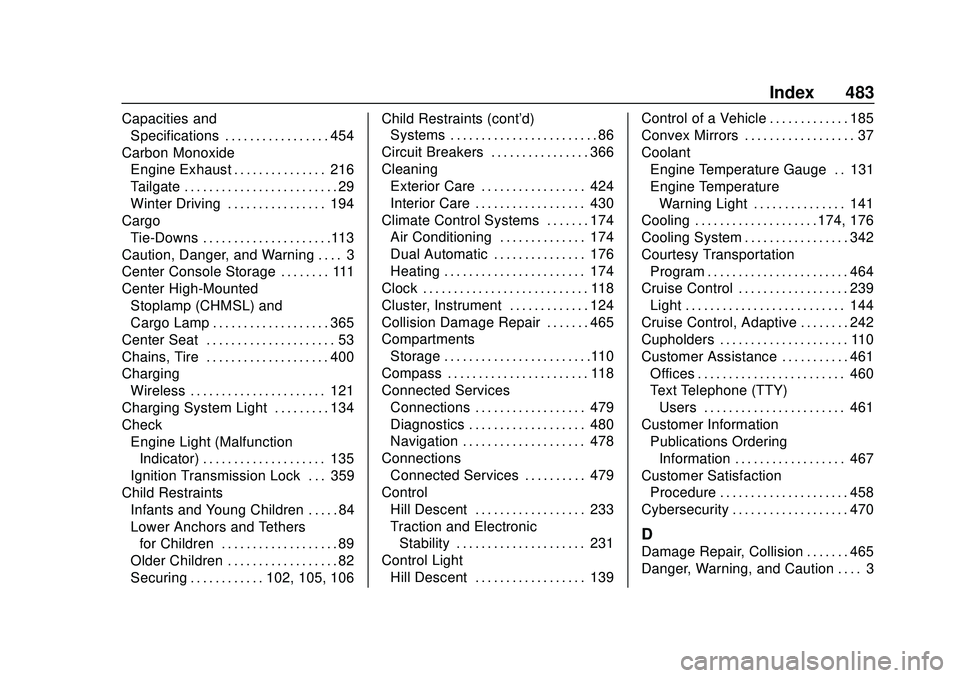
Chevrolet Silverado Owner Manual (GMNA-Localizing-U.S./Canada/Mexico-
13337620) - 2020 - CTC - 1/27/20
Index 483
Capacities andSpecifications . . . . . . . . . . . . . . . . . 454
Carbon Monoxide Engine Exhaust . . . . . . . . . . . . . . . 216
Tailgate . . . . . . . . . . . . . . . . . . . . . . . . . 29
Winter Driving . . . . . . . . . . . . . . . . 194
Cargo
Tie-Downs . . . . . . . . . . . . . . . . . . . . .113
Caution, Danger, and Warning . . . . 3
Center Console Storage . . . . . . . . 111
Center High-Mounted Stoplamp (CHMSL) and
Cargo Lamp . . . . . . . . . . . . . . . . . . . 365
Center Seat . . . . . . . . . . . . . . . . . . . . . 53
Chains, Tire . . . . . . . . . . . . . . . . . . . . 400
Charging Wireless . . . . . . . . . . . . . . . . . . . . . . 121
Charging System Light . . . . . . . . . 134
Check Engine Light (MalfunctionIndicator) . . . . . . . . . . . . . . . . . . . . 135
Ignition Transmission Lock . . . 359
Child Restraints Infants and Young Children . . . . . 84
Lower Anchors and Tethersfor Children . . . . . . . . . . . . . . . . . . . 89
Older Children . . . . . . . . . . . . . . . . . . 82
Securing . . . . . . . . . . . . 102, 105, 106 Child Restraints (cont'd)
Systems . . . . . . . . . . . . . . . . . . . . . . . . 86
Circuit Breakers . . . . . . . . . . . . . . . . 366
Cleaning Exterior Care . . . . . . . . . . . . . . . . . 424
Interior Care . . . . . . . . . . . . . . . . . . 430
Climate Control Systems . . . . . . . 174
Air Conditioning . . . . . . . . . . . . . . 174
Dual Automatic . . . . . . . . . . . . . . . 176
Heating . . . . . . . . . . . . . . . . . . . . . . . 174
Clock . . . . . . . . . . . . . . . . . . . . . . . . . . . 118
Cluster, Instrument . . . . . . . . . . . . . 124
Collision Damage Repair . . . . . . . 465
Compartments Storage . . . . . . . . . . . . . . . . . . . . . . . .110
Compass . . . . . . . . . . . . . . . . . . . . . . . 118
Connected Services
Connections . . . . . . . . . . . . . . . . . . 479
Diagnostics . . . . . . . . . . . . . . . . . . . 480
Navigation . . . . . . . . . . . . . . . . . . . . 478
Connections
Connected Services . . . . . . . . . . 479
Control Hill Descent . . . . . . . . . . . . . . . . . . 233
Traction and ElectronicStability . . . . . . . . . . . . . . . . . . . . . 231
Control Light Hill Descent . . . . . . . . . . . . . . . . . . 139 Control of a Vehicle . . . . . . . . . . . . . 185
Convex Mirrors . . . . . . . . . . . . . . . . . . 37
Coolant
Engine Temperature Gauge . . 131
Engine TemperatureWarning Light . . . . . . . . . . . . . . . 141
Cooling . . . . . . . . . . . . . . . . . . . . 174, 176
Cooling System . . . . . . . . . . . . . . . . . 342
Courtesy Transportation
Program . . . . . . . . . . . . . . . . . . . . . . . 464
Cruise Control . . . . . . . . . . . . . . . . . . 239
Light . . . . . . . . . . . . . . . . . . . . . . . . . . 144
Cruise Control, Adaptive . . . . . . . . 242
Cupholders . . . . . . . . . . . . . . . . . . . . . 110
Customer Assistance . . . . . . . . . . . 461 Offices . . . . . . . . . . . . . . . . . . . . . . . . 460
Text Telephone (TTY)
Users . . . . . . . . . . . . . . . . . . . . . . . 461
Customer Information Publications OrderingInformation . . . . . . . . . . . . . . . . . . 467
Customer Satisfaction Procedure . . . . . . . . . . . . . . . . . . . . . 458
Cybersecurity . . . . . . . . . . . . . . . . . . . 470
D
Damage Repair, Collision . . . . . . . 465
Danger, Warning, and Caution . . . . 3
Page 492 of 495
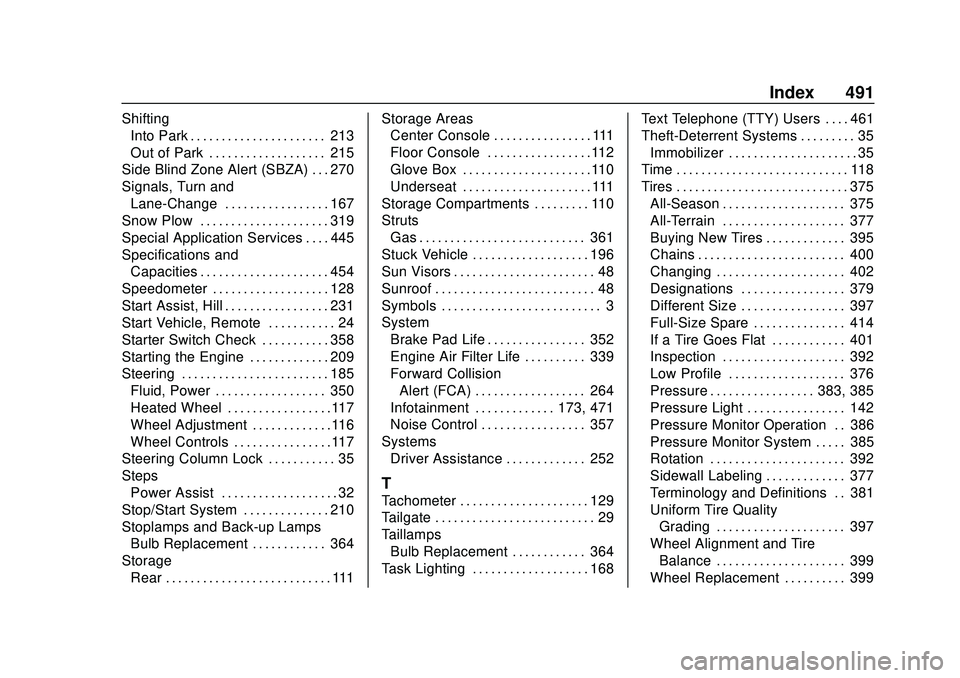
Chevrolet Silverado Owner Manual (GMNA-Localizing-U.S./Canada/Mexico-
13337620) - 2020 - CTC - 1/27/20
Index 491
ShiftingInto Park . . . . . . . . . . . . . . . . . . . . . . 213
Out of Park . . . . . . . . . . . . . . . . . . . 215
Side Blind Zone Alert (SBZA) . . . 270
Signals, Turn and Lane-Change . . . . . . . . . . . . . . . . . 167
Snow Plow . . . . . . . . . . . . . . . . . . . . . 319
Special Application Services . . . . 445
Specifications and
Capacities . . . . . . . . . . . . . . . . . . . . . 454
Speedometer . . . . . . . . . . . . . . . . . . . 128
Start Assist, Hill . . . . . . . . . . . . . . . . . 231
Start Vehicle, Remote . . . . . . . . . . . 24
Starter Switch Check . . . . . . . . . . . 358
Starting the Engine . . . . . . . . . . . . . 209
Steering . . . . . . . . . . . . . . . . . . . . . . . . 185
Fluid, Power . . . . . . . . . . . . . . . . . . 350
Heated Wheel . . . . . . . . . . . . . . . . .117
Wheel Adjustment . . . . . . . . . . . . .116
Wheel Controls . . . . . . . . . . . . . . . .117
Steering Column Lock . . . . . . . . . . . 35
Steps
Power Assist . . . . . . . . . . . . . . . . . . . 32
Stop/Start System . . . . . . . . . . . . . . 210
Stoplamps and Back-up Lamps Bulb Replacement . . . . . . . . . . . . 364
Storage Rear . . . . . . . . . . . . . . . . . . . . . . . . . . . 111 Storage Areas
Center Console . . . . . . . . . . . . . . . . 111
Floor Console . . . . . . . . . . . . . . . . .112
Glove Box . . . . . . . . . . . . . . . . . . . . .110
Underseat . . . . . . . . . . . . . . . . . . . . . 111
Storage Compartments . . . . . . . . . 110
Struts Gas . . . . . . . . . . . . . . . . . . . . . . . . . . . 361
Stuck Vehicle . . . . . . . . . . . . . . . . . . . 196
Sun Visors . . . . . . . . . . . . . . . . . . . . . . . 48
Sunroof . . . . . . . . . . . . . . . . . . . . . . . . . . 48
Symbols . . . . . . . . . . . . . . . . . . . . . . . . . . 3
System Brake Pad Life . . . . . . . . . . . . . . . . 352
Engine Air Filter Life . . . . . . . . . . 339
Forward CollisionAlert (FCA) . . . . . . . . . . . . . . . . . . 264
Infotainment . . . . . . . . . . . . . 173, 471
Noise Control . . . . . . . . . . . . . . . . . 357
Systems Driver Assistance . . . . . . . . . . . . . 252
T
Tachometer . . . . . . . . . . . . . . . . . . . . . 129
Tailgate . . . . . . . . . . . . . . . . . . . . . . . . . . 29
Taillamps
Bulb Replacement . . . . . . . . . . . . 364
Task Lighting . . . . . . . . . . . . . . . . . . . 168 Text Telephone (TTY) Users . . . . 461
Theft-Deterrent Systems . . . . . . . . . 35
Immobilizer . . . . . . . . . . . . . . . . . . . . . 35
Time . . . . . . . . . . . . . . . . . . . . . . . . . . . . 118
Tires . . . . . . . . . . . . . . . . . . . . . . . . . . . . 375 All-Season . . . . . . . . . . . . . . . . . . . . 375
All-Terrain . . . . . . . . . . . . . . . . . . . . 377
Buying New Tires . . . . . . . . . . . . . 395
Chains . . . . . . . . . . . . . . . . . . . . . . . . 400
Changing . . . . . . . . . . . . . . . . . . . . . 402
Designations . . . . . . . . . . . . . . . . . 379
Different Size . . . . . . . . . . . . . . . . . 397
Full-Size Spare . . . . . . . . . . . . . . . 414
If a Tire Goes Flat . . . . . . . . . . . . 401
Inspection . . . . . . . . . . . . . . . . . . . . 392
Low Profile . . . . . . . . . . . . . . . . . . . 376
Pressure . . . . . . . . . . . . . . . . . 383, 385
Pressure Light . . . . . . . . . . . . . . . . 142
Pressure Monitor Operation . . 386
Pressure Monitor System . . . . . 385
Rotation . . . . . . . . . . . . . . . . . . . . . . 392
Sidewall Labeling . . . . . . . . . . . . . 377
Terminology and Definitions . . 381
Uniform Tire QualityGrading . . . . . . . . . . . . . . . . . . . . . 397
Wheel Alignment and Tire Balance . . . . . . . . . . . . . . . . . . . . . 399
Wheel Replacement . . . . . . . . . . 399