headlamp CHEVROLET SPARK 2013 3.G Owners Manual
[x] Cancel search | Manufacturer: CHEVROLET, Model Year: 2013, Model line: SPARK, Model: CHEVROLET SPARK 2013 3.GPages: 350, PDF Size: 5.89 MB
Page 2 of 350
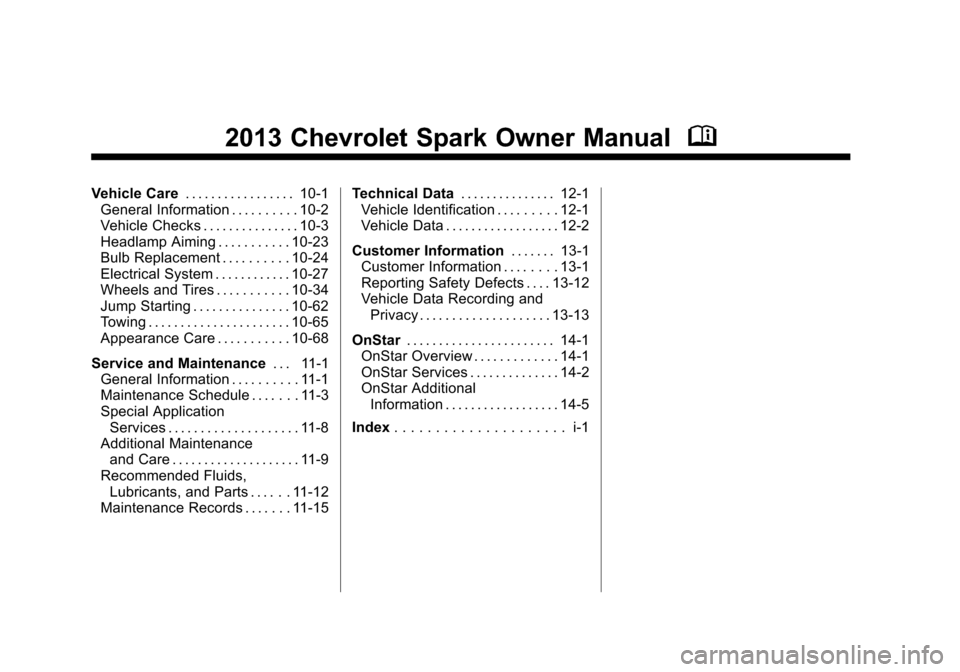
Black plate (2,1)Chevrolet Spark Owner Manual - 2013 - crc - 9/11/12
2013 Chevrolet Spark Owner ManualM
Vehicle Care. . . . . . . . . . . . . . . . . 10-1
General Information . . . . . . . . . . 10-2
Vehicle Checks . . . . . . . . . . . . . . . 10-3
Headlamp Aiming . . . . . . . . . . . 10-23
Bulb Replacement . . . . . . . . . . 10-24
Electrical System . . . . . . . . . . . . 10-27
Wheels and Tires . . . . . . . . . . . 10-34
Jump Starting . . . . . . . . . . . . . . . 10-62
Towing . . . . . . . . . . . . . . . . . . . . . . 10-65
Appearance Care . . . . . . . . . . . 10-68
Service and Maintenance . . . 11-1
General Information . . . . . . . . . . 11-1
Maintenance Schedule . . . . . . . 11-3
Special Application
Services . . . . . . . . . . . . . . . . . . . . 11-8
Additional Maintenance
and Care . . . . . . . . . . . . . . . . . . . . 11-9
Recommended Fluids, Lubricants, and Parts . . . . . . 11-12
Maintenance Records . . . . . . . 11-15 Technical Data
. . . . . . . . . . . . . . . 12-1
Vehicle Identification . . . . . . . . . 12-1
Vehicle Data . . . . . . . . . . . . . . . . . . 12-2
Customer Information . . . . . . . 13-1
Customer Information . . . . . . . . 13-1
Reporting Safety Defects . . . . 13-12
Vehicle Data Recording and
Privacy . . . . . . . . . . . . . . . . . . . . 13-13
OnStar . . . . . . . . . . . . . . . . . . . . . . . 14-1
OnStar Overview . . . . . . . . . . . . . 14-1
OnStar Services . . . . . . . . . . . . . . 14-2
OnStar Additional Information . . . . . . . . . . . . . . . . . . 14-5
Index . . . . . . . . . . . . . . . . . . . . . i-1
Page 5 of 350
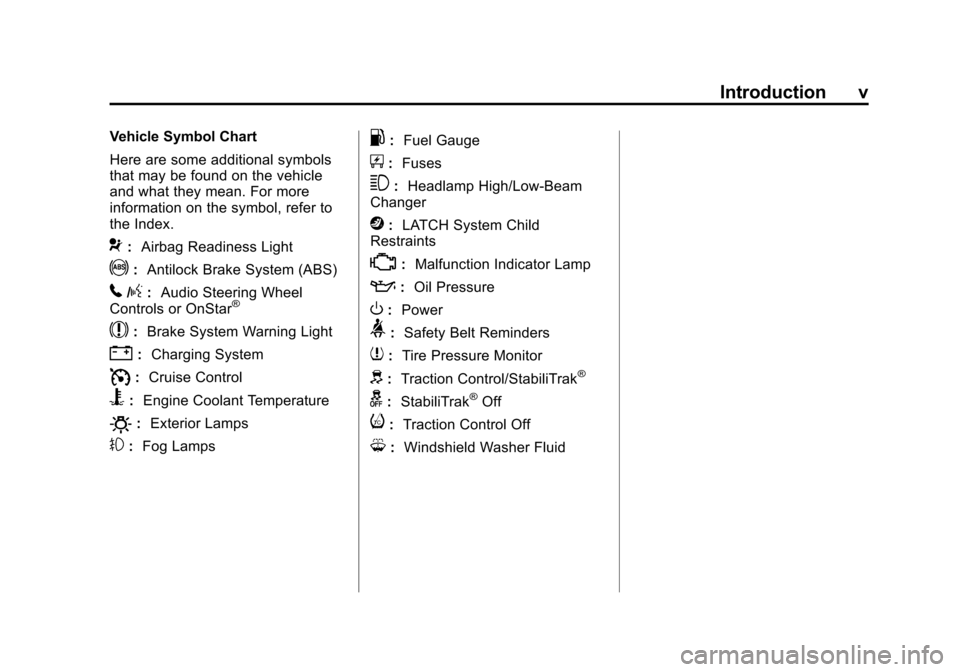
Black plate (5,1)Chevrolet Spark Owner Manual - 2013 - crc - 9/11/12
Introduction v
Vehicle Symbol Chart
Here are some additional symbols
that may be found on the vehicle
and what they mean. For more
information on the symbol, refer to
the Index.
9:Airbag Readiness Light
!:Antilock Brake System (ABS)
5/g:Audio Steering Wheel
Controls or OnStar®
$: Brake System Warning Light
":Charging System
I:Cruise Control
B: Engine Coolant Temperature
O:Exterior Lamps
#:Fog Lamps
.: Fuel Gauge
+:Fuses
3: Headlamp High/Low-Beam
Changer
j: LATCH System Child
Restraints
*: Malfunction Indicator Lamp
::Oil Pressure
O:Power
>:Safety Belt Reminders
7:Tire Pressure Monitor
d:Traction Control/StabiliTrak®
g: StabiliTrak®Off
i:Traction Control Off
M:Windshield Washer Fluid
Page 15 of 350

Black plate (9,1)Chevrolet Spark Owner Manual - 2013 - crc - 9/11/12
In Brief 1-9
3. Return the selector switch to thecenter with done.
See Power Mirrors on page 2‑11.
Folding Mirrors
The vehicle has manual folding
mirrors. These mirrors can be folded
inward to prevent damage when
going through an automatic car
wash. To fold, pull the mirror toward
the vehicle. Push the mirror outward
to return it to the original position.
See Folding Mirrors on page 2‑11.
Interior Mirror
Adjustment
Push the tab forward to the daytime
position, then adjust the rearview
mirror for a clear view of the area
behind the vehicle.
Manual Rearview Mirror
To avoid glare of the headlamps
from behind, pull the tab backward
for nighttime use. Push the tab
forward for daytime use.
Steering Wheel
Adjustment
To adjust the steering wheel:
1. Pull the lever down.
2. Move the steering wheel up
or down.
3. Pull the lever up to lock the steering wheel in place.
Do not adjust the steering wheel
while driving.
Interior Lighting
Dome Lamps
The dome lamp controls are in the
overhead console.
Move the control to change the
lamp setting.
OFF: Turns the lamps off, even
when a door is open.
DOOR: Turns the lamps on
automatically when a door is
opened.
ON: Turns on the dome lamps.
Page 16 of 350

Black plate (10,1)Chevrolet Spark Owner Manual - 2013 - crc - 9/11/12
1-10 In Brief
For more information about interior
lighting, seeInstrument Panel
Illumination Control on page 6‑4 or
Courtesy Lamps on page 6‑4.
Exterior Lighting
The exterior lamp control is on the
turn signal lever on the left side of
the steering column.
There are three positions:
3: Turns on the headlamps,
together with the following:
.Taillamps
.License Plate Lamp
.Instrument Panel Lights
.Parking Lamps
;: Turns on the parking lamps,
together with the taillamps, license
plate lamp, and instrument panel
lights.
OFF: Turns all the lamps off,
except the Daytime Running
Lamp (DRL).
The DRL automatically turn off when
the ignition key is turned off.
See Exterior Lamp Controls on
page 6‑1 andDaytime Running
Lamps (DRL) on page 6‑2.
Windshield Wiper/Washer
The windshield wiper/washer lever
is on the right side of the steering
column. Move the lever to one of the
following positions:
HI:
Use for fast wipes.
LO: Use for slow wipes.
INT: Move the lever up to INT
for intermittent wipes, then turn
the
xINT band up for more
frequent wipes or down for less
frequent wipes.
OFF: Use to turn the wipers off.
8:For a single wipe, briefly move
the wiper lever down. For several
wipes, hold the wiper lever down.
Windshield Washer
Pull the windshield wiper lever
toward you to spray windshield
washer fluid and activate the wipers.
See Windshield Wiper/Washer on
page 5‑2. For vehicles with a rear
window wiper/washer, see Rear
Window Wiper/Washer on page 5‑3.
Page 33 of 350

Black plate (11,1)Chevrolet Spark Owner Manual - 2013 - crc - 9/11/12
Keys, Doors, and Windows 2-11
Power Mirrors
1. If equipped, move the selectorswitch to L (Left) or R (Right) to
choose the driver or passenger
mirror.
2. Move the control up, down, or side to side to adjust the
mirror. Adjust the mirrors so the
side and the area behind the
vehicle can be seen.
3. Return the selector switch to the center when done.
Folding Mirrors
Manual Folding Mirrors
The vehicle has manual folding
mirrors. These mirrors can be folded
inward to prevent damage when
going through an automatic car
wash. To fold, pull the mirror toward
the vehicle. Push the mirror outward
to return it to the original position.
Interior Mirrors
Manual Rearview Mirror
Push the tab forward to the daytime
position, then adjust the rearview
mirror for a clear view of the area
behind the vehicle.
To avoid glare of the headlamps
from behind, pull the tab backward
for nighttime use. Push the tab
forward for daytime use.
Page 109 of 350

Black plate (19,1)Chevrolet Spark Owner Manual - 2013 - crc - 9/11/12
Instruments and Controls 5-19
vehicle serviced by your dealer.
If the system is working normally,
the indicator light turns off.
If the light stays on and the engine
does not start, there could be a
problem with the immobilizer
system. SeeImmobilizer Operation
on page 2‑9.
Reduced Engine Power
Light
The reduced engine power light
should come on briefly as the
engine is started. If it does not come
on, have the vehicle serviced by
your dealer.
This light, along with the malfunction
indicator lamp, displays when a
noticeable reduction in the vehicle's
performance occurs. Stop the vehicle and turn off the ignition. Wait
10 seconds and restart the vehicle.
This might correct the condition.
The vehicle can be driven at a
reduced speed when the reduced
engine power light is on but
acceleration and speed might be
reduced. The performance could be
reduced until the next time the
vehicle is driven. If this light stays
on, see your dealer as soon as
possible for diagnosis and repair.
High-Beam On Light
This light comes on when the
high-beam headlamps are in use.
See
Headlamp High/Low-Beam
Changer on page 6‑1 for more
information.
Daytime Running Lamps
(DRL) Indicator Light
This light, in the display on the top
of the center stack, turns on
whenever the Daytime Running
Lamps are in use.
See Daytime Running Lamps (DRL)
on page 6‑2.
Page 114 of 350

Black plate (24,1)Chevrolet Spark Owner Manual - 2013 - crc - 9/11/12
5-24 Instruments and Controls
When the remaining oil life is low,
the Code 82 message will appear
on the display. The oil should be
changed as soon as possible. See
Engine Oil on page 10‑7. In addition
to the engine oil life system
monitoring the oil life, additional
maintenance is recommended in the
Maintenance Schedule. See
Maintenance Schedule on
page 11‑3.
Remember, the oil life display must
be reset after each oil change. It will
not reset itself. Also, be careful not
to reset the oil life display
accidentally at any time other than
when the oil has just been changed.
It cannot be reset accurately until
the next oil change. To reset the
engine oil life system, seeEngine
Oil Life System on page 10‑9. Units
Press SET/CLR and move
worx
to change units when UNIT is
displayed. Select 1, 2, or 3 for the
unit display. 1 is Imperial units, 2 is
US units, and 3 is metric units.
Press and hold SET/CLR to confirm
the setting. The number will flash.
This will change the displays on the
cluster and DIC to the type of
measurements selected.
Tire Learn
This display allows for matching of
the TPMS sensors. See
Tire
Pressure Monitor System on
page 10‑42 andTire Pressure
Monitor Operation on page 10‑43.
Vehicle Messages
DIC messages display when the
status of the vehicle has changed
and action may be needed to
correct the condition. Multiple
messages appear one after another.
All messages should be taken
seriously.
Vehicle messages appear as code
numbers. The owner manual
indicator and service vehicle soon
light may also be displayed.
The following is a list of all possible
messages. Depending on the
vehicle, some of these messages
may not be available.
10: Brakes Overheated
15: Check High Mounted
Brake Lamp
16: Check Brake Lamps
17: Headlamp Leveling
Malfunction —Contact Service
Page 125 of 350

Black plate (1,1)Chevrolet Spark Owner Manual - 2013 - crc - 9/11/12
Lighting 6-1
Lighting
Exterior Lighting
Exterior Lamp Controls . . . . . . . . 6-1
Exterior Lamps OffReminder . . . . . . . . . . . . . . . . . . . . 6-1
Headlamp High/Low-Beam Changer . . . . . . . . . . . . . . . . . . . . . 6-1
Flash-to-Pass . . . . . . . . . . . . . . . . . 6-2
Daytime Running Lamps (DRL) . . . . . . . . . . . . . . . . 6-2
Hazard Warning Flashers . . . . . 6-2
Turn and Lane-Change Signals . . . . . . . . . . . . . . . . . . . . . . 6-3
Fog Lamps . . . . . . . . . . . . . . . . . . . . 6-3
Interior Lighting
Instrument Panel Illumination Control . . . . . . . . . . . . . . . . . . . . . . 6-4
Courtesy Lamps . . . . . . . . . . . . . . 6-4
Dome Lamps . . . . . . . . . . . . . . . . . 6-4
Lighting Features
Exit Lighting . . . . . . . . . . . . . . . . . . . 6-5
Battery Power Protection . . . . . . 6-5
Exterior Lighting
Exterior Lamp Controls
The exterior lamp control is on the
turn signal lever on the left side of
the steering column.
There are three positions:
3: Turns on the headlamps,
together with the following:
.Taillamps
.License Plate Lamp
.Instrument Panel Lights
.Parking Lamps
;: Turns on the parking lamps,
together with the taillamps, license
plate lamp, and instrument panel
lights.
OFF: Turns all the lamps off,
except the Daytime Running
Lamps (DRL).
The DRL automatically turn off when
the ignition key is turned off.
Exterior Lamps Off
Reminder
A reminder chime will sound when
the headlamps or parking lamps are
manually turned on and the ignition
is off and a door is open. To disable
the chime, turn the light off.
Headlamp High/
Low-Beam Changer
The headlamps must be on for this
feature to work.
Push the turn signal lever away
from you to turn the high beams on.
Page 126 of 350

Black plate (2,1)Chevrolet Spark Owner Manual - 2013 - crc - 9/11/12
6-2 Lighting
The3light comes on in the
instrument cluster while the high
beams are on and the ignition is
turned to ON/RUN.
Pull the lever toward you to return to
low beams.
Flash-to-Pass
This feature is used to signal to the
vehicle ahead that you want
to pass.
Pull the turn signal lever toward you
until the high-beam headlamps
come on, then release the lever to
turn them off.
Daytime Running
Lamps (DRL)
Daytime Running Lamps (DRL) can
make it easier for others to see the
front of your vehicle during the day.
Fully functional daytime running
lamps are required on all vehicles
first sold in Canada. The DRL system makes the
headlamps come on when the
following conditions are met:
.The ignition is on.
.The exterior lamp control is in
OFF or parking lamp position.
.The parking brake is released.
This indicator light in the center
stack display comes on when the
DRL system is on.
When the DRL system is on, the
taillamps, sidemarker lamps,
parking lamps, and instrument panel
lights do not come on unless the
exterior lamp control is turned to the
parking lamp or headlamp position.
The DRL system turns off when one
of the following conditions is met:
.The ignition is off.
.The parking brake is on.
.The high-beam headlamps
are on.
.The low-beam headlamps
are on.
.The flash-to-pass feature
is used.
The regular headlamp system
should be used when needed.
Hazard Warning Flashers
The hazard warning flasher button
is on the center stack.
Page 127 of 350
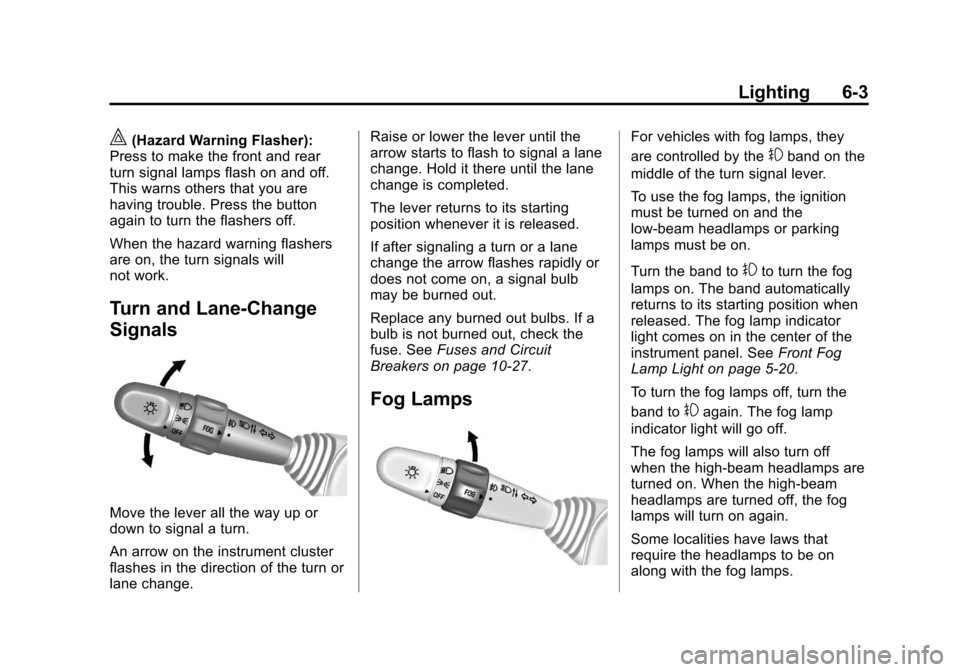
Black plate (3,1)Chevrolet Spark Owner Manual - 2013 - crc - 9/11/12
Lighting 6-3
|(Hazard Warning Flasher):
Press to make the front and rear
turn signal lamps flash on and off.
This warns others that you are
having trouble. Press the button
again to turn the flashers off.
When the hazard warning flashers
are on, the turn signals will
not work.
Turn and Lane-Change
Signals
Move the lever all the way up or
down to signal a turn.
An arrow on the instrument cluster
flashes in the direction of the turn or
lane change. Raise or lower the lever until the
arrow starts to flash to signal a lane
change. Hold it there until the lane
change is completed.
The lever returns to its starting
position whenever it is released.
If after signaling a turn or a lane
change the arrow flashes rapidly or
does not come on, a signal bulb
may be burned out.
Replace any burned out bulbs. If a
bulb is not burned out, check the
fuse. See
Fuses and Circuit
Breakers on page 10‑27.
Fog Lamps
For vehicles with fog lamps, they
are controlled by the
#band on the
middle of the turn signal lever.
To use the fog lamps, the ignition
must be turned on and the
low-beam headlamps or parking
lamps must be on.
Turn the band to
#to turn the fog
lamps on. The band automatically
returns to its starting position when
released. The fog lamp indicator
light comes on in the center of the
instrument panel. See Front Fog
Lamp Light on page 5‑20.
To turn the fog lamps off, turn the
band to
#again. The fog lamp
indicator light will go off.
The fog lamps will also turn off
when the high-beam headlamps are
turned on. When the high-beam
headlamps are turned off, the fog
lamps will turn on again.
Some localities have laws that
require the headlamps to be on
along with the fog lamps.