speedometer CHEVROLET SPARK 2020 Owner's Manual
[x] Cancel search | Manufacturer: CHEVROLET, Model Year: 2020, Model line: SPARK, Model: CHEVROLET SPARK 2020Pages: 329, PDF Size: 5.06 MB
Page 80 of 329
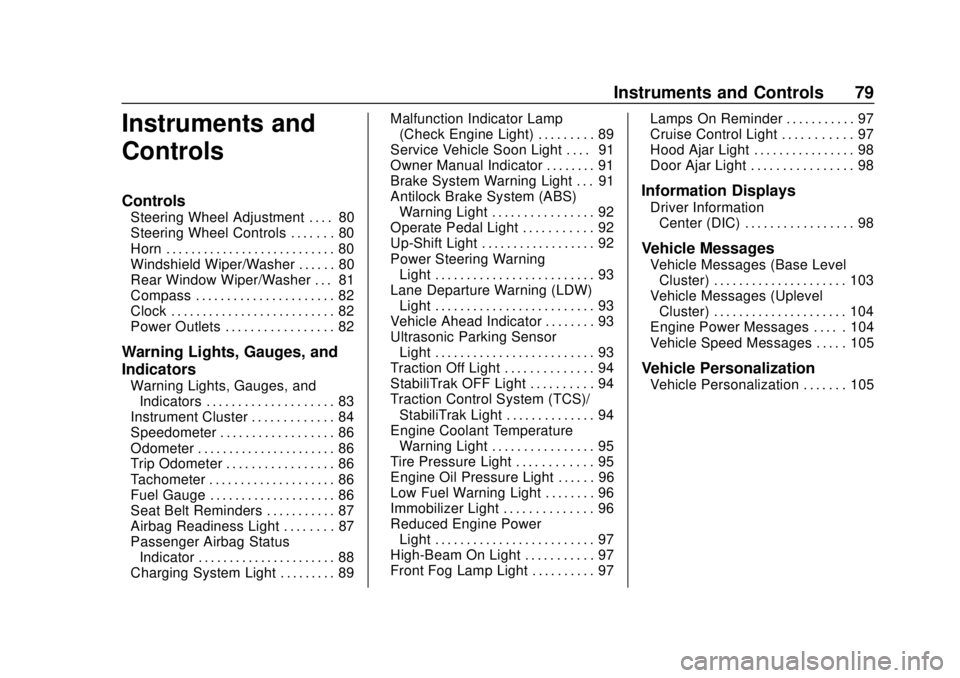
Chevrolet Spark Owner Manual (GMNA-Localizing-U.S./Canada-13556236) -
2020 - CRC - 4/23/19
Instruments and Controls 79
Instruments and
Controls
Controls
Steering Wheel Adjustment . . . . 80
Steering Wheel Controls . . . . . . . 80
Horn . . . . . . . . . . . . . . . . . . . . . . . . . . . 80
Windshield Wiper/Washer . . . . . . 80
Rear Window Wiper/Washer . . . 81
Compass . . . . . . . . . . . . . . . . . . . . . . 82
Clock . . . . . . . . . . . . . . . . . . . . . . . . . . 82
Power Outlets . . . . . . . . . . . . . . . . . 82
Warning Lights, Gauges, and
Indicators
Warning Lights, Gauges, andIndicators . . . . . . . . . . . . . . . . . . . . 83
Instrument Cluster . . . . . . . . . . . . . 84
Speedometer . . . . . . . . . . . . . . . . . . 86
Odometer . . . . . . . . . . . . . . . . . . . . . . 86
Trip Odometer . . . . . . . . . . . . . . . . . 86
Tachometer . . . . . . . . . . . . . . . . . . . . 86
Fuel Gauge . . . . . . . . . . . . . . . . . . . . 86
Seat Belt Reminders . . . . . . . . . . . 87
Airbag Readiness Light . . . . . . . . 87
Passenger Airbag Status Indicator . . . . . . . . . . . . . . . . . . . . . . 88
Charging System Light . . . . . . . . . 89 Malfunction Indicator Lamp
(Check Engine Light) . . . . . . . . . 89
Service Vehicle Soon Light . . . . 91
Owner Manual Indicator . . . . . . . . 91
Brake System Warning Light . . . 91
Antilock Brake System (ABS) Warning Light . . . . . . . . . . . . . . . . 92
Operate Pedal Light . . . . . . . . . . . 92
Up-Shift Light . . . . . . . . . . . . . . . . . . 92
Power Steering Warning Light . . . . . . . . . . . . . . . . . . . . . . . . . 93
Lane Departure Warning (LDW) Light . . . . . . . . . . . . . . . . . . . . . . . . . 93
Vehicle Ahead Indicator . . . . . . . . 93
Ultrasonic Parking Sensor Light . . . . . . . . . . . . . . . . . . . . . . . . . 93
Traction Off Light . . . . . . . . . . . . . . 94
StabiliTrak OFF Light . . . . . . . . . . 94
Traction Control System (TCS)/ StabiliTrak Light . . . . . . . . . . . . . . 94
Engine Coolant Temperature Warning Light . . . . . . . . . . . . . . . . 95
Tire Pressure Light . . . . . . . . . . . . 95
Engine Oil Pressure Light . . . . . . 96
Low Fuel Warning Light . . . . . . . . 96
Immobilizer Light . . . . . . . . . . . . . . 96
Reduced Engine Power Light . . . . . . . . . . . . . . . . . . . . . . . . . 97
High-Beam On Light . . . . . . . . . . . 97
Front Fog Lamp Light . . . . . . . . . . 97 Lamps On Reminder . . . . . . . . . . . 97
Cruise Control Light . . . . . . . . . . . 97
Hood Ajar Light . . . . . . . . . . . . . . . . 98
Door Ajar Light . . . . . . . . . . . . . . . . 98
Information Displays
Driver Information
Center (DIC) . . . . . . . . . . . . . . . . . 98
Vehicle Messages
Vehicle Messages (Base LevelCluster) . . . . . . . . . . . . . . . . . . . . . 103
Vehicle Messages (Uplevel Cluster) . . . . . . . . . . . . . . . . . . . . . 104
Engine Power Messages . . . . . 104
Vehicle Speed Messages . . . . . 105
Vehicle Personalization
Vehicle Personalization . . . . . . . 105
Page 87 of 329

Chevrolet Spark Owner Manual (GMNA-Localizing-U.S./Canada-13556236) -
2020 - CRC - 4/23/19
86 Instruments and Controls
Speedometer
The speedometer shows the vehicle
speed in kilometers per hour (km/h)
and miles per hour (mph).
Odometer
The odometer shows how far the
vehicle has been driven, in either
kilometers or miles.
Trip Odometer
The trip odometer shows how far
the vehicle has been driven since
the trip odometer was last reset.
The trip odometer is accessed and
reset through the Driver Information
Center (DIC). SeeDriver
Information Center (DIC) 098.
Tachometer
The tachometer displays the engine
speed in revolutions per
minute (rpm).
Caution
If the engine is operated with the
rpm’s in the warning area at the
high end of the tachometer, the
vehicle could be damaged, and
the damage would not be covered
by the vehicle warranty. Do not
operate the engine with the rpm’s
in the warning area.
Fuel Gauge
When the ignition is on, the fuel
gauge shows how much fuel is left
in the fuel tank. When the indicator nears empty, a message in the
Driver Information Center (DIC)
displays. The vehicle still has a little
fuel left, but the vehicle should be
fueled soon. An arrow on the fuel
gauge indicates the side of the
vehicle the fuel door is on.
Here are four things that some
owners ask about. These are
normal and do not indicate a
problem with the fuel gauge:
.
At the service station, the gas
pump shuts off before the gauge
reads full.
. It takes a little more or less fuel
to fill up than the gauge
indicated. For example, the
gauge may have indicated the
fuel tank was half full, but it
actually took a little more or less
than half the fuel tank's capacity
to fill it.
. The indicator moves a little while
turning a corner or speeding up.
. The gauge goes back to empty
when the ignition is turned off.
Page 101 of 329

Chevrolet Spark Owner Manual (GMNA-Localizing-U.S./Canada-13556236) -
2020 - CRC - 4/23/19
100 Instruments and Controls
Fuel Range
This display shows the approximate
distance the vehicle can be driven
without refueling. The fuel range
estimate is based on an average of
the vehicle's fuel economy over
recent driving history and the
amount of fuel remaining in the fuel
tank. Fuel range cannot be reset.
Average Vehicle Speed
This display shows the average
speed of the vehicle in kilometers
per hour (km/h) or miles per
hour (mph). This average is
calculated based on the various
vehicle speeds recorded since the
last reset of this value. The average
speed can be reset by pressing
SET/CLR or pressing and holding
the trip odometer reset stem while
the Average Vehicle Speed display
is showing.
Instantaneous Fuel Economy
The instantaneous fuel economy
display shows the current fuel
economy in liters per 100 kilometers
(L/100 km) or miles per
gallon (mpg). This number reflectsonly the approximate fuel economy
that the vehicle has right now and
changes frequently as driving
conditions change. This display
cannot be reset.
Average Fuel Economy
This display shows the approximate
average liters per 100 kilometers (L/
100 km) or miles per gallon (mpg).
This number is calculated based on
the number of L/100 km (mpg)
recorded since the last time this
menu item was reset. This number
reflects only the approximate
average fuel economy that the
vehicle has right now, and will
change as driving conditions
change. The fuel economy can be
reset by pressing SET/CLR or
pressing and holding the trip
odometer reset stem while the
Average Fuel Economy display is
showing.
Timer
Available on some vehicles, this
display can be used as a timer. To
start the timer, press SET/CLR while
Timer is displayed. The display will
show the amount of time that has
passed since the timer was last
reset, not including time the ignition
is off. Time will continue to be
counted as long as the ignition is
on, even if another display is being
shown on the DIC. The timer will
record up to 9 hours, 59 minutes,
and 59 seconds (9:59:59) after
which the display will return to zero.
To stop the timer, press SET/CLR
briefly while Timer is displayed. To
reset the timer to zero, press and
hold SET/CLR.
Trip/Fuel Menu Items
(Uplevel DIC)
Press MENU until the Trip/Fuel
menu is displayed. Use
w/xto
scroll through the menu items. Not
all items are available on every
vehicle. The following is a list of
possible menu items:
. Digital Speedometer
. Trip 1
. Trip 2
. Fuel Range
Page 102 of 329
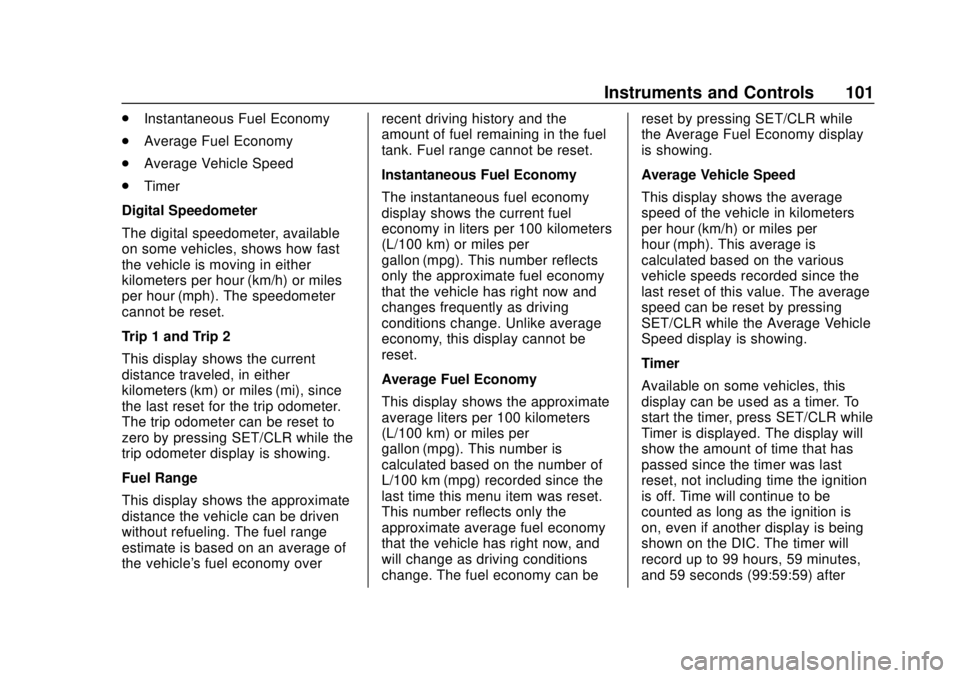
Chevrolet Spark Owner Manual (GMNA-Localizing-U.S./Canada-13556236) -
2020 - CRC - 4/23/19
Instruments and Controls 101
.Instantaneous Fuel Economy
. Average Fuel Economy
. Average Vehicle Speed
. Timer
Digital Speedometer
The digital speedometer, available
on some vehicles, shows how fast
the vehicle is moving in either
kilometers per hour (km/h) or miles
per hour (mph). The speedometer
cannot be reset.
Trip 1 and Trip 2
This display shows the current
distance traveled, in either
kilometers (km) or miles (mi), since
the last reset for the trip odometer.
The trip odometer can be reset to
zero by pressing SET/CLR while the
trip odometer display is showing.
Fuel Range
This display shows the approximate
distance the vehicle can be driven
without refueling. The fuel range
estimate is based on an average of
the vehicle's fuel economy over recent driving history and the
amount of fuel remaining in the fuel
tank. Fuel range cannot be reset.
Instantaneous Fuel Economy
The instantaneous fuel economy
display shows the current fuel
economy in liters per 100 kilometers
(L/100 km) or miles per
gallon (mpg). This number reflects
only the approximate fuel economy
that the vehicle has right now and
changes frequently as driving
conditions change. Unlike average
economy, this display cannot be
reset.
Average Fuel Economy
This display shows the approximate
average liters per 100 kilometers
(L/100 km) or miles per
gallon (mpg). This number is
calculated based on the number of
L/100 km (mpg) recorded since the
last time this menu item was reset.
This number reflects only the
approximate average fuel economy
that the vehicle has right now, and
will change as driving conditions
change. The fuel economy can bereset by pressing SET/CLR while
the Average Fuel Economy display
is showing.
Average Vehicle Speed
This display shows the average
speed of the vehicle in kilometers
per hour (km/h) or miles per
hour (mph). This average is
calculated based on the various
vehicle speeds recorded since the
last reset of this value. The average
speed can be reset by pressing
SET/CLR while the Average Vehicle
Speed display is showing.
Timer
Available on some vehicles, this
display can be used as a timer. To
start the timer, press SET/CLR while
Timer is displayed. The display will
show the amount of time that has
passed since the timer was last
reset, not including time the ignition
is off. Time will continue to be
counted as long as the ignition is
on, even if another display is being
shown on the DIC. The timer will
record up to 99 hours, 59 minutes,
and 59 seconds (99:59:59) after
Page 182 of 329
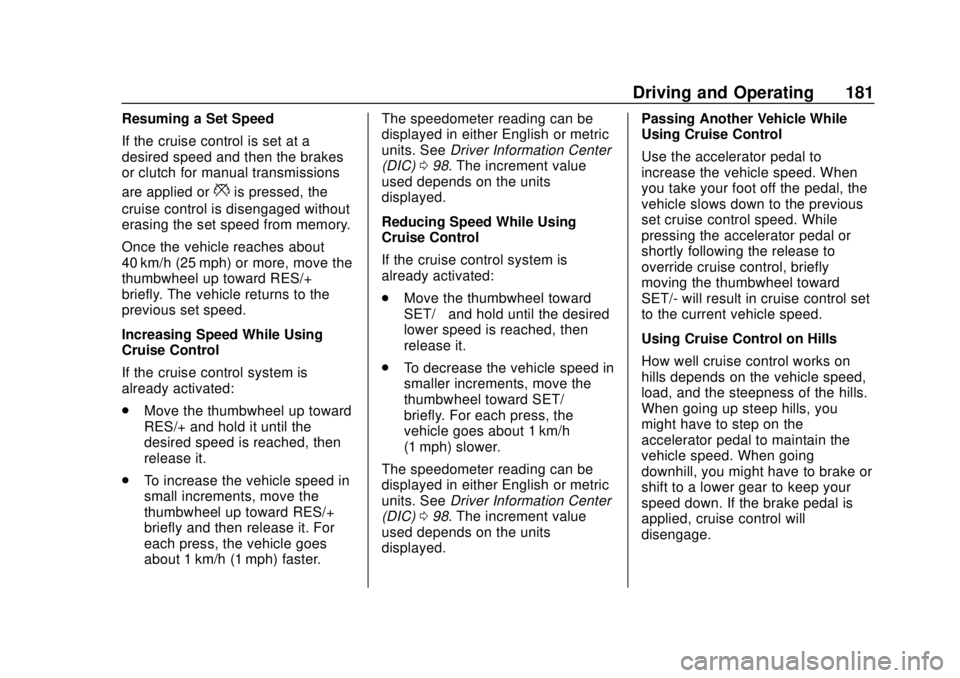
Chevrolet Spark Owner Manual (GMNA-Localizing-U.S./Canada-13556236) -
2020 - CRC - 4/23/19
Driving and Operating 181
Resuming a Set Speed
If the cruise control is set at a
desired speed and then the brakes
or clutch for manual transmissions
are applied or
*is pressed, the
cruise control is disengaged without
erasing the set speed from memory.
Once the vehicle reaches about
40 km/h (25 mph) or more, move the
thumbwheel up toward RES/+
briefly. The vehicle returns to the
previous set speed.
Increasing Speed While Using
Cruise Control
If the cruise control system is
already activated:
. Move the thumbwheel up toward
RES/+ and hold it until the
desired speed is reached, then
release it.
. To increase the vehicle speed in
small increments, move the
thumbwheel up toward RES/+
briefly and then release it. For
each press, the vehicle goes
about 1 km/h (1 mph) faster. The speedometer reading can be
displayed in either English or metric
units. See
Driver Information Center
(DIC) 098. The increment value
used depends on the units
displayed.
Reducing Speed While Using
Cruise Control
If the cruise control system is
already activated:
. Move the thumbwheel toward
SET/− and hold until the desired
lower speed is reached, then
release it.
. To decrease the vehicle speed in
smaller increments, move the
thumbwheel toward SET/−
briefly. For each press, the
vehicle goes about 1 km/h
(1 mph) slower.
The speedometer reading can be
displayed in either English or metric
units. See Driver Information Center
(DIC) 098. The increment value
used depends on the units
displayed. Passing Another Vehicle While
Using Cruise Control
Use the accelerator pedal to
increase the vehicle speed. When
you take your foot off the pedal, the
vehicle slows down to the previous
set cruise control speed. While
pressing the accelerator pedal or
shortly following the release to
override cruise control, briefly
moving the thumbwheel toward
SET/- will result in cruise control set
to the current vehicle speed.
Using Cruise Control on Hills
How well cruise control works on
hills depends on the vehicle speed,
load, and the steepness of the hills.
When going up steep hills, you
might have to step on the
accelerator pedal to maintain the
vehicle speed. When going
downhill, you might have to brake or
shift to a lower gear to keep your
speed down. If the brake pedal is
applied, cruise control will
disengage.
Page 250 of 329

Chevrolet Spark Owner Manual (GMNA-Localizing-U.S./Canada-13556236) -
2020 - CRC - 4/23/19
Vehicle Care 249
temperature grade for this tire is
established for a tire that is
properly inflated and not
overloaded. Excessive speed,
underinflation, or excessive
loading, either separately or in
combination, can cause heat
buildup and possible tire failure.
Wheel Alignment and Tire
Balance
The tires and wheels were aligned
and balanced at the factory to
provide the longest tire life and best
overall performance. Adjustments to
wheel alignment and tire balancing
are not necessary on a regular
basis. Consider an alignment check
if there is unusual tire wear or the
vehicle is significantly pulling to one
side or the other. Some slight pull to
the left or right, depending on the
crown of the road and/or other road
surface variations such as troughs
or ruts, is normal. If the vehicle is
vibrating when driving on a smoothroad, the tires and wheels may need
to be rebalanced. See your dealer
for proper diagnosis.
Wheel Replacement
Replace any wheel that is bent,
cracked, or badly rusted or
corroded. If wheel nuts keep coming
loose, the wheel, wheel bolts, and
wheel nuts should be replaced.
If the wheel leaks air, replace it.
Some aluminum wheels can be
repaired. See your dealer if any of
these conditions exist.
Your dealer will know the kind of
wheel that is needed.
Each new wheel should have the
same load-carrying capacity,
diameter, width, offset, and be
mounted the same way as the one it
replaces.
Replace wheels, wheel bolts, wheel
nuts, or Tire Pressure Monitor
System (TPMS) sensors with new
GM original equipment parts.
{Warning
Using the wrong replacement
wheels, wheel bolts, or wheel
nuts can be dangerous. It could
affect the braking and handling of
the vehicle. Tires can lose air,
and cause loss of control, causing
a crash. Always use the correct
wheel, wheel bolts, and wheel
nuts for replacement.
Caution
The wrong wheel can also cause
problems with bearing life, brake
cooling, speedometer or
odometer calibration, headlamp
aim, bumper height, vehicle
ground clearance, and tire or tire
chain clearance to the body and
chassis.
Page 322 of 329

Chevrolet Spark Owner Manual (GMNA-Localizing-U.S./Canada-13556236) -
2020 - CRC - 4/23/19
Index 321
Fuel (cont'd)Low Fuel Warning Light . . . . . . . . . 96
Prohibited Fuels . . . . . . . . . . . . . . 192
Recommended . . . . . . . . . . . . . . . 191
Top Tier . . . . . . . . . . . . . . . . . . . . . . 191
Fuses Engine Compartment FuseBlock . . . . . . . . . . . . . . . . . . . . . . . . 226
Fuses and Circuit Breakers . . . 226
Instrument Panel Fuse
Block . . . . . . . . . . . . . . . . . . . . . . . . 229
G
Gas Strut(s) . . . . . . . . . . . . . . . . . . . . 219
GaugesFuel . . . . . . . . . . . . . . . . . . . . . . . . . . . . 86
Odometer . . . . . . . . . . . . . . . . . . . . . . . 86
Speedometer . . . . . . . . . . . . . . . . . . . 86
Tachometer . . . . . . . . . . . . . . . . . . . . . 86
Trip Odometer . . . . . . . . . . . . . . . . . . 86
Warning Lights andIndicators . . . . . . . . . . . . . . . . . . . . . 83
General Information Service and Maintenance . . . . . 273
Towing . . . . . . . . . . . . . . . . . . . . . . . . 195
Vehicle Care . . . . . . . . . . . . . . . . . . 197
Glove Box . . . . . . . . . . . . . . . . . . . . . . . 76 GM Mobility Reimbursement
Program . . . . . . . . . . . . . . . . . . . . . . . 295
H
Halogen Bulbs . . . . . . . . . . . . . . . . . . 220
Hazard Warning Flashers . . . . . . . 112
Head Restraints . . . . . . . . . . . . . . . . . 30
Headlamps
Aiming . . . . . . . . . . . . . . . . . . . . . . . . 220
Automatic . . . . . . . . . . . . . . . . . . . . . . 111
Bulb Replacement . . . . . . . . . . . . 220
Daytime RunningLamps (DRL) . . . . . . . . . . . . . . . . .110
Flash-to-Pass . . . . . . . . . . . . . . . . . .110
Headlamps, Front Turn Signal, Sidemarker, and
Parking Lamps . . . . . . . . . . . . . . 221
High Intensity Discharge (HID) Lighting . . . . . . . . . . . . . . . 221
High-Beam On Light . . . . . . . . . . . . 97
High/Low Beam Changer . . . . . .110
Lamps On Reminder . . . . . . . . . . . 97
Heated Front Seats . . . . . . . . . . . . . . 33
Heated Mirrors . . . . . . . . . . . . . . . . . . . 25
Heater Engine . . . . . . . . . . . . . . . . . . . . . . . . 166
Heating . . . . . . . . . . . . . . . . . . . . . . . . . 143
High-Beam On Light . . . . . . . . . . . . . 97 Hill and Mountain Roads . . . . . . . . 153
Hill Start Assist (HSA) . . . . . . . . . . 177
Hood . . . . . . . . . . . . . . . . . . . . . . . . . . . 199
Hood Ajar Light . . . . . . . . . . . . . . . . . . 98
Horn . . . . . . . . . . . . . . . . . . . . . . . . . . . . . 80
How to Wear Seat Belts
Properly . . . . . . . . . . . . . . . . . . . . . . . . 37
HVAC . . . . . . . . . . . . . . . . . . . . . . . . . . . 143
Hydraulic Clutch . . . . . . . . . . . . . . . . 206
I
Ignition Positions . . . . . . . . . . 160, 162
Ignition Transmission Lock Check . . . . . . . . . . . . . . . . . . . . . . . . . 217
Immobilizer . . . . . . . . . . . . . . . . . . . . . . 22 Light . . . . . . . . . . . . . . . . . . . . . . . . . . . . 96
Indicator
Owner Manual . . . . . . . . . . . . . . . . . . 91
Vehicle Ahead . . . . . . . . . . . . . . . . . . 93
Infants and Young Children, Restraints . . . . . . . . . . . . . . . . . . . . . . 57
Information Publication Ordering . . . . . . . . . . 300
Instrument Cluster . . . . . . . . . . . . . . . 84
Instrument Panel Overview . . . . . . . 5
Interior Rearview Mirrors . . . . . . . . . 25
Introduction . . . . . . . . . . . . . . . . . . 2, 116
Page 326 of 329
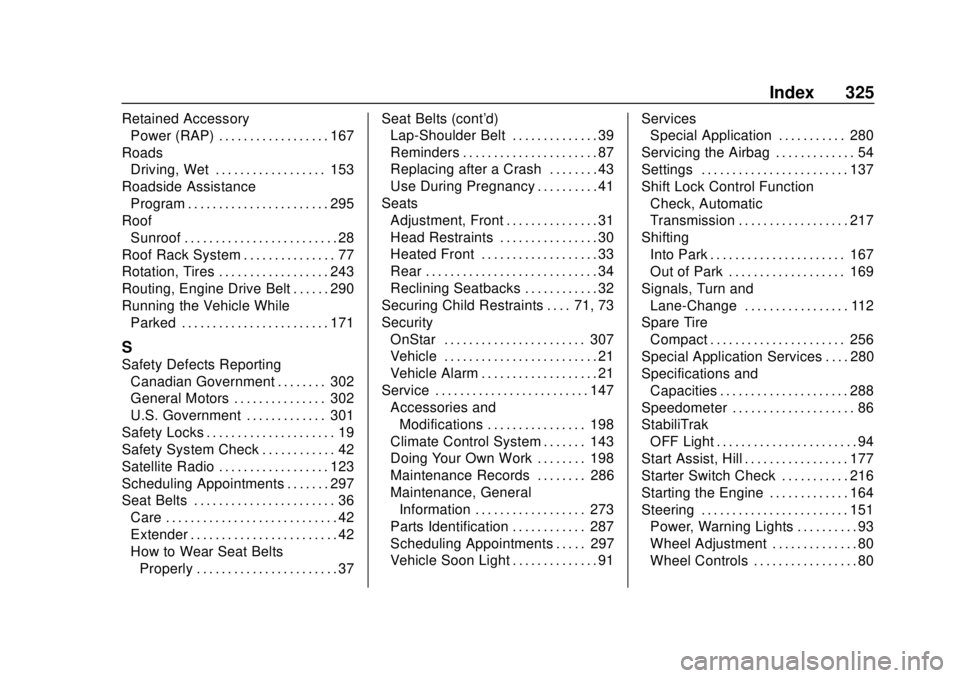
Chevrolet Spark Owner Manual (GMNA-Localizing-U.S./Canada-13556236) -
2020 - CRC - 4/23/19
Index 325
Retained AccessoryPower (RAP) . . . . . . . . . . . . . . . . . . 167
Roads Driving, Wet . . . . . . . . . . . . . . . . . . 153
Roadside Assistance Program . . . . . . . . . . . . . . . . . . . . . . . 295
Roof
Sunroof . . . . . . . . . . . . . . . . . . . . . . . . . 28
Roof Rack System . . . . . . . . . . . . . . . 77
Rotation, Tires . . . . . . . . . . . . . . . . . . 243
Routing, Engine Drive Belt . . . . . . 290
Running the Vehicle While Parked . . . . . . . . . . . . . . . . . . . . . . . . 171
S
Safety Defects ReportingCanadian Government . . . . . . . . 302
General Motors . . . . . . . . . . . . . . . 302
U.S. Government . . . . . . . . . . . . . 301
Safety Locks . . . . . . . . . . . . . . . . . . . . . 19
Safety System Check . . . . . . . . . . . . 42
Satellite Radio . . . . . . . . . . . . . . . . . . 123
Scheduling Appointments . . . . . . . 297
Seat Belts . . . . . . . . . . . . . . . . . . . . . . . 36 Care . . . . . . . . . . . . . . . . . . . . . . . . . . . . 42
Extender . . . . . . . . . . . . . . . . . . . . . . . . 42
How to Wear Seat BeltsProperly . . . . . . . . . . . . . . . . . . . . . . . 37 Seat Belts (cont'd)
Lap-Shoulder Belt . . . . . . . . . . . . . . 39
Reminders . . . . . . . . . . . . . . . . . . . . . . 87
Replacing after a Crash . . . . . . . . 43
Use During Pregnancy . . . . . . . . . . 41
Seats Adjustment, Front . . . . . . . . . . . . . . . 31
Head Restraints . . . . . . . . . . . . . . . . 30
Heated Front . . . . . . . . . . . . . . . . . . . 33
Rear . . . . . . . . . . . . . . . . . . . . . . . . . . . . 34
Reclining Seatbacks . . . . . . . . . . . . 32
Securing Child Restraints . . . . 71, 73
Security OnStar . . . . . . . . . . . . . . . . . . . . . . . 307
Vehicle . . . . . . . . . . . . . . . . . . . . . . . . . 21
Vehicle Alarm . . . . . . . . . . . . . . . . . . . 21
Service . . . . . . . . . . . . . . . . . . . . . . . . . 147 Accessories and
Modifications . . . . . . . . . . . . . . . . 198
Climate Control System . . . . . . . 143
Doing Your Own Work . . . . . . . . 198
Maintenance Records . . . . . . . . 286
Maintenance, General Information . . . . . . . . . . . . . . . . . . 273
Parts Identification . . . . . . . . . . . . 287
Scheduling Appointments . . . . . 297
Vehicle Soon Light . . . . . . . . . . . . . . 91 Services
Special Application . . . . . . . . . . . 280
Servicing the Airbag . . . . . . . . . . . . . 54
Settings . . . . . . . . . . . . . . . . . . . . . . . . 137
Shift Lock Control Function Check, Automatic
Transmission . . . . . . . . . . . . . . . . . . 217
Shifting Into Park . . . . . . . . . . . . . . . . . . . . . . 167
Out of Park . . . . . . . . . . . . . . . . . . . 169
Signals, Turn and
Lane-Change . . . . . . . . . . . . . . . . . 112
Spare Tire Compact . . . . . . . . . . . . . . . . . . . . . . 256
Special Application Services . . . . 280
Specifications and Capacities . . . . . . . . . . . . . . . . . . . . . 288
Speedometer . . . . . . . . . . . . . . . . . . . . 86
StabiliTrak OFF Light . . . . . . . . . . . . . . . . . . . . . . . 94
Start Assist, Hill . . . . . . . . . . . . . . . . . 177
Starter Switch Check . . . . . . . . . . . 216
Starting the Engine . . . . . . . . . . . . . 164
Steering . . . . . . . . . . . . . . . . . . . . . . . . 151 Power, Warning Lights . . . . . . . . . . 93
Wheel Adjustment . . . . . . . . . . . . . . 80
Wheel Controls . . . . . . . . . . . . . . . . . 80