Center console CHEVROLET SSR 2003 1.G User Guide
[x] Cancel search | Manufacturer: CHEVROLET, Model Year: 2003, Model line: SSR, Model: CHEVROLET SSR 2003 1.GPages: 374, PDF Size: 2.55 MB
Page 120 of 374
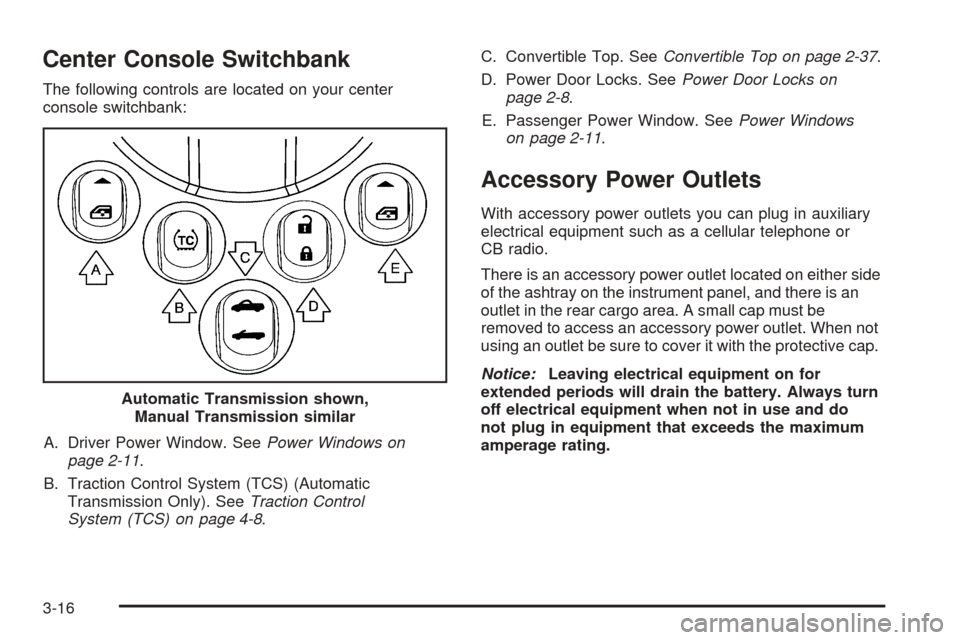
Center Console Switchbank
The following controls are located on your center
console switchbank:
A. Driver Power Window. SeePower Windows on
page 2-11.
B. Traction Control System (TCS) (Automatic
Transmission Only). SeeTraction Control
System (TCS) on page 4-8.C. Convertible Top. SeeConvertible Top on page 2-37.
D. Power Door Locks. SeePower Door Locks on
page 2-8.
E. Passenger Power Window. SeePower Windows
on page 2-11.
Accessory Power Outlets
With accessory power outlets you can plug in auxiliary
electrical equipment such as a cellular telephone or
CB radio.
There is an accessory power outlet located on either side
of the ashtray on the instrument panel, and there is an
outlet in the rear cargo area. A small cap must be
removed to access an accessory power outlet. When not
using an outlet be sure to cover it with the protective cap.
Notice:Leaving electrical equipment on for
extended periods will drain the battery. Always turn
off electrical equipment when not in use and do
not plug in equipment that exceeds the maximum
amperage rating. Automatic Transmission shown,
Manual Transmission similar
3-16
Page 142 of 374
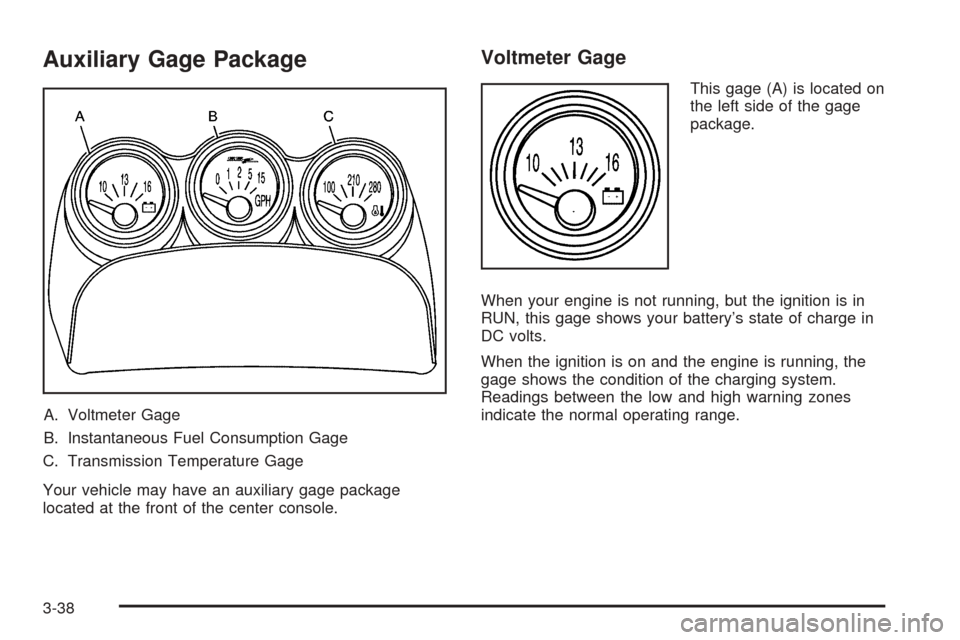
Auxiliary Gage Package
A. Voltmeter Gage
B. Instantaneous Fuel Consumption Gage
C. Transmission Temperature Gage
Your vehicle may have an auxiliary gage package
located at the front of the center console.
Voltmeter Gage
This gage (A) is located on
the left side of the gage
package.
When your engine is not running, but the ignition is in
RUN, this gage shows your battery’s state of charge in
DC volts.
When the ignition is on and the engine is running, the
gage shows the condition of the charging system.
Readings between the low and high warning zones
indicate the normal operating range.
3-38
Page 195 of 374
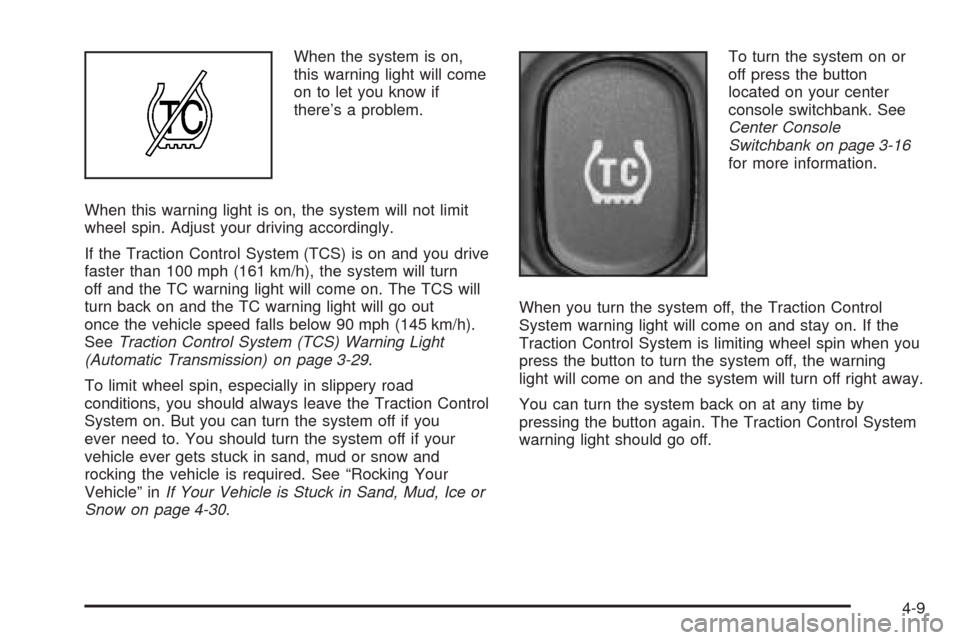
When the system is on,
this warning light will come
on to let you know if
there’s a problem.
When this warning light is on, the system will not limit
wheel spin. Adjust your driving accordingly.
If the Traction Control System (TCS) is on and you drive
faster than 100 mph (161 km/h), the system will turn
off and the TC warning light will come on. The TCS will
turn back on and the TC warning light will go out
once the vehicle speed falls below 90 mph (145 km/h).
SeeTraction Control System (TCS) Warning Light
(Automatic Transmission) on page 3-29.
To limit wheel spin, especially in slippery road
conditions, you should always leave the Traction Control
System on. But you can turn the system off if you
ever need to. You should turn the system off if your
vehicle ever gets stuck in sand, mud or snow and
rocking the vehicle is required. See “Rocking Your
Vehicle” inIf Your Vehicle is Stuck in Sand, Mud, Ice or
Snow on page 4-30.To turn the system on or
off press the button
located on your center
console switchbank. See
Center Console
Switchbank on page 3-16
for more information.
When you turn the system off, the Traction Control
System warning light will come on and stay on. If the
Traction Control System is limiting wheel spin when you
press the button to turn the system off, the warning
light will come on and the system will turn off right away.
You can turn the system back on at any time by
pressing the button again. The Traction Control System
warning light should go off.
4-9
Page 318 of 374
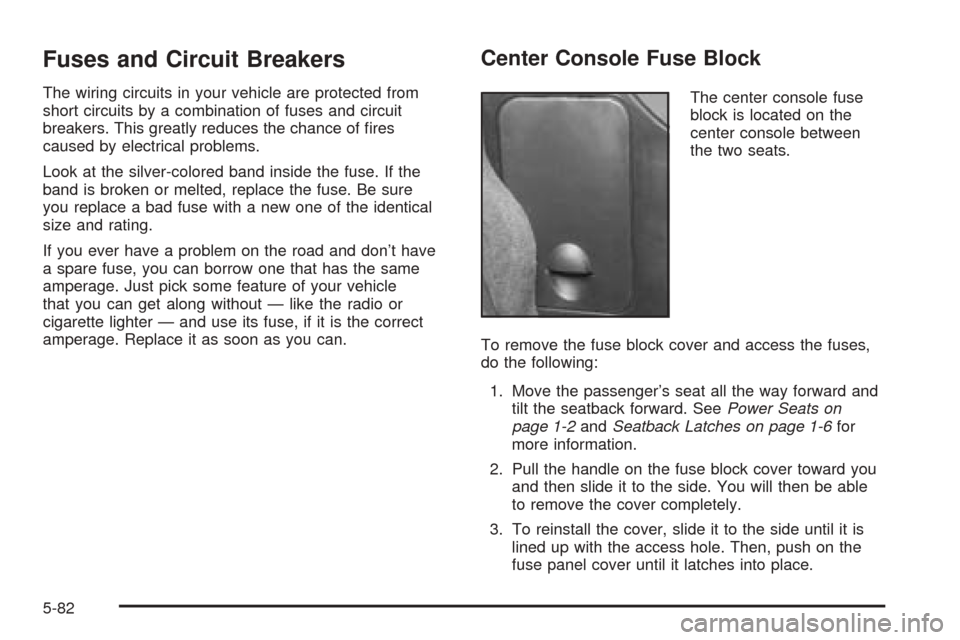
Fuses and Circuit Breakers
The wiring circuits in your vehicle are protected from
short circuits by a combination of fuses and circuit
breakers. This greatly reduces the chance of �res
caused by electrical problems.
Look at the silver-colored band inside the fuse. If the
band is broken or melted, replace the fuse. Be sure
you replace a bad fuse with a new one of the identical
size and rating.
If you ever have a problem on the road and don’t have
a spare fuse, you can borrow one that has the same
amperage. Just pick some feature of your vehicle
that you can get along without — like the radio or
cigarette lighter — and use its fuse, if it is the correct
amperage. Replace it as soon as you can.
Center Console Fuse Block
The center console fuse
block is located on the
center console between
the two seats.
To remove the fuse block cover and access the fuses,
do the following:
1. Move the passenger’s seat all the way forward and
tilt the seatback forward. SeePower Seats on
page 1-2andSeatback Latches on page 1-6for
more information.
2. Pull the handle on the fuse block cover toward you
and then slide it to the side. You will then be able
to remove the cover completely.
3. To reinstall the cover, slide it to the side until it is
lined up with the access hole. Then, push on the
fuse panel cover until it latches into place.
5-82
Page 360 of 374
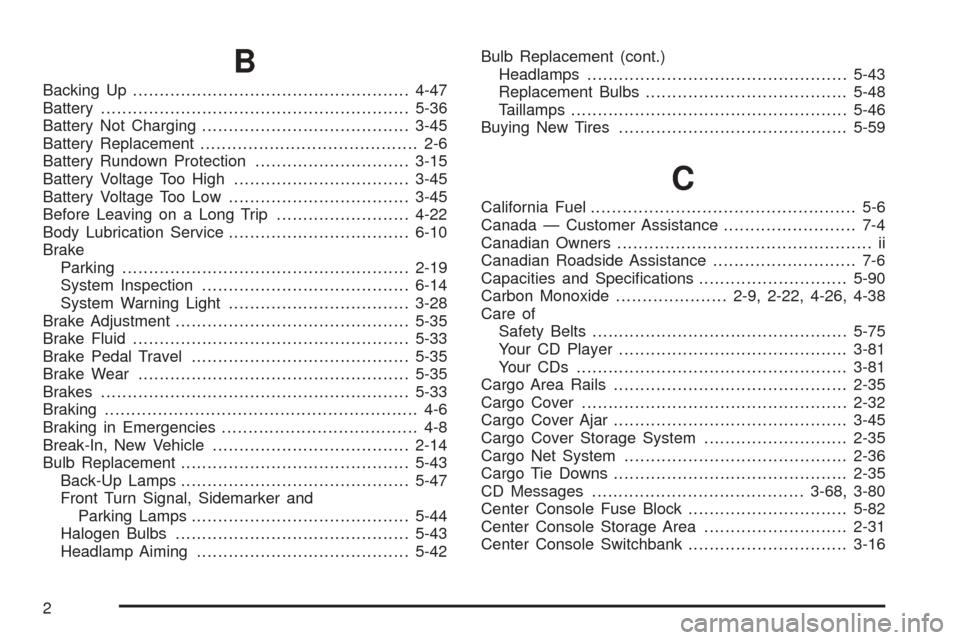
B
Backing Up....................................................4-47
Battery..........................................................5-36
Battery Not Charging.......................................3-45
Battery Replacement......................................... 2-6
Battery Rundown Protection.............................3-15
Battery Voltage Too High.................................3-45
Battery Voltage Too Low..................................3-45
Before Leaving on a Long Trip.........................4-22
Body Lubrication Service..................................6-10
Brake
Parking......................................................2-19
System Inspection.......................................6-14
System Warning Light..................................3-28
Brake Adjustment............................................5-35
Brake Fluid....................................................5-33
Brake Pedal Travel.........................................5-35
Brake Wear...................................................5-35
Brakes..........................................................5-33
Braking........................................................... 4-6
Braking in Emergencies..................................... 4-8
Break-In, New Vehicle.....................................2-14
Bulb Replacement...........................................5-43
Back-Up Lamps...........................................5-47
Front Turn Signal, Sidemarker and
Parking Lamps.........................................5-44
Halogen Bulbs............................................5-43
Headlamp Aiming........................................5-42Bulb Replacement (cont.)
Headlamps.................................................5-43
Replacement Bulbs......................................5-48
Taillamps....................................................5-46
Buying New Tires...........................................5-59
C
California Fuel.................................................. 5-6
Canada — Customer Assistance......................... 7-4
Canadian Owners................................................ ii
Canadian Roadside Assistance........................... 7-6
Capacities and Speci�cations............................5-90
Carbon Monoxide.....................2-9, 2-22, 4-26, 4-38
Care of
Safety Belts................................................5-75
Your CD Player...........................................3-81
Your CDs ...................................................3-81
Cargo Area Rails............................................2-35
Cargo Cover..................................................2-32
Cargo Cover Ajar............................................3-45
Cargo Cover Storage System...........................2-35
Cargo Net System..........................................2-36
Cargo Tie Downs............................................2-35
CD Messages........................................3-68, 3-80
Center Console Fuse Block..............................5-82
Center Console Storage Area...........................2-31
Center Console Switchbank..............................3-16
2
Page 371 of 374
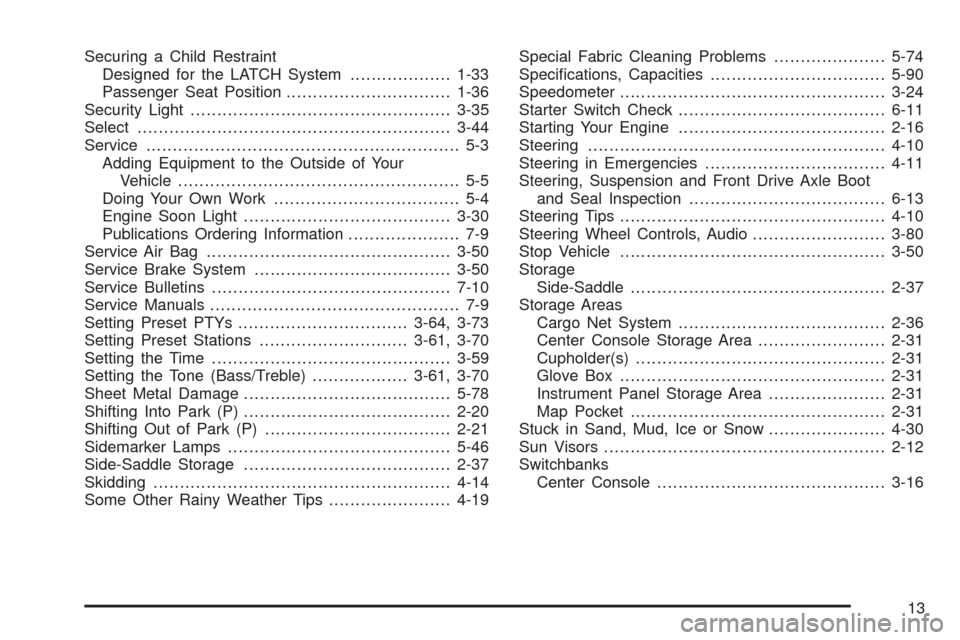
Securing a Child Restraint
Designed for the LATCH System...................1-33
Passenger Seat Position...............................1-36
Security Light.................................................3-35
Select...........................................................3-44
Service........................................................... 5-3
Adding Equipment to the Outside of Your
Vehicle..................................................... 5-5
Doing Your Own Work................................... 5-4
Engine Soon Light.......................................3-30
Publications Ordering Information..................... 7-9
Service Air Bag..............................................3-50
Service Brake System.....................................3-50
Service Bulletins.............................................7-10
Service Manuals............................................... 7-9
Setting Preset PTYs................................3-64, 3-73
Setting Preset Stations............................3-61, 3-70
Setting the Time.............................................3-59
Setting the Tone (Bass/Treble)..................3-61, 3-70
Sheet Metal Damage.......................................5-78
Shifting Into Park (P).......................................2-20
Shifting Out of Park (P)...................................2-21
Sidemarker Lamps..........................................5-46
Side-Saddle Storage.......................................2-37
Skidding........................................................4-14
Some Other Rainy Weather Tips.......................4-19Special Fabric Cleaning Problems.....................5-74
Speci�cations, Capacities.................................5-90
Speedometer..................................................3-24
Starter Switch Check.......................................6-11
Starting Your Engine.......................................2-16
Steering........................................................4-10
Steering in Emergencies..................................4-11
Steering, Suspension and Front Drive Axle Boot
and Seal Inspection.....................................6-13
Steering Tips..................................................4-10
Steering Wheel Controls, Audio.........................3-80
Stop Vehicle..................................................3-50
Storage
Side-Saddle................................................2-37
Storage Areas
Cargo Net System.......................................2-36
Center Console Storage Area........................2-31
Cupholder(s)...............................................2-31
Glove Box..................................................2-31
Instrument Panel Storage Area......................2-31
Map Pocket................................................2-31
Stuck in Sand, Mud, Ice or Snow......................4-30
Sun Visors.....................................................2-12
Switchbanks
Center Console...........................................3-16
13