key CHEVROLET SSR 2005 1.G Owner's Manual
[x] Cancel search | Manufacturer: CHEVROLET, Model Year: 2005, Model line: SSR, Model: CHEVROLET SSR 2005 1.GPages: 388, PDF Size: 2.5 MB
Page 75 of 388
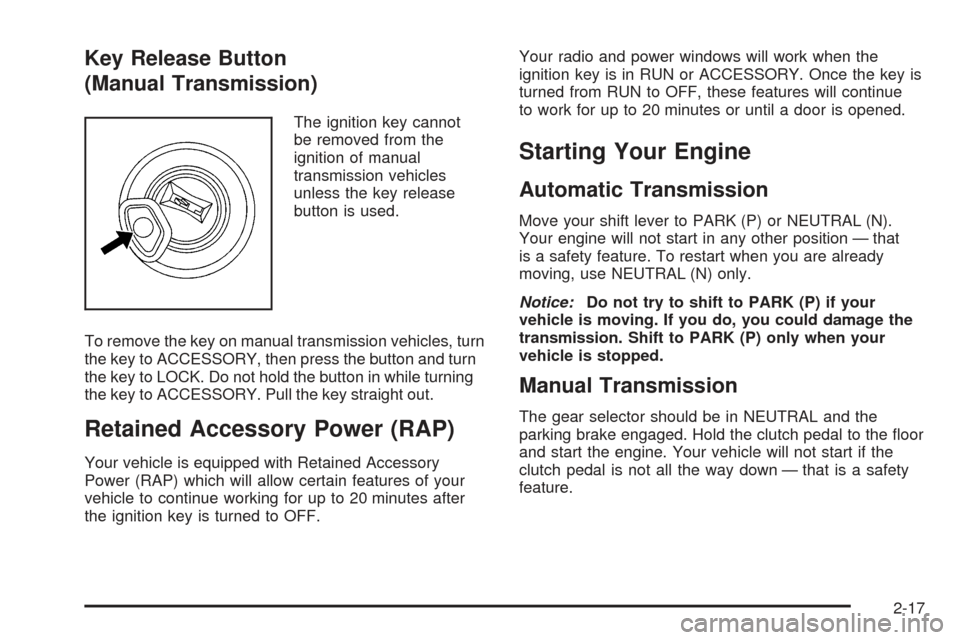
Key Release Button
(Manual Transmission)
The ignition key cannot
be removed from the
ignition of manual
transmission vehicles
unless the key release
button is used.
To remove the key on manual transmission vehicles, turn
the key to ACCESSORY, then press the button and turn
the key to LOCK. Do not hold the button in while turning
the key to ACCESSORY. Pull the key straight out.
Retained Accessory Power (RAP)
Your vehicle is equipped with Retained Accessory
Power (RAP) which will allow certain features of your
vehicle to continue working for up to 20 minutes after
the ignition key is turned to OFF.Your radio and power windows will work when the
ignition key is in RUN or ACCESSORY. Once the key is
turned from RUN to OFF, these features will continue
to work for up to 20 minutes or until a door is opened.
Starting Your Engine
Automatic Transmission
Move your shift lever to PARK (P) or NEUTRAL (N).
Your engine will not start in any other position — that
is a safety feature. To restart when you are already
moving, use NEUTRAL (N) only.
Notice:Do not try to shift to PARK (P) if your
vehicle is moving. If you do, you could damage the
transmission. Shift to PARK (P) only when your
vehicle is stopped.
Manual Transmission
The gear selector should be in NEUTRAL and the
parking brake engaged. Hold the clutch pedal to the �oor
and start the engine. Your vehicle will not start if the
clutch pedal is not all the way down — that is a safety
feature.
2-17
Page 76 of 388
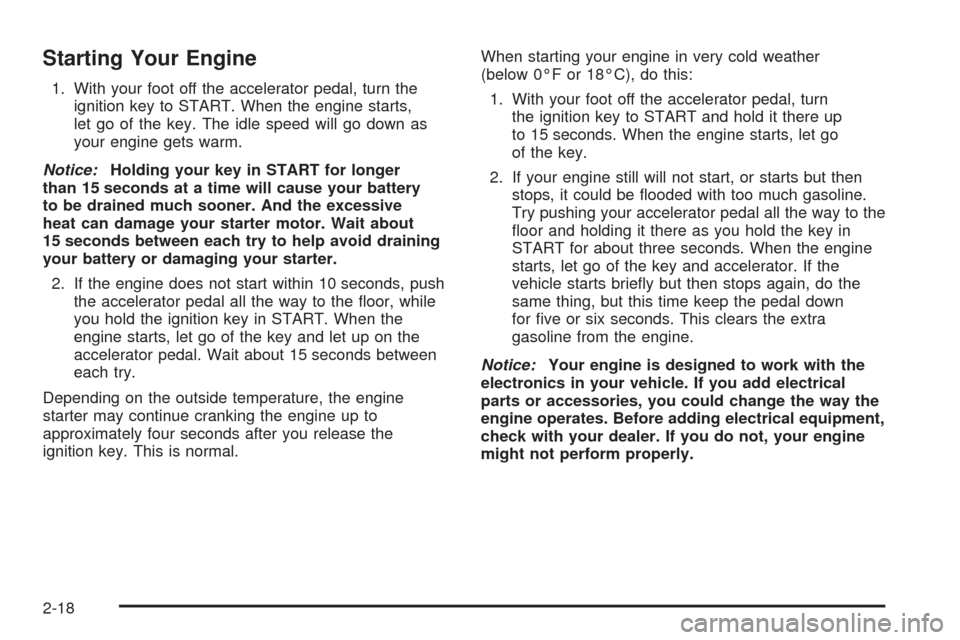
Starting Your Engine
1. With your foot off the accelerator pedal, turn the
ignition key to START. When the engine starts,
let go of the key. The idle speed will go down as
your engine gets warm.
Notice:Holding your key in START for longer
than 15 seconds at a time will cause your battery
to be drained much sooner. And the excessive
heat can damage your starter motor. Wait about
15 seconds between each try to help avoid draining
your battery or damaging your starter.
2. If the engine does not start within 10 seconds, push
the accelerator pedal all the way to the �oor, while
you hold the ignition key in START. When the
engine starts, let go of the key and let up on the
accelerator pedal. Wait about 15 seconds between
each try.
Depending on the outside temperature, the engine
starter may continue cranking the engine up to
approximately four seconds after you release the
ignition key. This is normal.When starting your engine in very cold weather
(below 0°F or 18°C), do this:
1. With your foot off the accelerator pedal, turn
the ignition key to START and hold it there up
to 15 seconds. When the engine starts, let go
of the key.
2. If your engine still will not start, or starts but then
stops, it could be �ooded with too much gasoline.
Try pushing your accelerator pedal all the way to the
�oor and holding it there as you hold the key in
START for about three seconds. When the engine
starts, let go of the key and accelerator. If the
vehicle starts brie�y but then stops again, do the
same thing, but this time keep the pedal down
for �ve or six seconds. This clears the extra
gasoline from the engine.
Notice:Your engine is designed to work with the
electronics in your vehicle. If you add electrical
parts or accessories, you could change the way the
engine operates. Before adding electrical equipment,
check with your dealer. If you do not, your engine
might not perform properly.
2-18
Page 77 of 388

Automatic Transmission Operation
Your automatic transmission has a shift lever located
on the center console.
There are several different positions for your shift lever.
PARK (P):This position locks your rear wheels. It is
the best position to use when you start your engine
because your vehicle cannot move easily.
{CAUTION:
It is dangerous to get out of your vehicle if the
shift lever is not fully in PARK (P) with the
parking brake �rmly set. Your vehicle can roll.
Do not leave your vehicle when the engine is
running unless you have to. If you have left the
engine running, the vehicle can move suddenly.
You or others could be injured. To be sure your
vehicle will not move, even when you are on
fairly level ground, always set your parking
brake and move the shift lever to PARK (P). See
Shifting Into Park (P) (Automatic Transmission)
on page 2-24. If you are pulling a trailer, see
Towing a Trailer on page 4-35.
Ensure the shift lever is fully in PARK (P) before
starting the engine. Your vehicle has an automatic
transmission shift lock control system. You have to
fully apply your regular brakes before you can shift
from PARK (P) when the ignition key is in RUN.
2-19
Page 82 of 388

Shifting Into Park (P)
(Automatic Transmission)
{CAUTION:
It can be dangerous to get out of your vehicle if
the shift lever is not fully in PARK (P) with the
parking brake �rmly set. Your vehicle can roll.
Do not leave your vehicle when the engine is
running unless you have to. If you have left the
engine running, the vehicle can move suddenly.
You or others could be injured. To be sure your
vehicle will not move, even when you are on
fairly level ground, always set your parking
brake and move the shift lever to PARK (P).
1. Hold the brake pedal down with your right foot and
set the parking brake. SeeParking Brake on
page 2-23for more information.
2. Move the shift lever into PARK (P) by pressing the
button on the lever while pushing the lever all the
way toward the front of the vehicle.
3. Turn the ignition key to OFF.4. Remove the key and take it with you. If you can
remove the key from the ignition, the vehicle is in
PARK (P).
Leaving Your Vehicle With the Engine
Running (Automatic Transmission)
{CAUTION:
It can be dangerous to leave your vehicle with
the engine running. Your vehicle could move
suddenly if the shift lever is not fully in
PARK (P) with the parking brake �rmly set.
And, if you leave the vehicle with the engine
running, it could overheat and even catch �re.
You or others could be injured. Do not leave
your vehicle with the engine running.
If you have to leave your vehicle with the engine
running, be sure your vehicle is in PARK (P) and your
parking brake is �rmly set before you leave it. After
you’ve moved the shift lever into PARK (P), hold down
the regular brake pedal. See if you can move the
shift lever away from PARK (P) without �rst pulling it
toward you. If you can, it means that the shift lever
wasn’t fully locked into PARK (P).
2-24
Page 83 of 388

Torque Lock (Automatic Transmission)
If you are parking on a hill and you don’t shift your
transmission into PARK (P) properly, the weight of the
vehicle may put too much force on the parking pawl
in the transmission. You may �nd it difficult to pull
the shift lever out of PARK (P). This is called “torque
lock.” To prevent torque lock, set the parking brake
and then shift into PARK (P) properly before you leave
the driver’s seat. To �nd out how, see “Shifting Into
PARK (P)” listed previously in this section.
When you are ready to drive, move the shift lever out
of PARK (P) before you release the parking brake.
Shifting Out of Park (P)
(Automatic Transmission)
Your vehicle has an automatic transmission shift lock
control system. You have to fully apply your regular
brake before you can shift from PARK (P) when
the ignition is in RUN. SeeAutomatic Transmission
Operation on page 2-19.
If you cannot shift out of PARK (P), ease pressure on the
shift lever, push the shift lever all the way into PARK (P),
and release the shift lever button as you maintain brake
application. Then press the shift lever button and move
the shift lever into the gear you wish.
Parking Your Vehicle
(Manual Transmission)
Before you get out of your vehicle, move the shift
lever into REVERSE (R), and �rmly apply the parking
brake. Once the shift lever has been placed into
REVERSE (R), with the clutch pedal pressed in, you
can turn the ignition key to OFF, press the key release
button to remove the key and release the clutch.
See Key Release Button (Manual Transmission) under
Ignition Positions on page 2-16.
If you are parking on a hill, see “Parking on Hills” under
Towing a Trailer on page 4-35.
If your vehicle is pulling a trailer, seeTowing a Trailer
on page 4-35.
2-25
Page 93 of 388

Storage Areas
Glove Box
To open the glove box, pull on the lever. Use your
door key to lock or unlock it.
Cupholder(s)
Your vehicle has one cupholder located on your
instrument panel and one cupholder that is removable
and snaps to the passenger’s side of the center console
in the bracket provided.
To open the cupholder on the instrument panel, push
in the center of the cupholder door. The cupholder
will then release and move outward toward you for
use. To return the cupholder to its closed position,
push in the center of the cupholder door near the top.
If you press in the center middle of the cupholder
door, the cupholder will not close properly.
Instrument Panel Storage Area
There is a storage tray located to the right of the
steering wheel on the instrument panel. Press on the
tray to release it. The tray will slide out of the instrument
panel toward you. You can then put small items into
the tray. To close the tray, push forward on the center of
the tray until it latches back into the instrument panel.
Center Console Storage Area
Your center console has a storage area that can be
locked and unlocked with the center console storage
key. SeeKeys on page 2-3for more information.
Map Pocket
The map/storage pockets are located on both the driver
and passenger side doors.
2-35
Page 94 of 388
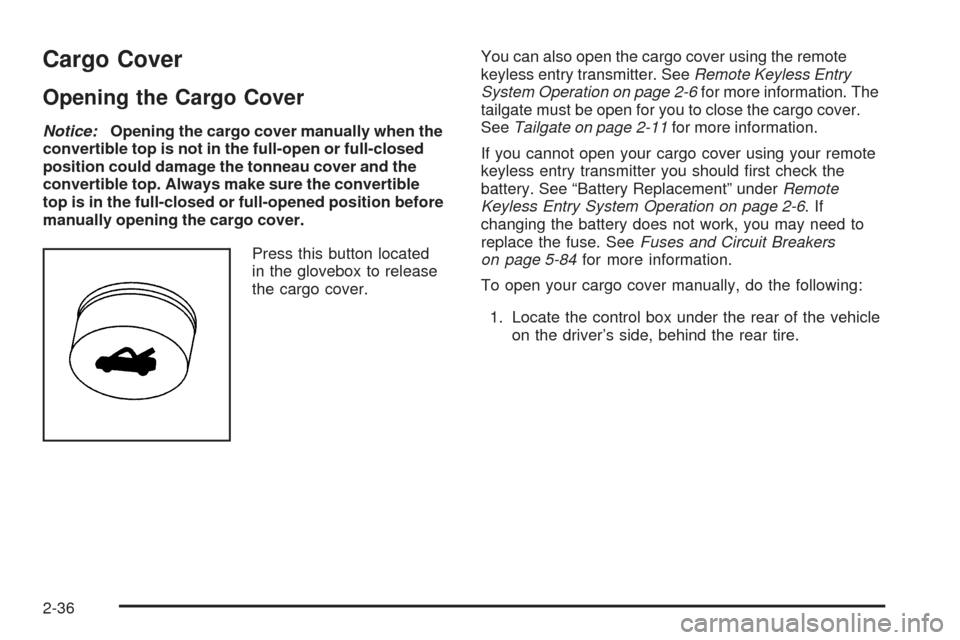
Cargo Cover
Opening the Cargo Cover
Notice:Opening the cargo cover manually when the
convertible top is not in the full-open or full-closed
position could damage the tonneau cover and the
convertible top. Always make sure the convertible
top is in the full-closed or full-opened position before
manually opening the cargo cover.
Press this button located
in the glovebox to release
the cargo cover.You can also open the cargo cover using the remote
keyless entry transmitter. SeeRemote Keyless Entry
System Operation on page 2-6for more information. The
tailgate must be open for you to close the cargo cover.
SeeTailgate on page 2-11for more information.
If you cannot open your cargo cover using your remote
keyless entry transmitter you should �rst check the
battery. See “Battery Replacement” underRemote
Keyless Entry System Operation on page 2-6.If
changing the battery does not work, you may need to
replace the fuse. SeeFuses and Circuit Breakers
on page 5-84for more information.
To open your cargo cover manually, do the following:
1. Locate the control box under the rear of the vehicle
on the driver’s side, behind the rear tire.
2-36
Page 109 of 388

8. Insert one of the D-rings through the bracket and
locking plate and loosely tighten it to the side rail.
Be sure to use the D-rings supplied with the
side-saddle storage system that have 0.3 inches
(8 mm) studs. Using other D-rings will not work
because the studs will be too long and the storage
bins will not be secured properly. If you need
additional D-rings and locking tabs, contact
your dealer.
9. Loosely install the three wing nuts on the studs in
the bottom of the storage bin.10. Once the bin has been situated properly, fully
tighten the three wing nuts in the bottom of
the bin and the D-ring on the side rail.
11. Install the locking lid on the storage bin.
Each storage bin is delivered with two keys.
If additional keys are needed, your dealer can
create them using the key code imprinted on
each key.
12. Repeat the above steps to install the other
storage bin.
To remove the storage bin(s), reverse the previous steps.
Be sure to load items in the cargo area according to
the proper load limits. SeeLoading Your Vehicle
on page 4-29for more information.
Convertible Top
Operate the convertible top by pressing the convertible
top switch located on the console switchbank. See
Center Console Switchbank on page 3-18for more
information on location.
2-51
Page 118 of 388

To program memory settings to each button, use the
following steps:
1. Adjust the driver’s seat to the desired position.
2. Press the SET button.
3. Press and hold button 1 (for Driver 1) for three
seconds. A double chime will sound to let you
know that the position has been stored.
A second seating position can be programmed by
repeating the procedure with a second driver and
pressing button 2 for three seconds.
To recall a memory position, do one of the following:
If you have an automatic transmission vehicle,
press and release the desired button 1 or 2
while the vehicle is in PARK (P). A single chime
will sound and the memory position will be recalled.
If the vehicle is not in PARK (P), the memory
position will not be recalled.
If you have a manual transmission vehicle, press
and release the desired button 1 or 2 while the
vehicle is off. A single chime will sound and
the memory position will be recalled. If the vehicle
is not off, the memory position will not be
recalled.If you use the unlock button on the remote keyless entry
transmitter to enter your vehicle, the preset driver’s
seat positions will be recalled if programmed to do so
through the Driver Information Center (DIC). The
numbers on the back of the transmitters, 1 or 2,
correspond to the numbers on the memory controls.
The seat positions can also be recalled by placing the
key in the ignition if programmed to do so through
the Driver Information Center (DIC).
To stop recall movement of the memory feature at any
time, press one of the power seat controls or memory
buttons.
Further programming for automatic seat can be
done through the Driver Information Center (DIC).
SeeDIC Vehicle Personalization on page 3-52for
more information.
2-60
Page 123 of 388

A. Climate Control Vents. SeeClimate Control System
on page 3-20.
B. Instrument Panel Cluster. See
Instrument Panel
Cluster on page 3-24.
C. Turn Signal/Multifunction Lever. See
Turn
Signal/Multifunction Lever on page 3-6.
D. Exterior and Interior Lamps Control. See
Exterior
Lamps on page 3-12andInterior Lamps on
page 3-16.
E. Driver Information Center (DIC) buttons. See
Driver
Information Center (DIC) on page 3-42.
F. Audio Steering Wheel Controls. See
Audio Steering
Wheel Controls on page 3-82.
G. Storage Tray. See
Instrument Panel Storage Area
on page 2-35.
H. Audio System. See
Audio System(s) on page 3-58.
I. Climate Control System. See
Climate Control
System on page 3-20.
J. Transmission Shift Lever. See
Automatic
Transmission Operation on page 2-19orManual
Transmission Operation on page 2-21.
K. Cupholder. See
Cupholder(s) on page 2-35.
L. Glovebox. See
Glove Box on page 2-35.
Hazard Warning Flashers
Your hazard warning ¯ashers let you warn others. They
also let police know you have a problem. Your front
and rear turn signal lamps will ¯ash on and off.
The hazard warning
¯asher button is located
on top of the steering
column.
Your hazard warning ¯ashers work no matter what
position your key is in, and even if the key is not in the
ignition.
Press the button to make the front and rear turn signal
lamps ¯ash on and off. Press the button again to
turn the ¯ashers off.
When the hazard warning ¯ashers are on, your turn
signals will not work.
Other Warning Devices
If you carry re¯ective triangles, you can set them up at
the side of the road about 300 feet (100 m) behind
your vehicle.
3-5