key CHEVROLET SSR 2005 1.G Service Manual
[x] Cancel search | Manufacturer: CHEVROLET, Model Year: 2005, Model line: SSR, Model: CHEVROLET SSR 2005 1.GPages: 388, PDF Size: 2.5 MB
Page 171 of 388
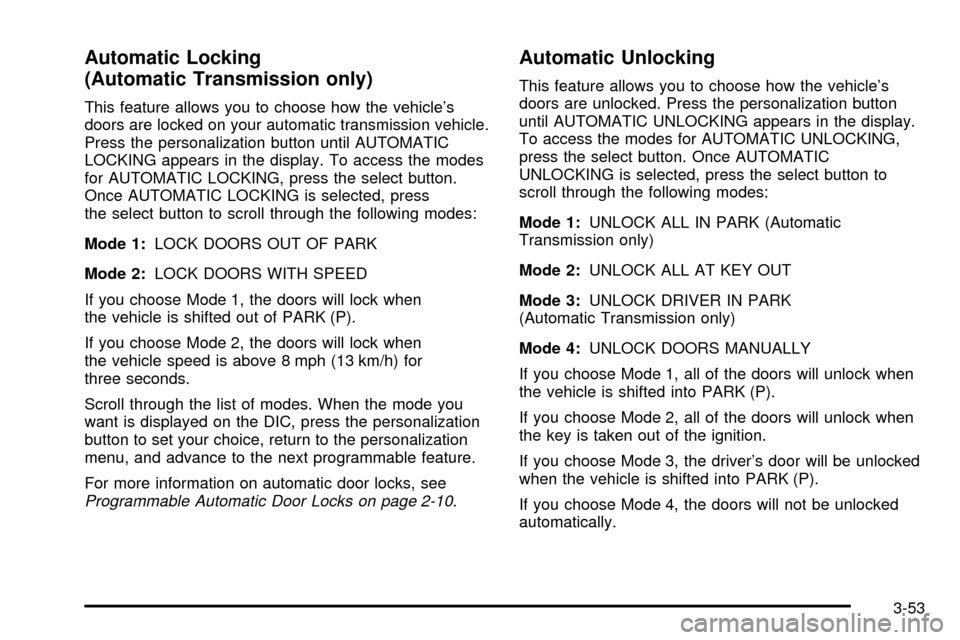
Automatic Locking
(Automatic Transmission only)
This feature allows you to choose how the vehicle's
doors are locked on your automatic transmission vehicle.
Press the personalization button until AUTOMATIC
LOCKING appears in the display. To access the modes
for AUTOMATIC LOCKING, press the select button.
Once AUTOMATIC LOCKING is selected, press
the select button to scroll through the following modes:
Mode 1:LOCK DOORS OUT OF PARK
Mode 2: LOCK DOORS WITH SPEED
If you choose Mode 1, the doors will lock when
the vehicle is shifted out of PARK (P).
If you choose Mode 2, the doors will lock when
the vehicle speed is above 8 mph (13 km/h) for
three seconds.
Scroll through the list of modes. When the mode you
want is displayed on the DIC, press the personalization
button to set your choice, return to the personalization
menu, and advance to the next programmable feature.
For more information on automatic door locks, see
Programmable Automatic Door Locks on page 2-10.
Automatic Unlocking
This feature allows you to choose how the vehicle's
doors are unlocked. Press the personalization button
until AUTOMATIC UNLOCKING appears in the display.
To access the modes for AUTOMATIC UNLOCKING,
press the select button. Once AUTOMATIC
UNLOCKING is selected, press the select button to
scroll through the following modes:
Mode 1: UNLOCK ALL IN PARK (Automatic
Transmission only)
Mode 2: UNLOCK ALL AT KEY OUT
Mode 3: UNLOCK DRIVER IN PARK
(Automatic Transmission only)
Mode 4: UNLOCK DOORS MANUALLY
If you choose Mode 1, all of the doors will unlock when
the vehicle is shifted into PARK (P).
If you choose Mode 2, all of the doors will unlock when
the key is taken out of the ignition.
If you choose Mode 3, the driver's door will be unlocked
when the vehicle is shifted into PARK (P).
If you choose Mode 4, the doors will not be unlocked
automatically.
3-53
Page 172 of 388
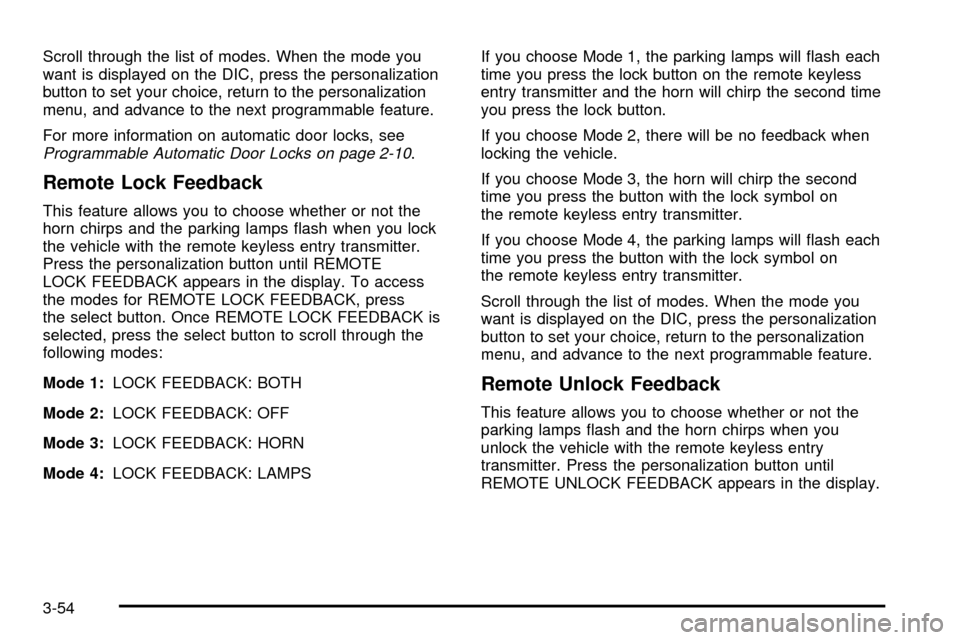
Scroll through the list of modes. When the mode you
want is displayed on the DIC, press the personalization
button to set your choice, return to the personalization
menu, and advance to the next programmable feature.
For more information on automatic door locks, see
Programmable Automatic Door Locks on page 2-10.
Remote Lock Feedback
This feature allows you to choose whether or not the
horn chirps and the parking lamps ¯ash when you lock
the vehicle with the remote keyless entry transmitter.
Press the personalization button until REMOTE
LOCK FEEDBACK appears in the display. To access
the modes for REMOTE LOCK FEEDBACK, press
the select button. Once REMOTE LOCK FEEDBACK is
selected, press the select button to scroll through the
following modes:
Mode 1:LOCK FEEDBACK: BOTH
Mode 2: LOCK FEEDBACK: OFF
Mode 3: LOCK FEEDBACK: HORN
Mode 4: LOCK FEEDBACK: LAMPS If you choose Mode 1, the parking lamps will ¯ash each
time you press the lock button on the remote keyless
entry transmitter and the horn will chirp the second time
you press the lock button.
If you choose Mode 2, there will be no feedback when
locking the vehicle.
If you choose Mode 3, the horn will chirp the second
time you press the button with the lock symbol on
the remote keyless entry transmitter.
If you choose Mode 4, the parking lamps will ¯ash each
time you press the button with the lock symbol on
the remote keyless entry transmitter.
Scroll through the list of modes. When the mode you
want is displayed on the DIC, press the personalization
button to set your choice, return to the personalization
menu, and advance to the next programmable feature.
Remote Unlock Feedback
This feature allows you to choose whether or not the
parking lamps ¯ash and the horn chirps when you
unlock the vehicle with the remote keyless entry
transmitter. Press the personalization button until
REMOTE UNLOCK FEEDBACK appears in the display.
3-54
Page 173 of 388
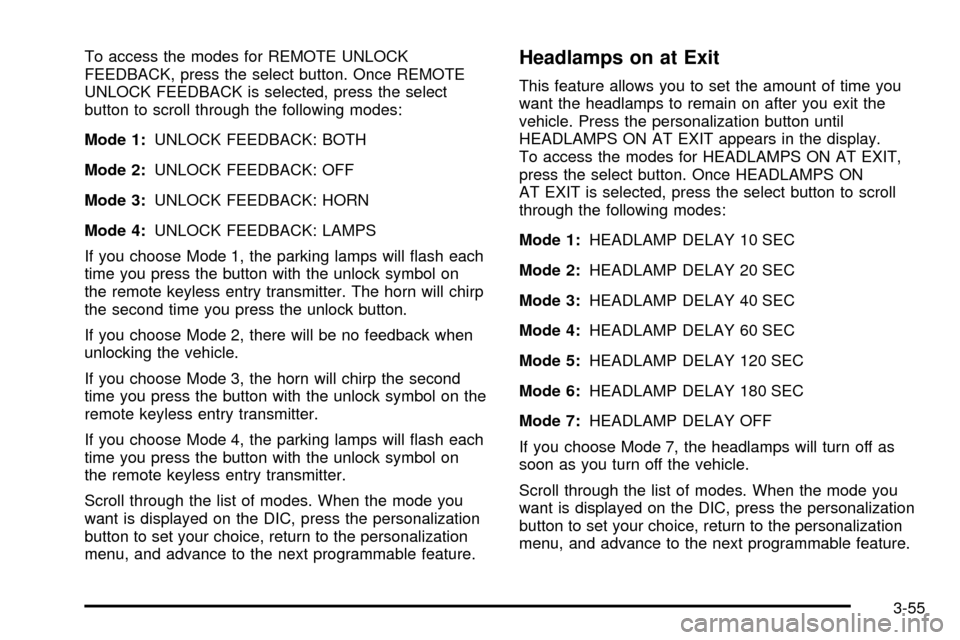
To access the modes for REMOTE UNLOCK
FEEDBACK, press the select button. Once REMOTE
UNLOCK FEEDBACK is selected, press the select
button to scroll through the following modes:
Mode 1:UNLOCK FEEDBACK: BOTH
Mode 2: UNLOCK FEEDBACK: OFF
Mode 3: UNLOCK FEEDBACK: HORN
Mode 4: UNLOCK FEEDBACK: LAMPS
If you choose Mode 1, the parking lamps will ¯ash each
time you press the button with the unlock symbol on
the remote keyless entry transmitter. The horn will chirp
the second time you press the unlock button.
If you choose Mode 2, there will be no feedback when
unlocking the vehicle.
If you choose Mode 3, the horn will chirp the second
time you press the button with the unlock symbol on the
remote keyless entry transmitter.
If you choose Mode 4, the parking lamps will ¯ash each
time you press the button with the unlock symbol on
the remote keyless entry transmitter.
Scroll through the list of modes. When the mode you
want is displayed on the DIC, press the personalization
button to set your choice, return to the personalization
menu, and advance to the next programmable feature.Headlamps on at Exit
This feature allows you to set the amount of time you
want the headlamps to remain on after you exit the
vehicle. Press the personalization button until
HEADLAMPS ON AT EXIT appears in the display.
To access the modes for HEADLAMPS ON AT EXIT,
press the select button. Once HEADLAMPS ON
AT EXIT is selected, press the select button to scroll
through the following modes:
Mode 1: HEADLAMP DELAY 10 SEC
Mode 2: HEADLAMP DELAY 20 SEC
Mode 3: HEADLAMP DELAY 40 SEC
Mode 4: HEADLAMP DELAY 60 SEC
Mode 5: HEADLAMP DELAY 120 SEC
Mode 6: HEADLAMP DELAY 180 SEC
Mode 7: HEADLAMP DELAY OFF
If you choose Mode 7, the headlamps will turn off as
soon as you turn off the vehicle.
Scroll through the list of modes. When the mode you
want is displayed on the DIC, press the personalization
button to set your choice, return to the personalization
menu, and advance to the next programmable feature.
3-55
Page 174 of 388
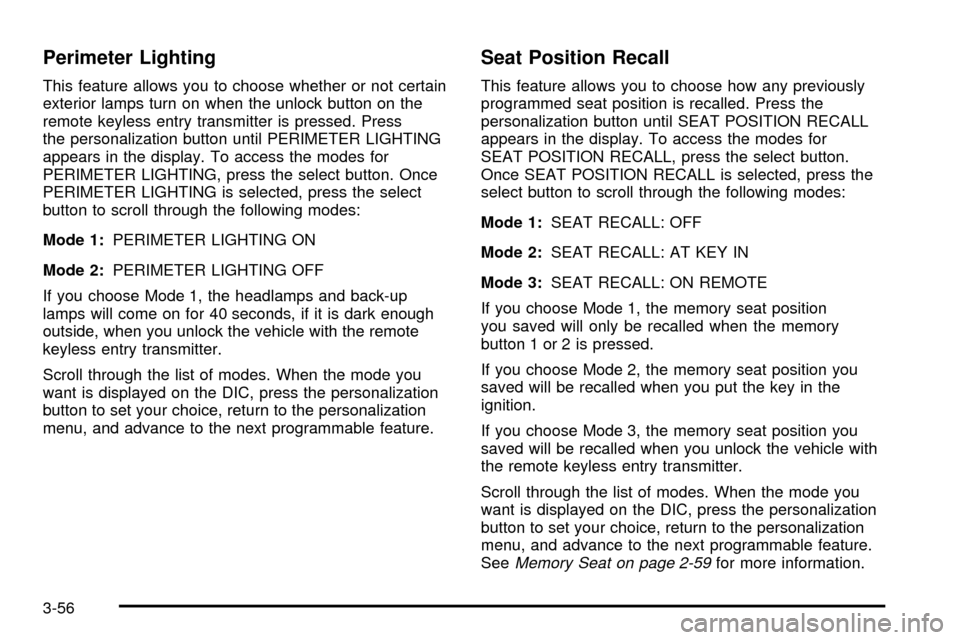
Perimeter Lighting
This feature allows you to choose whether or not certain
exterior lamps turn on when the unlock button on the
remote keyless entry transmitter is pressed. Press
the personalization button until PERIMETER LIGHTING
appears in the display. To access the modes for
PERIMETER LIGHTING, press the select button. Once
PERIMETER LIGHTING is selected, press the select
button to scroll through the following modes:
Mode 1:PERIMETER LIGHTING ON
Mode 2: PERIMETER LIGHTING OFF
If you choose Mode 1, the headlamps and back-up
lamps will come on for 40 seconds, if it is dark enough
outside, when you unlock the vehicle with the remote
keyless entry transmitter.
Scroll through the list of modes. When the mode you
want is displayed on the DIC, press the personalization
button to set your choice, return to the personalization
menu, and advance to the next programmable feature.
Seat Position Recall
This feature allows you to choose how any previously
programmed seat position is recalled. Press the
personalization button until SEAT POSITION RECALL
appears in the display. To access the modes for
SEAT POSITION RECALL, press the select button.
Once SEAT POSITION RECALL is selected, press the
select button to scroll through the following modes:
Mode 1: SEAT RECALL: OFF
Mode 2: SEAT RECALL: AT KEY IN
Mode 3: SEAT RECALL: ON REMOTE
If you choose Mode 1, the memory seat position
you saved will only be recalled when the memory
button 1 or 2 is pressed.
If you choose Mode 2, the memory seat position you
saved will be recalled when you put the key in the
ignition.
If you choose Mode 3, the memory seat position you
saved will be recalled when you unlock the vehicle with
the remote keyless entry transmitter.
Scroll through the list of modes. When the mode you
want is displayed on the DIC, press the personalization
button to set your choice, return to the personalization
menu, and advance to the next programmable feature.
See
Memory Seat on page 2-59for more information.
3-56
Page 206 of 388

According to the American Medical Association,
a 180 lb (82 kg) person who drinks three 12 ounce
(355 ml) bottles of beer in an hour will end up with a
BAC of about 0.06 percent. The person would reach the
same BAC by drinking three 4 ounce (120 ml) glasses
of wine or three mixed drinks if each had 1-1/2 ounces
(45 ml) of liquors like whiskey, gin, or vodka.
It is the amount of alcohol that counts. For example,
if the same person drank three double martinis
(3 ounces or 90 ml of liquor each) within an hour,the person’s BAC would be close to 0.12 percent.
A person who consumes food just before or during
drinking will have a somewhat lower BAC level.
There is a gender difference, too. Women generally
have a lower relative percentage of body water
than men. Since alcohol is carried in body water, this
means that a woman generally will reach a higher BAC
level than a man of her same body weight will when
each has the same number of drinks.
The law in most U.S. states, and throughout Canada,
sets the legal limit at 0.08 percent. In some other
countries, the limit is even lower. For example, it is
0.05 percent in both France and Germany. The
BAC limit for all commercial drivers in the United States
is 0.04 percent.
The BAC will be over 0.10 percent after three to
six drinks (in one hour). Of course, as we have seen,
it depends on how much alcohol is in the drinks,
and how quickly the person drinks them.
But the ability to drive is affected well below a BAC of
0.10 percent. Research shows that the driving skills
of many people are impaired at a BAC approaching
0.05 percent, and that the effects are worse at night. All
drivers are impaired at BAC levels above 0.05 percent.
4-4
Page 242 of 388

Installing the Ball Rod
To install the ball rod do the following:
1. Remove the cover of the housing located behind
the license plate area by pushing in the tabs and
pulling downward.2. Be sure the unit is unlocked before pretensioning.
Unlock using the key.
4-40
Page 243 of 388

Then pretension the ball rod by pulling out the
handwheel and turning it counterclockwise. When
the ball is pretensioned, it means:
The red area of the handwheel should be
opposite the white marking on the ball rod.
The key cannot be withdrawn.
The ball rod can only be installed in this position.
If the key is inserted and the lock is open,
tighten the handwheel slightly and turn clockwise
as far as the stop. Insert the ball rod as far
into the housing as it will go. When this happens,
you will hear the lock engage.
3. Check that the ball rod is tight by doing the
following:
Close the lock, withdraw the key, and install the
lock cover securely.
The green area on the handwheel should be
opposite the white dot on the ball rod.
Move the hitch back and forth to ensure it is
properly secured.
If you cannot complete all of the above checks, repeat
the assembly procedure.
4-41
Page 244 of 388

Removing the Ball Rod
To remove the ball rod do the following:
1. Open the lock cover on the handwheel and unlock
with the key.2. Hold the ball rod tight with one hand, tighten the
handwheel slightly and turn it clockwise as far as
it will go.
3. Pull the ball rod down and off. Store the ball rod for
future use.
4-42
Page 267 of 388

How to Reset the Engine Oil Life
System
The Engine Oil Life System calculates when to change
your engine oil and �lter based on vehicle use. Anytime
your oil is changed, reset the system so it can calculate
when the next oil change is required. If a situation occurs
where you change your oil prior to a change engine oil
light being turned on, reset the system.
Always reset the engine oil life system to 100% after
every oil change. It will not reset itself. To reset
the change engine oil light, do the following:
1. Press the fuel information button until ENGINE OIL
LIFE appears on the Driver Information Center
(DIC). SeeDIC Controls and Displays on page 3-42
for more information.
2. Press and hold the select button. The engine oil life
percentage will change to 100.
3. Turn the key to OFF.
If the change engine oil light comes back on when you
start your vehicle, the engine oil life system has not
reset. Repeat the procedure.
What to Do with Used Oil
Used engine oil contains certain elements that may be
unhealthy for your skin and could even cause cancer.
Do not let used oil stay on your skin for very long. Clean
your skin and nails with soap and water, or a good
hand cleaner. Wash or properly dispose of clothing or
rags containing used engine oil. See the manufacturer’s
warnings about the use and disposal of oil products.
Used oil can be a threat to the environment. If you
change your own oil, be sure to drain all the oil from the
�lter before disposal. Never dispose of oil by putting it
in the trash, pouring it on the ground, into sewers, or
into streams or bodies of water. Instead, recycle it
by taking it to a place that collects used oil. If you have
a problem properly disposing of your used oil, ask
your dealer, a service station or a local recycling center
for help.
5-17
Page 283 of 388

Power Steering Fluid
SeeEngine Compartment
Overview on page 5-12for
reservoir location.
When to Check Power Steering Fluid
It is not necessary to regularly check power steering �uid
unless you suspect there is a leak in the system or
you hear an unusual noise. A �uid loss in this system
could indicate a problem. Have the system inspected
and repaired.
How to Check Power Steering Fluid
To check the power steering �uid, do the following:
1. Turn the key off and let the engine compartment
cool down.
2. Wipe the cap and the top of the reservoir clean.
3. Unscrew the cap and wipe the dipstick with a
clean rag.
4. Replace the cap and completely tighten it.
5. Remove the cap again and look at the �uid level
on the dipstick.
The level should be at the FULL mark. If necessary,
add only enough �uid to bring the level up to the mark.
What to Use
To determine what kind of �uid to use, see
Recommended Fluids and Lubricants on page 6-12.
Always use the proper �uid. Failure to use the proper
�uid can cause leaks and damage hoses and seals.
5-33