brakes CHEVROLET TAHOE 1996 1.G Owners Manual
[x] Cancel search | Manufacturer: CHEVROLET, Model Year: 1996, Model line: TAHOE, Model: CHEVROLET TAHOE 1996 1.GPages: 403, PDF Size: 20.63 MB
Page 6 of 403
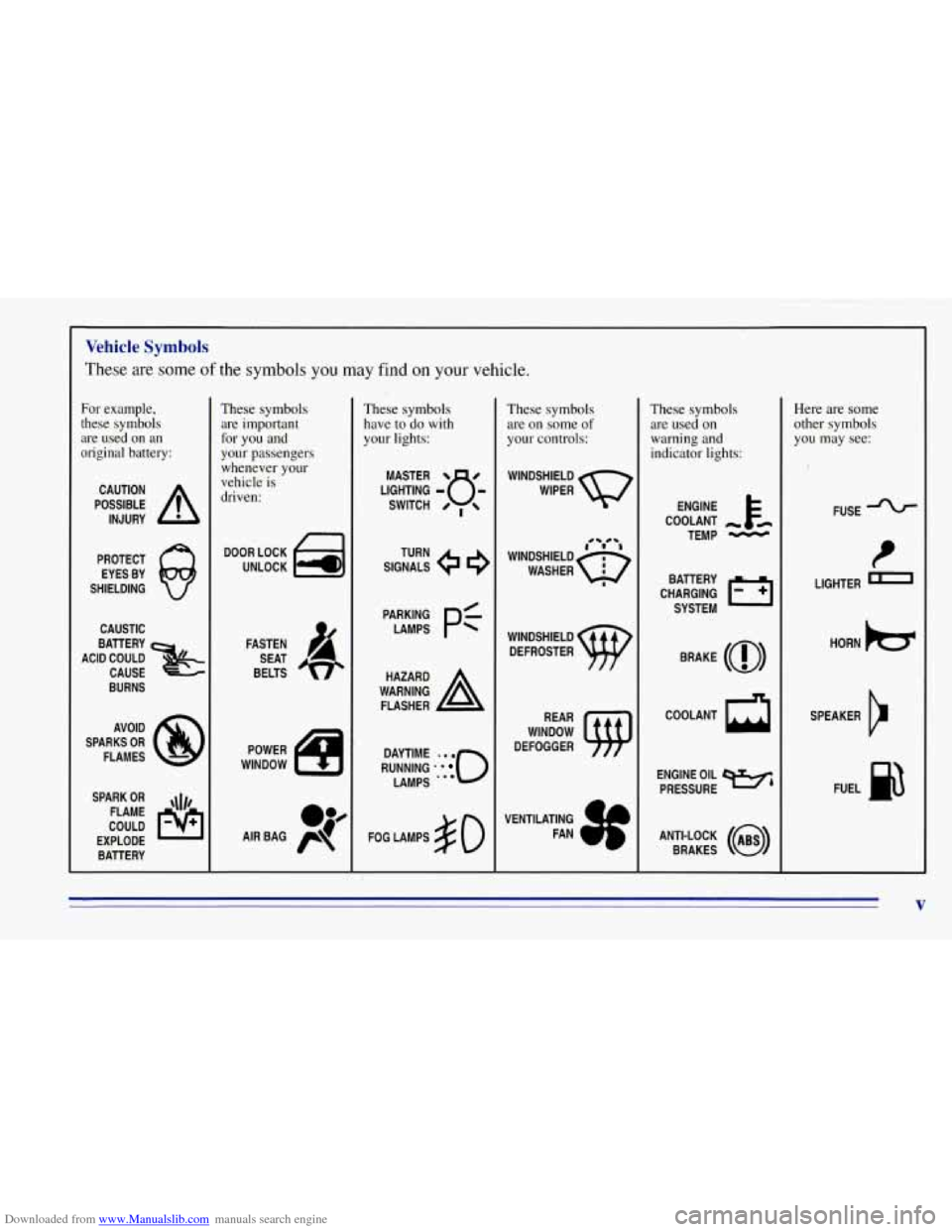
Downloaded from www.Manualslib.com manuals search engine Vehicle Symbols
These are some of the symbols you may find on your vehicle.
For example,
these symbols are used on an
original battery:
POSSIBLE A
CAUTION
INJURY
PROTECT EYES BY
SHIELDING
CAUSTIC
ACID COULD BATTERY
CAUSE
BURNS
SPARK
OR ,\I/,
COULD FLAME
EXPLODE BATTERY
These symbols
are important
for you and
your passengers
whenever your
vehicle
is
driven:
DOOR LOCK
UNLOCK
These symbols have to do with
your lights:
SIGNALS e e
TURN
WARNING
A
HAZARD
FLASHER
RUNNING
* ' 0
DAYTIME -. e
LAMPS ' **
FOG LAMPS $0
These symbols
are on some of
your controls:
WINDSHIELD
DEFROSTER
VENTILATING
a*
FAN -d
These symbols are used on
warning and
indicator lights:
COOLANT -
TEMP -
CHARGING BATTERY
SYSTEM
BRAKE
(0)
COOLANT a
ENGINE OIL w,
PRESSURE
ANTI-LOCK
(a)
BRAKES
Here are some
other symbols you may see:
FUSE
t
LIGHTER n
HORN )tr
SPEAKER
b
FUEL p3
V
Page 79 of 403
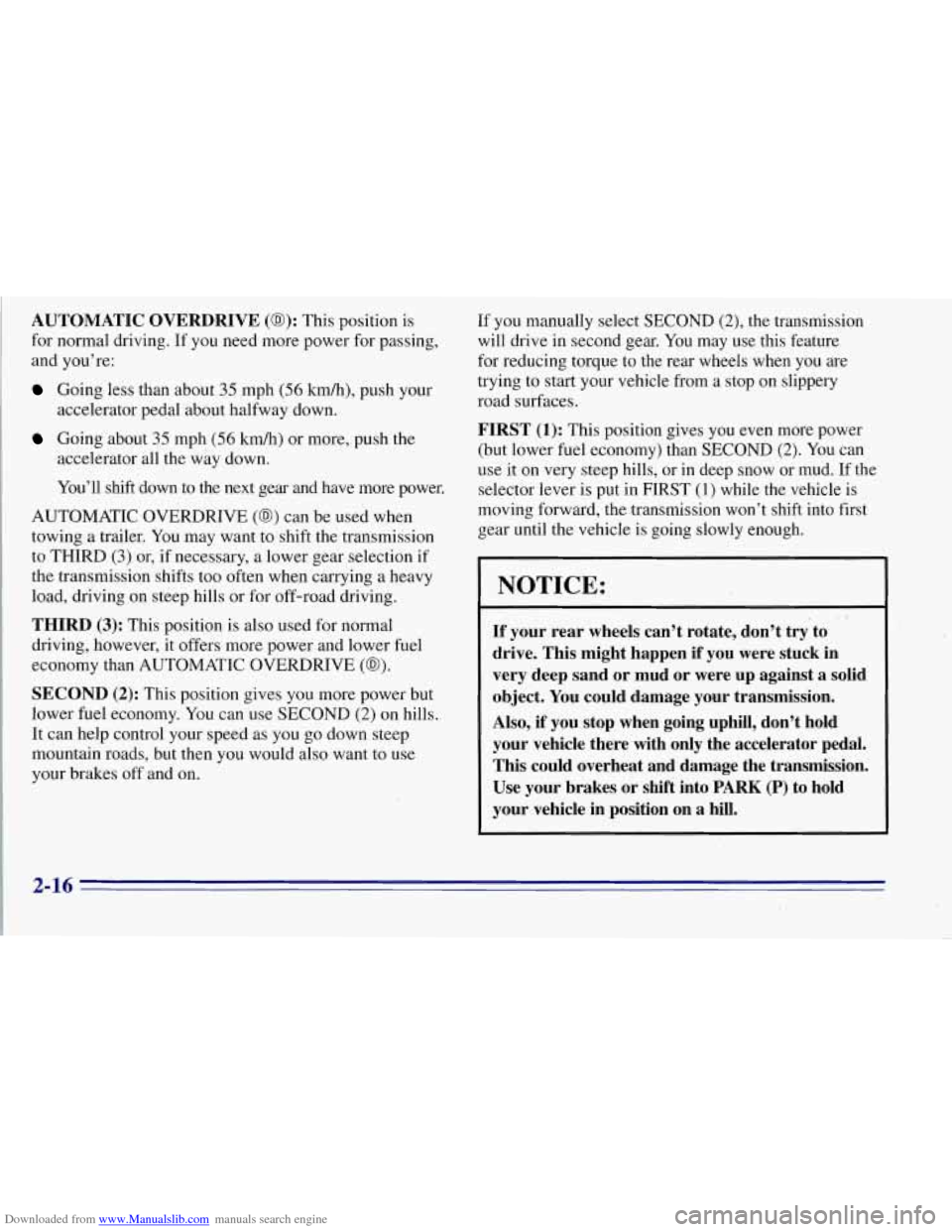
Downloaded from www.Manualslib.com manuals search engine AUTOMATIC OVERDRIVE (@): This position is
for normal dri,ving. If you need more power for passing,
and you’re:
Going less than about 35 mph (56 M), push your
accelerator pedal about halfway down.
accelerator all the way down.
You’ll shift down to the next gear and have more power.
Going about 35 mph (56 M) or more, push the
AUTOMATIC OVERDRIVE
(@) can be used when
towing a trailer. You may want
to shift the transmission
to THIRD (3) or, if necessary, a lower gear selection if
the transmission shifts too often when carrying a heavy
load, driving on steep hills or for off-road driving.
THIRD (3): This position is also used for normal
driving, however, it offers more power and lower fuel
economy than AUTOMATIC OVERDRIVE
(@).
SECOND (2): This position gives you more power but
lower fuel economy. You can use SECOND
(2) on hills.
It can help control your speed as you
go down steep
mountain roads, but then you would also want to use
your brakes off and on. If
you manually select
SECOND (2), the transmission
will drive in second gear. You may use this feature
for reducing torque to the rear wheels when
you are
trying to start your vehicle from a stop on slippery
road surfaces.
FIRST (1): This position gives you even more power
(but lower fuel economy) than SECOND
(2). You can
use it on very steep hills, or in deep snow or mud. If the
selector lever is put in FIRST
(1) while the vehicle is
moving forward, the transmission won’t shift into first
gear until the vehicle is going slowly enough.
NOTICE:
I,
If your rear wheels can’t rotate, don’t try to
drive. This might happen if you were stuck in
very deep sand or
mud or were up against a solid
object. You could damage your transmission.
Also, if you stop when going uphill, don’t hold your vehicle there with only the accelerator pedal. This could overheat and damage the transmission.
Use your brakes or shift into PARK (P) to hold
your vehicle in position on a hill.
2-16
Page 84 of 403
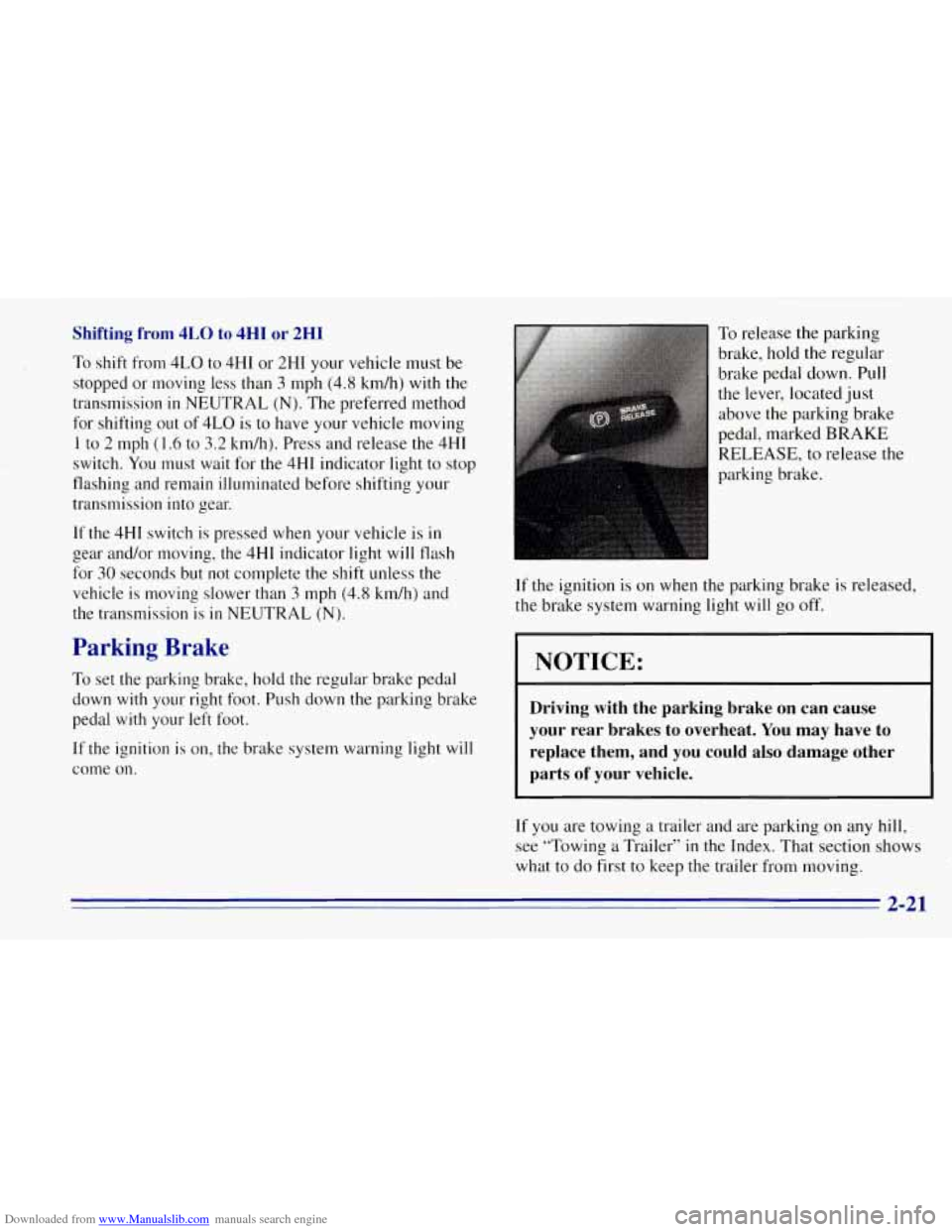
Downloaded from www.Manualslib.com manuals search engine Shifting from 4LO to 4HI or 2HI
To shift from 4LO to 4HI or 2HI your vehicle must be
stopped or moving less than
3 mph (4.8 kdh) with the
transmission
in NEUTRAL (N). The preferred method
for shifting out of 4LO is to have your vehicle moving
1 to 2 mph (1.6 to 3.2 kdh). Press and release the 4HI
switch.
You must wait for the 4HI indicator light to stop
flashing and remain illuminated before shifting your
transmission into gear.
If the 4HI switch is pressed when your vehicle is in
gear and/or moving, the 4HI indicator light
will flash
for
30 seconds but not complete the shift unless the
vehicle is moving slower than
3 mph (4.8 kdh) and
the transmission is
in NEUTRAL (N).
Parking Brake
To set the parking brake, hold the regular brake pedal
down
with your right foot. Push down the parking brake
pedal with your left foot.
If the ignition
is on, the brake system warning light will
come on.
To release the parking
brake, hold the regular
brake pedal down. Pull
the lever, located just
above the parking brake
pedal, marked
BRAKE
RELEASE, to release the
parking brake.
If the ignition is on when the parking brake is released,
the brake system warning light will
go off.
NOTICE:
Driving with the parking brake on can cause
your rear brakes to overheat. You may have to
replace them, and you could also damage other
parts
of your vehicle.
If you are towing a trailer and are parking on any hill,
see “Towing a Trailer” in the Index. That section
shows
what to do first to keep the trailer from moving.
2-21
Page 95 of 403
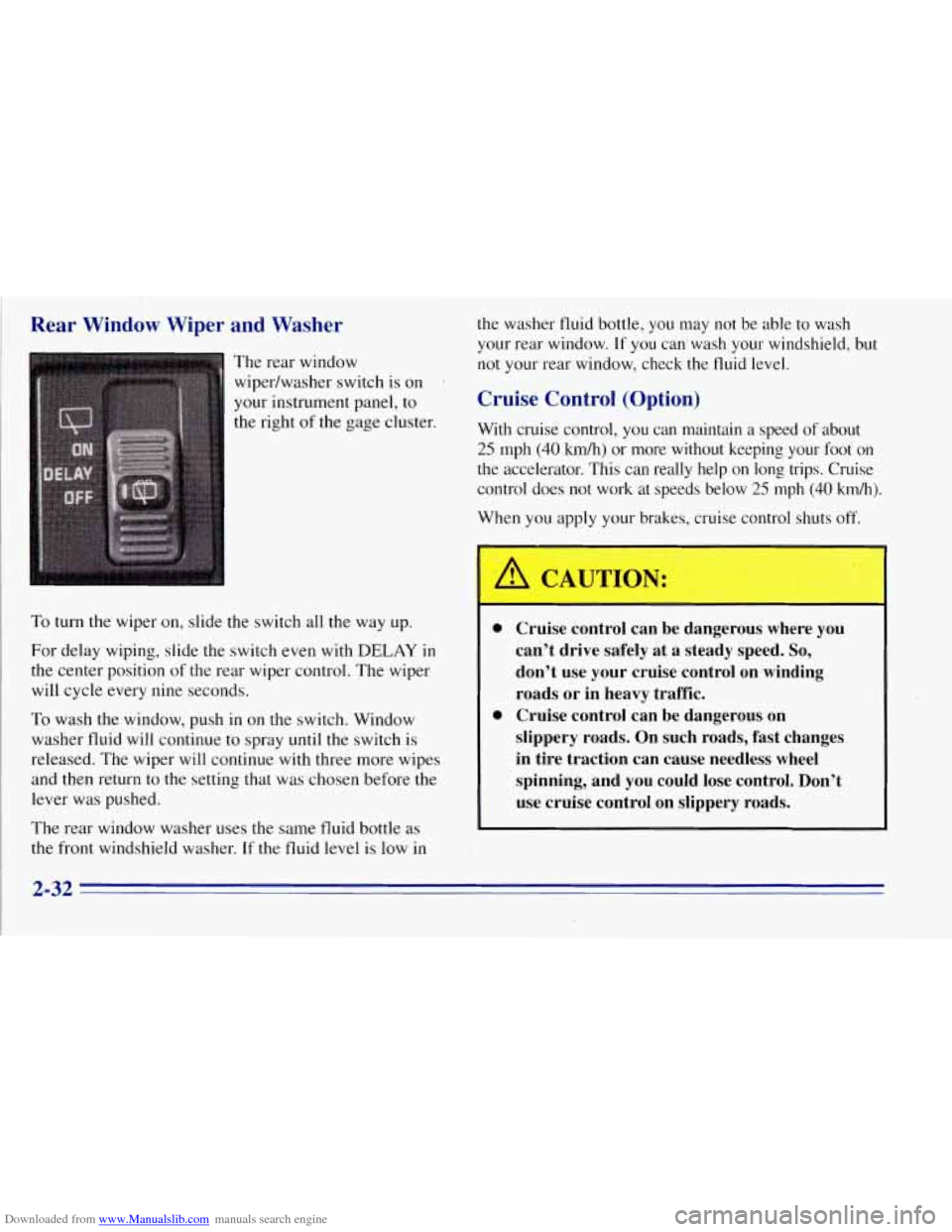
Downloaded from www.Manualslib.com manuals search engine Rear Window Wiper and Washer
The rear window
wipedwasher switch is on
your instrument panel, to
the right of the gage cluster.
To turn the wiper on, slide the switch all the way up.
For delay wiping, slide the switch even with
DELAY in
the center position of the rear wiper control. The wiper
will cycle every nine seconds.
To wash the window, push in on the switch. Window
washer fluid will continue to spray until the switch is
released. The wiper will continue with three more wipes
and then return to the setting that was chosen before the
lever was pushed.
The rear window washer uses the same fluid bottle as
the front windshield washer. If the fluid level is low in the washer fluid bottle,
you may not be able to wash
your rear window.
If you can’wash your windshield, but
not your rear window, check the fluid level.
Cruise Control (Option)
With cruise control, you can maintain a speed of about
25 mph (40 km/h) or more without keeping your foot on
the accelerator. This can really help on long trips. Cruise
control does
not work at speeds below 25 mph (40 km/h).
When you apply your brakes, cruise control shuts off.
0 Cruise control can be dangerous where you
can’t drive safely at a steady speed.
So,
don’t use your cruise control on winding
roads or in heavy traffic.
slippery roads. On such roads, fast changes
in tire traction can cause needless wheel
spinning, and you could lose control. Don’t use cruise control on slippery roads.
0 Cruise control can be dangerous on
2-32
Page 125 of 403
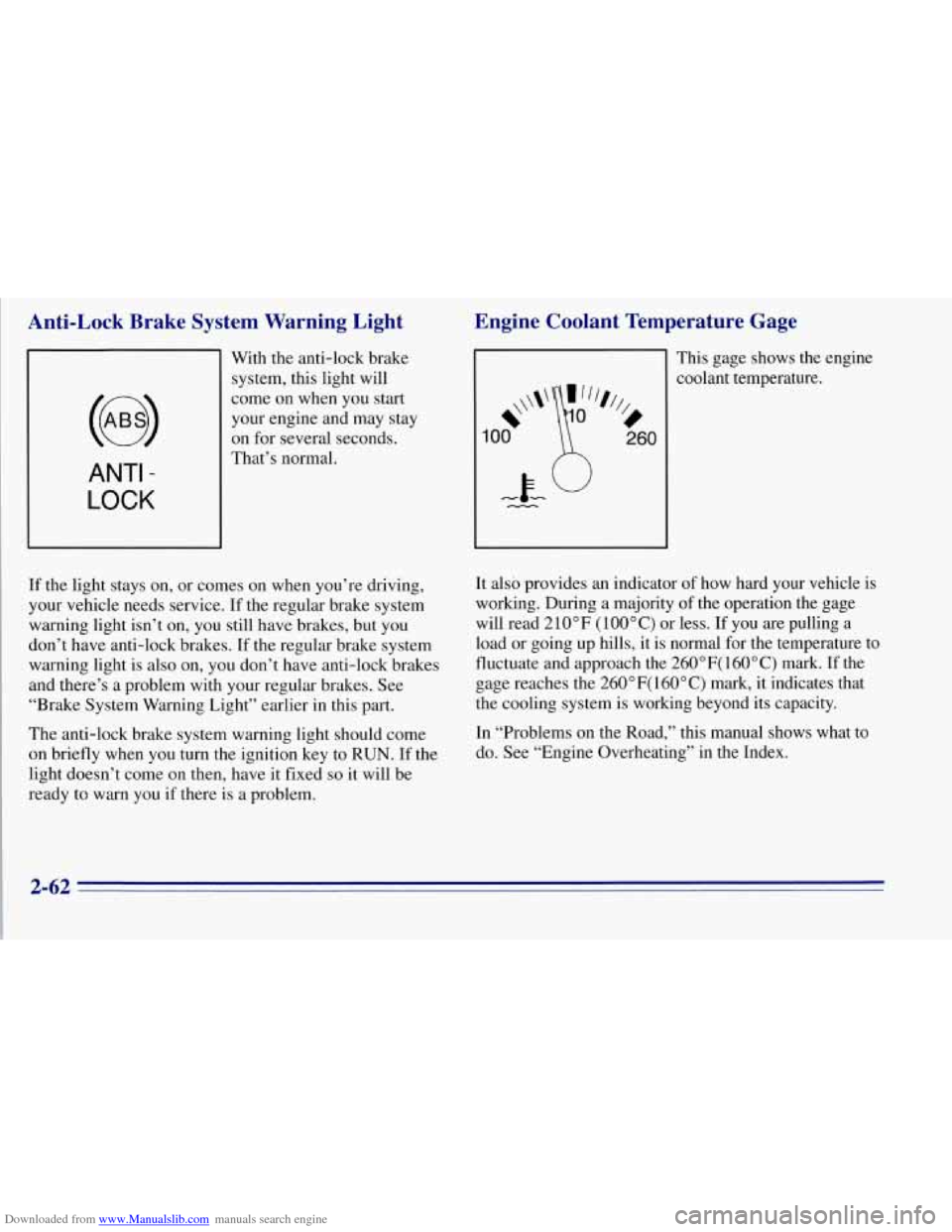
Downloaded from www.Manualslib.com manuals search engine Anti-Lock Brake System Warning Light
ANTI -
LOCK
With the anti-lock brake
system, this light will
come on when you start
your engine and may stay
on for several seconds.
That’s normal.
If the light stays on, or comes on when you’re driving,
your vehicle needs service. If the regular brake system
warning light isn’t
on, you still have brakes, but you
don’t have anti-lock brakes. If the regular brake system
warning light is also on, you don’t have anti-lock brakes
and there’s a problem with your regular brakes. See
“Brake System Warning Light” earlier in this part.
The anti-lock brake system warning light should come
on briefly when you turn the ignition key to RUN. If the
light doesn’t come
on then, have it fixed so it will be
ready to warn
you if there is a problem.
Engine Coolant Temperature Gage
This gage shows the engine
coolant temperature.
It also provides an indicator of how hard your vehicle is
working. During a majority of the operation the gage
will read 2
10 OF ( 100 ” C) or less. If you are pulling a
load or going up hills, it is normal for the temperature to
fluctuate and approach the 260”F( 160°C) mark. If the
gage. reaches the 260”F( 160°C) mark, it indicates that
the cooling system is working beyond its capacity.
In “Problems on the Road,” this manual shows what to
do. See “Engine Overheating” in the Index.
2-62
Page 164 of 403
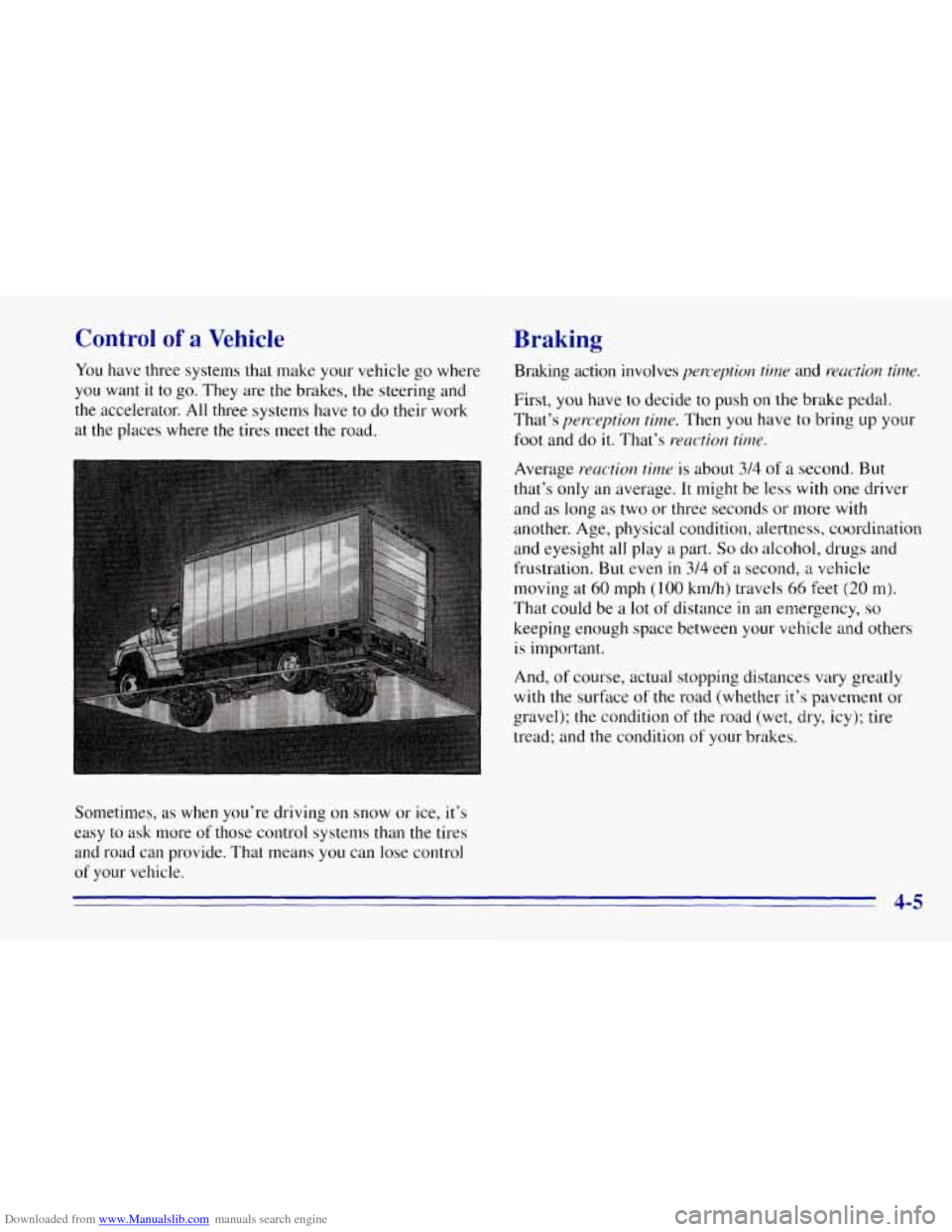
Downloaded from www.Manualslib.com manuals search engine Control of a Vehicle
You have three systems that make your vehicle go where
you want it to go. They are the brakes, the steering and
the accelerator. All three systems have
to do their work
at the places where the tires meet the road.
Sometimes, as when you’re driving on snow or ice, it’s
easy to ask more of those control systems than the tires
and road can provide. That means
you can lose control
of your vehicle.
Braking
Braking action involves perception time and reaction time.
First, you have to decide to push on the brake pedal.
That’s
perception time. Then you have to bring up your
foot and do it. That’s reaction time.
Average reaction time is about 3/4 of a second. But
that’s only an average. It might be less with one driver
and as long as two or three seconds or more with
another. Age, physical condition, alertness, coordination
and eyesight all play a part.
So do alcohol, drugs and
frustration. But even in
3/4 of a second, a vehicle
moving at
60 mph (100 kmh) travels 66 feet (20 m).
That could be a lot of distance in an emergency, so
keeping enough space between your vehicle and others
is important.
And, of course, actual stopping distances
vary greatly
with the surface
of the road (whether it’s pavement or
gravel); the condition of the road (wet, dry, icy); tire
tread; and the condition
of your brakes.
4-5
Page 165 of 403
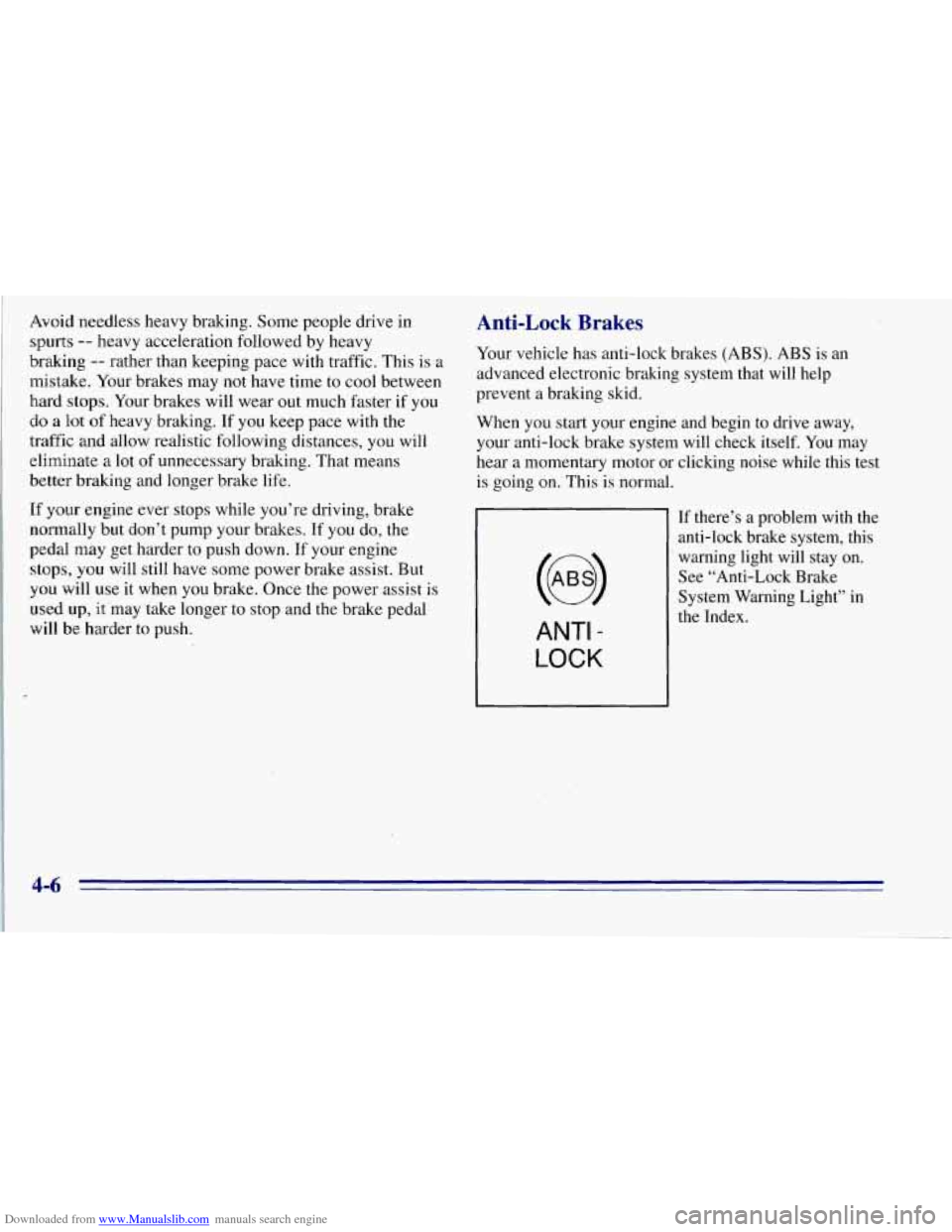
Downloaded from www.Manualslib.com manuals search engine Avoid needless heavy braking. Some people drive in
spurts
-- heavy acceleration followed by heavy
braking
-- rather than keeping pace with traffic. This is a
mistake. Your brakes may not have time
to cool between
hard stops. Your brakes will wear out much faster if you
do a lot of heavy braking. If you keep pace with the
traffic and allow realistic following distances,
you will
eliminate a lot of unnecessary braking. That means
better braking and longer brake life.
Ilf your engine ever stops while you’re driving, brake
normally but don’t pump your brakes. If you do, the
pedal may get harder
to push down. If your engine
sto’ps,
you will still have some power brake assist. But
you will use it when you brake. Once the power assist is
used
up, it‘may take longer to stop and the brake pedal
will be harder to push.
Anti-Lock Brakes
Your vehicle has anti-lock brakes (ABS). ABS is an
advanced electronic braking system that will help
prevent a braking skid.
When you start your engine and begin to drive away,
your anti-lock brake system will check itself.
You may
hear a momentary motor or clicking noise while this test
is going on. This
is normal.
ANTI -
LOCK
If there’s a problem with the
anti-lock brake system, this
warning light will stay on.
See “Anti-Lock Brake
System Warning Light” in
the Index.
4-6
Page 166 of 403
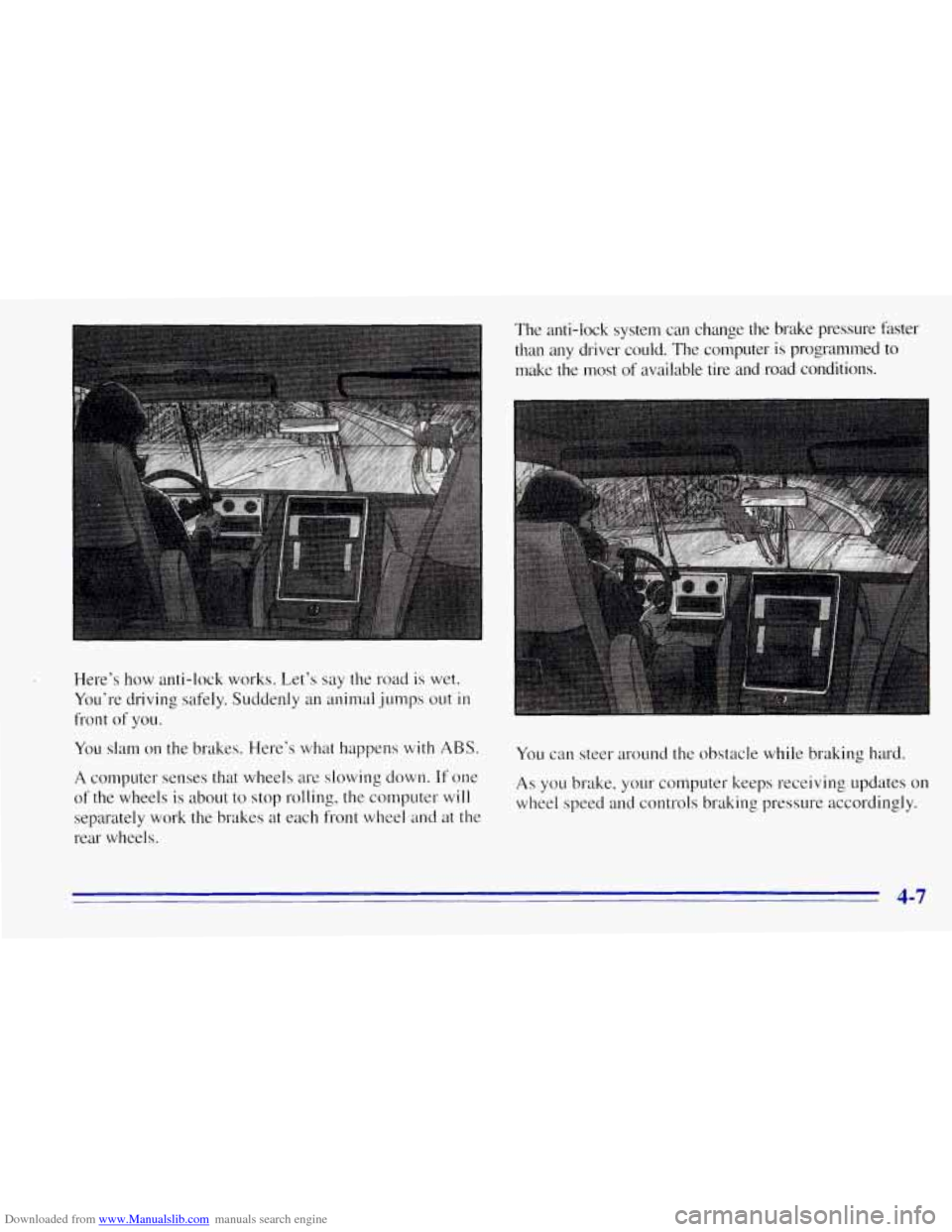
Downloaded from www.Manualslib.com manuals search engine Here’s how anti-lock works. Let’s say the road is wet.
You’re driving safely. Suddenly an animal jumps out
in
front of you.
You slam on the brakes. Here’s what happens
with ABS.
A computer senses that wheels are slowing down. If one
of the wheels is about to stop rolling, the computer will
separately work the brakes at each front wheel and at the
rear wheels. The anti-lock system can change the brake pressure faster
than any driver could. The computer
is programmed to
make the most
of available tire and road conditions.
You can steer around the obstacle while braking hard.
As you brake, your computer keeps receiving updates on
wheel speed and controls braking pressure accordingly.
4-7
Page 167 of 403
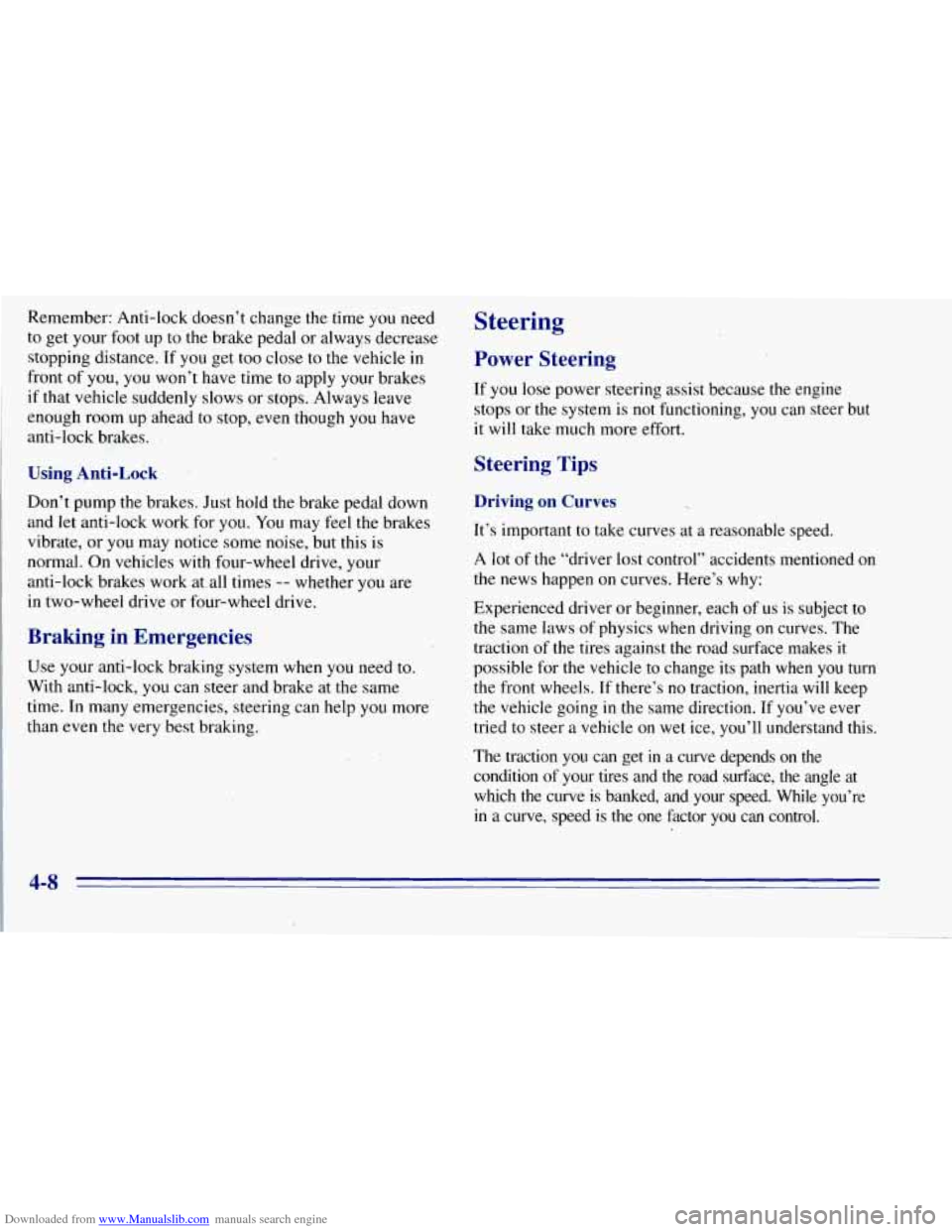
Downloaded from www.Manualslib.com manuals search engine Remember: Anti-lock doesn’t change the time you need
to get your
foot up to the brake pedal or always decrease
stopping distance.
If you get too close to the vehicle in
front of you,
you won’t have time to apply your brakes
if that vehicle suddenly slows or stops. Always leave
enough room up ahead
to stop, even though you have
anti-lock brakes.
Using Anti-Lock
Don’t pump the brakes. Just hold the brake pedal down
and let anti-lock work for
you. You may feel the brakes
vibrate,
or you may notice some noise, but this is
normal. On vehicles with four-wheel drive, your
anti-lock brakes wark at all times
-- whether you are
in two-wheel drive or four-wheel drive.
Braking in Emergencies
Use your anti-lock braking system when you need to.
With anti-lock, you can steer and brake at the same
time. In many emergencies, steering can help
you more
than even the very best braking.
Steering
Power Steering
If you lose power steering assist because the engine
stops
.or the system is not functioning, you can steer but
it will take much more eftort.
Steering Tips
Driving on Curves
It’s important to take curves at a reasonable speed.
A lot
of the “driver lost control” accidents mentioned on
the news happen on curves. Here’s why:
Experienced driver or beginner, each of us is subject to
the same laws
of physics when driving on curves. The
traction of
the tires against the road surface makes it
possible for the vehicle to change its path when you
turn
the front wheels. If there’s no traction, inertia will keep
the vehicle going in the same direction. If you’ve ever
tried to steer a vehicle on wet ice, you’ll understand this.
The traction
you can get in a curve depends on the
condition of your tires and the road surface, the angle at
which the curve is banked, and your speed. While you’re in a curve, speed is the one factor you can control.
Page 168 of 403
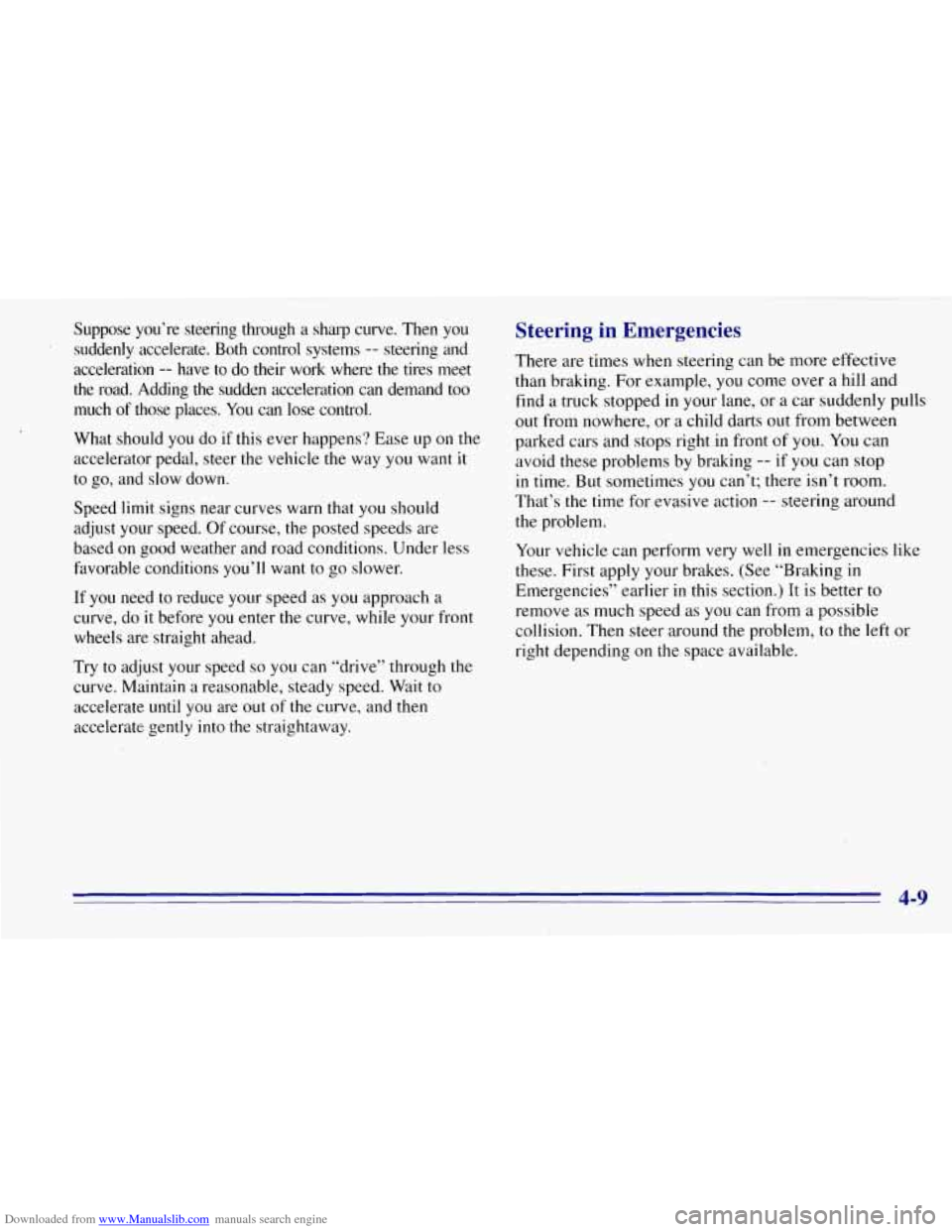
Downloaded from www.Manualslib.com manuals search engine Suppose you’re steering through a sharp curve. Then you
’ suddenly accelerate. Both control systems -- steering and
acceleration
-- have to do their work where the tires meet
the road. Adding the sudden acceleration can demand
too
much of those places. You can lose control.
What should you
do if this ever happens? Ease up on the
accelerator pedal, steer the vehicle the way
you want it
to go, and slow down.
Speed limit signs near curves warn that
you should
adjust your speed. Of course, the posted speeds are
based
on good weather and roadconditions. Under less
favorable conditions you’ll want
to go slower.
If
you need to reduce your speed as you approach a
curve, do it before
you enter the curve, while your front
wheels are straight ahead.
Try to adjust your speed
so you can “drive” through the
curve. Maintain a reasonable, steady speed. Wait to
accelerate until you are
out of the curve, and then
accelerate gently into the straightaway.
Steering. in Emergencies
There are times when steering can be more effective
than braking. For example,
you come over a hill and
find a truck stopped
in your lane, or a car suddenly pulls
out from nowhere, or a child darts out from between
parked cars and stops right in front
of you. You can
avoid these problems by braking
-- if you can stop
in time. But sometimes
you can’t; there isn’t room.
That’s the time for evasive action
-- steering around
the problem.
Your vehicle can petform very well in emergencies like
these. First apply your brakes.’ (See “Braking in
Emergencies” ,earlier in this section.) It is better to
remove as much speed as you can from a possible
collision. Then steer around
the problem, to the left or
right depending on the space available.
4-9