radio controls CHEVROLET TAHOE 2007 3.G User Guide
[x] Cancel search | Manufacturer: CHEVROLET, Model Year: 2007, Model line: TAHOE, Model: CHEVROLET TAHOE 2007 3.GPages: 634, PDF Size: 3.18 MB
Page 317 of 634
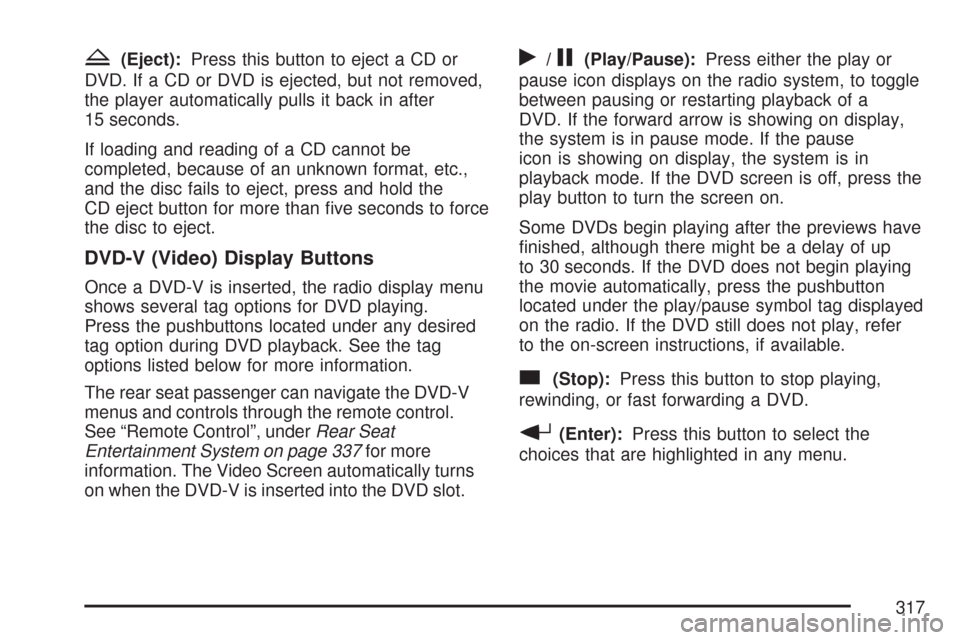
Z(Eject):Press this button to eject a CD or
DVD. If a CD or DVD is ejected, but not removed,
the player automatically pulls it back in after
15 seconds.
If loading and reading of a CD cannot be
completed, because of an unknown format, etc.,
and the disc fails to eject, press and hold the
CD eject button for more than �ve seconds to force
the disc to eject.
DVD-V (Video) Display Buttons
Once a DVD-V is inserted, the radio display menu
shows several tag options for DVD playing.
Press the pushbuttons located under any desired
tag option during DVD playback. See the tag
options listed below for more information.
The rear seat passenger can navigate the DVD-V
menus and controls through the remote control.
See “Remote Control”, underRear Seat
Entertainment System on page 337for more
information. The Video Screen automatically turns
on when the DVD-V is inserted into the DVD slot.
r/j(Play/Pause):Press either the play or
pause icon displays on the radio system, to toggle
between pausing or restarting playback of a
DVD. If the forward arrow is showing on display,
the system is in pause mode. If the pause
icon is showing on display, the system is in
playback mode. If the DVD screen is off, press the
play button to turn the screen on.
Some DVDs begin playing after the previews have
�nished, although there might be a delay of up
to 30 seconds. If the DVD does not begin playing
the movie automatically, press the pushbutton
located under the play/pause symbol tag displayed
on the radio. If the DVD still does not play, refer
to the on-screen instructions, if available.
c(Stop):Press this button to stop playing,
rewinding, or fast forwarding a DVD.
r(Enter):Press this button to select the
choices that are highlighted in any menu.
317
Page 318 of 634

y(Menu):Press this button to access the DVD
menu. The DVD menu is different on every
DVD. Use the pushbuttons located under the
navigation arrows to navigate the cursor through
the DVD menu. After making a selection press the
enter button. This button only operates when
using a DVD.
Nav (Navigate):Press this button to display
directional arrows for navigating through the
menus.
q(Return):Press this button to exit the current
active menu and return to the previous menu.
This button operates only when a DVD is playing
and a menu is active.
DVD-A (Audio) Display Buttons
Once a DVD-A is inserted, radio display menu
shows several tag options for DVD playing. Press
the pushbuttons located under any desired tag
option during DVD playback. See the tag options
listed below for more information.
The rear seat operator can navigate the DVD-A
menus and controls through the remote control.
See “Remote Control”, underRear Seat
Entertainment System on page 337for more
information.The Video Screen does not automatically power
on when the DVD-A is inserted into the DVD slot. It
must be manually turned on by the rear seat
occupant through the remote control power button.
r/j(Play/Pause):Press either the play or
pause icon displays on the radio system, to toggle
between pausing or restarting playback of a
DVD. If the forward arrow is showing on display,
the system is in pause mode. If the pause
icon is showing on display, the system is in
playback mode.
qGroupr:Press this button to cycle through
musical groupings on the DVD-A disc.
Nav (Navigate):Press this button to display
directional arrows for navigating through the
menus.
e(Audio Stream):Press this button to cycle
through audio stream formats located on the
DVD-A disc. There is not any type of noti�cation
for the customer to see through the radio
display, but VSM has a text �eld that shows audio
stream changing.
318
Page 349 of 634
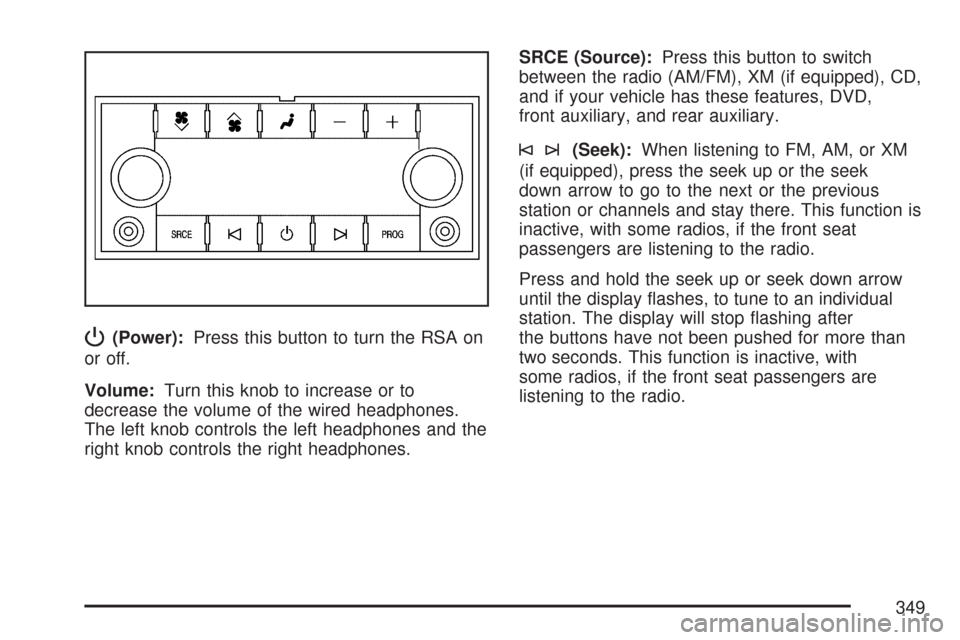
P(Power):Press this button to turn the RSA on
or off.
Volume:Turn this knob to increase or to
decrease the volume of the wired headphones.
The left knob controls the left headphones and the
right knob controls the right headphones.SRCE (Source):Press this button to switch
between the radio (AM/FM), XM (if equipped), CD,
and if your vehicle has these features, DVD,
front auxiliary, and rear auxiliary.
©¨(Seek):When listening to FM, AM, or XM
(if equipped), press the seek up or the seek
down arrow to go to the next or the previous
station or channels and stay there. This function is
inactive, with some radios, if the front seat
passengers are listening to the radio.
Press and hold the seek up or seek down arrow
until the display �ashes, to tune to an individual
station. The display will stop �ashing after
the buttons have not been pushed for more than
two seconds. This function is inactive, with
some radios, if the front seat passengers are
listening to the radio.
349
Page 351 of 634
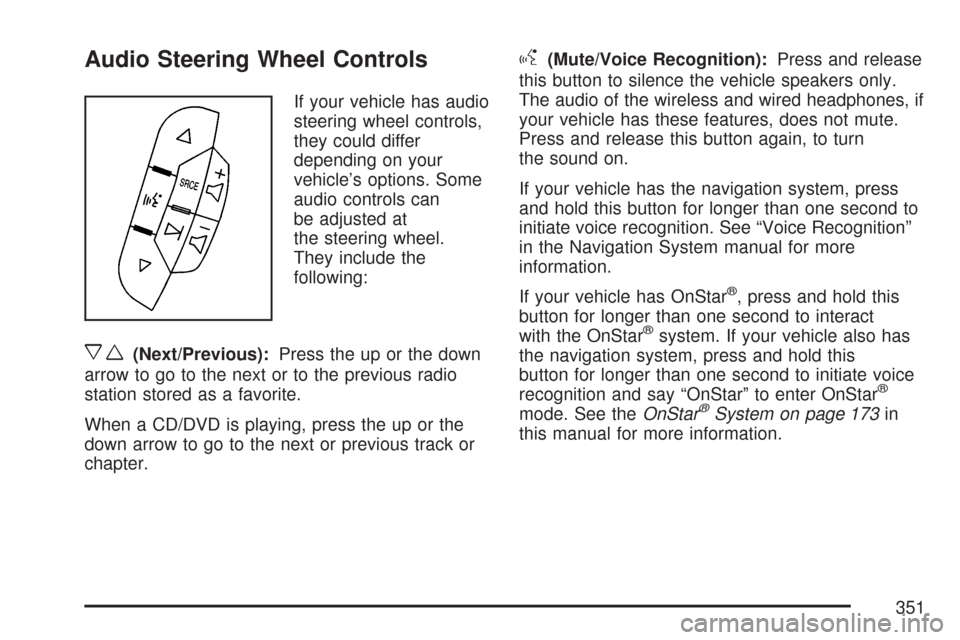
Audio Steering Wheel Controls
If your vehicle has audio
steering wheel controls,
they could differ
depending on your
vehicle’s options. Some
audio controls can
be adjusted at
the steering wheel.
They include the
following:
xw(Next/Previous):Press the up or the down
arrow to go to the next or to the previous radio
station stored as a favorite.
When a CD/DVD is playing, press the up or the
down arrow to go to the next or previous track or
chapter.
g(Mute/Voice Recognition):Press and release
this button to silence the vehicle speakers only.
The audio of the wireless and wired headphones, if
your vehicle has these features, does not mute.
Press and release this button again, to turn
the sound on.
If your vehicle has the navigation system, press
and hold this button for longer than one second to
initiate voice recognition. See “Voice Recognition”
in the Navigation System manual for more
information.
If your vehicle has OnStar
®, press and hold this
button for longer than one second to interact
with the OnStar
®system. If your vehicle also has
the navigation system, press and hold this
button for longer than one second to initiate voice
recognition and say “OnStar” to enter OnStar
®
mode. See theOnStar®System on page 173in
this manual for more information.
351
Page 620 of 634
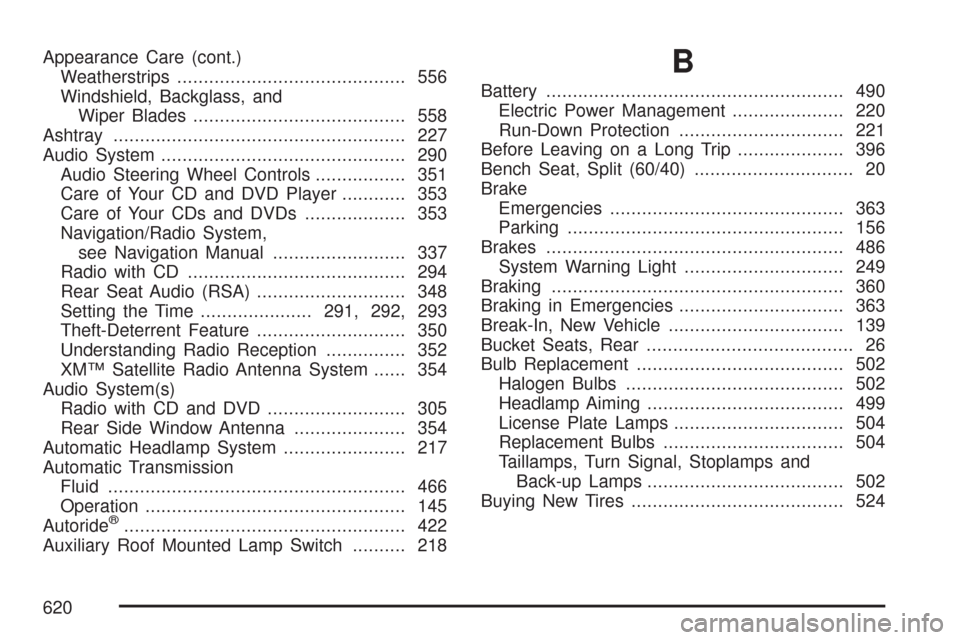
Appearance Care (cont.)
Weatherstrips........................................... 556
Windshield, Backglass, and
Wiper Blades........................................ 558
Ashtray....................................................... 227
Audio System.............................................. 290
Audio Steering Wheel Controls................. 351
Care of Your CD and DVD Player............ 353
Care of Your CDs and DVDs................... 353
Navigation/Radio System,
see Navigation Manual......................... 337
Radio with CD......................................... 294
Rear Seat Audio (RSA)............................ 348
Setting the Time.....................291, 292, 293
Theft-Deterrent Feature............................ 350
Understanding Radio Reception............... 352
XM™ Satellite Radio Antenna System...... 354
Audio System(s)
Radio with CD and DVD.......................... 305
Rear Side Window Antenna..................... 354
Automatic Headlamp System....................... 217
Automatic Transmission
Fluid........................................................ 466
Operation................................................. 145
Autoride
®..................................................... 422
Auxiliary Roof Mounted Lamp Switch.......... 218
B
Battery........................................................ 490
Electric Power Management..................... 220
Run-Down Protection............................... 221
Before Leaving on a Long Trip.................... 396
Bench Seat, Split (60/40).............................. 20
Brake
Emergencies............................................ 363
Parking.................................................... 156
Brakes........................................................ 486
System Warning Light.............................. 249
Braking....................................................... 360
Braking in Emergencies............................... 363
Break-In, New Vehicle................................. 139
Bucket Seats, Rear....................................... 26
Bulb Replacement....................................... 502
Halogen Bulbs......................................... 502
Headlamp Aiming..................................... 499
License Plate Lamps................................ 504
Replacement Bulbs.................................. 504
Taillamps, Turn Signal, Stoplamps and
Back-up Lamps..................................... 502
Buying New Tires........................................ 524
620
Page 629 of 634
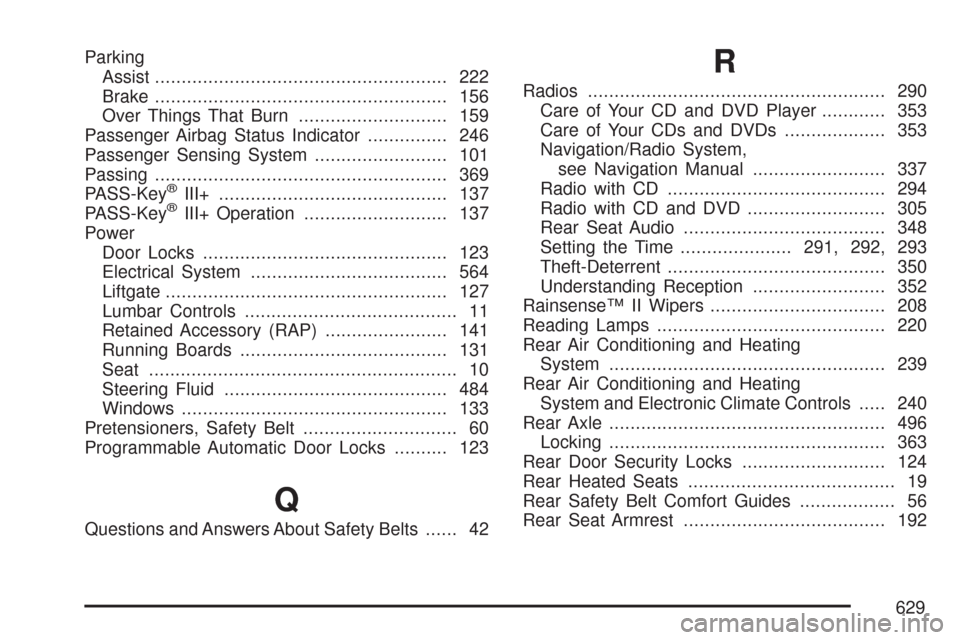
Parking
Assist....................................................... 222
Brake....................................................... 156
Over Things That Burn............................ 159
Passenger Airbag Status Indicator............... 246
Passenger Sensing System......................... 101
Passing....................................................... 369
PASS-Key
®III+........................................... 137
PASS-Key®III+ Operation........................... 137
Power
Door Locks.............................................. 123
Electrical System..................................... 564
Liftgate..................................................... 127
Lumbar Controls........................................ 11
Retained Accessory (RAP)....................... 141
Running Boards....................................... 131
Seat.......................................................... 10
Steering Fluid.......................................... 484
Windows.................................................. 133
Pretensioners, Safety Belt............................. 60
Programmable Automatic Door Locks.......... 123
Q
Questions and Answers About Safety Belts...... 42
R
Radios........................................................ 290
Care of Your CD and DVD Player............ 353
Care of Your CDs and DVDs................... 353
Navigation/Radio System,
see Navigation Manual......................... 337
Radio with CD......................................... 294
Radio with CD and DVD.......................... 305
Rear Seat Audio...................................... 348
Setting the Time.....................291, 292, 293
Theft-Deterrent......................................... 350
Understanding Reception......................... 352
Rainsense™ II Wipers................................. 208
Reading Lamps........................................... 220
Rear Air Conditioning and Heating
System.................................................... 239
Rear Air Conditioning and Heating
System and Electronic Climate Controls..... 240
Rear Axle.................................................... 496
Locking.................................................... 363
Rear Door Security Locks........................... 124
Rear Heated Seats....................................... 19
Rear Safety Belt Comfort Guides.................. 56
Rear Seat Armrest...................................... 192
629
Page 632 of 634

Split Bench Seat (60/40)............................... 20
StabiliTrak®System..................................... 363
StabiliTrak®Indicator Light........................... 252
Starting Your Engine................................... 141
Steering...................................................... 367
Steering Wheel Controls, Audio................... 351
Steering Wheel, Tilt Wheel.......................... 204
Storage Areas
Cargo Management System..................... 194
Center Console Storage Area................... 190
Cupholder(s)............................................ 190
Glove Box................................................ 190
Luggage Carrier....................................... 191
Rear Seat Armrest................................... 192
Rear Storage Area................................... 192
Stuck in Sand, Mud, Ice, or Snow............... 404
Sun Visors.................................................. 134
Sunroof....................................................... 197
System Identi�cation, Universal Home
Remote System....................................... 177
T
Tachometer................................................. 244
Taillamps
Turn Signal, Stoplamps and
Back-up Lamps..................................... 502Theft-Deterrent, Radio................................. 350
Theft-Deterrent Systems.............................. 135
Content Theft-Deterrent............................ 135
PASS-Key
®III+........................................ 137
PASS-Key®III+ Operation........................ 137
Third Row Seat............................................. 33
Tilt Wheel.................................................... 204
Time, Setting.............................291, 292, 293
Tire
Pressure Light.......................................... 253
Tires........................................................... 507
Aluminum or Chrome-Plated Wheels,
Cleaning............................................... 559
Buying New Tires..................................... 524
Chains..................................................... 530
Changing a Flat Tire................................ 532
Cleaning.................................................. 560
Different Size........................................... 526
If a Tire Goes Flat................................... 531
In�ation - Tire Pressure............................ 515
Inspection and Rotation............................ 521
Installing the Spare Tire........................... 537
Pressure Monitor System ......................... 516
Removing the Flat Tire............................. 537
Removing the Spare Tire and Tools......... 533
Secondary Latch System ......................... 543
632