engine CHEVROLET TRACKER 1995 Owners Manual
[x] Cancel search | Manufacturer: CHEVROLET, Model Year: 1995, Model line: TRACKER, Model: CHEVROLET TRACKER 1995Pages: 354, PDF Size: 18.24 MB
Page 2 of 354

GeGB The 1995 Geo Tracker Owner’s Manual
Seats and Restraint Systems .............................................................. 1-1
This section tells you how to use your seats and safety belts prop\
erly.
Features and Controls .................................................................. 2-1
This section explains how to start and operate your Geo.
Comfort Controls and Audio Systems ..................................................... 3-1
This section tells you how to adjust the ventilation and comfo\
rt controls and how to operate your
audio system. Here you’ll find helpful information and tips about the road\
and how to drive under different conditions.
This section tells you what to do if you have
a problem while driving, such as a flat tire or engine
overheating, etc.
YourDrivingandtheRoad .............................................................. 4-1
Problems on the Road
.................................................................. 5-1
Service and Appearance Care. ........................................................... 6-1
Here the manual tells you how to keep your Geo running properly and looking good.
This section tells you when to perform vehicle maintenance and \
what fluids and lubricants to
use.
This section tells you how to contact Chevrolet/Geo for assista\
nce and how to get service publications. It also
gives you information on “Reporting Safety Defects” on pag\
e
8-4.
Maintenanceschedule .................................................................. 7-1
Customer Assistance Information ........................................................ 8-1
I-Idex ........................................................,...............\
.........9-1
Here’s an alphabetical listing of almost every subject in this manual. You can use it to quickly find
something
you want to read.
ProCarManuals.com
Page 6 of 354
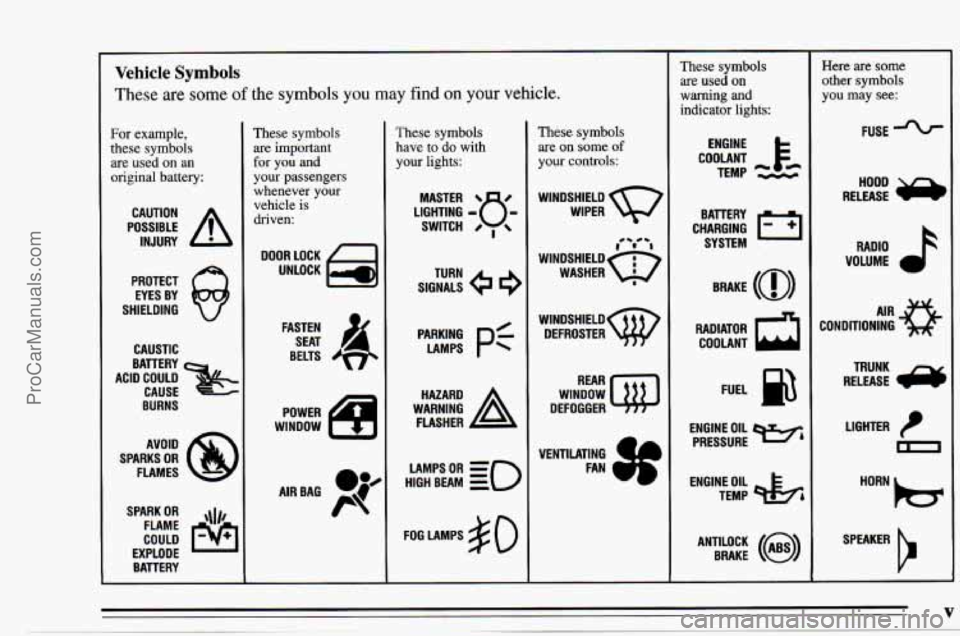
~~ Vehicle Symbols
These are some of the symbols you may find on your vehicle.
For example,
these symbols
are used on an
original battery:
POSSIBLE A
CAUTION
INJURY
PROTECT EYES BY
SHIELDING
CAUSTIC
ACID COULD BATTERY
CAUSE
BURNS
SPARK
OR ,\(I,
COULD FLAME
EXPLODE BAVERY
These symbols are important
for
you and
your passengers
whenever your
vehicle
is
driven:
DOOR LOCK
UNLOCK
FASTEN SEAT
&,
BELTS
POWER
WINDOW
LR
AIRBAG P@K
These symbols
have to
do with
your
lights:
SIGNALS e
TURN
PyN;
pf
WARNING A
HAZARD
FLASHER
HIGH
LAMPSoR BEAM = =o
FOG LAMPS $0
These symbols
are on some of
your controls:
WINDSHIELD
WIPER
,-/ 'I
WINDSHIELDQ
WASHER 8
wlNDSHIELDw DEFROSTER
WINDOW
DEFOGGER
These symbols are used on
warning and
indicator lights:
COOLANT F-
TEMP --
ENGINE
CHARGING
I-1
BATTERY SYSTEM
BRAKE
(a)
RADIATOR a
COOLANT
FUEL
ENGINE OIL
e,
PRESSURE
TEMP
OIL pk;
ANTIU)CK BRAKE (i)
~
Here are some
other symbols
you may see:
FUSE -%-
RADIO h
VOLUME a
CONDITIONING AIR 43
LIGHTER
m
SPEAKER
b
V
. ~ ProCarManuals.com
Page 51 of 354
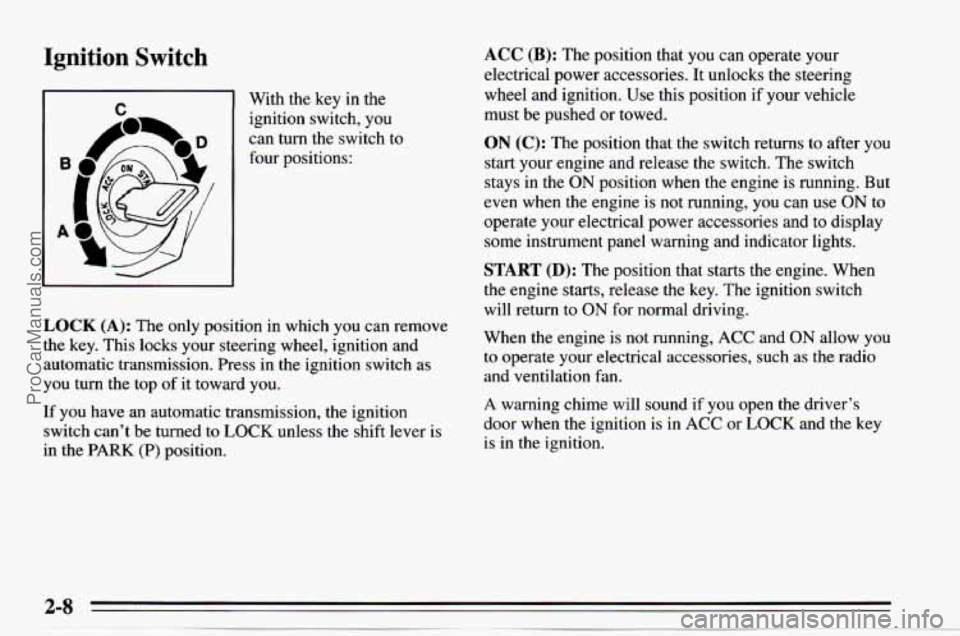
Ignition Switch
I n 1 With the key in the
ignition switch, you
can turn the switch to
four positions:
I I
LOCK (A): The only position in which you can remove
the key. This locks your steering wheel, ignition and
automatic transmission. Press in the ignition switch as
you turn the top
of it toward you.
If you have an automatic transmission, the ignition
switch can't be turned
to LOCK unless the shift lever is
in the
PARK (P) position.
ACC (B): The position that you can operate your
electrical power accessories.
It unlocks the steering
wheel and ignition. Use this position if
your vehicle
must be pushed
or towed.
ON (C): The position that the switch returns to after you
start your engine and release the switch. The switch
stays in the
ON position when the engine is running. But
even when the engine is not running, you can use
ON to
operate your electrical power accessories and to display
some instrument panel warning and indicator lights.
START (D): The position that starts the engine. When
the engine starts, release the key. The ignition switch
will return to
ON for normal driving.
When the engine is not running,
ACC and ON allow you
to operate your electrical accessories, such as the radio
and ventilation fan.
A warning chime will sound if you open the driver's
door when the ignition is in
ACC or LOCK and the key
is in the ignition.
ProCarManuals.com
Page 52 of 354
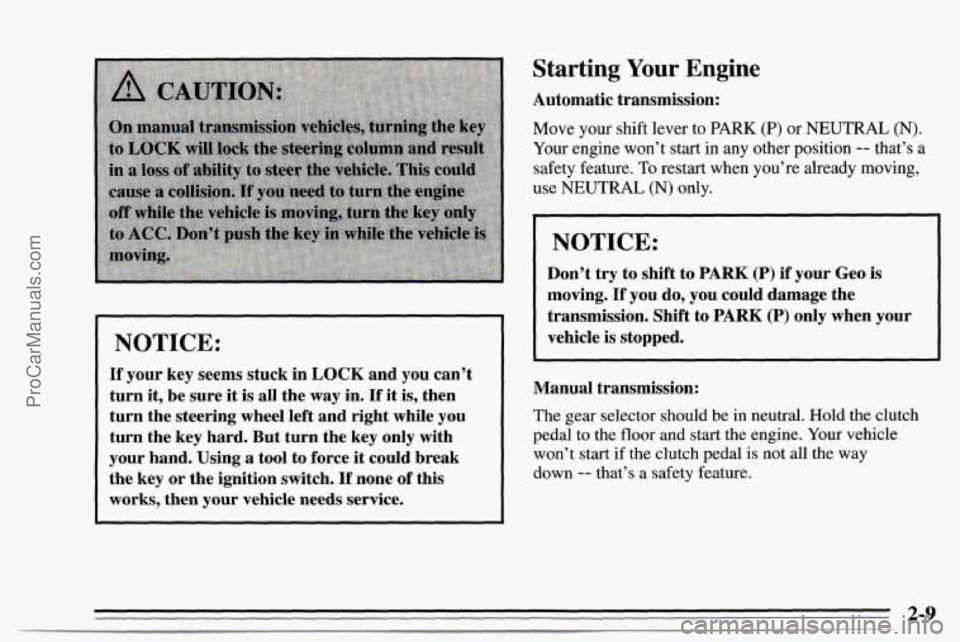
Starting Your Engine
Automatic transmission:
NOTICE:
If your key seems stuck in LOCK and you can’t
turn
it, be sure it is all the way in. If it is, then
turn the steering wheel left and right while you
turn the key hard. But turn the key only with
your hand. Using
a tool to force it could break
the key or the ignition switch.
If none of this
works, then your vehicle needs service.
Move your shift lever to PARK (P) or NEUTRAL (N).
Your engine won’t start in any other position -- that’s a
safety feature.
To restart when you’re already moving,
use NEUTRAL
(N) only,
NOTICE:
Don’t try to shift to PARK (P) if your Geo is
moving. If you do, you could damage the
transmission. Shift to
PARK (P) only when your
vehicle is stopped.
Manual transmission:
The gear selector should be in neutral. Hold the clutch
pedal to the floor and start the engine. Your vehicle
won’t start
if the clutch pedal is not all the way
down
-- that’s a safety feature.
2-9
ProCarManuals.com
Page 53 of 354
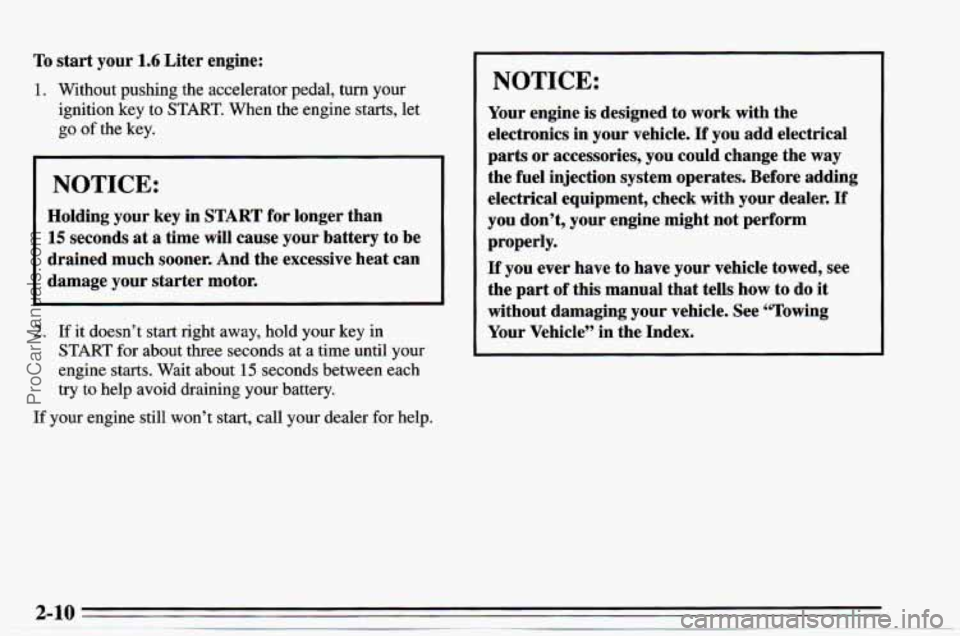
To start your 1.6 Liter engine:
1. Without pushing the accelerator pedal, turn your
ignition key to
START. When the engine starts, let
go
of the key.
NOTICE:
Holding your key in START for longer than
15 seconds at a time will cause your battery to be
drained much sooner. And the excessive heat can
damage your starter motor.
2. If it doesn’t start right away, hold your key in
START for about three seconds at a time until your
engine
starts. Wait about 15 seconds between each
try
to help avoid draining your battery.
If your engine still won’t start, call your dealer for help.
I
~ NOTICE:
~
Your engine is designed to work with the
electronics in your vehicle.
If you add electrical
parts or accessories, you could change the
way
the fuel injection system operates. Before adding
electrical equipment, check with your dealer.
If
you don’t, your engine might not perform
properly.
If you ever have to have your vehicle towed, see
the part
of this manual that tells how to do it
1 without damaging your vehicle. See “Towing
Your Vehicle” in the Index.
i
ProCarManuals.com
Page 54 of 354
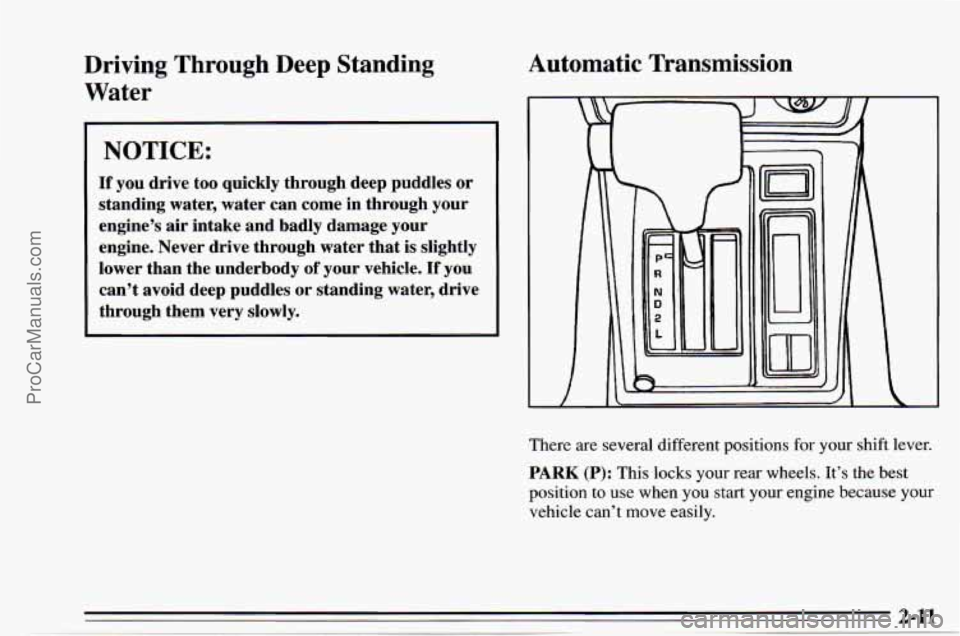
Driving Through Deep Standing Water
NOTICE:
If you drive too quickly through deep puddles or
standing water, water can come in through your
engine’s air intake and badly damage your
engine. Never drive through water that
is slightly
lower than the underbody
of your vehicle. If you
can’t avoid deep puddles or standing water, drive
through them very slowly.
Automatic Transmission
II
There are several different positions for your shift lever.
PARK (P): This locks your rear wheels. It’s the best
position
to use when you start your engine because your
vehicle can’t move easily.
fi 2-11 .. ProCarManuals.com
Page 55 of 354
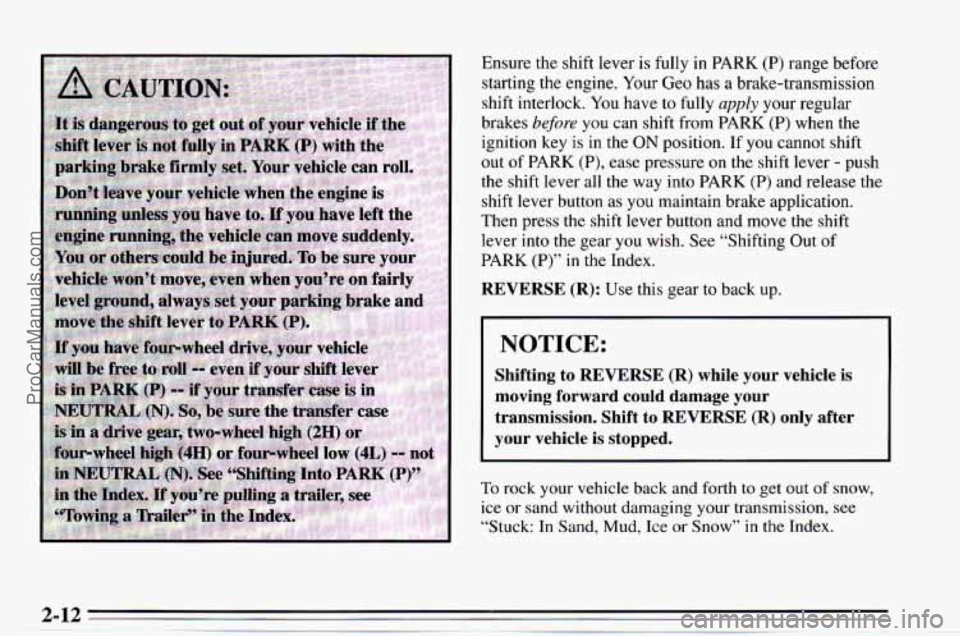
Ensure the shift lever is fully in PARK (P) range before
starting the engine. Your Geo has
a brake-transmission
shift interlock. You have to fully
apply your regular
brakes before
you can shift from PARK (P) when the
ignition key
is in the ON position. If you cannot shift
out
of PARK (P), ease pressure on the shift lever - push
the shift lever all
the way into PARK (P) and release the
shift lever button as
you maintain brake application.
Then press the shift lever button and move the shift
lever into the gear you wish. See “Shifting Out
of
PARK (P)” in the Index.
REVERSE (R): Use this gear to back up.
I
I NOTICE:
Shifting to REVERSE (R) while your vehicle is
moving forward could damage your
transmission. Shift to REVERSE
(R) only after
your vehicle is stopped.
To rock your vehicle back and forth to get out of snow,
ice or sand without damaging your transmission, see
“Stuck: In Sand, Mud, Ice
or Snow” in the Index.
ProCarManuals.com
Page 56 of 354
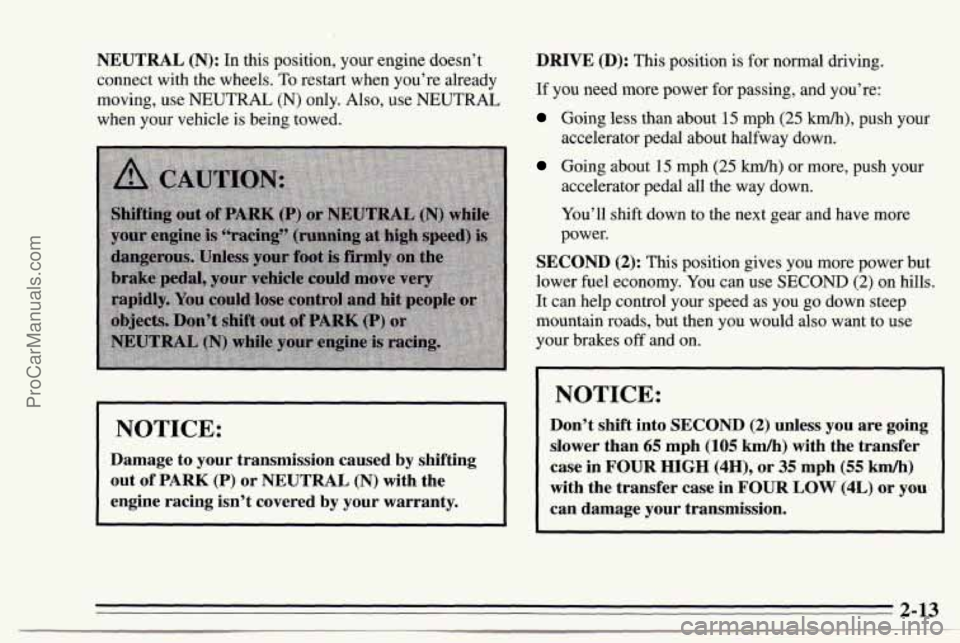
NEUTRAL (N): In this position, your engine doesn’t
connect with the wheels. To restart when you’re already
moving, use NEUTRAL
(N) only. Also, use NEUTRAL
when your vehicle is being towed.
NOTICE:
Damage to your transmission caused by shifting
out of PARK
(P) or NEUTRAL (N) with the
engine racing isn’t covered
by your warranty. DRIVE (D):
This position
is for normal driving.
If you need more power for passing, and you’re:
Going less than about 15 mph (25 km/h), push your
accelerator pedal about halfway down.
Going about 15 mph (25 kmk) or more, push your
accelerator pedal
all the way down.
You’ll shift down to the next gear and have more
power.
SECOND (2): This position gives you more power but
lower fuel economy. You can use SECOND
(2) on hills.
It can help control your speed as you go down steep
mountain roads,
but then you would also want to use
your brakes off and on.
NOTICE:
Don’t shift into SECOND (2) unless you are going
slower than
65 mph (105 kmh) with the transfer
case
in FOUR HIGH (4H), or 35 mph (55 km/h)
with the transfer case in FOUR LOW (4L) or you
can damage your transmission.
2-13
ProCarManuals.com
Page 58 of 354
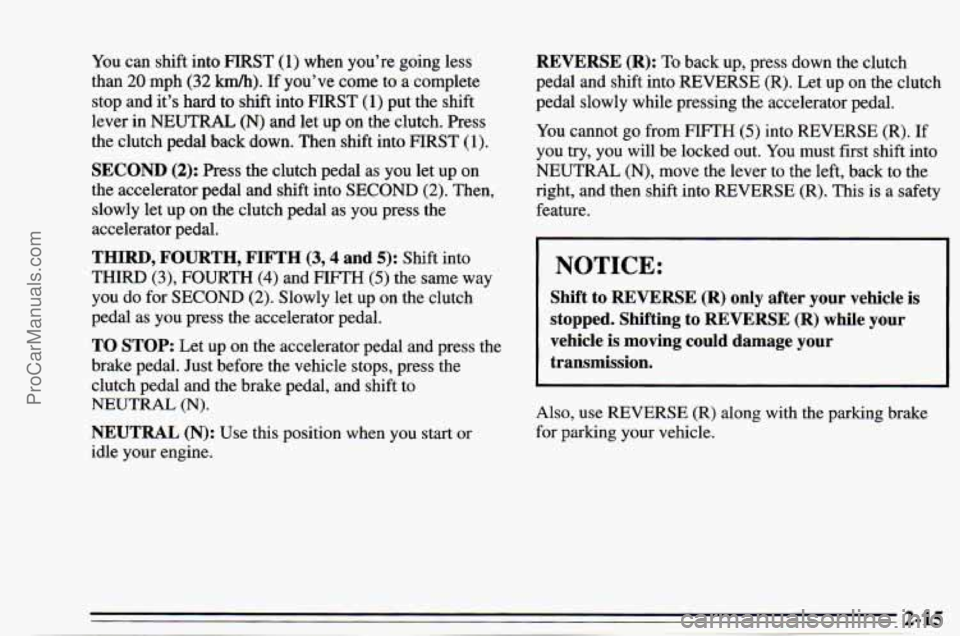
You can shift into F'IRST (1) when you're going less
than
20 mph (32 km/h). If you've come to a complete
stop and it's hard to shift into FIRST
(1) put the shift
lever in NEUTRAL
(N) and let up on the clutch. Press
the clutch pedal back down. Then shift into FIRST
(1).
SECOND (2): Press the clutch pedal as you let up on
the accelerator pedal and shift into SECOND
(2). Then.
slowly let up on the clutch pedal as you press the
accelerator pedal.
THIRD, FOURTH, FIFTH (3,4 and 5): Shift into
THIRD
(3), FOURTH (4) and FIFTH (5) the same way
you do for SECOND
(2). Slowly let up on the clutch
pedal as you press the accelerator pedal.
TO STOP: Let up on the accelerator pedal and press the
brake pedal. Just before the vehicle stops, press the
clutch pedal and the brake pedal, and shift to
NEUTRAL (N).
NEUTRAL (N): Use this position when you start or
idle your engine.
REVERSE (R): To back up, press down the clutch
pedal and shift into REVERSE (R). Let up on the clutch
pedal slowly while pressing the accelerator pedal.
You cannot
go from FIFTH (5) into REVERSE (R). If
you
try, you will be locked out. You must first shift into
NEUTRAL
(N), move the lever to the left, back to the
right, and then shift into REVERSE
(R). This is a safetv
feature.
NOTICE:
Shift to REVERSE (R) only after your vehicle is
stopped. Shifting to REVERSE (R) while your
vehicle is moving could damage your
transmission.
Also, use REVERSE (R) along with the parking brake
for parking your vehicle.
ProCarManuals.com
Page 59 of 354
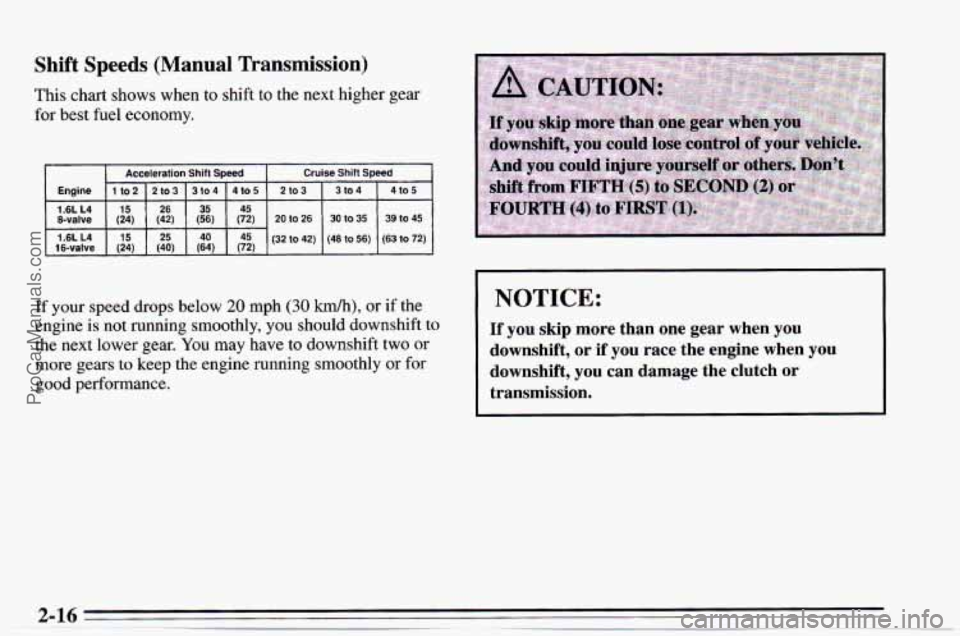
Shift Speeds (Manual Transmission)
This chart shows when to shift to the next higher gear
for best fuel economy.
Acceleration Shift Speed Cruise Shift Speed
1t02 I2to3 I3to4 f4to5 2to3 I 3to4 I 4to5 1 1.6L L4 15 26 35 45
&valve (24) (42) (56) (72) 20 to 26 30 to 35 39 to 45
16-valve (24)
(40) (64) (72)
1.6L L4 15 25
40 45 (32 to 42) (48 to 56) (63 to 72)
If your speed drops below 20 mph (30 km/h), or if the
engine is not running smoothly,
you should downshift to
the next lower gear. You may have to downshift two or
more gears to keep the engine running smoothly or for
good performance.
I NOTICE:
If you skip more than one gear when you
downshift, or if you race the engine when you
downshift,
you can damage the clutch or
transmission.
ProCarManuals.com