CHEVROLET TRACKER 1996 Owners Manual
Manufacturer: CHEVROLET, Model Year: 1996, Model line: TRACKER, Model: CHEVROLET TRACKER 1996Pages: 387, PDF Size: 18.54 MB
Page 121 of 387
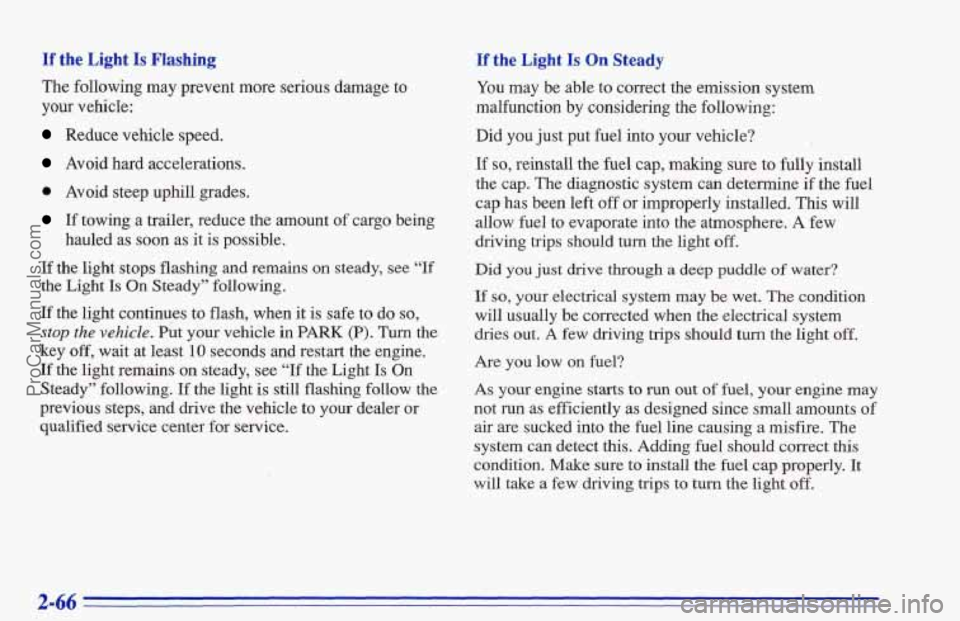
If the Light Is Flashing
The following may prevent more serious damage to
your vehicIe:
Reduce vehicle speed.
Avoid hard accelerations.
@ Avoid steep uphill grades.
If towing a trailer, reduce the amount of cargo being
hauled as soon as it is possible.
If the light stops flashing and remains on steady, see “If
the Light Is On Steady” following.
If the light continues to flash, when it is safe to do so,
stop the vehicle. Put your vehicle in PARK (P). Turn the
key
off, wait at least 10 seconds and restart the engine.
If the light remains on steady, see “If the Light Is On
Steady” following.
If the light is still flashing follow the
previous steps, and drive the vehicle to
your dealer or
qualified service center for service.
If the Light Is On Steady
You may be able to correct the emission system
malfunction
by considering the following:
Did you
just put fuel into your vehicle?
If so, reinstall the fuel cap, making sure to fully install
the cap.
The diagnostic system can determine if the fuel
cap has been left off or improperly installed. This will
allow fuel to evaporate into
the atmosphere. A few
driving trips should
turn the light off.
Did you just drive through a deep puddle of water?
If so, your electrical system may be wet. The condition
will usually be corrected when the electrical system
dries out.
A few driving trips should turn the light off.
Are you low on fuel?
As your engine starts to run out of fuel, your engine may
not run as efficiently as designed since small amounts
of
air are sucked into the fuel line causing a misfire. The
system can detect this. Adding fuel should correct
this
condition. Make sure to install the fuel cap properly. It
will take a few driving trips to turn the light off.
2-66 ProCarManuals.com
Page 122 of 387
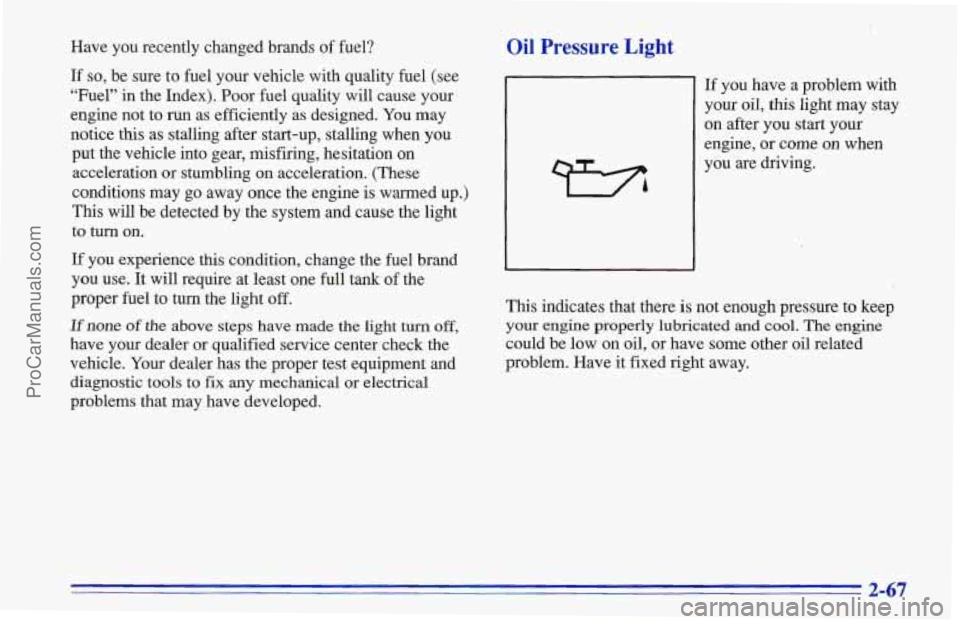
Have you recently changed brands of fuel?
If so, be sure to fuel your vehicle with quality fuel (see
“Fuel” in the Index). Poor fuel quality
will cause your
engine not to mn
as efficiently as designed. You may
notice this as stalling after start-up, stalling when you
put the vehicle into gear, misfiring, hesitation on
acceleration or stumbling on acceleration. (These
conditions may go away once the engine is warmed up.)
This will be detected by the system and cause the light
to turn on.
Oil Pressure Light
If you have a problem with
your oil, this light may stay
on after you start your
engine, or come
on when
you are driving.
If you experience this condition, change the fuel brand
you use. It will require at least one full tank of the
proper fuel to turn the light off.
If none of the above steps have made the light turn off, your engine properly lubricated and cool. The engine
have your dealer or qualified service center check the could be low on oil, or have some other oil related
vehicle. Your dealer has the proper test equipment and problem. Have it fixed right away.
diagnostic
tools to fix any mechanical or electrical
problems that may have developed. This indicates
that there
is not enough pressure to keep
2-67
ProCarManuals.com
Page 123 of 387
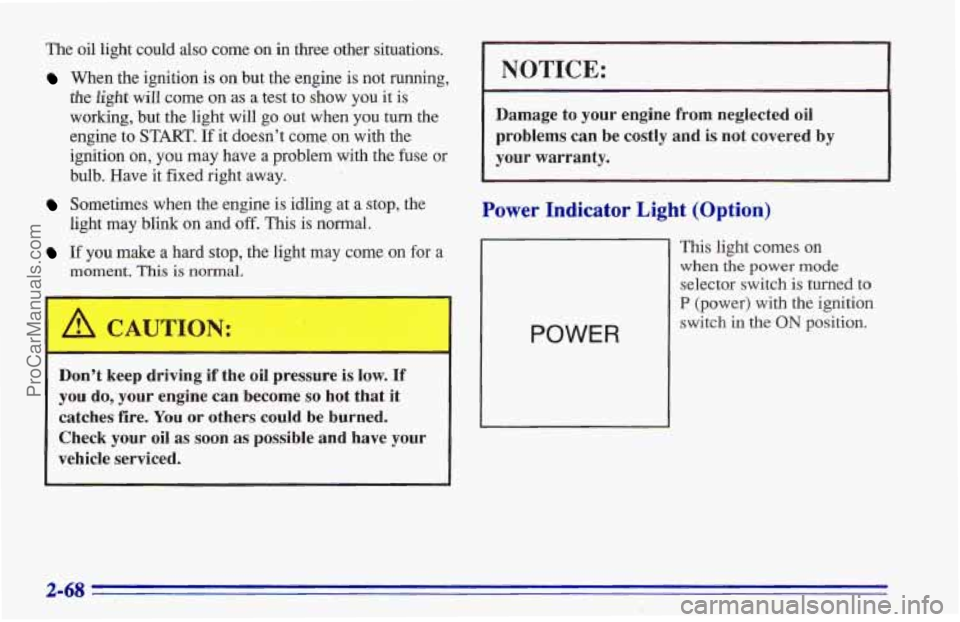
The oil light could also come on in three other situations.
When the ignition is on but the engine is not running,
&e light. wLU come on as a test to show you it is
working, but the light will go out when
you turn the
engine to START.
If it doesn’t come on with the
ignition on, you may have a problem with the fuse
or
bulb. Have it fixed right away.
light
may blink on and off. This is normal.
Sometimes when the engine is idling at a stop, the
If you make a hard stop, the light may come on for a
moment. This is normal.
Don’t keep driving if the oil pressure is low. If
you
do, your engine can become so hot that it
catches
fire. You or others could be burned.
Check your oil as soon
as possible and have your
vehicle serviced.
NOTICE:
Damage to your engine from neglected oil
problems
can be costly and is not covered by
your warranty.
Power Indicator Light (Option)
POWER
- This light comes on
when the power mode
selector switch is turned to
P (power) with the ignition
switch
in the.ON position.
-
2-68
ProCarManuals.com
Page 124 of 387
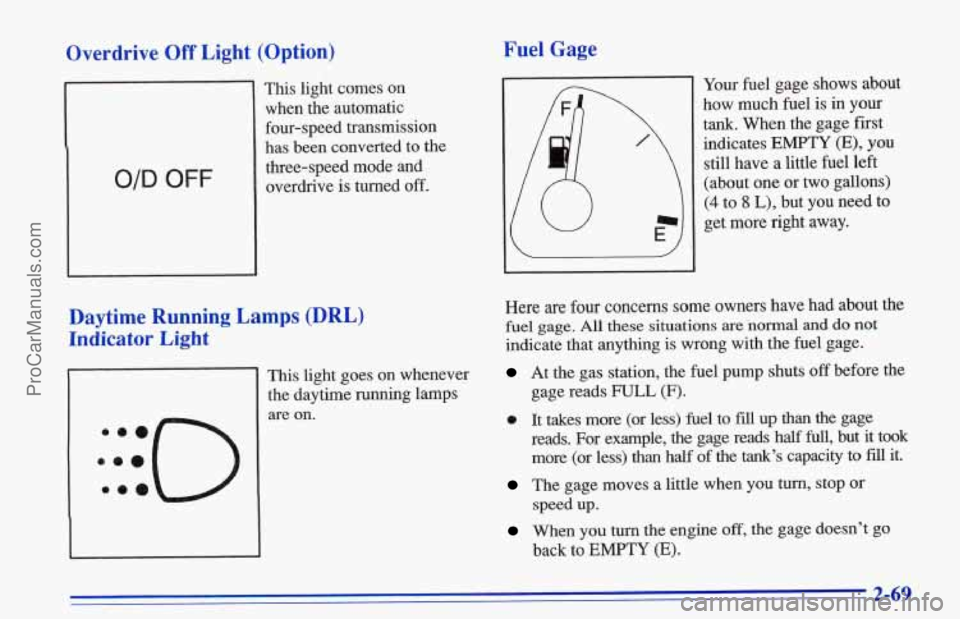
Overdrive Off Light (Option) Fuel Gage
O/D OFF
This light comes on
when the automatic four-speed transmission
has been converted to the
three-speed mode and
overdrive
is turned off.
Daytime Running Lamps .(DRL)
Indicator Light
This light goes on whenever
the daytime running lamps are on. Your
fuel gage shows about
how much fuel is in your
tank. When the gage first
indicates
EMPTY (E), you
still have a little fuel left
(about one or two gallons)
(4 to 8 L), but you need to
get more right away.
Here are four concerns some owners have had about the
fuel gage. All these situations are normal and do not
indicate that anything is wrong with the fuel gage.
At the gas station, the fuel pump shuts off before the
0 It takes more (or less) fuel to fill up than the gage
gage reads
FULL (F).
reads. For example, the gage reads half full, but it took
more (or less)
than half of the tank’s capacity to fii it.
The gage moves a little when you turn, stop or
When you turn the engine off, the gage doesn’t go
speed
up.
back to
EMPTY (E).
2-69
ProCarManuals.com
Page 125 of 387
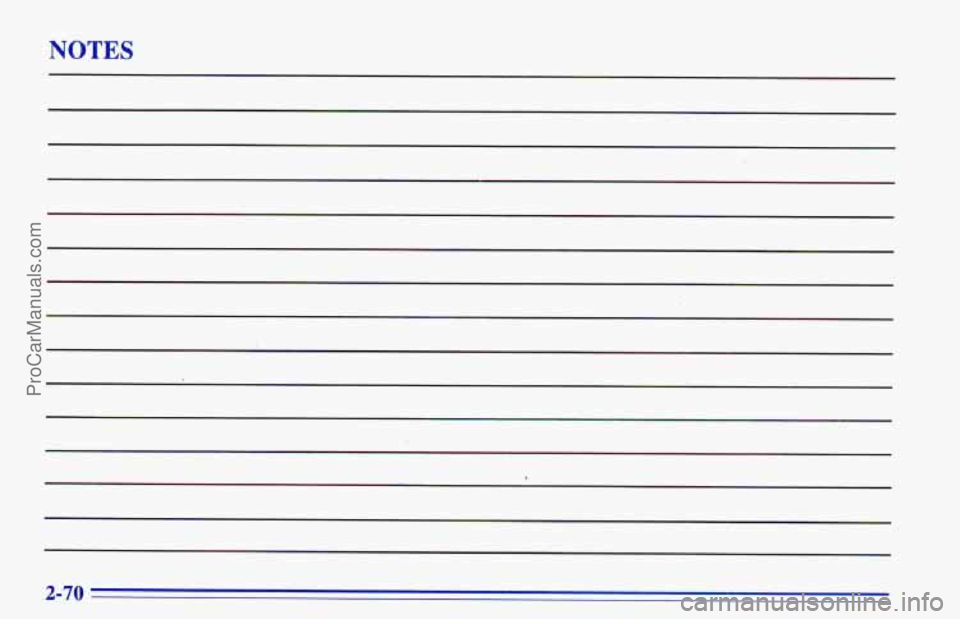
NOTES
2-70
ProCarManuals.com
Page 126 of 387
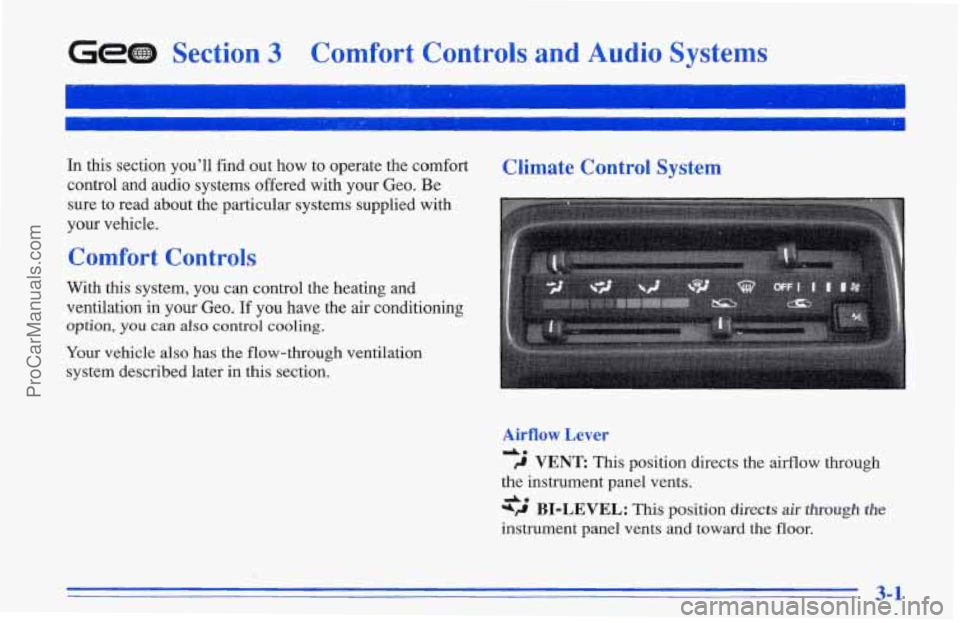
Section 3 Comfort Controls and Audio Systems
In this section you’ll find out how to operate the comfort
control and audio systems offered with your Geo. Be
sure to read about the particular systems supplied with
your vehicle.
Comfort Controls
With this system, you can control the heating and
ventilation
in your Geo. If you have the air conditioning
option, you can also control cooling.
Climate Control System
Your vehicle also has the flow-through ventilation
system described later in this section.
Airflow Lever
dm 9 VENT This position directs the airflow through
the instrument panel vents.
*+ BI-LEVEL: This position directs air though the
instrument panel vents and toward the floor.
Am
3-1
ProCarManuals.com
Page 127 of 387
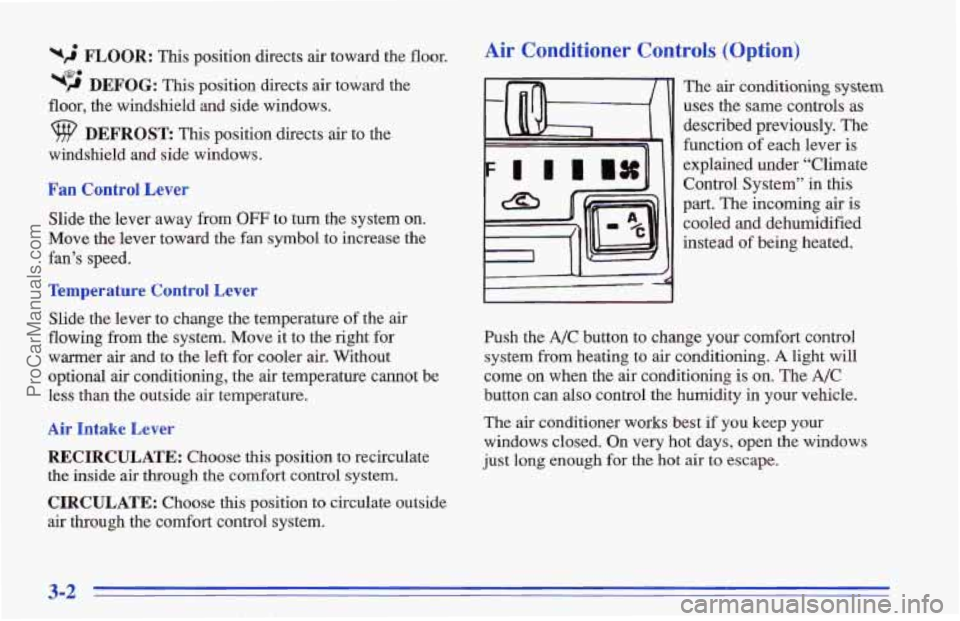
w2 FLOOR: This position directs air toward the floor.
wy DEFOG: This position directs air toward the
floor, the windsheld and side windows.
DEFROST: This position directs air to the
windshield and side windows.
Fan Control Lever
Slide the lever away from OFF to turn the system on.
Move the lever toward the fan symbol to increase the
fan’s speed.
Temperature Control Lever
Slide the lever to change the temperature of the air
flowing from the system. Move it to the right for
warmer
air and to the left for cooler air. Without
optional air conditioning, the air temperature cannot
be
less than the outside air temperature.
Air Intake Lever
RECIRCULATE: Choose this position to recirculate
the inside
air through the comfort control system.
CIRCULATE: Choose this position to circulate outside
air through the comfort control system.
Air Conditioner Controls (Option)
The air conditioning system
uses the same controls as
described previously. The
function
of each lever is
explained under “Climate
Control System” in this
part.
The incoming air is
cooled and dehumidified
instead
of being heated.
Push the
A/C button to change your comfort control
system
from heating to air conditioning. A light will
come on when the air conditioning is on. The A/C
button can also control the humidity
in your vehicle.
The
air conditioner works best if you keep your
windows closed. On very hot days, open the windows
just long
enough for the hot air to escape.
3-2
ProCarManuals.com
Page 128 of 387
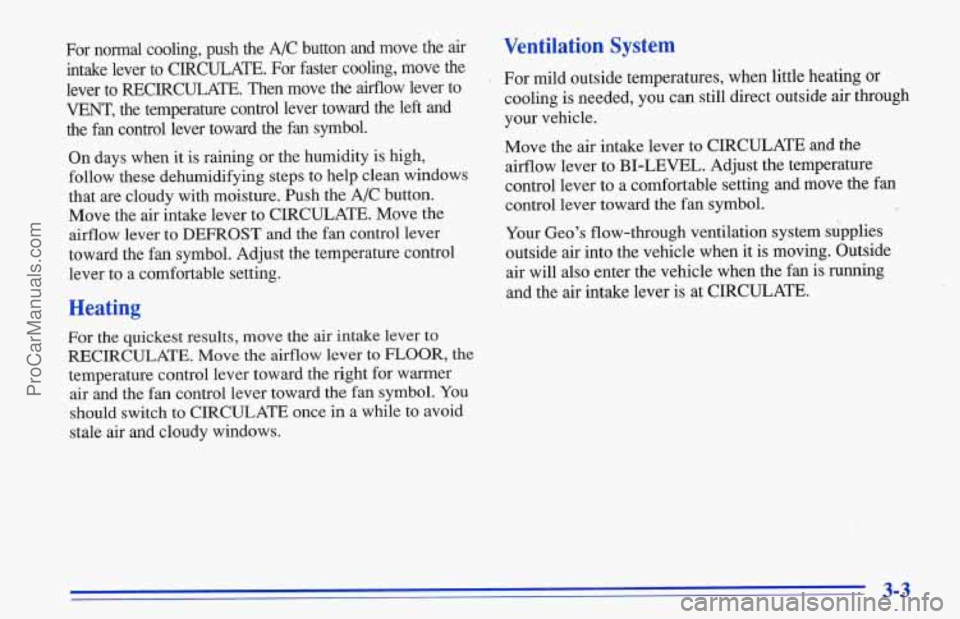
For normal cooling, push the A/C button and move the air
intake lever to CIRCULATE. For faster cooling, move the
lever to RECIRCULATE. Then move
the airflow lever to
VENT, the temperature control lever toward the left and
the fan control lever toward the fan symbol.
On days when it is raining or the humidity is high,
follow these dehumidifying steps
to help clean windows
that are cloudy with moisture. Push the A/C button.
Move the air intake lever
to CIRCULATE. Move the
airflow lever
to DEFROST and the fan control lever
toward the fan symbol, Adjust the temperature control
lever to a comfortable setting.
Heating
For the quickest results, move the air intake lever to
RECIRCULATE. Move the aifflow lever to FLOOR, the
temperature control lever toward the right for warmer
air and the fan control lever toward the fan symbol.
You
should switch to CIRCULATE once in a while to avoid
stale air and cloudy windows.
Ventilation System
For mild outside temperatures, .when little heating or
cooling is needed, you can still direct outside air through
your vehicle.
Move the air intake lever
to CIRCULATE and the
aifflow lever to BI-LEVEL. Adjust the temperature
control lever
to a comfortable setting and move the fan
control lever toward the fan symbol.
Your Geo’s flow-through ventilation system s6pplies
outside air into the vehicle when it is moving. Outside
air will also enter the vehicle when the fan is running
and the air intake lever is at CIRCULATE.
3-3
ProCarManuals.com
Page 129 of 387
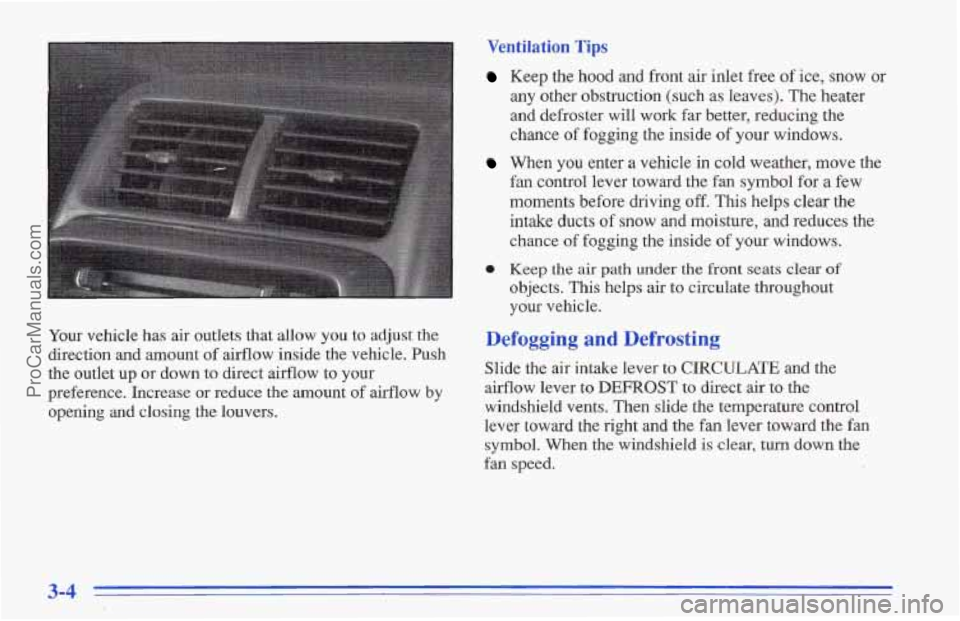
Your vehicle has air outlets that allow you to adjust the
direction and amount of airflow inside
the vehicle. Push
the outlet up
or down to direct airflow to your
preference. Increase
or reduce the amount of airflow by
opening and closing the louvers.
Ventilation Tips
Keep the hood and front air inlet free of ice, snow or
any other obstruction (such
as leaves). The heater
and defroster will work
far better, reducing the
chance
of fogging the inside of your windows.
When you enter a vehicle in cold weather, move the
fan control lever toward the fan symbol for a few
moments before driving off. This helps clear the
intake ducts of
snow and moisture, and reduces the
chance of fogging the inside of your windows.
0 Keep the air path under the front seats clear of
objects. This helps air to circulate throughout
your vehicle.
Defogging and Defrosting
Slide the air intake lever to CIRCULATE and the
airflow lever to DEFROST to direct air to the
windshield vents. Then slide the temperature control
lever toward the right and the fan lever toward the fan
symbol. When the windshield is clear, turn down the
fan
speed.
3-4
ProCarManuals.com
Page 130 of 387
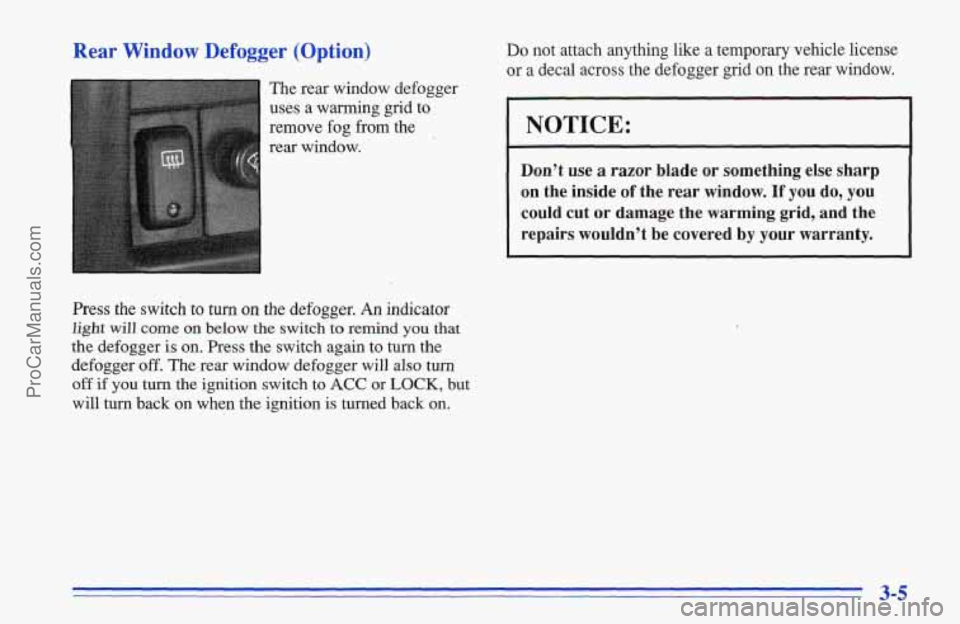
Rear Window Defogger (Option)
The rear window defogger
uses a warming grid to
remove
fog from the
rear window.
Press the switch to
turn on the defogger. An indicator
light will come on below the switch to remind you that
the defogger is on. Press the switch again to turn the
defogger
off. The rear window defogger will also turn
off if you turn the ignition switch to ACC or LOCK, but
will turn back on when the ignition is turned back on.
Do not attach anything like a temporary vehicle license
or a decal across the defogger grid
on the rear window.
1 NOTICE:
Don’t use a razor blade or something else sharp
on the inside
of the rear window. If you do, you
could cut or damage the warming grid, and the
repairs wouldn’t be covered
by your warranty.
3-5
ProCarManuals.com