audio CHEVROLET TRACKER 2001 2.G Owners Manual
[x] Cancel search | Manufacturer: CHEVROLET, Model Year: 2001, Model line: TRACKER, Model: CHEVROLET TRACKER 2001 2.GPages: 391, PDF Size: 2.84 MB
Page 5 of 391
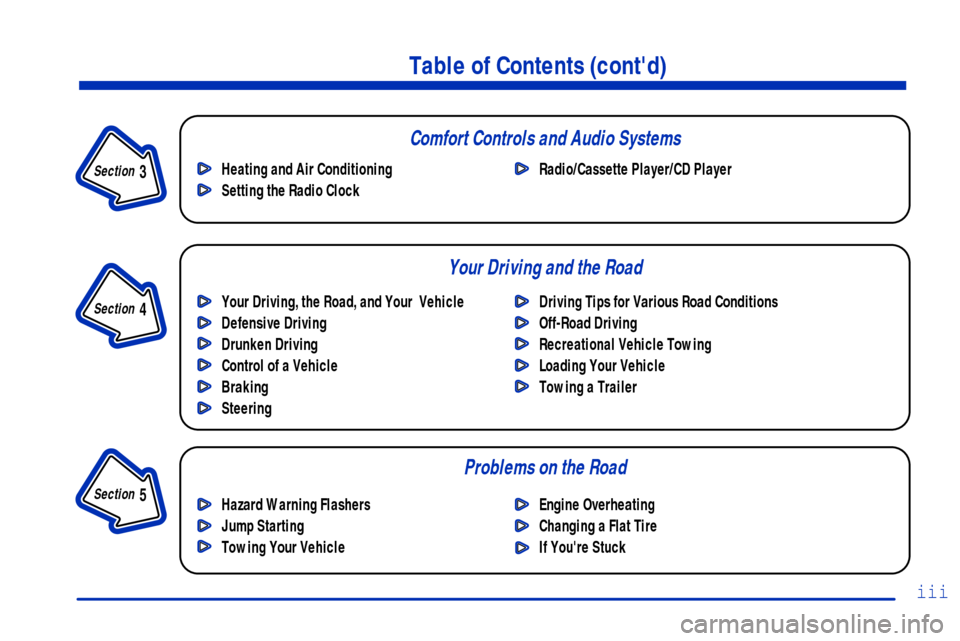
Table of Contents (cont'd)
Your Driving, the Road, and Your Vehicle
Defensive Driving
Drunken Driving
Control of a Vehicle
Braking
SteeringDriving Tips for Various Road Conditions
Off-Road Driving
Recreational Vehicle Towing
Loading Your Vehicle
Towing a Trailer Heating and Air Conditioning
Setting the Radio ClockRadio/Cassette Player/CD Player
Hazard Warning Flashers
Jump Starting
Towing Your VehicleEngine Overheating
Changing a Flat Tire
If You're Stuck
Problems on the Road
Section
3
Section
4
Section
5
Your Driving and the Road Comfort Controls and Audio Systems
iii
Page 129 of 391
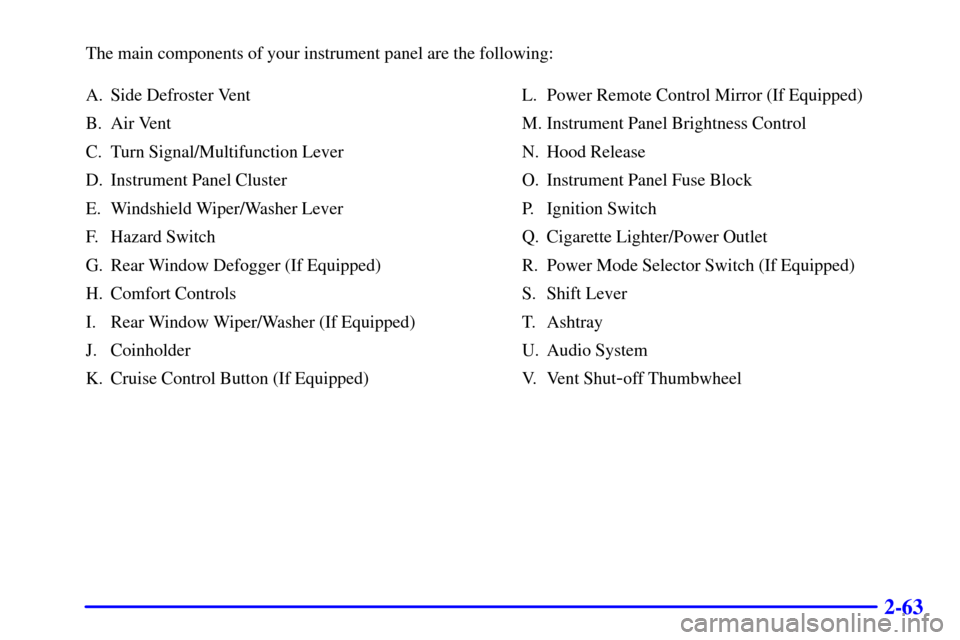
2-63
The main components of your instrument panel are the following:
A. Side Defroster Vent
B. Air Vent
C. Turn Signal/Multifunction Lever
D. Instrument Panel Cluster
E. Windshield Wiper/Washer Lever
F. Hazard Switch
G. Rear Window Defogger (If Equipped)
H. Comfort Controls
I. Rear Window Wiper/Washer (If Equipped)
J. Coinholder
K. Cruise Control Button (If Equipped)L. Power Remote Control Mirror (If Equipped)
M. Instrument Panel Brightness Control
N. Hood Release
O. Instrument Panel Fuse Block
P. Ignition Switch
Q. Cigarette Lighter/Power Outlet
R. Power Mode Selector Switch (If Equipped)
S. Shift Lever
T. Ashtray
U. Audio System
V. Vent Shut
-off Thumbwheel
Page 144 of 391
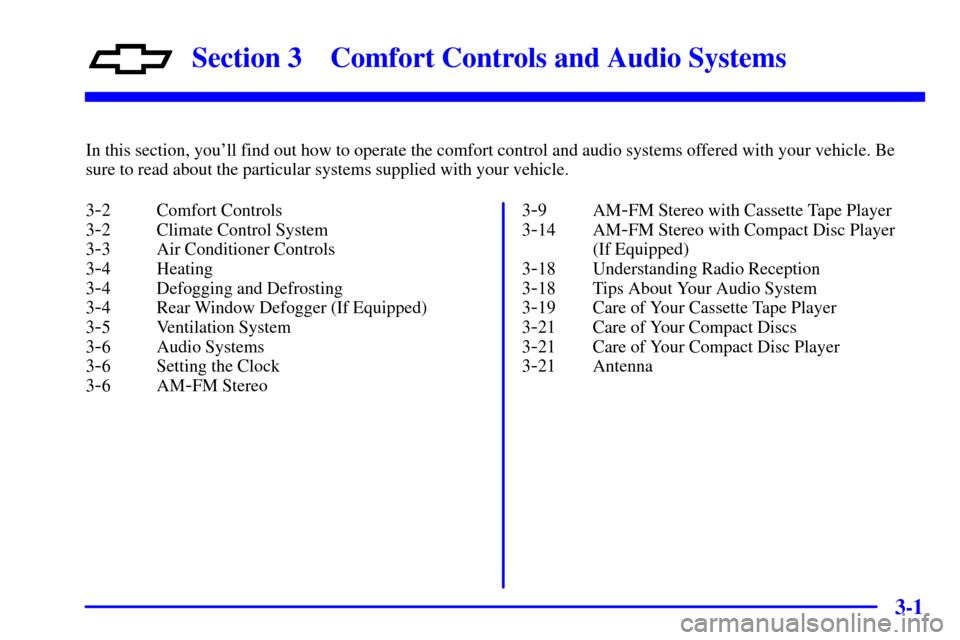
3-
3-1
Section 3 Comfort Controls and Audio Systems
In this section, you'll find out how to operate the comfort control and audio systems offered with your vehicle. Be
sure to read about the particular systems supplied with your vehicle.
3
-2 Comfort Controls
3
-2 Climate Control System
3
-3 Air Conditioner Controls
3
-4 Heating
3
-4 Defogging and Defrosting
3
-4 Rear Window Defogger (If Equipped)
3
-5 Ventilation System
3
-6 Audio Systems
3
-6 Setting the Clock
3
-6AM-FM Stereo3
-9AM-FM Stereo with Cassette Tape Player
3
-14 AM-FM Stereo with Compact Disc Player
(If Equipped)
3
-18 Understanding Radio Reception
3
-18 Tips About Your Audio System
3
-19 Care of Your Cassette Tape Player
3
-21 Care of Your Compact Discs
3
-21 Care of Your Compact Disc Player
3
-21 Antenna
Page 149 of 391
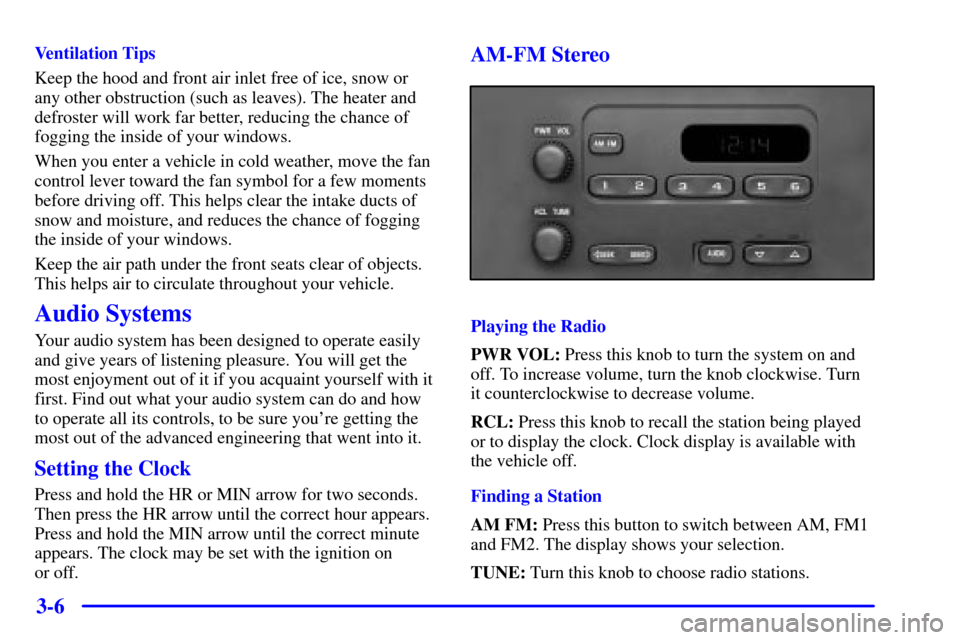
3-6
Ventilation Tips
Keep the hood and front air inlet free of ice, snow or
any other obstruction (such as leaves). The heater and
defroster will work far better, reducing the chance of
fogging the inside of your windows.
When you enter a vehicle in cold weather, move the fan
control lever toward the fan symbol for a few moments
before driving off. This helps clear the intake ducts of
snow and moisture, and reduces the chance of fogging
the inside of your windows.
Keep the air path under the front seats clear of objects.
This helps air to circulate throughout your vehicle.
Audio Systems
Your audio system has been designed to operate easily
and give years of listening pleasure. You will get the
most enjoyment out of it if you acquaint yourself with it
first. Find out what your audio system can do and how
to operate all its controls, to be sure you're getting the
most out of the advanced engineering that went into it.
Setting the Clock
Press and hold the HR or MIN arrow for two seconds.
Then press the HR arrow until the correct hour appears.
Press and hold the MIN arrow until the correct minute
appears. The clock may be set with the ignition on
or off.
AM-FM Stereo
Playing the Radio
PWR VOL: Press this knob to turn the system on and
off. To increase volume, turn the knob clockwise. Turn
it counterclockwise to decrease volume.
RCL: Press this knob to recall the station being played
or to display the clock. Clock display is available with
the vehicle off.
Finding a Station
AM FM: Press this button to switch between AM, FM1
and FM2. The display shows your selection.
TUNE: Turn this knob to choose radio stations.
Page 150 of 391
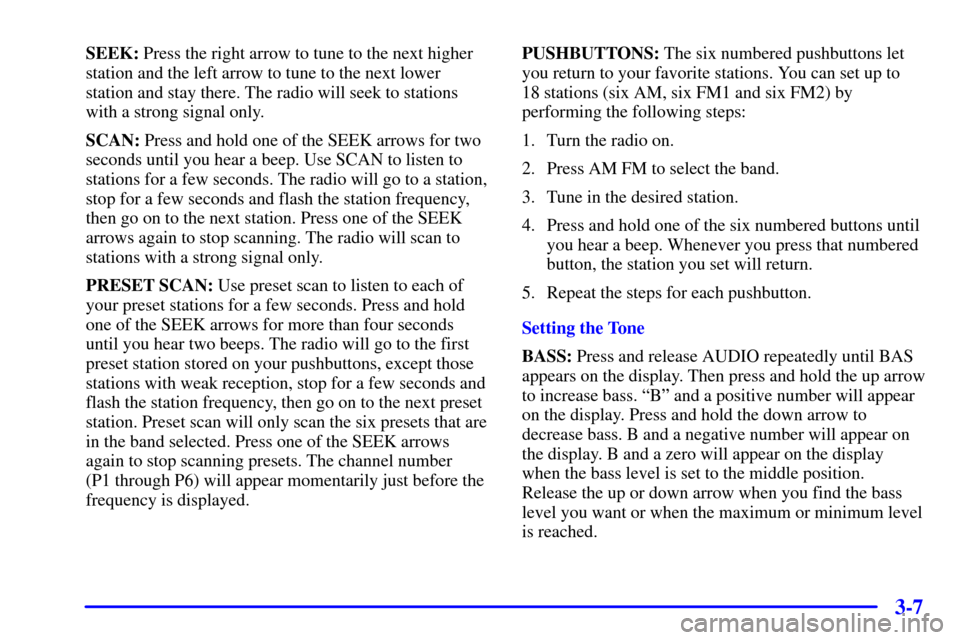
3-7
SEEK: Press the right arrow to tune to the next higher
station and the left arrow to tune to the next lower
station and stay there. The radio will seek to stations
with a strong signal only.
SCAN: Press and hold one of the SEEK arrows for two
seconds until you hear a beep. Use SCAN to listen to
stations for a few seconds. The radio will go to a station,
stop for a few seconds and flash the station frequency,
then go on to the next station. Press one of the SEEK
arrows again to stop scanning. The radio will scan to
stations with a strong signal only.
PRESET SCAN: Use preset scan to listen to each of
your preset stations for a few seconds. Press and hold
one of the SEEK arrows for more than four seconds
until you hear two beeps. The radio will go to the first
preset station stored on your pushbuttons, except those
stations with weak reception, stop for a few seconds and
flash the station frequency, then go on to the next preset
station. Preset scan will only scan the six presets that are
in the band selected. Press one of the SEEK arrows
again to stop scanning presets. The channel number
(P1 through P6) will appear momentarily just before the
frequency is displayed.PUSHBUTTONS: The six numbered pushbuttons let
you return to your favorite stations. You can set up to
18 stations (six AM, six FM1 and six FM2) by
performing the following steps:
1. Turn the radio on.
2. Press AM FM to select the band.
3. Tune in the desired station.
4. Press and hold one of the six numbered buttons until
you hear a beep. Whenever you press that numbered
button, the station you set will return.
5. Repeat the steps for each pushbutton.
Setting the Tone
BASS: Press and release AUDIO repeatedly until BAS
appears on the display. Then press and hold the up arrow
to increase bass. ªBº and a positive number will appear
on the display. Press and hold the down arrow to
decrease bass. B and a negative number will appear on
the display. B and a zero will appear on the display
when the bass level is set to the middle position.
Release the up or down arrow when you find the bass
level you want or when the maximum or minimum level
is reached.
Page 151 of 391
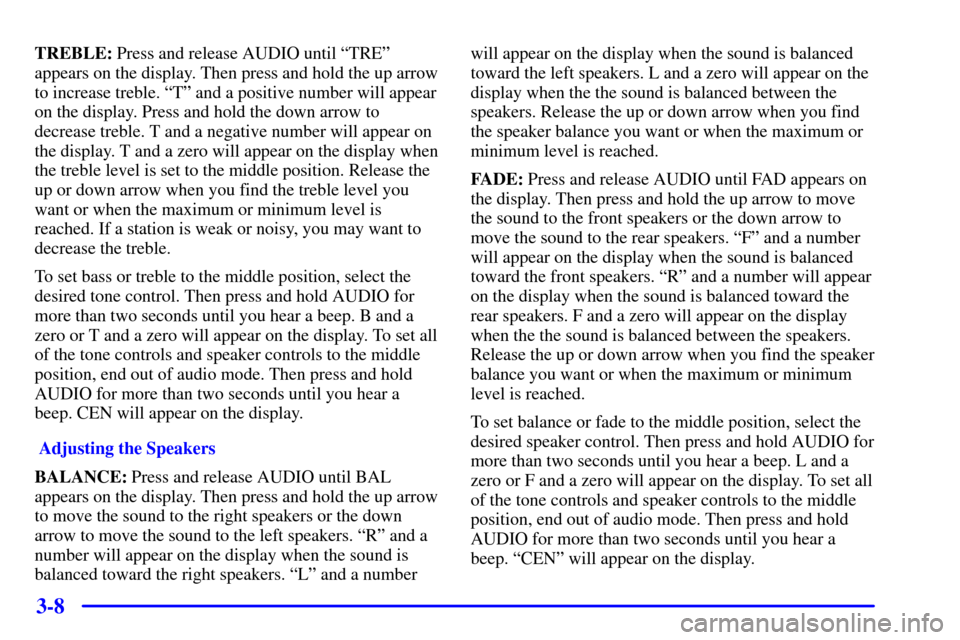
3-8
TREBLE: Press and release AUDIO until ªTREº
appears on the display. Then press and hold the up arrow
to increase treble. ªTº and a positive number will appear
on the display. Press and hold the down arrow to
decrease treble. T and a negative number will appear on
the display. T and a zero will appear on the display when
the treble level is set to the middle position. Release the
up or down arrow when you find the treble level you
want or when the maximum or minimum level is
reached. If a station is weak or noisy, you may want to
decrease the treble.
To set bass or treble to the middle position, select the
desired tone control. Then press and hold AUDIO for
more than two seconds until you hear a beep. B and a
zero or T and a zero will appear on the display. To set all
of the tone controls and speaker controls to the middle
position, end out of audio mode. Then press and hold
AUDIO for more than two seconds until you hear a
beep. CEN will appear on the display.
Adjusting the Speakers
BALANCE: Press and release AUDIO until BAL
appears on the display. Then press and hold the up arrow
to move the sound to the right speakers or the down
arrow to move the sound to the left speakers. ªRº and a
number will appear on the display when the sound is
balanced toward the right speakers. ªLº and a numberwill appear on the display when the sound is balanced
toward the left speakers. L and a zero will appear on the
display when the the sound is balanced between the
speakers. Release the up or down arrow when you find
the speaker balance you want or when the maximum or
minimum level is reached.
FADE: Press and release AUDIO until FAD appears on
the display. Then press and hold the up arrow to move
the sound to the front speakers or the down arrow to
move the sound to the rear speakers. ªFº and a number
will appear on the display when the sound is balanced
toward the front speakers. ªRº and a number will appear
on the display when the sound is balanced toward the
rear speakers. F and a zero will appear on the display
when the the sound is balanced between the speakers.
Release the up or down arrow when you find the speaker
balance you want or when the maximum or minimum
level is reached.
To set balance or fade to the middle position, select the
desired speaker control. Then press and hold AUDIO for
more than two seconds until you hear a beep. L and a
zero or F and a zero will appear on the display. To set all
of the tone controls and speaker controls to the middle
position, end out of audio mode. Then press and hold
AUDIO for more than two seconds until you hear a
beep. ªCENº will appear on the display.
Page 152 of 391
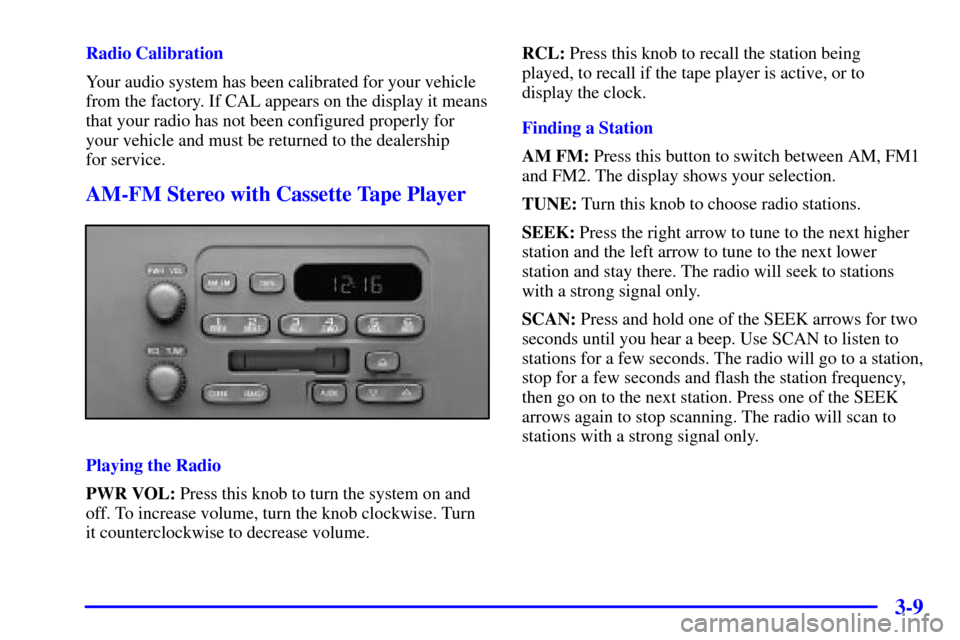
3-9
Radio Calibration
Your audio system has been calibrated for your vehicle
from the factory. If CAL appears on the display it means
that your radio has not been configured properly for
your vehicle and must be returned to the dealership
for service.
AM-FM Stereo with Cassette Tape Player
Playing the Radio
PWR VOL: Press this knob to turn the system on and
off. To increase volume, turn the knob clockwise. Turn
it counterclockwise to decrease volume.RCL: Press this knob to recall the station being
played, to recall if the tape player is active, or to
display the clock.
Finding a Station
AM FM: Press this button to switch between AM, FM1
and FM2. The display shows your selection.
TUNE: Turn this knob to choose radio stations.
SEEK: Press the right arrow to tune to the next higher
station and the left arrow to tune to the next lower
station and stay there. The radio will seek to stations
with a strong signal only.
SCAN: Press and hold one of the SEEK arrows for two
seconds until you hear a beep. Use SCAN to listen to
stations for a few seconds. The radio will go to a station,
stop for a few seconds and flash the station frequency,
then go on to the next station. Press one of the SEEK
arrows again to stop scanning. The radio will scan to
stations with a strong signal only.
Page 153 of 391
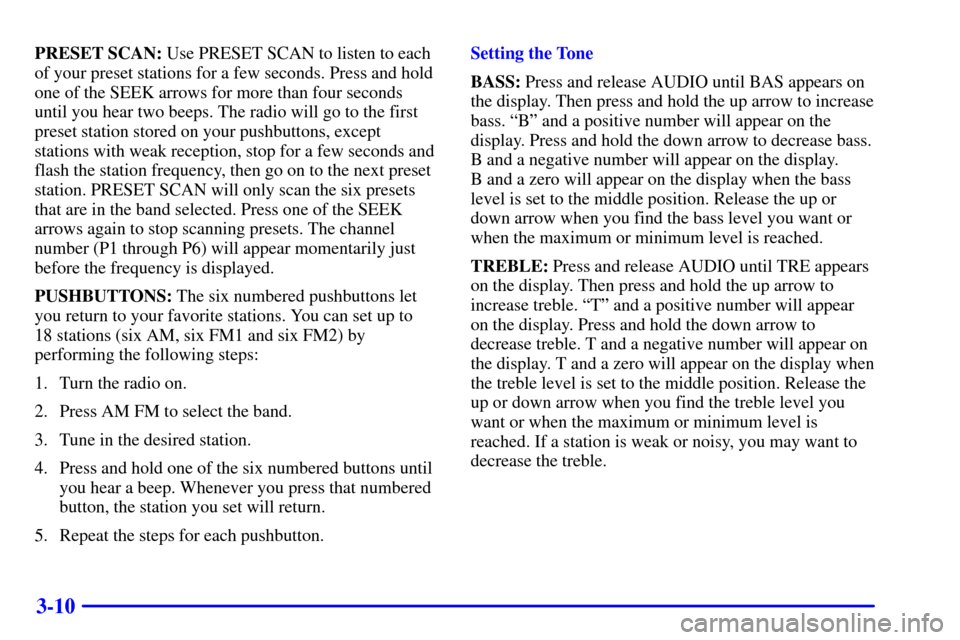
3-10
PRESET SCAN: Use PRESET SCAN to listen to each
of your preset stations for a few seconds. Press and hold
one of the SEEK arrows for more than four seconds
until you hear two beeps. The radio will go to the first
preset station stored on your pushbuttons, except
stations with weak reception, stop for a few seconds and
flash the station frequency, then go on to the next preset
station. PRESET SCAN will only scan the six presets
that are in the band selected. Press one of the SEEK
arrows again to stop scanning presets. The channel
number (P1 through P6) will appear momentarily just
before the frequency is displayed.
PUSHBUTTONS: The six numbered pushbuttons let
you return to your favorite stations. You can set up to
18 stations (six AM, six FM1 and six FM2) by
performing the following steps:
1. Turn the radio on.
2. Press AM FM to select the band.
3. Tune in the desired station.
4. Press and hold one of the six numbered buttons until
you hear a beep. Whenever you press that numbered
button, the station you set will return.
5. Repeat the steps for each pushbutton.Setting the Tone
BASS: Press and release AUDIO until BAS appears on
the display. Then press and hold the up arrow to increase
bass. ªBº and a positive number will appear on the
display. Press and hold the down arrow to decrease bass.
B and a negative number will appear on the display.
B and a zero will appear on the display when the bass
level is set to the middle position. Release the up or
down arrow when you find the bass level you want or
when the maximum or minimum level is reached.
TREBLE: Press and release AUDIO until TRE appears
on the display. Then press and hold the up arrow to
increase treble. ªTº and a positive number will appear
on the display. Press and hold the down arrow to
decrease treble. T and a negative number will appear on
the display. T and a zero will appear on the display when
the treble level is set to the middle position. Release the
up or down arrow when you find the treble level you
want or when the maximum or minimum level is
reached. If a station is weak or noisy, you may want to
decrease the treble.
Page 154 of 391
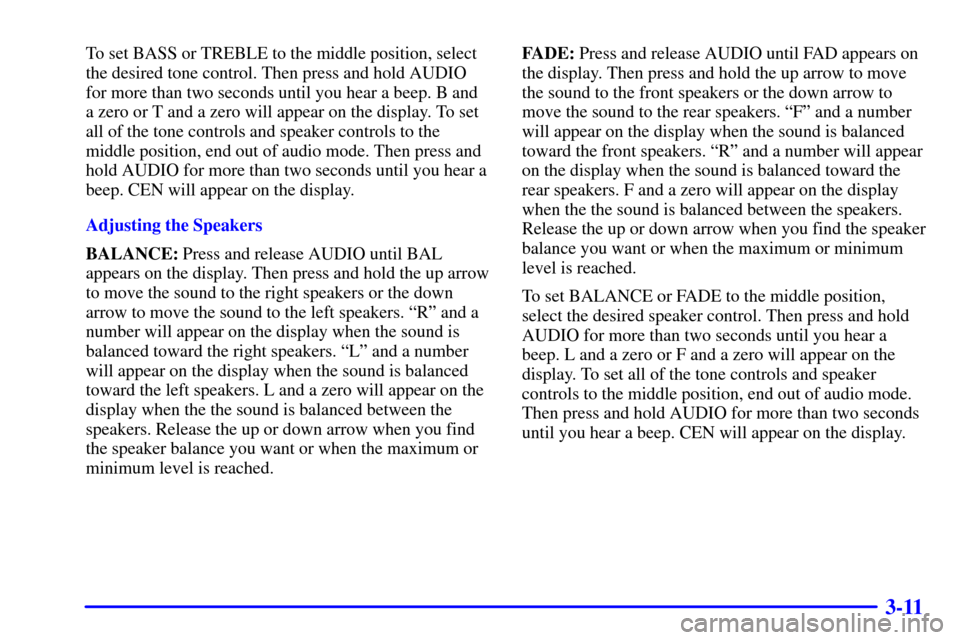
3-11
To set BASS or TREBLE to the middle position, select
the desired tone control. Then press and hold AUDIO
for more than two seconds until you hear a beep. B and
a zero or T and a zero will appear on the display. To set
all of the tone controls and speaker controls to the
middle position, end out of audio mode. Then press and
hold AUDIO for more than two seconds until you hear a
beep. CEN will appear on the display.
Adjusting the Speakers
BALANCE: Press and release AUDIO until BAL
appears on the display. Then press and hold the up arrow
to move the sound to the right speakers or the down
arrow to move the sound to the left speakers. ªRº and a
number will appear on the display when the sound is
balanced toward the right speakers. ªLº and a number
will appear on the display when the sound is balanced
toward the left speakers. L and a zero will appear on the
display when the the sound is balanced between the
speakers. Release the up or down arrow when you find
the speaker balance you want or when the maximum or
minimum level is reached.FADE: Press and release AUDIO until FAD appears on
the display. Then press and hold the up arrow to move
the sound to the front speakers or the down arrow to
move the sound to the rear speakers. ªFº and a number
will appear on the display when the sound is balanced
toward the front speakers. ªRº and a number will appear
on the display when the sound is balanced toward the
rear speakers. F and a zero will appear on the display
when the the sound is balanced between the speakers.
Release the up or down arrow when you find the speaker
balance you want or when the maximum or minimum
level is reached.
To set BALANCE or FADE to the middle position,
select the desired speaker control. Then press and hold
AUDIO for more than two seconds until you hear a
beep. L and a zero or F and a zero will appear on the
display. To set all of the tone controls and speaker
controls to the middle position, end out of audio mode.
Then press and hold AUDIO for more than two seconds
until you hear a beep. CEN will appear on the display.
Page 157 of 391
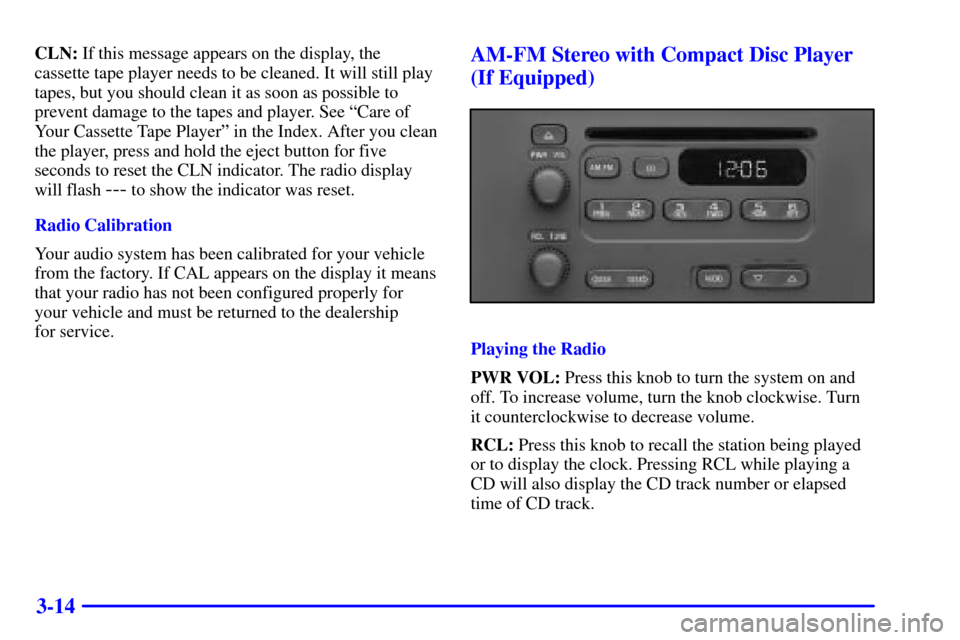
3-14
CLN: If this message appears on the display, the
cassette tape player needs to be cleaned. It will still play
tapes, but you should clean it as soon as possible to
prevent damage to the tapes and player. See ªCare of
Your Cassette Tape Playerº in the Index. After you clean
the player, press and hold the eject button for five
seconds to reset the CLN indicator. The radio display
will flash
--- to show the indicator was reset.
Radio Calibration
Your audio system has been calibrated for your vehicle
from the factory. If CAL appears on the display it means
that your radio has not been configured properly for
your vehicle and must be returned to the dealership
for service.
AM-FM Stereo with Compact Disc Player
(If Equipped)
Playing the Radio
PWR VOL: Press this knob to turn the system on and
off. To increase volume, turn the knob clockwise. Turn
it counterclockwise to decrease volume.
RCL: Press this knob to recall the station being played
or to display the clock. Pressing RCL while playing a
CD will also display the CD track number or elapsed
time of CD track.