buttons CHEVROLET TRACKER 2003 2.G Owners Manual
[x] Cancel search | Manufacturer: CHEVROLET, Model Year: 2003, Model line: TRACKER, Model: CHEVROLET TRACKER 2003 2.GPages: 372, PDF Size: 2.65 MB
Page 16 of 372
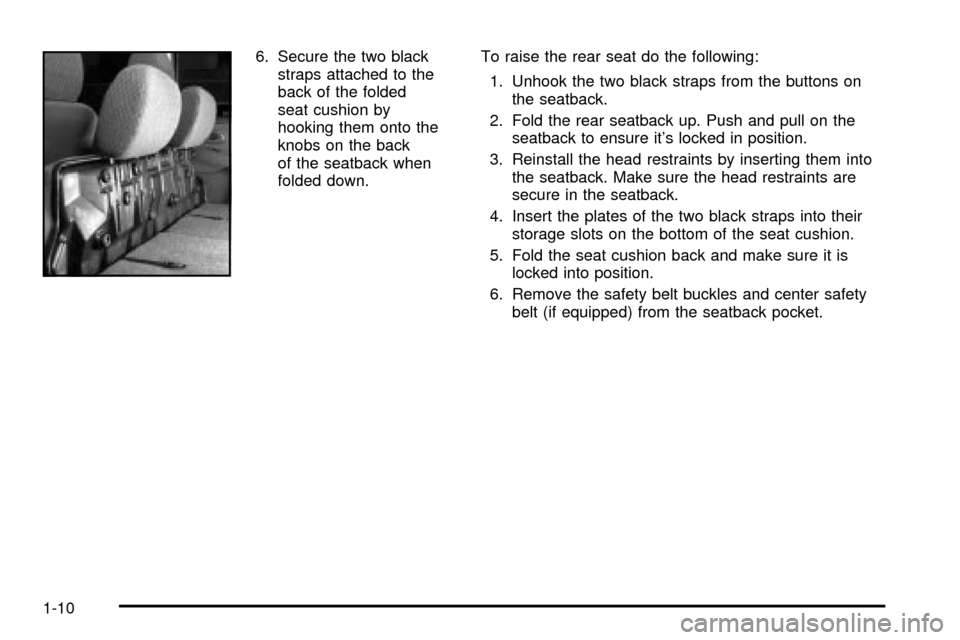
6. Secure the two black
straps attached to the
back of the folded
seat cushion by
hooking them onto the
knobs on the back
of the seatback when
folded down.To raise the rear seat do the following:
1. Unhook the two black straps from the buttons on
the seatback.
2. Fold the rear seatback up. Push and pull on the
seatback to ensure it's locked in position.
3. Reinstall the head restraints by inserting them into
the seatback. Make sure the head restraints are
secure in the seatback.
4. Insert the plates of the two black straps into their
storage slots on the bottom of the seat cushion.
5. Fold the seat cushion back and make sure it is
locked into position.
6. Remove the safety belt buckles and center safety
belt (if equipped) from the seatback pocket.
1-10
Page 75 of 372
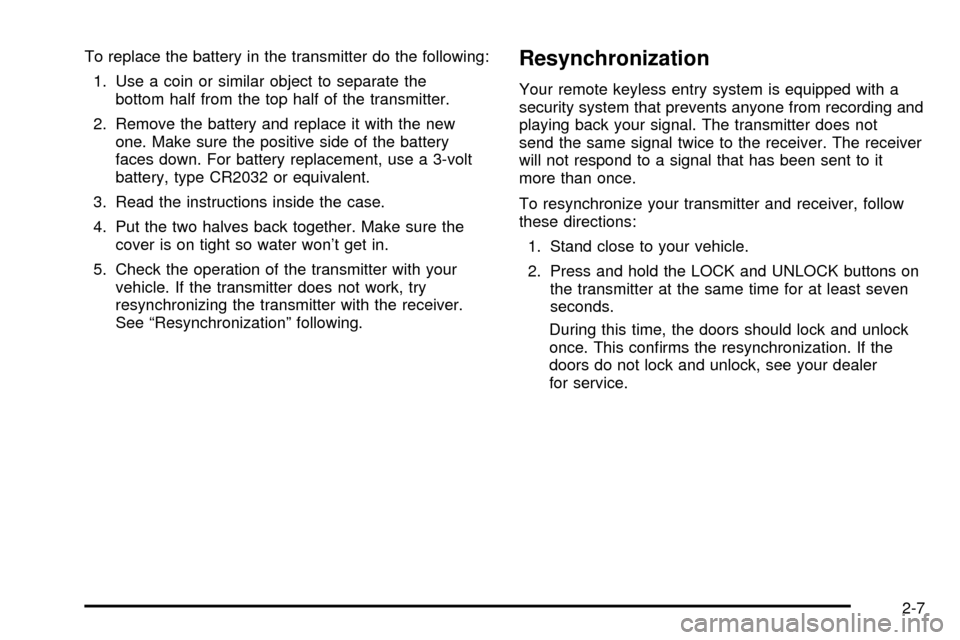
To replace the battery in the transmitter do the following:
1. Use a coin or similar object to separate the
bottom half from the top half of the transmitter.
2. Remove the battery and replace it with the new
one. Make sure the positive side of the battery
faces down. For battery replacement, use a 3-volt
battery, type CR2032 or equivalent.
3. Read the instructions inside the case.
4. Put the two halves back together. Make sure the
cover is on tight so water won't get in.
5. Check the operation of the transmitter with your
vehicle. If the transmitter does not work, try
resynchronizing the transmitter with the receiver.
See ªResynchronizationº following.Resynchronization
Your remote keyless entry system is equipped with a
security system that prevents anyone from recording and
playing back your signal. The transmitter does not
send the same signal twice to the receiver. The receiver
will not respond to a signal that has been sent to it
more than once.
To resynchronize your transmitter and receiver, follow
these directions:
1. Stand close to your vehicle.
2. Press and hold the LOCK and UNLOCK buttons on
the transmitter at the same time for at least seven
seconds.
During this time, the doors should lock and unlock
once. This con®rms the resynchronization. If the
doors do not lock and unlock, see your dealer
for service.
2-7
Page 106 of 372
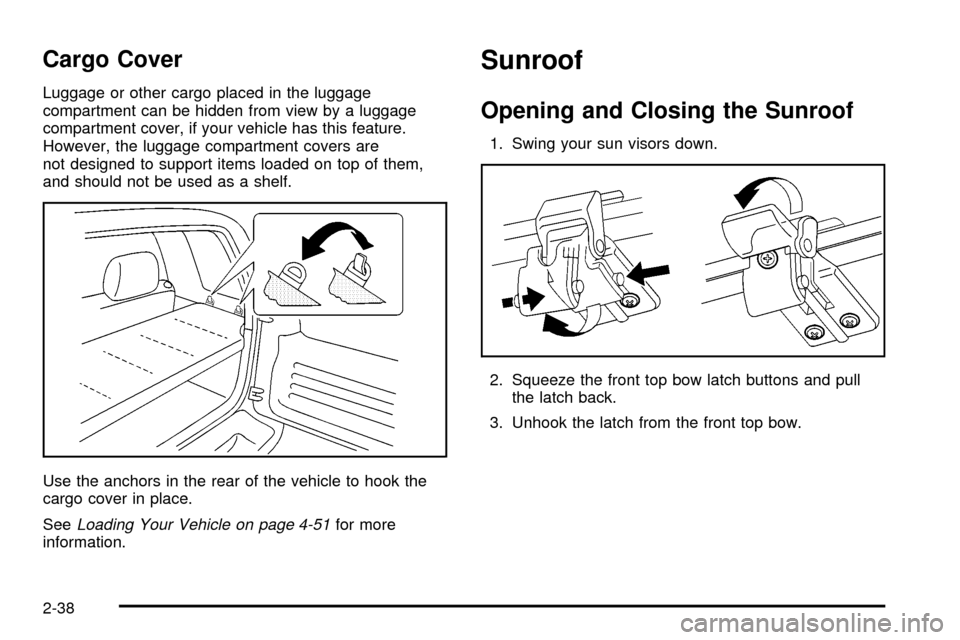
Cargo Cover
Luggage or other cargo placed in the luggage
compartment can be hidden from view by a luggage
compartment cover, if your vehicle has this feature.
However, the luggage compartment covers are
not designed to support items loaded on top of them,
and should not be used as a shelf.
Use the anchors in the rear of the vehicle to hook the
cargo cover in place.
See
Loading Your Vehicle on page 4-51for more
information.
Sunroof
Opening and Closing the Sunroof
1. Swing your sun visors down.
2. Squeeze the front top bow latch buttons and pull
the latch back.
3. Unhook the latch from the front top bow.
2-38
Page 128 of 372
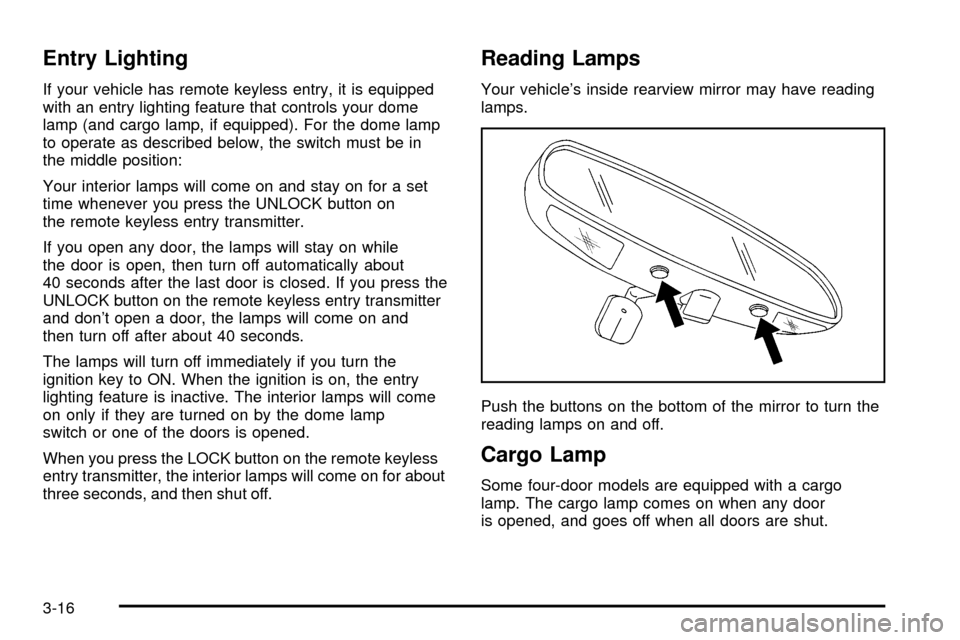
Entry Lighting
If your vehicle has remote keyless entry, it is equipped
with an entry lighting feature that controls your dome
lamp (and cargo lamp, if equipped). For the dome lamp
to operate as described below, the switch must be in
the middle position:
Your interior lamps will come on and stay on for a set
time whenever you press the UNLOCK button on
the remote keyless entry transmitter.
If you open any door, the lamps will stay on while
the door is open, then turn off automatically about
40 seconds after the last door is closed. If you press the
UNLOCK button on the remote keyless entry transmitter
and don't open a door, the lamps will come on and
then turn off after about 40 seconds.
The lamps will turn off immediately if you turn the
ignition key to ON. When the ignition is on, the entry
lighting feature is inactive. The interior lamps will come
on only if they are turned on by the dome lamp
switch or one of the doors is opened.
When you press the LOCK button on the remote keyless
entry transmitter, the interior lamps will come on for about
three seconds, and then shut off.
Reading Lamps
Your vehicle's inside rearview mirror may have reading
lamps.
Push the buttons on the bottom of the mirror to turn the
reading lamps on and off.
Cargo Lamp
Some four-door models are equipped with a cargo
lamp. The cargo lamp comes on when any door
is opened, and goes off when all doors are shut.
3-16
Page 150 of 372
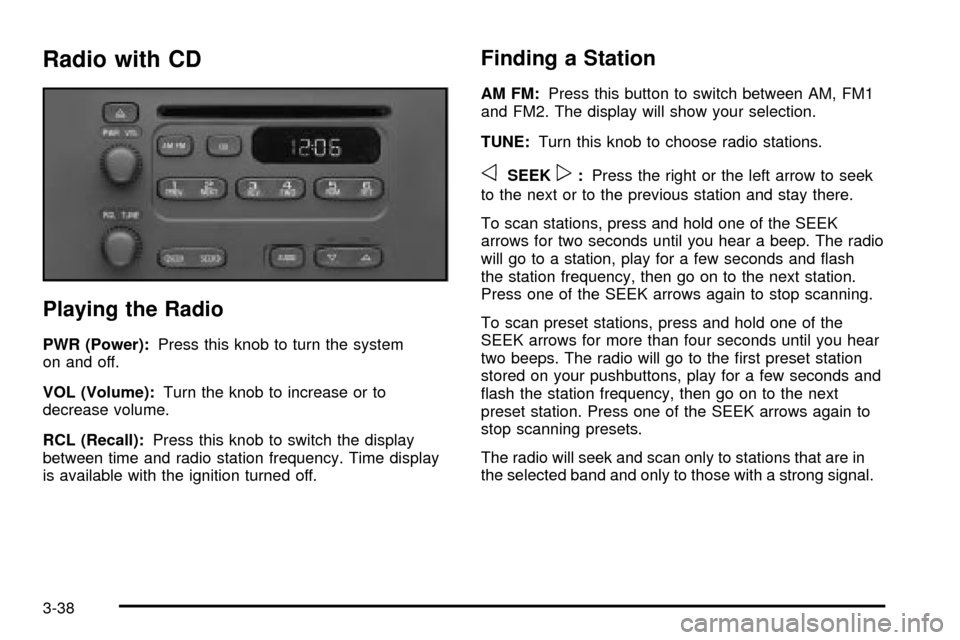
Radio with CD
Playing the Radio
PWR (Power):Press this knob to turn the system
on and off.
VOL (Volume):Turn the knob to increase or to
decrease volume.
RCL (Recall):Press this knob to switch the display
between time and radio station frequency. Time display
is available with the ignition turned off.
Finding a Station
AM FM:Press this button to switch between AM, FM1
and FM2. The display will show your selection.
TUNE:Turn this knob to choose radio stations.
oSEEKp:Press the right or the left arrow to seek
to the next or to the previous station and stay there.
To scan stations, press and hold one of the SEEK
arrows for two seconds until you hear a beep. The radio
will go to a station, play for a few seconds and ¯ash
the station frequency, then go on to the next station.
Press one of the SEEK arrows again to stop scanning.
To scan preset stations, press and hold one of the
SEEK arrows for more than four seconds until you hear
two beeps. The radio will go to the ®rst preset station
stored on your pushbuttons, play for a few seconds and
¯ash the station frequency, then go on to the next
preset station. Press one of the SEEK arrows again to
stop scanning presets.
The radio will seek and scan only to stations that are in
the selected band and only to those with a strong signal.
3-38
Page 151 of 372
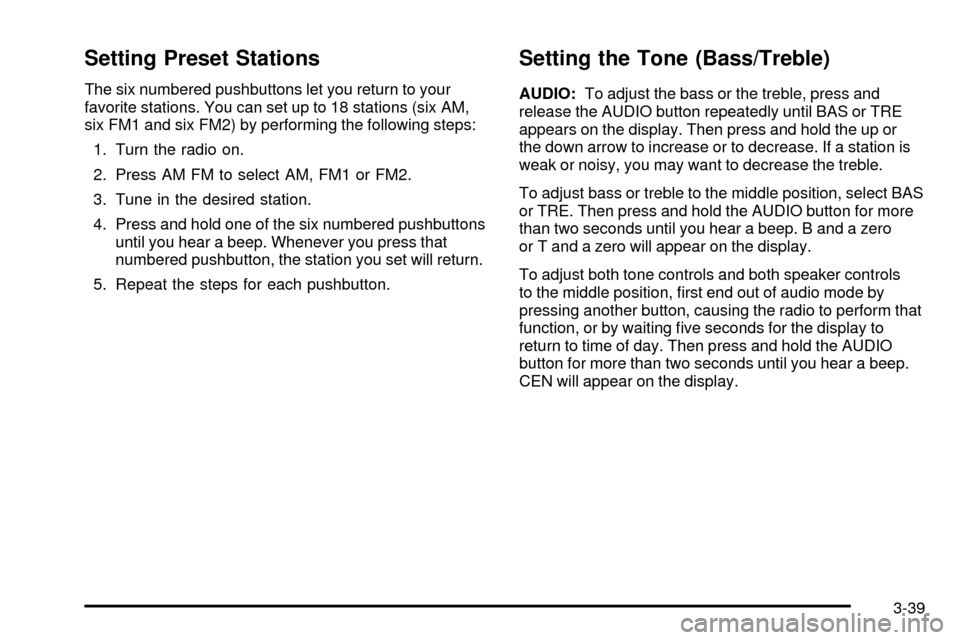
Setting Preset Stations
The six numbered pushbuttons let you return to your
favorite stations. You can set up to 18 stations (six AM,
six FM1 and six FM2) by performing the following steps:
1. Turn the radio on.
2. Press AM FM to select AM, FM1 or FM2.
3. Tune in the desired station.
4. Press and hold one of the six numbered pushbuttons
until you hear a beep. Whenever you press that
numbered pushbutton, the station you set will return.
5. Repeat the steps for each pushbutton.
Setting the Tone (Bass/Treble)
AUDIO:To adjust the bass or the treble, press and
release the AUDIO button repeatedly until BAS or TRE
appears on the display. Then press and hold the up or
the down arrow to increase or to decrease. If a station is
weak or noisy, you may want to decrease the treble.
To adjust bass or treble to the middle position, select BAS
or TRE. Then press and hold the AUDIO button for more
than two seconds until you hear a beep. B and a zero
or T and a zero will appear on the display.
To adjust both tone controls and both speaker controls
to the middle position, ®rst end out of audio mode by
pressing another button, causing the radio to perform that
function, or by waiting ®ve seconds for the display to
return to time of day. Then press and hold the AUDIO
button for more than two seconds until you hear a beep.
CEN will appear on the display.
3-39