light CHEVROLET TRACKER 2004 2.G User Guide
[x] Cancel search | Manufacturer: CHEVROLET, Model Year: 2004, Model line: TRACKER, Model: CHEVROLET TRACKER 2004 2.GPages: 374, PDF Size: 2.57 MB
Page 85 of 374
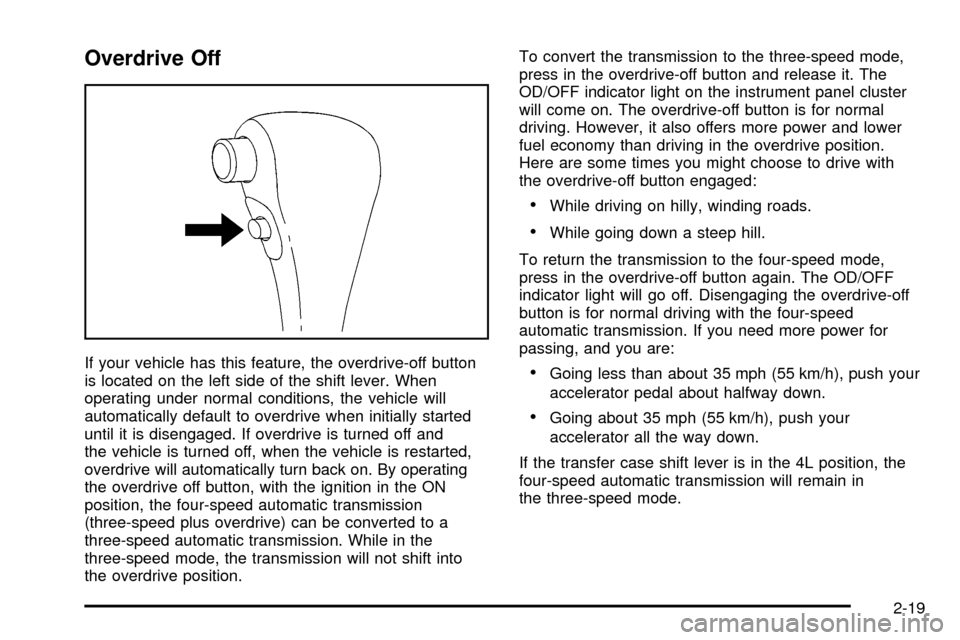
Overdrive Off
If your vehicle has this feature, the overdrive-off button
is located on the left side of the shift lever. When
operating under normal conditions, the vehicle will
automatically default to overdrive when initially started
until it is disengaged. If overdrive is turned off and
the vehicle is turned off, when the vehicle is restarted,
overdrive will automatically turn back on. By operating
the overdrive off button, with the ignition in the ON
position, the four-speed automatic transmission
(three-speed plus overdrive) can be converted to a
three-speed automatic transmission. While in the
three-speed mode, the transmission will not shift into
the overdrive position.To convert the transmission to the three-speed mode,
press in the overdrive-off button and release it. The
OD/OFF indicator light on the instrument panel cluster
will come on. The overdrive-off button is for normal
driving. However, it also offers more power and lower
fuel economy than driving in the overdrive position.
Here are some times you might choose to drive with
the overdrive-off button engaged:
·While driving on hilly, winding roads.
·While going down a steep hill.
To return the transmission to the four-speed mode,
press in the overdrive-off button again. The OD/OFF
indicator light will go off. Disengaging the overdrive-off
button is for normal driving with the four-speed
automatic transmission. If you need more power for
passing, and you are:
·Going less than about 35 mph (55 km/h), push your
accelerator pedal about halfway down.
·Going about 35 mph (55 km/h), push your
accelerator all the way down.
If the transfer case shift lever is in the 4L position, the
four-speed automatic transmission will remain in
the three-speed mode.
2-19
Page 86 of 374
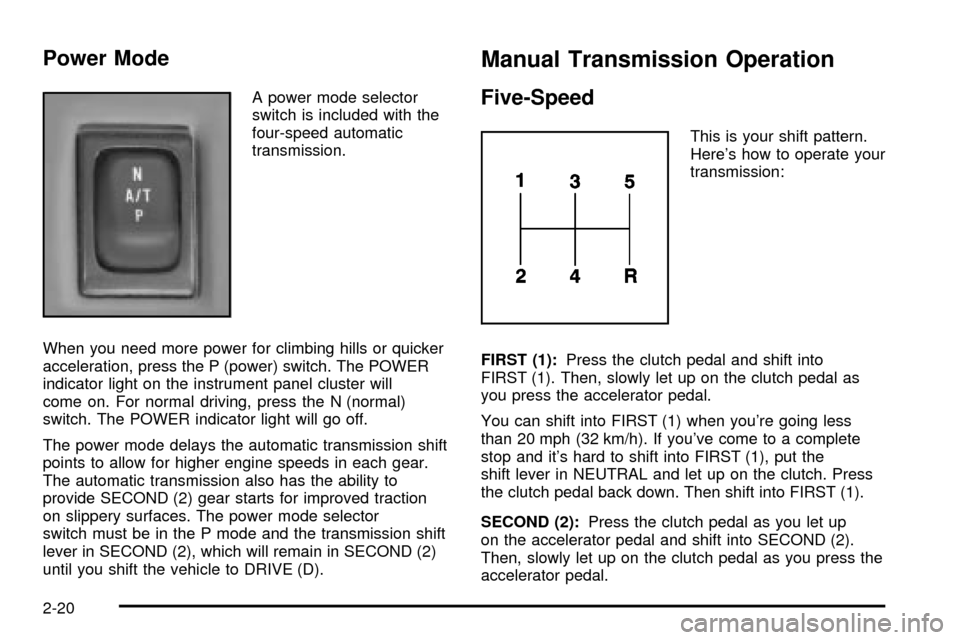
Power Mode
A power mode selector
switch is included with the
four-speed automatic
transmission.
When you need more power for climbing hills or quicker
acceleration, press the P (power) switch. The POWER
indicator light on the instrument panel cluster will
come on. For normal driving, press the N (normal)
switch. The POWER indicator light will go off.
The power mode delays the automatic transmission shift
points to allow for higher engine speeds in each gear.
The automatic transmission also has the ability to
provide SECOND (2) gear starts for improved traction
on slippery surfaces. The power mode selector
switch must be in the P mode and the transmission shift
lever in SECOND (2), which will remain in SECOND (2)
until you shift the vehicle to DRIVE (D).
Manual Transmission Operation
Five-Speed
This is your shift pattern.
Here's how to operate your
transmission:
FIRST (1):Press the clutch pedal and shift into
FIRST (1). Then, slowly let up on the clutch pedal as
you press the accelerator pedal.
You can shift into FIRST (1) when you're going less
than 20 mph (32 km/h). If you've come to a complete
stop and it's hard to shift into FIRST (1), put the
shift lever in NEUTRAL and let up on the clutch. Press
the clutch pedal back down. Then shift into FIRST (1).
SECOND (2):Press the clutch pedal as you let up
on the accelerator pedal and shift into SECOND (2).
Then, slowly let up on the clutch pedal as you press the
accelerator pedal.
2-20
Page 88 of 374

Four-Wheel Drive
If your vehicle has four-wheel drive, you can send your
engine's driving power to all four wheels for extra
traction. To shift out of two-wheel drive and into
four-wheel drive, move the transfer case shift lever to
FOUR-WHEEL HIGH (4H) or FOUR-WHEEL LOW (4L).
You should use TWO-WHEEL HIGH (2H) for most
normal driving. See ªTransfer Caseº following.
Notice:Driving on pavement in four-wheel drive for
an extended period of time may cause premature
wear on your vehicle's powertrain. Do not drive
in four-wheel drive on pavement for extended
periods of time.
Transfer Case
The transfer case shift lever is on the ¯oor to the right
of the driver. Use this lever to shift into and out of
four-wheel drive. An indicator light comes on when the
transfer case is in four-wheel drive.
2-22
Page 90 of 374

Parking BrakeTo set the parking brake, hold the brake pedal down
and pull up on the parking brake lever. If the ignition is
on, the brake system warning light will come on.
To release the parking brake, hold the brake pedal
down. Pull the parking brake lever up until you can push
in the release button located on the end of the lever.
Hold the release button in as you move the lever all the
way down.
Notice:Driving with the parking brake on can
overheat the brake system and cause premature
wear or damage to brake system parts. Verify that
the parking brake is fully released and the brake
warning light is off before driving.
If you are towing a trailer, see
Towing a Trailer on
page 4-57.
2-24
Page 100 of 374
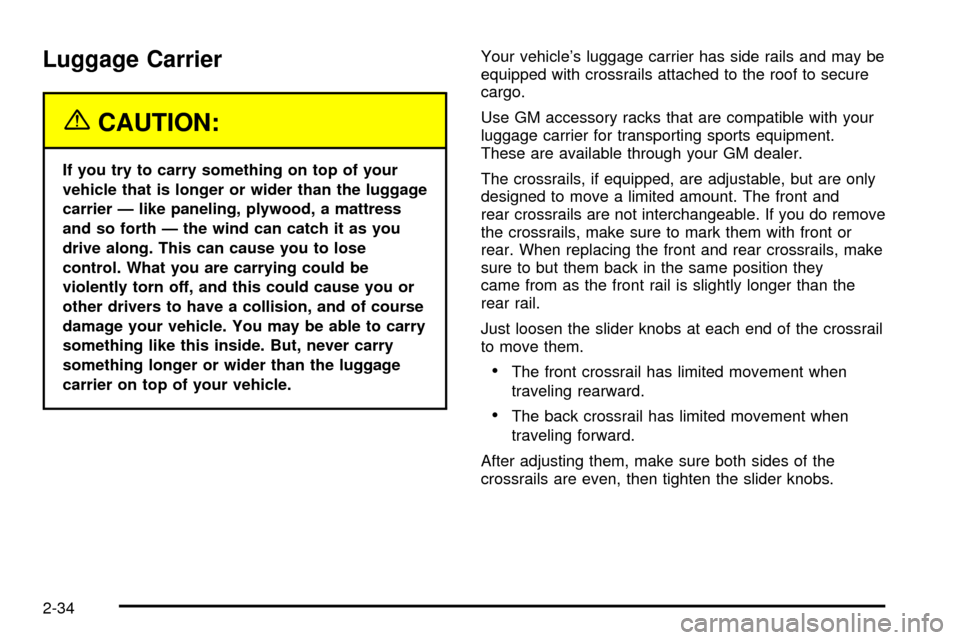
Luggage Carrier
{CAUTION:
If you try to carry something on top of your
vehicle that is longer or wider than the luggage
carrier Ð like paneling, plywood, a mattress
and so forth Ð the wind can catch it as you
drive along. This can cause you to lose
control. What you are carrying could be
violently torn off, and this could cause you or
other drivers to have a collision, and of course
damage your vehicle. You may be able to carry
something like this inside. But, never carry
something longer or wider than the luggage
carrier on top of your vehicle.Your vehicle's luggage carrier has side rails and may be
equipped with crossrails attached to the roof to secure
cargo.
Use GM accessory racks that are compatible with your
luggage carrier for transporting sports equipment.
These are available through your GM dealer.
The crossrails, if equipped, are adjustable, but are only
designed to move a limited amount. The front and
rear crossrails are not interchangeable. If you do remove
the crossrails, make sure to mark them with front or
rear. When replacing the front and rear crossrails, make
sure to but them back in the same position they
came from as the front rail is slightly longer than the
rear rail.
Just loosen the slider knobs at each end of the crossrail
to move them.
·The front crossrail has limited movement when
traveling rearward.
·The back crossrail has limited movement when
traveling forward.
After adjusting them, make sure both sides of the
crossrails are even, then tighten the slider knobs.
2-34
Page 103 of 374
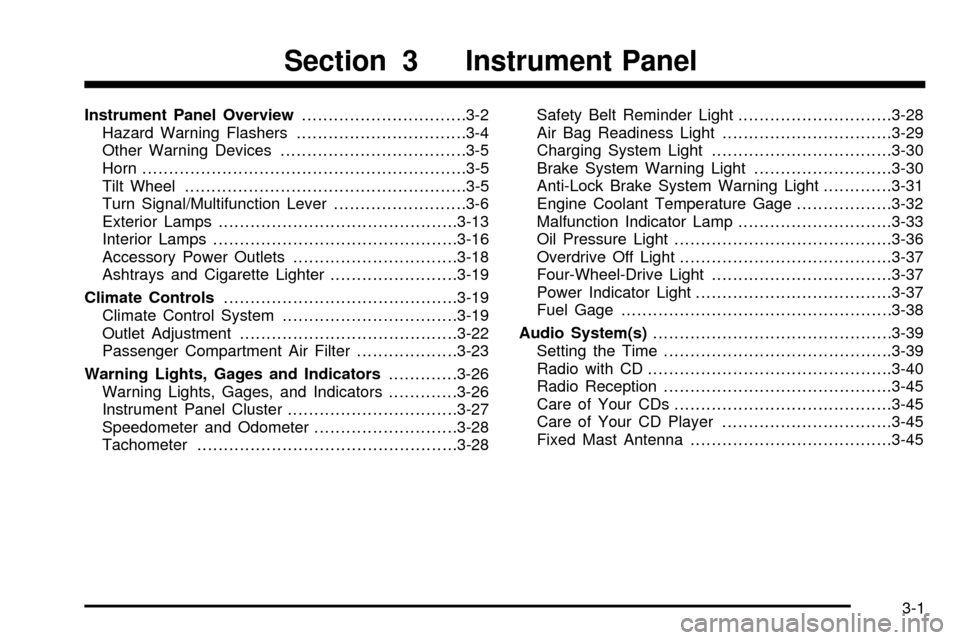
Instrument Panel Overview...............................3-2
Hazard Warning Flashers................................3-4
Other Warning Devices...................................3-5
Horn.............................................................3-5
Tilt Wheel.....................................................3-5
Turn Signal/Multifunction Lever.........................3-6
Exterior Lamps.............................................3-13
Interior Lamps..............................................3-16
Accessory Power Outlets...............................3-18
Ashtrays and Cigarette Lighter........................3-19
Climate Controls............................................3-19
Climate Control System.................................3-19
Outlet Adjustment.........................................3-22
Passenger Compartment Air Filter...................3-23
Warning Lights, Gages and Indicators.............3-26
Warning Lights, Gages, and Indicators.............3-26
Instrument Panel Cluster................................3-27
Speedometer and Odometer...........................3-28
Tachometer.................................................3-28Safety Belt Reminder Light.............................3-28
Air Bag Readiness Light................................3-29
Charging System Light..................................3-30
Brake System Warning Light..........................3-30
Anti-Lock Brake System Warning Light.............3-31
Engine Coolant Temperature Gage..................3-32
Malfunction Indicator Lamp.............................3-33
Oil Pressure Light.........................................3-36
Overdrive Off Light........................................3-37
Four-Wheel-Drive Light..................................3-37
Power Indicator Light.....................................3-37
Fuel Gage...................................................3-38
Audio System(s).............................................3-39
Setting the Time...........................................3-39
Radio with CD..............................................3-40
Radio Reception...........................................3-45
Care of Your CDs.........................................3-45
Care of Your CD Player................................3-45
Fixed Mast Antenna......................................3-45
Section 3 Instrument Panel
3-1
Page 105 of 374
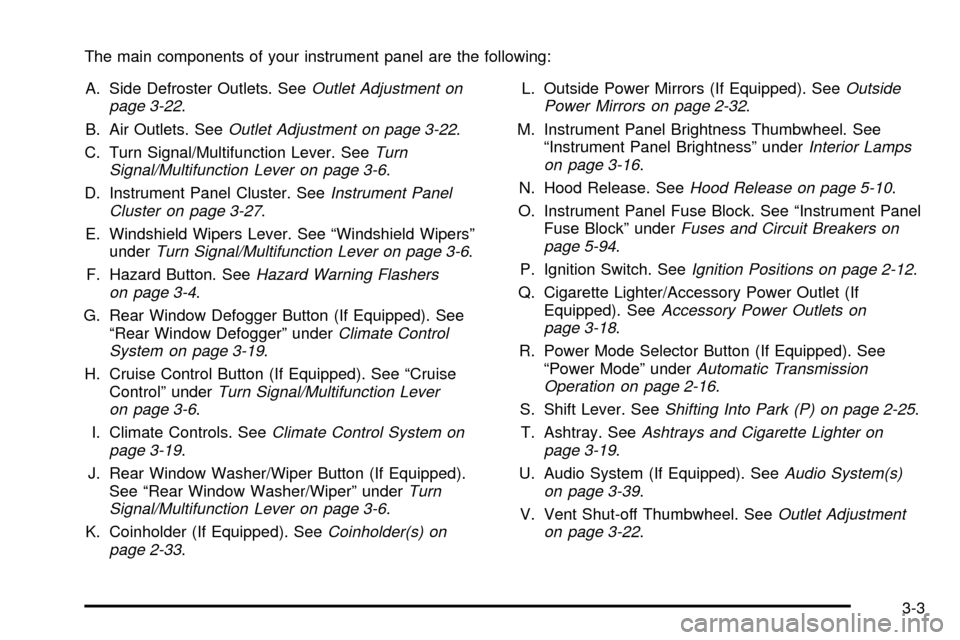
The main components of your instrument panel are the following:
A. Side Defroster Outlets. See
Outlet Adjustment on
page 3-22.
B. Air Outlets. See
Outlet Adjustment on page 3-22.
C. Turn Signal/Multifunction Lever. See
Turn
Signal/Multifunction Lever on page 3-6.
D. Instrument Panel Cluster. See
Instrument Panel
Cluster on page 3-27.
E. Windshield Wipers Lever. See ªWindshield Wipersº
under
Turn Signal/Multifunction Lever on page 3-6.
F. Hazard Button. See
Hazard Warning Flashers
on page 3-4.
G. Rear Window Defogger Button (If Equipped). See
ªRear Window Defoggerº under
Climate Control
System on page 3-19.
H. Cruise Control Button (If Equipped). See ªCruise
Controlº under
Turn Signal/Multifunction Lever
on page 3-6.
I. Climate Controls. See
Climate Control System on
page 3-19.
J. Rear Window Washer/Wiper Button (If Equipped).
See ªRear Window Washer/Wiperº under
Turn
Signal/Multifunction Lever on page 3-6.
K. Coinholder (If Equipped). See
Coinholder(s) on
page 2-33.L. Outside Power Mirrors (If Equipped). See
Outside
Power Mirrors on page 2-32.
M. Instrument Panel Brightness Thumbwheel. See
ªInstrument Panel Brightnessº under
Interior Lamps
on page 3-16.
N. Hood Release. See
Hood Release on page 5-10.
O. Instrument Panel Fuse Block. See ªInstrument Panel
Fuse Blockº under
Fuses and Circuit Breakers on
page 5-94.
P. Ignition Switch. See
Ignition Positions on page 2-12.
Q. Cigarette Lighter/Accessory Power Outlet (If
Equipped). See
Accessory Power Outlets on
page 3-18.
R. Power Mode Selector Button (If Equipped). See
ªPower Modeº under
Automatic Transmission
Operation on page 2-16.
S. Shift Lever. See
Shifting Into Park (P) on page 2-25.
T. Ashtray. See
Ashtrays and Cigarette Lighter on
page 3-19.
U. Audio System (If Equipped). See
Audio System(s)
on page 3-39.
V. Vent Shut-off Thumbwheel. See
Outlet Adjustment
on page 3-22.
3-3
Page 109 of 374
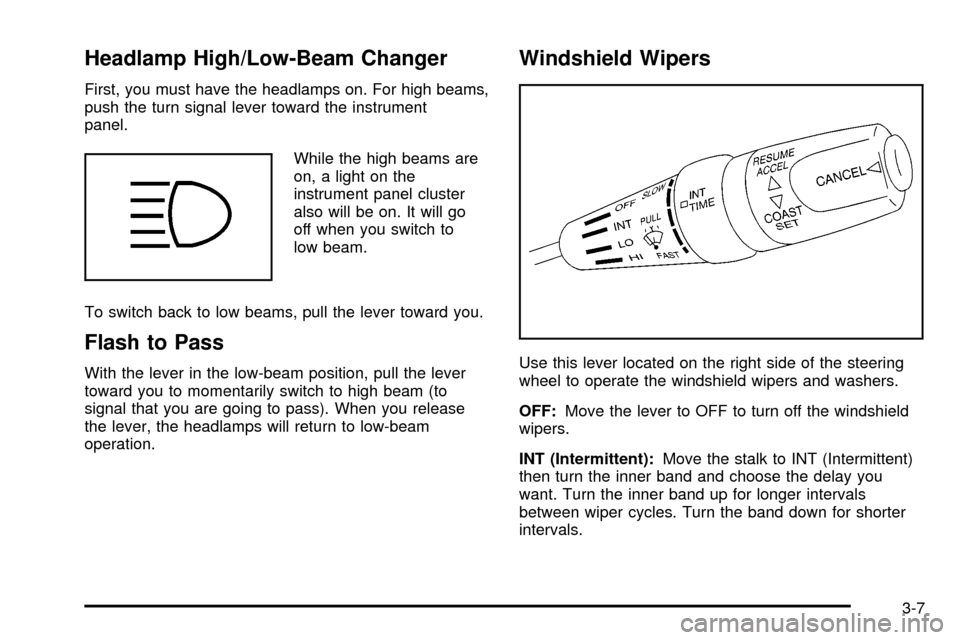
Headlamp High/Low-Beam Changer
First, you must have the headlamps on. For high beams,
push the turn signal lever toward the instrument
panel.
While the high beams are
on, a light on the
instrument panel cluster
also will be on. It will go
off when you switch to
low beam.
To switch back to low beams, pull the lever toward you.
Flash to Pass
With the lever in the low-beam position, pull the lever
toward you to momentarily switch to high beam (to
signal that you are going to pass). When you release
the lever, the headlamps will return to low-beam
operation.
Windshield Wipers
Use this lever located on the right side of the steering
wheel to operate the windshield wipers and washers.
OFF:Move the lever to OFF to turn off the windshield
wipers.
INT (Intermittent):Move the stalk to INT (Intermittent)
then turn the inner band and choose the delay you
want. Turn the inner band up for longer intervals
between wiper cycles. Turn the band down for shorter
intervals.
3-7
Page 112 of 374
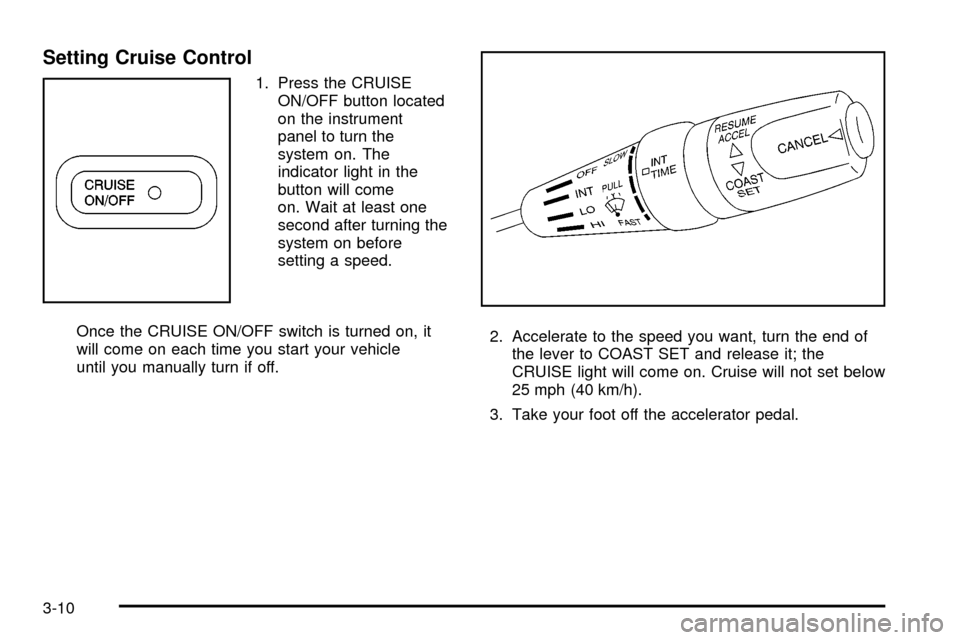
Setting Cruise Control
1. Press the CRUISE
ON/OFF button located
on the instrument
panel to turn the
system on. The
indicator light in the
button will come
on. Wait at least one
second after turning the
system on before
setting a speed.
Once the CRUISE ON/OFF switch is turned on, it
will come on each time you start your vehicle
until you manually turn if off.2. Accelerate to the speed you want, turn the end of
the lever to COAST SET and release it; the
CRUISE light will come on. Cruise will not set below
25 mph (40 km/h).
3. Take your foot off the accelerator pedal.
3-10
Page 114 of 374
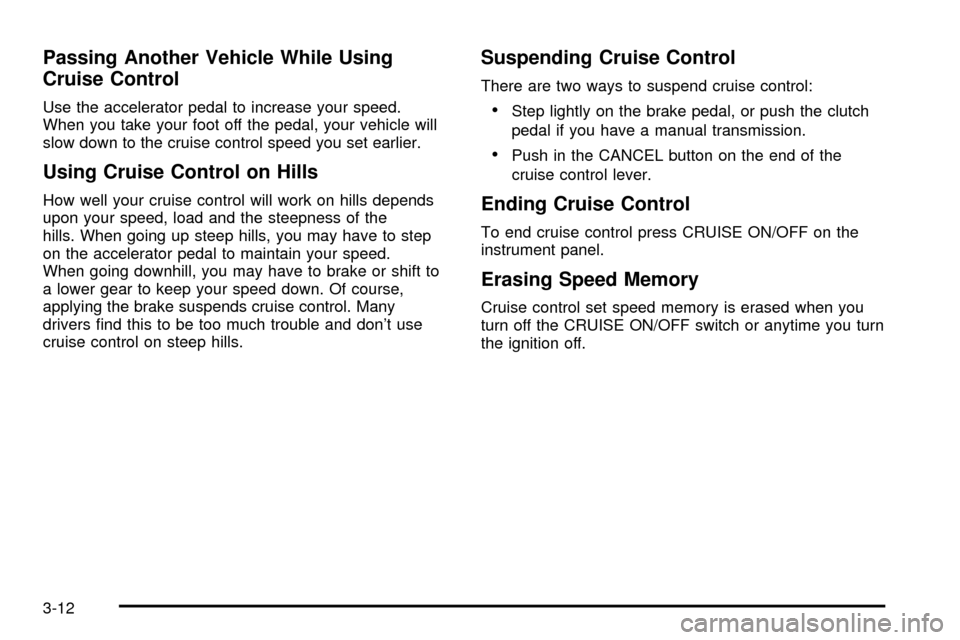
Passing Another Vehicle While Using
Cruise Control
Use the accelerator pedal to increase your speed.
When you take your foot off the pedal, your vehicle will
slow down to the cruise control speed you set earlier.
Using Cruise Control on Hills
How well your cruise control will work on hills depends
upon your speed, load and the steepness of the
hills. When going up steep hills, you may have to step
on the accelerator pedal to maintain your speed.
When going downhill, you may have to brake or shift to
a lower gear to keep your speed down. Of course,
applying the brake suspends cruise control. Many
drivers ®nd this to be too much trouble and don't use
cruise control on steep hills.
Suspending Cruise Control
There are two ways to suspend cruise control:
·Step lightly on the brake pedal, or push the clutch
pedal if you have a manual transmission.
·Push in the CANCEL button on the end of the
cruise control lever.
Ending Cruise Control
To end cruise control press CRUISE ON/OFF on the
instrument panel.
Erasing Speed Memory
Cruise control set speed memory is erased when you
turn off the CRUISE ON/OFF switch or anytime you turn
the ignition off.
3-12