radio CHEVROLET TRACKER 2004 2.G Owners Manual
[x] Cancel search | Manufacturer: CHEVROLET, Model Year: 2004, Model line: TRACKER, Model: CHEVROLET TRACKER 2004 2.GPages: 374, PDF Size: 2.57 MB
Page 69 of 374

One key is used for the
ignition, the doors and all
other locks.
When a new vehicle is delivered, the dealer removes
the metal plate from the key ring and gives it to the ®rst
owner.
The metal plate has a code on it that tells your dealer or
a quali®ed locksmith how to make extra keys. Keep
the code in a safe place. If you lose your keys, you'll be
able to have new ones made easily using this code.
See
Roadside Assistance Program on page 7-5for more
information.
Notice:If you ever lock your keys in your vehicle,
you may have to damage the vehicle to get in.
Be sure you have spare keys.
Remote Keyless Entry System
If equipped, the remote keyless entry system operates
on a radio frequency subject to Federal Communications
Commission (FCC) Rules and with Industry Canada.
This device complies with Part 15 of the FCC Rules.
Operation is subject to the following two conditions:
1. This device may not cause interference, and
2. This device must accept any interference received,
including interference that may cause undesired
operation of the device.
This device complies with RSS-210 of Industry Canada.
Operation is subject to the following two conditions:
1. This device may not cause interference, and
2. This device must accept any interference received,
including interference that may cause undesired
operation of the device.
Changes or modi®cations to this system by other than
an authorized service facility could void authorization to
use this equipment.
2-3
Page 79 of 374
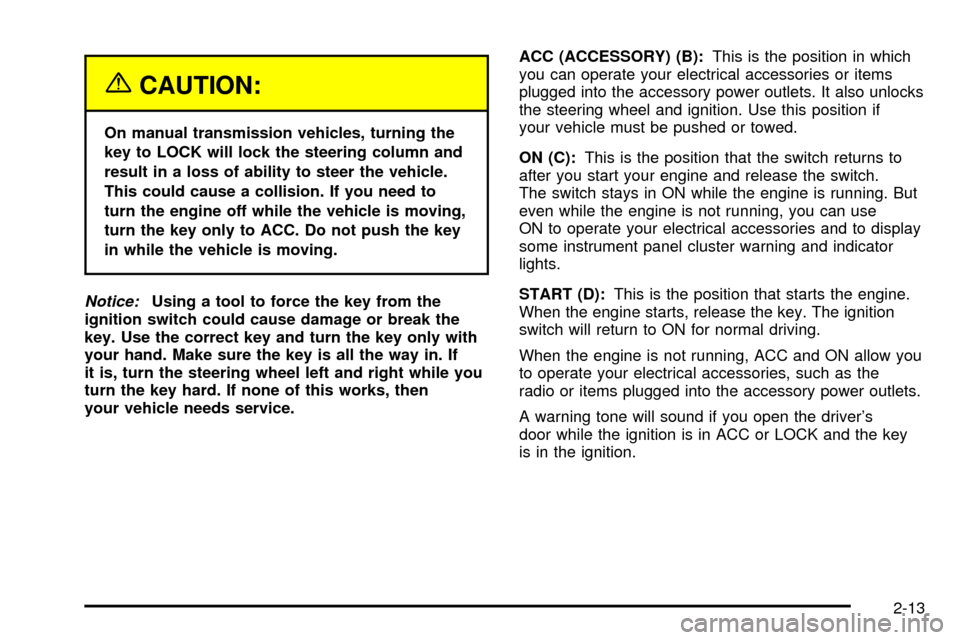
{CAUTION:
On manual transmission vehicles, turning the
key to LOCK will lock the steering column and
result in a loss of ability to steer the vehicle.
This could cause a collision. If you need to
turn the engine off while the vehicle is moving,
turn the key only to ACC. Do not push the key
in while the vehicle is moving.
Notice:Using a tool to force the key from the
ignition switch could cause damage or break the
key. Use the correct key and turn the key only with
your hand. Make sure the key is all the way in. If
it is, turn the steering wheel left and right while you
turn the key hard. If none of this works, then
your vehicle needs service.ACC (ACCESSORY) (B):This is the position in which
you can operate your electrical accessories or items
plugged into the accessory power outlets. It also unlocks
the steering wheel and ignition. Use this position if
your vehicle must be pushed or towed.
ON (C):This is the position that the switch returns to
after you start your engine and release the switch.
The switch stays in ON while the engine is running. But
even while the engine is not running, you can use
ON to operate your electrical accessories and to display
some instrument panel cluster warning and indicator
lights.
START (D):This is the position that starts the engine.
When the engine starts, release the key. The ignition
switch will return to ON for normal driving.
When the engine is not running, ACC and ON allow you
to operate your electrical accessories, such as the
radio or items plugged into the accessory power outlets.
A warning tone will sound if you open the driver's
door while the ignition is in ACC or LOCK and the key
is in the ignition.
2-13
Page 103 of 374
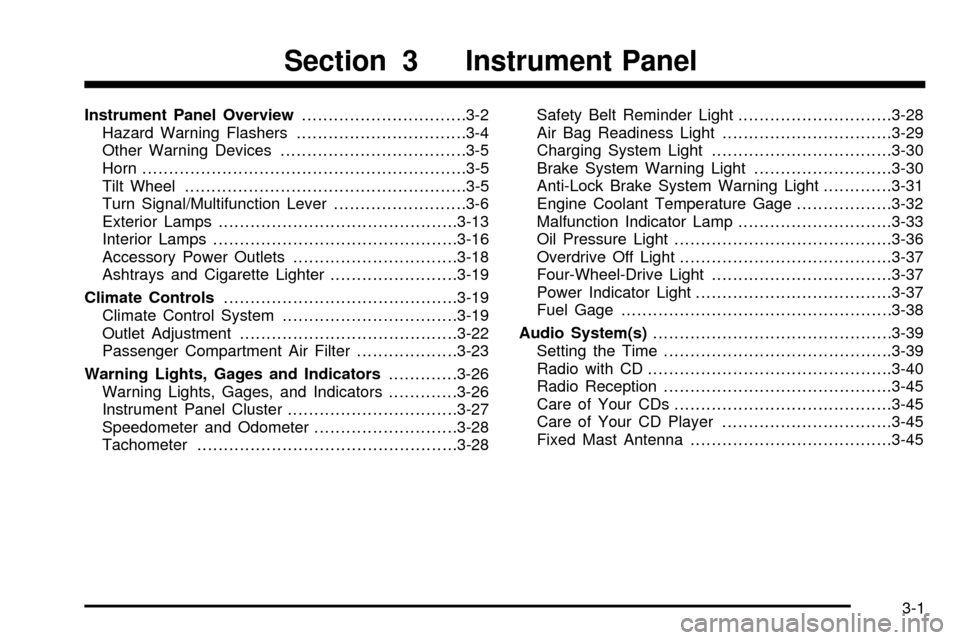
Instrument Panel Overview...............................3-2
Hazard Warning Flashers................................3-4
Other Warning Devices...................................3-5
Horn.............................................................3-5
Tilt Wheel.....................................................3-5
Turn Signal/Multifunction Lever.........................3-6
Exterior Lamps.............................................3-13
Interior Lamps..............................................3-16
Accessory Power Outlets...............................3-18
Ashtrays and Cigarette Lighter........................3-19
Climate Controls............................................3-19
Climate Control System.................................3-19
Outlet Adjustment.........................................3-22
Passenger Compartment Air Filter...................3-23
Warning Lights, Gages and Indicators.............3-26
Warning Lights, Gages, and Indicators.............3-26
Instrument Panel Cluster................................3-27
Speedometer and Odometer...........................3-28
Tachometer.................................................3-28Safety Belt Reminder Light.............................3-28
Air Bag Readiness Light................................3-29
Charging System Light..................................3-30
Brake System Warning Light..........................3-30
Anti-Lock Brake System Warning Light.............3-31
Engine Coolant Temperature Gage..................3-32
Malfunction Indicator Lamp.............................3-33
Oil Pressure Light.........................................3-36
Overdrive Off Light........................................3-37
Four-Wheel-Drive Light..................................3-37
Power Indicator Light.....................................3-37
Fuel Gage...................................................3-38
Audio System(s).............................................3-39
Setting the Time...........................................3-39
Radio with CD..............................................3-40
Radio Reception...........................................3-45
Care of Your CDs.........................................3-45
Care of Your CD Player................................3-45
Fixed Mast Antenna......................................3-45
Section 3 Instrument Panel
3-1
Page 117 of 374
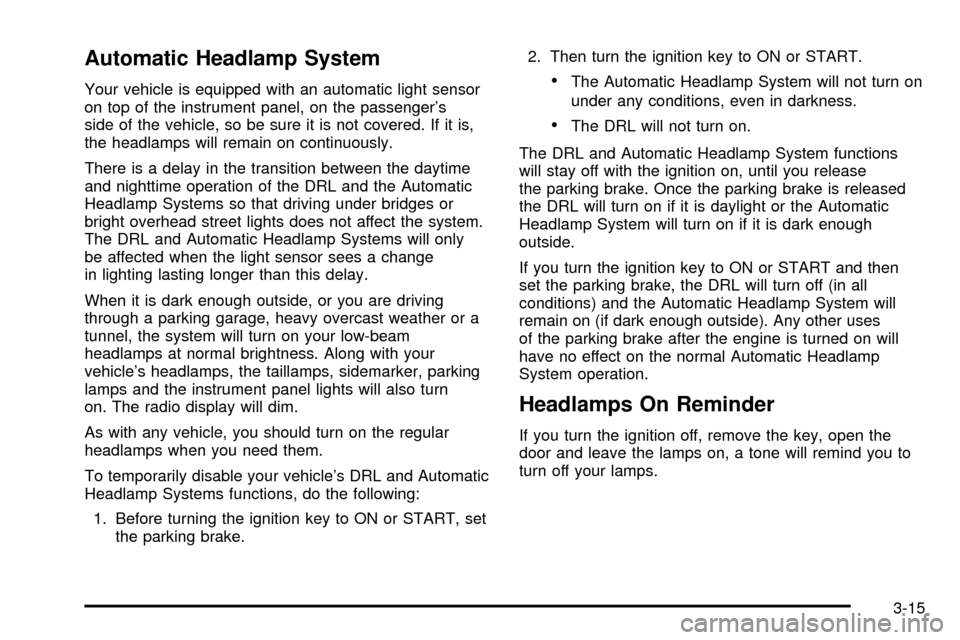
Automatic Headlamp System
Your vehicle is equipped with an automatic light sensor
on top of the instrument panel, on the passenger's
side of the vehicle, so be sure it is not covered. If it is,
the headlamps will remain on continuously.
There is a delay in the transition between the daytime
and nighttime operation of the DRL and the Automatic
Headlamp Systems so that driving under bridges or
bright overhead street lights does not affect the system.
The DRL and Automatic Headlamp Systems will only
be affected when the light sensor sees a change
in lighting lasting longer than this delay.
When it is dark enough outside, or you are driving
through a parking garage, heavy overcast weather or a
tunnel, the system will turn on your low-beam
headlamps at normal brightness. Along with your
vehicle's headlamps, the taillamps, sidemarker, parking
lamps and the instrument panel lights will also turn
on. The radio display will dim.
As with any vehicle, you should turn on the regular
headlamps when you need them.
To temporarily disable your vehicle's DRL and Automatic
Headlamp Systems functions, do the following:
1. Before turning the ignition key to ON or START, set
the parking brake.2. Then turn the ignition key to ON or START.·The Automatic Headlamp System will not turn on
under any conditions, even in darkness.
·The DRL will not turn on.
The DRL and Automatic Headlamp System functions
will stay off with the ignition on, until you release
the parking brake. Once the parking brake is released
the DRL will turn on if it is daylight or the Automatic
Headlamp System will turn on if it is dark enough
outside.
If you turn the ignition key to ON or START and then
set the parking brake, the DRL will turn off (in all
conditions) and the Automatic Headlamp System will
remain on (if dark enough outside). Any other uses
of the parking brake after the engine is turned on will
have no effect on the normal Automatic Headlamp
System operation.
Headlamps On Reminder
If you turn the ignition off, remove the key, open the
door and leave the lamps on, a tone will remind you to
turn off your lamps.
3-15
Page 132 of 374
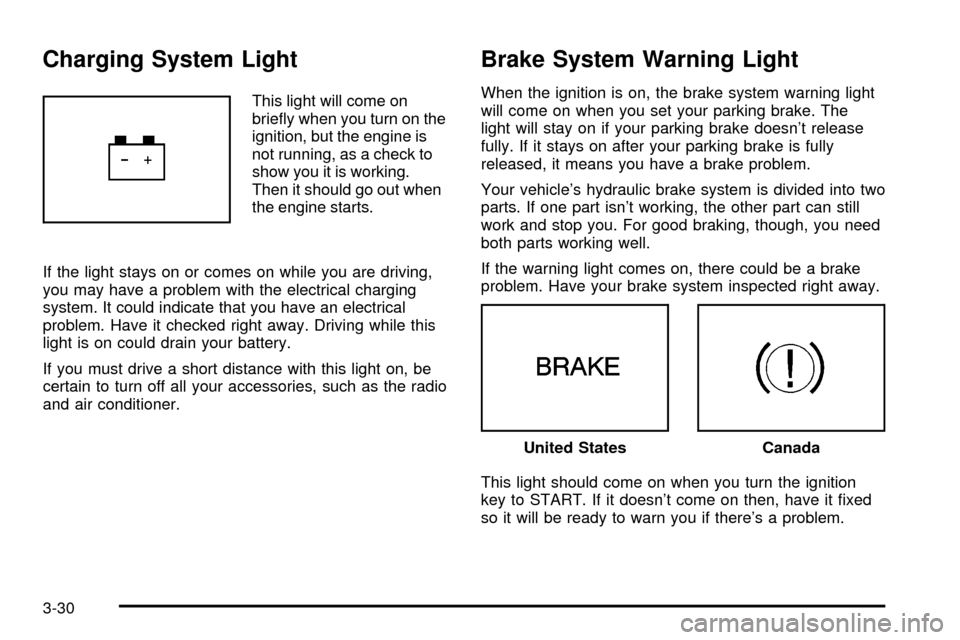
Charging System Light
This light will come on
brie¯y when you turn on the
ignition, but the engine is
not running, as a check to
show you it is working.
Then it should go out when
the engine starts.
If the light stays on or comes on while you are driving,
you may have a problem with the electrical charging
system. It could indicate that you have an electrical
problem. Have it checked right away. Driving while this
light is on could drain your battery.
If you must drive a short distance with this light on, be
certain to turn off all your accessories, such as the radio
and air conditioner.
Brake System Warning Light
When the ignition is on, the brake system warning light
will come on when you set your parking brake. The
light will stay on if your parking brake doesn't release
fully. If it stays on after your parking brake is fully
released, it means you have a brake problem.
Your vehicle's hydraulic brake system is divided into two
parts. If one part isn't working, the other part can still
work and stop you. For good braking, though, you need
both parts working well.
If the warning light comes on, there could be a brake
problem. Have your brake system inspected right away.
This light should come on when you turn the ignition
key to START. If it doesn't come on then, have it ®xed
so it will be ready to warn you if there's a problem.
United StatesCanada
3-30
Page 141 of 374
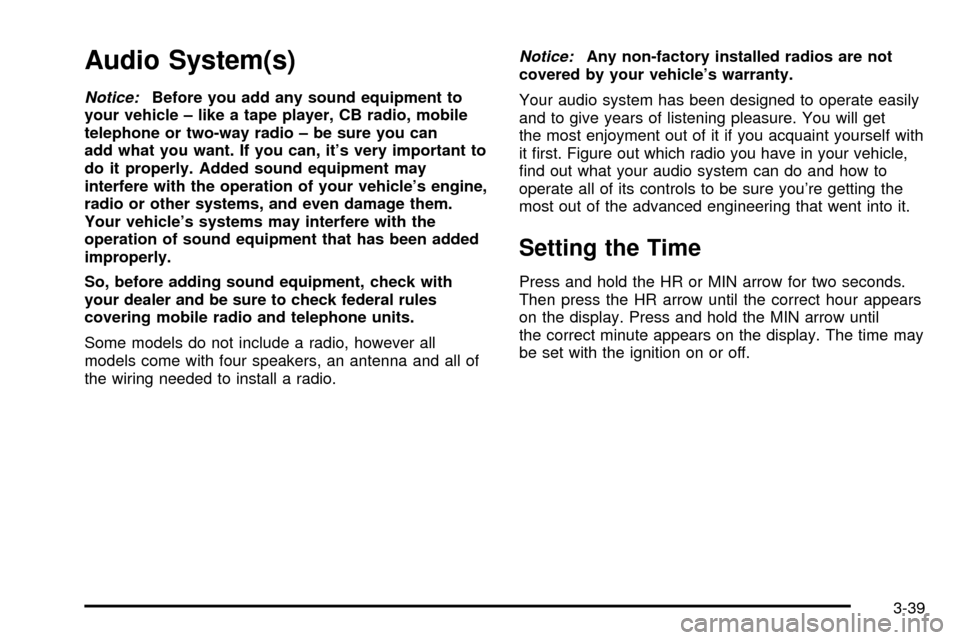
Audio System(s)
Notice:Before you add any sound equipment to
your vehicle ± like a tape player, CB radio, mobile
telephone or two-way radio ± be sure you can
add what you want. If you can, it's very important to
do it properly. Added sound equipment may
interfere with the operation of your vehicle's engine,
radio or other systems, and even damage them.
Your vehicle's systems may interfere with the
operation of sound equipment that has been added
improperly.
So, before adding sound equipment, check with
your dealer and be sure to check federal rules
covering mobile radio and telephone units.
Some models do not include a radio, however all
models come with four speakers, an antenna and all of
the wiring needed to install a radio.
Notice:Any non-factory installed radios are not
covered by your vehicle's warranty.
Your audio system has been designed to operate easily
and to give years of listening pleasure. You will get
the most enjoyment out of it if you acquaint yourself with
it ®rst. Figure out which radio you have in your vehicle,
®nd out what your audio system can do and how to
operate all of its controls to be sure you're getting the
most out of the advanced engineering that went into it.
Setting the Time
Press and hold the HR or MIN arrow for two seconds.
Then press the HR arrow until the correct hour appears
on the display. Press and hold the MIN arrow until
the correct minute appears on the display. The time may
be set with the ignition on or off.
3-39
Page 142 of 374
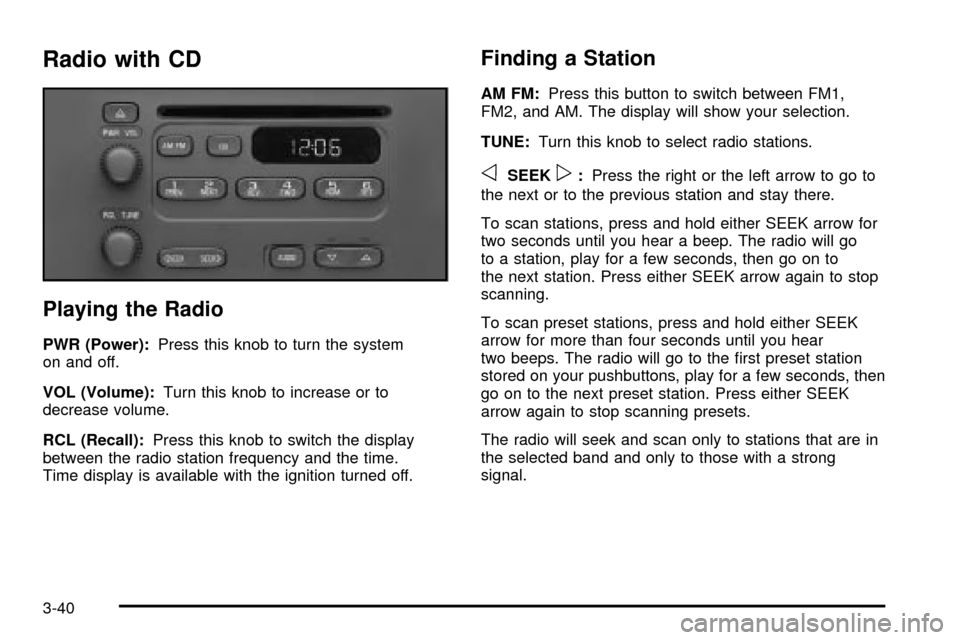
Radio with CD
Playing the Radio
PWR (Power):Press this knob to turn the system
on and off.
VOL (Volume):Turn this knob to increase or to
decrease volume.
RCL (Recall):Press this knob to switch the display
between the radio station frequency and the time.
Time display is available with the ignition turned off.
Finding a Station
AM FM:Press this button to switch between FM1,
FM2, and AM. The display will show your selection.
TUNE:Turn this knob to select radio stations.
oSEEKp:Press the right or the left arrow to go to
the next or to the previous station and stay there.
To scan stations, press and hold either SEEK arrow for
two seconds until you hear a beep. The radio will go
to a station, play for a few seconds, then go on to
the next station. Press either SEEK arrow again to stop
scanning.
To scan preset stations, press and hold either SEEK
arrow for more than four seconds until you hear
two beeps. The radio will go to the ®rst preset station
stored on your pushbuttons, play for a few seconds, then
go on to the next preset station. Press either SEEK
arrow again to stop scanning presets.
The radio will seek and scan only to stations that are in
the selected band and only to those with a strong
signal.
3-40
Page 143 of 374
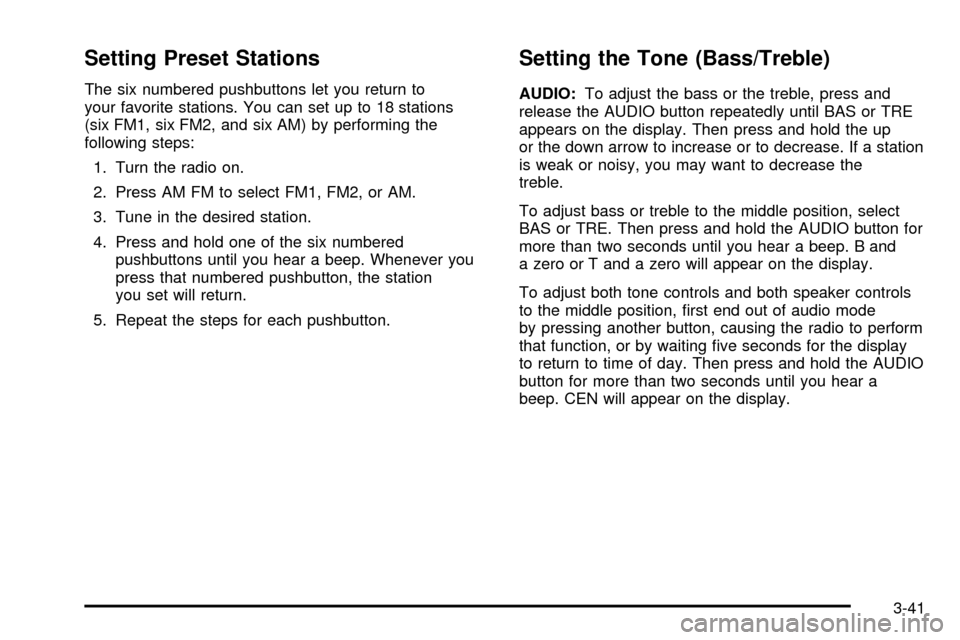
Setting Preset Stations
The six numbered pushbuttons let you return to
your favorite stations. You can set up to 18 stations
(six FM1, six FM2, and six AM) by performing the
following steps:
1. Turn the radio on.
2. Press AM FM to select FM1, FM2, or AM.
3. Tune in the desired station.
4. Press and hold one of the six numbered
pushbuttons until you hear a beep. Whenever you
press that numbered pushbutton, the station
you set will return.
5. Repeat the steps for each pushbutton.
Setting the Tone (Bass/Treble)
AUDIO:To adjust the bass or the treble, press and
release the AUDIO button repeatedly until BAS or TRE
appears on the display. Then press and hold the up
or the down arrow to increase or to decrease. If a station
is weak or noisy, you may want to decrease the
treble.
To adjust bass or treble to the middle position, select
BAS or TRE. Then press and hold the AUDIO button for
more than two seconds until you hear a beep. B and
a zero or T and a zero will appear on the display.
To adjust both tone controls and both speaker controls
to the middle position, ®rst end out of audio mode
by pressing another button, causing the radio to perform
that function, or by waiting ®ve seconds for the display
to return to time of day. Then press and hold the AUDIO
button for more than two seconds until you hear a
beep. CEN will appear on the display.
3-41
Page 144 of 374
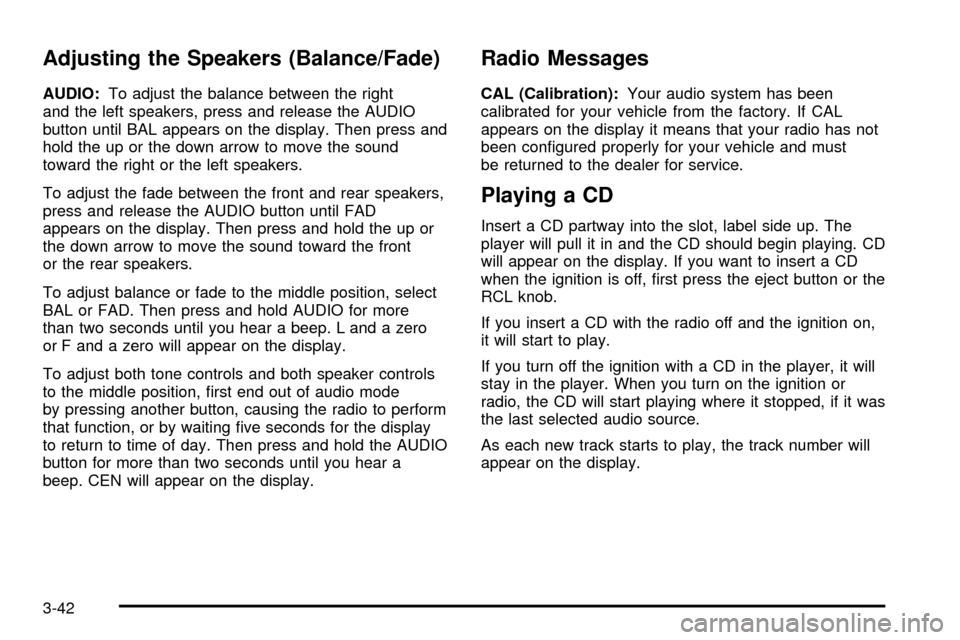
Adjusting the Speakers (Balance/Fade)
AUDIO:To adjust the balance between the right
and the left speakers, press and release the AUDIO
button until BAL appears on the display. Then press and
hold the up or the down arrow to move the sound
toward the right or the left speakers.
To adjust the fade between the front and rear speakers,
press and release the AUDIO button until FAD
appears on the display. Then press and hold the up or
the down arrow to move the sound toward the front
or the rear speakers.
To adjust balance or fade to the middle position, select
BAL or FAD. Then press and hold AUDIO for more
than two seconds until you hear a beep. L and a zero
or F and a zero will appear on the display.
To adjust both tone controls and both speaker controls
to the middle position, ®rst end out of audio mode
by pressing another button, causing the radio to perform
that function, or by waiting ®ve seconds for the display
to return to time of day. Then press and hold the AUDIO
button for more than two seconds until you hear a
beep. CEN will appear on the display.
Radio Messages
CAL (Calibration):Your audio system has been
calibrated for your vehicle from the factory. If CAL
appears on the display it means that your radio has not
been con®gured properly for your vehicle and must
be returned to the dealer for service.
Playing a CD
Insert a CD partway into the slot, label side up. The
player will pull it in and the CD should begin playing. CD
will appear on the display. If you want to insert a CD
when the ignition is off, ®rst press the eject button or the
RCL knob.
If you insert a CD with the radio off and the ignition on,
it will start to play.
If you turn off the ignition with a CD in the player, it will
stay in the player. When you turn on the ignition or
radio, the CD will start playing where it stopped, if it was
the last selected audio source.
As each new track starts to play, the track number will
appear on the display.
3-42
Page 146 of 374
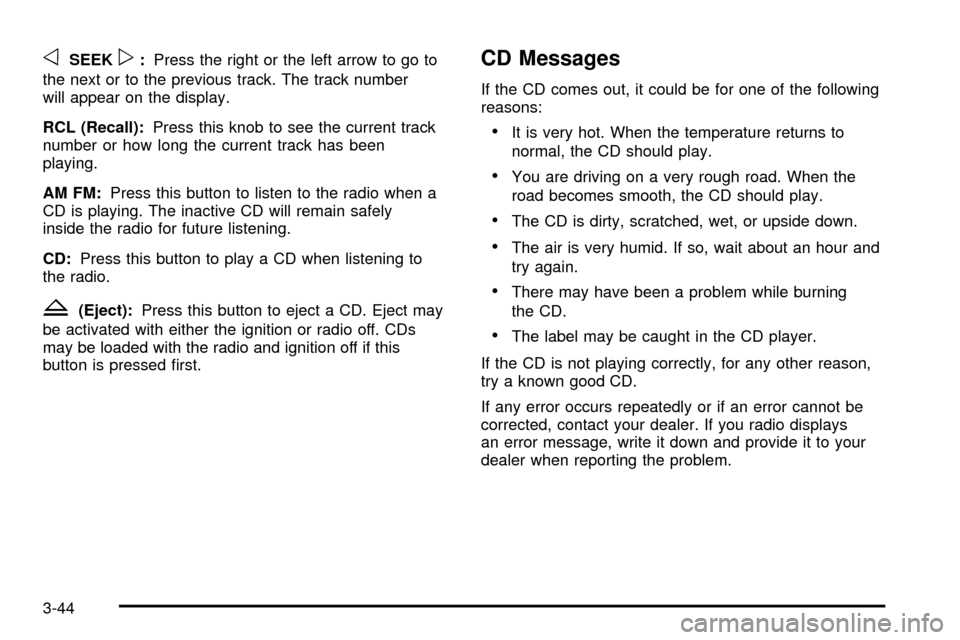
oSEEKp:Press the right or the left arrow to go to
the next or to the previous track. The track number
will appear on the display.
RCL (Recall):Press this knob to see the current track
number or how long the current track has been
playing.
AM FM:Press this button to listen to the radio when a
CD is playing. The inactive CD will remain safely
inside the radio for future listening.
CD:Press this button to play a CD when listening to
the radio.
Z(Eject):Press this button to eject a CD. Eject may
be activated with either the ignition or radio off. CDs
may be loaded with the radio and ignition off if this
button is pressed ®rst.
CD Messages
If the CD comes out, it could be for one of the following
reasons:
·It is very hot. When the temperature returns to
normal, the CD should play.
·You are driving on a very rough road. When the
road becomes smooth, the CD should play.
·The CD is dirty, scratched, wet, or upside down.
·The air is very humid. If so, wait about an hour and
try again.
·There may have been a problem while burning
the CD.
·The label may be caught in the CD player.
If the CD is not playing correctly, for any other reason,
try a known good CD.
If any error occurs repeatedly or if an error cannot be
corrected, contact your dealer. If you radio displays
an error message, write it down and provide it to your
dealer when reporting the problem.
3-44